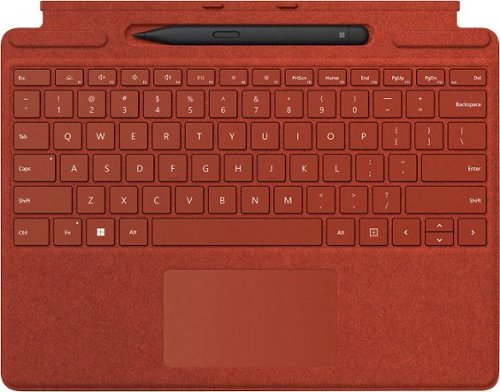RAK9008's stats
- Review count63
- Helpfulness votes144
- First reviewMay 18, 2014
- Last reviewApril 7, 2024
- Featured reviews0
- Average rating4.7
- Review comment count1
- Helpfulness votes2
- First review commentNovember 6, 2015
- Last review commentNovember 6, 2015
- Featured review comments0
Questions
- Question count0
- Helpfulness votes0
- First questionNone
- Last questionNone
- Featured questions0
- Answer count10
- Helpfulness votes9
- First answerDecember 21, 2015
- Last answerOctober 27, 2021
- Featured answers0
- Best answers0
What if a vacuum was so advanced it could sense the type of floor it’s cleaning? BISSELL SurfaceSense Pet vacuum can! Its intelligent SurfaceSense Technology can detect floor types and automatically adjust the brush roll speed to give you optimal cleaning performance on any floor type. It’s also our first vacuum with a Tangle-Free, Multi-Surface Brush Roll which has stiff bristles for cleaning carpet and soft bristles for vacuuming hard floors, so it can pick up everything from fine dust to larger debris across all floor types. SurfaceSense Pet vacuum has a One Touch, Easy Empty dirt tank and a SmartSeal Allergen System that traps fine dust and allergens while you clean. The LED headlights illuminate hidden dirt and debris while the Quick Release Extension Wand and above floor tools work together to clean hard-to-reach spaces, like upholstery and stairs. And this vacuum doesn’t just clean up after pets, it helps save them, too! BISSELL proudly supports BISSELL Pet Foundation and its mission to help save homeless pets. When you buy a BISSELL product, you help save pets. We’re proud to design products that help make pet messes, odors and pet homelessness disappear.
Posted by: RAK9008
from Phoenix
Bissell has done it again.
I have been thoroughly impressed with Bissel products, I have their Spinwave 2-1 robotic vac and wet mop unit, I purchased their portable, handheld pet eraser with the original intent of using it for cleaning my dirty car seats, then I became a dog-dad, and it has helped me so much more. When the SurfaceSense Pet Multi-Surface vac became available, I jumped on it. I’ve had two cordless (battery powered) stick vacs, and the batteries just don’t last as time goes. This unit is corded, and that doesn’t bother me, I prefer having a line of constant power, especially when sucking up pet hair from a fifty-pound German Shepherd puppy.
The neat thing is, I have vinyl flooring throughout my apartment, except my bedroom which is carpeted, and it adjusts the roller speed accordingly and on the handle is a slider that adjusts the level of suction provided. The best thing I love about this unit is the LED “headlight” that shows you where dirt and hair is hiding, in plain sight on your floor!
The unit itself is somewhat heavy, but I have one floor so I am not carrying this thing up and down stairs, in the handle is the hose attachment that slides out and you have three tools: a lighted crevice tool which is very useful in small, dark spaces for deep cleaning, and then the “pet eraser” (my favorite tool) helps with my couch, and uses the negative pressure generated by the vac to power the tool and it does work very well.
Cleaning and emptying the canister is easy, two buttons: one to detach the canister and one to open the bottom of the canister to empty it out. Some of the filters are washable, others are not meant to be washed but that’s okay.
If you have a pet, and they SHED, consider adding this life saver from Bissell to your cleaning arsenal!
The neat thing is, I have vinyl flooring throughout my apartment, except my bedroom which is carpeted, and it adjusts the roller speed accordingly and on the handle is a slider that adjusts the level of suction provided. The best thing I love about this unit is the LED “headlight” that shows you where dirt and hair is hiding, in plain sight on your floor!
The unit itself is somewhat heavy, but I have one floor so I am not carrying this thing up and down stairs, in the handle is the hose attachment that slides out and you have three tools: a lighted crevice tool which is very useful in small, dark spaces for deep cleaning, and then the “pet eraser” (my favorite tool) helps with my couch, and uses the negative pressure generated by the vac to power the tool and it does work very well.
Cleaning and emptying the canister is easy, two buttons: one to detach the canister and one to open the bottom of the canister to empty it out. Some of the filters are washable, others are not meant to be washed but that’s okay.
If you have a pet, and they SHED, consider adding this life saver from Bissell to your cleaning arsenal!
Mobile Submission: False
I would recommend this to a friend!
Bring out your creativity to share your life stories. Adobe Sensei AI technology* and automated options do the heavy lifting so you can instantly turn photos into art, warp photos to fit any shape, and more. Add moving overlays or 3D camera motion to take your photos to a whole new level, and save them as MP4s for easy sharing on social. Grow your skills with 60 Guided Edits that step you through how to create perfect pet pics; extend, remove, or replace photo backgrounds; and more. Effortlessly organize your photos, and craft personalized creations like dynamic photo and video slideshows with all-new styles and inspirational quote graphics. Transform your favorite photos into gallery-quality wall art, beautiful prints, and unique keepsakes with the built-in prints and gifts service. †And enjoy an updated look that makes the software even easier to use and navigate. *Adobe Sensei is the technology that powers intelligent features across all Adobe products to dramatically improve the design and delivery of digital experiences, using artificial intelligence and machine learning in a common framework.†FUJIFILM Prints & Gifts service is available in the U.S. only.
Posted by: RAK9008
from Ohio
Photoshop has always been my go-to for creative works. I have used Lightroom and Photoshop, and getting the chance to see Elements 22. The interface is user-friendly enough, the main screen isn't overwhelming with advanced options, and it walks you through the various functions if you need it. I use Photoshop for creating images and graphics for web profiles, and having a program that doesn't clutter up my workspace is imperative.
Of note, I use it on my Surface Pro and I have noted some issues with the pen interface. I am not sure if this program was designed to utilize a pen and tablet setup, so keep that in mind if you are planning to use this on a tablet device.
Mobile Submission: False
I would recommend this to a friend!
Next-level versatility comes in the perfect pair — Surface Slim Pen 2 stores securely and recharges in the premium keyboard, featuring a large glass touchpad and luxurious, Alcantara material covering. Ready to pair with Surface Pro 9, Surface Pro 8 and Surface Pro X.*
Posted by: RAK9008
from Phoenix, AZ
No Surface is complete without the type cover. It’s just the best way to have both worlds of tablet PC and laptop. Normally I don’t go for red, but at the time it was my only option, black was sold out. Now?, If Black and Red ever looked so good, this cover is the right color.. The neat thing about this one is the pen is stored way more safely than previous generations. The mag pen was fun for five minutes, then knocking it off and misplacing it became the norm. The pen charges right in that little alcove and snugly against the tablet when closed, so I am here for that design choice (please give the individual behind that one a raise.) They also cleverly changed the port so that there’s only two holes in the tablet’s underside, and the port plugs into the second hole. Again, clever.
Mobile Submission: False
I would recommend this to a friend!


Unlock more possibilities than ever with the Pro designed for a Pro like you. The first consumer laptop-to-tablet PC designed on the Intel Evo platform⁹ and designed to light up the best of Windows 11, Surface Pro 8 combines the power of a laptop with the flexibility of a tablet, and every angle in between. Do great things with a larger 13” touchscreen, faster connections with Thunderbolt 4 ports, and extra speed when you need it.
Posted by: RAK9008
from Phoenix,AZ
I have had a surface pro device before and honestly, I loved it for school and work. For school, it was the OS that interfaced with everything school related, for work it was that ultra-portable computer the other nurses would ask me about while I accessed patient data safely and secure. Then I went to the dark side and got an iPad, and within a year I clearly regret it as I type this review on the Surface Pro 8.
Windows 11: Mac vibes with no more “start button, left hand corner” it’s Start Button, Center bar with other pinned apps of your choice. But to the right “All apps” shows … a list? Okay, but I am going to laugh my face off when work migrates to 11, and all the other nurses I work with are screaming for their old interface back. Pretty much a complete UI re-design that is probably going to mess up quite a few people. I did miss the Hello Windows face ID though, and this most certainly has that lovely feature.
Surface Pro 8: My surface is the i-7 with 256gb of space, and 16gb of RAM. And that Is PLENTY of resources for work, school and now the photography I was lugging around a gaming laptop for. I also missed the pen. Apple’s pencil is on the heavier side and the new Surface pen is lighter, however it has kind of an odd shape, being more of a flat and wide shape instead of a traditional pencil shape.
The display is crisp, but I forgot how scaled back windows looks and my eyes aren’t as sharp as they were ten years ago. But the colors are vibrant and noting how smooth lettering looks and such. Audio is what it is, it’s not going to be concert level speakers, but for a zoom conference call and quiet music, they do just fine.
Wifi 6 is nice, my router is wifi 6 compatible and I feel the speed is adequate for youtube and such, maybe some light gaming. Power port in the usual Surface fashion, but this fascinated me: Two USB-C ports. Luckily I have adapters for standard USB plugs, but keeping the footprint small, this was a smart move.
I’m glad I got the chance to get back with the Surface Pro, I most definitely missed having a full-on Windows loaded tablet for the portability, going home this holiday will mean I get to travel light.
Windows 11: Mac vibes with no more “start button, left hand corner” it’s Start Button, Center bar with other pinned apps of your choice. But to the right “All apps” shows … a list? Okay, but I am going to laugh my face off when work migrates to 11, and all the other nurses I work with are screaming for their old interface back. Pretty much a complete UI re-design that is probably going to mess up quite a few people. I did miss the Hello Windows face ID though, and this most certainly has that lovely feature.
Surface Pro 8: My surface is the i-7 with 256gb of space, and 16gb of RAM. And that Is PLENTY of resources for work, school and now the photography I was lugging around a gaming laptop for. I also missed the pen. Apple’s pencil is on the heavier side and the new Surface pen is lighter, however it has kind of an odd shape, being more of a flat and wide shape instead of a traditional pencil shape.
The display is crisp, but I forgot how scaled back windows looks and my eyes aren’t as sharp as they were ten years ago. But the colors are vibrant and noting how smooth lettering looks and such. Audio is what it is, it’s not going to be concert level speakers, but for a zoom conference call and quiet music, they do just fine.
Wifi 6 is nice, my router is wifi 6 compatible and I feel the speed is adequate for youtube and such, maybe some light gaming. Power port in the usual Surface fashion, but this fascinated me: Two USB-C ports. Luckily I have adapters for standard USB plugs, but keeping the footprint small, this was a smart move.
I’m glad I got the chance to get back with the Surface Pro, I most definitely missed having a full-on Windows loaded tablet for the portability, going home this holiday will mean I get to travel light.
Mobile Submission: False
I would recommend this to a friend!


Meet the Ninja Foodi 14-in-1 6.5qt. Pressure Cooker Steam Fryer with SmartLid. The pressure cooker that steams and crisps. SmartLid slider unlocks pressure cooking, air frying, and Steamcrisping - all under one SmartLid. SteamCrisp Technology steams and crisps at the same time for faster, juicier, crispier results*. 14 one-touch programs unlock even more versatility. (*Vs. Ninja Foodi OL501 in dry mode only)
Posted by: RAK9008
from Phoenix, AZ
The Ninja Foodi 14-1. Yeah, 14 different cooking methods packaged into a 6.5-quart sized tankard. Setup was easy, unpack the cooker, unlock the lid and remove the cooking pot. Unfortunately, it’s hand wash only, so good luck on messy meal days. The footprint is rather large, and it needs room to vent safely and in my tiny apartment kitchen, it gets a bit challenging, but for what it does, I can’t ding it.
Operation is very easy, three buttons, a knob and a lever (The lid lock mechanism also is the mode selector), the instruction book and recipe book are vital to operating it because the recipe book has all the tables (so don’t loose it!) and since this is my first pressure cooker, definitely read up on the operation manual so you don’t blow yourself up.
The first test was cooking rice, and with the pressure cooker mode it made some of the best rice I have ever had, and though I messed up the venting process, venting it manually is easy with the switch … knob thing. The second cooking test was the air fryer mode, and this mode blew away my old air fryer, the chicken crisped nicely, and the French fries were thoroughly cooked.
I have a lot more to try with this machine but if you’re looking for an appliance that does a lot, this one sure impressed me enough. (I mean it does Sou-vide if you have the vac bags for it, and that impressed me.)
Operation is very easy, three buttons, a knob and a lever (The lid lock mechanism also is the mode selector), the instruction book and recipe book are vital to operating it because the recipe book has all the tables (so don’t loose it!) and since this is my first pressure cooker, definitely read up on the operation manual so you don’t blow yourself up.
The first test was cooking rice, and with the pressure cooker mode it made some of the best rice I have ever had, and though I messed up the venting process, venting it manually is easy with the switch … knob thing. The second cooking test was the air fryer mode, and this mode blew away my old air fryer, the chicken crisped nicely, and the French fries were thoroughly cooked.
I have a lot more to try with this machine but if you’re looking for an appliance that does a lot, this one sure impressed me enough. (I mean it does Sou-vide if you have the vac bags for it, and that impressed me.)
Mobile Submission: False
I would recommend this to a friend!

The Shark Vertex Pro combines the power and performance of a full-size vacuum* with the ease of a cordless stick. It features deep-cleaning DuoClean PowerFins and a self-cleaning brushroll to get rid of hair wrap. *Tested in Boost mode vs. ZU360.
Posted by: RAK9008
from Phoenix, AZ
This is the second Shark product I have, and it is just as great as the first. I needed a new vacuum, and this caught my eye for its versatility. I recently adopted a dog, and the pet hair has been nonstop, but the Vertex pro keeps up. It’s easy ability to go on carpet or hard flooring is a dream, and it has a special mode for longer length carpet.
The vac comes with a battery pack, and you must charge it first. It’s easy to tell what is wrong. Mine came in hot from the Arizona sun, so it was blinking a special code indicating the battery was out of temperature for charging.. kind of thought that was cool. It took about two hours to charge but nothing I couldn’t wait for.
The motor unit is a bit heavier than my old one, but my place is small, so weight isn’t a concern, it has a display to indicate charge level, and the modes you have selected. The wand attachment is a bit lengthy, but what it does is cool. It folds in half for storage purpose, which I found to be a bit awkward at first, but it’s an intriguing design choice. I use it mostly in floor mode with the motor unit attached, and the self-cleaning brushes are nice to have. The “headlights” on the floor motor unit were thoughtful as I can see the dust and dirt on the floor vanish when I sweep back.
Its dust bin is very easy to clean, just push and tap, though with pet hair and toy stuffing, you’ll have to dig it out sometimes. The vac motor is smart, and it shuts down immediately when a clog is detected, so disassembling it to clean it all out is very easy as well.
If you have a small place, and pets, I really recommend this vac, it even comes with couch cleaning tools for different material types as well.
The vac comes with a battery pack, and you must charge it first. It’s easy to tell what is wrong. Mine came in hot from the Arizona sun, so it was blinking a special code indicating the battery was out of temperature for charging.. kind of thought that was cool. It took about two hours to charge but nothing I couldn’t wait for.
The motor unit is a bit heavier than my old one, but my place is small, so weight isn’t a concern, it has a display to indicate charge level, and the modes you have selected. The wand attachment is a bit lengthy, but what it does is cool. It folds in half for storage purpose, which I found to be a bit awkward at first, but it’s an intriguing design choice. I use it mostly in floor mode with the motor unit attached, and the self-cleaning brushes are nice to have. The “headlights” on the floor motor unit were thoughtful as I can see the dust and dirt on the floor vanish when I sweep back.
Its dust bin is very easy to clean, just push and tap, though with pet hair and toy stuffing, you’ll have to dig it out sometimes. The vac motor is smart, and it shuts down immediately when a clog is detected, so disassembling it to clean it all out is very easy as well.
If you have a small place, and pets, I really recommend this vac, it even comes with couch cleaning tools for different material types as well.
Mobile Submission: False
I would recommend this to a friend!
The Ninja CREAMi transforms frozen solid bases into ice cream, sorbets, milkshakes, and more at the touch of a button. From healthy to indulgent, the Ninja CREAMi can create frozen treats as unique as you are!
Posted by: RAK9008
from Phoenix, AZ
This is my first Ninja product, and I have to say I am quite impressed. It comes with three empty pints that work with the machine, and a guidebook (since I didn’t know how ice cream is made). Set up is simple: Plug in the machine, load your frozen product into the machine, lock everything down and use the control panel to select what ever it is you froze. I love the milkshake function personally and it does well with texture and consistency. You can also add “mix ins” so almost any candies that would go well with Ice cream for that favorite ice cream treat from your favorite chain restaurant.
Cleaning is easy since most of the components are dishwasher safe (I keep it all on the top rack). And it stores quite well on my kitchen counter and makes for an interesting conversation piece when asked about it. Now my only pain point is the noise. This thing is LOUD, so I don’t recommend trying to watch TV or listening to music while the machine is on. But it’s totally worth it when it’s done mixing and you have a cold ice cream treat to enjoy.
Cleaning is easy since most of the components are dishwasher safe (I keep it all on the top rack). And it stores quite well on my kitchen counter and makes for an interesting conversation piece when asked about it. Now my only pain point is the noise. This thing is LOUD, so I don’t recommend trying to watch TV or listening to music while the machine is on. But it’s totally worth it when it’s done mixing and you have a cold ice cream treat to enjoy.
Mobile Submission: False
I would recommend this to a friend!
The Canon imageFORMULA R40 scanner, easy to set up and use, allows users to increase productivity and organization at home or in the office. Quickly convert paper documents to searchable digital files using the bundled software.
Posted by: RAK9008
from Ohio
The image Formula R40 scanner is easy to set up and even easier to use. I had a chance to use it and send signed lease documents to my new home, as well as scan and secure important documents. Installing the software is a breeze, and once plugged into the computer, you can load it up with multiple documents and have it scan, which it can do duplex scanning without having to reverse the back page and scan. The scanner gets it all in one go!
I am going to be wrapping up school and will need a dependable scanner. I have a Canon Pixma printer, but the scanner is entry level, so this is a great addition to my printing and scanning needs. You don’t even need to open the software, the control panel on the front allows you to start the scan immediately. If you need to scan a lot of documents quickly and don’t have a room for a xerox machine, this is something to consider.
I am going to be wrapping up school and will need a dependable scanner. I have a Canon Pixma printer, but the scanner is entry level, so this is a great addition to my printing and scanning needs. You don’t even need to open the software, the control panel on the front allows you to start the scan immediately. If you need to scan a lot of documents quickly and don’t have a room for a xerox machine, this is something to consider.
Mobile Submission: False
I would recommend this to a friend!
VP83F LensHopper Camera Mount Condenser Shotgun Microphone with Flash Recording
Posted by: RAK9008
from Ohio
I am a novice photographer and have zero exposure to video recording but, considering my move cross country and that I will be closer to friends who are into vloging and podcasts, I decided to up my game and start studying up video creation. And when this product popped up on my radar, I asked my photography friend what he thought of Shure, and at his recommendation, I snagged one of these.
The microphone is not heavy at all, and because I have space in my camera bag, it fits securely there when not in use so the added “weight” is negligible, considering my D750 is the brick of the bag.
Set up is easy but if you have a difficult time reading small print, try turning on the back light in a dark environment. I had to get the reading glasses out for it, but navigating the menus are easy, as the center button is also a 4 direction joystick. The manual explains how to connect your camera up to it and set it up, but you may need to refer to your camera manual to configure the settings correctly on that end as well. Be advised you will need a Micro SD card, as it does not come with one. Didn't expect one and I already have a few on hand so I'm not deducting any points from that.
This doesn't use power from your camera battery, and I am not sure if that is a blessing or a curse, but this unit uses two double A batteries in a cleverly hidden-esq compartment. (Took a picture cause I found it to be really neat). I carry batteries though for my flash as it is, so again, I'm not inconvenienced by this.
Audio quality is great, the wind screen definitely makes the difference. I haven't tested how much space an audio file uses on the card but I offload my card every session so I have a 64gb card and that seems to be fine.
Overall, if you want to create content with clear sound, this is a great microphone from a solid company.
Mobile Submission: False
I would recommend this to a friend!



BISSELL SpinWave wet and dry robotic vacuum provides two ways to clean in a single revolutionary robot. The two tank system actively mops or powerfully vacuums with smart, structured cleaning paths. Use it in dry vacuuming mode to collect pet hair, dirt and other debris on carpet, area rugs and hard floors. When used in wet mopping mode, the mop pads and BISSELL cleaning solution work together to scrub floors clean. And, with the Soft Surface Avoidance Sensor, there's no need to worry about the robot going up on area rugs or carpets when in wet mopping mode. Plus, this product doesn't just clean up after pets, it helps save them, too. BISSELL proudly supports BISSELL Pet Foundation and its mission to help save homeless pets. When you buy a BISSELL product, you help save pets, too. We're proud to design products that help make pet messes, odors and pet homelessness disappear.
Posted by: RAK9008
from Ohio
The Bissell Spinwave is replacing an old robot vac of mine, as the mopping feature highly interested me as my home has a combination of hardwood flooring, and area rugs.
In dry mode it has a low-medium-high setting and it cleans very well, I have to clear the dust bin after each use, its easy to remove the bin and clean out the components.
In wet mode, it has low-medium-high setting, and once it's done, you just remove the wet pads and throw them in the wash. From the look of the pads, they certainly pick up a lot of dirt. Filling the tank is easy, just open the cap, fill with water and add the cleaning solution.
This bot's navigation is petty on point, a lot much more than my old vac which had a more random pattern of cleaning. Eve (as I refer to it) seems to back track and actually get corners it has missed, both in wet and dry mode.
The cliff sensors are responsive and I don't worry about the bot going over the edge. We have a problem spot in the house, where the robot will get stuck and wedged under a rail in our dining room, the error alarm is loud enough for me to hear it throughout the house, but I don't get push notifications to my phone, that is one thing I would like to see added.
I've had Bissell floor care products,and I am glad to have this in my arsenal now.
Mobile Submission: False
I would recommend this to a friend!
RAK9008's Review Comments
Only at Best BuyDell Inspiron 2-in-1 Laptop: Take your work or entertainment on the go with this compact 13.3" touch-screen laptop, which features 8GB memory for smooth processing and multitasking. HDMI output lets you connect to an HDTV or high-definition monitor for additional viewing options.
Overall 5 out of 5
5 out of 5
 5 out of 5
5 out of 5Love this Laptop
By VictoriaA
Love everything about this laptop but was curious if anyone else had issues with the warning I attached a picture of? It Reads: Display driver stopped responding and has recovered
Display driver Intel HD Graphics Drivers for Windows 8 (R) stopped responding and has successfully recovered...Keep getting this and have updated drivers and have been in touch with Dell...Thought it was fixed but I keep getting it...I have also spoken to The Geek Squad...Considering exchanging it while I still can but concerned I will have the same issues...My question is why am I getting message for Windows 8 when I thought this unit was preloaded with Windows 10???
Display driver Intel HD Graphics Drivers for Windows 8 (R) stopped responding and has successfully recovered...Keep getting this and have updated drivers and have been in touch with Dell...Thought it was fixed but I keep getting it...I have also spoken to The Geek Squad...Considering exchanging it while I still can but concerned I will have the same issues...My question is why am I getting message for Windows 8 when I thought this unit was preloaded with Windows 10???
RAK9008
Ohio
Display Adapter Error
November 6, 2015
I got that with my old laptop and it was running AMD chipsets. I had to wipe all the graphic drivers and re-install, but it only reduced the amount of times it happened. Something Windows has to fix I am guessing.
+2points
2of 2voted this comment as helpful.
RAK9008's Questions
RAK9008 has not submitted any questions.
RAK9008's Answers
Unlock more possibilities than ever with the Pro designed for a Pro like you. The first consumer laptop-to-tablet PC designed on the Intel Evo platform⁹ and designed to light up the best of Windows 11, Surface Pro 8 combines the power of a laptop with the flexibility of a tablet, and every angle in between. Do great things with a larger 13” touchscreen, faster connections with Thunderbolt 4 ports, and extra speed when you need it.
How can I connect a wireless mouse and external storage to the surface pro 8, without any USB ports? Is there something you recommend using?
I use logitech mice and some can connect via bluetooth, I've had an old microsoft arc mouse that was bluetooth and it worked just fine.
Products from my answer
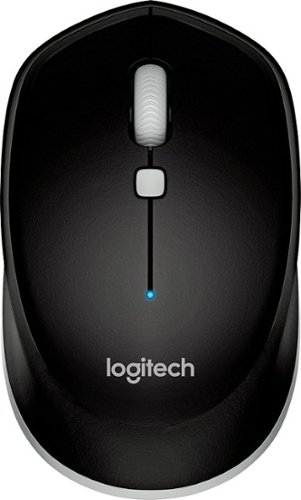
Logitech - M535 Bluetooth Optical Ambidextrous Mouse - Black
 (2,513)
(2,513)2 years, 6 months ago
by
RAK9008
VP83F LensHopper Camera Mount Condenser Shotgun Microphone with Flash Recording
Will this mic work with a Sony AX53 camcorder?
It's designed to be used with DSLR cameras with a hotshoe, the cableing is the same, however you would have to hold it or find a creative mount solution.
2 years, 11 months ago
by
RAK9008
ASUS TUF Gaming Laptop. Enjoy everyday gaming with this ASUS notebook PC. The Intel i7 processor and 16GB of RAM let you run graphics-heavy games smoothly, while the potent NVIDIA GeForce RTX 3060 graphics produce high-quality visuals on the fast 15.6-inch 144hz FHD display. This ASUS notebook PC has 512GB SSD that shortens load times and offers ample storage.
Does it already have microsoft 10 os installed?
Yes it has Windows 10 Home edition.
3 years, 1 month ago
by
RAK9008
Go Epic! Enjoy an epic viewing experience virtually anywhere with the Epson EpiqVision Mini EF11 Laser Projector. With a built-in high-quality speaker system, this all-in-one projector is the perfect way to watch all your favorite streaming services. Simply hook-up your preferred streaming solution such as an Apple TV, Roku, Amazon FireTV, or Android TV to the built-in HDMI port and you’re ready to start streaming your favorite content up to an epic 150" – no screen required. The Epson EpiqVision Mini EF11 Laser Projector takes the complexity out of watching your favorite content anywhere in your home.
Is there anyway to mount this projector such as using a stand?
Yes, it has a mount plate attachment point, You can install the projector on a tripod that uses 1/4-20UNC size fixed screws
3 years, 4 months ago
by
RAK9008
Print documents and photos with this Canon PIXMA printer. The integrated tanks provide a clear view of ink levels for hassle-free monitoring, and the capacity is 30 times standard cartridges, so you can go longer between refills. This Canon PIXMA printer lets you print from your smartphone or tablet via the Canon PRINT app.Fast print speeds up to 8.8 ISO ppm* in black, up to 5 ISO ppm* in color; creates a 4" x 6" photo-quality print in as little as 60 seconds*
Is this a duplex printer? I like printing on both sides of paper? And is it quiet? I have a pixma 860 still works great but not compatible with windows 10. Do you have a set up disk for my pixma 860
Yes, it has the capability to print in duplex.
5 years ago
by
RAK9008
Print documents and photos with this Canon PIXMA printer. The integrated tanks provide a clear view of ink levels for hassle-free monitoring, and the capacity is 30 times standard cartridges, so you can go longer between refills. This Canon PIXMA printer lets you print from your smartphone or tablet via the Canon PRINT app.Fast print speeds up to 8.8 ISO ppm* in black, up to 5 ISO ppm* in color; creates a 4" x 6" photo-quality print in as little as 60 seconds*
Is this printer compatible with a mac, the scanning function too? Also, anyone have any experience with the brother inkvestment and like it less, or better than this canon printer? Thank you
This printer is compatible with Mac OS and Windows OS, the setup is only slightly different, but just as easy.
5 years ago
by
RAK9008
Get more out of your home theater setup with this Sonos Beam compact smart soundbar. A 5-speaker with five amplifier setup delivers rich, big sound to your room, while the single-cable connection allows for fast, easy setup. Compatible with Amazon Alexa and Google Assistant voice control, this Sonos Beam compact smart soundbar lets you control the volume and power with the just sound of your voice.
can I disconnect the alexa on the beam and still use it, I don't want anything to do with a listening device in my personal space
Yes, you can, in the Sonos App, you are asked to set it up, you can skip this step. If you have already set up Alexa Voice Services, go to the Sonos App>More>Settings>Room Settings>Select the room you want to disable> Tap "Amazon Alexa" at the top under "Voice Services"> and select "Remove Amazon Alexa from this room."
5 years, 9 months ago
by
RAK9008
LG 50LF6100 LED 1080p Smart HDTV: Watch fast-paced action movies and your favorite sports in clear, sharp detail with 1080p resolution. Built-in Wi-Fi lets you enjoy apps and stream TV shows and movies.
Where are the hookups on the side or back panel ?
HDMI, component, composite, RF/antenna, USB
The hookups are on the back, except HDMI/USB, they are side facing.
8 years, 4 months ago
by
RAK9008
Ohio
LG 50LF6100 LED 1080p Smart HDTV: Watch fast-paced action movies and your favorite sports in clear, sharp detail with 1080p resolution. Built-in Wi-Fi lets you enjoy apps and stream TV shows and movies.
Can it be hung on the wall?
Are the stands detachable to hook up on wall?
Yes, does not include mounting hardware. I have a TV stand with built in mount and it's pretty light!
8 years, 4 months ago
by
RAK9008
Ohio
LG 50LF6100 LED 1080p Smart HDTV: Watch fast-paced action movies and your favorite sports in clear, sharp detail with 1080p resolution. Built-in Wi-Fi lets you enjoy apps and stream TV shows and movies.
Can I use TIVO with this TV?
You would need the box, and an HDMI cable, but yes it should work.
8 years, 4 months ago
by
RAK9008
Ohio


![Adobe - Photoshop Elements 2022 - Windows [Digital]](https://pisces.bbystatic.com/prescaled/500/500/image2/BestBuy_US/images/products/6475/6475048_sd.jpg)