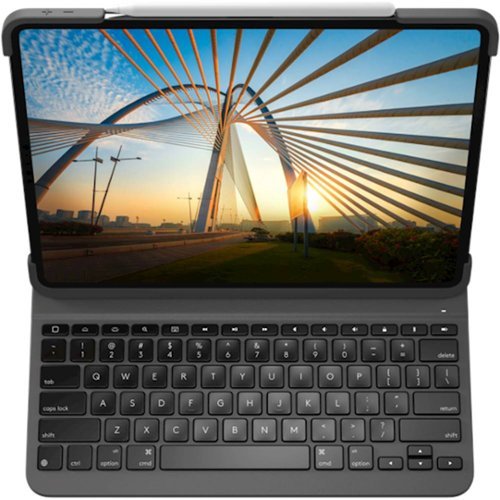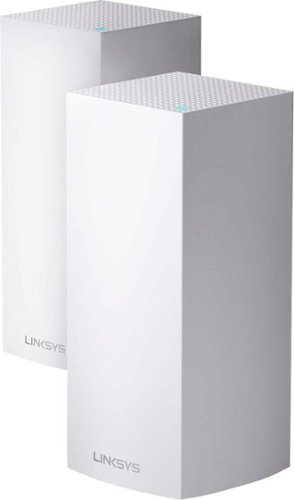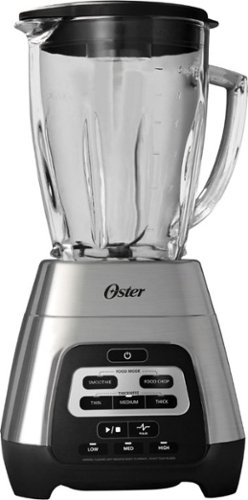RAK9008's stats
- Review count63
- Helpfulness votes144
- First reviewMay 18, 2014
- Last reviewApril 7, 2024
- Featured reviews0
- Average rating4.7
- Review comment count1
- Helpfulness votes2
- First review commentNovember 6, 2015
- Last review commentNovember 6, 2015
- Featured review comments0
Questions
- Question count0
- Helpfulness votes0
- First questionNone
- Last questionNone
- Featured questions0
- Answer count10
- Helpfulness votes9
- First answerDecember 21, 2015
- Last answerOctober 27, 2021
- Featured answers0
- Best answers0
Protect your 12.9-inch iPad Pro against damage with this graphite Logitech Slim Folio Pro keyboard case. The backlit keys have three adjustable levels of brightness for seamless typing in dark environments, while the magnetic latch ensures secure closure, shielding against daily bumps and knocks. This Logitech Slim Folio Pro keyboard case has a lightweight design for comfortable handling.
Posted by: RAK9008
from Ohio
The Logitech Slim Folio Pro Keyboard Case has been an absolute amazing addition to my first iPad ever. It has features that I didn’t think a tablet keyboard case combo would have.
The packaging is simple: Slide it out, get the instruction manual and the case. To install the pad into the case, place the device in the left side and then pop the corners on and you’re all set. The buttons are easily marked and easy to access, the case is lightweight enough, that while it does add on a little bulk, it’s not something I mind, coming from a Surface Pro with a UAG case and type cover.
It does not come with it’s own power cord, which is fine, I have enough cords to deal with as it is, instead it uses the iPad’s charging cord (note that the latest gen of iPad does not use Lighting, they finally converted to USB-C which is a blessing) The case came fully charged. Note that there is no on and off switch to turn the keyboard on or off. When you set the case into the right position, it automatically powers on and connects to your pad via Bluetooth. I absolutely love that feature because I am forgetful and would have left it on. There is an LED indicator and a battery button to tell you the status of the battery life
The second cool feature I like is the backlit keyboard, as I often type in darker areas/ at night. It has two levels of brightness and then no light (So three levels total), which I find are not very different, so I just use it on the lowest setting. The keyboard itself is pretty smooth and quiet, a little smaller than what I am used to, but I have big hands, and usually use a larger/full sized keyboard. It has function keys for music control, audio control, home and lock buttons and incorporates the Apple cmd/option buttons. I like that a lot because I’m used to using alt + tab to switch programs on a computer and I can basically do that with this.
Finally the case it self, it will protect your device from drops. The corners are protected and have enough clearance for every day slips from under your arm or out of your hand. You can fold the keyboard back to use it in “tablet mode” by itself. And on the magnetic clasp, it contains a pocket for the Apple Pencil, and if you have the second gen pencil, it will charge it right with the iPad. I don’t have the pencil yet, but I certainly look forward to seeing how well it works, my only concern with it, is the pencil accidentally slipping out and me loosing it.
Definitely worth a five star rating from me, I use a lot of Logitech products and they never have failed me.
Mobile Submission: False
I would recommend this to a friend!



Add this black 1TB Samsung T7 portable SSD to your mobile office setup and enjoy high-speed transfers. AES 256-bit hardware encryption helps you secure confidential documents through a password or fingerprint, while the 1TB capacity offers ample file storage space. This Samsung T7 portable SSD has write speeds of up to 1000MB/sec. for moving large files swiftly, and the metal body protects sensitive parts against daily drops and knocks. Transfer in a flash, secure with a touch whether you're storing critical business documents, games, or movies, the Portable SSD T7 Touch gives you speed and security in a palm-sized package.
Posted by: RAK9008
from Ohio
I have been looking for an external drive to back up files, and something that I could use for work if need be, that was secure enough as I work with HIPAA information. The Samsung T7 is a very secure drive, and it’s small enough that it fits in my backpack.
Setup is easy, you plug the drive in, and run the T7 software, it asks you if you want to use it in secure mode, and then you set a password and fingerprint. MAKE SURE YOU WRITE YOUR PASSWORD SOMEWHERE SECURE. I made the mistake and forgot my password right off the bat, and there is no way to reset it yourself. You have to take / send it to a service center for them to wipe it, THERE IS NO OPTION FOR END USERS TO RESET IT THEMSELVES. Which I find it very inconvenient. I am still attempting to recall what password I used. Luckily, I have my finger print, but now I can’t update it because I need to disable the secure mode.
It comes with two USB cords, a USB-C to USB-C and a USB-A to USB-C. So, there are options. I did do a test run and created a back up on my gaming laptop (Using USB-C to C) and it created an entire backup in under 15 minutes.
I love this tiny drive. I love the size and features. But as of now, I’m kind of screwed until I can figure my password or find an authorized service center nearby.
Setup is easy, you plug the drive in, and run the T7 software, it asks you if you want to use it in secure mode, and then you set a password and fingerprint. MAKE SURE YOU WRITE YOUR PASSWORD SOMEWHERE SECURE. I made the mistake and forgot my password right off the bat, and there is no way to reset it yourself. You have to take / send it to a service center for them to wipe it, THERE IS NO OPTION FOR END USERS TO RESET IT THEMSELVES. Which I find it very inconvenient. I am still attempting to recall what password I used. Luckily, I have my finger print, but now I can’t update it because I need to disable the secure mode.
It comes with two USB cords, a USB-C to USB-C and a USB-A to USB-C. So, there are options. I did do a test run and created a back up on my gaming laptop (Using USB-C to C) and it created an entire backup in under 15 minutes.
I love this tiny drive. I love the size and features. But as of now, I’m kind of screwed until I can figure my password or find an authorized service center nearby.
Mobile Submission: False
I would recommend this to a friend!
Keep your rooms spotless with this LG CordZero cordless stick vacuum. Dual quick-release rechargeable batteries let you charge a backup while cleaning, and the portable charging stand offers three modes for ease of use. Length adjustment sets this LG CordZero cordless stick vacuum to the perfect size for all your home cleaning tasks.
Posted by: RAK9008
from Ohio
The LG CordZero Vacuum is a great addition to my cleaning arsenal. I have a robo-vac that will do scheduled cleaning weekly, but I’ve been wanting to get an actual vac that I can use on stairs and in tight spots that the robo vac doesn’t always get, and my roomies clunky traditional vac doesn’t travel well.
When it arrived two days before Christmas, I actually got excited, so I opened it up. Assembly was a breeze, you have the motor unit, the extension wand, and the powered brush unit, two attachments, a charge base with stand that you can customize to mount on a wall or use as a stand-alone charging base for both the vac and spare battery. My configuration is the stand alone base. I wasn’t aware that it came with two batteries, which is smart. Luckily one battery covers the house, and I haven’t had to swap during my cleaning spree.
What I absolutely LOVE about this vac, is that it is SO lightweight, and easy to use on stairs, seeing how I live in a townhouse, and there’s three flights of stairs, carrying it around isn’t a problem at all. It works very well, and hits all the major spots in the house that need swept. The cannister is easy to remove, and filters are easy to clean and replace (it comes with a spare filter as well) The canister isn’t large, but I haven’t filled it to the brim yet, and do empty it after each use.
It works very well on hard wood floors, and you can control the suction power, which is nice. The default is a lower setting, and I usually turn it up a notch, occasionally using the turbo setting (holding down the plus button for a few seconds). My only real complaint is that the powered brush unit is a little odd to work with on carpet, as I get a lot of resistance from it at first, until I find the right rhythm. But it cleans both surfaces well enough.
I eventually want to get around to using it in my car (yes. It is THAT portable). My roommates are impressed with it, and while I would have liked the grey color, matte red looks good in the house!
When it arrived two days before Christmas, I actually got excited, so I opened it up. Assembly was a breeze, you have the motor unit, the extension wand, and the powered brush unit, two attachments, a charge base with stand that you can customize to mount on a wall or use as a stand-alone charging base for both the vac and spare battery. My configuration is the stand alone base. I wasn’t aware that it came with two batteries, which is smart. Luckily one battery covers the house, and I haven’t had to swap during my cleaning spree.
What I absolutely LOVE about this vac, is that it is SO lightweight, and easy to use on stairs, seeing how I live in a townhouse, and there’s three flights of stairs, carrying it around isn’t a problem at all. It works very well, and hits all the major spots in the house that need swept. The cannister is easy to remove, and filters are easy to clean and replace (it comes with a spare filter as well) The canister isn’t large, but I haven’t filled it to the brim yet, and do empty it after each use.
It works very well on hard wood floors, and you can control the suction power, which is nice. The default is a lower setting, and I usually turn it up a notch, occasionally using the turbo setting (holding down the plus button for a few seconds). My only real complaint is that the powered brush unit is a little odd to work with on carpet, as I get a lot of resistance from it at first, until I find the right rhythm. But it cleans both surfaces well enough.
I eventually want to get around to using it in my car (yes. It is THAT portable). My roommates are impressed with it, and while I would have liked the grey color, matte red looks good in the house!
Mobile Submission: False
I would recommend this to a friend!

The Linksys Velop MX10 whole-home Wi-Fi 6 system gives you more speed, coverage, and capacity than it ever has before. Wi-Fi 6 combined with Velop's Intelligent Mesh™ technology delivers true Gigabit Wi-Fi speeds, up to 5.3 Gbps, to every corner of your home, even the backyard and outdoor smart home devices. Wi-Fi 6 also sends and receives multiple streams of data simultaneously and reduces latency, providing up to 4x more capacity compared to Wi-Fi 5 technology. So, it can handle the demands of up to 50 devices and more, from laptops and gaming consoles to smart home devices and 4K TVs, all competing for the same bandwidth. You'll also always have a more efficient Wi-Fi experience with OFDMA that enables more data to and from your devices in a more streamlined manner. And, with BSS technology, congestion is also minimized eliminating interference from nearby wireless networks to deliver a strong, clear Wi-Fi signal to your home, so you won't have to worry about your neighbor's Wi-Fi interfering with yours again. You'll even have 7x more battery life with Target Wake Time that reduces network interference, allowing your devices to remain in sleep mode longer. The MX10 whole-home Wi-Fi 6 system is a part of Velop's modular system, so if you need more coverage, just add more nodes. Plus, setup is fast with the Linksys app, so you can enjoy the next evolution of Wi-Fi in minutes.
Posted by: RAK9008
from Ohio
I received the nodes and while normally I set things up myself, my one roomie is the network admin and wouldn’t exactly give me access. So I had to set it up with them. We have a pre-existing Velop tri-band mesh system in play, and we decided to use my one node as the parent node on the main level of the townhouse, and the second node sits in my room. The set up was far from easy, and my roomie is a system admin for a college… and even he was getting annoyed by it. To make mine a parent node, we had to reset ALL of the nodes, and it’s not something you can do from the app, we had to go to each node and reset them. Once we had the parent node established. My second node was not finding the parent node, despite resetting it and sitting it RIGHT next to the node. It continues to glow red, with no wireless capability.
The node is basically a large network switch on my bookcase, and trying to get my roomie to correct it is like pulling teeth. So we are using them, not quite as intended.
As for the wi-fi speed, we have noticed improved connection over wifi, things don’t hang up and the network seems to be stable.
If you’re looking for a wireless mesh network… don’t write it off, but certainly check around. It’s not very easy to set up.
The node is basically a large network switch on my bookcase, and trying to get my roomie to correct it is like pulling teeth. So we are using them, not quite as intended.
As for the wi-fi speed, we have noticed improved connection over wifi, things don’t hang up and the network seems to be stable.
If you’re looking for a wireless mesh network… don’t write it off, but certainly check around. It’s not very easy to set up.
Mobile Submission: False
No, I would not recommend this to a friend.
Make smoothies or chop food to your desired consistency with this Oster Texture Select Master Series blender. The filler cup lets steam escape when blending hot foods and allows you to add fresh ingredients during use, while a locking seal ring offers leakproof operation. This Oster Texture Select Master Series blender features preset controls for flawless results with the touch of a button.
Posted by: RAK9008
from Ohio
This is honestly the first blender I have owned, but I needed more kitchen items to look like I actually use a kitchen lol! But seriously, this blender was not what I was expecting. I’m used to those clunky plastic ones with the loud push buttons. The Oster blender is very SOLID. It has an all-metal drive, so I don’t foresee the motor system breaking any time soon. It’s very easy to use with one touch buttons. I turn it on, select the smoothie feature, and on a low or medium setting, and it makes my chocolate milkshakes and my breakfast smoothies perfectly. The glass jar is very easy to clean, and the bottom unscrews for deeper cleaning. There’s no rattling or shaking from the unit and it gets the job done. It even comes with a shake bottle for taking drinks on the go which is a nice touch. It also looks very sharp in our kitchen.
If you want a solid blender that’s going to last you for a good while, this Oster Master Series blender is the way to go!
If you want a solid blender that’s going to last you for a good while, this Oster Master Series blender is the way to go!
Mobile Submission: False
I would recommend this to a friend!

Enjoy crisp powerful sound while gaming with this Turtle Beach Elite Atlas Aero wireless PC gaming headset. The rechargeable battery offers up to 30 hours of use, and the remappable on-ear controls let you adjust settings as needed. This Turtle Beach Elite Atlas Aero wireless PC gaming headset has a sleek metal headband and interchangeable cooling gel-infused memory foam ear cushions that provide a comfortable, secure fit.
Posted by: RAK9008
from Ohio
I’ve been looking for something to replace my Corsair’s for a while now. I was on my second pair and the quality of them just aren’t up to par with what I want. I don’t really need lights; I need good sound quality and solid battery life. This popped up and my brother and room mate always had Turtle Beaches, so I figured I’d give them a shot. It was worth it.
Putting them on, I instantly felt the comfort level and breathability of these headphones. They are like a gel-memory foam, mesh cup, and very light. They don’t block out the sound from around me, but I can turn the volume up high enough that I don’t hear much outside noise.
I first tested them without wireless capability, on my PS4 with the included cord. With Overwatch. My friends could hear my easily and I could hear them as well as hear the sound I needed to for the game. My next test was on the PC, wirelessly, and the digital surround sound system built in was perfect. Playing overwatch with it was mind boggling and much better than my old headset.
I felt like I was in the game and could easily pinpoint where an enemy was or my ally through the spatial sound. There is a control panel application that you download and can tweak almost all the settings. In the box there is a charge cable, in-line mic cable and boom extension. These headphones have been amazing so far, and I can’t find any sort of downside or things to nag about with this headset.
Putting them on, I instantly felt the comfort level and breathability of these headphones. They are like a gel-memory foam, mesh cup, and very light. They don’t block out the sound from around me, but I can turn the volume up high enough that I don’t hear much outside noise.
I first tested them without wireless capability, on my PS4 with the included cord. With Overwatch. My friends could hear my easily and I could hear them as well as hear the sound I needed to for the game. My next test was on the PC, wirelessly, and the digital surround sound system built in was perfect. Playing overwatch with it was mind boggling and much better than my old headset.
I felt like I was in the game and could easily pinpoint where an enemy was or my ally through the spatial sound. There is a control panel application that you download and can tweak almost all the settings. In the box there is a charge cable, in-line mic cable and boom extension. These headphones have been amazing so far, and I can’t find any sort of downside or things to nag about with this headset.
Mobile Submission: False
I would recommend this to a friend!
Smart. Portable. Powerful. The Bose portable smart speaker is a wireless home speaker, a portable Bluetooth speaker, and a voice-controlled speaker, all in one. And no matter what you listen to or where, you'll hear it all in 360 degrees of astonishing Bose sound.
Posted by: RAK9008
from Ohio
Bose review
Setting it up was easy. Just don’t try to pair it with Bluetooth first, follow the instructions, or one wrong step will prevent it from setting up over wi-fi, the correct way. If you nerf it, there’s a way to factory reset it, do that and try again.
The package contents are minimal. Speaker unit. Charge cord. It does plug in via USB-C (the wall cord does not disconnect from the plug.) I also noticed it has contacts for a charge dock, which I most certainly plan to get later this year.
I use Alexa voice assistant and it responds most of the time if I have the power mode set to “stand-by on” There’s an option to shut it all the way down to conserve battery life. My unit is used primarily in the bathroom, with the occasional trip to the kitchen when I am cooking or cleaning. There were no signal issues with wifi and it is airplay compatible.
The sound. The best part. The purpose of this device. Bose has been a leader in audio for quite some time and they did not fail. There is a good amount of bass, which I like my music more on the bass heavy side. It hits highs and lows every well and doesn’t rattle when the volume is up. Music sounds excellent on this device as always.
The battery life itself is pretty good, it lasts me for a few hours if I am down stairs cooking or cleaning the kitchen level, at a higher volume, and Alexa hears me over the music well. There are indicator lights when you call for Alexa and it behaves like an echo. (White and Yellow instead of how Echo has multiple colors)
There is an app that goes along with this: Bose Connect, which is needed to do firmware updates and has it’s own audio player, but I rarely use it, opting to have Alexa pull my pandora stations. The only downside I note for now, is that it doesn’t support Apple Music? Not sure how that happened, but I hope in the near future that they do, so my work around is having my iPhone’s music airplay to the speaker, with the obvious downside of no voice control if I leave my phone in the bedroom while I am showering.
Overall, I give this speaker a thumbs up if you’re looking for something that sounds great, has a great battery life, and want something that’s ultra portable.
Setting it up was easy. Just don’t try to pair it with Bluetooth first, follow the instructions, or one wrong step will prevent it from setting up over wi-fi, the correct way. If you nerf it, there’s a way to factory reset it, do that and try again.
The package contents are minimal. Speaker unit. Charge cord. It does plug in via USB-C (the wall cord does not disconnect from the plug.) I also noticed it has contacts for a charge dock, which I most certainly plan to get later this year.
I use Alexa voice assistant and it responds most of the time if I have the power mode set to “stand-by on” There’s an option to shut it all the way down to conserve battery life. My unit is used primarily in the bathroom, with the occasional trip to the kitchen when I am cooking or cleaning. There were no signal issues with wifi and it is airplay compatible.
The sound. The best part. The purpose of this device. Bose has been a leader in audio for quite some time and they did not fail. There is a good amount of bass, which I like my music more on the bass heavy side. It hits highs and lows every well and doesn’t rattle when the volume is up. Music sounds excellent on this device as always.
The battery life itself is pretty good, it lasts me for a few hours if I am down stairs cooking or cleaning the kitchen level, at a higher volume, and Alexa hears me over the music well. There are indicator lights when you call for Alexa and it behaves like an echo. (White and Yellow instead of how Echo has multiple colors)
There is an app that goes along with this: Bose Connect, which is needed to do firmware updates and has it’s own audio player, but I rarely use it, opting to have Alexa pull my pandora stations. The only downside I note for now, is that it doesn’t support Apple Music? Not sure how that happened, but I hope in the near future that they do, so my work around is having my iPhone’s music airplay to the speaker, with the obvious downside of no voice control if I leave my phone in the bedroom while I am showering.
Overall, I give this speaker a thumbs up if you’re looking for something that sounds great, has a great battery life, and want something that’s ultra portable.
Mobile Submission: False
I would recommend this to a friend!
Shark - ION Robot RV761, Wi-Fi Connected, Robot Vacuum with Multi-Surface Cleaning - Black/Navy Blue
The Shark ION Robot is designed with a Tri-Brush System, combining side brushes, channel brushes, and a multi-surface brushroll to handle debris on all surfaces, corners, and edges. Use the SharkClean app or voice control with Alexa or Google Assistant to start cleaning from anywhere.
Posted by: RAK9008
from Ohio
Holy frick, I’ve never had one of these, and it’s … just fun to watch, and amusing when it gets stuck. Which is rare.
Unboxing was easy, comes with a manual, dock, bot boundary strip (like yellow caution tape for robots) and EXTRA BRUSHES and AN EXTRA FILTER. I thought that was super considerate of them. Set up is very easy. Plug the dock in first, flip the switch on the side of the bot, get your phone out and pair it all up through the ap. Once paired, it shows you the status of the bot, the controls, and a scheduling section to have it run automatically.
Once the bot is fully charged, it’s okay to run. Just press clean on the bot or the app, listen to it beep happily, and it’s off and sweeping. The noise level was low, which was a big plus, but it does have a turbo mode to really suck up dust, on carpeting. The stair detection is spot on, as our home has a lot of stairs, so once it’s done with a level, I transport it down and then let set it to clean again.
It only got stuck once, and it was our fault, it got tangled up in an extension cord, to which I got a notification on my phone and the unit started beeping out like a sad R2D2. When it was time to dock, 4 out of 5 times, it found the dock without a hitch and connected without a problem.
I read up on it’s tracking, and while it appears to go at random, it does get every possible inch, within its power. So, this unit is a good thing for quick spot-sweeps before guests, or to keep things generally clean.
Unboxing was easy, comes with a manual, dock, bot boundary strip (like yellow caution tape for robots) and EXTRA BRUSHES and AN EXTRA FILTER. I thought that was super considerate of them. Set up is very easy. Plug the dock in first, flip the switch on the side of the bot, get your phone out and pair it all up through the ap. Once paired, it shows you the status of the bot, the controls, and a scheduling section to have it run automatically.
Once the bot is fully charged, it’s okay to run. Just press clean on the bot or the app, listen to it beep happily, and it’s off and sweeping. The noise level was low, which was a big plus, but it does have a turbo mode to really suck up dust, on carpeting. The stair detection is spot on, as our home has a lot of stairs, so once it’s done with a level, I transport it down and then let set it to clean again.
It only got stuck once, and it was our fault, it got tangled up in an extension cord, to which I got a notification on my phone and the unit started beeping out like a sad R2D2. When it was time to dock, 4 out of 5 times, it found the dock without a hitch and connected without a problem.
I read up on it’s tracking, and while it appears to go at random, it does get every possible inch, within its power. So, this unit is a good thing for quick spot-sweeps before guests, or to keep things generally clean.
Mobile Submission: False
I would recommend this to a friend!

Control TVs, lights and stereos with this black Sevenhugs smart remote. The intuitive touch screen offers simplicity, and the Smart Remote companion app allows the user to customize the remote's interface for different devices. This Sevenhugs smart remote lets you connect electronics and services via Wi-Fi, Bluetooth, infrared and smart hubs for a simple installation.
Posted by: RAK9008
from Ohio
Seven Hugs Remote review
I was excited for this product. I loved the concept of having one device to control my smart home devices along with my home theater stuff. In theory, its awesome, and the possibilities are expansive. But theory and reality rarely align. The packaging is minimalistic which is nice, less clutter to dispose of. What I thought was neat, was the charge base it came with, using USB-C to charge.
Set up: That’s where I hit problems. Initially, I needed it plugged into the base, and paired with my phone, which was easy. The firmware update failed twice, and it finally resolved itself on the third try. Not sure how.
So, programming the remote, everything is done through an app on your phone, which I thought sort of defeated the purpose of a universal remote. I can’t compare to other remotes, as this is my first one, but the interface is simple to use and finding IR codes for TV’s and Blu-Ray players is easy enough. I got my TV, Blu-ray (both Samsung), sound bar (Sonos), and Apple TV paired. I haven’t had a chance to do Hue yet, as I just moved and am still setting everything up. Switching between devices is fairly simple, swipe left or right on the upper part of the screen or tap the icon to turn a device off.
There is scene integration, however I haven’t got that far in testing and playing around with the device, but it seems like you are able to orchestrate lights and TV/DVD player to work together to set the mood.
Three of my biggest issues with the remote: If you power it off on the remote, the only way to turn it back on is to stick it on the dock. If that was the case, a physical button should be added. My second issue is the screen. While it’s tiny, and they make it work, the screen burn is real. I had it set on my apple TV for about five minutes, and there was ghosted images of buttons on there which was slightly annoying. The last one is seamless integration. It works with each device, however if I have to adjust volume, I have to switch to the Sonos remote screen to control it, and there’s notable lag time, or it doesn’t update and sync with Sonos.
Overall, the concept is awesome, and the size of the device is right, but the screen type is odd, and some of the operations are a bit funky, and I can certainly see a version two of this product coming out, or some patches can help boost it. I could recommend this to a friend if they are willing to overlook things.
Set up: That’s where I hit problems. Initially, I needed it plugged into the base, and paired with my phone, which was easy. The firmware update failed twice, and it finally resolved itself on the third try. Not sure how.
So, programming the remote, everything is done through an app on your phone, which I thought sort of defeated the purpose of a universal remote. I can’t compare to other remotes, as this is my first one, but the interface is simple to use and finding IR codes for TV’s and Blu-Ray players is easy enough. I got my TV, Blu-ray (both Samsung), sound bar (Sonos), and Apple TV paired. I haven’t had a chance to do Hue yet, as I just moved and am still setting everything up. Switching between devices is fairly simple, swipe left or right on the upper part of the screen or tap the icon to turn a device off.
There is scene integration, however I haven’t got that far in testing and playing around with the device, but it seems like you are able to orchestrate lights and TV/DVD player to work together to set the mood.
Three of my biggest issues with the remote: If you power it off on the remote, the only way to turn it back on is to stick it on the dock. If that was the case, a physical button should be added. My second issue is the screen. While it’s tiny, and they make it work, the screen burn is real. I had it set on my apple TV for about five minutes, and there was ghosted images of buttons on there which was slightly annoying. The last one is seamless integration. It works with each device, however if I have to adjust volume, I have to switch to the Sonos remote screen to control it, and there’s notable lag time, or it doesn’t update and sync with Sonos.
Overall, the concept is awesome, and the size of the device is right, but the screen type is odd, and some of the operations are a bit funky, and I can certainly see a version two of this product coming out, or some patches can help boost it. I could recommend this to a friend if they are willing to overlook things.
Mobile Submission: False
I would recommend this to a friend!
Achieve the deep-fried flavor you love, without all the oil and added calories. The Chefman TurboFry™ Touch Air Fryer allows you to bake, fry and roast like a pro. This airfryer requires little to no oil, so there’s less of that fried oil smell lingering in the house and less fat that you’re consuming. Its large 3.5-liter capacity and flat basket gives you the ability to cook enough for a hungry crowd all at once. Skip the microwave! Reheat soggy leftovers in the air fryer to return them to their original texture. Make better-for-you fries that are just as crispy and tasty, roast chicken thighs, or heat up leftovers for a quick and easy meal. The temperature control with 60-minute timer automatically shuts off once food is done, so you never have to worry about burning or drying out your food. Its space saving basket is removable and dishwasher safe for easy clean-up, so you’ll have more time to dream up your next air-fried meal!
Posted by: RAK9008
from Ohio
I must get this out of the way: I was stunned at how quiet this air fryer is. Compared to the one at my mom’s place, I had stand in the kitchen for a minute before I realized it was on and running. That would be my number one selling point of this air fryer. It’s quiet. Even my roomies were shocked.
Right out of the box, there are a few plastic pieces to remove before using it (inside the basket. Wasn’t sure if it was silicone, so I removed them), plugged it in, and put some fries in to try it out. The interface is easy: turn it on, set temperature, then set time, and start. I set it to 350, and cooked my fries for six minutes, removed the basket, shook it up, and another six minutes.
There’s not a lot of pieces or parts to worry about, and after the test, the clean up was easy, just run it under water, use soap to get rid of any excess grease, and wipe dry with a paper towel. There is a plate at the bottom of the basket to keep the air circulating, and it just sits at the bottom, so make sure you place it on an even surface.
Again, the pros for this unit is size: It’s compact enough, about the size of a large coffee machine, and it’s quiet. I was looking at other models before getting my hands on this, and I wouldn’t trade it for anything different.
Right out of the box, there are a few plastic pieces to remove before using it (inside the basket. Wasn’t sure if it was silicone, so I removed them), plugged it in, and put some fries in to try it out. The interface is easy: turn it on, set temperature, then set time, and start. I set it to 350, and cooked my fries for six minutes, removed the basket, shook it up, and another six minutes.
There’s not a lot of pieces or parts to worry about, and after the test, the clean up was easy, just run it under water, use soap to get rid of any excess grease, and wipe dry with a paper towel. There is a plate at the bottom of the basket to keep the air circulating, and it just sits at the bottom, so make sure you place it on an even surface.
Again, the pros for this unit is size: It’s compact enough, about the size of a large coffee machine, and it’s quiet. I was looking at other models before getting my hands on this, and I wouldn’t trade it for anything different.
Mobile Submission: False
I would recommend this to a friend!
RAK9008's Review Comments
Only at Best BuyDell Inspiron 2-in-1 Laptop: Take your work or entertainment on the go with this compact 13.3" touch-screen laptop, which features 8GB memory for smooth processing and multitasking. HDMI output lets you connect to an HDTV or high-definition monitor for additional viewing options.
Overall 5 out of 5
5 out of 5
 5 out of 5
5 out of 5Love this Laptop
By VictoriaA
Love everything about this laptop but was curious if anyone else had issues with the warning I attached a picture of? It Reads: Display driver stopped responding and has recovered
Display driver Intel HD Graphics Drivers for Windows 8 (R) stopped responding and has successfully recovered...Keep getting this and have updated drivers and have been in touch with Dell...Thought it was fixed but I keep getting it...I have also spoken to The Geek Squad...Considering exchanging it while I still can but concerned I will have the same issues...My question is why am I getting message for Windows 8 when I thought this unit was preloaded with Windows 10???
Display driver Intel HD Graphics Drivers for Windows 8 (R) stopped responding and has successfully recovered...Keep getting this and have updated drivers and have been in touch with Dell...Thought it was fixed but I keep getting it...I have also spoken to The Geek Squad...Considering exchanging it while I still can but concerned I will have the same issues...My question is why am I getting message for Windows 8 when I thought this unit was preloaded with Windows 10???
RAK9008
Ohio
Display Adapter Error
November 6, 2015
I got that with my old laptop and it was running AMD chipsets. I had to wipe all the graphic drivers and re-install, but it only reduced the amount of times it happened. Something Windows has to fix I am guessing.
+2points
2of 2voted this comment as helpful.
RAK9008's Questions
RAK9008 has not submitted any questions.
RAK9008's Answers
Unlock more possibilities than ever with the Pro designed for a Pro like you. The first consumer laptop-to-tablet PC designed on the Intel Evo platform⁹ and designed to light up the best of Windows 11, Surface Pro 8 combines the power of a laptop with the flexibility of a tablet, and every angle in between. Do great things with a larger 13” touchscreen, faster connections with Thunderbolt 4 ports, and extra speed when you need it.
How can I connect a wireless mouse and external storage to the surface pro 8, without any USB ports? Is there something you recommend using?
I use logitech mice and some can connect via bluetooth, I've had an old microsoft arc mouse that was bluetooth and it worked just fine.
Products from my answer
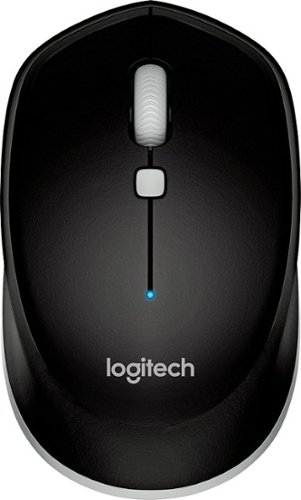
Logitech - M535 Bluetooth Optical Ambidextrous Mouse - Black
 (2,513)
(2,513)2 years, 6 months ago
by
RAK9008
VP83F LensHopper Camera Mount Condenser Shotgun Microphone with Flash Recording
Will this mic work with a Sony AX53 camcorder?
It's designed to be used with DSLR cameras with a hotshoe, the cableing is the same, however you would have to hold it or find a creative mount solution.
2 years, 11 months ago
by
RAK9008
ASUS TUF Gaming Laptop. Enjoy everyday gaming with this ASUS notebook PC. The Intel i7 processor and 16GB of RAM let you run graphics-heavy games smoothly, while the potent NVIDIA GeForce RTX 3060 graphics produce high-quality visuals on the fast 15.6-inch 144hz FHD display. This ASUS notebook PC has 512GB SSD that shortens load times and offers ample storage.
Does it already have microsoft 10 os installed?
Yes it has Windows 10 Home edition.
3 years, 1 month ago
by
RAK9008
Go Epic! Enjoy an epic viewing experience virtually anywhere with the Epson EpiqVision Mini EF11 Laser Projector. With a built-in high-quality speaker system, this all-in-one projector is the perfect way to watch all your favorite streaming services. Simply hook-up your preferred streaming solution such as an Apple TV, Roku, Amazon FireTV, or Android TV to the built-in HDMI port and you’re ready to start streaming your favorite content up to an epic 150" – no screen required. The Epson EpiqVision Mini EF11 Laser Projector takes the complexity out of watching your favorite content anywhere in your home.
Is there anyway to mount this projector such as using a stand?
Yes, it has a mount plate attachment point, You can install the projector on a tripod that uses 1/4-20UNC size fixed screws
3 years, 4 months ago
by
RAK9008
Print documents and photos with this Canon PIXMA printer. The integrated tanks provide a clear view of ink levels for hassle-free monitoring, and the capacity is 30 times standard cartridges, so you can go longer between refills. This Canon PIXMA printer lets you print from your smartphone or tablet via the Canon PRINT app.Fast print speeds up to 8.8 ISO ppm* in black, up to 5 ISO ppm* in color; creates a 4" x 6" photo-quality print in as little as 60 seconds*
Is this a duplex printer? I like printing on both sides of paper? And is it quiet? I have a pixma 860 still works great but not compatible with windows 10. Do you have a set up disk for my pixma 860
Yes, it has the capability to print in duplex.
5 years ago
by
RAK9008
Print documents and photos with this Canon PIXMA printer. The integrated tanks provide a clear view of ink levels for hassle-free monitoring, and the capacity is 30 times standard cartridges, so you can go longer between refills. This Canon PIXMA printer lets you print from your smartphone or tablet via the Canon PRINT app.Fast print speeds up to 8.8 ISO ppm* in black, up to 5 ISO ppm* in color; creates a 4" x 6" photo-quality print in as little as 60 seconds*
Is this printer compatible with a mac, the scanning function too? Also, anyone have any experience with the brother inkvestment and like it less, or better than this canon printer? Thank you
This printer is compatible with Mac OS and Windows OS, the setup is only slightly different, but just as easy.
5 years ago
by
RAK9008
Get more out of your home theater setup with this Sonos Beam compact smart soundbar. A 5-speaker with five amplifier setup delivers rich, big sound to your room, while the single-cable connection allows for fast, easy setup. Compatible with Amazon Alexa and Google Assistant voice control, this Sonos Beam compact smart soundbar lets you control the volume and power with the just sound of your voice.
can I disconnect the alexa on the beam and still use it, I don't want anything to do with a listening device in my personal space
Yes, you can, in the Sonos App, you are asked to set it up, you can skip this step. If you have already set up Alexa Voice Services, go to the Sonos App>More>Settings>Room Settings>Select the room you want to disable> Tap "Amazon Alexa" at the top under "Voice Services"> and select "Remove Amazon Alexa from this room."
5 years, 9 months ago
by
RAK9008
LG 50LF6100 LED 1080p Smart HDTV: Watch fast-paced action movies and your favorite sports in clear, sharp detail with 1080p resolution. Built-in Wi-Fi lets you enjoy apps and stream TV shows and movies.
Where are the hookups on the side or back panel ?
HDMI, component, composite, RF/antenna, USB
The hookups are on the back, except HDMI/USB, they are side facing.
8 years, 4 months ago
by
RAK9008
Ohio
LG 50LF6100 LED 1080p Smart HDTV: Watch fast-paced action movies and your favorite sports in clear, sharp detail with 1080p resolution. Built-in Wi-Fi lets you enjoy apps and stream TV shows and movies.
Can it be hung on the wall?
Are the stands detachable to hook up on wall?
Yes, does not include mounting hardware. I have a TV stand with built in mount and it's pretty light!
8 years, 4 months ago
by
RAK9008
Ohio
LG 50LF6100 LED 1080p Smart HDTV: Watch fast-paced action movies and your favorite sports in clear, sharp detail with 1080p resolution. Built-in Wi-Fi lets you enjoy apps and stream TV shows and movies.
Can I use TIVO with this TV?
You would need the box, and an HDMI cable, but yes it should work.
8 years, 4 months ago
by
RAK9008
Ohio