RAK9008's stats
- Review count63
- Helpfulness votes144
- First reviewMay 18, 2014
- Last reviewApril 7, 2024
- Featured reviews0
- Average rating4.7
- Review comment count1
- Helpfulness votes2
- First review commentNovember 6, 2015
- Last review commentNovember 6, 2015
- Featured review comments0
Questions
- Question count0
- Helpfulness votes0
- First questionNone
- Last questionNone
- Featured questions0
- Answer count10
- Helpfulness votes9
- First answerDecember 21, 2015
- Last answerOctober 27, 2021
- Featured answers0
- Best answers0
Create your own lighting masterpiece with these touch-reactive LED Light Squares that connect together along each side to create any design you choose, whether it's a clever 'smart art' decoration above your sofa or a colourful party wall in the basement rec room. Watch the lights react dynamically to your touch, and Rhythm Scenes make lights dance to your favorite music. Fully customize your Canvas inside the Nanoleaf App, set Schedules to wake up naturally. Easily mount panels onto any flat surface using mounting tape.
Posted by: RAK9008
from Ohio
I own a Nanoleaf Aurora, the triangle-shaped light panels, and when I heard about Canvas, I about fell out of my chair, and when I got my hands on this product, I fell out of my chair, I just love Nanoleaf products. I love smart lights in general, but Nanoleaf is creative about it.
Canvas is certainly an upgrade from Aurora, what blew my mind was how interactive it is. The panels are touch-responsive, and I found out, that it’s so sensitive, you can place your hand or finger just about a centimeter above the panel, and it responds. It might be capacitive touch system? Either way, you all you do is touch it! (One of the photos I attached, is my poor attempt to show this)
The only downside to this I foresee is people with small children who like to press hard on things, I don’t know how durable the panels are, but if you press hard enough, you can break them.
Another fun thing with these panels, Nanoleaf included games like “Simon Says” and “Memory” So that’s a new level of interactivity, I haven’t seen before. Unlike Aurora, Canvas comes integrated with the music module, meaning the lights will react to sound/music.
Set up is easy. Nanoleaf’s starter kit gives you nine panels, plenty of linkers, and a smaller power supply unit than Aurora’s PSU. Placing them on walls are easy, just make sure it’s clean and dry so the adhesive sticks better. The app helps you figure out a pattern, I placed mine on my bed since I am in the process of moving when I got these, but I plan to purchase corner linkers so I can place mine on a corner.
There is the control panel that has four buttons. (Power, Next Scene, Brightness Down, and Brightness Up), and that is a great feature so if you’re like me, and misplace my phone all the time, you can turn them on without your phone. They are also voice assistant compatible (Google/Amazon/Apple) so you can have your assistant turn them on or set a scene.
Overall, I am so happy with this product, and plan on purchasing more expansion kits soon, and if you were happy with the Nanoleaf aurora, I think you’ll enjoy this as well!
Canvas is certainly an upgrade from Aurora, what blew my mind was how interactive it is. The panels are touch-responsive, and I found out, that it’s so sensitive, you can place your hand or finger just about a centimeter above the panel, and it responds. It might be capacitive touch system? Either way, you all you do is touch it! (One of the photos I attached, is my poor attempt to show this)
The only downside to this I foresee is people with small children who like to press hard on things, I don’t know how durable the panels are, but if you press hard enough, you can break them.
Another fun thing with these panels, Nanoleaf included games like “Simon Says” and “Memory” So that’s a new level of interactivity, I haven’t seen before. Unlike Aurora, Canvas comes integrated with the music module, meaning the lights will react to sound/music.
Set up is easy. Nanoleaf’s starter kit gives you nine panels, plenty of linkers, and a smaller power supply unit than Aurora’s PSU. Placing them on walls are easy, just make sure it’s clean and dry so the adhesive sticks better. The app helps you figure out a pattern, I placed mine on my bed since I am in the process of moving when I got these, but I plan to purchase corner linkers so I can place mine on a corner.
There is the control panel that has four buttons. (Power, Next Scene, Brightness Down, and Brightness Up), and that is a great feature so if you’re like me, and misplace my phone all the time, you can turn them on without your phone. They are also voice assistant compatible (Google/Amazon/Apple) so you can have your assistant turn them on or set a scene.
Overall, I am so happy with this product, and plan on purchasing more expansion kits soon, and if you were happy with the Nanoleaf aurora, I think you’ll enjoy this as well!
Mobile Submission: False
I would recommend this to a friend!


Experience life-like visuals when playing HD games with this 15.6-inch ASUS laptop. The AMD Ryzen 7 3750H processor and 16GB of RAM enable rapid responses, and the gamer-focused keyboard layout includes four hot keys for faster, more intuitive control. This 15.6-inch ASUS laptop is powered by an NVIDIA GeForce 1660 Ti Max-Q graphics card for high frame rates.
Posted by: RAK9008
from Ohio
TLDR: I was looking for something that combined portability and gaming, and this little gem fell in to my lap. Great laptop for portable gaming, runs hot with higher end games/VR but it runs everything very smoothly. Battery life will last me the day, running basic programs. The boot time is wicked fast, and there wasn’t any bloatware. If you want something portable, and can run almost any game, this laptop is for you.
The specs I have are the 15.6 inch display, AMD Ryzen 7 3750H, 16gb of RAM, and 512gb of SSD space, with a GEForce GTX 1660 Ti-Max Q graphics processor. Unboxing was uneventful, it comes with a power cord, manual and a few other pieces of documentation.
It takes about two to three hours max for a full charge. What I love about this laptop is the full-space keyboard, while it doesn’t have a number pad, I don’t find my self missing it at all. There’s a lot of landscape for the hands to rest on, versus my surface pro. The keyboard is standard white backlighting, which was a tad bit disappointing, but really colorization is for show.
It is a little hefty when holding it in your hand by itself, but when in my backpack, I forget it’s there. It has raised legs to keep it off the desk, giving it more room to breathe, and the fans move air like a pro, ASUS has a command center that you can customize several power profiles. One set for low utilization, one for high.
The graphics are on point, the laptop runs most of my games (Anthem, Star Trek Online, Elder Scrolls Online) without a hitch, and I even tested the laptop with my mixed reality headset, and am pleased to report, that while those fans ramp up hard, it runs a VR environment without major hiccups. When in lower power mode, it shuts off the GTX processor and runs off AMD’s integrated GPU, which really saves battery life.
16 gb of memory, more than enough to run most games. I will be testing it with Photoshop later on, but seeing how this is primarily for gaming, it is not a priority. The RAM certainly holds up. Storage space, a 512 drive is kind of small, but seeing how I am using it only for gaming, I haven’t run out of space yet.
It has your standard power port, a USB-C port, ethernet and HDMI port, as well as a few USB ports. What it doesn’t have: a DVD drive or a webcam. I found the lack of webcam rather peculiar, seeing how the screen bezel on this and my work laptop are about the same, but my work laptop crammed a camera in there, either way, I’m not deducting any thing from the review for that.
Overall, this is a pretty solid laptop for the price, and runs everything pretty smooth. I haven’t had any major malfunctions, and it’s great for grab and go gaming.
The specs I have are the 15.6 inch display, AMD Ryzen 7 3750H, 16gb of RAM, and 512gb of SSD space, with a GEForce GTX 1660 Ti-Max Q graphics processor. Unboxing was uneventful, it comes with a power cord, manual and a few other pieces of documentation.
It takes about two to three hours max for a full charge. What I love about this laptop is the full-space keyboard, while it doesn’t have a number pad, I don’t find my self missing it at all. There’s a lot of landscape for the hands to rest on, versus my surface pro. The keyboard is standard white backlighting, which was a tad bit disappointing, but really colorization is for show.
It is a little hefty when holding it in your hand by itself, but when in my backpack, I forget it’s there. It has raised legs to keep it off the desk, giving it more room to breathe, and the fans move air like a pro, ASUS has a command center that you can customize several power profiles. One set for low utilization, one for high.
The graphics are on point, the laptop runs most of my games (Anthem, Star Trek Online, Elder Scrolls Online) without a hitch, and I even tested the laptop with my mixed reality headset, and am pleased to report, that while those fans ramp up hard, it runs a VR environment without major hiccups. When in lower power mode, it shuts off the GTX processor and runs off AMD’s integrated GPU, which really saves battery life.
16 gb of memory, more than enough to run most games. I will be testing it with Photoshop later on, but seeing how this is primarily for gaming, it is not a priority. The RAM certainly holds up. Storage space, a 512 drive is kind of small, but seeing how I am using it only for gaming, I haven’t run out of space yet.
It has your standard power port, a USB-C port, ethernet and HDMI port, as well as a few USB ports. What it doesn’t have: a DVD drive or a webcam. I found the lack of webcam rather peculiar, seeing how the screen bezel on this and my work laptop are about the same, but my work laptop crammed a camera in there, either way, I’m not deducting any thing from the review for that.
Overall, this is a pretty solid laptop for the price, and runs everything pretty smooth. I haven’t had any major malfunctions, and it’s great for grab and go gaming.
Mobile Submission: False
I would recommend this to a friend!
Add up to 63 hours of battery life to your Apple watch with this black Belkin AW Power Pack 2200. Portable and compact design makes it ideal for travel and on-the-go charging, so you can track fitness, use Apple Pay, and receive updates. The included micro USB cable in this Belkin AW Power Pack 2200 allows for easy connection to a wall charger.
Posted by: RAK9008
from Ohio
The Belkin Apple Watch Power Pack is something I have needed all my life! I travel a lot and the fact that the only cord needed is to charge the pack makes this item a necessity if you travel and have an apple watch. I used to drag my long charging cable and power block and when I saw this, I jumped on it. The pack charges within about two hours and lasts up to three or so charge cycles. It’s simple, no complex setup, as is with most power packs. The fact that it is smaller than my business card blows my mind, so again, it is super compact for travel. If you are looking for a no cord solution during travel, this is a must have!
Mobile Submission: False
I would recommend this to a friend!


Accompany your workouts with streaming tunes from these JBL Endurance PEAK Bluetooth headphones. PowerHook technology switches them on when worn, and the TwistLock and FlexSoft features ensure a lightweight, ergonomic fit for comfortable, all-day use. Manage music playback effortlessly on these wireless JBL Endurance PEAK Bluetooth headphones via touch-enabled controls.
Posted by: RAK9008
from Ohio
So this is my first pair of truly wireless earbuds. I never invested in a pair because most of them didn’t have the hook around the ear, earbuds never fit right in my ears, so I tend to stay away from them. But when I saw these, with the around-ear hook, I jumped right on them.
The setup is simple, the carrying case is the charge station, so just hook it up with the included USB, wait for the four lights to be a solid white, and then put the earbuds in, and let them charge. The red lights go out, meaning they are fully charged and ready to go.
Pairing is easy, for the initial pairing, the ear buds will automatically power on when you put them on, it uses JBL’s power hook system, meaning when you open the ear hook, it turns the master (right bud) ear bud on, and then signals the second earbud (left) to activate as well. Once paired, the master bud is touch sensitive, swipe up to increase volume, swipe down to decrease, tap to pause, double tap to skip a song, triple tap to go back on a song. Tap hold to begin paring to another device.
Sound quality is good for the size, adequate base, and generally blocks most ambient noise if the earbuds sit right. These are NOT noise cancelling, so these and airplanes work okay. In conjunction with my phone’s EQ settings these are decent.
The setup is simple, the carrying case is the charge station, so just hook it up with the included USB, wait for the four lights to be a solid white, and then put the earbuds in, and let them charge. The red lights go out, meaning they are fully charged and ready to go.
Pairing is easy, for the initial pairing, the ear buds will automatically power on when you put them on, it uses JBL’s power hook system, meaning when you open the ear hook, it turns the master (right bud) ear bud on, and then signals the second earbud (left) to activate as well. Once paired, the master bud is touch sensitive, swipe up to increase volume, swipe down to decrease, tap to pause, double tap to skip a song, triple tap to go back on a song. Tap hold to begin paring to another device.
Sound quality is good for the size, adequate base, and generally blocks most ambient noise if the earbuds sit right. These are NOT noise cancelling, so these and airplanes work okay. In conjunction with my phone’s EQ settings these are decent.
The pros: Light weight, easy to travel with, comes with carrying case that doubles as a portable battery for them. Sound quality is good for working out, swimming (yes these are waterproof, just don’t put them right back in the case, dry them off first) or for using them at the office.
The cons: My biggest complaint, is that when receiving phone calls, it goes from stereo to mono, I only hear the person on the master bud, while the secondary just sits there doing nothing, and there’s no way to change it from what I’ve researched. My second irk is that I can’t tap-hold to summon siri like I can on my other headphones, I have to use my phone to call her up.
If the cons don’t bother you, and you don’t plan on using it for phone calls a lot (I use them at work a lot, having to make calls for my job) then these buds are good.
The cons: My biggest complaint, is that when receiving phone calls, it goes from stereo to mono, I only hear the person on the master bud, while the secondary just sits there doing nothing, and there’s no way to change it from what I’ve researched. My second irk is that I can’t tap-hold to summon siri like I can on my other headphones, I have to use my phone to call her up.
If the cons don’t bother you, and you don’t plan on using it for phone calls a lot (I use them at work a lot, having to make calls for my job) then these buds are good.
Mobile Submission: False
I would recommend this to a friend!


Print documents and photos with this Canon PIXMA printer. The integrated tanks provide a clear view of ink levels for hassle-free monitoring, and the capacity is 30 times standard cartridges, so you can go longer between refills. This Canon PIXMA printer lets you print from your smartphone or tablet via the Canon PRINT app.Fast print speeds up to 8.8 ISO ppm* in black, up to 5 ISO ppm* in color; creates a 4" x 6" photo-quality print in as little as 60 seconds*
Customer Rating

5
Awesome printer for printing high quality photos
on April 10, 2019
Posted by: RAK9008
from Ohio
I have had this printer for a few weeks, but due to life stuff, I finally got around to printing off a test page, and I am very impressed with how this turned out. I was planning on getting a printer dedicated to printing photos, and printing off picture I use to test color, I would most certainly give it a ten out of ten!
Unpacking the printer was a breeze, it was surprisingly light and not awkward to carry. The printer is wi-fi capable which is nice, because I have it on a bookshelf in my living room, instead of my office area, and has small footprint. So far, I have not experienced any technical difficulties, no jams or anything of the sort.
What is unique about this, is that it has ink tanks instead of replaceable cartridges and this is a first for me. You are given a total of five ink bottles, 3 black, and 1 cyan, magenta, and yellow bottle. Filling the tanks was very easy, if you follow the instructions (tipping the bottle and wait for it to empty, occasionally squeezing, but gently, or the ink bubbles). It was neat to watch the tanks fill up, and I checked the refill prices, and I believe it to be a lot cheaper than buying small cartridges.
My test page turned out beautiful, I used Pixma matte photopaper and the level of detail for an inkjet printer is astounding. (See photo of a photo!) I know canon was good for photo printing, but having now experienced it first hand, I would recommend this to anyone who wants to print out a lot of photos, and compared to my office printer, this thing blows it out of the water! Canon has certainly impressed me with this product.
Unpacking the printer was a breeze, it was surprisingly light and not awkward to carry. The printer is wi-fi capable which is nice, because I have it on a bookshelf in my living room, instead of my office area, and has small footprint. So far, I have not experienced any technical difficulties, no jams or anything of the sort.
What is unique about this, is that it has ink tanks instead of replaceable cartridges and this is a first for me. You are given a total of five ink bottles, 3 black, and 1 cyan, magenta, and yellow bottle. Filling the tanks was very easy, if you follow the instructions (tipping the bottle and wait for it to empty, occasionally squeezing, but gently, or the ink bubbles). It was neat to watch the tanks fill up, and I checked the refill prices, and I believe it to be a lot cheaper than buying small cartridges.
My test page turned out beautiful, I used Pixma matte photopaper and the level of detail for an inkjet printer is astounding. (See photo of a photo!) I know canon was good for photo printing, but having now experienced it first hand, I would recommend this to anyone who wants to print out a lot of photos, and compared to my office printer, this thing blows it out of the water! Canon has certainly impressed me with this product.
Mobile Submission: False
I would recommend this to a friend!


Film underwater scenes in 4K with this 12-megapixel GoPro HERO7 action camera. Its HyperSmooth stabilization feature lets you capture shake-free videos, and it withstands submersion up to 33 feet without a waterproof case. Stream captured videos from this rugged GoPro HERO7 action camera on Facebook Live via the companion app.
Posted by: RAK9008
from Ohio
There’s a bit of packaging to it, but it’s easy to get into and remove all the items it comes with: The camera, a mounting cage, USB-C charge cable, two mounting bracket adapters, and the battery. Be advised: You will need a Micro-SD card (recommend a 64gb card at minimum), as there is no internal storage, and that is not included. The camera itself, fits into the palm of your hand, which amazes me, and it barely weighs anything.
Charging the unit was easy, and it charged within two hours, and inserting the battery and memory card is easy. Set up is also a breeze, there is a built-in step-by-step guide, and it even helps you link your phone to the camera, to be used as a remote, to view and upload pictures/video footage. You can also use it to change some settings. Once you get the device programed how you like, it’s good to go.
I tested it out by filming my roommates’ cats, I would have done it while kayaking, but it’s autumn and too cold. The 4k video quality was amazing, and very smooth. I even snapped a couple of pictures and they turned out very well. Sending the footage to the GoPro cloud was a snap, and I had no issues on Wi-Fi or my LTE data. I certainly appreciate the LCD display on the front, giving me information about how much run time I have left and storage space on my card.
Overall, if you are looking for a good adventure/action camera, or something good to attach to a drone, this camera is certainly worth the price.
Charging the unit was easy, and it charged within two hours, and inserting the battery and memory card is easy. Set up is also a breeze, there is a built-in step-by-step guide, and it even helps you link your phone to the camera, to be used as a remote, to view and upload pictures/video footage. You can also use it to change some settings. Once you get the device programed how you like, it’s good to go.
I tested it out by filming my roommates’ cats, I would have done it while kayaking, but it’s autumn and too cold. The 4k video quality was amazing, and very smooth. I even snapped a couple of pictures and they turned out very well. Sending the footage to the GoPro cloud was a snap, and I had no issues on Wi-Fi or my LTE data. I certainly appreciate the LCD display on the front, giving me information about how much run time I have left and storage space on my card.
Overall, if you are looking for a good adventure/action camera, or something good to attach to a drone, this camera is certainly worth the price.
Mobile Submission: False
I would recommend this to a friend!


MX Vertical is an advanced ergonomic mouse that combines science-driven design with the elevated performance of Logitech’s MX series. The natural handshake position of MX Vertical reduces wrist pressure and forearm strain. The unique 57° vertical angle has been optimized for an ergonomic posture without compromising a pixel of performance. MX Vertical features a 4000 DPI high-precision sensor, resulting in 4x less hand movement and reducing fatigue. And the cursor speed switch allows you to instantly adjust DPI speed and accuracy with the touch of a button. MX Vertical stays powered for up to four months on a full charge – and gets three hours of use from a one-minute quick charge.
Posted by: RAK9008
from Ohio
The MX Vertical is certainly an interesting concept. Packaging was not a problem, the device comes with a charge cable (USB-C), receiver (if needed) and instructions, the design is rather intriguing as well, sort of a snail shell look to it. Charging the mouse only took about an hour and will last a good few weeks, depending on usage. I use mine at the office, since I do a lot of computer work. At first, holding onto the mouse was a bit awkward, but after using it for about three weeks, I can say that it feels a lot better on my wrist than using my old MX mouse. Set up is super easy, it’s basically plug and play, and if you want to use additional features, you just need to install the MX software. However, my job will not allow me to download it onto a work computer, so I wasn’t able to test the button on top which is usually a user-specified button (I usually program it to toggle between applications) Another awesome thing about this mouse is that you don’t HAVE to use the receiver. It’s Bluetooth compatible and you can program up to 3 devices (I have my work laptop on 1, used with the receiver). I always have been fond of Logitech products and none of them have let me down. So, if you need an ergonomic mouse, and don’t mind a bit of awkwardness at first: This mouse is certainly for you.
Mobile Submission: False
I would recommend this to a friend!
Take your music anywhere with this LG PK5 portable Bluetooth speaker. It provides up to 18 hours of premium sound per charge and turns anywhere into a nightclub with its LED party lighting. The water-resistant design makes this LG PK5 portable Bluetooth speaker the perfect accessory for the pool or beach.
Customer Rating

4
Great for portability, long battery life
on September 15, 2018
Posted by: RAK9008
from Ohio
LGPK 5 review
I picked up this product because I needed something a bit waterproof, that I could use outside at the hot tub at my boyfriend’s house, and something more portable for when I travel. Now my first thought when pulling it out of the box was “This is smaller than I anticipated.” But while it’s small, the sound quality is alright. Highs and lows are certainly heard well and it has a decent amount of bass behind it. Low and medium volumes, the quality sticks, but turning it up to max, as with most portable speakers, sound quality deteriorates, so I’m not dinging it for that. From dubstep to rap/RB it does most of my music justice for what I use it for.
The battery life. I have charged it ONCE, and it is STILL GOING. On day one I played it at my desk all day (lights and all) and am listening to it now as I write this. Now I will ding it because LG supplies you a power cable… but no power block. I understand this is common with headphones… but a portable speaker? Luckily, I have enough power blocks laying around it doesn’t matter too much. Interestingly enough it uses USB-C to charge, and I charged it overnight, so that should tell you something about the battery.
It has eight buttons: Power, Bluetooth Pair, Volume -/+ , play/pause. Voice command/light setting, Clear Vocal and Enhanced bass. So I love the fact that the voice command button actuates Siri on my iphone, so that I can leave my phone far away from the hot tub. Clear Vocal and Enhanced Bass do exactly that, it adjusts the audio for better vocals and bass.
Did I mention this thing has lights? There’s two LED’s that shine on the speakers, and I don’t think the lights follow the rhythm of the music, they might, but I couldn’t tell. Either way it’s a nice little touch, for ambiance. Now this is where I will ding it again: There is an app that you can control the lights. However it’s only for android. I’m an iPhone user. LG, really should have added support for iPhones.
So overall, if you want something that’s outdoor proof, and portable, this speaker is the way to go!
The battery life. I have charged it ONCE, and it is STILL GOING. On day one I played it at my desk all day (lights and all) and am listening to it now as I write this. Now I will ding it because LG supplies you a power cable… but no power block. I understand this is common with headphones… but a portable speaker? Luckily, I have enough power blocks laying around it doesn’t matter too much. Interestingly enough it uses USB-C to charge, and I charged it overnight, so that should tell you something about the battery.
It has eight buttons: Power, Bluetooth Pair, Volume -/+ , play/pause. Voice command/light setting, Clear Vocal and Enhanced bass. So I love the fact that the voice command button actuates Siri on my iphone, so that I can leave my phone far away from the hot tub. Clear Vocal and Enhanced Bass do exactly that, it adjusts the audio for better vocals and bass.
Did I mention this thing has lights? There’s two LED’s that shine on the speakers, and I don’t think the lights follow the rhythm of the music, they might, but I couldn’t tell. Either way it’s a nice little touch, for ambiance. Now this is where I will ding it again: There is an app that you can control the lights. However it’s only for android. I’m an iPhone user. LG, really should have added support for iPhones.
So overall, if you want something that’s outdoor proof, and portable, this speaker is the way to go!
Mobile Submission: False
I would recommend this to a friend!


Watch classic and modern flicks on this Samsung Blu-ray player. It supports 4K televisions and monitors for enjoying exceptional picture quality, and its HDR technology delivers deeper contrast and improved details. The built-in Bluetooth on this Samsung Blu-ray player lets you watch content on your mobile device while it's playing on another display.
Posted by: RAK9008
from Ohio
Unboxing and set up. It’s straight-forward, once you plug in the player in, it boots up and starts the guided set up, going through internet connection and to sign up for the Samsung account, and to personalize content on the hub page. It is light weight, and has a low profile which is nice, it fits under my TV. There are several ports that are clearly labeled: Power, LAN, Optical Audio, HDMI for TV, and HDMI for audio only.
Picture quality is awesome, even on my Non-4k TV, it plays both Blu-Ray and DVD (I just moved, so I couldn’t find all my discs. I used a DVD for the test). I was reading other reviews and heard that there were noise complaints with the fan. Yes, there is an exhaust fan, but I did not hear anything at all, and I have pretty good hearing. So, the unit ran silent for me. Sound quality is fine too, levels were balanced.
The remote is nice, there’s only 23 buttons, and they are easy to read, the remote itself is a bit awkward to hold, but I’m used to holding a larger remote. The remote does have special buttons to control the volume, power and input for Samsung TV’s. I don’t have one currently. Menu navigation is easy with the buttons and it is very responsive, with virtually no lag time.
I did play around with the applications (Youtube) and it had no problem connecting to my network and there were no issues with buffering. The applications are nice, especially if you don’t have a smart TV, or if you need a back-up if your smart TV system fails.
Overall, if you want a top-line 4K blu-ray player, this is a solid device and would really recommend it, if you are looking to stay in the Samsung family.
Picture quality is awesome, even on my Non-4k TV, it plays both Blu-Ray and DVD (I just moved, so I couldn’t find all my discs. I used a DVD for the test). I was reading other reviews and heard that there were noise complaints with the fan. Yes, there is an exhaust fan, but I did not hear anything at all, and I have pretty good hearing. So, the unit ran silent for me. Sound quality is fine too, levels were balanced.
The remote is nice, there’s only 23 buttons, and they are easy to read, the remote itself is a bit awkward to hold, but I’m used to holding a larger remote. The remote does have special buttons to control the volume, power and input for Samsung TV’s. I don’t have one currently. Menu navigation is easy with the buttons and it is very responsive, with virtually no lag time.
I did play around with the applications (Youtube) and it had no problem connecting to my network and there were no issues with buffering. The applications are nice, especially if you don’t have a smart TV, or if you need a back-up if your smart TV system fails.
Overall, if you want a top-line 4K blu-ray player, this is a solid device and would really recommend it, if you are looking to stay in the Samsung family.
Mobile Submission: False
I would recommend this to a friend!
Get more out of your home theater setup with this Sonos Beam compact smart soundbar. A 5-speaker with five amplifier setup delivers rich, big sound to your room, while the single-cable connection allows for fast, easy setup. Compatible with Amazon Alexa and Google Assistant voice control, this Sonos Beam compact smart soundbar lets you control the volume and power with the just sound of your voice.
Posted by: RAK9008
from Ohio
Unboxing/Set-Up: Minimal packaging, not many parts, the unit it self has a decent weight, and it comes with a power cord, HDMI cable, and Optical Output to HDMI converter if you don’t have room for the HDMI cable, and want to use the Optical Audio Out. The power cord has no ugly brick to it, so one less thing to worry about. I have mine set up with the HDMI to Optical Audio Out, and connected to my home network via Ethernet cable (Not included but I have a lot of them, so it wasn’t an issue)
Configuring the Sonos Beam was not difficult at all. Download the App, and it walks you through configuration. One thing I did note, the Bluetooth connection for my iPhone didn’t want to pick it up, which is fine, the unit does not use Bluetooth for streaming at all, just initial set up. So, create your account, follow the guide.
One thing to note is the tuning, which I found rather amusing. The Sonos app used my iPhone’s mics to tune the bar to the room. This apparently does not work on Android, so if you have a friend with an iPhone, use theirs if it’s that important. Not sure if Sonos is working on integrating the tuning on the Android platform. Once all that is done, it’s ready to go!
Use of the app is a bit... odd for me. I airplay my music from my phone or Apple TV. I only use it to change settings and to control Alexa, which is a learning curve on its own, coming from a Siri user, and then Alexa can play from apps like Pandora/iHeartRadio, which is cool. It’s also nice to be able to ask it questions and have it respond. The mics are good about picking up your voice, even when it’s cranking music.
Appearance/Controls: My TV stand is black tempered glass, and the Sonos beam blends in with it, almost to the point I forget it is there, until I see it’s single LED indicator light. There are five total buttons. In the back, the Link button, which is used in the set-up process and four touch-capacitive buttons. Volume Up/Down, Play and Mic Mute. To skip tracks on the bar, you swipe left or right. There is no input selection as that is all done through the app (Though, so far it switches automatically when I turn on my TV, after streaming from my phone). It does have an IR sensor, so my TV remote can control the volume level.
Sound: In my opinion, I am very happy with the sound, its well balanced and projects rather well for a sound bar. My mom’s sound bar is dwarfed by this thing. Highs and Lows are produced nicely, and you’d never guess there is no subwoofer with how much bass it cranks. From music to video games, sound is produced phenomenally, and I certainly am driven to expand it with more Sonos products later. I honestly love listening to my music with this thing and playing video games with it is just fun to hear all the sounds.
Mobile Submission: False
I would recommend this to a friend!


RAK9008's Review Comments
Only at Best BuyDell Inspiron 2-in-1 Laptop: Take your work or entertainment on the go with this compact 13.3" touch-screen laptop, which features 8GB memory for smooth processing and multitasking. HDMI output lets you connect to an HDTV or high-definition monitor for additional viewing options.
Overall 5 out of 5
5 out of 5
 5 out of 5
5 out of 5Love this Laptop
By VictoriaA
Love everything about this laptop but was curious if anyone else had issues with the warning I attached a picture of? It Reads: Display driver stopped responding and has recovered
Display driver Intel HD Graphics Drivers for Windows 8 (R) stopped responding and has successfully recovered...Keep getting this and have updated drivers and have been in touch with Dell...Thought it was fixed but I keep getting it...I have also spoken to The Geek Squad...Considering exchanging it while I still can but concerned I will have the same issues...My question is why am I getting message for Windows 8 when I thought this unit was preloaded with Windows 10???
Display driver Intel HD Graphics Drivers for Windows 8 (R) stopped responding and has successfully recovered...Keep getting this and have updated drivers and have been in touch with Dell...Thought it was fixed but I keep getting it...I have also spoken to The Geek Squad...Considering exchanging it while I still can but concerned I will have the same issues...My question is why am I getting message for Windows 8 when I thought this unit was preloaded with Windows 10???
RAK9008
Ohio
Display Adapter Error
November 6, 2015
I got that with my old laptop and it was running AMD chipsets. I had to wipe all the graphic drivers and re-install, but it only reduced the amount of times it happened. Something Windows has to fix I am guessing.
+2points
2of 2voted this comment as helpful.
RAK9008's Questions
RAK9008 has not submitted any questions.
RAK9008's Answers
Unlock more possibilities than ever with the Pro designed for a Pro like you. The first consumer laptop-to-tablet PC designed on the Intel Evo platform⁹ and designed to light up the best of Windows 11, Surface Pro 8 combines the power of a laptop with the flexibility of a tablet, and every angle in between. Do great things with a larger 13” touchscreen, faster connections with Thunderbolt 4 ports, and extra speed when you need it.
How can I connect a wireless mouse and external storage to the surface pro 8, without any USB ports? Is there something you recommend using?
I use logitech mice and some can connect via bluetooth, I've had an old microsoft arc mouse that was bluetooth and it worked just fine.
Products from my answer

Microsoft - Wireless Bluetooth Optical Ambidextrous Mouse - Matte Black
 (1,676)
(1,676)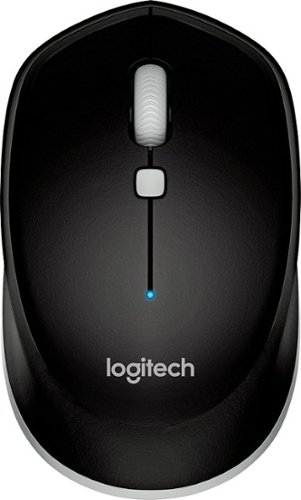
Logitech - M535 Bluetooth Optical Ambidextrous Mouse - Black
 (2,513)
(2,513)2 years, 6 months ago
by
RAK9008
VP83F LensHopper Camera Mount Condenser Shotgun Microphone with Flash Recording
Will this mic work with a Sony AX53 camcorder?
It's designed to be used with DSLR cameras with a hotshoe, the cableing is the same, however you would have to hold it or find a creative mount solution.
2 years, 11 months ago
by
RAK9008
ASUS TUF Gaming Laptop. Enjoy everyday gaming with this ASUS notebook PC. The Intel i7 processor and 16GB of RAM let you run graphics-heavy games smoothly, while the potent NVIDIA GeForce RTX 3060 graphics produce high-quality visuals on the fast 15.6-inch 144hz FHD display. This ASUS notebook PC has 512GB SSD that shortens load times and offers ample storage.
Does it already have microsoft 10 os installed?
Yes it has Windows 10 Home edition.
3 years, 2 months ago
by
RAK9008
Go Epic! Enjoy an epic viewing experience virtually anywhere with the Epson EpiqVision Mini EF11 Laser Projector. With a built-in high-quality speaker system, this all-in-one projector is the perfect way to watch all your favorite streaming services. Simply hook-up your preferred streaming solution such as an Apple TV, Roku, Amazon FireTV, or Android TV to the built-in HDMI port and you’re ready to start streaming your favorite content up to an epic 150" – no screen required. The Epson EpiqVision Mini EF11 Laser Projector takes the complexity out of watching your favorite content anywhere in your home.
Is there anyway to mount this projector such as using a stand?
Yes, it has a mount plate attachment point, You can install the projector on a tripod that uses 1/4-20UNC size fixed screws
3 years, 4 months ago
by
RAK9008
Print documents and photos with this Canon PIXMA printer. The integrated tanks provide a clear view of ink levels for hassle-free monitoring, and the capacity is 30 times standard cartridges, so you can go longer between refills. This Canon PIXMA printer lets you print from your smartphone or tablet via the Canon PRINT app.Fast print speeds up to 8.8 ISO ppm* in black, up to 5 ISO ppm* in color; creates a 4" x 6" photo-quality print in as little as 60 seconds*
Is this a duplex printer? I like printing on both sides of paper? And is it quiet? I have a pixma 860 still works great but not compatible with windows 10. Do you have a set up disk for my pixma 860
Yes, it has the capability to print in duplex.
5 years, 1 month ago
by
RAK9008
Print documents and photos with this Canon PIXMA printer. The integrated tanks provide a clear view of ink levels for hassle-free monitoring, and the capacity is 30 times standard cartridges, so you can go longer between refills. This Canon PIXMA printer lets you print from your smartphone or tablet via the Canon PRINT app.Fast print speeds up to 8.8 ISO ppm* in black, up to 5 ISO ppm* in color; creates a 4" x 6" photo-quality print in as little as 60 seconds*
Is this printer compatible with a mac, the scanning function too? Also, anyone have any experience with the brother inkvestment and like it less, or better than this canon printer? Thank you
This printer is compatible with Mac OS and Windows OS, the setup is only slightly different, but just as easy.
5 years, 1 month ago
by
RAK9008
Get more out of your home theater setup with this Sonos Beam compact smart soundbar. A 5-speaker with five amplifier setup delivers rich, big sound to your room, while the single-cable connection allows for fast, easy setup. Compatible with Amazon Alexa and Google Assistant voice control, this Sonos Beam compact smart soundbar lets you control the volume and power with the just sound of your voice.
can I disconnect the alexa on the beam and still use it, I don't want anything to do with a listening device in my personal space
Yes, you can, in the Sonos App, you are asked to set it up, you can skip this step. If you have already set up Alexa Voice Services, go to the Sonos App>More>Settings>Room Settings>Select the room you want to disable> Tap "Amazon Alexa" at the top under "Voice Services"> and select "Remove Amazon Alexa from this room."
5 years, 10 months ago
by
RAK9008
LG 50LF6100 LED 1080p Smart HDTV: Watch fast-paced action movies and your favorite sports in clear, sharp detail with 1080p resolution. Built-in Wi-Fi lets you enjoy apps and stream TV shows and movies.
Where are the hookups on the side or back panel ?
HDMI, component, composite, RF/antenna, USB
The hookups are on the back, except HDMI/USB, they are side facing.
8 years, 4 months ago
by
RAK9008
Ohio
LG 50LF6100 LED 1080p Smart HDTV: Watch fast-paced action movies and your favorite sports in clear, sharp detail with 1080p resolution. Built-in Wi-Fi lets you enjoy apps and stream TV shows and movies.
Can it be hung on the wall?
Are the stands detachable to hook up on wall?
Yes, does not include mounting hardware. I have a TV stand with built in mount and it's pretty light!
8 years, 4 months ago
by
RAK9008
Ohio
LG 50LF6100 LED 1080p Smart HDTV: Watch fast-paced action movies and your favorite sports in clear, sharp detail with 1080p resolution. Built-in Wi-Fi lets you enjoy apps and stream TV shows and movies.
Can I use TIVO with this TV?
You would need the box, and an HDMI cable, but yes it should work.
8 years, 4 months ago
by
RAK9008
Ohio
















