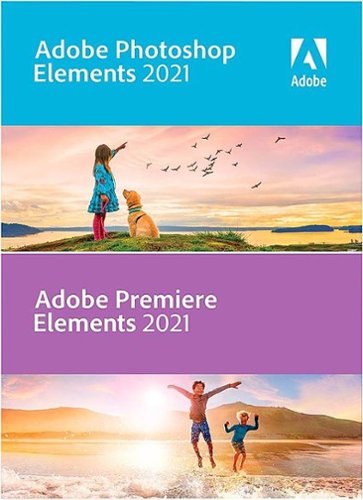mkcar1's stats
- Review count155
- Helpfulness votes663
- First reviewDecember 24, 2014
- Last reviewApril 23, 2024
- Featured reviews0
- Average rating4.4
Reviews comments
- Review comment count0
- Helpfulness votes0
- First review commentNone
- Last review commentNone
- Featured review comments0
Questions
- Question count0
- Helpfulness votes0
- First questionNone
- Last questionNone
- Featured questions0
- Answer count4
- Helpfulness votes2
- First answerApril 28, 2019
- Last answerDecember 20, 2021
- Featured answers0
- Best answers0
Minimize movement and maximize comfort with ERGO M575—a wireless trackball with sculpted ergonomic shape. With no need to move your arm around to move the cursor, your hand and arm stay relaxed. Remarkably smooth and responsive cursor control works perfectly on any surface. Connect simply via Bluetooth Low Energy or the included USB receiver with a 33 ft (10 m) range.
Customer Rating

4
To flick or not to flick
on January 27, 2021
Posted by: mkcar1
from Scottsdale, Az
I have had great luck using Logitech products in the past – never any problems. Unfortunately, after initial Bluetooth pairing with my desktop the mouse quit responding after a couple of days. I changed battery, etc. and no luck USB continued to work though. Contacted Logitech support and after trading emails and working through fixes they decided to send me another with overnight shipping. New unit arrived and I have had no issues with it. Problems do happen but it’s nice to know they stand behind their product.
Unit itself is sleekly designed and light weight but rather large due to allowing for trackball. Definitely larger than I would care for if wanting to use when traveling on plane, etc. Having said that I definitely recommend for anyone wanting to save space on desk, tired of moving mouse around or maybe experiencing wrist issues.
Packaging is minimal and all recyclable.
Just unbox, pull battery tab and it is ready to pair.
Nice to have USB or Bluetooth option to connect. I would suggest Bluetooth if your device supports it as this will keep a USB connection open – important for laptop or tablet users.
To pair using Bluetooth make sure it is turned on for your device, make sure mouse is on and LED on bottom is quickly blinking blue (white for USB – just tap button to change). If not blinking press button for a few seconds until it is blinking rapidly. Then scan for devices and select ERGO M575. It should install automatically and you are set.
To pair using USB make sure mouse is on and LED on bottom is quickly blinking white (blue for Bluetooth – just tap button to change). Insert USB connector (stored in base of unit by battery. It should automatically install. It also asks to install Logitech software that allows you to customize your mouse. When I use Bluetooth, it does not ask to install software so I had to go to Logitech website and download/install manually.
I found it very comfortable for my hand but after using a “normal” mouse for over 40 years it takes a tad getting used to not moving and just “flick” the trackball. One thing I found out in using is my fine motor skills aren’t what they once were. My thumb sometimes “jiggled” when trying to pinpoint the mouse so I wound up setting movement to much slower which helped. It is a tad more difficult navigating using trackball rather than moving a mouse but just “flicking” the trackball like I used to do with old video games. I am sure I will get better with more use.
I like it as I can set the mouse on the arm of my chair and use. Can’t do this with a “normal” mouse as it doesn’t function properly and wears out the arm fabric as well.
Using Bluetooth, I connected to:
Dell Laptop – Windows 10
Samsung Laptop1 – Windows 10
Google Slate tablet (2019) – Chrome OS. Could not find any software to download for customization)
Desktop I built using a USB connected ASUS Bluetooth adapter – Windows 10
Samsung Laptop1 – Windows 10
Google Slate tablet (2019) – Chrome OS. Could not find any software to download for customization)
Desktop I built using a USB connected ASUS Bluetooth adapter – Windows 10
1-year limited warranty.
I have no real negatives except it seems you can only pair mouse to one device at a time using Bluetooth. But it is easily cleared and re-paired. It seems you can have it paired to 2 different devices but only with 1 using USB and 1 using Bluetooth.
Overall nice design and price and do recommend…
Mobile Submission: False
I would recommend this to a friend!
Maximum connectivity. Compact Design. The Dell DA300 6-in-1 USB C adapter. Featuring the widest variety of port options including HDMI, DP, VGA, Ethernet, USB-C and USB-A, this Dell USB-C Mobile Adapter - DA300 offers seamless video, network and data connectivity, in a neat, compact design. Offers up to 4K resolution at 60Hz via DP or HDMI port and enjoy a crisp and clear view without compromising on performance. Its USB-A and USB-C downstream ports also offer fast data transfer rates, at up to SuperSpeed USB 10Gbps3 when connecting to other supported peripherals. The only USB-C adapter with in-built cable management and a round, coaxial cable that offers a reliable connection with enhanced signal integrity.
Customer Rating

4
Good things come in small package
on January 13, 2021
Posted by: mkcar1
from Scottsdale, Az
Its small size and built-in cable management allow for easy traveling. Having the option to hard wire using ethernet cable is nice for security or if wi-fi is slow, or maybe setting up router where you need to be hard wired in. Most laptops do not provide an ethernet connection anymore.
I recommend especially if you are a traveling.
There is no setup – just plug adapter into USB-C on computer.
Base is lightweight and its round size makes it easy to fit in pocket, etc. Cable winds up into base but is only around 6 inches long. Its nice to be able to wind cable up into the base and not worry about losing the cable. My one concern by not having a separate cable if it somehow becomes damaged the entire unit will be useless.
You can connect;
1 USB-C – 10 Gbps
1 USB-A – 10-Gbps
Important note to be able to use both the USB-C and USB-A your USB-C connection on computer must have 15w (my Dell laptop can charge using USB-C connection so I was able to use both). If you have a 7.5w, which I suspect most laptops will have, then you can only use one of these connections at a time. Also this adapter does not allow charging of laptop using USB-C.
1 Display port up to 4K – didn’t try
1 HDMI up to 4K
Note – while this supports 4K your device must support 4K.
1 VGA – really? Didn’t try
1 Ethernet
1 USB-A – 10-Gbps
Important note to be able to use both the USB-C and USB-A your USB-C connection on computer must have 15w (my Dell laptop can charge using USB-C connection so I was able to use both). If you have a 7.5w, which I suspect most laptops will have, then you can only use one of these connections at a time. Also this adapter does not allow charging of laptop using USB-C.
1 Display port up to 4K – didn’t try
1 HDMI up to 4K
Note – while this supports 4K your device must support 4K.
1 VGA – really? Didn’t try
1 Ethernet
I used it on;
Google Slate tablet (2019) – it installed automatically and it picked up USB-C drive and Ethernet but stopped working when I tried to connect USB-A as well. I don’t use this much so I didn’t trouble shoot nor did I run any drive speed tests.
Dell Inspiron 2in1 model 7386 (2018). As mentioned since this laptop has a 15w USB-C connection I could use both USB C and A drives at the same time. Running speed tests, the drives if run separately matched their speed of directly connected to laptop. When running tests of both at same time there was impact of maybe 40% on speed. Ethernet connection reached maximum up and download speeds I am paying for with my connection with no impact if drives were working. Connected to 1080P monitor and then 4K TV using HDMI cable. Both automatically connected with appropriate resolution. You will need to go into settings to set if you want 2nd display to be duplicate, extension, etc.
Samsung Notebook Pro 9 (2017), This laptop cannot charge using USB-C so could only run 1 drive at a time. Drive and internet speeds as well as HDMI connection worked pretty much same as Dell laptop.
Didn’t try connection HDMI and display port at same time but I think you are limited to only using 1 at a time.
Using Windows 10 drives show up in remove/reject icon.
Using Windows 10 when I plugged in Ethernet cable it automatically dis-connected the wi-fi connection.
1-year limited warranty.
I have no negatives really except for the cord and that you cannot charge laptop using USB-C.
I do recommend but make sure of your devices USB-C wattage to insure you aren’t dis-appointed if planning on multiplying drive access.
Mobile Submission: False
I would recommend this to a friend!
Shark AI Robot VACMOP combines powerful vacuum suction and hard floor wet mopping for a complete clean, all in one robot. Features include: Shark suction power, Sonic Mopping that delivers 100 scrubs per minute for stuck-on stains, and AI Laser Navigation for precision cleaning.
Customer Rating

1
Terrible app/software made robot unusable
on December 7, 2020
Posted by: mkcar1
from Scottsdale, Az
Very dis-appointing experience with this product. I have several Shark/Ninja products and all have worked great and would highly recommend. This product does not remotely fall into that category – I would give it 0 stars if I could.
I was able to get the house map completed. But I spent 7 days trying to create map for rugs and it never completed. Each morning I would start the robot, it would run for about 50 minutes (doing same 2 rooms) and then dock. Charge for 2.5 hours then re-start running for about 2.5 hours cleaning most, but not all, of the house. Return to charge at which point I would receive a generic error notification on the app with no rug map created. App/software doesn’t allow it to clean/vacuum without the house or rug maps. If I tried to clean, without the rug map, the app “crashed” and shutdown. My house is around 3200 sq. ft so maybe that is an issue? But I would add that I have tested 3 other brands of robots (Samsung, Ecovacs and Neato) and all cleaned the entire house (Neato docks twice during cleaning and tales about 4 hours to complete entire house)and could be used whether there was a map or not. I understand that to not mop rungs or carpet there needs to be a map. But I feel it might be better to have rug map as a separate option and not a requirement.
That aside there are some positive impressions;
Easily unpacked.
Docking has a large plastic “platter” that robot sits on which is nice if base is on carpet. Don’t have to worry about wheels getting stuck/settling into carpet while charging.
App was easy to install and walks you thru setup. I already had an account so just signed into it.
Small 5 ½ inch brush and small dust bin.
Dust bin has a hinged closing top that you have to open to empty. Be careful as 1st time I opened it dust went everywhere. Also, inside bin is a large “fin” which collects dust under which is hard to get out without touching dust. Filter is a tad small too but easily accessed within the bin.
Exterior of unit is nicely designed but is a tad larger than other robots I have used. It got stuck in an area that the others had not.
Easy to install/replace side brushes and comes with extra set. They seem to be held in place by magnets. This is a nice touch as some other competitors side brushes are very difficult to access/change if not impossible.
App does walk you thru setup steps before creating maps. Doors open, cords moved, etc.
House map is extensive. You can edit house map deleting, adding, naming or merging rooms. It’s important to at least name the rooms (there are preset names or you can manually name) – as you can clean whole house or just certain rooms. Nice feature that I wish I had gotten to try.
What little I could tell from watching robot it does very precise/structured pattern when running. No wasted motion.
Was quiet but only ran in eco mode as that is suggested when creating maps and ran for 2.5 hours, which is the longest run-time I have seen.
1-year warranty.
Not so positive;
Seems very slow to charge. Took 5 hours to go from 20% to 95%. Also charge never shows more than 95% in the app. Even when left for 20 hours.
Also, every time you open the app you waste 10 15 seconds waiting for it to complete animation and somewhat useless info message before it actually opens. Could find no way to bypass it.
Overall, very dis-appointing as it never cleaned the entire house and I could never try the mopping function. But I think most issues could be solved by app upgrades/changes (retired IT guy). But as it stands now - I definitely do NOT recommend.
Mobile Submission: False
No, I would not recommend this to a friend.


Enhance your creativity potential with this Adobe Photoshop Elements 2021 and Premiere Elements 2021 bundle. The Adobe Sensei AI technology powers automated options to get a starting point for creative exploration, and step-by-step Guided Edits let you create double exposure and animated mattes.
Customer Rating

4
Lots of tools/fixes, same old interface
on December 2, 2020
Posted by: mkcar1
from Scottsdale, Az
This software has separate Photo editing and a video editing components/software combined into 1 initial interface. I think both can be used for those looking for more basic photo/video enhancement or by those wanting to try more cutting-edge options. I recommend Photos with 4.5 stars and Video with 3.5 – so 4 overall.
My first worry was would this run on my older desktop, but both ran fine. I am running Windows 10 Pro, Intel Core i5 4440 @ 3.10GHz, Intel 4600 graphics, 16GB Dual-Channel DDR3 @ 798MHz and 1TB Samsung 860 EVO SSD. It suggests minimum 8GB RAM for picture editing, 16GB for video or 32GB if using 4K.
Having used Photoshop Elements 8 for years I was very excited to try this 2021 version. It now has 50 or so options for editing. Overall, I think this is a big leap forward with main menu now having “Guided Edits” that once selected walk you thru steps to help you learn that process. But the underlying interface, while easy to use, is more or less same as my 2010 version.
Some of those 50 odd options I will probably never use so rather than try them all I focused on what was important to me. All of which worked well and included cleaning up older photos for speckles, folds, removing unwanted objects, correcting color or black/white balance, moving/tilting face (which is cool but a tad freaky), straightening pic, etc. Given my age most of my grandparents and parents early photos are black and white, as was my early years. The most fun was colorizing these black and white photos. Through trial and error, I was able to develop a “formula” that seemed to work best for me - certain options I use in a particular order that seemed to give the best results. So, I would plan on a little trial and error if you purchase product. While overall results were good, some photos came out better than others. The colorization is pretty amazing but didn’t work perfectly every time, small multiple objects seemed to give it the most trouble.
Some of those 50 odd options I will probably never use so rather than try them all I focused on what was important to me. All of which worked well and included cleaning up older photos for speckles, folds, removing unwanted objects, correcting color or black/white balance, moving/tilting face (which is cool but a tad freaky), straightening pic, etc. Given my age most of my grandparents and parents early photos are black and white, as was my early years. The most fun was colorizing these black and white photos. Through trial and error, I was able to develop a “formula” that seemed to work best for me - certain options I use in a particular order that seemed to give the best results. So, I would plan on a little trial and error if you purchase product. While overall results were good, some photos came out better than others. The colorization is pretty amazing but didn’t work perfectly every time, small multiple objects seemed to give it the most trouble.
What I really didn’t like was, depending on what options you used, when “saving as” – the photo defaults to PSD (photoshop) format – not JPG as original was and most of my photos are. Its easily corrected but I found it irritating to have to remember to select jpg. Still overall a nice product.
Video was a tad more involved as it results are not immediate as with photo editing, Video needs to be “rendered” which for me took almost 30 minutes for an MP4 20-minute video.
Initial menu has a template showing 4 potions – add media, create template base for movies, tell your story using titles, learn video editing. Each option opens more or less a tutorial. While interface works well it’s a tad old school looking. Once a video is loaded for editing it is shown graphically with a “timeline” and since mine had audio it also showed in timeline. Once selected you can choose from multiple “fixes” most have auto or manual options - fix, shake reduction, smart tone, color, color RBG, Gamma correction, Lighting, temperature and tint, volume, balance, treble, bass and audio gain. You can also add audio to video, titles, graphics, add affects, pan and zoom, freeze frame, trim, time remapping, motion tracking allowing to track and add affects and add menus if burning to disk.
I edited an old super 8 video from my late teen years (hard to believe we thought the video looked good then) and had some luck trying to lighten, sharpen, etc. I guess it boils down to having the time and inclination needed to really drill down through options to get best results. Given time-frame for review I wasn’t able to get video where I wanted it but it is better. I would recommend but don’t really have anything to compare it to.
Another issue was after installing I noticed 4 processes had been added to my desktop’s startup. I admit I am pretty freakish about what I have running at startup as I want desktop to boot as quickly as possible. So, I disabled all of the processes and software still worked fine, may have been a tad slower to open.
Overall both good options but would suggest photo over video…..
Mobile Submission: False
I would recommend this to a friend!
The more robust, older sibling to our Precision Vacuum Sealer. Expect a high power vacuum, reliable double sealer, built-in bag storage and cutter, an accessory port for sealing containers, and the ability to seal wet foods without worry – all with just one hand.
Customer Rating

5
Its big and its sucks – which is great.
on November 16, 2020
Posted by: mkcar1
from Scottsdale, Az
This model is about 2 to 3 times larger than Anova’s model ANVS01-US00, which I purchased last December, and use all the time. Why is this model so much bigger and more expensive? This model has built in storage for 11-inch bag roll, built in cutter (which is a BIG time-saver), handle that opens/closes/locks using only 1 hand (another great addition and time saver), moist/dry vacuum options, external vacuum and last but not least - double heat seal (giving much better comfort level that food stays sealed). Both models use same size bags.
It is worth it(?) – I certainly think so and highly recommend. The added features are very welcome and as with the other model being able to store frozen items longer is great.
A vacuum sealer roll is included as is a clear 18.9” external vacuum hose.
To operate just plug it in, seal the end of the bag, unroll size of bag needed, cut using built in cutter (great to insure you have a straight cut), put food in the bag and set the open end into the vacuum area, close using the handle (one hand operation), press moist or dry option, then use vacuum and seal (automatically will vacuum out air and seal) or use pulse vacuum where you control amount of air removed and then seal manually. Could not be easier.
Having the moist option is supposed to allow for food that may have “juice” released when vacuuming or maybe doing a quick marinade. This option as well as the double seal seems to work well. Sometimes I had issues with my prior single seal model.
Seal around vacuum area is removable for cleaning or replacement.
Indented vacuum area is easily wiped out.
Power cord can be stored in cubby hole in bottom of vacuum.
I did not use the external vacuum option. Checked Anova website for accessories but didn’t see any.
According to website has 5-year warranty
The only quibbles are its size (14.75 x 7 x 4.3″ - but it does store the bag roll) and it seems somewhat loud when using vacuum function, when compared to my other model.
Also, replacement bags, to me, seem to be a tad expensive so make sure of bag size needed to prevent waste!
Overall a great unit that I hope works as well long term as my prior model.
Mobile Submission: False
I would recommend this to a friend!
Thrustmaster is thrilled to offer a brand-new piece of gaming gear for Xbox Series X|S, Xbox One and PC (Windows 10): its professional gamepad, designed for gamers looking to take their gaming to the next level, reach new heights of performance and achieve the best possible rankings. Featuring next-generation modules and cutting-edge T-MOD technology, the ESWAP X PRO CONTROLLER has been designed to adapt to all gaming styles thanks to its completely modular ergonomics, industrial-grade components, free configuration software for Xbox and PC (Windows 10) gamers, and an endless ecosystem of additional modules (sold separately). This product is an officially-licensed Xbox Series X|S device, and is also compatible with Xbox One, as well as PCs running Windows 10.
Customer Rating

5
Great wired customizable controller
on November 16, 2020
Posted by: mkcar1
from Scottsdale, Az
I think it looks great with high quality construction and very smooth feeling controls. If looking for a something to allow you to expand your gaming options this would definitely fit the bill. Very modular design that even comes with screwdriver and bag to carry controller and its “extra” mini-sticks, triggers, extremely long 118-inch cable, etc.
Software allows you to adjust pretty much any setting including sensitivity, trigger travel, Haptic (vibration) feedback, etc. There are a few manual adjustments you can make on the controller itself.
I am a casual gamer used to using PS4 controller and was able to easily configure this one to same layout/settings. Mostly play DOOM and felt much more in control with this unit than my old one.
Used with Windows 10 Dell G5 gaming laptop with NVIDIA Geforce GTX 1660 with 6GB DDR6 memory and had no issues installing and setting up.
2-year warranty
The only real downside, for me, is it’s not cordless.
If looking for a customizable/modular controller that doesn’t break the bank I would recommend.
Mobile Submission: False
I would recommend this to a friend!
Shure AONIC 50 Wireless Noise Canceling Headphones - Black
Posted by: mkcar1
from Scottsdale, Az
If you want simple to use controls.
If you want great sound
If you need really good ANC
If you want great sound
If you need really good ANC
Then I highly recommend these. Found sound to be great. Tested ANC around home - worked great while vacuuming and doing dishes (while others watched TV in next room) – almost making both a “joy” to do. Nice to not have to blast the volume to override outside sounds helping to save your hearting.
Maybe I am showing my age but I am really tired of touching the wrong area or sliding the wrong way on most new headphones – causing them to turn off or inadvertently changing volume or track, etc. These have a separate on/off and separate volume up and down buttons. There is a multitouch/function button situated between the up/down volume buttons with raised indicator - making it easily found and to navigate.
I am retired but used to work from home often and can see that these would be great to stop sound distractions. Documentation indicates they work with Microsoft Teams, Zoom and Bluejean.
There are so many features and specifications for these headphones that if you are considering please go to Shures website to get most complete info.
In the box;
Hard sided black traveling circular case with a nice built in mesh area to store the included USB-C and USB connector and 4ft 2.5mm to 3.5mm audio cable. Basic manual with control information. Suggest you go to Shure website and download PDF manual.
2-year warranty
Use/impressions;
Nicely designed and seem very sturdy with well cushioned headrest and earpads. Is made of anodized aluminum including earcup swivels.
Replaceable leather earpads
Easily synched and uses Bluetooth 5 .0. I had good signal up to around 35 feet thru 2 walls. Supports aptX, aptX HD, aptX Low Latency, AAC, LDAC. To be fair I don’t know what some of these are but others might.
Can be connected using provided 4ft 2.5mm to 3.5mm audio cable or USB-C. I did try to use USB-C to USB-C on my Windows 10 laptop and android phone and neither worked (but it did indicate it was charging). What did work on both is a USB-C to 3.5mm adapter. Also, if using cable, you can still use ANC – as long as battery has not run out.
Found the sound to be great whether using Bluetooth or audio cable. Even at low volume bass was very nice but make sure you check your equalizer settings.
The headphones themselves are pretty much standard size but they don’t fold in any way other than the earcups swiveling sideways. So, the case is about the size of a dinner plate, not great if planning to use for travel.
There are some voice alerts letting you know headphones have been turned on, when they are connected, etc.
Shure app is okay. You can set ANC levels (normal or MAX) or Environment mode (can hear outside noises), see battery charge info, use pre-set equalizer settings or adjust and create your own. Import your music to play, etc.
I found headphones to be comfortable to wear BUT they fit very snugly around your ears/head. I assume to aid in noise canceling. They were also comfortable when I wore reading glasses
As mentioned, controls are buttons on the right earcup. I found them very easy to use. Center button is multifunction – one tap for play/pause, next track 2 taps, previous track 3 taps, answer/end call 1 tap, decline call hold for 2 seconds, 3 taps to activate voice assistant and factory reset. Easy to move volume up/down using dedicated buttons.
Noise canceling function is very good. As stated, they worked great while vacuuming. I did have an issue when going in/out garage door from house. It closes automatically and when it “slammed” shut I got very uncomfortable feedback thru the ANC. I did have volume a little high and ANC on MAX.
Watching movies on my laptop, using Bluetooth connection, the sound I heard was well synched with the screen. I have had other headphones where that was not the case.
Having the option to hard wire these is nice if headphone battery is dead, somewhere you cannot use Bluetooth or maybe to tap into in-flight entertainment.
I don’t use headphones for calls so did not test that feature. But documentation indicates there are 6 microphones. 2 beamforming (4mm) on the right earcup for voice and telephony. 1 microphone on top of each earcup (6mm) for environment mode as well as FeedForward ANC. 2 microphones (6mm) inside each earcup for FeedBack ANC.
Manual indicates around 20 hours of continuous use with a 15-minute charge providing 4 hours of playback and around 2 ½ hours for 0 – 100% charge. I didn’t run until battery ran out but after 2 hours of use indicated I had 91% left.
My only real negative is that the headphones don’t fold necessitating a large carrying case.
Overall a great option if you are looking for headphones in this price range. I do have a pair of Bose 700s that I did a back to back comparison and I would give edge to Shure on sound, app with controls, for me, being MUCH easier to use than Bose. But Bose are a tad lighter and case is ¾ the size of Shure’s.
But please check Shures website for complete info as there is a lot……
But please check Shures website for complete info as there is a lot……
Mobile Submission: False
I would recommend this to a friend!
See exactly what’s happening in and around your home in full 1080p HD, day or night with this eufyCam 2C Camera. The IP67 weatherproof-rating ensures that eufyCam 2C Camera is built to withstand the elements. Every eufy Security product is engineered to ensure your security data is kept private. Have peace of mind that you will have a secure record of everything that happens around your home.
Customer Rating

5
The little cameras that could
on October 14, 2020
Posted by: mkcar1
from Scottsdale, Az
Another great product from Eufy. Having used the Eufy Smart wi-fi 2k video doorbell for several months I was very excited to try their 1080p security cameras and they did not dis-appoint!
Nicely packaged and comes with everything you need to install/setup;
Homebase 2 with 16GB eMMC memory (not expandable)
6 ft AC power adapter (kind of large brick at plugin) for Homebase
4 ft ethernet cable for Homebase to modem/router connection
2 1080p 2C wire-free cameras with built in spotlight
5 ft Micro-USB charging cable (can be plugged into back of Homebase to charge cameras).
Does not come with its own AC adapter brick.
2 Camera mounts
Owner’s manual
24/7 Monitoring Security Warning sticker
Homebase 2 with 16GB eMMC memory (not expandable)
6 ft AC power adapter (kind of large brick at plugin) for Homebase
4 ft ethernet cable for Homebase to modem/router connection
2 1080p 2C wire-free cameras with built in spotlight
5 ft Micro-USB charging cable (can be plugged into back of Homebase to charge cameras).
Does not come with its own AC adapter brick.
2 Camera mounts
Owner’s manual
24/7 Monitoring Security Warning sticker
Positives;
Was very easy to un-pack and setup following nicely detailed instructions. Homebase also “talks” you thru it. Since I already had a Homebase setup for doorbell – I only had to go into my phones already installed app and add the 2 cameras. Was able to name them anything I wanted and took maybe 5 minutes. Also, once all were added I was able to re-order the way they showed up in the app home screen. You can also choose whether there is a water mark, date/time or both or none on your recordings.
Took about 5 hours to fully charge the cameras using power cord USBs. They use micro-usb connection (would have preferred usb-c). App gives battery percentage
The base and cameras are connected using their own wireless network using a 256-bit encrypted connection.
Cameras are smaller than I thought they would be and seem thoughtfully designed and sturdily built. Very nice integration of the flood lights which can have their brightness set within the app. Installing them was very easy and the mounts allow for a large range of swivel to allow best positioning. Packaging mentions cameras are IP67 Weather proof – mentioning temperature range of -4F to 122F. I made sure to install them in shaded areas as I had to move the doorbell since pretty much every afternoon this spring it would lose connection. To be fair front of our house faces west and doorbell was in direct afternoon sun with temps being well over 125 F in the entryway (yeah not so much fun living in the desert in the summer). Once I moved the doorbell to a much more shaded area by the door it has not lost connection once. So, decided to do same with cameras - just FYI.
Front door camera is about 40 feet away from base with 3 walls for signal to go thru. Back yard is just on other side of wall. No issues getting either to connect.
Day and Night motion and sound detection are extremely good with very little lag time starting recording. You can set the detection level as well as recording all movement or only humans – it uses its built in AI to decide). I had to set the detection level down a couple of notches as sound sets them off too and the camera in backyard was turning on if ANY noise was detected – giving me a lot of false alerts. Even with detection not on high backyard camera picked up a very tiny bird at the very edge of the screen area. Front door picked up the very edge of a bird’s wing as it flew by so they are accurate and fast at recording. 1080P resolution is very good but does get grainy when zooming in. Field of view is great and records in color at night when you have the flood light option on.
Was concerned about flood light draining the battery but so far it doesn’t seem to affect it very much. I have it turned on at front door and off in backyard so will be interesting to see how each battery life compares. Documentation indicates 180 days of battery life. Having to take down to charge every so often also impacted where I decided to install the cameras – need to be sure they are easily gotten to but can’t be ripped off.
Recorded footage is easy to watch and can be viewed widescreen by turning phone. It is also easy to download an event onto your phone if you want to save it. You can also do a live view from any of the cameras or doorbell and manually record while doing so. Of course, this eats into battery life.
While there is an option to purchase cloud storage ($3 monthly or $30 annually both with 30 days overwrite) – you don’t have to as the base comes with 16GB built in memory. But eMCC, is hard wired into base and not upgradable, which is a bummer. However, there is an option to use your own NAS but it has to be able to use the RTSAP (real time streaming protocol). I don’t have a recognized NAS system so could not test this
App itself is one of the better ones I have used and alerts are very quick. It has extensive settings for both base and cameras. I found it easy to navigate and also has built in access for help. There is an explore option bottom right on main screen and it details Eufys other product offerings. So, while product info is there it is not pushed at you unless you look for it.
1-year warranty.
Negatives;
Since base needs to be hard-wired for internet access you will need an open connection on your router or modem. Bo issue for me as I had open connections but if you don’t - you can pick up an unmanaged 8 connection hub pretty cheap if need be. Also, since alarm, doorbell chime, etc – comes from the base you need to set it where you can hear it. This can be a big issue. For me I have a mesh system and my extender happens to be in the family room so attaching base to it worked well.
Can’t add/upgrade memory on base. It would be pretty much perfect if you could upgrade. Having the NAS option is nice but not sure how many people actually have their own dedicated NAS system at home.
There is no computer application to work with Windows, etc. So, you have to use android or apple to access.
Overall, very nice and highly recommend. Having built in flood lights in such a small camera with color recording sets these apart from the pack. Make sure you go through all of the options in the app so you can fine tune to your liking.
Mobile Submission: False
I would recommend this to a friend!
Experience versatile cooking with the Bella Pro Series 12.6-qt. Digital Air Fryer Oven. Air Fry, Dehydrate, Rotisserie, Grill, Roast, Bake, Broil, and Reheat your favorite meals with consistent results every time. The extra-large capacity fits a 10” pizza, 2.2 lbs. of french fries, 4 slices of bread, and a 4 lb. chicken. The powerful 1500 watt heating system uses High Performance Circular Heat Technology to circulate heat for fast, crispy, and evenly cooked results every time. 10 convenient preset menu options, adjustable temperature range from 90°F to 400°F and 24 hour auto shutoff timer with audible tone. Easy cleanup with the dishwasher safe removable accessories.
Customer Rating

5
Don’t judge a “book” by its cover
on October 10, 2020
Posted by: mkcar1
from Scottsdale, Az
When this arrived, I unpacked it with the glee of opening a Christmas present but once unboxed I was as dis-appointed as if I had received a knitted sweater from my aunt. In looking at the unit the cooking area seemed very small and the cooking accessories didn’t make sense to me. What intrigued me most about this unit was the rotisserie function and I couldn’t see how that was going to work at all! Well I was proven very very wrong in my initial reaction and can say that it I believe it would be a very nice addition to any kitchen - although it is not without it quirks.
This looks like a mini-oven with a wide side opening door with a large glass insert as well as an interior light that can be turned on/off. To me its these 2 features which really set this apart from other multi-function air fryers. You can see the food as it is cooking without having to stop cooking and loose heat by opening the lid or pulling a drawer out.
It is easily unboxed and comes with a 10-inch pizza pan, 2 crisping racks, a baking/drip pan (all of these are non-stick) and rotisserie bar, handle (used to extract bar after cooking) and 2 meat tines to secure the meat to the bar.
Included instruction booklet has time/temperature suggestions as well as a few recipes.
Unit has 1600-watt heating system (element is at the top as is the recirculating fan). Has around 35-inch cord as well as an area in back to wind it up on. But plug doesn’t have a little “lock” to secure it to itself so it unwinds easily.
Interior of unit seems to be non-stick and is silver which reflects the interior light nicely. I found it easily wiped out after cooking to clean.
Limited 2-year warranty
Actual use;
Nice bright easy to read touchscreen that has 10 cooking presets with default times and temperature for air fryer, roasting, broil, bake, reheat, keep warm, pizza, bacon, dehydrate and rotisserie – all of which are listed along the bottom of the screen. After choosing an option you can easily change the time/temperature on the screen and can change anytime during the cooking process, which is really nice.
Has 3 metal notches (like rack adjustments on your oven) so you can, in theory, cook 3 items at a time.
In general, I found it cooked everything about 20 to 30% faster so make sure you watch your temps and times.
Air fryer french fries came out great and I didn’t need to preheat unit nor stir them during cooking. It took about 70% of cooking time as compared to my other air fryer.
Pizza came out nicely crisped as well and only took about 80% of normal cooking time of oven. I did use the air fryer not the baking option so my carefully placed peperoni were blown around by the fan, even using bottom rack.
Rotisserie was used to cook 2 2 lb. Cornish game hens at one time. It was a tad difficult to get them set in the unit but once in they cooked evenly and were nicely browned and juicy. To my surprise the rotisserie handle worked great in removing cooked birds from the oven. Also, any splatter was easily wiped out of interior and all drippings were caught by drip pan and while they did get baked on a little all came off easily with a little scrubbing.
Used roast option to cook cut up onions and potatoes. Just gave them a spritz of olive oil and about 12 minutes later they were soft but crispy with that slight char around the edges that you get from grilling out on a kabob – excellent!
All accessories are dishwasher safe
The outside of the unit stays pretty cool, except for the oven door.
Nice to cook with minimal mess and no heating up the kitchen/oven.
One of the problems in having to do reviews so quickly is sometimes you don’t have time to try every option/feature. I did not try the broil, bake, reheat, keep warm, bacon or dehydrate options. But hope to soon.
Quibbles;
The basically flat crisping trays don’t lend themselves well for a large portion of fries, or any loose cooking item, as they can easily fall off. Really need a true “basket” accessory.
10-inch pizza size limit means only personal pizzas will fit. Also, pan does not slide into the unit on its own and has to be placed on one of the crisping racks.
Space between the metal notches in my opinion are VERY close.
Weight limit on rotisserie – 3 lb. chickens are hard to find at least where I shop.
Some condensation and/or grease seemed to seep from inside oven door into the area exposed when door is open.
Need to be very careful about touching door when open as it is Hot!
Overall, this did everything I was able to cook well and think it will come in very handy – especially if you like rotisserie cooking – you won’t have to go outside especially in the winter.
I recommend.
Mobile Submission: False
I would recommend this to a friend!
Juicing at home means great nutrition and delicious drinks whenever you want them, and saving money, too. Now we've made it easier than ever to turn healthy fruits and vegetables into delicious, colorful, vitamin-packed juices right at home, with faster cleaning and more convenience. With patented auto-clean technology, this Oster Self-Cleaning Juice Extractor rinses and scrubs hard-to-clean pulp and fiber from the filter in just seconds, for hands-free cleanup. This versatile Oster juicer has an extra-large food chute that fits most whole fruits and vegetables—that means less prep work for you. The power-performance, 1000-watt dual-speed motor easily extracts both soft and hard ingredients in seconds. The convenient drip-stopper nozzle prevents dripping after juicing, and the stainless steel locking arm ensures the juicer works only when locked and secure. The parts are BPA-free and dishwasher-safe.
Customer Rating

5
Fresh in – Fresh Out
on September 20, 2020
Posted by: mkcar1
from Scottsdale, Az
If you want to be 100% sure what is in the juice you or your children are drinking this makes it easy and fun. Juice can also use in recipes.
Could not be easier to operate – just turn it on, put your fresh fruit/veggies into the large 3-inch food shoot, press down with plunger and out comes fresh juice. What’s not to like and definitely recommend?
Stainless steel base has powerful 1000-watt 2 speed motor that makes easy work of both hard and soft foods. How powerful? I turned on the juicer, as is requested in the instructions, then put in first section of small apple and before I could put plunger in place it had “spit” it out thru the shoot and onto the counter! So, make sure you are prepared when using.
I found it to be quitter than expected when operating.
Juice cover is clear plastic so you can see what is happening as juice is extracted.
5 cup juice collection jar with lid and a froth catcher
Has “auto-clean” function that basically “flushes” the entire system using water without taking anything apart. But it is extremely easy to dis-assemble and clean with its BPA-free dishwasher safe parts.
A few recipes are included in the instructions. Searches will provide a huge selection to choose from.
3-foot cord that can be used from either side of base. Also, it can be wound up on the bottom of the base but you need to turn it on its side to use.
Comes with 1-year warranty
Quibbles
If hand washing components be careful of some sharp edges/protrusions. I scratched up my hand on the juice cover
Nice solidly built juicer I think would be a welcome addition to any kitchen and do recommend.
Mobile Submission: False
I would recommend this to a friend!
mkcar1's Review Comments
mkcar1 has not submitted comments on any reviews.
mkcar1's Questions
mkcar1 has not submitted any questions.
mkcar1's Answers
SoloCam L40 2K is a completely standalone security cam that you can access via your app. No need for a Homebase, or wires, as SoloCam is completely wire-free and battery-powered, so you don't have to mess with anything. Every eufy Security product is engineered to ensure your security data is kept private. Have peace of mind that you will have a secure record of everything that happens around your home. Adjust the brightness and color temperature of the spotlight in case you don’t want to wake the neighbors. Takes just minutes to install the mount using a drill and the included pack of screws. No wires or cords needed. Chat to anyone passing by—invited or not—and hear their response up to 8 meters away in real-time via SoloCam L40’s two-way audio. Connect SoloCam L40 to the Google Assistant or Alexa for complete hands-free control of your home security. Designed to protect your home as well as your wallet, SoloCam L40 is a one-time purchase that combines security with convenience. Only receive the alerts which matter. Customize the area in which detection takes place to suit your home.
Can you shut off the light option on the camera?
yes spotlight is adjustable but I have it totally shut off
2 years, 4 months ago
by
mkcar1
Your household is busy streaming media, working online, and playing games every day. This Linksys Wi-Fi Router will expand your network coverage, send signals directly to your devices, and deliver a lag-free connection, even when you’re all online at the same time.
How many devices can connect on wireless at the same time?
box states over 50. I have 27 and no issues so far
4 years, 6 months ago
by
mkcar1
Enjoy seamless viewing with this LG 34-inch WFHD monitor. The 178-degree wide-viewing angles provide quality visuals from almost any direction, while the anti-glare coating eliminates distractive reflections to let you focus. Flicker-safe technology helps prevent eye strain during extended viewing periods. This LG WFHD monitor has fast response times that eliminate blurring.
Can you confirm if this has an in built speaker?
no internal speakers but it does have a headphone jack but its on the back of the monitor
4 years, 10 months ago
by
mkcar1
Protect yourself in the event of an accident with this ESCORT dash cam. The built-in collision detection system stores important footage in the event of a crash, and Wi-Fi connectivity lets you instantly share data with your insurance company. This ESCORT dash cam uses super-capacitor technology to keep recording, even in extreme temperatures.
the BestBuy site recommeds buying 128gb card, however the Escort website says: Q: What is the largest size microSD card I can use with the Escort M1? A: The Escort M1 supports up to 32GB microSD cards. WICH SIZE IS THE CAM MEM. LIMITED TO?
I swapped out the 16GB with a 256GB micr-sd and it formatted fine (fat32) and has been recording fine. I have not recorded enough to actually confirm it will use all 256GB, but it accepted it.
5 years ago
by
mkcar1