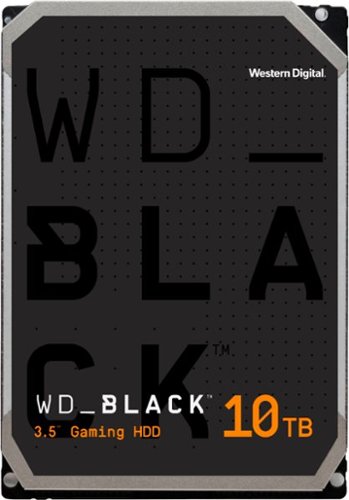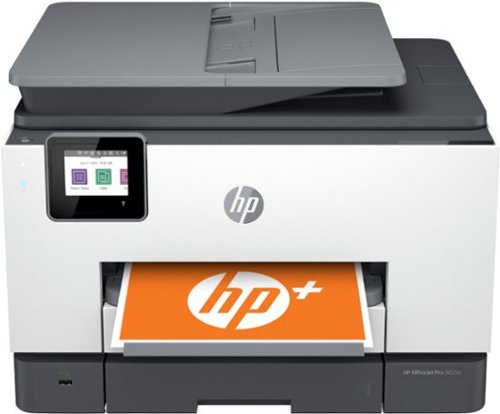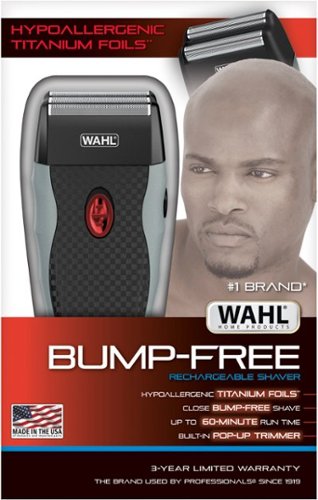mkcar1's stats
- Review count155
- Helpfulness votes662
- First reviewDecember 24, 2014
- Last reviewApril 23, 2024
- Featured reviews0
- Average rating4.4
Reviews comments
- Review comment count0
- Helpfulness votes0
- First review commentNone
- Last review commentNone
- Featured review comments0
Questions
- Question count0
- Helpfulness votes0
- First questionNone
- Last questionNone
- Featured questions0
- Answer count4
- Helpfulness votes2
- First answerApril 28, 2019
- Last answerDecember 20, 2021
- Featured answers0
- Best answers0
Upgrade your computing setup with this WD internal gaming hard drive. The 10TB capacity offers ample room for your gaming library, while the 7200 rpm allows for fast read and write speeds. Featuring a SATA III interface, this WD internal gaming hard drive supports data transfer speeds of up to 6 Gbps.
Customer Rating

4
Space, space and more space
on August 8, 2021
Posted by: mkcar1
from Scottsdale, Az
If you are looking to add a large amount of storage this will fit the bill. Its not exactly cheap but when you consider it’s a WD Black with 7200 spin rate, 256MB cache with a 5-year warranty – it is worth a look. Not sure why it is marketed as a “gaming” drive as I don’t see anything in the specs or in use that would really enhance your gaming experience. It’s a SATA III hard drive – pure and simple.
Before being able to use/see drive in Windows I had to initialize using disk management and assign dive letter, etc.
This WD Black has a stated maximum read/write speed of 263 MB/s. In my self-built desktop using SATA III connection, I checked disk speed using latest DiskMark64. I experienced read speeds averaging 280 and write averaging 270 – so a tad better than advertised (see attachments).
I also have a Dell G7 7700 gaming laptop with a USB 3.0 2 bay HDD SATA docking station connected using USB 3.2 port. So, I tried it in the dock. Surprisingly, I experienced basically same speeds as in my desktop – read averaging 280 and write averaging 270 (see attachments). So, for the relatively small cost of a docking station, you may be able to add this drive to your laptop with not much, if any, slowing.
For another comparison this drives read/write speeds were about 40% higher than my current SATA 3.5 inch hard drives.
Packaging was a disaster. Drive arrived in a much to large box that was half opened from being a tad crushed during shipment. Drive was in just a sleeve with loose bubble wrap. Drive doesn’t seem to be affected but time will tell.
Drive seems to run hot, running consistently over 50C. I moved drive to insure I had a fan blowing directly on it in the desktop and that brought down temps to 30C range. Same for the docking station – I put a portable fan blowing on it and temps came down to under 40C. Worried temps could take its toll on the drive long term.
Also drive “clicks” sometimes – I assume its something to do with the heads? Very distracting but doesn’t do it all the time.
Gaming takes storage as does pictures/videos and this drive will give you some breathing room for anything you want to store. Overall a nice drive, with 5-year warranty giving peace of mind, I would recommend.
Mobile Submission: False
I would recommend this to a friend!


Meet Level Bolt, the first and only way to make your lock smart and maintain the design integrity of your home. Level Bolt goes invisibly inside the lock you have today.
Posted by: mkcar1
from Scottsdale, Az
Not one to ever carry a house key - now if I have my smartphone, I have peace of mind that I can get in my house in case of power outage or garage door fail. This is a nice option as it works with your existing lock hardware – no need to rekey, etc. - highly recommend.
But be aware it uses Bluetooth for connection – not wifi – which limits connection range to your phone. To use remotely you need Apple Homekit or Ring hub.
Nicely packaged and feels very solid. Has step by step instructions and come with all hardware you should need for typical install. Manufacturer’s site has detailed size and measurements for install. You can adjust bolt length to connect to motor as well as bolt length using included long cap.
I have replaced door locks before so that certainly helped but if you follow the steps, it should go smoothly. It did not fit the existing hole on my custom sized solid wood front door (motor to large). But it did fit all my other standard sized patio and garage doors. I decided on one of my patio doors and it was quick work to install. The provided Strike Plate was smaller and screw holes did not match up with the existing plate, so I did have to determine where bolt came thru and drill a couple of new holes. Having a cordless drill made it easier but Phillips screwdriver is pretty much all you should need and maybe a rubber mallet (or something similar) to gently help seat the lock. I did not have to adjust the bolt or use the provided long cap. After manually making sure it locked/unlocked smoothly I installed battery and Level app on my Android phone and was ready to go. Also installed Homekit app on my wife’s Apple phone (back of instructions has scan code making it even easier) and after installing it easily found lock as well.
The Level app allows you to set Auto-Lock or Unlock times, Sound level, Boost range (uses more battery), calibrate bolt movement and gives battery status.
Seems to have quality construction and is much heavier than I imagined. So, expect it to last a long time, but where I live it gets extremely hot and dusty. Patio door does face east which helps but over the weekend it was 114 in the shade and the lock still worked fine. But do worry about impact on battery life, fortunately it uses an easy to find CR2 type.
The only “issue” I have is you need an Apple Homekit or Ring hub to use remotely – neither of which I have.
They seem to have thought of everything to make for easy installation/use/maintenance. Construction seems first rate as well giving sense of security. Great product
Mobile Submission: False
I would recommend this to a friend!



TUF Gaming VG289Q is a 28-inch, 4K UHD, IPS display with superior images, 90 % DCI-P3 color space designed for professional gamers. It also features FreeSync/Adaptive-Sync technology, for extremely fluid gameplay without tearing and stuttering. VG289Q supports HDR technology across a range of luminance to deliver a wider color range and higher contrast than traditional monitors. The brightest whites and the darkest blacks bring out details like never before. It also delivers DCI-P3 90% color gamut and contrast performance.
Customer Rating

4
Nice 4k monitor, not just for gaming
on May 27, 2021
Posted by: mkcar1
from Scottsdale, Az
I really like this monitor. I found its array of setting adjustments allowed me to pretty much set it up how I liked. The 4k resolution (I used 3840 x 2160) looked great especially streaming 4k content. Day to day usage for docs, surfing, etc. all worked well. Also, I had no issues with any games I tried with 60Hz refresh rate – but I am not a huge gamer and most games I play probably would be considered pedestrian. If you are looking for a nicely priced 4k monitor – this is a nice option.
Could not be easier to put together – just screw in base to stand and you are ready to go.
9-foot power cord is nice with an in-line brick saving that precious space on your power strip.
Has adjustable height/tilt/swivel making it extremely easy to get in perfect position for viewing. You can also turn screen from landscape to portrait. I do not know how much I would ever use the portrait position for viewing but it did come in handy as it made it much easier to connect cable(s) and power cord as all connections face downward.
Having 2 HDMI and 1 DisplayPort connection options are nice. Initially I hooked up using provided HDMI cable – turned on laptop and was ready to go, but I had already been using external monitor so that Windows 10/graphics card setup had been done. I then tried connecting using micro-DisplayPort and again it was picked up automatically. Both using 3840 x 2160 resolution.
Matte black screen provides virtually no glare.
All adjustment controls are on back of right side. I found that a tad cumbersome initially, but I got the hang of the little joystick. But depending on your setup this could be an issue - as I could find no software download on Asus site for this monitor – so you must be able to access the controls for any setting changes.
Bezel is acceptable thickness
Built-in 2w speakers are a joke. I tried to use the headphone jack to drive my external speakers as much easier connection than using my laptop jack – but it just would not put out any sound.
Having ability to lighten dark scenes/games is a nice option but none of my attempted screen prints really showed it. Also having an option to add a crosshair to your games was nice too.
Make sure you go to Asus site and download driver.
3-year warranty
I had an issue in that most of the OSD options were greyed out/not accessible. I finally determined that if I had HDR turned on – no options, if HDR turned off – options were accessible. Not sure if this is global or only a problem with my Dell G7 7700 using a NVIDIA GForce RTX 2070 graphics card?
Overall a nice option not limited to gaming and worth a look - 4.5 stars.
Mobile Submission: False
I would recommend this to a friend!
Breathe in fresher air with the PureZone™ Elite 4-in-1 Air Purifier from Pure Enrichment®. Enjoy improved air quality as the premium 4-stage filtration system safely cleans and sanitizes the air in any large home or office. With its sleek and modern design, PureZone Elite elevates the decor in your home while the smart air quality monitor gives you the confidence to enter any room. The innovative color-coded light system detects and improves air quality to remove 99.97% of particles as small as 0.3 microns. Help combat some of life’s most common breathing issues, like allergies and asthma with this perfect solution. 4-IN-1 PREMIUM FILTRATION: Filter 99.97% of particles and destroy harmful VOCs with an active carbon pre-filter, a True HEPA filter, UV-C light with photocatalyst filter and ionizer. VISIBLE AIR QUALITY: Smart air quality monitor detects air quality with a color-coded light indicator. CONTROLLED COMFORT: Choose between 3 fan speeds and run the air purifier continuously or choose from 3 preset optional timer settings. SINUS AND COLD RELIEF: Help reduce swelling, harmful airborne germs, and other irritants that affect breathing. 5 YEAR WARRANTY: Pure Enrichment® is proud to provide our industry-leading 5-year warranty, backed by a customer support team available 7 days a week. PRODUCT SPECIFICATIONS: Size: 9” x 7” x 25” | Power: 120V, 60Hz, 46W | Weight: 9.3 lbs | Coverage Area: 190 sq ft | CADR: 120 CFM | Fan Settings: low, medium, high | Timer Settings: 2hr, 4hr, 8hr
Customer Rating

5
No frills – just clean air
on May 25, 2021
Posted by: mkcar1
from Scottsdale, Az
This product is straight forward – anything not directly required in the process of purifying the air is not included. The result is a sleek, very reasonably priced, 4-in-1 HEPA Air purifier.
Stage 1 –Active Carbon Pre-filter
Stage 2 – HEPA filter
Stage 3 – UV Lamp + Photocatalyst Filter
Stage 4 – Ionizer (which I decided not to use)
Stage 2 – HEPA filter
Stage 3 – UV Lamp + Photocatalyst Filter
Stage 4 – Ionizer (which I decided not to use)
I highly recommend especially for those wanting a simplified air cleaning process and not needing Wi-Fi connection, phone app, history or displayed particle analysis.
The overall look and functionality are simple and to me classically elegant. I have the white unit but the black option looked very sleek. I would guess packing is almost 100% recyclable material. Setup was just unpacking from box, snapping off back cover, taking wrap off internal filter, deciding best place to position it and then just plugging it in.
Operation could not be easier. There is an indicator on the front of the unit that indicates air quality (blue=good, orange=fair and red=poor). Control buttons are all on top and extremely easy to read. You control ION(ization – on/off), Speed (low, medium, high or auto) Unit ON/OFF, Timer (2/4/8 hrs) UV light (on/off). Pressing ION and Speed together puts unit in “sleep” mode which turns off all the lights. Pressing Timer and UV resets filter change warning. The built-in handle on top makes it easy to move around. As does its size - 9 x 7 x 25 inches tall weighing a little over 9 lbs. Stated coverage is 190 sq ft.
Since we never open our windows (to hot and/or dusty) I was not expecting our air to register very good. But I was pleasantly surprised to see the blue (good) glow coming from the front of the unit. Which made me wonder – how do you know if purifier is working (doing anything). We found out it was monitoring when we cooked fried chicken. Purifier registered red for a while and then gradually worked through orange back to blue over a couple of hours. Nice to know it was working but made us wonder what kind of particulates have we been sending into the air, over the years, with our cooking? According to literature it removes 99.7% of particles down to 0.3 microns.
I have been running unit on level 1 speed as 2 and 3 were a tad noisy for me – if in the same room – with UV light on as well.
Suggested Pre-filter and HEPA suggested replacement time is 6 months so I checked, and replacement filter prices are very reasonable.
5-year warranty is excellent, with 60 days no questions asked return policy according to website. Also, I registered the product and received email stating warranty was extended 2 years – but unclear whether that is in addition to 5 years?
The only thing I did not like was if you turn unit off it does not remember the settings. It re-starts I guess in its “default” mode, requiring you to reset it.
Overall a nice compact very reasonably priced unit that simply cleans the air. I look forward to many years of use.
Mobile Submission: False
I would recommend this to a friend!
This LG CordZero vacuum has everything you want, from Kompressor technology that lets you clean more and empty less, to two rechargeable batteries that deliver up to 120 minutes¹ of uninterrupted cleaning. But why stop there? The Power Mop attachment gives hard floors a perfect finish—without messy buckets or harmful chemicals. Simply fill the reservoir with water, snap on the attachment and go.
Customer Rating

4
Decent vacuum made better with mop attachment
on May 6, 2021
Posted by: mkcar1
from Scottsdale, Az
There are a lot of things to like about this vacuum but to me it lags a little on suction when compared to my Dyson V11 nor does it have adjustment on power head. Neither does it “sense” carpets and adjust its suction automatically. To me what really sets this product apart, in a sea of cordless vacuums, is the mop attachment/feature, which I initially considered a gimmick - but found it works very well. Overall, I do recommend vacuum is good and you will be pleasantly surprised with the mop’s functionality.
Positives;
The packaging must be the best I have encountered. Its 3 tiers with first 2 having built in handles to help remove them. Instructions are clear and precise. Charging/component stand could not have been easier to put together with an option to mount on a wall. Very comprehensive instructions included
Comes with 2 Batteries and both can be charged at the same time - one clicking into stand and one in handle. When clicking in handle to charge there is an audible alert. Also includes 3 basic accessories – Combination tool, crevice tool and cleaning brush.
3 Power modes - Normal - Power - Turbo. I found Normal a tad weak so ran using Power mode and got just over 30 minutes use on single charge. Nice thing was I just popped in second battery to finish. Power is set up/down by pressing large easily accessed buttons on top of handle. Experienced no loss of power right up to when battery was exhausted/empty of charge. No button to hold to run – just press once to turn it on and go (are you listening Dyson?)
Extension pipe (connecting rod between handle and heads) is slide adjustable from 18 to 27 inches.
Easy to see dust bin that has a button to press that “kompresses” (hence the name compressor) the dirt allowing for more time between emptying. Just press button to open and empty.
All 3 filters within the handle are easy to access and clean. Included is an extra Pre-filter. There is an interesting “twist” in that the crevice tool is also used to remove the mesh filter in the dust bin.
Universal cleaning head is easy to clean as well, and size is nice for maneuvering around objects.
Separate mop head with clear easy to see and remove/fill water reservoir. Mop pads just press into head using Velcro and extend out a little to allow for corner cleaning. VERY Quiet. You could mop floors in the middle of the night and not disturb anyone. Not that I would – but you could. I ran for over 55 minutes and still had water and power level was still at 3 bars. Comes with 2 sets of machine washable heads that can be stored on stand. Also, when using mop mode suction is turned off.
I did load and activate LG ThinQ app but honestly do not see much use at this point. It was nice to get a pop up that battery is completely charged. Maybe as it tracks usage and maintenance, I will see more value.
1-year general warranty and 10-year motor warranty.
Negatives
No indicator as to what power level you are on (no lights, etc) – had to go by sound.
Had to push extremely hard when using on thicker carpets. Found lowering handle angle helped.
Also handle seemed quite heavy making vacuum feel unbalanced (light on cleaning head). I was tired of using after 10 minutes due to the heavy handle. Luckily since you do not have to hold button to run, I could move hand around, changing my holding position.
While “kompressor” function extends times between emptying I found dust/dirt would accumulate above it requiring removal of mesh filter to clear.
No lights on cleaning head but there are on the mop head? Also due to cleaning head design it was a tad too tall to fit under a couple of shelving units. Which was not a problem with other vacuums.
While I really liked the mop feature you cannot select/change speed of cleaning heads and there is a “dry” strip in the middle of the pads. Water flow is controlled (low/off/high) by a button on the mop head, not on the handle, requiring you bend over to adjust. Also, the rotating heads can, at times, make it difficult to keep in a straight line – need to have a tight grip on handle.
Overall, this is a nice vacuum (3.5 stars) with a unique mopping feature that increases its “must have” factor (to 4 stars).
Mobile Submission: False
I would recommend this to a friend!
The HP OfficeJet Pro 9025e delivers the fastest speeds, 500-sheet paper capacity, and up to 2x faster scan speeds. It includes the optional HP+ Smart Printing System that keeps itself up to date, secure, and ready to print from virtually anywhere at any time. Optional HP+ system requires an HP account, internet connection, and use of only Original HP Ink for the life of the printer.
Posted by: mkcar1
from Scottsdale, Az
Overall, it is a compact nicely styled “all in one” model competitively priced. It prints fast and clear documents, fast and true to life color pictures. Also scans/copies fast and very accurately. All of which makes it a particularly good option in a crowded field, and I do recommend – but is shimmies and shakes and makes a lot of noise when doing any of the above.
In the box are;
Instructions (basic)
Power cord about 4 feet. It has no cumbersome brick, but where it plugs into printer it sticks out at 90 degrees.
4 thermal-ink toner cartridges (larger black, cyan, magenta and yellow
Wireless , ethernet, usb connections and 2 (in/out) phone jacks.
Has 1 front accessible USB 2.0 and Ethernet for direct connection. Wireless 802.11 a/b/g/n is supported
2.7 inch color Touchscreen that can be tilted out for easier reading/access.
Energy star rated and works with Alexa and Google assistant – neither of which I tested.
For more exact specs visit HP website.
Power cord about 4 feet. It has no cumbersome brick, but where it plugs into printer it sticks out at 90 degrees.
4 thermal-ink toner cartridges (larger black, cyan, magenta and yellow
Wireless , ethernet, usb connections and 2 (in/out) phone jacks.
Has 1 front accessible USB 2.0 and Ethernet for direct connection. Wireless 802.11 a/b/g/n is supported
2.7 inch color Touchscreen that can be tilted out for easier reading/access.
Energy star rated and works with Alexa and Google assistant – neither of which I tested.
For more exact specs visit HP website.
Total dimensions 17.20 width x 12.53 height (closed) x 15.6 inches wide and weight of about 26 lbs. Compact for an all in 1 – about 80% size of my Brother ink-jet all-in-one.
Using;
Was easily unpacked as just 1 piece of tape, etc. to go thru. Easy to follow step by step instructions and was unpacked with ink installed within 15 minutes. Easy access to print cartridges. It seems the print cartridges have been redesigned since my 2019 HP printer. You no longer twist off the plastic cap for access to print ink. There is a little “bubble” where you can see the ink color – nothing to do put pop them in. I did notice that when the printer was installing the cartridges there was an air gun type of pop for each cartridge. Let us hope this redesign helps keep the ink from drying out. My biggest issue with inkjets, overall, is unless you print all the time it seems you waste a lot of ink/time cleaning the cartridges every time you want to print -particularly pictures.
I did connect printer to my wifi using the touchscreen. To me it’s very tiny and very “touchy” – even using a touch pen it was difficult to navigate and almost impossible using my finger(s). Once connected I downloaded HP smart software to my desktop. Just followed the steps and it easily found my printer and set it up. I already had an HP account so did not have to create one.
Also depending on what you are doing you may be required to enter a pin # or press a continue option on the printer screen. A nice 2-way authorization/security measure.
Having 2 trays is the way to go. Standard letter size everyday paper in one and I have HP picture paper in the other. Just remember to pick correct tray when printing.
I found the duplex printing to be fast whether using black/white, greyscale or color. Print resolution - Black (best) is 1200 x 1200 dpi; Color(best) is up to 4800 x 1200 dpi and if using HP Photo Paper 1200 x 1200 dpi
Scanning - 2-sided, can only be done using the automatic feeder – which worked great and was exactly accurate and seemed fast. To do 2 sided using scanner glass you will need to manually flip it over. Can adjustment resolution, size, etc. File formats are JPG, BMP, TIFF, PDF, RTF, TXT, PNG with maximum resolution of 1200 x 1200 dpi. Scanner/copier flatbed is 8.5 x 11.7 inches.
Copying works same as scanning. Can only do automatic 2-sided scanning if using the auto feeder – otherwise will need to flip page. Can do 1 to 1, 1 to 2, 2 to 1 or 2 to 2 pages copying with black or color topping out at 600 dpi. Can increase/decrease originals size from 25% to 400%. I had a 2 sided document containing multi-colored mixed of pictures and words and it replicated it exactly at 100%.
In all cases I found the text and pictures printed to be crisp and clear with no smudging even if using lowest resolution and ink saving option(s).
Using 5 x 7 HP photo paper and maximum resolution I was incredibly happy with the pictures printed. To my experience HP has the best picture printing, even though its software settings/options have been reduced over the years.
Also, the printer design allows for easy access for clearing of paper jams, etc. But this require you to be able to open back of printer. So be aware when deciding where to place the printer.
I did not try fax so can’t speak to using it but black resolution tops out at 300dpi.
Software;
For computer - HP Smart. Gives you access to settings, help, etc.
For phone (android in my case) - HP Smart. Works well with many print options.).
1-year warranty – 2 if you subscribe to HP+ smart printing - where you select a plan (# of pages printed monthly) and pay a monthly charge and HP will automatically monitor and send ink when needed.
Quibbles;
Very noisy and it shakes a lot when printing – even in quiet mode
Found Bluetooth option in printer settings and was able to synch to my phone – but I could not figure out how to use it – if I even can?
Manual 2-sided scanning/copying if using scanner bed.
Print output tray sticks out a tad and paper sometimes is ejected onto the floor.
I had become increasing frustrated with ink jet printers due to the maintenance of ink as well as its cost. It seemed I was wasting a lot of time, ink and paper, needing to constantly “clean” the heads - as they had dried since my last printing. Hopefully, this will not be the case with this printer with its redesigned thermal inkjet cartridge will help mitigate the need for constantly cleaning dried ink heads.
Overall a nice printer that does a lot of things well but not perfect. Would recommend to anyone looking for a small business all-in-one where printer noise is not an issue.
Mobile Submission: False
I would recommend this to a friend!
The Motorola MG8702 Gigabit Cable Modem with built-in AC3200 4X4 Router supports Gigabit Ethernet speed with advanced WiFi performance. Approved for Comcast Xfinity, Cox, and Charter Spectrum services, this cable modem is also backwards compatible with 32x8 DOCSIS 3.0.
Posted by: mkcar1
from Scottsdale, Az
If you are looking to simplify your modem/router combination with an all-in-one unit or maybe tired of renting a unit from your cable company – this is worth a look.
Overall, it is a nice unit and do recommend for most homes. It stacked up very well to my current Arris SB6190 DOCSIS 3.0 (32 x 8) modem and Linksys Velop MX10 AX 2 node mesh system. Ethernet connected speeds were same on both systems and surprisingly the wi-fi speeds were just a tad higher on the Motorola unit. But for me the wi-fi did not provide a strong enough signal to reach some of my devices – resulting in on/off connection issues to these. To be fair my computer room is located at one end of the house and the devices having issues were on the absolute opposite end of the house/property – requiring signal to go over 80 feet and through several interior and 6-inch exterior walls and it just was not strong enough. Moving unit to a more central location would probably fix this issue but it just is not possible for me to do that. I researched and could not find any info if you could possibly add a satellite node at some point to create a mesh network. I am not a fan of extenders. I was provided with a contact at Motorola (a perk of being a TIN member) and sent email asking if a node could be added but after 4 days have not received a reply. If it is possible to create a mesh network, then problem solved but so far cannot confirm. This might be something to consider too if/when moving to a larger home. Because I wanted to use a DOCSIS 3.1 modem I wound up turning off the Motorola wi-fi and connecting my Linksys Velop mesh system to the modem. No issues doing this but defeats purpose of having/paying an all-in-one.
Everything to get you started is in the box.
Modem/Router – 9.5 x 2.8 x 9.75 inches and 34.4 ounces (which I found to be surprisingly light). It is a tad deep and tall but needs to allow for 4 dual-band internal antennas with Power Boost amplifiers. Modem component has the latest DOCSIS 3.1 – allowing for gigabyte speeds from network provider such as Cox or Xfinity and has 4 10/100/1000 Mbps ethernet connections.
Router wi-fi component is rated at AC3200 – allowing for theoretical download speeds of 3200 Mbps. Allows for 32 Downstream and 8 upstream channels/devices.
Also has 1 USB 3.0 for DLNA (does not seem to support printer).
Router wi-fi component is rated at AC3200 – allowing for theoretical download speeds of 3200 Mbps. Allows for 32 Downstream and 8 upstream channels/devices.
Also has 1 USB 3.0 for DLNA (does not seem to support printer).
Small power brick with sideway plug, not ideal as for all my power strips it needed to be on the end, or it would block at least 2 openings.
Cat 5e around 5-foot ethernet cable
Coax wrench – nice touch so you do not have to find an open-end wrench to fit.
Basically, no instructions provided so I went out to Motorola website and downloaded the quick start startup and user guides.
Installation;
The quick start guide is incredibly detailed and provides step by step instructions as well as contact numbers for the largest internet providers. To authorize you need to provide your S/N and MAC address – which is on the bottom of the modem. The default Network name (SSID) and wi-fi password as well as router access info of IP address and default username and password are all on the bottom too. So, do yourself a favor and take a picture so you have the info readily available. Once authorized you can access the unit by opening a webpage using the provided IP address or download the MotoManage app to your phone. I used the webpage for my initial setup - changing default username and password to something unique to me. To make transition as easy as possible I also renamed the network name (SSID) and network password to what I was currently using. This should allow most, if not all your connected devices to find and connect to the new unit. I have up to 48 devices connected at times and most did auto re-connected. Also, I had all the devices named so I could easily identify them on the old network and have a spreadsheet that has my given name as well as the devices MAC address (does not normally change) and IP address (which could change depending on your wi-fi IP range) – this really helps identify your devices. Modem is backward compatible to DOCSIS 3.0, 2.0 & 1.1.
Front of unit has a series of lights that are easily decipherable indicating power on/off, downstream, upstream, online, 2.4 GHz usage, 5 GHz usage, WPS, USB and rear panel.
Back of unit has USB 3.0 DLNA connection, WPS/WLAN buttons, reset, 4 ethernet 10/100/1000 Mbps, coax connection, on/off and power connection. Ethernet connection will blink Amber if 10/100 Mbps or Green if 1 Gbps.
After setting up network, etc. using webpage I downloaded the Motorola app. I did not allow camera access and now it asks me each time I open the app – which is getting irritating. Overall, app is okay and does provide more info than can be accessed using webpage. You can track usage by device which could be nice to help determine what is eating up your data limit. Can really drill down into the real guts of the system, which to be honest is above my pay grade – so left alone for the most part. Can setup security, etc. I did receive a notice that after 30 days I could continue to pay monthly fee, but it was not clear as to what the fee was for? In looking through user manual it just mentions fee is for “advanced features”?
2-year warranty.
Cons;
All in ones can be pragmatic if 1 component fails.
Cannot determine whether adding a node to create mesh network is possible.
What are the “advanced features” monthly fee is for? And why would I be charged for something?
Overall a nice all-in-one that for most homes will be more than enough.
Mobile Submission: False
I would recommend this to a friend!
Immerse yourself in the future of gaming with Soundslayer Gaming Speaker, featuring the Dolby Atmos soundbar. SoundSlayer with Dolby Atmos puts you in the middle of the action by placing crystalline sound all around you with three-dimensional precision even overhead and behind you bringing you all the way into the story and fostering a deeper connection to your gaming, video and audio experience. Compatible with 4k Pass Through, the SoundSlayer Gaming Speaker lets you enjoy high-definition 4K content with no loss in image quality, as video source passes through the system to your PC or TV. This compact, yet powerful speaker brings gaming into the future for unprecedented level of intensity, tension, and connection.
Posted by: mkcar1
from Scottsdale, Az
Packs a punch especially for its size. While it is marketed for gaming, and does an excellent job in my opinion, the marketing is doing it a dis-service as I found it to be excellent as a soundbar for your TV or just listening to tunes streaming from my phone. If you are looking for a somewhat portable system that can be easily moved room to room, device to device, then I highly recommend. But due to its size, being “only” 2.1 and its price point there are a couple of drawbacks.
In the box;
2.1 Soundbar with Dolby Atmos, DTSx, DTSx virtual, 4k passthru, ARC, with 1 HDMI and 1 optical input. At 2 inches high, 17 inches wide and 5.1 inches deep and solid 4 lbs. - its easily moved. Has built in subwoofer with passive radiator. At each end is a tweeter and full range speaker – rated at 80w.
Power cord (nice that the “block” is in the middle of the AC cord so does not block any other outlets when plugged in).
Somewhat tiny but easily read remote with battery included.
Basic Owner’s Manual – I would suggest going to the site address mentioned on from page of manual to register and download much more complete user info.
2.1 Soundbar with Dolby Atmos, DTSx, DTSx virtual, 4k passthru, ARC, with 1 HDMI and 1 optical input. At 2 inches high, 17 inches wide and 5.1 inches deep and solid 4 lbs. - its easily moved. Has built in subwoofer with passive radiator. At each end is a tweeter and full range speaker – rated at 80w.
Power cord (nice that the “block” is in the middle of the AC cord so does not block any other outlets when plugged in).
Somewhat tiny but easily read remote with battery included.
Basic Owner’s Manual – I would suggest going to the site address mentioned on from page of manual to register and download much more complete user info.
Likes;
The black soundbar design is sleek and modern and as mentioned is very portable.
Remote is small but buttons are nicely sized and easy to read. Has Power Button, mute/dimmer, Input, subwoofer +/-, volume, pairing (for Bluetooth), standard/music/cinema, 3D surround and game modes. Also at end of soundbar there are buttons for on/off, volume and another for pairing. There are lights on the soundbar indicating different settings.
If your TV has ARC (Audio Return Channel) and HDMI-CEC (Consumer Electronics Control) you just need an HDMI cable to connect and you are pretty much set to go.
I used HDMI input then output to monitor and TV and was easy to setup. Since only 4k content I have is from streaming I didn’t try but 1080P worked fine.
I did not try the optical connection.
I connected to my gaming laptop using HDMI cable in and then out to my monitor (same as I used for TV connection). With 3 gaming modes (RPG – Role Playing Games, FPS – First Person and Voice mode for adventure games) the sound is impressive for 2.1 and while it did envelop you with sound it it seemed to come more from the side than behind. Turning on 3D certainly helped and fills the room with more sound. I think overall a good gaming headset still sounds better but for those times you do not want to use a headset this provides good sound given its small footprint.
CLR (clear)dialogue worked well watching TV, which is surprising given no middle speaker. Panasonic seems to have some type of software, etc. that mimics a center speaker. Not sure really but it works. Sure, beats any of the tiny speakers used in TV’s today.
Music sounded good as well, but in certain places did sound a tad tinny. It was extremely easy to synch to my phones Bluetooth. Initially though the sound was terrible but upon closer inspection I noticed I had CLR Dialog turned on (old ears and had been watching TV). Still, it was not great since there is no built-in EQ - only bass is adjustable using remote – so I went into the EQ within my Black-Player music app and adjusted sound there. Thunderstruck (AC/DC) and Boys of Summer (Don Henley) as well as some classical music all sounded good after adjusting. BUT you are not going to shake the walls with the bass from this unit – woofer is just too small.
I tried synching speaker to my Dell and Samsung Laptops, as I was hoping to be able to “cut the HDMI cord” but neither one showed the soundbar in device list. Not sure why?
1-year warranty.
Dis-likes;
Controls on speaker are on the end requiring you to have access to the side of speaker or tip it out to use. But I have to admit not having them on top does provide a much sleeker look and allows something to be placed on top.
No fine tune EQ adjustments/settings other than bass volume
No analog input, I know – but it limits connecting to older equipment.
No voice activated AI – google or amazon or built-n Chromecast, etc.
Only 1 HDMI connection
Remote is not illuminated and makes it hard to find/use in dark room.
Volume level isn’t shown so you don’t really know where you are within its output range. Also, remote adjustment seemed to only work if volume up/down buttons were held.
No option to add rear speakers. Kind of would defeat the purpose of being a small all in 1 box but would be nice to be able to add at some point.
If using on desk and turn it up be prepared to pick up items off the floor as they will be shaken off your desk!
Final Ramblings;
I recommend as it’s a nice speaker with a lot of versatility for its size but it is a tad pricey.
For more info and a cutaway of the speaker try https://www.panasonic.com/uk/consumer/home-entertainment/home-cinema-systems/sc-htb01.html
Mobile Submission: False
I would recommend this to a friend!
Customer Rating

4
Good, but loud, value shaver
on February 26, 2021
Posted by: mkcar1
from Scottsdale, Az
It had been a long time since I had used a foil shaver, as past experiences weren’t pleasant. This product has changed my mind about foil shavers as it gives a nice close comfortable shave, and would recommend in what is a a very crowded product segment.
Nicely weighted/size that fit my hand well.
Charged quickly but haven’t used enough to require recharging. States 60 minutes run time though.
Foil heads give a wide shaving area but I did have to go over area a couple of times. In past experiences with foil shavers, I experienced a lot of reddening/bumps but so far not with this product. Also there was no “pulling” of hairs as I have experienced with rotary headed shavers. It was a little hard to navigate around lip to nose area but eventually it gets the job done.
I am clean shaven so can’t speak to how it is to navigate around mustache or goatee. Trimmer worked well with sideburns.
Fairly easy to clean, but can be a tad tricky the first time.
Includes a travel pouch.
3-year warranty which is nice
To be used dry only.
Big negative, for me, it’s really loud when using. Hard to do an early morning shave and not wake up the wife/kids as our bathroom is open to bedroom.
Would be nice to have a small light to indicate charging/charged.
Overall, I like the shaver except for the noise. Maybe that will soften as it gets more use?
Mobile Submission: False
I would recommend this to a friend!
Dominate in style with the Dell G7 17-inch gaming laptop with thin, sleek design, 10th Gen Intel Core processor, NVIDIA GEFORCE RTX 2070 (Max-P) discrete graphics, Game Shift technology and 4-zone RGB keyboard.
Posted by: mkcar1
from Scottsdale, Az
Overall, this has everything you need for a great gaming experience and do recommend, but be advised it is purpose built to be a gaming laptop. As such it is not a 2 in 1, so screen does not tent nor wrap around to create a “tablet”. There is no touch screen nor pen support. And while I think it is nicely packaged with 17.3-inch screen and .75-inch height x 15.7-inch width x 11.4-inch depth, its weight of around 7 pounds makes “portability” subjective.
At this price point and with its specs I anticipated it would test out as a higher end machine but its 3DMARK score (a test for gaming performance/processing) of 7062 put it right in the middle for gaming machines. Average temp of 81 degrees C while testing is a tad high. Temp at rest is around 54 C.
Its PC Mark 10 score of 5287 (more general everyday processing test), while being the highest of any computer I have tested, still just missed out as qualifying as a gaming device.
To be fair it has run everything I have thrown at it. Running all my 1st person shooting games seamlessly averaging well over 120fps with some as high as 248 (but CPU hot 90C but didn’t really drop fps, but I don’t game for hours) and made using 2021 Adobe Photoshop and Premier (video) Elements editing MUCH faster and more pleasant experience than my desktop. Also, you have complete control over an array of color options which is fun to play with.
Hard to believe that this unit could just be on the cusp of using “old” technology (it came out 10/20 I think), as there are already laptops coming out using Intel 11th gen CPU’s (and AMD) and newer GPU’s such as NVIDIA GeForce RTX 3070 – Asus comes to mind. The only constant is change particularly with computer components.
This unit has the following specs;
Unit is composed of Plastic/Polycarbonate and Aluminum.
Has built in front facing 720p HD RGB camera, 30fps, with left/right microphones at the top.
Right side Ports;
SD card slot accepting SD, SDHC and SDXC
SD card slot accepting SD, SDHC and SDXC
1 USB 3.2 Gen 1 connection – 5Gbps
Left side Ports;
Power port using supplied AC power brick
Power port using supplied AC power brick
Power and battery-status/hard drive activity light (use Fn+H to toggle between them)
1 USB 3.2 Gen 1 connection – 5Gbps. Has PowerShare (charge USB devices if connected even if laptop is off)
1 Headphone/Mic jack
Back Ports;
Thunderbolt 3 USB-C. Supports up to 40Gbps (I don’t have a thunderbolt device) but I do have a NVMe PCI-e external drive. I ran CrystalDisk using USB 3.2 and achieved max read speed of 430.55MB/s and max write speed of 418.62. Using Thunderbolt (using USB-C connection) I achieved max read of 1030.04MB/s and max write of 711.74.
Also supports connecting USB-C to DisplayPort adapter for external monitor. Again, I didn’t have this adapter so could not test.
Thunderbolt 3 USB-C. Supports up to 40Gbps (I don’t have a thunderbolt device) but I do have a NVMe PCI-e external drive. I ran CrystalDisk using USB 3.2 and achieved max read speed of 430.55MB/s and max write speed of 418.62. Using Thunderbolt (using USB-C connection) I achieved max read of 1030.04MB/s and max write of 711.74.
Also supports connecting USB-C to DisplayPort adapter for external monitor. Again, I didn’t have this adapter so could not test.
1 mini DisplayPort 1.4. I did not have this adapter either so could not test
1 HDMI 2.0 connection supporting 4K I do not have 4K monitor but did connect to one of my TV’s and it looked great but maxed out at 60 fps
1 USB 3.2 Gen 1 connection 5Gbps
1 Ethernet RJ45 Network Port. Documentation states using Realtek RTL8111H gigabit controller, but Speccy and Windows 10 device management states it is using Killer E2500 Gigabit controller.
I copied 5.25GB movie using external NVMe PCI-e drive to laptop using USB-C port and it transferred in less than 7 seconds. Using same external drive using USB 3.1 port it took about 15 seconds. Same drive on my desktop using USB 3.0 connection took almost 25 seconds. So the laptop is definitely faster!
Inside:
Intel 10th gen I7-10750H at 2.6GHz (max 5GHz). 6 cores, 12 threads, 12MB cache. HM470 Chipset. I went into Bios and it stated was running at 3.3GHz. All cores are turned on as is Intel Turbo Boost and Intel Hyper-Threading
16GB DDR4 2933Mhz SODIMM memory (2 slots) expandable to 32GB (with rumor it will support 64GB). It is Intel Optane Memory compatible but I think Intel just announced they were dropping this.
Windows 10 home
2 - M.2 PCIe 3.0x2 NVMe slots. Boot drive is 512GB Kioxia KBG40ZNS512G 2230 SSD. CrystalDisk score of 2107.26 Mb/s read and 1118.75 Mb/s write using 512MiB test, which is kind of middle of the road. The 512GB size created a problem when I tried to clone the drive for backup as 500GB drive doesn’t have enough space to do exact clone – wound up using 1TB drive I had lying around. Documentation indicates 2TB is max size for 2280 form – seems odd there is a limit. Also, in Bios settings RAID is turned on, but with only 1 drive I don’t know what, if any, version(s) of RAID it might support.
2nd slot is open but it seems there is a small bracket that is needed to attach the SSD that isn’t supplied. I opened it up to verify and it is not provided. I find this really annoying as it can’t be a 5-cent part. In researching this it appears to be difficult to find one and expensive if you do (part number: PXNWV) – I dropped 1 star just for this foolishness. This has been one of my issues with Dell for many years – way to proprietary (which they had gotten better) but they tend to shoot themselves in the foot by nickel and diming you with aftermarket needs.
2nd slot is open but it seems there is a small bracket that is needed to attach the SSD that isn’t supplied. I opened it up to verify and it is not provided. I find this really annoying as it can’t be a 5-cent part. In researching this it appears to be difficult to find one and expensive if you do (part number: PXNWV) – I dropped 1 star just for this foolishness. This has been one of my issues with Dell for many years – way to proprietary (which they had gotten better) but they tend to shoot themselves in the foot by nickel and diming you with aftermarket needs.
Screen is 17.3”, Full HD (1920 x 1080), (8.46 x 15.04 inches) with wide angle viewing. I could see it at almost 90 degrees. Display has a nice matte finish reducing glare nicely. Using Intel UHD graphics screen has 300.180 Hz. making for very smooth video.
or
NVIDIA GeForce RTX 2070. States 8GB DDR6 memory with 288.05 Gbps, 2304 CUDA cores, 256-bit interface with clock boost of 1125 - 1590 MHz. Laptop screen resolution of 1920 x 1080 300MHz. Speccy states only 4GB memory so I am a tad confused about that. I connected to a 4K TV using HDMI connection (directly connected to card) and was able to set resolution at 4096 x 2160 60 MHz resolution (and it looked great with no stuttering watching a movie or playing a game). HDMI also allows for intel High-definition audio (HDA) output. Running thru soundbar audio seemed very separated by channel which is a good thing.
or
NVIDIA GeForce RTX 2070. States 8GB DDR6 memory with 288.05 Gbps, 2304 CUDA cores, 256-bit interface with clock boost of 1125 - 1590 MHz. Laptop screen resolution of 1920 x 1080 300MHz. Speccy states only 4GB memory so I am a tad confused about that. I connected to a 4K TV using HDMI connection (directly connected to card) and was able to set resolution at 4096 x 2160 60 MHz resolution (and it looked great with no stuttering watching a movie or playing a game). HDMI also allows for intel High-definition audio (HDA) output. Running thru soundbar audio seemed very separated by channel which is a good thing.
For laptop sound there is Realtek ALC3281 with nahimic 3D Audio, Intel SST and NVIDIA high def and WDM as well. Built in stereo speakers with 2.5 W max output. They sound pretty good to me and are located on the bottom. Connected Shure
Keyboard is a good size as you would expect given laptops 17-inch size, Id guestimate about 80% of my desktop keyboard. Has 4 zone RGB lighting and 12 zone Chassis lighting which can be setup using Alienware Command Center. I found the keys to have a nice tactile feel.
Keypad is large with good feel but is offset to the left of center.
Killer 1650i 160MHz wireless adapter. Compatible with 2.4/5 GHz and 802.11a/b/g, Wi-Fi 4(802.11n), 5(802.11ac) and 6(802.11ax). Stated max transfer rate of 2400Mbps. I 802.11ax router and the speeds I experienced were as fast as I pay for and matched what I get on my desktop using ethernet cable.
Bluetooth 5.1 is also included with wireless adapter.
Huge 97Wh, 6-cell lithium-ion battery. I looped a video with power set to balanced and it ran for just over 9 hours and didn’t have any issue with fan noise - Sweet! Took about 2 hrs. to fully re-charge
1-year warranty.
Positives;
Plug it in, start it up and it will walk you thru the setup process. I was up and running within 10 minutes. Extremely long 12 foot power cord.
Alienware app allows you to customize machine to your liking, Settings including fan speed, performance, color, audio, etc.
Has Dell SupportAssist – given your view on such things may be a plus or a minus. I ran it initially to verify everything was up-to-date and no issues. It takes a while if you run all of the options and sometimes “fights” with Intel or Windows updates.
No real “bloat” software to get rid of.
Boots really fast but I disable any software not really necessary during startup using Task Manager.
It is very fast processing pretty much anything. Apps open quickly and having multiple windows open is no problem for this laptop.
1080P screen resolution/color is great for me with nice viewing angle. Being able to run multiple screens is nice and helps eliminate need for a docking station
Fast as it gets wi-fi….
The USB ports are fast – especially if you have a USB-C device.
9-hour battery life is great. And comes with 2-piece almost 12-foot power cord with in-line power block.
Easily “opened” to get to interior components. 8 screws on back and you are in. Interior is designed pretty well allowing easy access to battery, SSD’s and memory.
Negatives;
Does run hot. I have seen mention of redoing thermal paste and I will be doing this as soon as the paste arrives, I have ordered. Using Alienware Command Center to select Thermal setting of performance certainly helps but fan noise is a tad intrusive, but using headphones blocked that out.
Can be somewhat confusing on where to go for settings as there is Alienware app, Intel Graphic Command Center, NVIDIA GeForce Experience & Control Center, Dell Power Manager, Realtek Audio Console as well as Windows 10 controls.
Screen is attached to base with a large center support instead of the connection toward each edge. I am concerned about possible screen damage when opening/closing as screen is more prone to twist when using edges
SSD is only 512GB which is small for gaming since each game can easily use over 20GB.
2nd SSD drive does not have needed bracket. I guess Dell had a price point to hit and they had to “fudge” somewhere but as I stated above this alone caused me to drop a star as its ridiculous.
There are a lot of things to like about this rig. Overall, its nicely designed, easily upgraded and can be personalized easily and I do recommend. Just wish Dell sweated the small things as much as they do the large! Also be aware of newer laptops coming out all the time.
Mobile Submission: False
I would recommend this to a friend!





mkcar1's Review Comments
mkcar1 has not submitted comments on any reviews.
mkcar1's Questions
mkcar1 has not submitted any questions.
mkcar1's Answers
SoloCam L40 2K is a completely standalone security cam that you can access via your app. No need for a Homebase, or wires, as SoloCam is completely wire-free and battery-powered, so you don't have to mess with anything. Every eufy Security product is engineered to ensure your security data is kept private. Have peace of mind that you will have a secure record of everything that happens around your home. Adjust the brightness and color temperature of the spotlight in case you don’t want to wake the neighbors. Takes just minutes to install the mount using a drill and the included pack of screws. No wires or cords needed. Chat to anyone passing by—invited or not—and hear their response up to 8 meters away in real-time via SoloCam L40’s two-way audio. Connect SoloCam L40 to the Google Assistant or Alexa for complete hands-free control of your home security. Designed to protect your home as well as your wallet, SoloCam L40 is a one-time purchase that combines security with convenience. Only receive the alerts which matter. Customize the area in which detection takes place to suit your home.
Can you shut off the light option on the camera?
yes spotlight is adjustable but I have it totally shut off
2 years, 4 months ago
by
mkcar1
Your household is busy streaming media, working online, and playing games every day. This Linksys Wi-Fi Router will expand your network coverage, send signals directly to your devices, and deliver a lag-free connection, even when you’re all online at the same time.
How many devices can connect on wireless at the same time?
box states over 50. I have 27 and no issues so far
4 years, 5 months ago
by
mkcar1
Enjoy seamless viewing with this LG 34-inch WFHD monitor. The 178-degree wide-viewing angles provide quality visuals from almost any direction, while the anti-glare coating eliminates distractive reflections to let you focus. Flicker-safe technology helps prevent eye strain during extended viewing periods. This LG WFHD monitor has fast response times that eliminate blurring.
Can you confirm if this has an in built speaker?
no internal speakers but it does have a headphone jack but its on the back of the monitor
4 years, 10 months ago
by
mkcar1
Protect yourself in the event of an accident with this ESCORT dash cam. The built-in collision detection system stores important footage in the event of a crash, and Wi-Fi connectivity lets you instantly share data with your insurance company. This ESCORT dash cam uses super-capacitor technology to keep recording, even in extreme temperatures.
the BestBuy site recommeds buying 128gb card, however the Escort website says: Q: What is the largest size microSD card I can use with the Escort M1? A: The Escort M1 supports up to 32GB microSD cards. WICH SIZE IS THE CAM MEM. LIMITED TO?
I swapped out the 16GB with a 256GB micr-sd and it formatted fine (fat32) and has been recording fine. I have not recorded enough to actually confirm it will use all 256GB, but it accepted it.
4 years, 11 months ago
by
mkcar1