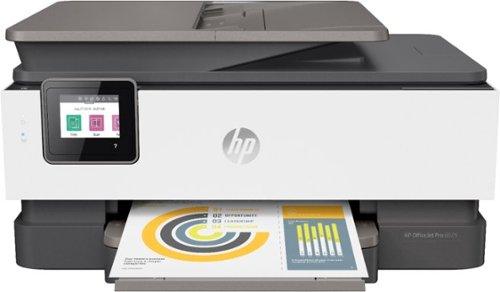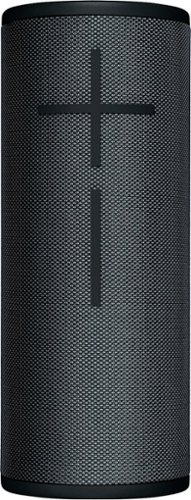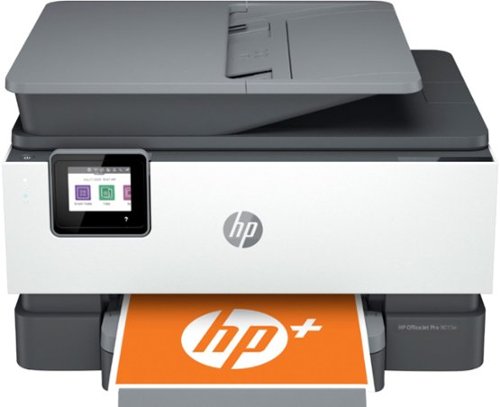Idoc's stats
- Review count160
- Helpfulness votes461
- First reviewOctober 4, 2013
- Last reviewMay 13, 2024
- Featured reviews0
- Average rating4.8
Reviews comments
- Review comment count0
- Helpfulness votes0
- First review commentNone
- Last review commentNone
- Featured review comments0
Questions
- Question count0
- Helpfulness votes0
- First questionNone
- Last questionNone
- Featured questions0
- Answer count30
- Helpfulness votes38
- First answerFebruary 20, 2016
- Last answerDecember 2, 2021
- Featured answers0
- Best answers3
Enjoy hot meals and snacks with this 1.2-cu. ft. Panasonic 1200W microwave. The 11 power levels provide optimal heating for various dishes and include a keep warm function, maintaining cooked food at an ideal serving temperature. This Panasonic 1200W microwave has a coffee/milk preset for quick preparation of hot beverages.
Customer Rating

5
Great basic microwave with Inverter technology
on July 14, 2019
Posted by: Idoc
from Winterville, NC
This is a great countertop microwave. With 1200W of power and sensor cooking you can cook most meals in it. While externally it is compact it has a little more room than my previous microwave of the same size.
The Inverter technology cooks more evenly and if you use the sensor you can cook most things well. You have to be careful with some foods because the sensor is for steam this is not always an indication of the proper cooking time so you will have to get used to this with the things you cook.
The defrost works well having no problem with defrosting frozen meats and such. Another useful feature is the Keep Warm setting it keeps gravies, sauces, vegetables and other foods fresh and warm up to 30 minutes until ready to serve.
This is a great microwave for the price.
Mobile Submission: False
I would recommend this to a friend!
Watch over areas remotely with this Defender 2K Wireless IP security camera. The IP67-certified metal housing offers protection against inclement weather conditions, while the integrated app lets you watch footage live from a smartphone. This Defender 2K Wireless IP security camera uses 128-bit encryption to help secure the video feed.
Customer Rating

5
Great weather proof wireless Ip security camera
on July 14, 2019
Posted by: Idoc
from Winterville, NC
The Defender IP2KCB1 is a well designed indoor/outdoor wireless ip camera. For the price this camera delivers a lot of value. The Defender’s casing is almost entirely made from a durable metal housing. The chassis is completely IP67 waterproof. This means it is highly weather resistant. There are no exposed cords making the Defender harder to disable. Measuring 9.8 x 5.3 x 4.3 inches it is a little longer than other IP cameras. The camera’s sheild extends past the lens to protect it from falling rain, snow, and hail. The camera has a wide viewing angle of 127 degrees.
The Defender 2k IP Camera can be adjusted to view anything in a 180-degree arc. Once you have it positioned you will get a 127-degree viewing angle. The wide angle lens is twice as wide as a narrower common 60-degree lens. This means you could use 1 camera instead of two standard 60 degree cameras to cover an area.
The Defender supports night vision, which is something you really should just expect from any decent outdoor IP camera. The camera is capable of seeing around 100 ft into the darkness or about 2-3 times as further then most entry-level IP cameras.
The camera has two resolution options;1080p, which is pretty standard for cameras these days 2K (2688*1520) @ 30 fps resolution.
This camera is really designed to use outdoors evidenced by the impressive weather protection but you can use it as an indoor camera as well.
The Defender 2k IP Camera can be adjusted to view anything in a 180-degree arc. Once you have it positioned you will get a 127-degree viewing angle. The wide angle lens is twice as wide as a narrower common 60-degree lens. This means you could use 1 camera instead of two standard 60 degree cameras to cover an area.
The Defender supports night vision, which is something you really should just expect from any decent outdoor IP camera. The camera is capable of seeing around 100 ft into the darkness or about 2-3 times as further then most entry-level IP cameras.
The camera has two resolution options;1080p, which is pretty standard for cameras these days 2K (2688*1520) @ 30 fps resolution.
This camera is really designed to use outdoors evidenced by the impressive weather protection but you can use it as an indoor camera as well.
The App
The software set up is reasonably straightforward. You will need to use their Smart Signal app to get your camera setup, and that’s probably about the most difficult part of the entire installation process. Follow the instructions carefully, scan the QR code on the camera body then it will pair the camera to your account. Once you’ve got everything installed, the main menu is self-explanatory.
You can watch the live feed from the camera if you want. You can setup mobile alerts that get sent to your phone any time motion gets detected. The app allows you to build a surveillance schedule within the camera. Zones for detection can be set up in the App. For instance you can modify the zones where the camera detects motion, very helpful if there is a swaying tree in the cameras line of sight; to prevent false detections
The app also lets you view previously recorded footage. Content is viewable with file names based on the time when the shots were taken.
You can also share and save footage from within the app, it’s as easy as sending an email. It comes with a 16gb SD card installed with the option to place your own larger card up to 128 GB mentioned in the manual ( I am not sure it can support larger than that) and can use cloud storage. There are no monthly subscription fees like other solutions, the Defender doesn’t require a subscription service that starts charging your bank account! You don’t have to sign contracts, either. All your recorded content gets saved locally via the SD card and the app.
The software set up is reasonably straightforward. You will need to use their Smart Signal app to get your camera setup, and that’s probably about the most difficult part of the entire installation process. Follow the instructions carefully, scan the QR code on the camera body then it will pair the camera to your account. Once you’ve got everything installed, the main menu is self-explanatory.
You can watch the live feed from the camera if you want. You can setup mobile alerts that get sent to your phone any time motion gets detected. The app allows you to build a surveillance schedule within the camera. Zones for detection can be set up in the App. For instance you can modify the zones where the camera detects motion, very helpful if there is a swaying tree in the cameras line of sight; to prevent false detections
The app also lets you view previously recorded footage. Content is viewable with file names based on the time when the shots were taken.
You can also share and save footage from within the app, it’s as easy as sending an email. It comes with a 16gb SD card installed with the option to place your own larger card up to 128 GB mentioned in the manual ( I am not sure it can support larger than that) and can use cloud storage. There are no monthly subscription fees like other solutions, the Defender doesn’t require a subscription service that starts charging your bank account! You don’t have to sign contracts, either. All your recorded content gets saved locally via the SD card and the app.
Cons
You need to find the right app to use with the Defender 2K, this company actually makes a bunch of different apps for its other cameras or other operating systems.
This camera was not made for people who need AI-based smart features lacking Alexa or Google home integration.
You need to find the right app to use with the Defender 2K, this company actually makes a bunch of different apps for its other cameras or other operating systems.
This camera was not made for people who need AI-based smart features lacking Alexa or Google home integration.
The Defender 2k Wireless IP Camera is a great well built security camera. It can be used indoors or outdoors, and can hold up to wind, rain, and snow. It sports 128-bit encryption that keeps your video safe from hackers. The camera is easy to install and the App had good features, is well designed and reliable.
Overall the Defender 2K wireless Ip Camera offers great value with easy setup and a great subscription free App with Very good features. The metal construction and IP 67 weather resistance really add to the value.
Mobile Submission: False
I would recommend this to a friend!
Security threats are on the rise, and they can target any networked printer. The latest generation of HP OfficeJet printers have best-in-class security built right in. And if things go wrong, they can heal themselves. The productive smart printer that doesn't just print, it produces. Help save time with Smart Tasks shortcuts, get automatic two-sided printing, and Borderless Print. Print and scan from your phone, Save up to 50% on ink with HP Instant Ink.
Posted by: Idoc
from Winterville, NC
The new HP OfficeJet Pro 8025 has a light color scheme compared to the old black scheme of previous office jet printers. It looks great. The lighter color scheme is more aesthetically pleasing. Hp has made this model 14% smaller than the previous model to save valuable desk/office space. If you like saving the planet HP has made this inkjet printer from up to 15% by weight of recycled plastics and other electronics
The HP Officejet Pro 8025 is a AIO device with printing, copying, scanning and Fax capabilities. Photo printing is also available like most HP color printers.
The 8025 will perform well in a small office that has less demanding printing jobs printing at 20 pages per minute. This AIO has fast color copy, scan, and fax. As for connections it has an ethernet port, Wireless 802.11 b/g/n and an RJ-11 telephone connector for fax. The printer also has wireless direct for wireless printing without a network connection more info here https://support.hp.com/us-en/document/c04577030. The printer has self healing wifi to keep your Wi-Fi connected and stable and built in security to protect sensitive data with basic encryption, password protection, Wi-Fi security, and document protection.
Paper handling is good with a 225 page supply tray that supports A variety of sizes including Plain paper, Legal paper, Envelopes and Photo papers. There is a 35 page ADF. The output tray is 60 pages. With a Monthly duty cycle 20,000 pages it will fit any small to medium office need. There are 4 print cartridges (1 each black, cyan, magenta, yellow) they are all available in XL size of note the Instant Ink cartridges have even more ink than the XL per HP. You can get up to 50% savings on ink on Original HP 910 ink if you subscribe to the Instant Ink program. The Ink is ordered by your printer and delivered to your door before you run out.
The printer control panel is a 2.7” Touchscreen with a well designed navigation menu with built in How to Videos activated by selecting the “?” on the home screen. ,
The HP Smart app makes this the easiest Hp AIO setup ever. You can control scanning, printing, sharing, and management of this and many other HP printers on your network. You can use the app to share documents and image through email, text messages, and online services like Google Drive, Facebook, iCloud and Dropbox. The Android app is full featured for printer management. You can print wirelessly from Android, Chrome devices and iOS. Another neat feature is Google drive printing. In fact your printer has an email address that can be used to print from any device, you can access and customize this and Instant ink settings as well as extend your warranty through www.hpeprintcenter.com. You can also access support docs though the eprint site. If you have Windows 10 you can scan the network and install printer and launch app though the add printers and scanners from the settings menu.
The HP OfficeJet Pro 8025 gives you a great set of features and capabilities for less cost than most other AIO printers. With it’s new color scheme and smaller size it is perfect for any home or small business office.
Mobile Submission: False
I would recommend this to a friend!
See who's at the door on your smartphone with this SkyBell Trim Plus home-security doorbell. It sends HD video and two-way audio and can detect and record a visitor's presence via live monitoring and a motion sensor. This rugged SkyBell Trim Plus home-security doorbell has full-color night vision and withstands inclement weather.
Customer Rating

5
Great Wifi Video Doorbell with Free cloud storage
on May 28, 2019
Posted by: Idoc
from Winterville, NC
Skybell trim plus is a slim version of it's HD doorbell. I received the brushed aluminum finish but it is also available in bronze. The bell looks great installed. You can change the color of the led illumination in the app or even turn it off. The dimensions are 1.44" x 4.8" x1.13" a more conventional rectangular shape then the original skybell. The video is clear and great quality with full color day and night. With it's 180 degree lens and 5x zoom you can see everything you need to easily. For those of you that live in extreme climates think Death Valley or Antarctica this may be the video doorbell for you as its operating range is -40 to 140 degrees Fahrenheit! No other manufacturer claims this operating range. For power it uses your conventional doorbell transformer wires. The mounting screws for wood and plastic anchors for other surfaces are included. Just remove the original bell and mount the mounting plate with the 2 screws. Connect the 2 wires then attach the Skybell with the single screw on the bottom, they even include a small screwdriver for this.
Setup is easy, download the Skybell app from Google Play or the Apple app store. Start up the App and follow the pairing instructions. Follow the steps exactly and you will not have problems. You will have to have your 2.4mhz wireless SSID and password so make sure you know it.
Live stream video at 720 or 1080p with audio is available from the app you can also speak by holding down the green phone button. The Skybell has adjustable motion detection and will automatically record when it detects movement and email you an alert. You can connect manually and it will record that. All recorded video is stored for 7 days and is available for download or viewing during that time. There is no charge for cloud storage unlike other video doorbells.
There are some integrations available with Nest, IFTTT and Kevo, I have not tested this.
The Skybell has performed flawlessly since I set it up. I am really enjoying it.
The only drawback is it will not work if you do not have a conventional wired doorbell transformer setup. If you have digital chimes you will probably need an adapter sold by Skybell.
The only drawback is it will not work if you do not have a conventional wired doorbell transformer setup. If you have digital chimes you will probably need an adapter sold by Skybell.
Mobile Submission: False
I would recommend this to a friend!
Enjoy movies and other streaming content with this Sony 4K Blu-ray disc player. Built-in Ethernet and Wi-Fi connectivity allow for media to be streamed in high quality, while a super quick start mode minimizes fuss during use. This Sony 4K Blu-ray disc player has two HDMI outputs for simultaneous use with multiple screens.
Customer Rating

4
Great 4k UHD Blu-ray player with HDR10 and DV
on May 27, 2019
Posted by: Idoc
from Winterville, NC
The Sony UBP-X800M2 is a 4k/HDR (up to 3840 x 2160p resolution) Blu-ray Disc player is a powerhouse that can be used for either a Dolby Vision or HDR10 TV. To use Dolby vision you have to manually turn it on in setup, you loose 3D player capabilities with it on. The X800M2 performs 4K upscaling at 60p, offers up to 12-bit color and 24p True Cinema to maintain the original frame rate of the film. To get the best results make sure you set your display for 60p (enhanced) HDMI input and you connect it with an HDMI 2.0a cable for 4K HDR to be supported. There is already a firmware update, make sure you install it, you can do this over the Ethernet internet connection or with the USB port (hidden under the plastic cover on the front right of the player).
As for sound, Dolby Amos and DTS:X are both supported as well as Dsee upscaling for low bit rate audio. A separate HDMI audio out is available if you have a setup that needs separate HDMI audio and video. There is also a coaxial digital audio output port but an optical port is missing on this player. This player supports Bluetooth audio with the unique ability to listen to audio with wireless Bluetooth headphones at the same time. Great for families with a hearing impaired members. You can use Bluetooth headphones alone for private listening. Sony has also gone to the extent of engineering the chassis to prevent microvibrations if you like to play your sound at real life levels for those action sequences!
The X800M2 supports a wide variety of media: Ultra HD Blu-ray, BD-ROM, and Stereoscopic 3D (profile 5) as well as DVD video and audio and CD audio discs. The X800M2 can play HEVC, VP9, VP6, MPEG-2. MPEG-4 AVC, Xvid, WMV9, AVCHD, VC1 and Motion JPEG video files. It also supports JPEG, GIF, PNG, MPO MPF 3D and BMP photo files.
Smart apps
• Netflix,
• Youtube
• Amazon Prime
These support UHD. I was not able to get Atmos to work with these. Hopefully they get the Apps updated.
• Netflix,
• Youtube
• Amazon Prime
These support UHD. I was not able to get Atmos to work with these. Hopefully they get the Apps updated.
Settings tips
• Bravia Mode — Turn this Off if not using a Sony Bravia TV (the default is On).
• HDR Output – Be sure to have this set to Auto (not Off) to allow HDR content to your display.
• Dolby Vision Output – Also be sure to turn this on for Dolby Vision content and off for 3D content. Note Video Settings and 3D playback are not unavailable when turned On.
• Display Type — You can choose between a TV and projector.
• Output Resolution — This should stay to Auto unless you want to play a lower resolution for some reason.
• 24p Output — Set this to Auto so the player adjusts to the disc.
• 4k Upscale Setting — With this on Auto (1 or 2) it will enhance lower resolutions discs to Ultra HD quality.
• Bravia Mode — Turn this Off if not using a Sony Bravia TV (the default is On).
• HDR Output – Be sure to have this set to Auto (not Off) to allow HDR content to your display.
• Dolby Vision Output – Also be sure to turn this on for Dolby Vision content and off for 3D content. Note Video Settings and 3D playback are not unavailable when turned On.
• Display Type — You can choose between a TV and projector.
• Output Resolution — This should stay to Auto unless you want to play a lower resolution for some reason.
• 24p Output — Set this to Auto so the player adjusts to the disc.
• 4k Upscale Setting — With this on Auto (1 or 2) it will enhance lower resolutions discs to Ultra HD quality.
I really like this player, solid build, UI is simple and easy to navigate. The sound and picture are outstanding. I noted a marked improvement from my first gen Phillips 4k player. They really need to figure out how to get Dolby vision to auto detect it is cumbersome to use and sometimes difficult to know what content requires DV for best output. The smart apps are limited and Vudu is missing, Dolby Atmos is not supported in the included streaming apps. Hopefully the app library will expand in the future. With all that said I recommend this player, it is the best bang for the buck with the included 2 free movies 4K for a limited time (Jumangi Welcome to the Jungle and Spiderman Into the Spider-verse).
Mobile Submission: False
I would recommend this to a friend!
Broadcast latency-free live streams using this AVerMedia Live Gamer MINI capture box. The UVC technology can encode, stream and record gaming sessions from the moment this device is plugged into Windows 10 PC. An included Stream Engine lets this AVerMedia Live Gamer MINI capture box record without any extra strain on your CPU.
Customer Rating

5
Easy way to get into Game capture and Streaming
on May 13, 2019
Posted by: Idoc
from Winterville, NC
The Live Gamer Mini comes boxed with quick guide, a micro USB to USB cable and the product itself. It records up to 1080p 60 FPS gameplay for capture to a file or streaming. The speed of USB 2.0 connection did not slow the performance in my test and gave great looking video. There is no 4k pass-through so you will need to look to a more expensive device if you need that.
The device is recognized by Windows and Mac computers without installing additional software using the UVC Protocol. It is plug and play you can use OBS or RECentral 4. You can also install stream engine from Avermedia. If you install Aver Assist central it will update the firmware to the latest version and offer you downloads of RE4 and the stream engine. You will need at least 2 HDMI cables to use the device, these need to be purchased separately.
One caution, you will have to turn off HDCP with any source that has digital copy protection otherwise you will get a black screen. With a PS4 this is done on the console settings, for other devices you will have to find the settings or use a device or method easily discovered by our friendly internet search engine.
The cool thing about the device is it has hardware encoding and will not bog down your CPU while streaming or capturing.
The Avermedia Live gamer mini is a great way to start streaming your game play, easy to use and easy on the wallet.
The device is recognized by Windows and Mac computers without installing additional software using the UVC Protocol. It is plug and play you can use OBS or RECentral 4. You can also install stream engine from Avermedia. If you install Aver Assist central it will update the firmware to the latest version and offer you downloads of RE4 and the stream engine. You will need at least 2 HDMI cables to use the device, these need to be purchased separately.
One caution, you will have to turn off HDCP with any source that has digital copy protection otherwise you will get a black screen. With a PS4 this is done on the console settings, for other devices you will have to find the settings or use a device or method easily discovered by our friendly internet search engine.
The cool thing about the device is it has hardware encoding and will not bog down your CPU while streaming or capturing.
The Avermedia Live gamer mini is a great way to start streaming your game play, easy to use and easy on the wallet.
Mobile Submission: False
I would recommend this to a friend!
Accompany your workouts with streaming tunes from these JBL Endurance PEAK Bluetooth headphones. PowerHook technology switches them on when worn, and the TwistLock and FlexSoft features ensure a lightweight, ergonomic fit for comfortable, all-day use. Manage music playback effortlessly on these wireless JBL Endurance PEAK Bluetooth headphones via touch-enabled controls.
Customer Rating

5
Fantastic sound and comfort in a small package
on April 17, 2019
Posted by: Idoc
from Winterville, NC
The JBL Endurance headphones (headset, they have a mic too!) pack great sound in a small package.
These headphones are a separate right and left devices. The Right is the master. You can use them in mono mode by just using the right one. The headphones are stored in their own sturdy battery pack case. The headphones are rated for 3 hours of use, I got a little more. You can return them to their case to charge them again until it is out of juice then you will need to plug it into a standard USB charger,not included. You can use the included cord or a standard micro USB charging cord.
The sound is great with a wide dynamic range and good base. These are the perfect exercise/ sport wireless headphone, they fit well in the ear with the provided various sizes of interchangeable earpieces. Each headset arm rests firmly behind the ear without any discomfort.
The controls are build into the earpiece surface for various functions based on what you are using them for IE music, phone etc. The only problem I had is accidentally pausing music or video when trying to increase the volume.
Each headset turns on when you pull the ear support away from the main earpiece, they are magnetically attached. They turn off when you magnetically reattach them. This is great as there are no buttons or switches to wear out or let things in.
In my opinion these are the best headphones I have ever had for exercise or travel use.
These headphones are a separate right and left devices. The Right is the master. You can use them in mono mode by just using the right one. The headphones are stored in their own sturdy battery pack case. The headphones are rated for 3 hours of use, I got a little more. You can return them to their case to charge them again until it is out of juice then you will need to plug it into a standard USB charger,not included. You can use the included cord or a standard micro USB charging cord.
The sound is great with a wide dynamic range and good base. These are the perfect exercise/ sport wireless headphone, they fit well in the ear with the provided various sizes of interchangeable earpieces. Each headset arm rests firmly behind the ear without any discomfort.
The controls are build into the earpiece surface for various functions based on what you are using them for IE music, phone etc. The only problem I had is accidentally pausing music or video when trying to increase the volume.
Each headset turns on when you pull the ear support away from the main earpiece, they are magnetically attached. They turn off when you magnetically reattach them. This is great as there are no buttons or switches to wear out or let things in.
In my opinion these are the best headphones I have ever had for exercise or travel use.
Mobile Submission: False
I would recommend this to a friend!
Keep your head in the game with this Turtle Beach Elite Pro 2 audio system. The SuperAmp audio controller is compatible with the PlayStation 4 Pro and standard, and the headset can be used alone with any 3.5mm jack. This Turtle Beach Elite Pro 2 audio system brings comfort and audio quality together for long nights of action.
Customer Rating

5
Superhuman Hearing! Great Sounding Gaming Headset
on March 29, 2019
Posted by: Idoc
from Winterville, NC
The Turtle Beach Elite Pro 2 is a great gaming headset that is great for music also. They use 50mm drivers that pump out the sound. I really liked the bass and midtones. They have a superhuman setting for gaming so you can even hear the background whispers and steps so you dont miss a thing!
The gel cushions are very comfortable, you can wear them for hours and not get that uncomfortable feeling you get from other headsets. These headsets have what Turtle beach refers to as ProSpec technology to allow adjustments for eyeglasses for comfort and seal to prevent sound leak. You pull the magnetic cushion off and adjust a band that makes the channel size change.
The Superamp works great that is if you hook it up correctly. If you plug your pc into the wrong jack like I did the output will be very low and the Superamp dial will not work and the turtle beach logo will be red. Just FYI plug it into the front Jack on the amp not the back then everything will work great. For the PS4 you use the optical input for sound and USB for power. For the Slim model using the Usb for power and sound. For details see the setup guide https://support.turtlebeach.com/hc/en-us/articles/360009522674-Elite-Pro-2-SuperAmp-for-PS4-Quick-Start-Guide
The long USB cord is a pain but not bad, It is very long so you can get the distance you need to play.
The long USB cord is a pain but not bad, It is very long so you can get the distance you need to play.
The Smartphone app allows you to set your profile and the various options for the headphones. You will need it to switch the headphones from PS4 to PC mode and to update the firmware.
Speaking of updating, you will need to download the Turtle beach PC software, plug the headphones into a PC or Mac. The software will automatically detect and update your headphones if needed. I had no problem with the update.
Speaking of updating, you will need to download the Turtle beach PC software, plug the headphones into a PC or Mac. The software will automatically detect and update your headphones if needed. I had no problem with the update.
Overall these headsets have great sound and comfort. I have wireless headphones as well while they sound good, I feel the wired headsets always give superior sound without any cutouts.
I wish Turtle beach allowed Bluetooth to the AMP for PC and PS4 gaming, it has Bluetooth already and can connect to your phone or tablet this way I am not clear why that would not work with the PC or a gaming system. Maybe they could not get the bandwidth they wanted?? I also would like to see a native PC and PS4 app for the settings.
I wish Turtle beach allowed Bluetooth to the AMP for PC and PS4 gaming, it has Bluetooth already and can connect to your phone or tablet this way I am not clear why that would not work with the PC or a gaming system. Maybe they could not get the bandwidth they wanted?? I also would like to see a native PC and PS4 app for the settings.
Mobile Submission: False
I would recommend this to a friend!

Ultimate Ears MEGABOOM 3 is a supremely powerful, portable wireless speaker. It blasts loud, clear, and powerful 360° sound with deep thundering bass. And it is insanely waterproof, dustproof, and drop proof too. Combined with one-touch music controls, and stunning, two-tone, high-performance fabric, the ultimate party starter has been redefined.
Customer Rating

5
Sounds Great and it is Waterproof too!
on October 4, 2018
Posted by: Idoc
from Winterville, NC
The UE Megaboom 3 is the latest version of the Megaboom Bluetooth speaker from Ultimate Ears with a flatter top panel and dual-tone fabric.
The speaker comes in two colors at Best Buy Black and Blue. The speaker itself is Big, but will fit in your backpack and is light enough to carry around easily. It’s now IP67 rated, which means it’s dust proof and waterproof in up to three feet of water for 30 minutes, it also floats. This means you can put it in the pool while still playing music! The charging port has been repositioned, so you can charge the Megaboom 3 upright. You can dock it on the optional wireless Power Up charging stand which you purchase separately. A full charge will give you up to 20 hours on medium volume, louder and that will decrease.
I really like the “Magic Button” - You can play and pause songs with a single tap, skip tracks with a double tap, and, with a long press, select a playlist. You use the Ultimate Ears app to set up multiple playlists, and you can also skip through them with more long presses. For iOS, you can import playlists from Apple Music or Deezer if you use Android.
Other features such as PartyUp (link up to 150 Megabooms or Booms) and Stereo (Two Megaboom 3’s) can also be controlled through the free app.
Its Bluetooth range is much better than previous UE speakers (specs say 45m)
This speaker sounds great loud without over modulating. The Megaboom 3 has an enhanced passive radiator to give deeper bass with a better lower mid-range giving it a fatter sound. It can easily fill up a large room.
If you want a great sounding waterproof speaker with fun additional features and a great look you will love this one.
The speaker comes in two colors at Best Buy Black and Blue. The speaker itself is Big, but will fit in your backpack and is light enough to carry around easily. It’s now IP67 rated, which means it’s dust proof and waterproof in up to three feet of water for 30 minutes, it also floats. This means you can put it in the pool while still playing music! The charging port has been repositioned, so you can charge the Megaboom 3 upright. You can dock it on the optional wireless Power Up charging stand which you purchase separately. A full charge will give you up to 20 hours on medium volume, louder and that will decrease.
I really like the “Magic Button” - You can play and pause songs with a single tap, skip tracks with a double tap, and, with a long press, select a playlist. You use the Ultimate Ears app to set up multiple playlists, and you can also skip through them with more long presses. For iOS, you can import playlists from Apple Music or Deezer if you use Android.
Other features such as PartyUp (link up to 150 Megabooms or Booms) and Stereo (Two Megaboom 3’s) can also be controlled through the free app.
Its Bluetooth range is much better than previous UE speakers (specs say 45m)
This speaker sounds great loud without over modulating. The Megaboom 3 has an enhanced passive radiator to give deeper bass with a better lower mid-range giving it a fatter sound. It can easily fill up a large room.
If you want a great sounding waterproof speaker with fun additional features and a great look you will love this one.
Mobile Submission: False
I would recommend this to a friend!


Pair this Fnatic miniStreak Professional e-sports keyboard with your gaming setup for quick response in fast-paced games. Ideal for FPS and multiplayer gaming, this tenkeyless mechanical keyboard makes the most of your space, while Cherry Brown MXRGB switches provide tactile reaction and satisfying speed. Complete with a detachable leather wrist rest, this Fnatic miniStreak Professional e-sports keyboard is ideal for tournament play.
Customer Rating

5
My new favorite keyboard!
on September 8, 2018
Posted by: Idoc
from Winterville, NC
Fnatic’s new miniStreak Keyboard is for those who prefer something compact or don’t need a number pad.
The miniSTREAK keyboard is 28mm at the thinnest point and weighing only 704g. It has rubber feet keeping the keyboard from moving during gameplay.
The keyboard looks cool with a black metal anodized metal top plate with a FNATIC Logo in the top left and a removable backlit Magnetic FNATIC plate in the front with configurable RGB backlighting of the keys and logo. If you are creative you could make a customized magnetic front plate. There’s a small backlit Fnatic logo on the space bar.
The Keyboard uses CHERRY® MX Switches these are know to be reliable beyond 50 million keystrokes per switch. Each switch has self cleaning contacts, resistant to dust, and fiberglass reinforced. You can pick a Red, Red Silent, Blue, Brown depending on your preference. My keyboard came with the Brown keys, this is the best all around key for gaming and typing.
There are dedicated mute keys for both mic and audio. A competition key turns off all the unnecessary features during gaming. The mute keys are in the upper right hand corner recessed to prevent accidental activation as is the function key in the upper left.
The Wrist rest is an innovative design, it is light and very adjustable. The base is detachable from the keyboard and the pad has 3 adjustable levels to fit any hand. The pad has a textured PU leather top and is attached to the metal base with neodymium magnets, it does not budge once set up.
The Fnatic Op Software is early access, it controls the options of the keyboard allowing you to set up the RGB lighting, Key bindings and Profiles. The same software controls their Mouse options. I did not notice any bugs with the latest version. You can download it at WWW.FNATIC.COM/OP
I found the Keyboard very responsive and great for gameplay. The Cherry MX brown keys have a great feel and action. This is my new favorite keyboard.
Mobile Submission: False
I would recommend this to a friend!

Idoc's Review Comments
Idoc has not submitted comments on any reviews.
Idoc's Questions
Idoc has not submitted any questions.
Introducing the MagGo Magnetic 2-in-1 charger, featuring magnetic precision for effortless alignment during charging. Compatible with iPhone 12 and beyond, this sleek design offers secure charging for your phone, AirPods, and AirPods Pro. With a versatile free-standing design, you can adjust your iPhone's viewing angle for convenience and comfort. Plus, enjoy an illuminating charging experience with a beautiful ambient light glow.
Does this charge at the full magsafe 15W?
Unlock a world of crypto possibilities with the Ledger Nano S. The world’s most popular hardware wallet to securely start your crypto journey. Buy, secure, exchange, grow and manage your favorite crypto assets.
Does this wallet support Dogecoin?
Experience the thrill of the game with the new Dell G15 gaming laptop. Featuring AMD® Ryzen processors, NVIDIA® GeForce® graphics improved thermal design and Game Shift technology.
Hey! I was wondering if this laptop had expandable memory capabilities and what the maximum is? Much appreciated!
Yes up to 32 mb, You have to be careful with module selection to achieve the top speed. There are two slots. Apparently according to other online reviews come with 2 4gb modules but others like mine came with 1 8gb module. You have to get the correct voltage and density modules to achieve 3200mhz otherwise the laptop will downclock them.
2 years, 8 months ago
by
Idoc
The Canon imageFORMULA R40 scanner, easy to set up and use, allows users to increase productivity and organization at home or in the office. Quickly convert paper documents to searchable digital files using the bundled software.
Can this scan and print photos?
You can scan photos but will have to print out on a printer. You may want to choose a high resolution flatbed for best results.
3 years ago
by
Idoc
The HP OfficeJet Pro 9015e delivers faster color printing, auto 2-sided scanning, and enhanced security features. It includes the optional HP+ Smart Printing System that keeps itself up to date, secure, and ready to print from virtually anywhere at any time. Optional HP+ system requires an HP account, internet connection, and use of only Original HP Ink for the life of the printer.
Can this printer enlarge text?
The HP OfficeJet Pro 9015e delivers faster color printing, auto 2-sided scanning, and enhanced security features. It includes the optional HP+ Smart Printing System that keeps itself up to date, secure, and ready to print from virtually anywhere at any time. Optional HP+ system requires an HP account, internet connection, and use of only Original HP Ink for the life of the printer.
can i go to the stores to buy HP ink?
Yes, HP ink is available at many retailers. I personally use the Instant Ink program. If you print on a regular basis it is a great deal. My ink costs have gone way down and I never run out!
3 years, 2 months ago
by
Idoc
The HP OfficeJet Pro 9015e delivers faster color printing, auto 2-sided scanning, and enhanced security features. It includes the optional HP+ Smart Printing System that keeps itself up to date, secure, and ready to print from virtually anywhere at any time. Optional HP+ system requires an HP account, internet connection, and use of only Original HP Ink for the life of the printer.
Can this printer enlarge text?
The HP OfficeJet Pro 9015e delivers faster color printing, auto 2-sided scanning, and enhanced security features. It includes the optional HP+ Smart Printing System that keeps itself up to date, secure, and ready to print from virtually anywhere at any time. Optional HP+ system requires an HP account, internet connection, and use of only Original HP Ink for the life of the printer.
Can the ADF be used for multiple pages that need to be SCANNED ?
The Filtrete™ Maximum Under Sink Water Filtration System 3US-MAX-S01 is easy to install and maintain. It's an under sink water filtration system that connects to the kitchen or bath faucet.
Can a designated counter mounted faucet be used with this filter?
Yes you just need to install a dual outlet valve, they are available at many home supplies. I would suggest a valve that attaches to the existing one. If you replace the existing valve it is more involved you will need to turn off the home water supply, unscrew or desolder the old valve and put a new one on.
3 years, 9 months ago
by
Idoc
The Filtrete™ Maximum Under Sink Water Filtration System 3US-MAX-S01 is easy to install and maintain. It's an under sink water filtration system that connects to the kitchen or bath faucet.
Can a designated counter mounted faucet be used with this filter?
Yes, you just have to install a split feed adapter to your water supply one will go to the faucet and one to the filter. The out of the filter goes to you separate faucet. You will have to purchase the splitter separately, there are several types just make sure the one you choose does not restrict flow in any way. Here is a youtube link for a video of an install of one type of valves. https://youtu.be/kNaVBHn1vGo.
3 years, 9 months ago
by
Idoc