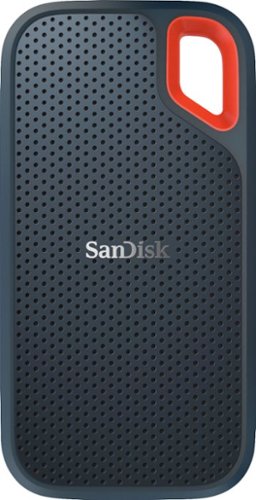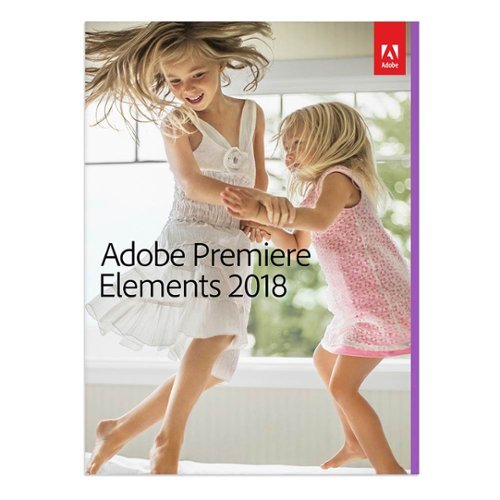AncientGeek's stats
- Review count46
- Helpfulness votes396
- First reviewMay 19, 2016
- Last reviewNovember 1, 2022
- Featured reviews0
- Average rating4.6
Reviews comments
- Review comment count0
- Helpfulness votes0
- First review commentNone
- Last review commentNone
- Featured review comments0
Questions
- Question count0
- Helpfulness votes0
- First questionNone
- Last questionNone
- Featured questions0
- Answer count19
- Helpfulness votes66
- First answerJune 5, 2017
- Last answerOctober 8, 2021
- Featured answers0
- Best answers4
Monitor your property from your smartphone with this Wi-Fi enabled Guardzilla 360-degree outdoor camera. The 100dB siren warns off potential intruders, while night detection records in dim conditions for enhanced security after sunset. This Guardzilla 360-degree outdoor camera instantly alerts your phone when motion is detected, so you can react quickly.
Customer Rating

3
Useful in some specific spots, needs maturity.
on July 16, 2018
Posted by: AncientGeek
from Richmond, VT
Guardzilla. 360
Full disclosure: I was given an Guardzilla Outdoor 360 surveillance camera in exchange for a timely and honest review. I was intrigued by the idea of a camera with a 360 degree field of vision. It is a very interesting idea, so I accepted the offer to try it out.
I own cameras from Nest, Netgear/Arlo, Axis, Logi Circle and an older D-Link camera. In all I have 52 cameras monitoring four locations which gives me a good opportunity to compare systems.
The GO 360 looks and feels like a quality product. It is solid and very nice looking. It is well packaged and comes with installation and quick start instructions.
Overall it was easy to setup and start to use. Download the app, charge the camera and turn it on. Then follow the prompts. It went pretty well. Though when I unplugged the camera and moved it to another room and plugged it back in, it seemed to hang. I had to power cycle it to get it back up and running. Also, the camera has voice status messages to inform the user as to the status of the setup. This is fairly loud and I didn’t see a way to mute it. So don’t set it up at a time or in a place where some fairly loud audio messages would be undesirable. It isn’t a silent setup, unfortunately. I suspect the voice status is one of those things that sounds pretty cool in the conference room while discussing features than it does to a homeowner finding some time to do a setup while a toddler (or wife) might be asleep.
You can place the camera in three basic orientations. Table-top, wall or ceiling mount. Table-top is nice. I was able to look around the room without physically panning a camera and all areas of the room are visible to the camera at the same time. I have little need to observe the ceiling, but who knows! I moved the camera outside and replaced one of my Arlo wireless cameras as a test. The hemispherical mount for the magnetic mounting is very similar to that of the Arlo camera, so it was an easy swap.
There is a setting for the mounting position which instructs the camera software as to how to interpret the image. I adjusted mine to “wall mount” and the image oriented properly.
Outdoors, the image catches quite of bit of sky, even when the camera is wall mounted and aimed at a somewhat downward angle. I found this to add to false motion alerts when the sun is in the wrong spot. I suspect moving branches would also be an issue.
Motion events show up in Event History and can be viewed by moving your mobile device around or by swiping your finger around the display. This is pretty cool. If you download a motion event, the video appears to stay in the app. That is not common for systems like this. Usually video and photo downloads go to a local folder or the Photos app (on iOS) which makes sharing the photos and videos very easy to do. I didn’t see an easy way to share the videos from the GO 360 app. I suspect that is due to the nature of the video being hemispherical rather than flat. Taking a snapshot does actually drop an image into the Photos app on iOS and the image is round. See attached. It is interesting, but it doesn’t match the view I had when I asked for the snapshot. It seems like there should be an option for the flat view or the hemispherical image.
Motion events are recorded to “the cloud” and I don’t see any microSD card slot in the camera for local storage as an option or as a backup to cloud storage. This is similar to Nest. Arlo allows for a micro SD card or USB stick (depending on the model) as a backup incase the network goes down at some point.
Camera resolution is a bit weak IMHO…even when set to MAX quality. I assume this is due to the large image capture area. If a normal image section (~140 degrees wide and half as tall) of this hemispherical image was HD then the image in total would need to be many times that size. Perhaps 8-10X (or more) larger. So it appears Godzilla was forced to trade off image quality for image scope. I’ve been spoiled by HD and UltraHD cameras recently, so I’ve come to expect extreme image clarity.
Since this is a battery operated camera, GO 360 doesn’t appear to support motion zones. That matches Arlo cameras when running on battery. I’ve only seen motion zones on line-powered cameras. However, the GO 360 has a much larger image scope (coverage area) so motion anywhere in the hemispherical scope of view will trigger a motion event that that is not always a good thing. Especially outdoors with sun and branches as I mentioned previously.
I use geofencing whenever possible and the GO 360 offers home and away functionality. However, I don’t see a way to have this controlled by more than one mobile device. I always have our geofencing controlled by my phone and my wife’s phone, so cameras are armed only when we are both away form home.
I also didn’t see any “schedule” functionality that would let me alter the camera operating mode by time of day and day of the week. Arlo appears to do this the best. I can use Schedule along with geofencing to control how the cameras behave when we are home and away. Not just on or off based on our location. Nest also does not appear to allow using both geofencing and scheduling together, but it does allow one or the other.
I can’t confirm battery life since I have only had the camera a few days. I assume it will be as advertised since the camera is fairly good size and there should be plenty of room for battery capacity inside. One issue, however, is that the battery is not removable. So the camera must be removed for charging and placed back in position after changing. My Alro cameras allow me to swap a fresh battery for the depleted battery, leaving the camera in place. Since I have a dedicated Arlo battery charger, I always have a fresh battery ready to go. When a camera requires a ladder to reach it, this is an important attribute. I just go up and down the ladder once and I can put the ladder away immediately. If I had had to bring the camera down to charge it, that will add time and may require that I put away a ladder. Since the only way to mount the GO 360 is via a magnetic mount, many people will want to locate their cameras high enough so they can’t be easily plucked down by a “bad guy” standing on the ground, so this scenario seems likely.
After using the camera for a couple of days, I think it could be handy in a smaller space on a table or ceiling mounted. There are times when looking around the room is useful. For general surveillance, I’d lean toward other solutions available on the market.
Reportedly, there is more functionality coming in future software releases, so some of the shortcomings are likely to be remedied at some point.
Mobile Submission: False
No, I would not recommend this to a friend.


Add this SanDisk portable SSD to your mobile office setup, and enjoy high-speed data transfers. Resistant to water and dust, this device protects your data during travel, and the compact size fits neatly in a briefcase or camera bag. Featuring 500GB of storage, this SanDisk portable SSD is ideal for storing high-resolution pictures and video, providing a convenient way to bring work along.
Posted by: AncientGeek
from Richmond, VT
Full disclosure: I received a 500 GB SanDisk Extreme Portable SSD in exchange for an honest and timely review.
The device is about the same thickness as my iPhone X, but perhaps an inch narrower and about 2 inches shorter. It is very compact and light weight. It has a nice rubber edge for absorbing shock and a little eyelet for attaching it to a carabiner or something similar. It has a IP55 rating, so it can withstand some adversity without being damaged.
I connected my unit to my 2017 MacBook Pro with the included USB-C cable. The “drive” also comes with a USB-C to USB-A adapter for use with systems that don’t yet have a USB-C port.
My first test was to export 256MB of photos and videos from the Apple Photos app on my Mac. That took around 20 seconds using a very rough measurement with the stop watch on my my Apple Watch. That export includes processing by the Photos app, so I’m sure most of that very quick time (IMHO) was due to the Photos app rather than transfer speed. I then proceeded to look for files to transfer to the SSD and found that everything I dragged and dropped to the drive was transferred as soon as I dropped it. I couldn’t detect any delay at all. Wow. Boom and it is on the SSD. A 200 MB video transferred before I could say “one thousand two” as I counted up. Very nice! That confirms my assumption about the export from Photos. I know I’m not taxing this device in the least. It is fast!
I have purchased portable storage devices since the days of 3.5” floppy disks…hard drives, iOmega Jazz drives, and more recently the many generations of USB drives and “sticks”. I have two 2TB USB drives that I use most often these days for backups. The SanDisk Extreme SSD is by far the fastest portable device I’ve used. The compact size/light weight and ruggedness make it even more attractive as a new “go to” portable storage device for my needs. I tend to take a lot of photos and video while traveling. This drive will likely be a nice repository for them when I need to offload or backup my memory cards from my cameras.
So far I would definitely recommend this for people who are looking for fast, compact and rugged storage …and are willing to pay extra for those attributes.
Mobile Submission: False
I would recommend this to a friend!


Enjoy your favorite music through these Sony Sports wireless noise-cancelling headphones. The in-ear design ensures a snug fit, so you can jog or walk without missing a beat, and the wireless format eliminates the need for cumbersome cords. The Ambient Sound Mode on these Sony Sports wireless noise-cancelling headphones keeps you alert to your environment.
Customer Rating

4
Good bass, nice design
on June 2, 2018
Posted by: AncientGeek
from Richmond, VT
Sony WI-SP600N
Full disclosure: A Sony WI-SP600N was give to me in exchange for a timely and honest review.
I have used headphones and earbuds of various types and quality levels for over 50 years. My primary set for the past several years has been the Bose QuietComfort 20 noise cancelling earbuds which are not wireless. I chose to try the WI-SP600N as a wireless alternative, since wires can be a pain in some situations.
I started by fully charging the battery which takes about 1.5 hours according to the documentation. That seems about right from my experience.
I had no trouble pairing the earbuds with my iPhone X. It was very easy and they worked immediately.
The rubber ear inserts fit well for me and offered good physical sound isolation. The set came with three other ear inserts which was a little puzzling. I’m accustomed to receiving small, medium and large sets with earbuds. Two looked like the smaller size, but the single third looked a bit larger, so perhaps one was missing. Either that or it was a direct replacement for the size that came installed on the earbuds.
I checked out the app for controlling the earbuds and read the reviews, then I downloaded it. Sony offers both Android and iOS versions of the app (I used the iOS version). The app allows us to control the behavior of the earbuds. The app seemed to have some low reviews, but I found it worked just fine and does what it needs to do. It is nice to have options for noise cancelling and audio style.
The noise cancelling modes are: “Noise Cancelling” or “Ambient” with “Normal” and “Voice” as sub-options on the ambient setting. I tested the noise cancellation next to my kitchen sink. I turned the water on, listened and then cycled through the noise cancellation modes. Noise with the 600s in cancellation mode, was reduced, but not eliminated. When I did the same test with my Bose earbuds, noticeably more noise was cancelled. I could hear a reduced level of splashing in the sink in both cases, but with the 600s I could still hear the water going down the drain whereas the Bose earbuds managed to make that particular sound imperceptible. Perhaps being wired, the Bose set can dedicate more compute power to the task.
There are ten settings for the frequency equalizer, counting “off” as a setting. So we can choose various acoustic profiles for the various types of audio and our personal preferences. Lots of base, lots of treble, voice optimized, and several others. The difference was obvious as I went through the options. Again, I did side by side tests. The 600s offer far more options and stronger base than my Bose earbuds, but my Bose earbuds offered a cleaner/clearer and seemingly broad range of sound. Personal preference will matter here.
The physical buttons on the side are intuitive and wisely designed with different sizes and shapes to see them easier to discern by touch alone. Kudos to the designers here.
With the earbuds in my ears, pressing the power button for a few seconds turned on the power and a voice reported the “Power On” and then “Bluetooth Connected”. Once on, if you press the power button briefly, a voice will report the battery level. Press it a bit longer and the voice will say “power off” and the set will power down.
I won’t replace my Bose earbuds for travel. IMHO the audio is significantly better on my Bose earbuds, for my personal taste and listening preferences. Since the Bose earbuds are 60% more expensive, that seems reasonable. However, there will be times when I will want wireless earbuds and I will happily use the WI-SP600s on those occasions.
I gave the product four stars because I have clearly been spoiled by the incredible audio clarity and superior noise cancellation of my current earbuds. It may be unfair due to the price difference. I believe Sony offers another model up from the 600, so the audio performance may be exactly what one should expect for this model in their lineup.
Overall, I think the WI-SP600N is a good head set. If you like base, these have plenty of it...more than I would have expected for wireless earbuds and I like having the tether between the two earbuds so I will have less chance of losing them. I would recommend this to someone looking for wireless sports earbuds at this price point.
My Best Buy number: 0207591189
Mobile Submission: False
I would recommend this to a friend!
ASUS Laptop: Experience powerful gaming performance in a slim, compact package with this 15.6-inch ASUS laptop. Its 16GB of DDR4 RAM and Intel Core i7 processor let you multitask between programs, and its GTX 1060 graphics card smoothly renders 3D scenes. This ASUS laptop has a 1TB HDD, 8GB SSHD and 128GB SSD for versatile storage options and fast boot times.
Posted by: AncientGeek
from Richmond, VT
Full Disclosure: I received a Asus - ROG GU501GM 15.6" Laptop from Best Buy in return for a timely and honest review.
When I opened the box I was impressed. It was very neatly packaged and protected. The beginning of a high quality experience. The laptop has a brushed black finish that is beautiful and has a nice feel. The keyboard is spacious and includes a numeric keypad. The backlighting on the keyboard is very nice. Just bright enough and with good contrast. The color oscillates though the rainbow from left to right creating a cool visual effect...like a revving engine waiting for the green light. The keyboard also has a nice feel and action. The screen is HD resolution and decent, though it didn't blow me away. I'm spoiled by higher resolution displays that offer incredibly sharp images. This one is very good, just not quite as sharp as what I'm used to seeing on smaller glass displays. But it is HD, and it is completely fine. The fan or fans are audible immediately when the system is booted up. Since this is a gaming laptop, I view that as a positive. It made me think it was ready to do some serious cooling when the graphics card gets a workout. After the initial start up, they quieted down to nothing. There is zero bloatware on the desktop right out of the box. Years ago, bloat-ware was a real issue for me. It was awful. Not so here, Very clean.
The audio system is great. The laptop produces a strong "clank" sound effect when it starts up...like a metallic door locking. That was interesting. I played some music videos and really enjoyed the sound experience, I am reminded how a young person today doesn't need all of the electronics I had has a young Baby Boomer. My laptop can be my PC, TV,, Video Telephone, Music System and more... It is amazing. I never imagined this when I started out using computers with punch cards and time-sharing in the 60s and '70s ...but I digress. I can see how this audio will be fantastic when playing video games. I am not a gamer, so I can't relay any first hand game experiences, but I can see this laptop has what it takes to be a great gaming laptop without totally breaking the bank. Nice display, great audio, power I haven't begun to tap into and lots of connectivity.
This is a power machine....not a feather light, "carry it everywhere" system. But if you are looking for features and power for gaming or otherwise... rather than ultra-portability, this is a really nice laptop.
I'm looking forward to using it more.
My Best Buy number: 207591189
Mobile Submission: False
I would recommend this to a friend!
Pick up over-the-air HD channels with this Mohu Sail antenna. It has everything you need to install it in your attic or on your roof. With a range of 75-miles, the antenna lets you enjoy free entertainment without a cable subscription. The modern curved aesthetic blends in with home decor for a seamless appearance. This Mohu Sail antenna has a FirstStage amplifier located right at the antenna, where the signal is at its best to help deliver a crisp, clear picture.
Posted by: AncientGeek
from Richmond, VT
Full disclosure: I received a “Mohu - Sail Outdoor Multi-Directional Antenna” in exchange for a timely and honest review.
I ordered the “Sail” as a second HD antenna for another location. I have a different HD antenna connected to one TV in my home already. In my case, I have my antenna connected a TiVo “Over The Air” DVR which is really handy. As a test, I compared my current antenna to the “Sail”. I received all of the same stations with the Sail located by my window as I do with the current antenna next to the TV, about 10’ from the same window. The TiVo allows me to test signal strength on each channel, so I also did that. I found equal strength on most channels, but in one case, the “Sail” provided a stronger signal. Unlike old analog TV signals, HD signals are more “yes or no”. If you get adequate signal, you get a clear picture. If not, you get nothing. In my experience, the channels I receive are nice crisp audio and video of high quality. Of course any SD channel transmitted over HD technology will still look worse, but HD channels are excellent.
The Sail includes mounting hardware for external mounting. I did not use this, but it looks like the right parts are there. External mounting could be very useful in many situations.
Overall it looks nice and works very well. The “Sail” should be very helpful for “cord cutters” who want to receive local stations “over the air” rather than pay for cable.
My Best Buy number: 0207591189
Mobile Submission: False
I would recommend this to a friend!
Store documents and photos digitally with this Brother wireless scanner. Its duplex setting copies both sides of the page in a single pass to save time, and its image optimizing feature improves the quality of the scan. The 2.8-inch touch screen on this Brother wireless scanner lets you configure its settings to your preferences.
Customer Rating

5
Fast, good quality, nice flexibility
on December 28, 2017
Posted by: AncientGeek
from Richmond, VT
Full disclosure: I received the ADS-2700W as part of a program in exchange for a timely and honest review.
I have used many scanners throughout my lifetime so far. My primary scanner most recently has been a NeatConnect scanner. I wanted a second scanner, so I thought I’d try this one out. I use a scanner primarily to scan non-critical documents so I can file them electronically and then shred them. It saves a lot of space and physically handling.
Physically, the ADS-2700W is compact and nice looking. The input and output trays can be folded up when not in use, making it even smaller.
I did the setup with a MacBook Pro and an iPad. You start by downloading the app for your mobile device and the installation software for your PC or Mac. I played around with the scanner a bit before I started following the directions, so I had to play around with the setup more than I would have had to, if I had followed the instructions straight out of the box. I set mine up for WiFi connection and scanning, but you can connect it via RJ45 to a LAN or via USB to a computer. The scanner can scan to a USB device, FTP destination, email or mobile device. I used the mobile app on my iPad for my review.
There is a significant array of functionality and options, but you don’t have to get bogged down learning them all. You can start scanning very quickly. Once you have the app on your mobile device and your scanner connected to your network, you can just insert your document upside down with the printed side toward the back of the scanner and touch the scan button on the screen of your mobile device. Then you can specify document size, scan type, 2-Sided, and a couple of advanced settings…and SCAN the document. It scans very quickly and with nice quality.
The mobile app allows you to enter your credentials for Dropbox, Evernote, Google and OneDrive. iCloud Files support is native on the iOS app. After scanning, you can send the file to any of these destinations, to an email recipient, to the Photos app (on iOS), Facebook, or many other places. It is very flexible. Oddly, the mobile app seems to handle documents to iCloud with less grace than to Dropbox (for example), depending on how you do it. If I send use the “Save to Files” functionality directly, I get one file per page and a text file that says “From Brother iPrint&Scan”. Very odd. But if I use the “Save as PDF” function, I can then save a two page document to iCloud Files as a single document and I don’t get that odd text file. A little quirk, but once you know that, it is easy to remember.
There is a nice web management interface for the scanner that allows password protected management of the scanner settings.
For my needs this little scanner is great. I works well and offers a great deal of flexibility for scanning destinations through the mobile app. I have not tried FTP or scanning directly to a PC. The latter could be handy, but since I have mobile devices, it isn’t really necessary. I can scan a document and put in just about anywhere I want to and I can grab it from there on my Mac (or PC).
I think I will be very happy with this little scanner and I will recommend it to others.
My Best Buy number: 0207591189
Mobile Submission: False
I would recommend this to a friend!
Give your room a relaxing feel with this Philips Hue ambience lamp. It connects with most wireless devices, providing you control from anywhere, and you can program the lamp in advance. This Philips Hue ambience lamp can mimic sunlight or cool day light, letting you pick what fits the mood.
Customer Rating

5
Nice ambiance light
on December 12, 2017
Posted by: AncientGeek
from Richmond, VT
I hadn’t used any Hue products prior to receiving this light, so I wasn’t sure what to expect. The light itself consists of a wooden base, a smart bulb and a frosted globe. It is very simple, somewhat modern, but subtle in appearance.
I had to order and install a Hue Bridge before I could use the light. Be sure to note that before ordering this light. It also requires a mobile app, in my case from the Apple App Store. I had no problem installing the bridge, but it took a few minutes. Once the bridge was installed and updated, I was able to search for this light and add it to the Hue device list. Since the new Bridge is Apple Home Kit compatible, I was also able to add the system to Apple Home and control it from there.
The system offers control over brightness and color temperature. Color choice is from bright white to warm yellow. Brightness from full to nightlight.
The Hue app also allows you to choose from various “Scenes” that offer preset for color and brightness, The app also supports “routines” that offer support for home and away, wake up, sleep, and timer. I haven’t played with these too much yet, but the look like they offer quite a bit of flexibility. The lights can also be controlled by other apps as well.
It was a positive first experience and I will likely expand my Hue system now that I have the bridge installed and can just add components to the system.
My Best Buy number: 0207591189
Mobile Submission: False
I would recommend this to a friend!


Video editing doesn't have to be daunting or take tons of time. Go from hundreds of mystery folders to a visual view of your videos automatically sorted by date. Use automated editing options and step-by-step guidance to create and share everything from animated GIFs and video collages to new dynamic slideshows and full-length movies.
Customer Rating

5
Full featured video editor.
on November 24, 2017
Posted by: AncientGeek
from Richmond, VT
I have used and liked Adobe Photoshop Elements for years, so I was intrigued by Premier Elements and how it handled movies.
I was not disappointed in any way. This is has a very full set of features for creating movies from one or more sources with transitions, audio and more. It lives up to Adobe’s reputation for quality video tools.
You create projects, import media and lay it out on your movie timeline. You can make adjustments to the video attributes using automatic or manual tools in the program.
I’m sure a pro would immediately see missing features they need, but for most of us, this package contains features and functions we will be exploring for a very long time. There is a lot of functionality in this package.
I recommend this to people who want to be creative with movie making for any occasion.
This tool does have a learning curve, so be prepared to spend some number of hours with the package just gaining familiarity and mastering the basics. It takes some patience and dedication to learning the tool.., this isn’t a one-step magic movie maker...it is a creative tool.
My Best Buy number: 0207591189
Mobile Submission: False
I would recommend this to a friend!
Arlo Pro 2 keeps an eye on your home while you're away, in brilliant 1080p HD quality. Put the 100% wire-free, weather-resistant camera anywhere, indoors or out. Then, power it with the included rechargeable battery or plugged it in (when indoors) to access activity zones and 24/7 Continuous Video Recording upgrades. Use 2-way audio or remotely sound a 100+ device siren while catching every moment with night vision and advanced motion detection. You'll even get motion and sound-activated alerts and 7 days of free cloud video recordings. Arlo Pro 2 works with Amazon Alexa to make your smart home security even more simple and effective.
Customer Rating

5
A nice system gets even better
on November 12, 2017
Posted by: AncientGeek
from Richmond, VT
I’ve owned Arlo cameras since the summer of 2015. I have the original Arlo wire free, Arlo Q, Arlo Q Plus, Arlo Pro and now Arlo Pro 2. I also own cameras from Nest, D-Link, Logitech, Axis and some traditional CCTV cameras. These are deployed at several different properties. Arlo is one of my go-to systems.
What I like about Arlo Pro 2:
Wire free and outdoor, if you need it. The batteries last months. The number depends on your settings and camera location. They are very simple to deploy. I even use them when performing maintenance chores around my house. Like watching actions in another room while I’m doing something like pulling wire or turning off a breaker to see if the power goes off at the other end. I’ve found these are really handy!
1080 in the Pro 2 is noticeably crisper than the prior 720 resolution cameras.
Good night vision as long as you don’t have reflections off objects that are close to the camera…watch out for this.
Good range. I have my Pro base station on the north end of the 2nd floor in my house and I tested a Pro 2 camera at the south end of my basement. It had one bar of signal, but it worked just fine. I wouldn’t recommend my setup, but it was good for a test.
Great flexibility in scheduling operations. Arlo is my favorite system in this regard. I have Geofencing turned on for my iPhone and my wife’s iPhone. When we are away, the system is “armed” and I have rules for what each camera does. This alone is very flexible and powerful. But when I’m home, the system goes on a “schedule” I have my indoor cameras on one base and my outdoor cameras on a second base for convenience. I turn my indoor cameras off when I’m home and I have my outdoor cameras off during the day, but on at night when I’m likely to be done working & playing outside my home. I have not found any other camera system with this excellent combination of tools to control the operation of the cameras.
Local and cloud storage when a USB storage device is plugged into the base station. This is very nice. I only wish I could access all off the video on the USB stick from the apps instead of having to pull the stick and insert it into a laptop. I don’t know if this is true for CVR recordings. That would be another test.
Latency (the time lag between real life and display on your screen). Is about 2 seconds. That seems faster than for the original Arlo to me. I did a test of the Pro and Pro 2 side by side and found the Pro 2 was just slightly faster than the Pro. I will have to do a side by side with the original pro when I get a chance.
When plugged in, the Arlo Pro 2 will capture video from 3 seconds prior to a motion trigger so you won’t miss those few seconds it takes for a camera to detect motion and start recording.
In CVR mode, it is easy to see where audio and video triggers were activated on the timeline. The web interface also allows us to chose the time scale at the bottom which can be handy for grabbing video clips … which seems to be missing functionality at this time.
The Pro 2 allows us to set up motion zones when the camera is powered. This is handy, but doesn’t appear to be fully implemented yet. My motion notifications did not include the name of the motion zone like it does on the Nestcam. I assume that will be fixed in a future release. Motion zones are also limited to rectangles. Sometimes it is handy to have more flexibility than a true rectangle. Nest offers this. Others I have tried also limit this to rectangles.
Optional Solar Panel accessory that keeps the battery topped off as long as you have decent sun and the temperature is above freezing.
Shortcomings:
In CVR mode, I can’t see any way to create a “clip” or time-lapse of a video segment. Of course, audio and motion triggers would record to my library, but I should be able to grab a clip of any part of a CVR recording and save and/or download that clip for myself or others…like the police.
Arlo cameras do very well outdoors until winter. The Pro and Pro 2 cameras will not charge when the temperature falls below freezing. I also found that the cameras will cease to work at lower temperatures. The original Arlo wireless cameras seem to work down to single digit (F) temperatures. I think the Pro cameras shut off a bit sooner than that. I haven’t owned a Pro 2 during the winter yet, so I don’t know how they will perform…and I haven’t tested a Pro 2 at 32 degrees to confirm that it stops charging, but I assume it will since that seems like a battery issue rather than a camera issue. I will say that the battery life is fine during the winter months. I have had no significant issues with cold weather dramatically shortening my battery life. I assume the Pro 2 will be the same.
Arlo only allows one device to be logged in to a single account at the same time. So if I use my iPhone, iPad and MacBook Pro all for viewing and managing my cameras, when I log into one, it logs me out of any other. I have worked around this by logging in under multiple accounts and sharing access with my other accounts, but it is a pain. Fortunately Io can keep my credentials on the mobile devices, so they do log right back in, but it is still inconvenient.
Wish list:
Add the ability to “pause” my current set of rules and use a new set for some period of time. For example if I know my brother-in-law is going to be working around my father-in-law’s house for the next hour and I don’t want to waste battery power with video of him mowing the trimming. Even just a simple “disarm for x minutes” would be very useful.
POE capability for Arlo Pro 2. Combining the POE capability of the Q-Plus with the flexibility and all weather operation of the Pro 2 would be a great improvement. I would love to be able to deploy Pro 2 cameras on POE around my home. I have the conduit and camera posts, but Arlo doesn’t offer a POE all-weather camera at this time.
Lower temperature operation for cameras when they are powered.
The ability to capture Clips and Time-lapse from CVR video.
The ability to view video clips stored on the USB storage device directly from the mobile apps and web interface.
When viewing images and video in the library, I’d like to see the camera name in addition to the time and date. Today we only see the time and date. It isn’t difficult to tell, of course, but it would be nice to have that label.
My Best Buy number: 0207591189
Mobile Submission: False
I would recommend this to a friend!
Completely customize your Wi-Fi Smart Color Thermostat to match your lifestyle and decor. The ENERGY STAR® certified smart thermostat lets you choose the temperature, schedule, display color and the devices you use to control it all.
Customer Rating

5
Simple and Effective
on November 2, 2017
Posted by: AncientGeek
from Richmond, VT
Full Disclosure: I was given a Honeywell - Smart Color Thermostat with Wi-Fi Connectivity in exchange for an honest and timely review.
I have a mix of older wall thermostats and newer connected thermostats from Honeywell and others in my home and vacation home. I was eager to upgrade one of my older thermostats and try this new model from Honeywell.
The Quickstart guide carefully explains the connections required to run the thermostat. Notably this WiFi thermostat requires 24 volts AC on a so-called "C" wire. My home thermostats all have only three wire, so I needed to use "plan C" in the Honeywell instructions. That involves a 24 V AC power supply. I happened to have one in my pile of parts and wires in my basement, so I was accidentally prepared! One of the videos made it very clear that the wires needed to run directly to the furnace and not a zone controller. I'm not sure why. My home has all zone controllers, so I decided to install the Thermostat in my workshop across the driveway from my house to control a hot air heater I have out there . I've wanted to be able to turn on the heat remotely for some time now and had not yet got around to setting that up. So off I went.
The first step is to turn off the power to the heater/furnace. Next is mounting the new base plate and connecting the thermostat wires and power supply wires (in my case) to the terminals on the baseplate. Honeywell wisely tells us to take a photo of the original wiring BEFORE starting to take things apart...just in case. Then we label the wires themselves and remove them from the old thermostat baseplate. All of this was easy and there are very helpful videos available on the Honeywell web site.
Next I snapped the new thermostat on new baseplate and plugged in the 24 V adapter. The thermostat powered up quickly and prompted me to connect to WiFi and register the device. I already had an account on MyTotalConnect, so I just logged in using a web browser, created a new location and added this new thermostat. I was able to name it appropriately so it will be easy to identify in the event I end up with several of these at this home.
I was also able to set up settings for various notifications I can receive based on various conditions that might require my attention like high or low temperature or a loss of connectivity.
I already had the app on my iPhone so I didn't need to download it. I did have to close the app and restart it to gain visibility to my new location and thermostat. Since I have used the app for over a year controlling thermostats at my vacation home, the ability to just add a location was excellent. I can control both homes from the same app very easily. You have the option of controlling the thermostats from a web browser as well. The GUI is quite similar so it is also very easy.
You can easily set up a weekly Wake/Leave/Return/Sleep schedules with separate temperature settings for heating or cooling, which makes changing from winter to summer or vice versa, really easy.
The thermostat also displays the current weather in your area and a 5 day forecast.
I like the way Honeywell designs their thermostats. I don't need or want a lot of learning or prediction of our occupancy schedule. I just want to set it myself and be able to monitor and control it from anywhere on earth where I have connectivity.
My Best Buy number: 020759118
Mobile Submission: False
I would recommend this to a friend!
AncientGeek's Review Comments
AncientGeek has not submitted comments on any reviews.
AncientGeek's Questions
AncientGeek has not submitted any questions.
Capture quality vlogs with this black GoPro HERO10 camera. The removable rechargeable 1720 mAh battery offers long shooting periods, while the rugged, waterproof design allows flexible use on different terrains. This GoPro HERO10 camera features a 1.4-inch screen for framing shots seamlessly, and the 23MP sensor captures 5.3K videos effortlessly.
I got the GoPro Hero 10 camera. Can I use it outdoors without my iPhone, and how do I save videos that I record on it with my SanDisk in it? Can I record a 25 minute long video with it?
Yes. You can use the camera (indoors, outdoors and underwater) completely from the buttons and touch screen interface. No phone or remote control is required. Those other devices just add flexibility.
There are options for saving the video. If you have the app, you can transfer the images via wifi or USB. You should also be able to use an adapter to connect the card to your Mobile device, MacBook or PC and pull the files off the card that way…via a photos app or the file manager.
I’m not certain, but I suspect you can make a video that long. Batty life is the question. I’ve never checked to see how long the batty lasts. It will depend on image quality, I’m certain. GoPro does allow the camera to be powered externally via USB-C, so if the internal battery doesn’t have enough capacity (which it may), you can power the camera from an external source.
There are options for saving the video. If you have the app, you can transfer the images via wifi or USB. You should also be able to use an adapter to connect the card to your Mobile device, MacBook or PC and pull the files off the card that way…via a photos app or the file manager.
I’m not certain, but I suspect you can make a video that long. Batty life is the question. I’ve never checked to see how long the batty lasts. It will depend on image quality, I’m certain. GoPro does allow the camera to be powered externally via USB-C, so if the internal battery doesn’t have enough capacity (which it may), you can power the camera from an external source.
2 years, 6 months ago
by
AncientGeek
The Shark Vertex combines incredible suction power with the convenience of a lightweight cordless stick. Featuring DuoClean PowerFins technology with two brushrolls, you get deep cleaning to pick up more in every pass* and a MultiFLEX wand for flexible reach and compact storage (*vs. original DuoClean).
Can this vacuum be safely used on vinyl plank floors?
I certainly think so. The power brush head is very soft.
3 years, 5 months ago
by
AncientGeek
The Shark Vertex combines incredible suction power with the convenience of a lightweight cordless stick. Featuring DuoClean PowerFins technology with two brushrolls, you get deep cleaning to pick up more in every pass* and a MultiFLEX wand for flexible reach and compact storage (*vs. original DuoClean).
Can you order additional batteries for this?
Yes. $80 at https://www.sharkclean.com/parts-and-accessories/product-results/2900/shark-vertex-lightweight-cordless-stick-vacuum-with-duoclean-powerfins/
3 years, 5 months ago
by
AncientGeek
The Logitech K380 Multi-Device Bluetooth keyboard for Mac makes any space minimalist, modern, and multi-device by letting you type on your iPhone, iPad, MacBook, iMac more.* Connect with three devices simultaneously and switch instantly between them. The K380 Multi-Device for Mac is compact and lightweight. You can type on the device of your choice, so you can own your space—anywhere.
Can I use this with my Windows laptop even though it says it's for Mac? (I have a Dell XPS 2-in-1). If so, can I switch between Windows and Apple devices when using? Thanks!
Yes. However, the issue would be the keyboard layout. The K380 layout is optimized for Apple products. There is no “Backspace” key and several of the keys are labelled differently. (Cmd and Opt for example). If you can live with those differences, it does seem to work in the brief test I just performed on my HP notebook.
3 years, 9 months ago
by
AncientGeek
Film underwater scenes in 4K with this 12-megapixel GoPro HERO7 action camera. Its HyperSmooth stabilization feature lets you capture shake-free videos, and it withstands submersion up to 33 feet without a waterproof case. Stream captured videos from this rugged GoPro HERO7 action camera on Facebook Live via the companion app.
Are all go pro 6 accessories still compatible with the 7 ? ThankU
It appears to me that the mounts, grips and batteries would all work with the 7.
5 years, 7 months ago
by
AncientGeek
Film underwater scenes in 4K with this 12-megapixel GoPro HERO7 action camera. Its HyperSmooth stabilization feature lets you capture shake-free videos, and it withstands submersion up to 33 feet without a waterproof case. Stream captured videos from this rugged GoPro HERO7 action camera on Facebook Live via the companion app.
Does it use the same battery as the GoPro Hero 6?
I ordered a battery charger and an extra battery for the 7. The specs on the battery and charger indicate that the same battery works in the 5, 6 and 7. I have a 4, which uses the older style battery, so I had to order the new style for the 7.
5 years, 7 months ago
by
AncientGeek
Film underwater scenes in 4K with this 12-megapixel GoPro HERO7 action camera. Its HyperSmooth stabilization feature lets you capture shake-free videos, and it withstands submersion up to 33 feet without a waterproof case. Stream captured videos from this rugged GoPro HERO7 action camera on Facebook Live via the companion app.
Will all of the accessories (i.e. batteries, housings, grips, etc) that fit my hero 6 still fit the 7?
I’m not sure about the housing, it might. However, I think the batteries and grips will all work with the 7. From what I discovered, it appears the battery fits the 5,6 and 7. I have a 4 Silver which uses the older battery style. The batteries appear to have changed with the 5 and stayed the same through the 7 so far.
5 years, 7 months ago
by
AncientGeek
Film underwater scenes in 4K with this 12-megapixel GoPro HERO7 action camera. Its HyperSmooth stabilization feature lets you capture shake-free videos, and it withstands submersion up to 33 feet without a waterproof case. Stream captured videos from this rugged GoPro HERO7 action camera on Facebook Live via the companion app.
Can it be used as a dash camera
I have a Garmin Dash Camera and I’d say that a DashCam is a specialized device that isn’t easily replaced by an action camera or any other camera. A good DashCam will power on when you start your vehicle and start recording. It saves the files at regular intervals to maximize recoverability after a crash and make future review and retrieval easier. They also have G Sensors that automatically save recordings upon impact. They are really optimized for different purposes. You don’t need the aggressive image stabilization that comes with an action camera. You need good image quality, but not 4K and usually you are optimizing for storage capacity to some extent. High res action camera recordings are very large. That said, you could use voice commands and lower resolution recording with this camera and manage the files yourself. It could be made to work with some manual intervention.
5 years, 7 months ago
by
AncientGeek
The Back-UPS battery backup offers guaranteed power and surge protection for wireless networks, computers, gaming consoles and other electronics in your home or business. Models supply battery backup during outages and unsafe voltage fluctuations, as well as provide protection from damaging surges and spikes. They're available in 'tower' or 'floor' styles, and together with a variety of standard features, they are the perfect choice to protect your data and keep you connected
Is the cord that plugs into the unit replaceable? I am in need of a 15 foot length cord.
It is not “removable”, so replacing it would require opening the unit up. It would be easiest just to add whatever length extension cord you need.
5 years, 8 months ago
by
AncientGeek
Monitor your property from your smartphone with this Wi-Fi enabled Guardzilla 360-degree outdoor camera. The 100dB siren warns off potential intruders, while night detection records in dim conditions for enhanced security after sunset. This Guardzilla 360-degree outdoor camera instantly alerts your phone when motion is detected, so you can react quickly.
Is the video resolution at 720p or 1080p?
Neither. This camera has a hemispherical image which doesn’t directly translate to the HD resolutions we see in modern rectangular video products.
5 years, 9 months ago
by
AncientGeek