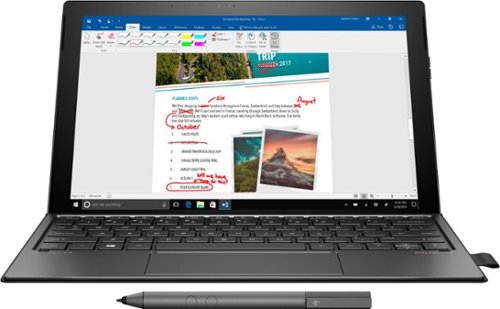AncientGeek's stats
- Review count46
- Helpfulness votes396
- First reviewMay 19, 2016
- Last reviewNovember 1, 2022
- Featured reviews0
- Average rating4.6
Reviews comments
- Review comment count0
- Helpfulness votes0
- First review commentNone
- Last review commentNone
- Featured review comments0
Questions
- Question count0
- Helpfulness votes0
- First questionNone
- Last questionNone
- Featured questions0
- Answer count19
- Helpfulness votes66
- First answerJune 5, 2017
- Last answerOctober 8, 2021
- Featured answers0
- Best answers4
Provide ample battery power for your Apple Watch with this Belkin MIXIT DuraTek charge cable. Its inner fiber liner adds strength and durability, and the 4-foot length offers plenty of leeway between the wall and your nightstand. This Belkin MIXIT DuraTek charge cable has protective insulation to shield the wires from damage as it bends and flexes.
Customer Rating

4
Good cable. Thick disk.
on October 22, 2017
Posted by: AncientGeek
from Sunapee, NH
Full disclosure: I was given a Belkin Apple Watch Cable in exchange for a timely and honest review.
I owned an Apple Watch 1 and recently upgraded to a Series 3. I have a number of watch charging cables and stands. I thought this rugged cable would be a good addition to my inventory.
The Duratek cable is well made, nice looking and it works very well. I think it will hold up well, though I am very gentle on my hardware and rarely wear out cables.
The only negative I found with this cable is the size of the magnetic disk. It appears to be about twice the size of the standard Apple charging disk. It likely is not a big deal, since it is still fairly small.
Overall, I think this is a nice cable that should last longer for people who tend to wear out their cables.
My Best Buy number: 0207591189
Mobile Submission: False
I would recommend this to a friend!


Get more work done on your 10.5-inch iPad Pro or iPad Air (2019) when you connect this Brydge Bluetooth keyboard. The backlit keys let you type easily in any lighting, and the battery lasts up to one year between charges for reliable performance. This Brydge Bluetooth keyboard snaps easily in place and closes over the tablet screen on a 180-degree hinge.
Customer Rating

4
A quality backlit keyboard for the 10.5” iPad Pro
on October 13, 2017
Posted by: AncientGeek
from Sunapee, NH
Full disclosure: I was given this product in exchange for a timely and unbiased review.
I received the “Brydge Bluetooth keyboard for iPad Pro” yesterday and starting using it last night. I’m using it to type this review. Generally I have avoided iPad keyboards over the years. But this one looked interesting.
The keyboard is amazingly similar to (though smaller than) Apple keyboards I have used in the past on my various iPad Air models. The base appears to be high quality aluminum. The keys have a nice feel and action. I was especially interested in the backlight feature, since I found that lacking on the Apple keyboard for the 12” iPad Pro. There are three levels of backlighting which allows for various conditions. It looks so similar, I find myself reaching for the trackpad in the middle and discovering that I’m not on my Mac.
I read a review of a prior generation of this keyboard which indicated the keyboard had scratched the iPad where it attaches to the keyboard. This model has rubber on both sides of the channel into which the iPad is inserted. The iPad fits nice and snug and I think the rubber will protect the iPad finish very well. There are also so small rubber bumpers on the wrist side of the keyboard to protect both halves from direct contact when closed. I’m not worried about damage at all.
I really like having Cmd-C and Cmd-V, etc. keystrokes available to me on my iPad. I always miss those keyboard shortcuts when using my iPads.
Since the keyboard is made out of aluminum, it is fairly heavy. I would say it is about the same weight as the my 10.5” iPad Pro, so it doubles the weight. When closed, it more or less appears that I have two iPads facing each other. The fit and finish is excellent.
I can wake up the iPad by pressing a key on the keyboard. A second press will pop up the passcode screen. I can then enter my passcode on the keyboard which I find very handy.
I have noticed that there are some instances where the key press doesn’t seem to result in the keystroke. At first I thought it could be that I just haven’t used this keyboard quite enough to get accustomed to the action. Since my fingers are trained to run my 2016 MacBook Pro, the action is slightly firmer and less forgiving than my MacBook Pro keyboard. However, after using the keyboard for a while, there are definitely times when I press a key and the keystroke has no effect. I assume this is a software issue, but I don’t know that, of course.
Until the keystroke issue is fixed, I would not recommend this to friends. I still give the overall design 4 stars for quality but the keyboard needs to type more consistently. I know iOS 11 has some problems with Bluetooth and this issue could conceivably be related to that Bluetooth problem. Once that is fixed I’d give this 5 stars.
My Best Buy number: 0207591189
Mobile Submission: False
No, I would not recommend this to a friend.


Leave no dirt behind with this Shark APEX vacuum. Its DuoClean operation uses a soft brush roll and powerful suction to pick up large debris and stuck-in dust, and its Powered Lift-Away technology provides extended reach underneath furniture. This Shark APEX vacuum prevents captured irritant particles from escaping thanks to its Anti-Allergen Complete Seal technology.BR>
Customer Rating

5
Nice vacuum!
on September 21, 2017
Posted by: AncientGeek
from Sunapee, NH
Full disclosure: I received this vacuum in exchange for a timely and honest review.
Prior to receiving this vacuum, I thought of Shark vacuums as being small low end devices. This Shark Apex Duoclean completely change my perception of the brand. The Apex Duoclean is a high quality product with what seems like an innovative design. This is an upright vacuum, that has a modular design. The hose, wand and attachments can be separated from the motor and dust collection module. This offers a lot of flexibility in how the vacuum is used. I was able to vacuum the open floor as an upright and then, detach the motor module, allowing me the easily run the rug beater head under the bed as far an I can reach.
In upright mode, the unit pivots as I rotate the handle, steering the vacuum left or right. It was very smooth and easy to handle. It was dark by the time I tried this and I started vacuuming around without turning on any lights. The rug beater head has lheadlights on it that are quite bright. I actually laughed as I vacuumed because I could see dust or lint on the floor better with the low angle lighting than with a bright ambient room light.
The noise level is not bad at all. It isn’t as quiet some some small canister vacuums we own, but it is much quieter than some upright vacuums we have owned in the past. I immediately thought of a Miele vacuum we have at another house in terms of quality and acoustics.
After a few minutes of vacuuming our hall and our bedroom floor, I went out to demo the vacuum for my wife. I was shocked to see how much dust I had collected in the dust bin in just a few minutes of vacuuming. We’ve been away most of the summer and hadn’t lived nor vacuumed much here all summer. I’d say this unit did a very nice job beating and sucking the dirt out of our carpet.
There are some interesting attachments. One of note is a long flat telescoping wand for vacuuming under appliances. Our fridge, washer and dryer are actually too low for this attachment to get under, but I like the concept and I suspect I’ll find some low furniture where this wand will be very helpful.
The unit has a nice long power cord that wraps up neatly on the side of the unit for storage.
So overall, I am impressed with the Shark Apex DuoClean AX951 vacuum. Is seems well made, has plenty of suction, a flexible design and very smooth operation.
My Best Buy number: 0207591189
Mobile Submission: False
I would recommend this to a friend!
Explore how easy it is to make healthy, whole-food recipes at home. From appetizers to dessert, the 48-ounce container is ideal for blending medium batches for small family meals.
Customer Rating

5
1st Class Blender
on August 30, 2017
Posted by: AncientGeek
from Sunapee, NH
Full disclosure: I received the Vitamix E310 (Model VM0197) in exchange for a fair and honest review.
I have only used this a few times, but so far, the E310 represents exactly what I like in a product of any kind. It is solid and looks & feels very well made. It is simple and elegant in design. It is very intuitive to use.
There is an on/off toggle switch, a momentary toggle for pulse blending and a variable ten speed control in the middle. It comes with two booklets including initial use and some recipes. Very well presented and well written on first look. It also includes a tamper for pushing solid ingredients into the blade assembly.
I started out with an initial cleaning as directed in the booklet. The blender starts out very slow and quietly on the 1st speed setting. As I rotated the speed selector, the motor sped up quickly. On ten, this blender goes FAST! Wow! Although it is very quiet on low speed settings, it does wind up pretty loud on high speed. Don't crank it up when someone is trying to talk on the phone or sleep. That speed and power should blend just about anything.
I like to crush ice for drinks and decided to see how the E310 handled ice, I removed the lid plug and turned the blender on at medium speed. I then slowly dropped the ice maker cubes into the blender. First one, then a few more and then the rest of my scoop full. I very quickly had the perfect base for a snow cone! (or a Mint Julep). It was perfect!
My daughter-in-law loves to make smoothies and I can't wait to see her put this blender to use.
The mixer comes with a 48 oz container, but 64oz tall & short containers are also available. As well as several accessories.
The mixer has a 5 year warranty which is pretty much unheard of in small appliances and even most large appliances these days. Given the solid feel of the construction of all components, I suspect I won't need to use the warranty coverage. It feels like it will run for a very long time.
I have known about Vitamix blenders for perhaps my entire life, but I have never owned one until now. I would definitely recommend the E310 to anyone who wants a high quality blender without going all the way to the $500 or more level. This is very well built and for me, it is well worth the investment over the typical cheap home blender. I expect to get many years of good use from this blender.
My Best Buy number: 0207591189
Mobile Submission: False
I would recommend this to a friend!


Put your largest dishes into the Tall Tub dishwasher, which has three more inches of interior space than standard dishwashers have. Cut washing time down with the powerful one-hour wash cycle. Add on extra minutes to deal with difficult loads, and change the cleaning spray angles on the Tall Tub dishwasher when needed.
Customer Rating

1
Tried 2 and neither worked reliably.
on August 10, 2017
Posted by: AncientGeek
from Sunapee, NH
Verified Purchase:Yes
We installed the KDTM354ESS in a new lake home last fall. We didn't get to use it much at the end of the season, but focused on it in April and proved to ourselves that it was cancelling in mid cycle and waking up all by itself when no one was anywhere near it...cancel and drain or some other cycle. We contacted KitchenAid and had 5 (so far) warranty repair calls with no luck. After the 5th visit, I just bought a brand new unit from BB thinking our first unit was a lemon and it was time to just put it on the curb, so to speak. I picked up the new dishwasher...same exact model...from Best Buy last Friday and installed it. There was some minor mechanical damage to the frame when I inspected it, but it was no visible externally and I didn't think it would affect performance so I installed it and tested it out. After 5 days of testing, this one is going back to Best Buy. It starts up by itself and cancels out by itself. Something is screwy. It passes all of the diagnostic tests, but doesn't work in real life. I don't know what's wrong with this model, but I won't buy a third one. We will move to some other brand. Too bad since we have other KitchenAid dishwashers and have had good luck with them.
My Best Buy number: 0207591189
My Best Buy number: 0207591189
Mobile Submission: False
No, I would not recommend this to a friend.

Install this Logitech Circle 2 security system in just minutes, and keep your family and valuables protected with full HD video. Advanced Motion Filtering keeps track of noticeable changes, recording them so you see only what is significant. The ultra-wide 180-degree lens lets you see more of your surroundings with this Logitech Circle 2 security system.
Customer Rating

3
Nice camera. Needs more work on software.
on July 30, 2017
Posted by: AncientGeek
Full disclosure: I received a Logitech Circle 2 Wired Camera for free in exchange for a timely and honest review.
I own many security cameras from different companies. (Nest, Arlo, Axis, NetAtmo, RingPro Doorbell, D-Link, and traditional coaxial cameras). I use them to monitor my homes and my Father-in-Law's home. I was very interested to see how the Logitech Circle 2 measured up to the other camera systems.
My bottom line is that this is a very nice camera, but there is some remaining work to be done on the software side in terms of features and function.
Setup was very simple as advertised. Snap the camera onto the power ring/mount, snap the US power plug onto the power adapter and plug it in. Download the Logi Circle app from the App Store. Create an account. And finally, connect the camera to my WiFi network. The camera updated the firmware automatically as soon as it was connected to my WiFi network. It was very easy and quick.
The image, even in 720 mode, is very crisp and clear. Low light performance is very good! The night image is crisp and clear. I've only tried this indoors. IR LEDs have limited range so don't expect to light up your back yard.
The camera displays a circle of light on the camera face which conveys the camera status...ready to pair, connected & ready, someone is watching, privacy mode and "Off". You can turn this off, if desired. I experienced a little funkiness with the on/off setting, so it may not be prefect yet, but it finally worked.
Video is stored "in the cloud" (on servers run by Logitech). Circle comes with free 24 hour storage and other options are available for a fee. We get a free trial of Circle Safe for a week. "Circle Safe™ is a subscription plan that gives you more video storage options. With Circle Safe™ Premium you get Person Detection, Motion Zones, custom timelapse Day Briefs and more." Many consumer systems store video "in the cloud". It has advantages and disadvantages. It is good that the data is off site and can't be stolen with the camera. It is also good that share viewing by others uses video on the cloud servers (except for live view) rather than pulling video directly over your internet connection. That down-side of cloud storage is that your video has to be transmitted to the cloud when it is acquired. If your internet is down, you don't record anything. Also if you want several cameras, they can bog down your internet connection, especially since most ISPs offer slower upload speeds than they do download speeds. Two cameras can typically bog down a DSL circuit. If you want more than that you need cable or fiber based internet. I suspect satelite internet performance would be worse than DSL.
It appears to me that even though the video is supposedly continuous, I can only view video that was part of a recognized motion event. With Nest & Axis, I can see the timeline for my entire day and scroll through the entire day and stop at stop at times when sound or motion did not trigger an event notification. This allows me to see video from a period of time the camera may not have recognized an event, but something subtle happened that is of interest. The event approach is more like motion-only recording on other platforms.
There is a Window Mode for use with the window attachment accessory. This sounds like it solves a common problem with other cameras that don't allow night mode without lighting up the IR LEDs which then reflect off the window. I don't have the window accessory, so I haven't tried it, but I see the problem with Arlo-Q and NestCam. This should be a nice feature for owners of the Circle 2 who want to shoot video through a window. I'm eager to try this.
There appears to be no ability to rotate the image 180°, so you can't mount this camera upside down, which limits flexibility.
There appears to be no "schedule" mode which allows the camera to automatically turn off and on based on a schedule for each day of the week. Ideally schedule mode also links to geofencing. Arlo does this well. No other camera that I've used so far does this right, IMHO.
GeoFencing: "Smart Alerts" changes notifications, but not camera operation....like turning it off when I'm home. This really should alter camera behavior, not just notifications. So the camera is still on, but just not notifying me. I realized I was in my office placing a phone call to a credit card company and my entire conversation was recorded because geofencing didn't turn it off. I could do it manually, but that is not state of the art for camera systems today.
The speaker is very low output...audible in a small quiet room ...likely not useful outside or with any room noise. I'm not sure I could get the attention of a person in the room to hold a conversation. Certainly no a burglar frantically riffling though my stuff.
Like most other camera systems there are differences in functionality between the web interface and mobile apps.
No Zone Editor on mobile app.
No firmware update on web interface
No SmartAlerts on web...likely due to GPS needs.
No "Remove Camera" on Web interface.
No "Manage Account" on Web interface.
No firmware update on web interface
No SmartAlerts on web...likely due to GPS needs.
No "Remove Camera" on Web interface.
No "Manage Account" on Web interface.
Nice accessories. Can the wired camera also be wireless with the purchase of a battery? That would be very cool.
Again...overall a nice camera, easy to set up, high quality recordings and nice accessories. Currently missing some essential settings/functionality that I consider deal breakers now that I have used surveillance cameras for a few years. Once Logitech fleshes out the software features, this will be a nice system.
My Best Buy number: 0207591189
Mobile Submission: False
No, I would not recommend this to a friend.


Work on any surface with this Logitech wireless mobile mouse. Its Darkfield technology allows flawless tracking on glass, metal and even cloth, and its compact size makes it easy to pack. Enjoy the speedy free-spinning mode of this Logitech wireless mobile mouse for rapid scrolling, or switch to click-to-click mode for more precise work.
Posted by: AncientGeek
Full disclosure: I received the Logitech MX Anywhere 2S for free in return for a timely and honest review.
It doesn't get any easier than this. I pulled the mouse out of the box, removed the protective sticky strip off the bottom, turned it on and clicked on "Pair" in BlueTooth seetings on my MacBook Pro. That was it. The mouse works exactly has I would expect it to work. I used it on carpet, on my ottoman and on my leg. It doesn't matter what surface. Scrolling is smooth and fast. The mouse is light and a good size...not too large or too small...just right.
It comes with a USB charging cable and a little Bluetooth Dongle (that I didn't need) Since my MBP has USB-C, I'll charge the mouse using an iPhone or iPad USB charger most likely...rather than using an A to C adapter and charging it off my laptop.
Nice product. I'll try it on my PC laptop when I get a chance to do so.
Mobile Submission: False
I would recommend this to a friend!
Only at Best BuyCreating stunning presentations on this HP Spectre laptop. It has an Intel Core i7 processor and 8GB of RAM to power the latest Windows 10 applications, and its kickstand provides a stable surface, so you can draw or write with precision. The 360GB solid-state drive on this HP Spectre laptop enables quick startup.
Customer Rating

5
Sleek, fast and functional. Very nice.
on June 22, 2017
Posted by: AncientGeek
Full disclosure, I received an XP Spectre X2 in exchange for an honest and timely review.
Bottom Line: I found the HP Spectre x2 to be a high quality product that is functional, good looking and speedy. Based on my limited experience, I’d recommend it to anyone looking for a premium quality extremely light weight, hybrid Windows tablet/laptop.
Though I am primarily a user of Apple products, I was intrigued by the HP Spectre x2 because it appeared to be a very high quality and well thought out platform. Now that I have started using it, my suspicion is fully confirmed.
The x2 came in a compact outer box with excellent foam padding suspending and scuring the inner box safely in the middle. The inner box, reminded me of the sort of packaging I have come to expect from Apple. It was clearly well thought out and very high quality in material and presentation.
The first item in the box is the x2 tablet without the keyboard attached. The x2 is beautiful. It is sleek, well made and refined. I was amazed at how thin it is and took a photo of the x2 next to my Apple Watch. The x2 is actually a bit thinner than my watch! There is a sturdy, but nice looking kickstand on the back, a USB-C port, headphone jack and what appears to be a microSD card slot on the left side. On the right side there is a USB-C port and volume controls. B&O audio appears to be part of this system and it is rich and clear. There are small speakers on the left and right side at the top of the display. While examinin the tablet I accidentally turned it on and was greeted by Cortana. The digital assistant was actually very helpful in walking me through the initial setup of the x2. Make sure you are not in a place that requires silence when you start up the x2 for the first time.
I didn’t need the keyboard for the first part of the setup, so I pulled it out and attached it part way through. The process was trivial. The x2 attaches to the keyboard pretty much identically to how the iPad Pro keyboard attaches, but without the awkward folding required on the iPad Pro keyboard. However, the x2 keyboard is much nicer. It is backlit and has keys that are more like those on a MacBook. It also has a decent trackpad. It is a real keyboard, not a near-keyboard that many tablets have. As I type this, I’m on a screen porch at 9:00PM with low light and the keyboard is fully lit and very easy to use.
I already had a Microsoft account and Office 365 subscription, so getting up and running was extremely fast for me. My OneDrive files all appeared after I installed Office. This latter experience is what I have come to know and love on the Apple platforms and I really enjoyed that same experience on the x2.
I placed my iPad Pro next to the x2 and found them quite similar in size and weight. The x2, as I’ve said, has a much nicer keyboard and a trackpad. As a result, the x2 keyboard also sticks out a lot farther from the display, so it might not fit as well on the little fold down table in a coach airplane seat. However, that the only downside I could see. It is very nice.
The display is very bright, colorful and very high resolution…very crisp. It is lovely. There are front and back cameras on the x2. In low light the front camera seemed a bit marginal, but during the setup I was prompted to use my face as my login credentials, so it is clearly good for that purpose as well as Skype, etc. I haven’t used it during full sun yet.
The x2 appears to come with a trial subscription to McAfee LiveSafe. I was prompted to allow HP to connect me to McAfee which I allowed. Very quickly McAfee was up and running.
The x2 has a 7th generation i7 processor and it is very responsive. I haven’t run any true benchmarks, but the real-feel is great for general use.
Next morning… The facial recognition worked very well in full light today. It is humorous to open the laptop and be greeted by recognition. My MacBook Pro unlocks via connection to my watch, so the experience for me is very similar, but with facial recognition, you don’t need to own the watch and you always have it with you (short of an accident or bad hair day).
I checked my printers and found my HP M477fdw MFP was already set up. I don’t recall if I was prompted to connect to this last night or if Windows just connected automatically. Either way, it was very convenient.
The trackpad is generally very good. It is handles both touch gestures and physical depressions. I have to be careful about touching the pad before I take actions that are sensitive to where the cursor is positioned because it is easy to move the cursor without intending to do so. In terms of general functionality, one finger moves the cursor, two fingers scrolls the page. Depressing (or double-tapping) the pad is a left-click unless you use the lower right corner of the touchpad, when it is a right-click. The only odd behavior is the top edge of the touchpad which required more force to achieve a click. The middle and bottom seem more responsive.
The function keys all look fairly standard. The one key that seemed like it was new and improved is F12 which has the icon of an airplane on it and turns on airplane mode as you would expect. Handy!
I installed Axis Camera Companion (one of the few apps I must run on Windows). I forget about the Windows progress bar for installations, since I do so few and the Mac installs are instantaneous, but even the normally tedious progress bar sped through very quickly and I was up and running fast. I looked at my camera feeds. I have some 4K cameras and I could see the finest detail very crisply. Very nice!
Bottom Line: I found the HP Spectre x2 to be a high quality product that is functional, good looking and speedy. Based on my limited experience, I’d recommend it to anyone looking for a premium quality extremely light weight, hybrid Windows tablet/laptop.
Though I am primarily a user of Apple products, I was intrigued by the HP Spectre x2 because it appeared to be a very high quality and well thought out platform. Now that I have started using it, my suspicion is fully confirmed.
The x2 came in a compact outer box with excellent foam padding suspending and scuring the inner box safely in the middle. The inner box, reminded me of the sort of packaging I have come to expect from Apple. It was clearly well thought out and very high quality in material and presentation.
The first item in the box is the x2 tablet without the keyboard attached. The x2 is beautiful. It is sleek, well made and refined. I was amazed at how thin it is and took a photo of the x2 next to my Apple Watch. The x2 is actually a bit thinner than my watch! There is a sturdy, but nice looking kickstand on the back, a USB-C port, headphone jack and what appears to be a microSD card slot on the left side. On the right side there is a USB-C port and volume controls. B&O audio appears to be part of this system and it is rich and clear. There are small speakers on the left and right side at the top of the display. While examinin the tablet I accidentally turned it on and was greeted by Cortana. The digital assistant was actually very helpful in walking me through the initial setup of the x2. Make sure you are not in a place that requires silence when you start up the x2 for the first time.
I didn’t need the keyboard for the first part of the setup, so I pulled it out and attached it part way through. The process was trivial. The x2 attaches to the keyboard pretty much identically to how the iPad Pro keyboard attaches, but without the awkward folding required on the iPad Pro keyboard. However, the x2 keyboard is much nicer. It is backlit and has keys that are more like those on a MacBook. It also has a decent trackpad. It is a real keyboard, not a near-keyboard that many tablets have. As I type this, I’m on a screen porch at 9:00PM with low light and the keyboard is fully lit and very easy to use.
I already had a Microsoft account and Office 365 subscription, so getting up and running was extremely fast for me. My OneDrive files all appeared after I installed Office. This latter experience is what I have come to know and love on the Apple platforms and I really enjoyed that same experience on the x2.
I placed my iPad Pro next to the x2 and found them quite similar in size and weight. The x2, as I’ve said, has a much nicer keyboard and a trackpad. As a result, the x2 keyboard also sticks out a lot farther from the display, so it might not fit as well on the little fold down table in a coach airplane seat. However, that the only downside I could see. It is very nice.
The display is very bright, colorful and very high resolution…very crisp. It is lovely. There are front and back cameras on the x2. In low light the front camera seemed a bit marginal, but during the setup I was prompted to use my face as my login credentials, so it is clearly good for that purpose as well as Skype, etc. I haven’t used it during full sun yet.
The x2 appears to come with a trial subscription to McAfee LiveSafe. I was prompted to allow HP to connect me to McAfee which I allowed. Very quickly McAfee was up and running.
The x2 has a 7th generation i7 processor and it is very responsive. I haven’t run any true benchmarks, but the real-feel is great for general use.
Next morning… The facial recognition worked very well in full light today. It is humorous to open the laptop and be greeted by recognition. My MacBook Pro unlocks via connection to my watch, so the experience for me is very similar, but with facial recognition, you don’t need to own the watch and you always have it with you (short of an accident or bad hair day).
I checked my printers and found my HP M477fdw MFP was already set up. I don’t recall if I was prompted to connect to this last night or if Windows just connected automatically. Either way, it was very convenient.
The trackpad is generally very good. It is handles both touch gestures and physical depressions. I have to be careful about touching the pad before I take actions that are sensitive to where the cursor is positioned because it is easy to move the cursor without intending to do so. In terms of general functionality, one finger moves the cursor, two fingers scrolls the page. Depressing (or double-tapping) the pad is a left-click unless you use the lower right corner of the touchpad, when it is a right-click. The only odd behavior is the top edge of the touchpad which required more force to achieve a click. The middle and bottom seem more responsive.
The function keys all look fairly standard. The one key that seemed like it was new and improved is F12 which has the icon of an airplane on it and turns on airplane mode as you would expect. Handy!
I installed Axis Camera Companion (one of the few apps I must run on Windows). I forget about the Windows progress bar for installations, since I do so few and the Mac installs are instantaneous, but even the normally tedious progress bar sped through very quickly and I was up and running fast. I looked at my camera feeds. I have some 4K cameras and I could see the finest detail very crisply. Very nice!
My Best Buy number: 0207591189
Mobile Submission: False
I would recommend this to a friend!
Start every morning off right with this DeLonghi Dedica coffee grinder. It has a 14-cup grind capacity to serve a crowd, and its 18 grind settings and light, normal and strong coffee choices provide the options you need to meet variable taste preferences. This DeLonghi Dedica coffee grinder has a removable upper burr to make cleaning easy.
Customer Rating

5
Great looks and function.
on June 5, 2017
Posted by: AncientGeek
Full Disclosure: I received a Delonghi Dedica free in exchange for an honest and timely review.
I was a CIO at a coffee company for 20 years and really enjoy a good cup of coffee. Sometimes I like to brew coffee using a French Press and I need a good burr grinder to properly grind for that brewing method. I already own a Rancilio Rocky grinder, but I was in the market for a second grinder for my vacation home.
The First thing I noticed about the Dedica was how much lighter it seemed than my Rocky. I looked it up and confirmed my observation. The Rocky weighs about 15 lbs while the Dedica weighs 7 lbs.
As I unpacked the Dedica, I was impressed with the aesthetics of this unit. The main body is stainless steel with a chrome plated plastic top and a black plastic bottom. The second thing I inspected was the grinding mechanism. This appears to be stainless steel and very rugged. The central burr adjusts up and down to change the size of the gap between the burrs and therefore the size of the coffee grounds. The control for grind size is on the top of the grinder between the grinder body and the bean container. It is well marked and easy to operate.
My Rocky is very low tech. Select the grind size, add the beans and turn on the grinder. When enough beans have been ground, turn off the switch. The Dedica offers more automation. After selecting the grind size, I can choose how many cups of coffee I plan to brew and the Dedica will grind a quantity of coffee appropriate for that number of cups. Additionally, I can select one of three "strength" levels. I assume this alters the amount of coffee that is ground for each cup, therefore resulting in what I recall to be a higher "throw weight"...basically the ratio of ounces of coffee to fluid ounces of water. The goal is to achieve a particular level of Total Dissolved Solids (TDS) in the brewed coffee.
From the SCAA Golden Cup standard..."Coffee shall exhibit a brew strength, measured in Total Dissolved Solids, of 11.5 to 13.5 grams per liter, corresponding to 1.15 to 1.35 "percent" on the SCAA Brewing Control Chart, resulting from a solubles extraction yield of 18 to 22 percent*."
Regardless of all of that, the bottom line is that you can adjust this to suit your taste for various varieties and roast profiles of the coffees that you and others like. This adjustment is a really good one to pair with the "number of cups" selector, since the two are inextricably linked. Otherwise, you'd have to adjust the cup count up or down to achieve the same result. Either way, this is likely to involve some trial and error over time to get this set to your personal taste preference.
There are two options for catching the ground coffee as it exits the grinder. The cylindrical ground coffee container that comes with the Dedica, fits snugly under the output port on the grinder and has a rubber cap so you can grind more than you want to use immediately and then cover the remaining grounds (restricting oxygen and therefore oxidation of the freshly ground coffee). Presumably you would only do this for a few minutes or hours, not a few days. Ideally, you want to grind fresh each time before you brew. In addition to this ground coffee container, the Dedica comes with a Filer Holder Accessory which is neatly stored in the base of the unit behind where the ground coffee container is normally installed. You pull on the tab of a plastic drawer and out comes the drawer with the filter holder in it. The filter holder can be installed under the exit port from the grinder. Then a portafilter from an espresso machine can be directly installed in the filter holder allowing a direct grind of espresso grind coffee into the portafilter. This is very nice and seemingly well engineered. Though I haven't tried it with a portafilter, so I haven't done a full test of this feature.
I experimented with the grind sizes a bit. It seems to do well with both fine and coarse grinds. I suspect DeLonghi uses higher RPMs on the machine in order to reduce the size of the motor which reduces both cost and weight. I could hear the difference in RPMs immediately as compared to my Rocky grinder. I find that both my Rocky and this Dedica make a fair amount of noise when grinding, so you might want to keep that and the sleep habits of other household occupants in mind before you fire up the grinder in the morning. The Dedica sound is higher pinched and may be a bit louder.
At one point, I had the coffee bean container on the machine, but not properly twist-locked in place. The display on the grinder alerted me to that fact and kept me from running the grinder in a potentially dangerous mode. That is a nice safety feature. It also detects whether or not the ground coffee container is in place and prevents operation if it is not properly placed. That helps avoid a mess.
I have only had the Dedica a short time, so I can't comment on reliability or longevity, but overall, I give it a thumbs up for a $199 burr grinder. If you want a decent grinder with a few useful bells and whistles at a more reasonable price than something like my $350 Rancilio Rocky or one of the other expensive high-end grinders, the Dedica is definitely worth considering.
My Best Buy number: 0207591189
I would recommend this to a friend!


Enhance your 4G LTE or 3G signal with this weBoost eqo 4G, which is ideal for one to two rooms. This compact antenna covers up to 1500 square feet and works for multiple cellular devices at once, regardless of carrier. Make your signal up to 32 times stronger and get more done with this weBoost eqo 4G antenna kit.
Posted by: AncientGeek
I was given a Weboost as part of a program in exchange for an honest and timely review. I own a vacation home that has very weak cellular signal, so I thought I'd try the Weboost to see if it would help.
The Weboost consists of an outdoor antenna, a booster module and an indoor antenna module. The user, places the booster module near a window, connects the outdoor antenna, places the outdoor antenna outside the window and runs the flat cable to a 6' booster input cable. The booster is then connected to the indoor antenna with a 25' cable. Both the 6' and 25' cables are very small gauge coax cable.
Prior to setting up the Weboost, I walked around my house looking for a window with the best signal. I basically have a single bar of signal everywhere in my house, but I found one window where I could get two bars, so I chose that one for my test.
When I opened the box, the first item on top is the registration instructions. Rather ironically, the registration process seemed like the least well thought out process in the box. It took more time than it should have for this reason. Once registered, the system components are all very well labeled with Step numbers and helpful instructions on each component. The constraints of physical packaging led to the location of the indoor antenna at the bottom of the box even though it was the next to last assembly step and the final assembly step was on the previous layer of items in the box. However, the components were all popery labeled, so it was fairly intuitive to look for Step 5 somewhere else, since Step 4 and Step 6 were on the same layer and there was clearly a step missing.
Everything went together very well and it all looks very nice. It feels like a quality product in all respects. After plugging in the power adapter the system seems to come on quickly. I stood a few feet away in front of the indoor antenna and had three bars of signal where I previous had a single bar. I then placed a call to another phone of mine and left a long winded voicemail message for myself to evaluate the call quality. When I listened to the message, the audio was very crisp and clear.
Other thoughts and opportunities:
1. I recommend the company take another stab at the registration process. That isn't very clear.
2. The outdoor antenna seems like it was designed for use in double hung windows where the screens are on the outside of the window. This is not the case for casement or awning windows. I think they should have a key slot for a screw in the back of the antenna...or a bracket, so it could be mounted securely to the house outside the window. They only provide double sided tape.
3. All of the components are connected via cables, so you need to consider cable routing in your plans for locating and connecting all of the components.
4. Weboost is recommend for homes up to 1200 sq. ft., so it might not work well in a significantly larger home.
1. I recommend the company take another stab at the registration process. That isn't very clear.
2. The outdoor antenna seems like it was designed for use in double hung windows where the screens are on the outside of the window. This is not the case for casement or awning windows. I think they should have a key slot for a screw in the back of the antenna...or a bracket, so it could be mounted securely to the house outside the window. They only provide double sided tape.
3. All of the components are connected via cables, so you need to consider cable routing in your plans for locating and connecting all of the components.
4. Weboost is recommend for homes up to 1200 sq. ft., so it might not work well in a significantly larger home.
Overall, I think the Weboost is a good product that is well made and does what it says it does. I would recommend it to a friend under the right circumstances.
My Best Buy number: 0207591189
I would recommend this to a friend!
AncientGeek's Review Comments
AncientGeek has not submitted comments on any reviews.
AncientGeek's Questions
AncientGeek has not submitted any questions.
Capture quality vlogs with this black GoPro HERO10 camera. The removable rechargeable 1720 mAh battery offers long shooting periods, while the rugged, waterproof design allows flexible use on different terrains. This GoPro HERO10 camera features a 1.4-inch screen for framing shots seamlessly, and the 23MP sensor captures 5.3K videos effortlessly.
I got the GoPro Hero 10 camera. Can I use it outdoors without my iPhone, and how do I save videos that I record on it with my SanDisk in it? Can I record a 25 minute long video with it?
Yes. You can use the camera (indoors, outdoors and underwater) completely from the buttons and touch screen interface. No phone or remote control is required. Those other devices just add flexibility.
There are options for saving the video. If you have the app, you can transfer the images via wifi or USB. You should also be able to use an adapter to connect the card to your Mobile device, MacBook or PC and pull the files off the card that way…via a photos app or the file manager.
I’m not certain, but I suspect you can make a video that long. Batty life is the question. I’ve never checked to see how long the batty lasts. It will depend on image quality, I’m certain. GoPro does allow the camera to be powered externally via USB-C, so if the internal battery doesn’t have enough capacity (which it may), you can power the camera from an external source.
There are options for saving the video. If you have the app, you can transfer the images via wifi or USB. You should also be able to use an adapter to connect the card to your Mobile device, MacBook or PC and pull the files off the card that way…via a photos app or the file manager.
I’m not certain, but I suspect you can make a video that long. Batty life is the question. I’ve never checked to see how long the batty lasts. It will depend on image quality, I’m certain. GoPro does allow the camera to be powered externally via USB-C, so if the internal battery doesn’t have enough capacity (which it may), you can power the camera from an external source.
2 years, 6 months ago
by
AncientGeek
The Shark Vertex combines incredible suction power with the convenience of a lightweight cordless stick. Featuring DuoClean PowerFins technology with two brushrolls, you get deep cleaning to pick up more in every pass* and a MultiFLEX wand for flexible reach and compact storage (*vs. original DuoClean).
Can this vacuum be safely used on vinyl plank floors?
I certainly think so. The power brush head is very soft.
3 years, 5 months ago
by
AncientGeek
The Shark Vertex combines incredible suction power with the convenience of a lightweight cordless stick. Featuring DuoClean PowerFins technology with two brushrolls, you get deep cleaning to pick up more in every pass* and a MultiFLEX wand for flexible reach and compact storage (*vs. original DuoClean).
Can you order additional batteries for this?
Yes. $80 at https://www.sharkclean.com/parts-and-accessories/product-results/2900/shark-vertex-lightweight-cordless-stick-vacuum-with-duoclean-powerfins/
3 years, 5 months ago
by
AncientGeek
The Logitech K380 Multi-Device Bluetooth keyboard for Mac makes any space minimalist, modern, and multi-device by letting you type on your iPhone, iPad, MacBook, iMac more.* Connect with three devices simultaneously and switch instantly between them. The K380 Multi-Device for Mac is compact and lightweight. You can type on the device of your choice, so you can own your space—anywhere.
Can I use this with my Windows laptop even though it says it's for Mac? (I have a Dell XPS 2-in-1). If so, can I switch between Windows and Apple devices when using? Thanks!
Yes. However, the issue would be the keyboard layout. The K380 layout is optimized for Apple products. There is no “Backspace” key and several of the keys are labelled differently. (Cmd and Opt for example). If you can live with those differences, it does seem to work in the brief test I just performed on my HP notebook.
3 years, 9 months ago
by
AncientGeek
Film underwater scenes in 4K with this 12-megapixel GoPro HERO7 action camera. Its HyperSmooth stabilization feature lets you capture shake-free videos, and it withstands submersion up to 33 feet without a waterproof case. Stream captured videos from this rugged GoPro HERO7 action camera on Facebook Live via the companion app.
Are all go pro 6 accessories still compatible with the 7 ? ThankU
It appears to me that the mounts, grips and batteries would all work with the 7.
5 years, 7 months ago
by
AncientGeek
Film underwater scenes in 4K with this 12-megapixel GoPro HERO7 action camera. Its HyperSmooth stabilization feature lets you capture shake-free videos, and it withstands submersion up to 33 feet without a waterproof case. Stream captured videos from this rugged GoPro HERO7 action camera on Facebook Live via the companion app.
Does it use the same battery as the GoPro Hero 6?
I ordered a battery charger and an extra battery for the 7. The specs on the battery and charger indicate that the same battery works in the 5, 6 and 7. I have a 4, which uses the older style battery, so I had to order the new style for the 7.
5 years, 7 months ago
by
AncientGeek
Film underwater scenes in 4K with this 12-megapixel GoPro HERO7 action camera. Its HyperSmooth stabilization feature lets you capture shake-free videos, and it withstands submersion up to 33 feet without a waterproof case. Stream captured videos from this rugged GoPro HERO7 action camera on Facebook Live via the companion app.
Will all of the accessories (i.e. batteries, housings, grips, etc) that fit my hero 6 still fit the 7?
I’m not sure about the housing, it might. However, I think the batteries and grips will all work with the 7. From what I discovered, it appears the battery fits the 5,6 and 7. I have a 4 Silver which uses the older battery style. The batteries appear to have changed with the 5 and stayed the same through the 7 so far.
5 years, 7 months ago
by
AncientGeek
Film underwater scenes in 4K with this 12-megapixel GoPro HERO7 action camera. Its HyperSmooth stabilization feature lets you capture shake-free videos, and it withstands submersion up to 33 feet without a waterproof case. Stream captured videos from this rugged GoPro HERO7 action camera on Facebook Live via the companion app.
Can it be used as a dash camera
I have a Garmin Dash Camera and I’d say that a DashCam is a specialized device that isn’t easily replaced by an action camera or any other camera. A good DashCam will power on when you start your vehicle and start recording. It saves the files at regular intervals to maximize recoverability after a crash and make future review and retrieval easier. They also have G Sensors that automatically save recordings upon impact. They are really optimized for different purposes. You don’t need the aggressive image stabilization that comes with an action camera. You need good image quality, but not 4K and usually you are optimizing for storage capacity to some extent. High res action camera recordings are very large. That said, you could use voice commands and lower resolution recording with this camera and manage the files yourself. It could be made to work with some manual intervention.
5 years, 7 months ago
by
AncientGeek
The Back-UPS battery backup offers guaranteed power and surge protection for wireless networks, computers, gaming consoles and other electronics in your home or business. Models supply battery backup during outages and unsafe voltage fluctuations, as well as provide protection from damaging surges and spikes. They're available in 'tower' or 'floor' styles, and together with a variety of standard features, they are the perfect choice to protect your data and keep you connected
Is the cord that plugs into the unit replaceable? I am in need of a 15 foot length cord.
It is not “removable”, so replacing it would require opening the unit up. It would be easiest just to add whatever length extension cord you need.
5 years, 8 months ago
by
AncientGeek
Monitor your property from your smartphone with this Wi-Fi enabled Guardzilla 360-degree outdoor camera. The 100dB siren warns off potential intruders, while night detection records in dim conditions for enhanced security after sunset. This Guardzilla 360-degree outdoor camera instantly alerts your phone when motion is detected, so you can react quickly.
Is the video resolution at 720p or 1080p?
Neither. This camera has a hemispherical image which doesn’t directly translate to the HD resolutions we see in modern rectangular video products.
5 years, 9 months ago
by
AncientGeek