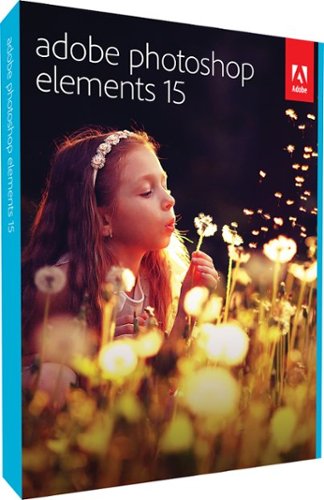lambda100's stats
- Review count109
- Helpfulness votes1,315
- First reviewDecember 20, 2014
- Last reviewDecember 6, 2025
- Featured reviews0
- Average rating4.7
Reviews comments
- Review comment count0
- Helpfulness votes0
- First review commentNone
- Last review commentNone
- Featured review comments0
Questions
- Question count0
- Helpfulness votes0
- First questionNone
- Last questionNone
- Featured questions0
- Answer count20
- Helpfulness votes116
- First answerJune 29, 2015
- Last answerDecember 1, 2021
- Featured answers0
- Best answers3
Make your home an internet haven with this versatile Linksys Velop wireless Wi-Fi system. Three identical tri-band dual-stream AC2200 routers, each equipped with a quad-core ARM Cortex-A7 processor, deliver lightning-fast internet. Equipped with Bluetooth 4.0/LE, this Linksys Velop wireless Wi-Fi system is simple to set up and pairs easily with computers, tablets and smart devices.
Customer Rating

5
Lightning Speed Whole Home Wi-Fi
on January 12, 2017
Posted by: lambda100
My six year old wireless router was beginning to show its technological age. It could not keep up with my family's growing consumption of online content. To make matters worse, I live in a three level condo where I had to use a wi-fi range extender to receive a wi-fi signal up to the third floor. Needless to say, I was quite interested to see how the Linksys Velop Whole Home Wi-fi would perform.
The system I received has three identical rectangular columns each measuring 7.25” in height and 3”x3” at its base. The three little towers, or nodes as Linksys calls them, resemble scale model white colored skyscrapers, much like how you would see in architectural models. This sleek, stylish, and contemporary look can easily blend in as a decorative piece in your home.
But enough about how it looks. Inside the nodes are actually wireless routers with three bands – a 2.4GHz band, and two 5GHz bands. There are six vertical antennas. The system will automatically select the 2.4 GHz or 5 GHz band for your device for optimum wi-fi performance. On the underside of each node there are two ethernet ports, a power switch, a reset button, and connector for power. The nodes communicate with each other to create a wireless wi-fi mesh to provide the entire home with a strong, full strength wi-fi network. The wi-fi throughput does not degrade, which is a limitation of wi-fi range extenders which cuts the wi-fi throughput by one-half each time the signal is extended. Depending on the size of your home and your coverage needs, Linksys offers single node, two node, and three node options.
Linksys makes the set-up very easy. The box does not come with a detailed user guide. Instead, there is a set up card that directs you to go to the Google Play or Apple Store to download the Linksys app to your smartphone or tablet which will guide you through the entire set up process. When I went to the Google Play store to select the Linksys app, I noticed there were two apps – a “Linksys Smart Wi-fi” app and a “Linksys Connect” app. Which one to install? I'll save you the trouble of trying to figure out which one is the correct app. Download and install the “Linksys Smart Wi-fi” app. The Linksys app holds your hand through each step, making it one of the easiest wi-fi set ups I have ever experienced. They should win an award just for being so consumer/user friendly. Please note that you will need to turn on your phone or tablet's bluetooth in order for the app to communicate with the node.
It's a simple five step connection process. Step 1 – Disconnect your existing router, Step 2 – Connect the base node (they're all identical, so just choose one of the three nodes to be your base node) to your modem via the supplied ethernet cable, or you can use an existing ethernet cable, Step 3 – Let the app search for the node and make the automatic wireless connection, Step 4 – Personalize the Wi-fi network by creating a name and password, and Step 5 – Add additional nodes or exit if you have no other nodes to set up. As additional nodes are added, the app analyzes the location of the node to determine if the placement is adequate to create the wi-fi mesh.
I placed a node at each of my three floors and was good to go. Perfomance wise, I noticed the improvement immediately. It was like I just came out of the wi-fi stone age and sprinted to the 21st century. No more buffering of video content while multiple devices were connected to the wi-fi network. Web pages load smoothly. My household has over a dozen devices connected via wi-fi, and there were no hiccups downloading and uploading content. This has everything to do with the multi-user, multi-input, multi-output (MU-MIMO) that Linksys has built into its whole home wi-fi. It is a robust system allowing multiple devices to simultaneously receive content. Furthermore, I could walk up the three flights of my condo and the wi-fi signal remained at full strength, and there was no longer a need to connect to a separate wi-fi network like I had to when I used the range extender.
The app is also easy to use. You are able to personalize the names of each node such as naming them “kitchen”, “living room”, etc. whatever will make it easy for me to remember which node was which.
There are also Parental Controls to allow you to manage internet access to your kids, Guest Access to share your internet without having to expose the rest of your wi-fi network, and Device Prioritization to allow up to three devices for priority usage of the internet. For advance users, there are Advanced Settings to allow customizations for Internet Settings, Port Settings, and Wi-Fi MAC Filters.
There is only one negative that I see. There is no usb connection on the node for connections to hard drives.
In summary, here are the Pros and Cons:
Pros
-Easy to set up
-Stylish looking nodes
-Fast full strength wi-fi for each node
-Expandable
-Eliminates the need for range extenders
-Easy to set up
-Stylish looking nodes
-Fast full strength wi-fi for each node
-Expandable
-Eliminates the need for range extenders
Cons
-No USB port
-No USB port
The Linksys Velop Whole Home Wi-fi impressed me with the quality packaging, aesthically looking nodes, seamless set up, and blazing MU-MIMO wi-fi performance that is able to create a wi-fi mesh to provide full strength internet. I have no hesitation recommending this system as an upgrade to an existing router and range extenders. The Linksys Velop has the advantage of enabling a uniform and continuous wi-fi network for the whole house without degradation of the wi-fi signal. For those looking to create a wireless whole home network but aren't confident in their abilities to set one up themselves, the Linksys Velop is the perfect solution as the app virtually holds your hand through the set up.
My Best Buy number: 3451666665
I would recommend this to a friend!


Arlo Pro takes the worrying out of life with the 100% Wire-Free indoor/outdoor home monitoring system. Arlo Pro includes rechargeable batteries, motion and sound-activated alerts, 2-way audio, a 100+ decibel siren, and 7 days of free cloud HD video recordings. Arlo covers every angle to help keep you safe and protected.
Customer Rating

5
One of the Best Home Survellience Systems
on December 21, 2016
Posted by: lambda100
I have been using the Arlo Pro wireless security camera system for some time now and I can say that it is arguably one of the best home survellience devices available in the market today. The fact that it is a wireless system that can be mounted up to 300' away from the base station makes this system worth it. Just imagine the hassle, time, and money spent on running conduit, creating wall and ceiling penetrations, and wiring of a traditional hard-wired system. The cameras can be mounted virtually anywhere imaginable around your home or the outside of your home. The package I have comes with two wireless cameras and the base station. I simply installed one camera at the top of my front porch and another at the rear of the home facing out toward the back porch and rear yard. The cameras are also weatherproof so installing them outdoors shouldn't be an issue.
I won't go into the details of the initial set up of the system, but what I will say is that it is easy to set up that even a non-tech savvy person can do it in less than 10 minutes. It's simply a matter of powering up the base station, inserting the batteries into the cameras, syncing the cameras, downloading the free Arlo app, and signing up for a free account and cloud service. The basic free service allows for the inclusion of up to 5 cameras and for a rolling 7 days of cloud recordings for up to 1GB of cloud storage. Anything more than this will require a monthly subscription service fee plan.
I set the cameras to respond to motion and they have been working very well. With notification alerts set up, I am alerted whenever the camera detects motion and begins recording. Video recordings can be set up for a fixed length from 5 second to 120 second durations. As of the writing of my review, the Arlo app was also updated with the option to automatically “record until activity stops up” to a maximum recording time of 300 seconds. However, this option was not functioning, but I expect that the firmware and app will be updated in the near future to ensure that this option will be fully functioning.
Setting up rules on the Arlo app and arming the system allows the cameras to record video automatically when they sense motion or sound. Motion and sound sensitivities can be adjusted to trigger the cameras when they detect more/less motion or louder/quieter sounds.
When viewing a live stream of video on the Arlo app, you can also manually record the live stream video or take an instantaneous snapshot photo. The manual video recording is not limited to the120 second duration as it is for the automatically triggered recordings. I was able to manually record for 29 minutes with a video file size of 122MB until my video recording stopped.
Each camera is equipped with a speaker and microphone to allow two-way communication. I could hear clearly through the speaker and it is loud enough that people several feet away from the camera can hear it well. Similarly, the microphone works very well. It picked up on very faint noises in the background with no issues.
One of the features I find to be really cool is the night vision capability of the camera. When the camera detects insufficient ambient lighting, it will automatically switch on the infrared lights and you will be able to see the video recording in virtual darkness!
Another useful feature is that you can set a rule to trigger the high pitched siren. The siren can be set for 1 min, 3 min, and 5 min durations and also has three different volume levels from loud, very loud, and extremely loud. At the loudest setting, it actually hurts my ears when I get close to the base station. According to the specs, the siren is rated at over 100dB. This is a great deterrent as the sound of the siren will scare away an intruder.
Video quality is average to good. It is definitely not very sharp especially when zoomed in on an image. Things get blurry pretty quickly when zoomed in. Maximum digital zoom is 8x magnification. Keep in mind that the zoom is a digital and not an optical zoom.
I like that the base station has two usb ports to connect external storage devices to locally store the videos. The videos will simultaneously stream to the cloud and saved onto the local usb storage such as a flash drive. However, one important thing to note is that the local storage drive must be formatted to FAT32. No other format types (e.g. NTFS) for the external storage are allowed.
The batteries can be charged with the supplied usb cable and charger or via a batter charge station that can be purchase separately. Battery life according to the specs is supposed to last 4-6 months. I have been putting the cameras through their paces and testing them over the course of one week now, with constant continuous motion detection monitoring triggering several hundred 2 minute recording durations, and have managed to drain the batteries down to 50%. That's pretty impressive battery life considering the testing I put the cameras through. I have no doubt that they will last the 4-6 months especially for much less rigorous recording intervals and much less motion detect activities that will be experienced in every day real life situations.
Finally, I want to point out one particular use of this system other than for the obvious security survellience benefit that it offers. I wish I had this system when my kids were babies. A wireless system such as this can be used as a baby monitor. For new parents, this is the perfect device to purchase. Why buy a dedicated baby monitor that is only useful for the short infancy period, when you can set up one of these Arlo Pro cameras as a baby monitor. You can have one camera set up as a baby monitor, and your remaining cameras serve as your home survellience. With a dedicated baby monitor, you'll probably need to get rid of it once you no longer need it, but you will find other uses for that Arlo Pro camera that you once used for a baby monitor.
In summary, I think the Arlo Pros are a top contender in the home survellience market. I would recommend that anyone looking to purchase a home survellience system give the Arlo Pro serious consideration. Although it enters the market at a higher price point, it affords great value with a feature rich wireless system that can be expanded as your home monitoring needs grow.
Pros
-ability to view live video feed anywhere on your connected mobile device, tablet, or computer
-wireless camera system can be installed anywhere inside or outside the home
-rolling 7 days of free cloud recordings
-no subscription fees, contracts, or monthly fees
-rechargeable batteries lasts 4-6 months between charges
-battery indicators to indicate remaining battery life for each camera
-very loud, piercing sounding siren
-excellent infrared night vision
-notification alerts or e-mail alerts if motion or sound is detected
-weatherproof
-videos can be backed up locally to a usb connected device
-excellent motion detection
-two way communication via on-camera speaker and microphone
-feature rich customizations
-ability to view live video feed anywhere on your connected mobile device, tablet, or computer
-wireless camera system can be installed anywhere inside or outside the home
-rolling 7 days of free cloud recordings
-no subscription fees, contracts, or monthly fees
-rechargeable batteries lasts 4-6 months between charges
-battery indicators to indicate remaining battery life for each camera
-very loud, piercing sounding siren
-excellent infrared night vision
-notification alerts or e-mail alerts if motion or sound is detected
-weatherproof
-videos can be backed up locally to a usb connected device
-excellent motion detection
-two way communication via on-camera speaker and microphone
-feature rich customizations
Cons
-approximately 3-5 second lag in the video image
-no optical zoom, purely digital zoom of the image resulting in blurry to grainy zoomed video
-video quality is average, not that sharp; images begin to lose detail about 10-15 feet away from the camera
-approximately 3-5 second lag in the video image
-no optical zoom, purely digital zoom of the image resulting in blurry to grainy zoomed video
-video quality is average, not that sharp; images begin to lose detail about 10-15 feet away from the camera
My Best Buy number: 3451666665
I would recommend this to a friend!
Make hands-free calls and listen to music with these Sony wireless in-ear sport headphones. The wireless design frees your range of motion, and the microphone makes conversations more convenient. Listen to music for over 8 hours on a single charge with these Sony wireless in-ear sport headphones, which are moisture-resistant for use during strenuous workouts.
Customer Rating

4
Good bass, but lacking in the highs
on November 24, 2016
Posted by: lambda100
Let's get right to the sound quality of the Sony MDR-XB50BS. The big selling feature is the extra bass. The bass is deep, tight, and powerful. This is a great in-ear headphone for those who want to get to the lower end of the audio frequency spectrum. I get that the headphones are designed to pump the bass into your ears to give you that extra motivation and energy during your workout routine. However, I believe Sony has tuned the sound too much toward the mids and the lows, neglecting the highs. Treble response is clearly missing, and sometimes you need to hear the crisp highs to help you finish off the workout routine. Don't get me wrong, sound quality is still very good, but it certainly doesn't have the full dynamic range that this headphone should be capable of.
It is a very comfortable headphone to wear. It comes with three different sizes of wings and earbuds so that you can find the one that fits your ears. The wing design is very secure and works really well at preventing the ear buds from falling out during movement. I was able to run, tilt my head in every direction, and even tug gently at the headphones, and it stayed in place in my ears. Even when the ear buds and wings were wet from sweat, they stayed securely on my ears with no problem.
The headphones are very easy to pair via bluetooth and NFC. My headphones came with the battery factory pre-charged. Battery life is excellent. The specs state that it can last up to 8.5 hours on a charge. I've had them on for nearly 8 hours now, and they're still going strong. It will take 2.5 hours to re-charge a fully depleted battery.
I own several different bluetooth headphones, and in my experience they all have a characteristic hissing noise that can be heard at low volumes and in between audio tracks. These headphones are no different.
Volume control, track skipping, play/pause, call answering, and the power button are all managed from the right side of the headphone. The microphone is very good as callers on the other end said my voice came through very clearly. Also, the volume can get very loud on the headphones in case some of you are wondering whether or not you can drown out noise by turning up the volume. Keep in mind that these headphones are not designed to reduce ambient noise. Sport headphones such as these are designed to allow ambient noise to come through so you remain aware of your surroundings.
The headphones do not come with a case or storage pouch so you're going to have to jam the headphones in your bag or pockets. I recommend purchasing some type of protective, padded pouch.
In summary, I think these are good sounding headphones, although the highs/treble is missing. They are strategically value priced between the cheapo low end bluetooth headphones and the more premium sport offerings at the higher price range. They stay securely on your ears and get the job done if you need to hear the extra bass to energize you through your workouts.
My Best Buy number: 3451666665
I would recommend this to a friend!
Keep unwanted hair to a minimum with this Philips grooming tool. The waterproof design lets you use it in the shower, and eight attachments make this trimmer perfect for grooming different sections of the face. This Philips grooming tool has a turbo setting to increase cutting speed, and it charges in just one hour to reduce wait time.
Customer Rating

5
Gets the Job Done
on November 12, 2016
Posted by: lambda100
Out of the box and plugged in to the adapter plug, the Philips Norelco Multigroom 7400 took less than half an hour to fully charge up. The lithium ion battery is advertised to last up to sixty minutes of run time, but I have yet to use it that long before plugging it back on the adapter for a recharge. The groomer comes with a total of seven attachments to groom and trim just about anywhere on your body. I used it to trim my beard, sideburns, nose and ear hair. Works like a charm. Complete control and precision. The unit feels light, but sturdy. The trimmer does the job effortlessly. I was able to remove unwanted ear and nose hair in a few seconds. Not only that, I was able to use it in the shower, and clean up afterwards is a breeze since all you have to do is rinse the attachments with warm water. Another nice thing is that the groomer comes with a storage pouch to carry the groomer and all the attachments.
This is a good trimmer if you see yourself using most or all the attachments.
The package also comes with a bottle of lubricating oil which is applied to the metal trimmers in order to maintain optimal trimming performance. However, I found nothing in the instructions as to what type of lubricating oil to use once the supplied bottle is used up. Also keep in mind that in accordance to the instructions the Bodygroom shaver, which is one of the seven attachments, should be replaced once a year. This will add to the cost of ownership of the unit if you will be using the Bodygroom shaver frequently.
My Best Buy number: 3451666665
I would recommend this to a friend!
Save time when you batch-edit photographs with Adobe Photoshop Elements 15. Sort photos automatically with the software~s enhanced smart tagging feature and find pictures via geotags or visual similarity. Specialized tools within the program let you fix frowns, remove camera shake and remove red-eye, making Adobe Photoshop Elements 15 an invaluable addition to your photography needs.
Customer Rating

5
Adobe Makes Photo Editing Simple and Fun
on November 6, 2016
Posted by: lambda100
Adobe packed a feature rich photo editing, organizing, and creative software in its latest offering of Photoshop Elements 15. I have used competitor photo editing software, and can attest that Photoshop Elements 15 is simply one of the easiest, most user friendly photo editing software on the market today. The software is mainly targeted to the budding photographer or average consumer who enjoys taking photos and wants to take that next step in giving their photos that extra pop or wow factor, but does not need the bells and whistles of the full blown subscription based Photoshop or Lightroom Creative Cloud apps.
I like that the graphical user interface is very clean, not overly cluttered with tool bars, and is easy to navigate. There are three editing spaces within the program: Quick, Guided, and Expert. As the name implies, the Quick work space allows you to make simple and quick adjustments to photos such as exposure, lighting, color, balance, and sharpening. The Guided work space leads you in a step-by-step process through over 40 of the most commonly utilized edits that most of us would use when editing photos. The Expert work space gives you freedom to control and fine tune to your heart's content.
The Guided work space will be most useful for those who are trying to gain familiarity with the program. It makes it easy to achieve your results with several quick clicks on your photos as the program holds your hand through each step of the process. I think the Guided work space reduces the learning curve tremendously without the stress of having to search help menus to figure out which buttons to click.
There are so many cool things that can be done with Photoshop Elements 15, just to name a few, such as merging photos, creating motion blur, moving objects within a photo, turning frowns into smiles, and performing batch edits. The possibilities are endless and are only limited by your imagination. I also want to mention that with version 15, you can actually perform touch edits for your photos if you have a touchscreen monitor. I think that is really nice to have especially now that we are so used to swiping on our screens to get things done.
Although I have concentrated my discussion on the photo editing features of the software, it is also a photo organizer and creative tool. The photo organizer makes it easy to find photos according to smart tags, people, places, and events. It is also a creative tool in that it can help you create greeting cards, collages, borders, frames, and unique slideshows.
I think that this is a valuable and powerful software that is worth the money. Adobe has made the software easy to use and has basically eliminated the frustration factor and time consuming aspect of organizing and editing photos. Instead, it let's you focus on being creative and sharing great memories.
My Best Buy number: 3451666665
I would recommend this to a friend!
Simplify your everyday life with the Google Home, a voice-activated speaker powered by the Google Assistant. Use voice commands to enjoy music, get answers from Google and manage everyday tasks. Google Home is compatible with Android and iOS operating systems, and can control compatible smart devices such as Chromecast or Nest."
Customer Rating

5
Very Good Voice Activated Speaker
on November 5, 2016
Posted by: lambda100
For what it is, the Google Home is a decent voice activated speaker using the Google Assistant. Set up was easy. Plug in the cord, download the Google Home app on your phone or tablet, open it, and it sets itself up. This is the same Google Assistant that is found on the pixel phone. If you're familiar with that, then you know to say “Okay Google” to begin querying the Assistant.
The Assistant is excellent at performing searches, but that is expected since Google was first developed as a search engine. It was able to tell me about the events I had in my Google calendar, the local weather forecast, the traffic, and news. I was able to create a shopping list, set an alarm, and set a timer. I had the Assistant tell me some jokes, riddles, and poems. I got it to translate phrases into several foreign (French, German, Spanish, Mandarin, Korean) languages. I'm sure it can translate more languages, but those are the only ones I tried. I had the Assistant spell words, define words, perform math functions like simple addition, subtraction, multiplication, and division. It was also able to handle some math functions I threw at it such as the square root and cube roots of a number, squaring a number, and trigonometric functions.
There are some things the Assistant cannot help with such as providing detailed directions to get to a location, making reservations at a restaurant, checking and reading your g-mail to you; but I'm sure that given enough time and technology these things will be integrated into the Assistant in future iterations of the Google Home.
Presently, the Google Home is able to play music from Google Play, YouTube, Spotify, and Pandora. I had it play music from Pandora. It was able to change stations upon my voice command. I also had the Assistant raise and lower the volume from my voice. The speakers on the Google Home are tuned more toward the mid-range frequencies. Bass is very good for a speaker this size, but it is clearly lacking in the highs and treble. Volume is able to fill a medium size room. This is not a bluetooth speaker. There is no bluetooth connection.
It can connect to Google Chromecast, Nest, Philips Hue, IFTTT to take advantage of the full capabilities of the smart home. I do not have smart devices in my home yet, so I was unable to test out this feature.
The Google Assistant can also play some games. It can play madlibs, lucky trivia, spin the wheel, and crystal ball, which would be great entertainment when you have guests over at your home.
Overall, the Google Home is a very useful device to have around in the home when you don't feel like reaching for your smart phone or for situations around the home where it is not convenient to hold your smart phone. For example, you may be in the kitchen in the middle of preparing a meal and your hands are messy, and you want to turn on some music or control your smart thermostat, the Assistant can do that for you. Or if you want to jot down a shopping list and don't have a pen and paper handy, just dictate it to the Assistant. I can see myself using the Google Home more and more everyday. I just have to get used to talking out loud to myself!
My Best Buy number: 3451666665
I would recommend this to a friend!
Keep your home dust-free with this Bissell AirRAM cordless vacuum. Its high-performance F.U.E.L. cell provides up to 30 minutes of run time, while the advanced compression technology lets it store as much dirt as typical bagless vacuums. This Bissell AirRAM cordless vacuum has a low profile for easy maneuvering around furniture.
Customer Rating

5
Bissell AirRam is an Excellent Vacuum!
on October 22, 2016
Posted by: lambda100
I live in a two story home with laminate and tile flooring throughout. It is always a chore to have to lift a heavy vacuum to the second floor to do the cleaning. Not only that, I would have to plug and unplug the cord several times to find the closest electrical outlet in order to reach all parts of my home.
I was eager to try the Bissell AirRam Cordless 2-in-1 stick vacuum when it became available. The vacuum is light, weighing only 7.8 lbs. Bissell also made the assembly a snap. It was a simple four step process to attach the upper and lower handle, the lithium ion battery, and the vacuum head. The filter and dirt bin already came pre-assembled in the vacuum head.
The Bissell AirRam performs very well. I was able to vacuum the entire first and second floor of my home without having to deal with the hassles of a cord. Suction is powerful. It picks up dirt, debris, and hair with no problem. The lights on the front of the vacuum illuminate the floor directly ahead showing the dust that is about to be sucked into the vacuum. The motor remains powerful throughout vacuuming. It does not start fading when the battery is close to depleting like many battery operated devices. I also like that the vacuum is easy to maneuver. This is due to both its lightweight and the fact that the handle can swivel freely. Another thing I like is that the handle can be laid down flat horizontally. I was able to vacuum and reach underneath my bed by placing the handle flat against the floor....really impressed by this!
There was an instance when I was vacuuming around the floor where I had some audio cables and the wires accidentally got caught in the brush roll of the vacuum. At that very instant, the vacuum shut down immediately as a safeguard and I was able to remove the wires. A traditional corded vacuum would have eaten up the wires around the cylindrical brush roll and kept on spinning until it is shut off. With this Bissell vacuum, the instant the brush roll exceeds some resistance threshold, it will power off the vacuum. I think this is a great feature to be built into the vacuum.
Emptying the dirt is effortless. Just remove the bin from the vacuum head, open the bin lid, and push a lever to empty the dirt into a wastebasket. The filter is re-usable and washable.
I cannot really think of anything negative to say about the Bissell AirRam. If I nitpicked, I can say that it has trouble picking up the dirt/debris at corners, but then again most vacuums have difficulty in this area.
I would not hesitate recommending this vacuum. In fact, I plan to purchase one or two more to give as gifts. I love that it is cordless, powerful, lightweight, and easy to clean and maintain.
My Best Buy number: 3451666665
I would recommend this to a friend!
Connect your external wireless devices to the internet with this Linksys dual-band router. Two 5Ghz bands support both high-end gaming and low-end applications without compromising speed, and remote management lets you make adjustments from any location. This Linksys dual-band router has a sleek design that integrates easily into most workspaces.
Customer Rating

5
Fast and Easy Setup, and Blazing Wifi
on October 22, 2016
Posted by: lambda100
Up to this point I have been using a six year old wireless router which only provided the wireless stream to only a single user at a time. In those six years, my family went from a household having only one laptop to one that has over ten devices connected simultaneously to the wireless router. Needless to say, the old router could not keep up.
Enter the Linksys WRT 3200 ACM MU-MIMO wifi router. This machine freed up my wifi bottleneck. Wi-fi is now really fast. My family no longer complains about how slow the wifi is. Video streams are uninterrupted and web pages load noticeably faster. With MU-MIMO technology, the Linksys wireless router is able to simultaneously stream to my devices all at once. Also with dual band 2.4GHz and 5GHz wifi support, it eliminates the interference that is often experienced when too many devices are on the 2.4GHz spectrum. All of my newer devices connect wirelessly through the newer 802.11ac standard and I put them on the 5GHz band. I leave only my older devices on the crowded 2.4GHz band where my bluetooth devices sometimes cause interference.
Linksys also really made the router easy to set up with its Smart Wifi app. I followed the automatic set up wizard and was up and running in ten minutes. Wow, I never was able to set up a router that fast before! So for those of us average folks out there who are intimidated by difficult set ups or are not tech savvy, have no fear, because the Linksys Smart Wifi app will make setting up a breeze.
I also want to comment on the fact that the router really emits a strong wifi signal. My previous wireless router left parts of my home with very spotty to non-existent wifi coverage. The Linksys WRT 3200 was able to cover my entire home with no problem. I now have strong, robust wifi coverage.
Finally, I want to bring attention to the Smart Wifi app. With this app, you can customize your router's settings remotely. This means you can be half-way across the country, log-in to a computer, and access your router's settings. The app has a well laid out graphical user interface that allows you to see all the devices that are connected through your router, add guest accounts, and set parental controls.
In summary, the ease of setting up the router, the improved efficiency at delivering wifi with MU-MIMO technology, greater wifi coverage, and the ability to configure the router remotely make the Linksys WRT 3200 ACM MU-MIMO wireless router an easy choice when considering your next router.
My Best Buy number: 3451666665
I would recommend this to a friend!
Add high-end performance to your everyday life with the Google Pixel XL. A quad-core processor, a 5.5-inch LED screen and 32GB of memory ensure this phone is able to handle daily life, and Corning Gorilla Glass 4 protects the screen. Easy cloud storage ensures you never run out of space on the Google Pixel XL.
Customer Rating

5
Impressive Phone
on October 22, 2016
Posted by: lambda100
The Google Pixel XL phone looks ordinary and bland on the outside. The thick white front bezel resembles the famous white phones from another well known phone maker. The back of the phone is smooth except for the upper third which has a glass plate. Within the confines of the glass plate are the fingerprint reader, the rear facing camera lens, flash, and sensors. The right edge has a nicely textured power button to differentiate it from the volume up and down buttons located along the same edge. Google retains the headphone jack along the top edge for those of us who still haven’t gone totally wireless yet. The usb-c charge port and the speaker are located along the bottom edge.
However, the phone’s interior hardware belies the pedestrian exterior. Inside the phone is some serious muscle: Qualcomm Snapdragon 821, 4GB of RAM, 12mp rear/8mp front-facing cameras, dual band wifi supporting 802.11 a/b/g/n/ac, Bluetooth v4.2, and more. See the product specs for more details of what can be found under the hood. Internal storage is limited to either the 32gb, or 128gb if you are willing to pony up the extra cash. I find it disappointing that Google continues to omit the micro-sd storage on its phones. While I understand Google is encouraging us to use its Cloud, I do not feel totally comfortable having my precious memories and private digital information stored in Google's servers.
Performance wise the Pixel XL is a champ. The Snapdragon 821 chip makes everything fly at lightning speed on the phone. Swipes are very fluid and responsive. Apps open nearly instantaneously. And with 4GB of RAM, the phone can handle a number of apps simultaneously without slowing down. However, I noticed that when the phone was downloading files or when the camera app was being used, the phone would get very warm. I figure the processor was generating the heat which was being dissipated through the back of the phone. Not a big deal, but something to take note of.
The Google Pixel's defining feature, besides the pure android experience, is the Google Assistant, a virtual assistant that will respond to your questions and commands. I'm still experimenting and learning to use it, but in the limited time I had with it, I can tell you the Google Assistant is quite advanced and impressive. It got most of my queries correct, and I can have a conversation with it. As a sample of things I had the Assistant perform which included opening apps, dictating and sending e-mails, looking up restaurants and driving directions, and inquiring on the weather forecast.
I found the camera on the phone to be very good. The camera handled outdoor daylight pictures well. Pictures are vibrant, sharp, and vivid. The HDR mode is good at balancing the exposure to control highlights and dark shadow areas. The camera also performed well indoors with low lighting. Keep in mind that the camera does not have image stabilization so when taking those indoor, low light photos, keep your hand steady to reduce motion blur. The camera's burst rate is very fast. I held the button down for burst mode for ten seconds and was able to take 90 pictures. In another trial run, I was able to take 84 photos. I am guessing from my simple testing, that the camera can take between 8-9 photos per second in burst mode. While you can use the burst mode to take action shots, this camera neither tracks the subject nor re-focuses between frames. Keep your expectations in check and don't expect dslr quality burst action shots. I briefly shot some videos, and they were also very good. The phone can shoot video in 4K.
In my testing, I used the phone to browse the web, take pictures, watch some youtube videos, and listen to music with bluetooth connection. I was able to use the phone pretty much all day without needing to re-charge. Of course battery drain will be different for each user since this will be dependent on how bright you adjust the screen, whether you're downloading and watching videos, and using processor intensive apps. So if you are planning to use the phone like I do, then you should be good to go for the day with a re-charge overnight.
In summary, besides the bland exterior, this is one of the best phones, if not the best one, available on the market today. Combined with the latest state-of-the-art hardware and the pure android experience, Google pulls ahead of its competition, at least for the time being. The latest Android 7.1 is a joy to use and the Google Assistant proves to be a promising addition to the Google line up which will one day be as essential as Gmail and Google Maps are today.
Finally, I compiled a brief list of what I thought are the Pros/Cons of the phone:
Pros
+Very responsive; blazing fast
+No lag opening apps
+Even though it is Verizon, it is unlocked and can be used with other carriers
+Headphone jack (I am glad that Google did not eliminate the headphone jack)
+Effortless pairing and connection of Bluetooth v4.2
+Textured power button
+Very good camera
+Night Light – tints screen red to make it easier to read in dim light.
+Very responsive; blazing fast
+No lag opening apps
+Even though it is Verizon, it is unlocked and can be used with other carriers
+Headphone jack (I am glad that Google did not eliminate the headphone jack)
+Effortless pairing and connection of Bluetooth v4.2
+Textured power button
+Very good camera
+Night Light – tints screen red to make it easier to read in dim light.
Cons
-Large bezel
-Ordinary design
-Gets warm when downloading files and using camera
-No micro sd slot
-Not water resistant
-Large bezel
-Ordinary design
-Gets warm when downloading files and using camera
-No micro sd slot
-Not water resistant
My Best Buy number: 3451666665
I would recommend this to a friend!
Push your workout to the next level with Bose~ SoundSport~ Pulse wireless headphones. Designed with a built-in heart rate sensor, these in-ear headphones make it easy to track your performance without missing a beat of your music. Bose SoundSport Pulse wireless headphones stay secure with StayHear~+ Pulse tips designed for stability even during intense workouts. Connect to your device easily with Bluetooth~ and NFC pairing, and use the inline mic and remote to control volume, skip tracks and take calls. Volume-optimized EQ gives you balanced audio performance at any volume. SoundSport Pulse wireless headphones are sweat and weather resistant to hold up to rigorous activity, and the lithium-ion battery provides up to 5 hours per charge. The Bose Connect app helps you manage your paired devices and gives you real-time heart rate readings. SoundSport Pulse wireless headphones can also be used with many popular fitness apps. Available in Power Red.
Customer Rating

5
Excellent Audio Quality and Comfort
on October 3, 2016
Posted by: lambda100
I love to listen to music while jogging and working out. I've always used wired earbuds where the wire would get in the way or the earpiece would not stay put from the sweat. Needless to say I was eager to ditch the wires, and I could not wait to see what the Bose Soundsport Pulse Wireless headphones had to offer.
The headphones come packaged very nicely with an outer cover that slides off to reveal a hard black protective box with the headphones inside. In addition to the wireless headphones, the other contents include a usb charging cable, a zippered pouch to store the headphones, a total of three sizes of ear tips (the medium size tips are attached to the headphones, while the large and small tips come in its own plastic packaging), and supporting documents (warranty information, safety instructions, user manual). With three different sizes of ear tips you will hopefully find the one that fits.
The headphones are secured to the ear with the combined action of the wing tip that attach to the ridge in the ear and the oval shaped part that is inserted into the outer ear canal. The material of the earpiece is silicone. I was surprised at how comfortable and light the headphones felt, almost forgetting that I was still wearing them after several hours of having them on. Bose is known for comfort and these definitely do not disappoint. Upon putting on the headphones you will notice how much of the environment you still hear through the earpiece. The earpiece fits snugly in your ear, but without forming a really tight seal. These headphones are not designed to isolate ambient/background noise, only slightly muffling your surroundings. However, this is an advantage not a disadvantage as someone who exercises outdoors will tell you. While exercising outdoors you will want to be able to hear your surroundings especially being able to hear vehicles when crossing streets or if someone engages you in conversation. If you are interested in active noise canceling wireless earbuds, Bose has the QuietControl 30 earbuds.
The headphones have an inline remote with microphone and buttons for playing/pausing/skipping tracks and adjusting volume. The buttons are stiff, so you will have to press with a bit of force to get the button to respond. The mic works well. People on the other line heard my voice clearly.
The audio quality of the Soundsport Pulse wireless headphone is impressive for a bluetooth headphone, given the inherent data compression and sound quality losses of bluetooth compared to a wired set of headphones. There is a good balance of high, mid, and low frequencies. Bass is powerful and tight without being overpowering. Overall sound quality is crisp. I'm sure there is some quality loss, but I was unable to discern any appreciable loss in sound quality compared to a wired set.
The lithium ion battery lasted me a little over 5 hours of listening pleasure. This is right in line with the spec of 5 hours per charge. The remaining battery life is indicated by a computerized female voice upon powering up the headphones, or alternately by a battery meter in the Bose Connect app, which can be downloaded for free from the app store.
Now to get to the 'Pulse' part of the headphone. These headphones are distinguished from the Bose Soundsport Wireless headphones by the 'Pulse' in their title. There is a heart rate sensor that is embedded in the left earpiece. It works with many fitness apps, but I tried it with the Bose Connect app. Your heart rate is conveniently displayed on your smartphone or tablet and you can monitor it during or after your workouts. It a nice feature to have for your workouts.
With respect to wirelessly pairing the headphones via bluetooth or NFC, I found no issues when pairing to my android tablets and smartphones. The headphones paired seamlessly with no drops in connections. You will hear a computerized female voice when pairing and connecting the headphones with your host devices. With the Bose Connect app, the voice can also be programmed to one of several different languages.
Okay, so how did these headphones actually do in practice during my jogging and workout routines? They work very well. Through sweaty jogging sessions and workout routines, they stayed securely on my ears. I was able to listen to my music, while being able to hear my surroundings. The headphones are comfortable; I did not have to make much adjustment when exercising. And best of all, the audio quality is superb and the fact that it is wireless, made the workouts that more enjoyable.
In summary, the Bose Soundsport Pulse wireless headphones set a very high bar in terms of audio quality and comfort. They are priced at the higher end of the market, but for those willing to accept no compromises in audio quality and comfort, and desire a set of wireless headphones that can deliver through demanding workouts, these headphones should be at the top of your list or already in your shopping cart!
My Best Buy number: 3451666665
I would recommend this to a friend!

lambda100's Review Comments
lambda100 has not submitted comments on any reviews.
lambda100's Questions
lambda100 has not submitted any questions.
PowerCore III 20K is a slim and powerful portable 20000mAh battery. With two USB-A port outputs and one USB-C PD input, this is all you need as your charging companion.
Is this battery allowed on an airplane?
The Anker PowerCore III 20K is rated at 72 Whr, which is within the FAA limit of 100 Whr. It is allowed on an airplane. I took it on an airplane without issue.
4 years ago
by
lambda100
Make the most of every day with the sleek style, performance, and all-day battery life~ you need in the lightest Surface Laptop, all at an exceptional value. Ultra-light and portable profile, the apps* you use every day, premium materials, and a choice of must-have colors will make this your go-to laptop. ~Up to 13 hours of battery life based on typical Surface device usage. Testing conducted by Microsoft in September 2020 using preproduction software and preproduction configurations of Surface Laptop Go Testing consisted of full battery discharge with a mixture of active use and modern standby. The active use portion consists of (1) a web browsing test accessing 8 popular websites over multiple open tabs, (2) a productivity test utilizing Microsoft Word, PowerPoint, Excel and Outlook, and (3) a portion of time with the device in use with idle applications. All settings were default except screen brightness was set to 150nits with Auto-Brightness disabled. Wi-Fi was connected to a network. Battery life varies significantly with settings, usage and other factors.
What version of Windows does Surface Laptop Go ship with?
Make the most of every day with the sleek style, performance, and all-day battery life~ you need in the lightest Surface Laptop, all at an exceptional value. Ultra-light and portable profile, the apps* you use every day, premium materials, and a choice of must-have colors will make this your go-to laptop. ~Up to 13 hours of battery life based on typical Surface device usage. Testing conducted by Microsoft in September 2020 using preproduction software and preproduction configurations of Surface Laptop Go Testing consisted of full battery discharge with a mixture of active use and modern standby. The active use portion consists of (1) a web browsing test accessing 8 popular websites over multiple open tabs, (2) a productivity test utilizing Microsoft Word, PowerPoint, Excel and Outlook, and (3) a portion of time with the device in use with idle applications. All settings were default except screen brightness was set to 150nits with Auto-Brightness disabled. Wi-Fi was connected to a network. Battery life varies significantly with settings, usage and other factors.
Does this computer have USB ports
The Surface Laptop Go has 1 usb-c port and 1 usb-a port.
5 years, 2 months ago
by
lambda100
Make the most of every day with the sleek style, performance, and all-day battery life~ you need in the lightest Surface Laptop, all at an exceptional value. Ultra-light and portable profile, the apps* you use every day, premium materials, and a choice of must-have colors will make this your go-to laptop. ~Up to 13 hours of battery life based on typical Surface device usage. Testing conducted by Microsoft in September 2020 using preproduction software and preproduction configurations of Surface Laptop Go Testing consisted of full battery discharge with a mixture of active use and modern standby. The active use portion consists of (1) a web browsing test accessing 8 popular websites over multiple open tabs, (2) a productivity test utilizing Microsoft Word, PowerPoint, Excel and Outlook, and (3) a portion of time with the device in use with idle applications. All settings were default except screen brightness was set to 150nits with Auto-Brightness disabled. Wi-Fi was connected to a network. Battery life varies significantly with settings, usage and other factors.
Does the screen detach
The screen does not detach on the Surface Laptop Go.
5 years, 2 months ago
by
lambda100
Make the most of every day with the sleek style, performance, and all-day battery life~ you need in the lightest Surface Laptop, all at an exceptional value. Ultra-light and portable profile, the apps* you use every day, premium materials, and a choice of must-have colors will make this your go-to laptop. ~Up to 13 hours of battery life based on typical Surface device usage. Testing conducted by Microsoft in September 2020 using preproduction software and preproduction configurations of Surface Laptop Go Testing consisted of full battery discharge with a mixture of active use and modern standby. The active use portion consists of (1) a web browsing test accessing 8 popular websites over multiple open tabs, (2) a productivity test utilizing Microsoft Word, PowerPoint, Excel and Outlook, and (3) a portion of time with the device in use with idle applications. All settings were default except screen brightness was set to 150nits with Auto-Brightness disabled. Wi-Fi was connected to a network. Battery life varies significantly with settings, usage and other factors.
Can you switch out of S mode on Surface Laptop Go?
Yes, Microsoft allows you to switch out of S mode to Windows 10 Home. Once you switch out, it is permanent and you will not be able to revert back to Windows in S Mode.
5 years, 2 months ago
by
lambda100
Get work done with this Dell Inspiron Chromebook laptop. The 14-inch Ultra HD touch screen supports EMR pens, and the Intel Core i3 processor powers system tasks smoothly with the 4GB of RAM. The 128GB of eMMC storage lets you store documents and media files on this Dell Inspiron Chromebook laptop.
I know this thing isn't light. But how much does it weigh? I don't see that in specs
Toshiba 4K UHD Fire TV Edition is a new generation of smart TVs featuring the Fire TV experience built-in and including a Voice Remote with Alexa. With true-to-life 4K Ultra HD picture quality and access to all the movies and TV shows you love, Toshiba Fire TV Edition delivers a superior TV experience that gets smarter every day. The Voice Remote with Alexa lets you do everything you'd expect from a remote~plus, easily launch apps, search for TV shows, play music, switch inputs, control smart home devices and more, using just your voice.
Can it be wall mounted? I don't see any mounting screw holes from the back picture.
Yes, the Toshiba Fire TV Edition can be wall mounted.
Here are the VESA Mounting Patterns for the different size Toshiba Fire TVs:
43" 200 x 300 - M6 x25mm type screws
50" 400 x 200 - M6 x25mm type screws
55" 200 x 300 - M6 x20mm type screws
Here are the VESA Mounting Patterns for the different size Toshiba Fire TVs:
43" 200 x 300 - M6 x25mm type screws
50" 400 x 200 - M6 x25mm type screws
55" 200 x 300 - M6 x20mm type screws
7 years, 6 months ago
by
lambda100
Toshiba 4K UHD Fire TV Edition is a new generation of smart TVs featuring the Fire TV experience built-in and including a Voice Remote with Alexa. With true-to-life 4K Ultra HD picture quality and access to all the movies and TV shows you love, Toshiba Fire TV Edition delivers a superior TV experience that gets smarter every day. The Voice Remote with Alexa lets you do everything you'd expect from a remote~plus, easily launch apps, search for TV shows, play music, switch inputs, control smart home devices and more, using just your voice.
Can you mira cast or screen cast from your phone/tablet/laptop wirelessly?
No. The Toshiba Fire TV Edition is not equipped with the wireless screen casting feature.
7 years, 6 months ago
by
lambda100
Listen to your playlist in peace with these Sony headphones. They have a 40mm dome driver to deliver the full depth of audio, and the noise cancelling feature minimizes outside disturbances for a better listening experience. These Sony headphones have a battery life of up to 30 hours for extended jam sessions.
Can anyone who has used these AND the Bose QC35 comment on the overall comfort for long trips? The QC35s are good, but I can't wear them for more than 3-4 hours before my outer ears start to hurt from the pressure from the cups.
I have both the QC35 and the 1000XM2. The QC35 is more comfortable on long trips. The 1000XM2 headband forces the earcups to press more firmly against my ears and is less comfortable.
8 years, 2 months ago
by
lambda100
Listen to your playlist in peace with these Sony headphones. They have a 40mm dome driver to deliver the full depth of audio, and the noise cancelling feature minimizes outside disturbances for a better listening experience. These Sony headphones have a battery life of up to 30 hours for extended jam sessions.
Does the cable come with a built in remote? This includes, volume, play pause and microphone.
The audio cable does NOT have a built in remote with in-line mic.
8 years, 2 months ago
by
lambda100