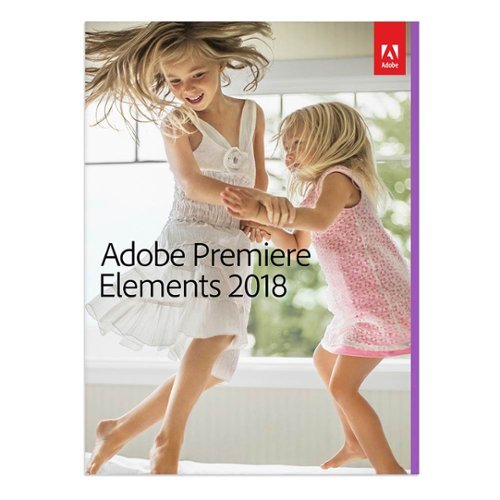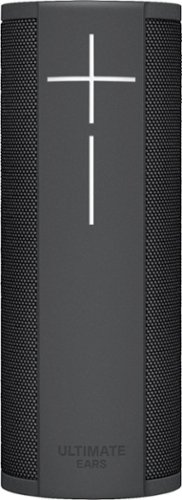lambda100's stats
- Review count109
- Helpfulness votes1,315
- First reviewDecember 20, 2014
- Last reviewDecember 6, 2025
- Featured reviews0
- Average rating4.7
Reviews comments
- Review comment count0
- Helpfulness votes0
- First review commentNone
- Last review commentNone
- Featured review comments0
Questions
- Question count0
- Helpfulness votes0
- First questionNone
- Last questionNone
- Featured questions0
- Answer count20
- Helpfulness votes116
- First answerJune 29, 2015
- Last answerDecember 1, 2021
- Featured answers0
- Best answers3
Enjoy superior sound and voice quality with these Jabra Elite wireless headphones. Integrated controls let you answer calls, adjust the volume or pause music with the touch of a button, while the included carrying case doubles as a charging station. External ambient noise keeps you aware of your surroundings, while a background noise filter delivers crisp, clear voice calls. With Bluetooth connectivity, these Jabra Elite wireless headphones are easy to pair to a mobile device.
Customer Rating

5
The Elite 65t Sets the Bench Mark high!
on February 16, 2018
Posted by: lambda100
The Jabra Elite 65t truly wireless earbuds are very impressive. Jabra engineered these earbuds to near perfection from easy bluetooth pairing and robust left/right earbud connection to clear voice quality and very good audio output. What you get in the package are the wireless earbuds, a storage case that doubles as a charging station, 3 pairs (small, medium and large) of soft gel ear tips, a 12” long micro usb charging cable, and a quick start guide.
Here's what impressed me:
(1) Look and Comfort - Jabra took time in styling these earbuds. They are very professional looking and easily blends in with whatever style you have. That's because these wireless earbuds are so physically unobtrusive. They are recessed well in your ears so that they do not stick out and make you look like a frankenstein. The earbuds also have a firm comfortable fit. Once you find the right size eartip for your ear, they stay put in your ears. I was able to wear them for hours without fatigue. In fact, due to their featherweight, it almost feels like you're not wearing anything in your ears.
(2) Audio Quality – Small 6mm drivers, but very good audio quality. All around balanced sound with crisp and clear treble. Vocals come through with strong presence. Bass is good, but doesn't thump and overpower the sound (not for bass heads). If you don't like the sound as tuned from the factory, you have the option of using the Jabra app's 5-band equalizer to adjust the sound to your liking.
(3) Robust wireless connection – The wireless connection between the right and left earbud is as strong as if it were connected by a physical wire between them. I was afraid that there was going to be dropouts and stuttering between the right and ear buds, but this was not the case with the Jabra Elite 65t. Very strong connection, no dropped audio, no stuttering. I placed my phone in my right front, right rear, left front, and left rear jean pocket. All is good. Left and right earbud transmit clearly and no drop out even with cross body placement of the phone. Bluetooth connection is similarly very strong. I was able to walk about 25 feet away before the earbud started to dropout.
(4) Excellent Voice and Call Quality – I take public transportation in a big city, and when I make a call using the Jabra Elite 65t, the person on the other line told me that my voice came through clearly and without background noises even though I was standing at the bus stop near a busy intersection with loud traffic noise.
(5) Voice Assistant Integration – Press the right ear bud button for 1 second and your voice assistant (Google or Alexa) will activate and it will recognize your voice command through the earbud.
(6) Sturdy clamshell storage case with integrated charging station – The earbuds are small and the small clamshell storage case is perfect to protect the earbuds during transport. They easily slip into your pants pockets. Because of their small size however, they can similarly slip out of your pants pocket if you're not careful.
(7) A Very Useful App – To get the most out of your ear buds, you will need to download the Jabra Sound+ app and the Jabra Service App. The Jabra Service App is simply to enable the functions for the Sound+ app. The app is the central nervous system for the earbuds. It displays the ear bud battery meter, has a 5 band equalizer, and has different adjustments for HearThrough (how much ambient sound will be trasmitted through the ear buds) and Sidetone (adjusts how much of your own voice you hear during phone calls). The user manual is also in the app. I recommend you read through the user manual as it explains all the functions for the earbuds.
(1) Look and Comfort - Jabra took time in styling these earbuds. They are very professional looking and easily blends in with whatever style you have. That's because these wireless earbuds are so physically unobtrusive. They are recessed well in your ears so that they do not stick out and make you look like a frankenstein. The earbuds also have a firm comfortable fit. Once you find the right size eartip for your ear, they stay put in your ears. I was able to wear them for hours without fatigue. In fact, due to their featherweight, it almost feels like you're not wearing anything in your ears.
(2) Audio Quality – Small 6mm drivers, but very good audio quality. All around balanced sound with crisp and clear treble. Vocals come through with strong presence. Bass is good, but doesn't thump and overpower the sound (not for bass heads). If you don't like the sound as tuned from the factory, you have the option of using the Jabra app's 5-band equalizer to adjust the sound to your liking.
(3) Robust wireless connection – The wireless connection between the right and left earbud is as strong as if it were connected by a physical wire between them. I was afraid that there was going to be dropouts and stuttering between the right and ear buds, but this was not the case with the Jabra Elite 65t. Very strong connection, no dropped audio, no stuttering. I placed my phone in my right front, right rear, left front, and left rear jean pocket. All is good. Left and right earbud transmit clearly and no drop out even with cross body placement of the phone. Bluetooth connection is similarly very strong. I was able to walk about 25 feet away before the earbud started to dropout.
(4) Excellent Voice and Call Quality – I take public transportation in a big city, and when I make a call using the Jabra Elite 65t, the person on the other line told me that my voice came through clearly and without background noises even though I was standing at the bus stop near a busy intersection with loud traffic noise.
(5) Voice Assistant Integration – Press the right ear bud button for 1 second and your voice assistant (Google or Alexa) will activate and it will recognize your voice command through the earbud.
(6) Sturdy clamshell storage case with integrated charging station – The earbuds are small and the small clamshell storage case is perfect to protect the earbuds during transport. They easily slip into your pants pockets. Because of their small size however, they can similarly slip out of your pants pocket if you're not careful.
(7) A Very Useful App – To get the most out of your ear buds, you will need to download the Jabra Sound+ app and the Jabra Service App. The Jabra Service App is simply to enable the functions for the Sound+ app. The app is the central nervous system for the earbuds. It displays the ear bud battery meter, has a 5 band equalizer, and has different adjustments for HearThrough (how much ambient sound will be trasmitted through the ear buds) and Sidetone (adjusts how much of your own voice you hear during phone calls). The user manual is also in the app. I recommend you read through the user manual as it explains all the functions for the earbuds.
There are only minor things that I was not impressed with:
(1) The micro usb charging cable is only 12” long. It's long enough if you're charging through your laptop or an external battery charger. However, if you're using a wall charger, it would be better to have a longer micro usb charge cable.
(2) The volume +/- buttons on the left ear bud are located on diametrically opposite edges of the button circle which may be difficult to press for those with large fingers.
(1) The micro usb charging cable is only 12” long. It's long enough if you're charging through your laptop or an external battery charger. However, if you're using a wall charger, it would be better to have a longer micro usb charge cable.
(2) The volume +/- buttons on the left ear bud are located on diametrically opposite edges of the button circle which may be difficult to press for those with large fingers.
Battery life is on par with truly wireless offerings from other brands with up to 5 hours of battery on a charge for a total of 15 hours with the charging case. It takes approximately 2 hours to fully recharge the case. No complaints here.
Summary:
In conclusion, the Jabra Elite 65t lives up to its 'Elite' title. Jabra is setting the bench mark for others to follow. It has perfected the robust connection between left and right ear bud with very good audio quality, and a style that blends in with any environment whether it is a professional work environment or casual setting. For the price and features, the Jabra is a good value. It should be on the short list for anyone considering a truly wireless earbud purchase.
In conclusion, the Jabra Elite 65t lives up to its 'Elite' title. Jabra is setting the bench mark for others to follow. It has perfected the robust connection between left and right ear bud with very good audio quality, and a style that blends in with any environment whether it is a professional work environment or casual setting. For the price and features, the Jabra is a good value. It should be on the short list for anyone considering a truly wireless earbud purchase.
My Best Buy number: 3451666665
Mobile Submission: False
I would recommend this to a friend!
Remove wrinkles from garments with this Shark GI305 professional lightweight iron, which delivers 1500W of power for effective operation and features a 180~ tank for easy filling under a faucet.
Customer Rating

5
Gets the Wrinkles Out!
on January 16, 2018
Posted by: lambda100
Verified Purchase:Yes
This lightweight shark iron works well. It is easy to use and gets the wrinkles out of my shirts and pants very quickly. Highly recommend.
My Best Buy number: 3451666665
My Best Buy number: 3451666665
Mobile Submission: False
I would recommend this to a friend!
Enjoy everything from network television shows to streaming video service on this LG LED TV. Smart technology connects to the internet so you can binge your favorite Netflix or Hulu series, and the 1080p display delivers a sharp image. This LG LED TV has a USB input so that you can share from your phone or computer.
Customer Rating

4
Good if you don't need the latest and greatest
on January 15, 2018
Posted by: lambda100
Verified Purchase:Yes
If you don't need the latest 4k technology and don't need more than 2 hdmi inputs, then this is a good tv to consider. Good picture quality, but mediocre sound. When purchasing this television, you should probably think about getting a soundbar for improved audio quality.
My Best Buy number: 3451666665
My Best Buy number: 3451666665
Mobile Submission: False
I would recommend this to a friend!
Nest Connect extends your home network for the Nest Secure alarm system. It will make sure motion sensors and alarms are connected and operational, even for larger homes.
Customer Rating

5
A Range Extender for Nest Secure
on December 20, 2017
Posted by: lambda100
The Nest Connect is simply a range extender for the Nest Secure alarm system. It's used to connect the Nest Detects in larger homes to allow them to be placed farther from the Nest Guard and still maintain connectivity. Or if you don't have a large home, but have wireless interference which prevents the Nest Detects from commnicating with the Nest Guard, using the Nest Connect will improve the communication between the security devices.
Installation is easy using the Nest app. Simply go to “add product” on the app, scan the QR code, and follow the directions. Plug it in to a wall outlet within 40 feet of the Nest Guard and you're done. That's all there is to it. It works behind the scenes. It's only function is to extend the range for the Nest Detect. One interesting feature is that you can string up to four Nest Connects together to extend the range to greater distances for much larger homes.
Bottom line: buy it if you need to extend the range of your Nest Detects or if you're experiencing wireless interference.
Bottom line: buy it if you need to extend the range of your Nest Detects or if you're experiencing wireless interference.
My Best Buy number: 3451666665
Mobile Submission: False
I would recommend this to a friend!
Tough on bad guys. Easy on you.The Nest Secure alarm system is easy to live with every day. Just tap Nest Tag on Nest Guard to arm and disarm the alarm - no passcode needed. Nest Detect sensors look out for doors, windows and rooms. And with the Nest app, you can keep an eye on what matters.
Customer Rating

5
Nest Secure Protects Your Nest
on December 20, 2017
Posted by: lambda100
The Nest Secure is a simple to install, easy to use, and effective security alarm system.
What's in the Box?
The starter kit comes with the Nest Guard, 2 Nest Detect sensors, 2 Nest Tags, some mounting brackets and screws, the Quick Start Guide, and User's Guide. The mounting screws and brackets may not be necessary if you decide to use the pre-installed adhesive backings. The brackets are used if you decide to mount the Nest detect sensors at the corners of walls.
The starter kit comes with the Nest Guard, 2 Nest Detect sensors, 2 Nest Tags, some mounting brackets and screws, the Quick Start Guide, and User's Guide. The mounting screws and brackets may not be necessary if you decide to use the pre-installed adhesive backings. The brackets are used if you decide to mount the Nest detect sensors at the corners of walls.
The Nest Guard is the base unit and is the central hub that manages all the communication with your home wifi network, the optional subscription base cellular network, the optional professional monitoring service, your smartphone app, and the Nest detector sensors and tags. The Nest Guard also has a built-in keypad, siren, and motion sensor.
The Nest detect sensors are the motion and open/close sensing devices.
The Nest tags are the wireless electronic switches that you use to turn on and off the security system by tagging/touching it to the Nest Guard.
Installation
One of the great features of the Nest Secure is the ease of installation. You don't have to be tech savvy at all. You simply download the Nest app and create an account. After that you follow the direction on the app and use your smartphone's camera to read the QR codes on the Nest Guard, Nest Tags, and Nest Detect sensors to set up the system. Except for the power cord for the Nest Guard, the whole system is wireless. Each of the Nest Detects comes with a pre-installed CR123 battery which can last up to two years.
One of the great features of the Nest Secure is the ease of installation. You don't have to be tech savvy at all. You simply download the Nest app and create an account. After that you follow the direction on the app and use your smartphone's camera to read the QR codes on the Nest Guard, Nest Tags, and Nest Detect sensors to set up the system. Except for the power cord for the Nest Guard, the whole system is wireless. Each of the Nest Detects comes with a pre-installed CR123 battery which can last up to two years.
The entire installation is painlessly quick. The hardest part is deciding where you want to place the two Nest detect sensors that come with the starter kit. The app enables you to label each of the sensors for easy reference such as “entry way”, “front door”, etc.
Standout Performance Features
-There are three ways to activate and deactivate the security system: using the Nest app on your smartphone, tagging in and out using the Nest tag, and punching in a security code on the Nest Guard keypad.
-There are three ways to activate and deactivate the security system: using the Nest app on your smartphone, tagging in and out using the Nest tag, and punching in a security code on the Nest Guard keypad.
-There are three security levels: alarm off, home and guarding, and away and guarding.
-The Nest detectors can sense motion, detect when a door is open and closed, and can be used in the dark to provide temporary illumination for pathways.
-You can select the alarm countdown for how long you have to turn off the alarm after you open a door or turn on the alarm when you leave the home. Options are 30s, 45s, 1 min, 3 min, and 5 min.
-The security siren emits an 85dB high pitch piercing sound.
-The security system is linked to your wifi network, but has the option for a monthly subscription based cellular back up in case your home network is disabled.
-You have options for monitoring. You can self monitor through the Nest app which sends you a notification when the Nest detect is triggered or when the alarm is activated. Or you can subscribe to the 24/7 professional monitoring service from a third party company called MONI.
My thoughts after using it...
I thought the Nest Secure system is an easy to use, intuitive, and effective security system. By itself, the security system does not differentiate itself too much from its competitors. After all it is a basic wireless security system.
What I thought is great about Nest Secure and what ultimately made me decide to give Nest Secure a try is that it allows you to manage and monitor your home security system remotely using the Nest app on your smartphone. This applies whether or not you subscribe to the professional monitoring service. The Nest app will send you immediate notifications when door/window/motion sensors are triggered or when the alarm is activated. The ability to self monitor and to make a decision whether or not to call law enforcement without necessarily needing to hire a professional monitoring service is an excellent feature, and I applaud Nest for making this feature available. With other competing security systems, the app is disabled unless you subscribe to the professional monitoring service, meaning that you have to pay monthly fees otherwise your security system is useless.
Where Nest Secure really outshines the competition is the ability to tap into its vast Nest home resources. When you integrate your Nest Secure with the Nest Outdoor/Indoor cameras, the Nest video doorbell, and other smart home devices such as turning on the lights when an intruder is sensed, you really get a powerful all encompassing security system.
However, when you consider the professional monitoring service, the Nest Secure's monitoring fees are more expensive than those from some competiting products.
In summary, by providing its users the ability to self-monitor and the ability to integrate the entire suite of Nest home security products (Nest Cams, video doorbells, lights) the Nest Secure has the edge over the competition. I wholeheartedly recommend the Nest Secure Alarm system.
My Best Buy number: 3451666665
Mobile Submission: False
I would recommend this to a friend!
Prepare all your favorite dishes in this DeLonghi Livenza convection oven. Insulated construction helps maintain temperature, and the oven fan distributes hot air to facilitate fast and even cooking. This DeLonghi Livenza convection oven heats multiple dishes at one time in two specific heating areas with four adjustable rack positions that maximize space.
Customer Rating

4
Great Once You Do a Proper Burn-In
on December 18, 2017
Posted by: lambda100
The DeLonghi Livenza convection oven is a stylish, powerful (1800 watts), and versatile countertop electric oven. It is a feature rich convection oven that has eight different preset programs: toast, bake, convection, broil/grill, defrost, pizza, cookies, and warm.
The oven temperature dial can be set to a maximum of 450 degrees F. It measures 19.3” in length x 11.8” in height x 17.3” in depth so make sure you have kitchen countertop space that can accommodate the oven.
What's in the Box
-electric oven
-one wire rack
-bake pan
-pizza pan that can accommodate up to a 12” pizza
-crumb tray
-Get Started & Owner's Instruction booklets, and warranty sheet
-electric oven
-one wire rack
-bake pan
-pizza pan that can accommodate up to a 12” pizza
-crumb tray
-Get Started & Owner's Instruction booklets, and warranty sheet
Here are a summary of some of the pros:
+Has a large backlit blue LCD screen that is easy to read even in direct sunlight.
+Three large dials that turn smoothly with clear labeling telling you what each dial does.
+Four different positions to adjust the height of the wire rack and baking pan.
+When in grilling/broiling mode, the baking pan doubles as a drip pan to collect fats and oils.
+Preheats the oven. You get the full cook time at the desired temperature. For example, if you set the temperature for 350 degrees F for a duration of 10 minutes, the oven will not start the 10 minute count down until it has reached the desired 350 degrees F.
+Interior cavity walls have non-stick, scratch resistant surface coatings for easy clean-up.
+Has a large backlit blue LCD screen that is easy to read even in direct sunlight.
+Three large dials that turn smoothly with clear labeling telling you what each dial does.
+Four different positions to adjust the height of the wire rack and baking pan.
+When in grilling/broiling mode, the baking pan doubles as a drip pan to collect fats and oils.
+Preheats the oven. You get the full cook time at the desired temperature. For example, if you set the temperature for 350 degrees F for a duration of 10 minutes, the oven will not start the 10 minute count down until it has reached the desired 350 degrees F.
+Interior cavity walls have non-stick, scratch resistant surface coatings for easy clean-up.
There aren't that many cons. Perhaps two that come to mind:
-The manual states that it is necessary to burn-in the empty oven upon first use by running the oven for 30 minutes on the convection setting at a temperature of 450oF to remove the protective substances on the heating element surfaces. It also states that there will be minimal smell. Well, I followed the instructions, but it still smelled after the initial 30 minute burn-in. I had to then set it for another 30 minutes. So, realistically, you should allow at least a 1-hour to 1hr 15min. burn-in time. Additionally, make sure you open all your windows, turn on the fans, and if at all possible, wait outdoors during the burn-in period. I could not tolerate the smell and had to simply step outdoors for the duration of the burn-in.
-One other con is that the 15-watt oven light bulb always remains on while cooking. Why must it be on all the time? This is a waste of more electricity and the bulb will need to be replaced more often. I would have liked to have a switch to manually turn it on or off to periodically check how the cooking is progressing.
Other than this, once I completed the burn-in, I found the oven to be a great cooking workhorse to have in the kitchen. It cooks my food in about three quarters of the time it takes to cook in my regular oven, and the food comes out crispier and more flavorful. In baking mode, the food comes out very uniformly. However, in convection mode, I did notice that my hash browns were a little drier and crispier the closer they were to the convection fan.
Clean up is a cinch using soap and water.
In summary, the DeLonghi Livenza convection oven is a very good kitchen appliance that will make the cooking process quicker and easier. It is a bit pricey, but I would not hesitate to recommend it because it is so versatile. I had to take off one star for the longer than expected burn-in time.
My Best Buy number: 3451666665
Mobile Submission: False
I would recommend this to a friend!
Video editing doesn't have to be daunting or take tons of time. Go from hundreds of mystery folders to a visual view of your videos automatically sorted by date. Use automated editing options and step-by-step guidance to create and share everything from animated GIFs and video collages to new dynamic slideshows and full-length movies.
Customer Rating

5
So Easy to Use!
on November 18, 2017
Posted by: lambda100
I record a ton of videos of my family, but never did any editing to them because I thought that the video editing process was too time consuming and complex to learn and apply. However, I was amazed to discover how easy and simple video editing can be with the Adobe Premiere Elements 2018. I have never touched a video editing software before using Premiere Elements, but within half an hour's time, I was editing my family videos with such ease that I wished I had known about the software years before.
For a newbie like myself, Premiere Elements offers guided step-by-step tutorials on how to edit video clips, create transitions, add text, add music, and perform a number of video adjustments. In no time, I was editing like a pro, with high quality and polished looking video results. And whenever I had a question on how to use a function, I simply went back to the guided tutorial or used the Help menu. Keep in mind, however, that Premiere Elements is not geared only towards the newbie crowd like myself. For those who are more familiar with video editing, Premiere Elements offers an Expert editing workspace.
It is truly an awesome video editing software that is enjoyable, fun, quick, and easy to use with professional looking results. I highly recommend it!
My Best Buy number: 3451666665
Mobile Submission: False
I would recommend this to a friend!
Play your favorite music with this Ultimate Ears MEGABLAST wireless speaker. It lets you make voice commands via Amazon Alexa within its 330-foot Wi-Fi range, and Bluetooth connectivity lets it pair with up to eight compatible devices. This rugged, water-resistant Ultimate Ears MEGABLAST wireless speaker withstands drops from up to 3 feet high.
Customer Rating

4
Good, but Missing some Well Loved Features
on November 15, 2017
Posted by: lambda100
The UE Megablast is the newest arrival to the UE lineup to offer fantastically crisp and clear audio with strong bass response, with the new addition being the Amazon Alexa voice assistant. With a sleek cylindrical design, waterproofing that allows the speaker to be submersible, and omnidirectional speaker output, the UE Megablast aims to be the only speaker that you need in the home, at the pool, at the party, and everywhere in between.
What’s In the Box?
-A box with a lot of funky and groovy art (you’ll know what I mean when you slide off the tame looking cover)
-UE Megablast speaker
-Quick Start Guide
-Micro USB cable
-USB Charger
-A box with a lot of funky and groovy art (you’ll know what I mean when you slide off the tame looking cover)
-UE Megablast speaker
-Quick Start Guide
-Micro USB cable
-USB Charger
Appearance and Build Quality: The all cylindrical design looks very similar to an oversize beer can with a rugged, rubberized exterior shell to handle all the scrapes, bruising, and drops that will occur over its lifetime. The speaker is covered in a hard, fabric-like grill to allow the audio to pass through the two 25mm tweeters, two 55mm drivers, and two 85mm x 50mm passive radiators, all the while keeping dust, moisture, and water from seeping into the interior. On the bottom of the speaker is a circular rubber cover protecting the micro usb port for charging. There is also a removable D-ring underneath the speaker. I assume this D-ring is for hanging the speaker. Up top is the power button and another much smaller button to enable Bluetooth pairing. The very oversized +/- buttons are located along the sides of the cylinder. The button labels for + and – are huge, you’d have to be blind not to notice them. And maybe it is just me, but they do have the visual appearance of resembling a religious cross.
Features:
+Rugged Design – Take the speaker anywhere indoors and outdoors, but of course don’t subject it to extreme heat or cold.
+Omnidirectional sound
+Up to 16 hrs battery life – more than enough for a full day of partying assuming you get 8 hrs of sleep to round out a 24 hr day. It will take up to 3 hrs to recharge a fully discharged battery.
+IP67 rating – This means this speaker goes beyond simply being cowardly splash proof, but boldly insists on being dunked under water in approximately 3 feet of water for up to 30 minutes. I was too afraid to put this to the test, since I did not want to ruin a $300 speaker. I’ll take UE at their word.
+Strong Bluetooth connection. I didn’t experience any Bluetooth stuttering or disconnections. In fact, UE boasts that the Bluetooth range is up to 150 feet.
+Wifi music streaming from IHeartRadio, Amazon Prime Music, and TuneIn Radio through Amazon Alexa. Pandora and Deezer are purportedly to be included in the future.
+Integrated Amazon Alexa voice assistant. This may or may not be important to you depending on whether or not you are already subscribed to one of the two dominant voice assistant ecosystems (Amazon Alexa, Google Assistant) presently available in the market.
+Rugged Design – Take the speaker anywhere indoors and outdoors, but of course don’t subject it to extreme heat or cold.
+Omnidirectional sound
+Up to 16 hrs battery life – more than enough for a full day of partying assuming you get 8 hrs of sleep to round out a 24 hr day. It will take up to 3 hrs to recharge a fully discharged battery.
+IP67 rating – This means this speaker goes beyond simply being cowardly splash proof, but boldly insists on being dunked under water in approximately 3 feet of water for up to 30 minutes. I was too afraid to put this to the test, since I did not want to ruin a $300 speaker. I’ll take UE at their word.
+Strong Bluetooth connection. I didn’t experience any Bluetooth stuttering or disconnections. In fact, UE boasts that the Bluetooth range is up to 150 feet.
+Wifi music streaming from IHeartRadio, Amazon Prime Music, and TuneIn Radio through Amazon Alexa. Pandora and Deezer are purportedly to be included in the future.
+Integrated Amazon Alexa voice assistant. This may or may not be important to you depending on whether or not you are already subscribed to one of the two dominant voice assistant ecosystems (Amazon Alexa, Google Assistant) presently available in the market.
Features that are Missing:
Equally important to the features (aka “the selling points”) are the features that are missing in the UE Megablast which are offered by some of the competitors in the portable Bluetooth speaker market.
-No NFC connection.
-No 3.5mm audio jack. I am disappointed, but not surprised. Would have been great if UE included a 3.5mm jack since wired audio quality is still better than Bluetooth transmission audio quality.
-You cannot connect two or more UE Megablasts together or to other speakers in the UE lineup via Bluetooth in a party mode to have multiple speakers playing the same music simultaneously. Not sure why UE took this feature off the table. Just imagine how loud your party could get if you could connect them together!
Equally important to the features (aka “the selling points”) are the features that are missing in the UE Megablast which are offered by some of the competitors in the portable Bluetooth speaker market.
-No NFC connection.
-No 3.5mm audio jack. I am disappointed, but not surprised. Would have been great if UE included a 3.5mm jack since wired audio quality is still better than Bluetooth transmission audio quality.
-You cannot connect two or more UE Megablasts together or to other speakers in the UE lineup via Bluetooth in a party mode to have multiple speakers playing the same music simultaneously. Not sure why UE took this feature off the table. Just imagine how loud your party could get if you could connect them together!
Audio Quality: I was impressed by the audio output of the speakers. The omnidirectional (aka 360 degree) sound meant that there are no fading, audio dead spots as I moved about my room. The UE Megablast can get really loud to the point that your neighbors will be knocking on your door to turn it down. The mid-range representing vocals and speech is very crisp and clear. The highs are equally well represented. Bass kicks in strong without overpowering the high and midrange frequencies. This means that when you’re listening to music with strong bass, you can still clearly hear the vocals. And if you choose to watch a movie using the UE Megablast, you can clearly hear the bass response from action sequences, but wouldn’t have to adjust equalizers to hear dialogue.
Amazon Alexa Voice Assistant: I’m not going to go too much into this. You are initially asked to connect to Amazon Alexa when you first set up the speaker through the Ultimate Ears app available through the Google Play Store or Apple App store. The microphone does a fine job of picking up audio across my room and I’m able to ask Alexa questions and give it commands. Alexa will only work if the speaker is connected through the wifi network. It will not work on a Bluetooth only connection.
Amazon Alexa Voice Assistant: I’m not going to go too much into this. You are initially asked to connect to Amazon Alexa when you first set up the speaker through the Ultimate Ears app available through the Google Play Store or Apple App store. The microphone does a fine job of picking up audio across my room and I’m able to ask Alexa questions and give it commands. Alexa will only work if the speaker is connected through the wifi network. It will not work on a Bluetooth only connection.
If you find yourself desiring some privacy, you have two options to turn off the microphone from listening to your conversation. First method is to open the Ultimate Ears app, tap on the microphone icon, and tap ‘off’ to disable the microphones. A tone will be emitted and a small red light will illuminate at the top of the speaker to indicate that the microphones have been turned off. The second method is to use the speaker controls. On the speaker, press the volume down ‘ – ‘ and the Bluetooth button simultaneously. You will hear a tone and see the red light at the top of the speaker. This indicates that the microphone has been turned off. To turn them back on, press the same buttons again.
Finally, one thing to take note. UE did a poor job with the location for the micro usb charging port. The port is located at the bottom base of the speaker. That means when you are charging it, you will have to place the speaker on its side horizontally, which means it has a strong chance of rolling off your table. Or you can place the speaker upside down, with the power button on the bottom. The only other alternative is to purchase the charging dock which will allow you to charge the speaker in the upright position.
Conclusion: Do I recommend the UE Megablast? Given its very good audio quality and sleek, rugged build quality, I totally believe it is a sound choice (pun intended) and should be on your short list. However, given that some of the features are noticeably missing which were found in the previous UE lineup (eg. Megaboom) at a lower price point, you will need to really ask yourself if the addition of the Alexa assistant is worth the tradeoff.
My Best Buy number: 3451666665
Mobile Submission: False
I would recommend this to a friend!
Arlo Pro 2 keeps an eye on your home while you're away, in brilliant 1080p HD quality. Put the 100% wire-free, weather-resistant camera anywhere, indoors or out. Then, power it with the included rechargeable battery or plugged it in (when indoors) to access activity zones and 24/7 Continuous Video Recording upgrades. Use 2-way audio or remotely sound a 100+ device siren while catching every moment with night vision and advanced motion detection. You'll even get motion and sound-activated alerts and 7 days of free cloud video recordings. Arlo Pro 2 works with Amazon Alexa to make your smart home security even more simple and effective.
Customer Rating

4
A Good Wire Free Security Camera System
on November 10, 2017
Posted by: lambda100
The Arlo Pro 2 is a very good wireless security camera system that provides excellent daytime image quality, with adequate night vision capability. I was able to set up my cameras in a few minutes following the instructions in the quick start guide. The daytime video provided by the cameras is crisp, clear, and detailed. The video quality in night vision is acceptable to good. I was concerned that the night vision quality would be poor and washed out as I had read from the arlo pro 2 community forum. However, this was not the case in my experience. The video from night vision wasn't washed or grainy. I set the camera to view my backyard which has no outdoor lighting, and the night vision video feed appeared fine. The quality of the night vision is on par with my original arlo pro camera which I also own.
I also like that you can mix the original arlo pro cameras and the arlo pro 2 cameras using the original base station. This means that for those who already own the arlo pro system, you simply need to purchase the additional arlo pro 2 cameras without needing to purchase a totally new arlo pro 2 base station.
The arlo pro 2 wireless camera has a lot of features that you can control. There are too many to list here, but here are some of the ones I found useful. You can set a schedule for the cameras to be automatically activated, set duration for recording from 10 seconds to 300 seconds, live view the video feed from the arlo app or from your user account on the arlo netgear web page, communicate with two way audio, record up to one week's worth of video without a contract or monthly fee, and receive notifications directly to your phone whenever motion or sound triggers the camera video recording.
However, the arlo pro 2 camera isn't perfect. There are a few seconds of delay from the video and audio recording. Sometimes the camera loses connection with the base station and is shown as being offline. It'll take a few tries to get it back online. I was also disappointed that 24/7 continuous video recording (CVR) is only offered on a subscription basis for a fee. Netgear doesn't allow us to hook up a hard drive to the base station to save the CVR feed. What a pity.
All in all, I think the arlo pro 2 cameras are very good, but are not enough of an upgrade from the original arlo pro camera. Sure they are 1080p, but the 720p arlo pro is also of very good video quality with sufficient detail captured at a lower price point. However, if you need to have the best detail in the video quality, then I say go for it!
My Best Buy number: 3451666665
Mobile Submission: False
I would recommend this to a friend!
Listen to your playlist in peace with these Sony headphones. They have a 40mm dome driver to deliver the full depth of audio, and the noise cancelling feature minimizes outside disturbances for a better listening experience. These Sony headphones have a battery life of up to 30 hours for extended jam sessions.
Customer Rating

5
Look No Further, These Are the Best Headphones!
on October 18, 2017
Posted by: lambda100
Noise Cancellation
Let's get right to the noise cancellation. The Sony WH-1000XM2 has the best noise cancellation in its class. The noise cancellation surpasses that of its closest competitor, the one that rhymes with nose. I know because I own a pair of the latest generation of those headphones as well. Noise cancellation seems to be stronger on the Sony 1000XM2. Moreover, the Sony headphone app allows you to manually adjust the amount of noise cancellation from 0 (full noise cancellation) to 20 (allows all ambient noise in). Or, if you'd rather let the app automatically adjust the noise cancellation, you can do that too by switching on the Adaptive Sound Control feature which analyzes your movements and balances the noise cancellation depending on your activity and environment. And if that isn't enough, Sony's Personal Noise Canceling Optimizer customizes the noise cancellation based on an analysis of how the headphones rest on your head. It will maximize the noise cancellation by detecting if you are wearing glasses, wearing earrrings, etc. Flying on an airplane? Well, the headphones will measure the atmospheric pressure and adjust the noise cancellation. All these noise cancellation features are pretty phenomenal.
Let's get right to the noise cancellation. The Sony WH-1000XM2 has the best noise cancellation in its class. The noise cancellation surpasses that of its closest competitor, the one that rhymes with nose. I know because I own a pair of the latest generation of those headphones as well. Noise cancellation seems to be stronger on the Sony 1000XM2. Moreover, the Sony headphone app allows you to manually adjust the amount of noise cancellation from 0 (full noise cancellation) to 20 (allows all ambient noise in). Or, if you'd rather let the app automatically adjust the noise cancellation, you can do that too by switching on the Adaptive Sound Control feature which analyzes your movements and balances the noise cancellation depending on your activity and environment. And if that isn't enough, Sony's Personal Noise Canceling Optimizer customizes the noise cancellation based on an analysis of how the headphones rest on your head. It will maximize the noise cancellation by detecting if you are wearing glasses, wearing earrrings, etc. Flying on an airplane? Well, the headphones will measure the atmospheric pressure and adjust the noise cancellation. All these noise cancellation features are pretty phenomenal.
Sound Quality
What about sound quality? Sound quality is top notch as well. Audio is crisp, vocals are clear and detailed, and the bass punches when it needs to. It almost sounds like you're listening to the music live, right in front of you, your own personal concert. If you are not pleased with the sound, the Sony app has both preset and user adjustable/customizable equalizers to suit your listening pleasure. More brands need to follow Sony's lead and include equalizers with their apps.
What about sound quality? Sound quality is top notch as well. Audio is crisp, vocals are clear and detailed, and the bass punches when it needs to. It almost sounds like you're listening to the music live, right in front of you, your own personal concert. If you are not pleased with the sound, the Sony app has both preset and user adjustable/customizable equalizers to suit your listening pleasure. More brands need to follow Sony's lead and include equalizers with their apps.
Touch Controls
The right ear cup is fully controlled by touch controls, no buttons at all. Cup your hand over the right earphone, the volume drops and allows ambient noise in to enable conversations. Swipe up and down on the ear cup to control the volume. Swipe forwards and backwards to skip songs on a playlist. Tap twice to pause/play or take a call. Finally, a single long press will activate the voice assistant on your phone.
The right ear cup is fully controlled by touch controls, no buttons at all. Cup your hand over the right earphone, the volume drops and allows ambient noise in to enable conversations. Swipe up and down on the ear cup to control the volume. Swipe forwards and backwards to skip songs on a playlist. Tap twice to pause/play or take a call. Finally, a single long press will activate the voice assistant on your phone.
Build Quality and Comfort
Fit and finish on the headphones are excellent. The metal headband feels strong and sturdy. Hinges move freely and smoothly. All pieces have tight tolerances and no wobble. They look truly professional in quality.
Fit and finish on the headphones are excellent. The metal headband feels strong and sturdy. Hinges move freely and smoothly. All pieces have tight tolerances and no wobble. They look truly professional in quality.
I wear eyeglasses and the earpads feel comfortable over my glasses. No pinching or fatigue. I'm able to wear the headphones for hours with glasses on. Only complaint is that my ears will get warm, but that's the case for all over the ear headphones.
Battery Life
No complaints here. The battery is rated for 30 hrs on a single charge. If you're in a rush, a single 10 minute charge will get you up to 70 minutes of audio playback.
No complaints here. The battery is rated for 30 hrs on a single charge. If you're in a rush, a single 10 minute charge will get you up to 70 minutes of audio playback.
Accessories
I believe that the accessories a company provides defines how much it cares about the customer's experience. Sony did right by including a premium hard cover carrying case, audio cable, micro-usb charging cable, and airplane plug adapter.
I believe that the accessories a company provides defines how much it cares about the customer's experience. Sony did right by including a premium hard cover carrying case, audio cable, micro-usb charging cable, and airplane plug adapter.
Summary
The latest iteration of the Sony noise cancelling 1000XM2 leaves the competition in the dust. You can read countless reviews and the general consensus is that these headphones are class leading. From noise cancellation to audio quality, to an app that is really worth using, and to unique touch controls, there is no reason why you wouldn't want to hand over your hard earned money for these cans. They are worth it!
The latest iteration of the Sony noise cancelling 1000XM2 leaves the competition in the dust. You can read countless reviews and the general consensus is that these headphones are class leading. From noise cancellation to audio quality, to an app that is really worth using, and to unique touch controls, there is no reason why you wouldn't want to hand over your hard earned money for these cans. They are worth it!
My Best Buy number: 3451666665
Mobile Submission: False
I would recommend this to a friend!
lambda100's Review Comments
lambda100 has not submitted comments on any reviews.
lambda100's Questions
lambda100 has not submitted any questions.
PowerCore III 20K is a slim and powerful portable 20000mAh battery. With two USB-A port outputs and one USB-C PD input, this is all you need as your charging companion.
Is this battery allowed on an airplane?
The Anker PowerCore III 20K is rated at 72 Whr, which is within the FAA limit of 100 Whr. It is allowed on an airplane. I took it on an airplane without issue.
4 years ago
by
lambda100
Make the most of every day with the sleek style, performance, and all-day battery life~ you need in the lightest Surface Laptop, all at an exceptional value. Ultra-light and portable profile, the apps* you use every day, premium materials, and a choice of must-have colors will make this your go-to laptop. ~Up to 13 hours of battery life based on typical Surface device usage. Testing conducted by Microsoft in September 2020 using preproduction software and preproduction configurations of Surface Laptop Go Testing consisted of full battery discharge with a mixture of active use and modern standby. The active use portion consists of (1) a web browsing test accessing 8 popular websites over multiple open tabs, (2) a productivity test utilizing Microsoft Word, PowerPoint, Excel and Outlook, and (3) a portion of time with the device in use with idle applications. All settings were default except screen brightness was set to 150nits with Auto-Brightness disabled. Wi-Fi was connected to a network. Battery life varies significantly with settings, usage and other factors.
What version of Windows does Surface Laptop Go ship with?
Make the most of every day with the sleek style, performance, and all-day battery life~ you need in the lightest Surface Laptop, all at an exceptional value. Ultra-light and portable profile, the apps* you use every day, premium materials, and a choice of must-have colors will make this your go-to laptop. ~Up to 13 hours of battery life based on typical Surface device usage. Testing conducted by Microsoft in September 2020 using preproduction software and preproduction configurations of Surface Laptop Go Testing consisted of full battery discharge with a mixture of active use and modern standby. The active use portion consists of (1) a web browsing test accessing 8 popular websites over multiple open tabs, (2) a productivity test utilizing Microsoft Word, PowerPoint, Excel and Outlook, and (3) a portion of time with the device in use with idle applications. All settings were default except screen brightness was set to 150nits with Auto-Brightness disabled. Wi-Fi was connected to a network. Battery life varies significantly with settings, usage and other factors.
Does this computer have USB ports
The Surface Laptop Go has 1 usb-c port and 1 usb-a port.
5 years, 2 months ago
by
lambda100
Make the most of every day with the sleek style, performance, and all-day battery life~ you need in the lightest Surface Laptop, all at an exceptional value. Ultra-light and portable profile, the apps* you use every day, premium materials, and a choice of must-have colors will make this your go-to laptop. ~Up to 13 hours of battery life based on typical Surface device usage. Testing conducted by Microsoft in September 2020 using preproduction software and preproduction configurations of Surface Laptop Go Testing consisted of full battery discharge with a mixture of active use and modern standby. The active use portion consists of (1) a web browsing test accessing 8 popular websites over multiple open tabs, (2) a productivity test utilizing Microsoft Word, PowerPoint, Excel and Outlook, and (3) a portion of time with the device in use with idle applications. All settings were default except screen brightness was set to 150nits with Auto-Brightness disabled. Wi-Fi was connected to a network. Battery life varies significantly with settings, usage and other factors.
Does the screen detach
The screen does not detach on the Surface Laptop Go.
5 years, 2 months ago
by
lambda100
Make the most of every day with the sleek style, performance, and all-day battery life~ you need in the lightest Surface Laptop, all at an exceptional value. Ultra-light and portable profile, the apps* you use every day, premium materials, and a choice of must-have colors will make this your go-to laptop. ~Up to 13 hours of battery life based on typical Surface device usage. Testing conducted by Microsoft in September 2020 using preproduction software and preproduction configurations of Surface Laptop Go Testing consisted of full battery discharge with a mixture of active use and modern standby. The active use portion consists of (1) a web browsing test accessing 8 popular websites over multiple open tabs, (2) a productivity test utilizing Microsoft Word, PowerPoint, Excel and Outlook, and (3) a portion of time with the device in use with idle applications. All settings were default except screen brightness was set to 150nits with Auto-Brightness disabled. Wi-Fi was connected to a network. Battery life varies significantly with settings, usage and other factors.
Can you switch out of S mode on Surface Laptop Go?
Yes, Microsoft allows you to switch out of S mode to Windows 10 Home. Once you switch out, it is permanent and you will not be able to revert back to Windows in S Mode.
5 years, 2 months ago
by
lambda100
Get work done with this Dell Inspiron Chromebook laptop. The 14-inch Ultra HD touch screen supports EMR pens, and the Intel Core i3 processor powers system tasks smoothly with the 4GB of RAM. The 128GB of eMMC storage lets you store documents and media files on this Dell Inspiron Chromebook laptop.
I know this thing isn't light. But how much does it weigh? I don't see that in specs
Toshiba 4K UHD Fire TV Edition is a new generation of smart TVs featuring the Fire TV experience built-in and including a Voice Remote with Alexa. With true-to-life 4K Ultra HD picture quality and access to all the movies and TV shows you love, Toshiba Fire TV Edition delivers a superior TV experience that gets smarter every day. The Voice Remote with Alexa lets you do everything you'd expect from a remote~plus, easily launch apps, search for TV shows, play music, switch inputs, control smart home devices and more, using just your voice.
Can it be wall mounted? I don't see any mounting screw holes from the back picture.
Yes, the Toshiba Fire TV Edition can be wall mounted.
Here are the VESA Mounting Patterns for the different size Toshiba Fire TVs:
43" 200 x 300 - M6 x25mm type screws
50" 400 x 200 - M6 x25mm type screws
55" 200 x 300 - M6 x20mm type screws
Here are the VESA Mounting Patterns for the different size Toshiba Fire TVs:
43" 200 x 300 - M6 x25mm type screws
50" 400 x 200 - M6 x25mm type screws
55" 200 x 300 - M6 x20mm type screws
7 years, 6 months ago
by
lambda100
Toshiba 4K UHD Fire TV Edition is a new generation of smart TVs featuring the Fire TV experience built-in and including a Voice Remote with Alexa. With true-to-life 4K Ultra HD picture quality and access to all the movies and TV shows you love, Toshiba Fire TV Edition delivers a superior TV experience that gets smarter every day. The Voice Remote with Alexa lets you do everything you'd expect from a remote~plus, easily launch apps, search for TV shows, play music, switch inputs, control smart home devices and more, using just your voice.
Can you mira cast or screen cast from your phone/tablet/laptop wirelessly?
No. The Toshiba Fire TV Edition is not equipped with the wireless screen casting feature.
7 years, 6 months ago
by
lambda100
Listen to your playlist in peace with these Sony headphones. They have a 40mm dome driver to deliver the full depth of audio, and the noise cancelling feature minimizes outside disturbances for a better listening experience. These Sony headphones have a battery life of up to 30 hours for extended jam sessions.
Can anyone who has used these AND the Bose QC35 comment on the overall comfort for long trips? The QC35s are good, but I can't wear them for more than 3-4 hours before my outer ears start to hurt from the pressure from the cups.
I have both the QC35 and the 1000XM2. The QC35 is more comfortable on long trips. The 1000XM2 headband forces the earcups to press more firmly against my ears and is less comfortable.
8 years, 2 months ago
by
lambda100
Listen to your playlist in peace with these Sony headphones. They have a 40mm dome driver to deliver the full depth of audio, and the noise cancelling feature minimizes outside disturbances for a better listening experience. These Sony headphones have a battery life of up to 30 hours for extended jam sessions.
Does the cable come with a built in remote? This includes, volume, play pause and microphone.
The audio cable does NOT have a built in remote with in-line mic.
8 years, 2 months ago
by
lambda100