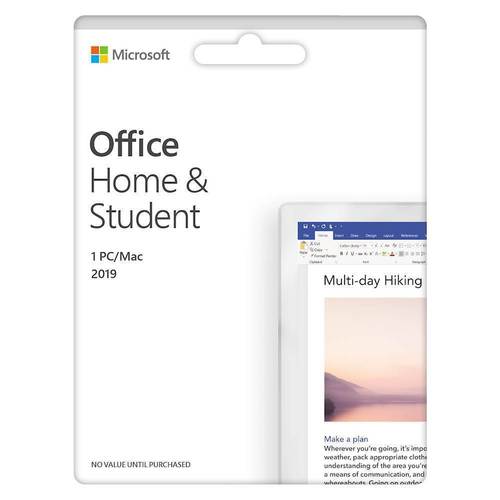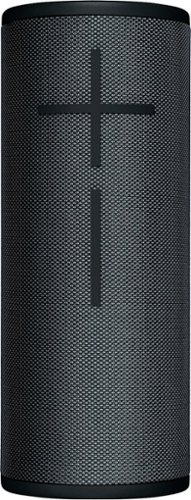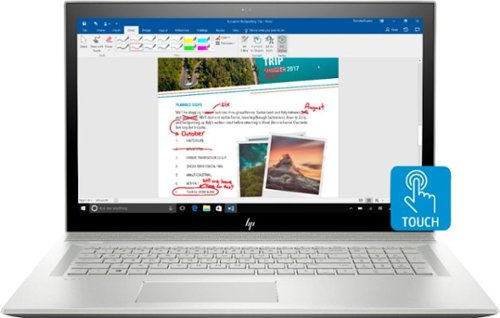lambda100's stats
- Review count109
- Helpfulness votes1,315
- First reviewDecember 20, 2014
- Last reviewDecember 6, 2025
- Featured reviews0
- Average rating4.7
Reviews comments
- Review comment count0
- Helpfulness votes0
- First review commentNone
- Last review commentNone
- Featured review comments0
Questions
- Question count0
- Helpfulness votes0
- First questionNone
- Last questionNone
- Featured questions0
- Answer count20
- Helpfulness votes116
- First answerJune 29, 2015
- Last answerDecember 1, 2021
- Featured answers0
- Best answers3
For students and families who want classic Office apps installed on one Windows 10 PC or Mac for use at home or school. Classic 2019 versions of Office apps including Word, Excel, and PowerPoint. Plus, OneNote for Windows 10.
Customer Rating

5
Always There for Me Like a Good Friend
on November 1, 2018
Posted by: lambda100
I’ve been using Microsoft Office products since the mid 90’s and consider the software to be an essential part of my software productivity tool box. From my days in college typing papers using Word, consolidating and presenting data using Excel, and preparing and delivery group presentations using PowerPoint to my now 20 plus years as a working professional, the Microsoft Office suite of products have been my go-to software. I was happy to see that Microsoft offers the Home & Student edition as a one time purchase fee instead of having to pay an annual subscription. Home & Student 2019 includes exactly what I needed: Word, Excel, and PowerPoint. It also has OneNote, but I don’t use that software.
With a single use license key, I had to download the software from Microsoft’s website. You’ll need to create a Microsoft account if you already don’t have one. The download and installation took quite a bit of time, but the process went smoothly without hiccups on my Windows 10 laptop. Once up and running, I had all the aforementioned classic programs installed.
You may be wondering whether or not you need Microsoft Office in today’s environment of competing products which I will not mention. Well, it would be too much to do a comparison, so you’ll have to decide what is best for your use scenario, but for me, being in a business environment where professional looking documents, consolidation of large data, and impressive presentations are key to winning the next business contract or proposal, it’s a no brainer for me to make a small investment in the software in return for the advanced functions and features found in the Microsoft Office products. Without a doubt, Word, Excel, and PowerPoint continue to be outstanding office software, and I highly recommend Home & Student 2019.
Mobile Submission: False
I would recommend this to a friend!
Get work done or play games on this 24-inch Dell monitor. Its 1920 x 1080 resolution delivers a crisp display for images and text, and its wide viewing angle provides a clear picture whether sitting or standing. This Dell monitor has HDMI connectivity for use with gaming consoles or PCs.
Customer Rating

5
A Good All Purpose Home/Office Monitor
on October 17, 2018
Posted by: lambda100
With a bright, colorful, and vivid display, the Dell S2419NX 24” IPS LED Full HD monitor will fit the display needs of most office and home office applications. The overall design is very clean with a thin black bezel that runs on all four edges, and the monitor is supported on a slender support arm and sits on top of a base with rubber feet to prevent slipping. The monitor has some glare and reflection. In bright rooms or near windows where there is sunlight coming through, the display images can be obscured by glare and reflection. One nice thing about the monitor is that colors and brightness remain consistent at wide viewing angles.
Assembling the monitor out of the box is relatively quick requiring no tools. Simply connect the support arm to the monitor on one end and the base on the other. Connect to one of the two available hdmi ports on the monitor and plug in the ac power brick.
I am moving up from a 15.6” laptop display, so the 24” display of this Dell monitor provides enough screen real estate for my needs. I use the display mostly for office productivity software, web browsing, and the occasional video or movie. Text and images are rendered very clearly with good sharpness and detail. Images are also bright, vivid and have good contrast. On the lower right corner of the monitor are buttons which will bring up an onscreen menu with options to make adjustments to the display such as brightness, contrast, color, sharpness, etc.
Being that this is a budget monitor, there really aren't many features to describe. Inputs are only two hdmi connectors. There's no vga input for legacy devices and no dvi input. The only physical adjustment to the monitor is the ability to tilt the display angle up and down. The monitor does not pivot. You'll need to pick it up to adjust the pivot. You also won't be able to adjust the display height of the monitor. It doesn't move up or down. And it doesn't rotate into portrait mode. These aren't really disadvantages of this monitor as most monitors in this class and price point also do not provide much in terms of degrees of freedom to tilt, pivot, adjust vertical movement, or rotate the monitor. It's just something to be aware of when considering the purchase.
All in all, the Dell S2419NX 24” monitor accomplishes its intended purpose of nicely displaying text, graphics, images, and video with good color, clarity, brightness, and contrast without breaking the bank. This would definitely be on the short list of monitors that I would consider.
Mobile Submission: False
I would recommend this to a friend!
Upgrade your home office setup with this Brother compact desktop scanner. It delivers scan speeds of up to 25ppm~ for single-sided, double-sided and color documents, and it offers image optimization tools to enhance your materials. This Brother compact desktop scanner's 20-page capacity auto document feeder and dedicated card slot make it easy to scan a variety of items.
Customer Rating

5
Compact, Lightweight, and Speedy Portable Scanner
on October 16, 2018
Posted by: lambda100
**Summary**
The Brother ADS 1200 is a compact, quiet, and highly capable portable scanner that will meet the needs for most light to moderate duty scanning demands of the home office or mobile business professional.
The Brother ADS 1200 is a compact, quiet, and highly capable portable scanner that will meet the needs for most light to moderate duty scanning demands of the home office or mobile business professional.
**What I Liked**
+Compact, Lightweight, and Mobile. Having a footprint of only 11.7” wide x 3.9” depth x 3.4” high this thing takes up minimal table top space compared to more traditional scanners. Also, weighing in at a featherweight 3.3 lbs, a mobile professional can easily pick it up, put it in a bag, and transport it. The scanning tray and accompanying “wings” which support the paper all fold up nicely. It's like a transformer.
+Compact, Lightweight, and Mobile. Having a footprint of only 11.7” wide x 3.9” depth x 3.4” high this thing takes up minimal table top space compared to more traditional scanners. Also, weighing in at a featherweight 3.3 lbs, a mobile professional can easily pick it up, put it in a bag, and transport it. The scanning tray and accompanying “wings” which support the paper all fold up nicely. It's like a transformer.
+Single Pass Duplex Color Scanning. I was impressed by how the scanner quickly scanned both sides of a document in a single pass. I was previously using a flatbed scanner where I had to scan one side at a time, so having the duplex scanning feature is a truly wonderful time saver.
+Fast Scanning. Scans color and black/white documents at up to 25 pages per minute.
+Quiet. The gears and rollers on the scanner are very quiet. I wouldn't be afraid of using it in a library. It doesn't have any annoying beeps when powering on and off. Again, it is quiet. A simple light on the power button indicates if the scanner is on/off.
+Automatically detects the size of the sheet of paper. I fed a mix of 8.5”x14” and 8.5”x11” documents in the tray and it easily scanned and detected the differing paper lengths with no problem.
+Dedicated business card/ID card scanning slot. Run a business card through the dedicated card slot, and it will automatically scan both sides of the card. The resulting scanned image will have both sides of the card placed next to each other on the same side of the sheet.
+Useful Software. There is no installation CD. You'll need to follow the Quick Setup Guide to go to the Brother website to download the driver and installation software. The main software is Brothers “iPrint & Scan” software which allows you to adjust scan quality, file format, double/single sided, and many other scanning functions. You have the option to save directly to your computer or save the file to cloud storage such as Google Drive, Drop box, and One Drive. I also suggest you download the two optional bundled software: (1) Nuance Power PDF standard, and (2) Paper Port – a file management software While Power PDF is no Adobe Acrobat Professional, it includes some of the basic and more common pdf editing features such as inserting pdfs from another file, extracting and deleting sheets, and flattening a file.
+Choice of File types. You can save the scan as PDF, JPEG, PDF/A, Bitmap, PNG, Txt, Tiff, RTF.
+Options to power the scanner. You can power the scanner with the included AC adapter. You also have the option of powering the scanner from a usb 3.0 micro B cable (not included in the box) connected to your computer/laptop's usb 3.0 port.
**Things I Didn't Like**
-My biggest gripe is that Brother doesn't include the required usb 3.0 micro B to usb 3.0 type A cable. You'll need to connect it during driver and software installation. You'll also need to have the cable connected to your desktop or laptop's usb 3 port to transfer all the data during scanning. The cable is a required element for the scanner to function. I'm a bit disappointed that Brother doesn't include one. If you don't have one lying around, you'll need to spend a couple bucks to purchase it.
-Seems a little Fragile. The tray, the supporting “wings”, and the paper guides all seem to be a little fragile and delicate. In its folded configuration, ready for transport, the plastic top (which is the folded up tray) flexes a little under pressure. I'm concerned that it may get damaged in a bag during transport if it gets bumped around too much.
**Would I recommend the Brother ADS 1200?**
Yes, this scanner does a great job scanning regular documents, photos, receipts, business cards, id cards. While it may be a bit on the expensive side at the MSRP price, you get the convenience of a portable scanner that can do most of what a larger desktop scanner can do with a much smaller footprint and the versatility of being able to be put away in storage when not needed.
Yes, this scanner does a great job scanning regular documents, photos, receipts, business cards, id cards. While it may be a bit on the expensive side at the MSRP price, you get the convenience of a portable scanner that can do most of what a larger desktop scanner can do with a much smaller footprint and the versatility of being able to be put away in storage when not needed.
Mobile Submission: False
I would recommend this to a friend!
Ultimate Ears MEGABOOM 3 is a supremely powerful, portable wireless speaker. It blasts loud, clear, and powerful 360~ sound with deep thundering bass. And it is insanely waterproof, dustproof, and drop proof too. Combined with one-touch music controls, and stunning, two-tone, high-performance fabric, the ultimate party starter has been redefined.
Customer Rating

5
Sounds Fantastic to My Normal Non-Ultimate Ears
on September 18, 2018
Posted by: lambda100
*Introduction
The Ultimate Ears Megaboom 3 delivers on a winning formula of quality, aesthetic design, ruggedness, and 360 degree sound. In a crowded market of bluetooth speakers, it doesn't try to distract you with flashy lights (Sony), dazzle you with vibrating bass radiators and a speaker that charges your phone at the expense of the speaker battery (JBL), or go with the highest price tag and marketing (Bose). I happen to own the portable bluetooth speakers from all the aforementioned brands. They're no doubt wonderful speakers, but I think the UE Megaboom line is all about hitting the sweet spot of making the cleanest and clearest sound to delight our auditory senses.
The Ultimate Ears Megaboom 3 delivers on a winning formula of quality, aesthetic design, ruggedness, and 360 degree sound. In a crowded market of bluetooth speakers, it doesn't try to distract you with flashy lights (Sony), dazzle you with vibrating bass radiators and a speaker that charges your phone at the expense of the speaker battery (JBL), or go with the highest price tag and marketing (Bose). I happen to own the portable bluetooth speakers from all the aforementioned brands. They're no doubt wonderful speakers, but I think the UE Megaboom line is all about hitting the sweet spot of making the cleanest and clearest sound to delight our auditory senses.
*Brief Megaboom/Megaboom 3 Comparison
Even if UE didn't update to the Megaboom 3, the previous iteration would still compete well with the big players. However, UE does a fine job increasing the appeal of its speaker by eliminating the thick vertical rubber running across the volume buttons. The speaker grille fabric is now dressed in a two tone reflective fabric, it sits on top of an optional Power Up charger, eliminates the underside D-ring and tripod mount for a fabric roll at the top edge of the cylinder, and puts on slightly more weight (925 grams vs. 877 grams) without a noticeable increase in girth. It still keeps its ruggedness with a rubbery top and bottom cylinder cap and durable grille fabric that will take on the abuse of drops, scrapes, and spills. It’s got a new IP67 certification for waterproofing and dustproofing.
Even if UE didn't update to the Megaboom 3, the previous iteration would still compete well with the big players. However, UE does a fine job increasing the appeal of its speaker by eliminating the thick vertical rubber running across the volume buttons. The speaker grille fabric is now dressed in a two tone reflective fabric, it sits on top of an optional Power Up charger, eliminates the underside D-ring and tripod mount for a fabric roll at the top edge of the cylinder, and puts on slightly more weight (925 grams vs. 877 grams) without a noticeable increase in girth. It still keeps its ruggedness with a rubbery top and bottom cylinder cap and durable grille fabric that will take on the abuse of drops, scrapes, and spills. It’s got a new IP67 certification for waterproofing and dustproofing.
If you don't go with the optional Power Up charger, you can simply open up the flap near the bottom of the cylinder without needing to turn it upside down or placing it on its side like the previous Megaboom. All in all, well received improvements that don't go unnoticed.
*Audio Performance
How does it all sound? To my normal non-ultimate ears, the Megaboom 3 sounds terrific. First off, I like how the bass is not overdone. It’s got good tight mid and upper bass frequencies that don’t unfairly pull down the mids and highs. While it doesn’t thump and rattle your tabletop, it sounds very natural and full. Don’t get me wrong, it’s got plenty of bass where it is needed, but some folks will characterize this as not having enough bass. However, I’m no basshead, and prefer clarity above all else. Next, the mids and vocal frequencies are simply outstanding. Vocals are reproduced very well with the Megaboom 3. And last but not least, this speaker can hit the crispy highs. Compared to the Megaboom, the new Megaboom 3 has more bass and has clearer mids and highs. So, overall there is a noticeably improved sound to the audio quality.
How does it all sound? To my normal non-ultimate ears, the Megaboom 3 sounds terrific. First off, I like how the bass is not overdone. It’s got good tight mid and upper bass frequencies that don’t unfairly pull down the mids and highs. While it doesn’t thump and rattle your tabletop, it sounds very natural and full. Don’t get me wrong, it’s got plenty of bass where it is needed, but some folks will characterize this as not having enough bass. However, I’m no basshead, and prefer clarity above all else. Next, the mids and vocal frequencies are simply outstanding. Vocals are reproduced very well with the Megaboom 3. And last but not least, this speaker can hit the crispy highs. Compared to the Megaboom, the new Megaboom 3 has more bass and has clearer mids and highs. So, overall there is a noticeably improved sound to the audio quality.
In terms of volume, the speaker can get very loud. I didn’t detect any distortion. With the 360 degree sound, it does well both indoors and outdoors. For indoor application, I like placing it near walls, corners, and bookshelves where the sound gets reflected for an even larger perceived output. Outdoors, the speaker really shines. The 360 degree sound really ensures there are no dead spots for the outdoor party.
I recommend downloading the UE Megaboom app to get the most out of the speaker. From within the app, you can adjust the sound via a 5 band equalizer or use one of the available preset equalizers. You’ll also be able to increase/decrease volume using the app, turn off/on the annoying bluetooth connection sounds, view the battery meter, and add speakers for party up, double up, and block party. I added my old UE megaboom on party up and, boy did it get loud in my home. I can’t imagine what 150+ speakers will do. That’s the amount of speakers UE claims can be joined together in party up mode. Also keep in mind that for stereo mode using two speakers, both speakers must be from the same model. I was unsuccessful at adding the old Megaboom to the new Megaboom 3 as a stereo pair. Just doesn’t work. No mixing and matching for stereo. Either use two megabooms or two megaboom 3’s.
UE has a button at the top of the speaker named a “Magic” button. It’s nothing special. It’s basically a multi-function button that allows you to play/pause/skip forward and activate playlists from Apple Music or Deezer Premium.
*Minor Dislikes
-UE got rid of the 3.5mm audio jack. I guess it was only a matter of time.
-The +/- volume labels on the cylinder are large, leading one to think that you can simply press anywhere along the + and - label to adjust the volume. That is not the case however. The actual buttons themselves are rather small and centered right on the cross for the plus button, and at the midpoint for the minus button. UE might as well have made the labels smaller to coincide with the actual size of the diminutive buttons underneath the fabric grille.
-UE got rid of the 3.5mm audio jack. I guess it was only a matter of time.
-The +/- volume labels on the cylinder are large, leading one to think that you can simply press anywhere along the + and - label to adjust the volume. That is not the case however. The actual buttons themselves are rather small and centered right on the cross for the plus button, and at the midpoint for the minus button. UE might as well have made the labels smaller to coincide with the actual size of the diminutive buttons underneath the fabric grille.
*Recommendations
Do I recommend the UE Megaboom 3? If you don’t already have a bluetooth speaker, then absolutely yes. This is an excellent speaker that isn’t afraid to be taken outdoors, dunked in water, and dropped, but still forgives you with outstanding audio. If you already own one of the many competitor speakers, then its worth auditioning the new Megaboom 3. You might be surprised at how much you like it. If you already have a Megaboom, that decision gets a little harder. UE’s outgoing Megaboom is already a winner in my opinion. Upgrading to a new Megaboom 3 will get you some better sounding audio, but I suggest instead to consider an additional Megaboom to pair with your existing Megaboom for a stereo pair, you’ll be able to breathe new life into your Megabooms that will sound better than a single Megaboom 3.
Do I recommend the UE Megaboom 3? If you don’t already have a bluetooth speaker, then absolutely yes. This is an excellent speaker that isn’t afraid to be taken outdoors, dunked in water, and dropped, but still forgives you with outstanding audio. If you already own one of the many competitor speakers, then its worth auditioning the new Megaboom 3. You might be surprised at how much you like it. If you already have a Megaboom, that decision gets a little harder. UE’s outgoing Megaboom is already a winner in my opinion. Upgrading to a new Megaboom 3 will get you some better sounding audio, but I suggest instead to consider an additional Megaboom to pair with your existing Megaboom for a stereo pair, you’ll be able to breathe new life into your Megabooms that will sound better than a single Megaboom 3.
Mobile Submission: False
I would recommend this to a friend!
Take your playlist with you by using these noise-cancelling Sony headphones. Their 40mm drivers with liquid crystal polymer diaphragms fill your ears with booming audio to immerse you in songs, and they're ergonomically designed to provide comfort during extended listening sessions. These Sony headphones have a proprietary noise-cancelling processor, so you can immerse yourself in the music.Industry Leading Noise Cancellation. *As of August 30, 2018. According to research by Sony Corporation measured using JEITA-compliant guidelines. In headband-style of wireless noise-canceling headphones market.
Customer Rating

5
Tune out the Noise, Tune in to the Music
on September 12, 2018
Posted by: lambda100
With exemplary active noise cancellation, excellent audio quality, improved comfort and a sleek professional look, the Sony WH-1000XM3 is in a class by itself and has become the paradigm of the near perfect ANC wireless headphone. Nowadays, when people talk about ANC headphones, the Sony 1000x model line is what automatically comes first to mind.
Here are some of the best things I liked about these cans:
+Comfort. Sony listened to its user base that came to the general consensus that the previous model was excellent, but the comfort was lacking. The latest generation fixes that and is much more comfortable with softer earcups. The earcups don't press as hard against my ears and there is no fatigue at all. I wear glasses and had no problem with the headphones even after hours of using them. Overall the headphones feel light.
+Active Noise Cancellation. The ANC is crazy good on these cans. Sony's new noise cancellation processor QN1 really does a fine job shutting out ambient noises. Standing outside on the busy downtown street at my workplace, the noises were reduced such that the only audible sound was the whisper of voices around me. The amount of ANC can be user controlled via the Sony Headphones app allowing you to adjust the ANC to suit your needs from full ANC to a level that allows you to still tune in to your surroundings. You can adjust between 20 levels of ambient sound ANC, along with a separate noise cancellation function specifically for Wind Noise Reduction which is useful when walking outdoors. Additionally, with the app, the headphones can be set with the Adaptive Sound Control feature that allows the ANC to automatically adjust based on your actions such as sitting, walking, etc. Finally, there is the Personal Noise Cancellation Optimizer which analyzes your head to maximize noise cancellation. All of these are really cool ANC features unique to these headphones. No other brand offers such refinements to ANC.
+Audio Quality. I felt immersed in auditory bliss. Rich, warm sounds, well defined tight low end, and crispy highs. Excellent music separation. Closing my eyes and concentrating on listening to the music, I could really hear the dynamic separation. If the sound is not to your liking, the Sony Headphones app offers several preset equalizers to select from including the ability to customize a set of five band equalizers with a separate adjuster dedicated to bass.
+Battery. Sony claims up to 30 hours, with 5 hours of playback on a single 10 minute charge. That's plenty to last through the day or a long flight. The connection for charging the headphones is now a usb type-c. No complaints here.
+Simplicity and Ease of Use. The free Sony Headphones app is feature rich, useful, and easy to use. The headphones themselves are not cluttered with buttons along the earcups. There are only two buttons on the headphone, located on the left ear cup. The first button is used for powering on/off. The second button is for toggling the google assistant/adjusting the ANC depending on how you set up this button on the app. The right ear cup has no buttons at all. All the available features here such as volume control, play/pause, skip forward, and answer phone calls are all controlled via finger touch operation. Simply swipe up and down to control volume, tap to play/pause, swipe forward to skip, etc. You get the picture. I really like the finger touch operation as I don't have to try to memorize where the buttons are located on the headphones and take off the headphones just to find the correct button to press.
I could sing the praises of these headphones all day. I could not find a single thing that I disliked. They're well engineered, are worth saving your money for, and I highly recommend the Sony 1000XM3. Definitely a 5+ star product!
Mobile Submission: False
I would recommend this to a friend!
Handle storage demands with this Western Digital SATA solid-state drive. Its 560MB/s read speed and 530MB/s write speed are suitable for intensive applications, and its 2.5-inch form factor fits most desktops and laptops. The solid-state drive has no moving parts, making the drive resistant to shock to protect your data. Includes the WD SSD Dashboard to keep track of the drive's status.
Customer Rating

4
Great SSD Drive; A Note to Newbies
on September 7, 2018
Posted by: lambda100
I have an old laptop with a spinner drive that I never touch anymore because booting up took over a minute and a half. I was eager to brush off the dust from the old laptop and see what this WD Blue SSD could do. While I don’t have the technical knowledge to discuss read/write speeds, suffice it to say that as an average user I was amazed at how much faster my laptop performed with the WD Blue SSD installed. Boot time went down to 15 seconds. Not only that, the whole operating system was faster and smoother, and programs loaded with lightning response. It breathed new life into an aging laptop and is probably the biggest upgrade you can make to a laptop to improve performance. It may not be the fastest drive with the latest technology (e.g. it isn’t a 3D NAND), but I believe the WD Blue SSD fits the bill for the everyday laptop user, and most of us will not notice differences of nano-seconds in boot times.
Keep in mind that if you are a newbie, the WD Blue SSD does not come with any instructions. In fact the included paperwork with the tiniest of print makes it clear that WD intentionally did not provide the hardware, software, and instructions to install the internal hard drive. WD also makes no indication on their packaging that you can download the complimentary Acronis True Image WD Edition for Windows from the Western Digital website needed to clone the image from the old hard drive. Many other SSD manufacturers make it clear to the purchaser in their packaging that a free license is included to download cloning software. This may not be important to the experts and professionals out there as they already have cloning software, but I think it is important to point out to the new user to reduce some of the headaches of searching online for reputable cloning software. So to save you some trouble, go directly to www.wdc.com, click ‘Support’, go to ‘Downloads’, and download the “Acronis True Image WD Edition Software.” Other than the software needed to clone the drive, you will also either need a hard drive enclosure, hard drive docking station, or SATA to usb cable to connect the new drive to the laptop during cloning.
I had to take off a star for the fact that WD does not state anywhere on the packaging that the Acronis Software is available for download from their website. Other than that, this is a great SSD that you should seriously consider if you can get it on sale. I will provide comments to this review in the future if I find any issues related to performance, reliability, or longevity of the drive. Note, that WD provides a 3 year limited warranty.
Mobile Submission: False
I would recommend this to a friend!
Enjoy Full HD viewing with this 25-inch HP micro-edge display. It has one VGA and two HDMI inputs for versatile, high-definition connectivity, and its edge-to-edge panel lets you opt for a clean-looking multi-monitor setup. Play video games smoothly thanks to the AMD FreeSync technology of this thin HP micro-edge display.
Customer Rating

4
A Good Everyday Monitor
on August 22, 2018
Posted by: lambda100
HP delivers a very good performing versatile LED full HD monitor that works as an everyday display for general productivity work and has plenty of horsepower with the AMD FreeSync technology for casual video game play. Judged by aesthetics alone, its a beautiful, lightweight, and super slim monitor with very thin bezel edges along the top and sides and a smooth silver border along the bottom edge.
Out of the box the monitor is super easy to assemble. Just attach the support arm to the stand on one end and the monitor to the other end, plug the ac power brick and cord into an outlet, and connect the supplied hdmi cable to your computer. It's all done in less than five minutes and what's great is that you don't need to break out any tools. It's a very simple set up. The stand takes up little table top real estate and the contemporary design of the stand blends in well with modern furnishings.
Here are the good things about the monitor:
+Almost zero bezel along the top and sides
+The monitor is slim and lightweight, but feels sturdy
+Images on the screen are rich, vibrant, bright and vivid, and contrast is good.
+Wide viewing angles. I can still clearly see the display from extreme angles.
+Once you locate the buttons along the right underside of the monitor, there are a number of adjustments you can make to the display to your liking.
+The monitor is slim and lightweight, but feels sturdy
+Images on the screen are rich, vibrant, bright and vivid, and contrast is good.
+Wide viewing angles. I can still clearly see the display from extreme angles.
+Once you locate the buttons along the right underside of the monitor, there are a number of adjustments you can make to the display to your liking.
And the things that were not so good...
-The monitor I have has some pretty bad light bleeding along the lower left and right corners of the screen. It was bothersome when watching movies where the black areas in the corners of the screen are lit up.
-The only physical adjustment to the monitor is to tilt the angle up or down. To move the monitor left and right, you'll have to move the entire monitor and stand. No big deal since the monitor is rather light. The monitor also does not rotate into portrait mode. Landscape is all you're limited to. Finally, you will not be able to adjust the height of the monitor.
-The glossy screen has its drawbacks. It's very reflective making it troublesome to see images and text on the display at times in environments with bright light when so much of the background is being reflected.
-HP decided to omit VESA mounting for the monitor. Not sure why they did so other than to save a few pennies in manufacturing. The lack of VESA mount may be a deal breaker for you.
-The only physical adjustment to the monitor is to tilt the angle up or down. To move the monitor left and right, you'll have to move the entire monitor and stand. No big deal since the monitor is rather light. The monitor also does not rotate into portrait mode. Landscape is all you're limited to. Finally, you will not be able to adjust the height of the monitor.
-The glossy screen has its drawbacks. It's very reflective making it troublesome to see images and text on the display at times in environments with bright light when so much of the background is being reflected.
-HP decided to omit VESA mounting for the monitor. Not sure why they did so other than to save a few pennies in manufacturing. The lack of VESA mount may be a deal breaker for you.
Summary
If you're able to overlook some of the shortcomings and focus on the rich and vibrant images the display is capable of, then this HP monitor is definitely worthy for consideration.
If you're able to overlook some of the shortcomings and focus on the rich and vibrant images the display is capable of, then this HP monitor is definitely worthy for consideration.
Mobile Submission: False
I would recommend this to a friend!
Experience power and portability with this HP ENVY laptop. Its Intel Core i7 processor and 12GB of RAM provide smooth performance while multitasking, and a 17-inch touchscreen makes split-screening easier. Thanks to a slim, lightweight design and up to 9 hours of battery life, this HP ENVY laptop is ideal for working on the go.
Customer Rating

5
Terrific Full Featured Productivity Laptop
on June 30, 2018
Posted by: lambda100
The HP Envy (17m-bw0013dx) is a wonderful full size, full featured touchscreen laptop that fits well as both a professional office workhorse and as an entertainment laptop. Equipped with the 8th generation Intel i7 chip, 12 gb of RAM, a 7200 rpm hybrid drive, a beautiful 17.3” FHD multitouch touch sreen, and a dedicated Nvidia GeForce MX150 graphics card, this laptop handles the needs of the professional office user who also engages in video and graphics design.
Here's what I liked about this laptop:
(1) Fast. Phenomenally short boot times – you're up and running in like 15 seconds. The hybrid drive has a 16gb SSD which is used for booting. The i7 processor and 12gb RAM also handles applications running simultaneously with no issues. I opened over twenty browser tabs, had photoshop and CAD software running, and this laptop never once broke a sweat. Also, thanks to a 7,200 rpm drive, things are done in a snap.
(2) Gorgeous 17.3” full hd screen with very wide viewing angles. Colors are rendered vividly and with great contrast.
(3) Backlit keyboard. It's cool that the keys light up.
(4) Very good internal speakers. You can only get so much output and audio quality from internal laptop speakers, but the Bang & Olufsen speakers that are built in to this laptop does a decent job. At maximum volume it can get very loud. It also sounded very good, not tinny at all.
(5) Excellent Trackpad. Over the years, I've owned numerous laptops and hated the trackpads for various reasons such as being too stiff or not responsive, and always ended up using a wireless mouse. However, I'm happy to report that the trackpad on this HP Envy is very responsive, light to the touch, and clicks well. As I have been using the laptop for the past few days, I never had the urge to use a mouse.
(6) Comfortable full size keyboard. Great to have a dedicated number pad as I use it a lot at work. Also I do a ton of typing, and the keyboard was very responsive. The keys had the right travel and soft click to them, and the keys on the keyboard were well spaced to accommodate even larger hand sizes. Typing for several hours, I never once felt any fatigue.
(7) Nice Design. It's got a smooth metallic aluminum looking finish with well defined angles and edges. I also like that it is not a finger print magnet.
(8) Plenty of modern day ports and connections: 3 usb3 ports, 1 usb-c, 1 HDMI, 1 Ethernet port, headphone/mic jack, full size sd card reader.
(9) DVD drive. Well, we all know the CD/DVD is approaching extinction, but nevertheless, it is still welcoming to see this in a full featured laptop.
There isn't anything I disliked about the HP Envy, other than the weight, but you would have to accept this going in to the purchase. I find the environment for this laptop to either be a desktop replacement in a home or office setting where it is going sit on top of a table most of the time. Although it is portable, the weight and size of it makes it too cumbersome to carry around for work or school. If you're a student or professional who travels a lot, I would not recommend this laptop as there are ligher, smaller, and more portable alternatives.
In conclusion, equipped with excellent hardware under the hood, a beautiful 17.3” vibrant touchscreen, and a professional stylish look and finish, the HP Envy delivers as an all around full size performance laptop that will help you get the job done with lightning speed.
Mobile Submission: False
I would recommend this to a friend!
Toshiba 4K UHD Fire TV Edition is a new generation of smart TVs featuring the Fire TV experience built-in and including a Voice Remote with Alexa. With true-to-life 4K Ultra HD picture quality and access to all the movies and TV shows you love, Toshiba Fire TV Edition delivers a superior TV experience that gets smarter every day. The Voice Remote with Alexa lets you do everything you'd expect from a remote~plus, easily launch apps, search for TV shows, play music, switch inputs, control smart home devices and more, using just your voice.
Customer Rating

5
A Lot to Like, Easy to Use
on June 27, 2018
Posted by: lambda100
The Toshiba Fire TV Edition is the first television to integrate the Amazon Fire TV and Alexa Voice Remote, and it is a fantastic combination taking the next level up from a smart tv to that of interactive artificial intelligent tv. Amazon put its brand name on this television and it is apparent that they worked hard with Toshiba and Best Buy to provide a quality, well made, value oriented 4K UHD television for the consumer.
Here's what I liked about the tv:
(1) Seamless set up. After the usual attachment of the support legs, you fire up the tv, allow it to connect to your wifi network and perform its firmware updates, and you're ready to go.
(2) Multiple inputs. Three HDMI ports one of which is HDMI ARC, one optical (toslink) output, one 3.5mm audio out jack, a usb2.0 port, Ethernet connector, Antenna/Cable In, and RCA input. Plenty enough to connect both legacy and modern audio equipment.
(3) Very good, crisp and sharp picture. Out of the box, the tv had good color, saturation, contrast, and sharpness. Images are bright and vivid, skin tones are well reproduced. I was impressed with the picture quality especially at this price point.
(4) Bluetooth. I love the bluetooth feature. With bluetooth built in to the tv, you can connect game controllers, a bluetooth keyboard and mouse, and best of all, your bluetooth headphones or even a bluetooth speaker. I enjoy watching television and movies late into the night and having bluetooth built in to the tv is a major plus as I can continue watching with my bluetooth headphones without disturbing my family members.
(5) Alexa Voice Remote. I came from a traditional tv with a conventional remote control which had all the numbered buttons for selecting channels. I'll admit that when I first saw the Alexa Voice Remote, I had a little bit of anxiety since it looked so minimalistic with only a few buttons, a control wheel, and a voice button. To tune into specific over-the-air channels, you'll need to press the voice button and say, for example, “Alexa turn to channel 7.1” After a week of using the remote, I can say that I'm starting to get used to the voice commands. Interacting with the tv with voice commands is a paradigm shift and I think that Amazon purposely created a remote with so few buttons so that our brains can be re-trained to do everything with our voices. The Alexa Voice Remote is basically the Amazon Alexa that we all know and love, only now its built into the television and not simply into a speaker like an Echo. You can do so much with it. Tell it to switch inputs by saying “Alexa, switch to HDMI 1” or “Alexa switch to composite”. Turn the volume up by saying “Alexa increase the volume”
(5) Alexa Voice Remote. I came from a traditional tv with a conventional remote control which had all the numbered buttons for selecting channels. I'll admit that when I first saw the Alexa Voice Remote, I had a little bit of anxiety since it looked so minimalistic with only a few buttons, a control wheel, and a voice button. To tune into specific over-the-air channels, you'll need to press the voice button and say, for example, “Alexa turn to channel 7.1” After a week of using the remote, I can say that I'm starting to get used to the voice commands. Interacting with the tv with voice commands is a paradigm shift and I think that Amazon purposely created a remote with so few buttons so that our brains can be re-trained to do everything with our voices. The Alexa Voice Remote is basically the Amazon Alexa that we all know and love, only now its built into the television and not simply into a speaker like an Echo. You can do so much with it. Tell it to switch inputs by saying “Alexa, switch to HDMI 1” or “Alexa switch to composite”. Turn the volume up by saying “Alexa increase the volume”
(6) It's not just a television anymore. With the built-in Fire TV, you can download and run apps such as games. I downloaded a simple game such as CrossyRoad and it was just mesmerizing seeing my kids playing it on a big screen tv and not some 5” smart phone screen. The tv is also now an internet browser. Download the Amazon Silk browser and Firefox browser and you have the internet on you tv. Download a music app like Pandora and stream music via wifi (without the bluetooth compression) through your television or connected soundbar. You get the picture...The possibilities are endless.
(7) USB port isn't only for storage. Yes, you can attach a memory stick for storage or view photos. But just for kicks and giggles I attached a usb receiver into the usb port in the tv, and it instantly recognized my wireless keyboard and mouse.
I couldn't think of anything significant that I disliked about the television. This isn't a perfect television, it's just that it has all the features that fit my needs as an average consumer.
Oftentimes with televisions, you'll hear the usual complaints that the audio from the built-in speakers sound like they're coming out of tin cans. However, I didn't find that to be the case with the Toshiba Fire TV. The audio from the internal speakers didn't sound bad, but it didn't sound great either. Turn off the surround sound feature and the built in speakers are tolerable. Voices and dialogue are clear.
Here's my two cents on how to get the most out of this television.
(1) Create a Favorites List of over-the-air (ota) channels. I live in a large metropolitan area where I receive over a hundred ota stations, most of which I never watch. I only watch a dozen or so large network stations such as CBS, NBC, ABC, Fox, and others. If you go into one of the settings menus on the tv, you can quickly create a favorite list of the ota channels you typically watch. This way, instead of using voice commands to tell Alexa to change the channels, you can simply use the control wheel of the Alexa Voice Remote and quickly scroll through your favorite channel list instead of the one hundred plus frivolous channels. In this way, the remote acts more like a conventional remote with the familiar channel up and channel down keys.
(2) Use the RECENT ROW feature. Everytime you power on the television, by factory default, the television will display the Amazon Prime screen with the latest Amazon Prime programming and apps. Instead of this you may wish to power on the television to display the last television station you were watching or function (e.g. HDMI) you were using right before you turned off the television. This is where the RECENT ROW comes in handy. It allows you to do just that. It's located in the Display & Sounds sub-menu in Settings.
(3) To experience the best picture quality in the Toshiba Fire TV, you'll need to pair it with some 4K content. Find some 4K content to stream or purchase a 4K UHD Blu Ray player and some 4K movies to watch. The 4K quality is amazing. The Toshiba Fire TV lists the television as HDR. I'm assuming here that it is HDR 10. Would have been great if it was Dolby Vision, but that would have increased the price of the tv due to the licensing fee.
(4) Even though this is an Amazon Fire TV, you're not limited to viewing only Amazon Fire TV content. Remember you have three available HDMI ports. You can always stick a Google Chromecast in there and watch content that isn't available on Amazon Fire TV (think YouTube). That's what I did.
In conclusion, I would definitely recommend this television to those who are already subscribed to the Amazon Prime and Fire TV ecosystem. The price is competitive and the television offers good value in the sense that it has a lot of features, input, and has very good picture quality.
Mobile Submission: False
I would recommend this to a friend!
Stream HD audio from your TV to your headphones with this Aluratek Bluetooth 5.0 dual TV transmitter. It has a range up to 300 feet, which is four times the range of Bluetooth 4.2 transmitters, and you can easily connect the device to your TV via aux, RCA or SPDIF. This Aluratek Bluetooth 5.0 dual TV transmitter can handle two headphones at once.
Customer Rating

4
A Solution for Devices without Built In Bluetooth
on June 24, 2018
Posted by: lambda100
The Aluratek Bluetooth 5 Transmitter and Receiver does a fantastic job filling the gap for devices that do not have integrated bluetooth such as some televisions and older stereo speaker systems. What I really like about this device is that it gives you three ways to connect: (1) 3.5 mm AUX, (2) RCA-Y, and (3) Optical (toslink). With a simple switch, you can toggle between having the device function as a bluetooth transmitter or as a bluetooth receiver. On top of that, with the new bluetooth 5 standard, you're now able to stream simultaneously to two headphones or speakers. What's important to note is that if you have existing headphones/speakers that use the older bluetooth standards, say 4.2 and lower, you will still be able to pair two headphones to the Aluratek for simultaneous streaming. In other words, you don't need to own bluetooth 5 headphones to take advantage of this feature. This is really awesome as it allows you and your friend to both listen to the same audio simultaneously off of a single device. For my spouse and myself, this is a much needed feature that we're really glad to have since we both like to watch movies together at night with our headphones on without disturbing the kids who are asleep in the next room. It basically provided an essential feature that my tv had been lacking.
The packaging on the Aluratek bluetooth 5 transmitter/receiver claims that the bluetooth signal can be transmitted up to 300 feet, but in my testing I got approximately 120 feet of unobstructed outdoor clear distance before the audio in my headphones started cutting out. However, I was not able to truly validate the 300 feet claim in my testing, since my headphones are only bluetooth 4.1. I do not know whether or not both the Aluratek transmitter and the receiving headphones must both be bluetooth 5 for the distance claim to be true.
In terms of the all important video/audio syncing, I was a little disappointed. I observed some noticeable audio lag through my headphones when streaming visual media. The Aluratek is equipped with aptX low latency (aptX-LL) feature, but I believe this is useful only if the headphones are also aptX-LL. Unfortunately, my headphones do not have aptX-LL. What is surprising is that when I use these same headphones to stream video with my other bluetooth devices, the video/audio sync is spot on.
Finally, I would like to point out that the only thing I struggled with was getting the optical/toslink connection to work from my tv to the Aluratek in Transmitter mode. I couldn't get the audio to come through using the toslink connection. There was simply audio silence from the receiving headphones. For a few hours I thought that the optical connection on the Aluratek was defective. I tried different toslink cables to no avail. Finally, I changed the audio output feature on my tv to PCM, and the audio finally streamed through. So, for those of you who plan to connect via optical out from your television and are having the same issue, you may try troubleshooting with the solution I have just described. Hopefully, it'll save you hours of frustration and you wouldn't have to needlessly return the product.
So, in summary here is what I liked and disliked about the Aluratek Bluetooth 5 Transmitter/Receiver.
Likes
+Aluratek generously includes the supporting cables needed to make the connections: 3.5mm AUX, RCA-Y cable, and toslink cables are all included. Also, included is a micro-usb charging cable.
+The device has a built-in lithium ion battery that lasts up 13 hrs when streaming simultaneously to two devices. (I didn't test this claim as I plan to have the device ac powered all the time and connected to my television).
+Able to stream audio over greater distances than previous bluetooth standards.
+Dual functionality – acts as both a transmitter and a receiver
+Streams simultaneously to two devices
+Aluratek generously includes the supporting cables needed to make the connections: 3.5mm AUX, RCA-Y cable, and toslink cables are all included. Also, included is a micro-usb charging cable.
+The device has a built-in lithium ion battery that lasts up 13 hrs when streaming simultaneously to two devices. (I didn't test this claim as I plan to have the device ac powered all the time and connected to my television).
+Able to stream audio over greater distances than previous bluetooth standards.
+Dual functionality – acts as both a transmitter and a receiver
+Streams simultaneously to two devices
Dislike
-Video/audio lag is observable, though tolerable.
-Video/audio lag is observable, though tolerable.
Make sure you keep the instruction manual. You'll need it to understand what the flashing light, solid light, and colored lights mean when making the connections. It gets a little confusing.
So, do I recommend the Aluratek Bluetooth 5 Transmitter/Receiver? Yes, I think this is a solid choice if you need to transmit or receive bluetooth streams to and from your audio devices that do not have it. It takes advantage of the latest bluetooth 5 standards and has connections for the most common audio connections needed. Once connected, the audio stream is robust and stable.
Mobile Submission: False
I would recommend this to a friend!
lambda100's Review Comments
lambda100 has not submitted comments on any reviews.
lambda100's Questions
lambda100 has not submitted any questions.
PowerCore III 20K is a slim and powerful portable 20000mAh battery. With two USB-A port outputs and one USB-C PD input, this is all you need as your charging companion.
Is this battery allowed on an airplane?
The Anker PowerCore III 20K is rated at 72 Whr, which is within the FAA limit of 100 Whr. It is allowed on an airplane. I took it on an airplane without issue.
4 years ago
by
lambda100
Make the most of every day with the sleek style, performance, and all-day battery life~ you need in the lightest Surface Laptop, all at an exceptional value. Ultra-light and portable profile, the apps* you use every day, premium materials, and a choice of must-have colors will make this your go-to laptop. ~Up to 13 hours of battery life based on typical Surface device usage. Testing conducted by Microsoft in September 2020 using preproduction software and preproduction configurations of Surface Laptop Go Testing consisted of full battery discharge with a mixture of active use and modern standby. The active use portion consists of (1) a web browsing test accessing 8 popular websites over multiple open tabs, (2) a productivity test utilizing Microsoft Word, PowerPoint, Excel and Outlook, and (3) a portion of time with the device in use with idle applications. All settings were default except screen brightness was set to 150nits with Auto-Brightness disabled. Wi-Fi was connected to a network. Battery life varies significantly with settings, usage and other factors.
What version of Windows does Surface Laptop Go ship with?
Make the most of every day with the sleek style, performance, and all-day battery life~ you need in the lightest Surface Laptop, all at an exceptional value. Ultra-light and portable profile, the apps* you use every day, premium materials, and a choice of must-have colors will make this your go-to laptop. ~Up to 13 hours of battery life based on typical Surface device usage. Testing conducted by Microsoft in September 2020 using preproduction software and preproduction configurations of Surface Laptop Go Testing consisted of full battery discharge with a mixture of active use and modern standby. The active use portion consists of (1) a web browsing test accessing 8 popular websites over multiple open tabs, (2) a productivity test utilizing Microsoft Word, PowerPoint, Excel and Outlook, and (3) a portion of time with the device in use with idle applications. All settings were default except screen brightness was set to 150nits with Auto-Brightness disabled. Wi-Fi was connected to a network. Battery life varies significantly with settings, usage and other factors.
Does this computer have USB ports
The Surface Laptop Go has 1 usb-c port and 1 usb-a port.
5 years, 2 months ago
by
lambda100
Make the most of every day with the sleek style, performance, and all-day battery life~ you need in the lightest Surface Laptop, all at an exceptional value. Ultra-light and portable profile, the apps* you use every day, premium materials, and a choice of must-have colors will make this your go-to laptop. ~Up to 13 hours of battery life based on typical Surface device usage. Testing conducted by Microsoft in September 2020 using preproduction software and preproduction configurations of Surface Laptop Go Testing consisted of full battery discharge with a mixture of active use and modern standby. The active use portion consists of (1) a web browsing test accessing 8 popular websites over multiple open tabs, (2) a productivity test utilizing Microsoft Word, PowerPoint, Excel and Outlook, and (3) a portion of time with the device in use with idle applications. All settings were default except screen brightness was set to 150nits with Auto-Brightness disabled. Wi-Fi was connected to a network. Battery life varies significantly with settings, usage and other factors.
Does the screen detach
The screen does not detach on the Surface Laptop Go.
5 years, 2 months ago
by
lambda100
Make the most of every day with the sleek style, performance, and all-day battery life~ you need in the lightest Surface Laptop, all at an exceptional value. Ultra-light and portable profile, the apps* you use every day, premium materials, and a choice of must-have colors will make this your go-to laptop. ~Up to 13 hours of battery life based on typical Surface device usage. Testing conducted by Microsoft in September 2020 using preproduction software and preproduction configurations of Surface Laptop Go Testing consisted of full battery discharge with a mixture of active use and modern standby. The active use portion consists of (1) a web browsing test accessing 8 popular websites over multiple open tabs, (2) a productivity test utilizing Microsoft Word, PowerPoint, Excel and Outlook, and (3) a portion of time with the device in use with idle applications. All settings were default except screen brightness was set to 150nits with Auto-Brightness disabled. Wi-Fi was connected to a network. Battery life varies significantly with settings, usage and other factors.
Can you switch out of S mode on Surface Laptop Go?
Yes, Microsoft allows you to switch out of S mode to Windows 10 Home. Once you switch out, it is permanent and you will not be able to revert back to Windows in S Mode.
5 years, 2 months ago
by
lambda100
Get work done with this Dell Inspiron Chromebook laptop. The 14-inch Ultra HD touch screen supports EMR pens, and the Intel Core i3 processor powers system tasks smoothly with the 4GB of RAM. The 128GB of eMMC storage lets you store documents and media files on this Dell Inspiron Chromebook laptop.
I know this thing isn't light. But how much does it weigh? I don't see that in specs
Toshiba 4K UHD Fire TV Edition is a new generation of smart TVs featuring the Fire TV experience built-in and including a Voice Remote with Alexa. With true-to-life 4K Ultra HD picture quality and access to all the movies and TV shows you love, Toshiba Fire TV Edition delivers a superior TV experience that gets smarter every day. The Voice Remote with Alexa lets you do everything you'd expect from a remote~plus, easily launch apps, search for TV shows, play music, switch inputs, control smart home devices and more, using just your voice.
Can it be wall mounted? I don't see any mounting screw holes from the back picture.
Yes, the Toshiba Fire TV Edition can be wall mounted.
Here are the VESA Mounting Patterns for the different size Toshiba Fire TVs:
43" 200 x 300 - M6 x25mm type screws
50" 400 x 200 - M6 x25mm type screws
55" 200 x 300 - M6 x20mm type screws
Here are the VESA Mounting Patterns for the different size Toshiba Fire TVs:
43" 200 x 300 - M6 x25mm type screws
50" 400 x 200 - M6 x25mm type screws
55" 200 x 300 - M6 x20mm type screws
7 years, 6 months ago
by
lambda100
Toshiba 4K UHD Fire TV Edition is a new generation of smart TVs featuring the Fire TV experience built-in and including a Voice Remote with Alexa. With true-to-life 4K Ultra HD picture quality and access to all the movies and TV shows you love, Toshiba Fire TV Edition delivers a superior TV experience that gets smarter every day. The Voice Remote with Alexa lets you do everything you'd expect from a remote~plus, easily launch apps, search for TV shows, play music, switch inputs, control smart home devices and more, using just your voice.
Can you mira cast or screen cast from your phone/tablet/laptop wirelessly?
No. The Toshiba Fire TV Edition is not equipped with the wireless screen casting feature.
7 years, 6 months ago
by
lambda100
Listen to your playlist in peace with these Sony headphones. They have a 40mm dome driver to deliver the full depth of audio, and the noise cancelling feature minimizes outside disturbances for a better listening experience. These Sony headphones have a battery life of up to 30 hours for extended jam sessions.
Can anyone who has used these AND the Bose QC35 comment on the overall comfort for long trips? The QC35s are good, but I can't wear them for more than 3-4 hours before my outer ears start to hurt from the pressure from the cups.
I have both the QC35 and the 1000XM2. The QC35 is more comfortable on long trips. The 1000XM2 headband forces the earcups to press more firmly against my ears and is less comfortable.
8 years, 2 months ago
by
lambda100
Listen to your playlist in peace with these Sony headphones. They have a 40mm dome driver to deliver the full depth of audio, and the noise cancelling feature minimizes outside disturbances for a better listening experience. These Sony headphones have a battery life of up to 30 hours for extended jam sessions.
Does the cable come with a built in remote? This includes, volume, play pause and microphone.
The audio cable does NOT have a built in remote with in-line mic.
8 years, 2 months ago
by
lambda100