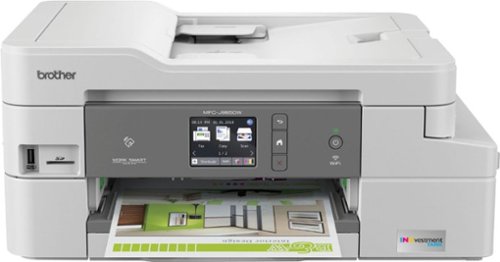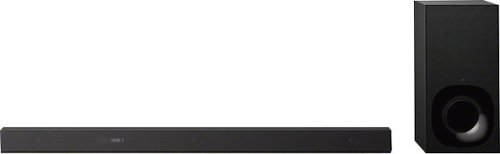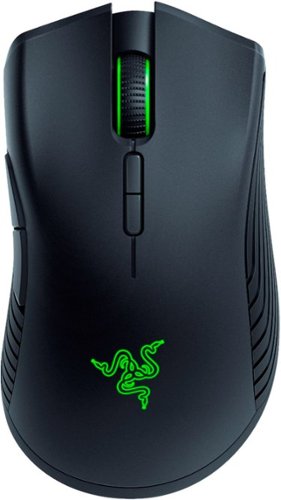RobWLINY2's stats
- Review count175
- Helpfulness votes153
- First reviewOctober 21, 2016
- Last reviewNovember 29, 2023
- Featured reviews0
- Average rating4.7
Reviews comments
- Review comment count0
- Helpfulness votes0
- First review commentNone
- Last review commentNone
- Featured review comments0
Questions
- Question count0
- Helpfulness votes0
- First questionNone
- Last questionNone
- Featured questions0
- Answer count2
- Helpfulness votes0
- First answerDecember 27, 2018
- Last answerMay 11, 2021
- Featured answers0
- Best answers0
Brighten your home with this 2-pack of C by GE smart LED light bulbs. The companion app lets you control dimming, setting schedules and creating scenes to suit different moods and purposes. Pair these C by GE smart LED light bulbs with Google Assistant or C by GE Smart Plug and Amazon Alexa to enable voice control. The bulb connects directly to Google Home devices via Bluetooth with no additional hub or bridge required to provide quick and easy setup.
Customer Rating

4
Great Hardware, Software seems "work in progress"
on November 13, 2018
Posted by: RobWLINY2
from Levittown, NY
This is my first experience with a Smart Light Bulb (or two, in this case), I like the idea and GE has a long term reputation for making quality lighting (though in recent years we've typically purchased other brands until now). My first impression on the quality of the light is that it's that 'soft white' light (almost a yellow but not) -- and after seeing the original bulbs (both are LED I believe) I will say that these bulbs definitely make the room seem more 'natural' or 'warmer' maybe, compared to what I had prior.
Setting up the bulb was more of an issue. Part of the initial problem was my own fault, I took out the first bulb, placed it in the box as I installed the new bulb, then proceeded to take out the second bulb and replace it with the first bulb I took out (If you didn't catch the mistake, I didn't install the newer bulb in the second light because of the error in where I stored original) -- fortunately these bulbs are clearly labelled on the bulb itself so it is easy to fix that.
The second, and larger problem, is the software setup is on the slightly "buggy" variety. First, the box I received had no paper instructions, but I could figure enough to download the app (and I have, possibly, an early release version).
Another issue with software is it seems at least some "smart device" setup (namely, Alexa) steps seems to want some kind of "smart home hub" to talk to the bulbs, so I was not able to test that as it was not (to my knowledge) included (note: it is quite possible that the alexa software needed to be updated, but is not done yet).
However, I was able to configure the bulbs in the "C by GE" app in the Google Play store, and here's what I was able to do:
-Turn the bulbs on and off at 100%
-If I added them to a "room", I could "dim" the lights by the app between 5% and 100% (in my experience, this is because it seems LEDs never dim below a certain level, perhaps they require a level of power to operate).
-There was the ability to set up automation and that kind of thing, which will be nice
-Turn the bulbs on and off at 100%
-If I added them to a "room", I could "dim" the lights by the app between 5% and 100% (in my experience, this is because it seems LEDs never dim below a certain level, perhaps they require a level of power to operate).
-There was the ability to set up automation and that kind of thing, which will be nice
However, perhaps the best part of these bulbs ( compared to my prior experience with "smart plugs" ) is that I can just flick the light switch once or twice and the light would come on, as opposed to the smart switch where it's either the app or I've got to reach to wherever it's plugged in to look for a button (which can be frustrating and has caused me injury in past).
Mobile Submission: False
I would recommend this to a friend!
Velop is a flexible Whole Home Mesh Wi-Fi system of modular nodes that work together to provide a flawless signal for any home. Now with new plug-in nodes that fit all wall sockets, you'll be assured coverage in traditionally underused areas, and the sleek design only uses a single outlet. Velop works with any Internet Service Provider (ISP), making customization simple, and with Tri-Band performance and Intelligent Mesh™ technology, you'll always be on the fast path to the Internet.
Customer Rating

5
Terrific, Easier set up than previous model
on November 9, 2018
Posted by: RobWLINY2
from Levittown, NY
My longer term experience with Velop tells me that these provide a stable reliable network experience over a longer range than non-mesh network options. Also, unlike using a "repeater", a mesh network will put all your devices on the "same network" which makes accessing other devices on your network (like shared printers/scanners) easier.
I've been using Velop (previous model) for over a year now, and this newer model three node setup (1 base + 2 wall-plug-in nodes) turned out to be compatible with my existing nodes (which I wound up resetting after making this system primary), so far I have configured a total of 4 nodes and things are working better than they were, and now I also have two "leftover" nodes to decide where to place (perhaps for optimal reach to outdoor are as, such as garage).
The app has improved a whole bunch since the previous model, it now tells you which nodes each device is connected to and whether it is 2.4Ghz or 5Ghz -- at the time I had reviewed a previous model that was not the case (to my memory). The connecting-a-new-node process is very quick (relative to original app I had seen over a year ago), it took anywhere from 2-5 minutes per node.
The only 'issue' I had was with windows (because I gave it same network name as old network) as it didn't recognize it as same network, which was resolved on wireless connections by hitting 'forget network' and reconnecting, or on wired networks by going to troubleshooting for connection.
Otherwise, all seems smooth.
Mobile Submission: False
I would recommend this to a friend!
Remove unwanted body hair quickly and efficiently with this Philips Norelco Bodygroom 7000. One end has a contoured four-directional shaver to safely and comfortably remove body hair, while the other end has a trimmer with five adjustable lengths for trimming the hair you want to keep. This Philips Norelco Bodygroom 7000 is showerproof, so you can shave wet or dry.
Customer Rating

5
Works fast for trimming.
on November 9, 2018
Posted by: RobWLINY2
from Levittown, NY
I first want to note the speed, when it comes to trimming body hair this product does the job in a small fraction of the time it might take me to do with some other products I have tried (and with no discomfort). It has an adjustable trimmer on one side which allows you to get a balanced length trim without completely shaving, and the other end of this device is more of an electric shaver. As you might expect, if you have areas with thicker hair (e.g., chest), you won't want to use the shaver side (or you won't want to use it "first").
Mobile Submission: False
I would recommend this to a friend!
Power through workouts with these Jaybird Tarah wireless sport headphones. The sweat-proof construction is ideal for use during intense workout sessions, and the soft, flexible ear gels provide a comfortable fit. These headphones deliver up to eight hours of play time on a single charge, so you can use them throughout your workday. With push-button operation and hands-free calling capabilities, these Jaybird Tarah wireless sport headphones keep you connected wherever your workouts take you.
Customer Rating

5
Great sound quality and Presets, Easy Setup
on October 29, 2018
Posted by: RobWLINY2
from Levittown, NY
These are my impressions and notes I took about the setup and use of the Jaybird Tarah wireless sport earbuds. However, before I get into it I will state up front that overall I really like the sound quality of these.
Positives:
-According to the manufacturers claims, and it seems from my limited testing to be true so far, ten minutes of charging is claimed to last about 60 minutes. If this holds true over the long term, this could end one of my long standing issues with using wireless earbuds. With these I can be somewhat assured that if i put them on the charger while I'm getting my fitness gear together (gym, biking, walking) by the time I'm ready to leave I'll have enough to last for most if not all of my planned time. Admittedly, one of my past excuses for not going to the gym was "the earbuds aren't charged" and this may remove that excuse, which is a good thing.
-These appear to be water resistant, but from what I read I would not take these into the shower or swim with them which i probably wouldn't do anyway.
-While I did like the 'default' sound settings, which I learned was just called 'flat' and had a good balance of clarity and bass, the app has a good selection of presets and customization which can fine tune it and at this point I'm not yet sure if I have a preferred setting -- though I do like options. As of this writing, I'm on the 'signature' setting and I'm trying to decide if it actually is better (it seems like it), but sometimes just a name like that can make you think something is better so I will reserve judgment on presets.
-At first I wasn't sure about the comfort level, it was a little unnatural placing them, but I think they will stay in well and once the sound comes through I didn't even notice they were there physically.
-These have clear human-sounding voice-prompts including pairing instructions and battery strength.
-According to the manufacturers claims, and it seems from my limited testing to be true so far, ten minutes of charging is claimed to last about 60 minutes. If this holds true over the long term, this could end one of my long standing issues with using wireless earbuds. With these I can be somewhat assured that if i put them on the charger while I'm getting my fitness gear together (gym, biking, walking) by the time I'm ready to leave I'll have enough to last for most if not all of my planned time. Admittedly, one of my past excuses for not going to the gym was "the earbuds aren't charged" and this may remove that excuse, which is a good thing.
-These appear to be water resistant, but from what I read I would not take these into the shower or swim with them which i probably wouldn't do anyway.
-While I did like the 'default' sound settings, which I learned was just called 'flat' and had a good balance of clarity and bass, the app has a good selection of presets and customization which can fine tune it and at this point I'm not yet sure if I have a preferred setting -- though I do like options. As of this writing, I'm on the 'signature' setting and I'm trying to decide if it actually is better (it seems like it), but sometimes just a name like that can make you think something is better so I will reserve judgment on presets.
-At first I wasn't sure about the comfort level, it was a little unnatural placing them, but I think they will stay in well and once the sound comes through I didn't even notice they were there physically.
-These have clear human-sounding voice-prompts including pairing instructions and battery strength.
Negatives:
While the custom charger connector does make the charging connection more thin than it may have otherwise been, if you lose the charging adapter, you will probably wind up having to discard the earbuds.
-During the initial pairing, the Bluetooth setup was a little confusing at first when a 'Jaybird Tarah' and 'Jaybird Tarah BLE' (Low Energy Bluetooth) displayed in connection options, the non-BLE one is the one to pair to (selecting the incorrect one is not a problem, though it will slow down the setup), however I suspect the other is there for the manufacturer's app to discover and connect to it for you.
While the custom charger connector does make the charging connection more thin than it may have otherwise been, if you lose the charging adapter, you will probably wind up having to discard the earbuds.
-During the initial pairing, the Bluetooth setup was a little confusing at first when a 'Jaybird Tarah' and 'Jaybird Tarah BLE' (Low Energy Bluetooth) displayed in connection options, the non-BLE one is the one to pair to (selecting the incorrect one is not a problem, though it will slow down the setup), however I suspect the other is there for the manufacturer's app to discover and connect to it for you.
Mobile Submission: False
I would recommend this to a friend!
The Brother MFC-J995DW INKvestment Tank all-in-one inkjet printer with tank technology is the optimal choice for your home or small office needs. The MFC-J995DW features reengineered INKvestment Tank cartridges along with an internal ink storage tank to deliver uninterrupted printing for up to 1 year without the need to purchase ink. Business-capable features include mobile device printing, Near Field Communication (NFC) print and scan capabilities, flexible paper handling options, automatic two-sided printing and easy on-screen navigation using a 2.7" color touch screen. With the ink included in-box, the Brother INKvestment Tank all-inclusive solution delivers truly uninterrupted printing, exceptional features, super convenience, large page yields and low-cost printing. Includes a two-year limited warranty with free online, call, or live chat support for the life of your printer. Prints up to 12 ISO ppm*, up to 10 ppm* in color.
Customer Rating

4
Excellent except for the setup process
on September 22, 2018
Posted by: RobWLINY2
from Levittown, NY
While the print quality is very good, the set up experience needs some work. IT might just be my work space, but I got very frustrated looking down at a poor LCD screen (some LCD screens from an angle are harder to read due to the nature of LCD). It would've been better if the LCD screen could be (or was) angled up slightly. The biggest problem for me is the first few parts of setup took a few seconds, and then it said I needed to wait 7 minutes for the ink to set up, and during that whole time i could not yet connect it to wifi - so that was wasted time I had to sit there to complete setup. Back in Windows 10, it only took two tries playing with the default driver setting to get duplex mode to work, then I was quite happy with it from then on. The printing process seems to take a little while to start though, but otherwise it seems quick. The "year supply" of ink seems like a great promise, and if true it is very impressive -- but i have no way of verifying that. The ink cartridges themselves looked more solid (better design) than the ones i used many years ago, before i had switched to laser primarily.
Mobile Submission: False
I would recommend this to a friend!
Explore, work and watch your favorite shows on a clear and stunningly brilliant screen. Transform your Galaxy Tab S4 into a PC experience with the taskbar you’re used to with the revolutionary DeX. Create a PowerPoint presentation and revise budgets in Excel at your favorite café. Then edit, sketch and capture inspiration with the included S Pen. And using far-field mics, you can even control your Tab S4 from a distance with Google Assistant. ¹ DeX can be activated via Samsung Galaxy Tab S4 keyboard cover (SKU: EJFT830UBEGUJ) sold separately.
Customer Rating

4
Mostly a great update, Loss of fingerprint is :-(
on August 25, 2018
Posted by: RobWLINY2
from Levittown, NY
As far as the upgrade path of Samsung Galaxy Tab S series, in many ways this is a wortwhile upgrade. The screen is much nicer than my Tab S2/S3 perhaps due to removal of physical home button. The tablet seems responsive (quick). I was a tad bit upset (minus one star) when one of my important apps which uses a fingerprint reader (it was restored from backup on tablet startup) seemed to crash every time it got to the login screen -- my best guess is that this was where the fingerprint sign in prompt used to be and this tablet is missing that feature it appears. On a strong positive, I tested out the DeX mode (desktop like mode) and loved the experience on a tablet, it feels like you're working a laptop but with access to existing tablet apps. On a slight negative note though, with DeX you may want (and in my experience, in general i like to have) a keyboard case, and since that is not included, at the time of writing i had to choose between one Best Buy carries from the manufacturer (not in current budget) or a generic one which would ship from overseas and require waiting a month (I haven't done either) -- I won't deduct another star for this though, because this is a new tablet and more options should be available eventually. The facial recognition does seem to work fairly well either in potrait or landscape (too often i block scanner in landscape with left hand). The Daily Board seems to be a cool feature which i have to explore more, it can be used when the tablet is charging and seems to display either gallery images (in motion) or time/day/weather. Oh, one more negative in my opinion: There is no obvious place to store the pen, it doesn't attach anywhere obvious, and maybe it's supposed to be a function of the case, but as-is the pen is nice but WILL get lost or go unused without a place to carry it.
Mobile Submission: False
I would recommend this to a friend!
Enjoy an authentic sound with these Sony 1AM2 headphones. Their 40mm HD drivers provide clear, precise sound across all frequencies, and their separate left and right channels reduce crosstalk for balanced audio. These Sony 1AM2 headphones are lightweight, with pressure-relieving cushioned earpads for comfortable all-day wear.
Customer Rating

5
Quality Sound
on May 22, 2018
Posted by: RobWLINY2
from Levittown, NY
These headphones, for me, were a good fit and had a good quality sound. I tested on a notebook/tablet and on a mobile phone and on both devices the sound was appropriate volume and sounded probably more clear than some other headphones i have used. I like that the headphone cable is removable/replaceable, for me, the cable is usually the first part to break. It came with two headphone adapter size cables, a "standard" plug and a "mini" plug, though for the devices i tested, the mini plug seemed to be the correct size.
My Best Buy number: 2367293484
Mobile Submission: False
I would recommend this to a friend!
Complete your HT-Z9F surround system with this Sony rear speaker. Place it on a stand or shelf, or mount it to your wall for unobtrusive performance, and connect to other components wirelessly to keep unsightly cables out of your space. This Sony rear speaker's S-Master amp outputs 50W for powerful rear audio.
Customer Rating

5
Sounded Great, Easy Setup
on May 18, 2018
Posted by: RobWLINY2
from Levittown, NY
I turned on a few movies after I hooked these up and was wowed at the sound quality of (1) the whole system, and (2) especially the difference compare to the sound without the rear speakers. These speakers paired with the main sound bar without ANY effort, though that makes me worry a little about what if there was more than one of these set-ups in a house could you be guaranteed which would be pair with which, but for my purposes this is a non issue. Truly gives the home theater experience in terms of sound quality.
My Best Buy number: 2367293484
Mobile Submission: False
I would recommend this to a friend!
Enjoy premium sound from a streamlined package with this Sony sound bar. The Vertical Surround Engine ensures an easy fit in your entertainment space, and the 3.1-channel Dolby Atmos technology supports an immersive experience. This Sony sound bar operates on Bluetooth or Wi-Fi for streaming your favorite songs, and it comes with a wireless subwoofer to improve bass output.
Customer Rating

5
Awesome Clarity and Bass, Easy Setup
on April 29, 2018
Posted by: RobWLINY2
from Levittown, NY
I mounted this on the wall using the included mounting brackets, and set it up with an optial audio cable with my Samsung 4k TV and streamed some content (Movies, TV) and wow, sounded outstanding. Very crisp, clear, loud, and the bass (which has its own volume control) was excellent. As a warning, while it supports bluetooth, it appears full surround mode (at least with my TV) did not work with bluetooth. I would recommend getting the rear wireless speakers that were designed for this model to complete the experience - they are a cinch to set up.
My Best Buy number: 2367293484
Mobile Submission: False
I would recommend this to a friend!
Only at Best BuyEnter the RPG arena with this Acer Nitro 5 gaming laptop. It has 1TB of storage, and its NVIDIA GeForce GTX 1050 graphics card loads dynamic in-game visuals and Full HD movies smoothly. The quad-core Intel Core i5 processor and 8GB of DDR4 RAM let this Acer Nitro 5 gaming laptop perform efficiently.
Customer Rating

5
Nice gaming laptop, Very Good Graphics chipset
on April 29, 2018
Posted by: RobWLINY2
from Levittown, NY
Able to play games on this laptop that my 2-in-1 windows machine just cannot handle at all. The bigger screen is better for games, though does make it less portable for day to day use. The sound is amazing, if i'm not mistaken it sounded like surround sound (front/back speakers) right on the laptop itself. No SSD in this model, but if i will just use for gaming is acceptable,
My Best Buy number: 2367293484
Mobile Submission: False
I would recommend this to a friend!
RobWLINY2's Review Comments
RobWLINY2 has not submitted comments on any reviews.
RobWLINY2's Questions
RobWLINY2 has not submitted any questions.
RobWLINY2's Answers
The latest in curved screen technology, the A650 ultra QHD monitor showcases ultimate user comfort and productivity. The A650 monitor provides 1000R curvature, 21:9 aspect ratio, and USB Type-C port with 90W charging power. With HDR10 technology, colors will look vivid and lifelike while the TUV-certified eye comfort care will reduce eye fatigue and keep you productive. The minimalistic, virtually borderless design, clean cable management and slim, sleek stand gives you an optimized clutter-free workstation.
Does this have a Display port? From the images it appears to. But from the specifications it does not list one.
Gain the edge over your rivals with this Razer Mamba wireless gaming mouse. Its precise sensor delivers unbeatable accuracy onscreen, allowing instantaneous reactions and unrestricted movement with complete control. Tweak the click force to your precise needs to play with this Razer Mamba wireless gaming mouse even while charging and never miss a moment of the game.
Does this work on windows 10
Yes. There is software for customization on windows 10 as well.
5 years, 4 months ago
by
RobWLINY2