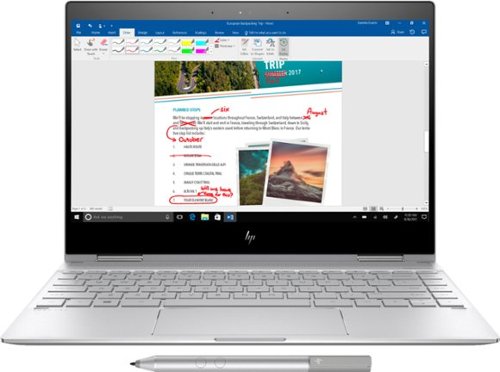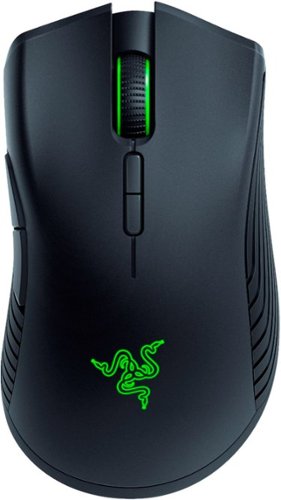RobWLINY2's stats
- Review count175
- Helpfulness votes153
- First reviewOctober 21, 2016
- Last reviewNovember 29, 2023
- Featured reviews0
- Average rating4.7
Reviews comments
- Review comment count0
- Helpfulness votes0
- First review commentNone
- Last review commentNone
- Featured review comments0
Questions
- Question count0
- Helpfulness votes0
- First questionNone
- Last questionNone
- Featured questions0
- Answer count2
- Helpfulness votes0
- First answerDecember 27, 2018
- Last answerMay 11, 2021
- Featured answers0
- Best answers0
Cut The Cord with AirTV Player. Stream movies, TV, music and other content using a wide range of apps, including Netflix, SlingTV, Google Play and many more from the Google Play Store all with AirTV Player. AirTV’s streaming platform integrates local over-the-air (OTA) programming with your streaming services. The AirTV Adapter and an OTA antenna provide local channels like ABC, CBS, NBC and FOX, without a monthly cable bill.
Customer Rating

5
Best Combination of all Internet-Video Devices
on February 18, 2018
Posted by: RobWLINY2
from Levittown, NY
It does everything the fire stick does (more or less) in terms of running android apps, it seems to have Chromecast ability as well (for me this replaces two devices with one), and the remote seems to (at least for my Samsung 6 Series TV) work the TV (Volume/power). IT is a genius idea well executed, The remote has a microphone, and it appears to me that when you press the 'mic' button, the AndroidTV operating system is 'smart' enough to tie your voice prompt to the last app that request access (meaning, has the ability). So if the app you are in supports it, it will always work with that app when you press it.
I'm an Android app developer (See: Student Centered Classroom Assistant as example), and having seen this device, I'm now interested in developing at least one of my apps towards adding AndroidTV support after seeing this, whether or not there e is an audience for it.
My Best Buy number: 2367293484
Mobile Submission: False
I would recommend this to a friend!
Store documents and photos digitally with this Brother wireless scanner. Its duplex setting copies both sides of the page in a single pass to save time, and its image optimizing feature improves the quality of the scan. The 2.8-inch touch screen on this Brother wireless scanner lets you configure its settings to your preferences.
Customer Rating

5
Fast, Compact Dual-Sided Network Scanner
on December 22, 2017
Posted by: RobWLINY2
from Levittown, NY
This brother wireless high speed scanner was easy to set up: I did not have to refer to the manual at all to get it started scanning. I was able, using the touchscreen, to connect it to Wi-fi, then connect (from a PC) to the web interface to configure the SMTP settings and set up the address book for e-mail. E-mail was one of the two configurations chosen for my stand-alone scanner use because in a laptop/tablet/phone environment it's difficult to hard-wire a scanner to a single PC. The other configuration was to a network attached storage device. Both configurations were easy from the web interface. When I tried scanning a variety of documents, the scanning seemed to go very fast, and it also seemed smart about whether or not to include the second side in the scan or not from what I could tell.
You do need to make sure you line up the papers properly when you feed them, or the document feeder may not grab them properly (correct order, etc.) as I learned when I tried to rush it early on. Also if the papers are folded from an envelope (in 1/3's for example) you may have to make an effort to make sure they don't fold up while they are feeding in, but there is only so much that can be done to prevent that kind of thing.
This scanner's strong points are its speed and its compactness (fits on a small table), and it seems to be high quality scanning for the speed. It's excellent that it does both sides at once- that will save a lot of effort when scanning two sided documents with respect to piecing scans together.
My Best Buy number: 2367293484
Mobile Submission: False
I would recommend this to a friend!
Listen to your favorite tunes without distraction with these Bowers & Wilkins wireless headphones. The fold-flat design is easy to store, and a 22-hour active-use charge delivers extended enjoyment. These Bowers & Wilkins wireless headphones feature a lightweight construction for incredibly comfortable wear, and sealed earcups offer effortless acoustic sound.
Customer Rating

5
Excellent Noise Cancelling, Great Sound
on December 5, 2017
Posted by: RobWLINY2
from Levittown, NY
Very adjustable, which means out of the box they may not be the perfect fit/grip but can make them comfortable with a little effort. It's important, it seems, to have the fit close to exactly right because if these headphones become too loose, they seem to auto-detect that they are off your head and stop playing sound (will pause on compatible devices). In many cases, that is exactly what you want to happen when you take off your headphones, however if they're just loose this can be an issue (which is fixable).
I accidentally tested the noise cancelling feature while brushing my teeth with an electric toothbrush, with music playing on medium volume (not too loud), and I heard pretty much no sound from the toothbrush or running water (just felt vibrations in head and noises from that). I was quite impressed by that alone.
The sound quality is very good (crisp, deep, clear, loud), though I think you appreciate it more with some sound sources or songs more than others. I was playing some music at a decent volume and was noticing I could almost FEEL the music beyond just my ears, into my arms and almost my legs like I might with a traditional stereo system (an experience I don't often get with headphones).
I admittedly needed to open the manual on this product to figure out how to power it on and pair it, while it was easy there was not clear labeling as to which button/switch did what on the device itself. Admittedly, too much labeling does take away from the aesthetics of the product perhaps.
Pairing with my notebook PC (Windows) gave me some minor issues (had to re-pair several times), but otherwise pairing to a Samsung TV and a Samsung Smartphone both worked seemingly without issues.
Overall, I think these are excellent quality and probably worth it.
My Best Buy number: 2367293484
Mobile Submission: False
I would recommend this to a friend!
Enjoy clear audio without distraction while wearing these Plantronics BackBeat FIT wireless earbuds. They have a sweat-resistant coating and lightweight design that's comfortable to wear and stays in place as you exercise or lounge. These Plantronics BackBeat FIT wireless earbuds come with interchangeable tips in different sizes, providing a secure, noise-blocking fit.
Customer Rating

5
Best Bluetooth Sound Quality Yet
on November 13, 2017
Posted by: RobWLINY2
from Levittown, NY
These are the first Bluetooth earbuds that I can honestly say I enjoy listening to. The sound is clear and crisp, it's got very good bass too. When I received mine, it came with a full charge, and paired with the my Samsung phone in a matter of seconds. It was a comfortable fit for me out of the box. I was happy that it had a voice that tells you things like battery status, pairing, and that it's powering on/off; with some other Bluetooth headphones it's a guessing game as to the battery level if they don't tell you. I've been carrying wired earbuds on me because I was convinced Bluetooth could never get the same quality, but I think these earbuds may have convinced me otherwise.
My Best Buy number: 2367293484
Mobile Submission: False
I would recommend this to a friend!
Arlo Pro 2 keeps an eye on your home while you're away, in brilliant 1080p HD quality. Put the 100% wire-free, weather-resistant camera anywhere, indoors or out. Then, power it with the included rechargeable battery or plugged it in (when indoors) to access activity zones and 24/7 Continuous Video Recording upgrades. Use 2-way audio or remotely sound a 100+ device siren while catching every moment with night vision and advanced motion detection. You'll even get motion and sound-activated alerts and 7 days of free cloud video recordings. Arlo Pro 2 works with Amazon Alexa to make your smart home security even more simple and effective.
Customer Rating

2
Motion detection doesn't work that well
on November 13, 2017
Posted by: RobWLINY2
from Levittown, NY
I was moderately disappointed with the motion detection abilities of the Arlo Pro 2 compared with my previous Arlo Q cameras. The Arlo Pro 2 2-Camera system was very easy to initially set up on our existing Arlo account, where we already had three previous Arlo Q cameras. It's great having all five cameras on one consistent interface. I did set up a local hard drive on the USB port, however it is not immediately clear (from the app, not reading a manual) what the advantage is of doing this over using the free Arlo recording service, or whether I am accessing the recording locally stored or on the remote Arlo service. I placed two Arlo Pro 2 cameras in a window (indoor, for now) where two Arlo Q cameras were, and the results were -- mixed. First, I had to adjust the zone coverage to make sure I was getting full area coverage (the initial zone was limited). However, even after doing that, where the Arlo Q cameras might catch, for example a delivery truck stopping in front of the house, it's not clear that the Arlo Pro 2 would detect that. They barely detected me walking 10 feet in front of the camera (granted, this is through a window with a screen on it, but Arlo Q never had an issue). I am not sure If the camera is trying to be smart in terms of what types of motion it detects, or it is just not as good at detecting motion as the Arlo Q was. I even adjusted motion sensitivity to 100% sensitivity and it still was not doing much better in terms of detecting motion.
The "Siren" could be useful if you wanted to set a camera to trigger a sounds on motion detection, and I might find a use for that in the future.
Ultimately, I placed the original Arlo Q cameras back where they were, and placed these new Arlo Pro 2 Cameras in areas where motion detection was less critical. It does detect motion, it just does not do it anywhere near as well as the older, less expensive cameras.
My Best Buy number: 2367293484
Mobile Submission: False
No, I would not recommend this to a friend.
Vacuum and mop your floors for a deep clean with this DEEBOT floor cleaning robot. The obstacle detection technology prevents damage to your furniture, and the automatic charging feature returns the cleaner to the charging station when the battery gets low. This DEEBOT floor cleaning robot has a large dustbin for clearing big messes.
Customer Rating

4
Very Smart Vac, I worry about losing Remote
on October 23, 2017
Posted by: RobWLINY2
from Levittown, NY
The Ecovacs Deebot M81 Pro was an interesting vacuuming robot. Perhaps its best feature is it came with a hand-held remote control. What was real fun was you could direct the robot with it, however as I was doing this I was almost thinking it would be easier to push a hand-held vacuum if I'm going to 'drive' it like this. The remote is also a slight negative, because they opted not to include these same features directly on the robot itself (for example, it's easy to start the robot by pressing the auto button on the robot, but without the remote, getting it to 'spot clean' or 'go home' -- features it has on the remote - are difficult to figure out without perhaps reading the manual. I can imagine misplacing the remote and getting frustrated.
True to its "Eco" name. I noticed it seemed to turn on and off features when it thought It needed them, for example, you could hear the suction coming on and off, or one or the other of the spin brushes would start and stop spinning one at a time. This would seem to be a battery saver, and I would expect it to have better battery life as a result. However, I am concerned that maybe without the always-on suction it perhaps isn't cleaning as well (it's difficult to know with the limited time I have to write a review). Perhaps I am wrong and it is detecting every ounce of dirt and properly turning on and off when needed.
I am very hesitant to try the mopping feature on a laminate floor, as there is the potential to damage the floor when it is wet.
I personally was not interested in the App-Control features, as I've read of negative privacy issues with other brand vacuum robots when they are connected to Wi-Fi and did not want to connect this one as a result.
My Best Buy number: 2367293484
Mobile Submission: False
No, I would not recommend this to a friend.
Type or scribe digital notes with this 13.3-inch HP Spectre x360 convertible laptop. It comes with a stylus pen that lets you work with Windows Ink applications, and its 256GB M.2 solid-state drive provides high-performance storage. The Intel Core i7 processor and 8GB of RAM of this HP Spectre x360 convertible laptop let you run multiple programs smoothly.
Customer Rating

5
Fast, Powerful, and Fun 2-in-1 machine
on October 18, 2017
Posted by: RobWLINY2
from Levittown, NY
After the initial adjustment period, which Is there with any new laptop (new keyboard layout, etc.), I've come to absolutely love this HP Spectre x360. It is less storage than I'm used to, but as I looked at what I had stored on my old drive and what I actually needed I realized, for example, my photos/videos could stay on network storage, and a lot of apps I had installed I just never used. In the end, I loaded it up with everything I regularly use, and then some more, and only used up about 1/2 of the available storage, which leaves plenty of room for breathing. It feels like the smaller disk will force me to keep the disk 'clean' and not overload it with stuff I don't need, will cause me not to 'hoard' as it were.
With the NVMe SSD, this computer boots up very fast, and runs real smooth. Even things like windows system software upgrades (which there has already been one or two major ones) go VERY fast, compared with my previous system which also had an SSD (though not NVMe) and an i7 (4 generations older).
I'm of mixed opinion on the sound quality. For one, this laptop is thin, very thin-- so there is not much room for the speaker to generate sound. Given the space it has it generates decent sound, but compared to my last (much fatter) laptop the sound is a bit tinny. But it does get loud enough, and I noticed when I played back home movies on the laptop the sound wasn't that bad, but for music the sound quality was mediocre.
When you flip this thing over into tablet mode, wow, it's incredible. I love reading online web-books (through a subscription I have with safaribooksonline) in portrait mode (tall) and it feels like I'm holding a giant e-reader. Also, I have a texture magazine subscription, and once again in portrait in tablet mode it is an incredible experience being able to read magazines at near original magazine size (in some cases, bigger than the original magazines ever were).
The Pen is a pretty nifty feature. I tried it with the New York Times Crosswords app - not included - (let's ignore that I'm not good at them), and found that I could hand-write answers into the crosswords - it would recognize my handwriting and fill it into the puzzle as typed letters, which I thought was very cool. This actually could force me to work on my handwriting which I get very little practice with too as I can see where it misrecognizes poor handwriting.
My one "complaint" about the pen, if there is one, is that there's no place in the laptop to store the pen, but my HP Spectre came with a storage/carry sleeve which had a place for the pen, and as long as I always have the sleeve with me (probably will) it shouldn't be a problem. If there's one negative to the sleeve, it doesn't accommodate the power plug like a traditional laptop bag might, however with the claimed battery life on this tablet that may be a non-issue for most daily use -- for extended travel I can just throw the charger in luggage. It's pretty cool that this charges with a USB-C charger, I never thought I'd see the day where the same kind of plug (not the same charge itself) goes into my cell phone and my notebook.
The fingerprint sensor makes signing in easier (when it works, it may take some training or practice), but I wouldn't say it improves security - the reality is you always have the password/pin options you're not eliminating them, you're making another way in.
Overall, Do I like it? Well, I just outright replaced my old notebook with this (it's been unplugged/turned off for 2 days) and went out and bought the three year care-pack (accidental damage protection) on this HP after only 2-3 days of using it, because frankly it's just that much better than what i was using.
My Best Buy number: 2367293484
Mobile Submission: False
I would recommend this to a friend!
Whether you’re biking with your family, lounging by the beach, or hanging with friends — music makes the moment even better. That’s why the SoundLink Micro portable Bluetooth speaker was engineered to keep pace with your life and deliver unmatched sound for its size. This outdoor speaker is small but powerful. Thanks to proprietary Bose technology, the SoundLink Micro wireless speaker delivers huge sound and bass, even outdoors. Plus, it has a rugged exterior that resists drops, dents, and scratches, while the soft-touch finish makes it easy to hold in your hand. Attach this portable speaker to your backpack or cooler for on-the-go-tunes thanks to the included tear-resistant silicone straps. And it’s waterproof and dustproof, so you don’t have to worry about it getting accidentally wet or dirty. The rechargeable lithium-ion battery in the Bose SoundLink Micro portable waterproof speaker lets you enjoy up to 6 hours of music that’s deep, rich, and full of life so you can keep the dance party going. Got your hands full? The built-in microphone allows you to take phone calls through the speakerphone and access your phone’s Siri or Google Assistant. Get the most out of your wireless outdoor speaker with the Bose Connect app. Use the app to pair your smartphone or tablet and personalize your settings, unlock product features, keep your software up to date, and more.
Customer Rating

5
Unbelievable sound from belt-clip size Speaker
on September 21, 2017
Posted by: RobWLINY2
from Levittown, NY
Selecting the Bose Soundlink Micro felt like a gamble (because of size) and turned out to be a shocker in terms of how good the quality was. This speaker easily earns the Bose name, the quality is crisp and clear, and there is even voice prompts on everything that happens (for example it said something out loud like "Connected to Samsung Galaxy S8+"). It has controls on the speaker for play/pause, and volume on the front. Also, I have to say perhaps the best feature seems to be (besides the sound) the belt clip, it's a soft belt clip but it seems to hold very strongly. I can definitely see myself enjoying this speaker in a variety of different settings where bringing even what traditionally would be called a "portable speaker" might be inconvenient.
My Best Buy number: 2367293484
Mobile Submission: False
I would recommend this to a friend!
A new standard of comfort and precision. Logitech's most advanced trackball for trackball enthusiasts and consumers searching for alternatives to mice and touchpads. Delivers 20% less muscular strain compared to a regular mouse. MX ERGO PLUS features a unique adjustable hinge and extra 10° wedge for customized comfort and the latest tracking, scrolling and power management technology. Logitech FLOW enables effortless multi-computer control.
Customer Rating

5
Comfortable Trackball, Bluetooth Connectivity
on September 21, 2017
Posted by: RobWLINY2
from Levittown, NY
The Wireless Logitech MX Ergo Trackball Mouse works pretty much like you expect it to if you've used a trackball before, very comfortable design. While I initially set it up with its own receiver, I quickly realized it supported Bluetooth which my laptop has built-in so I decided not to take up an extra USB port. It has a convenient 'precision' button on the side, for when you need the pointer to move a little slower (detail), otherwise it moves quick enough that it feels very natural to use as a primary pointer. My notebook's touchpad often has issues (usually requiring me to put the notebook to sleep and wake it up to fix) and it's quite possible using the Logitech will also be a work-around for that. Unlike a traditional mouse, it works well in areas where you can't move around as much (like on the arm of a sofa/recliner). Having the scroll wheel is also a nice convenience when reading multi-screen documents and web pages. I'm interested in learning more about the 'flow' feature, but I'm not inclined to set it up until I understand it better and know I won't accidentally be clicking on the wrong screen.
My Best Buy number: 2367293484
Mobile Submission: False
I would recommend this to a friend!
Get the housecleaning done with this bag-free Shark Navigator upright vacuum. Its Never Loses Suction technology leaves no dirt behind, and its swivel steering movement lets you maneuver around irregular corners easily. The motorized brush roll of this Shark Navigator upright vacuum works with or without power to suit both carpeted and bare floors.
Customer Rating

5
Easy Set Up, Picked up Lots of Dust!
on September 20, 2017
Posted by: RobWLINY2
from Levittown, NY
The Shark Navigator Swivel (NV-26) may or may not be their best model, but it did a great job of picking up dirt and dust. Being allergic to dust, this vacuum actually made me feel more comfortable in my own home after the first run. I could feel the suction power as I was pulling it over the rug, it was almost resisting my pull in certain spots the suction was so strong. For day to day vacuuming, we often rely on the robot vacuums, but this shark clearly demonstrated the huge amount of dirt and dust that they are leaving behind. The wide upholstery tool did a decent job for the sofas as well
My Best Buy number: 2367293484
Mobile Submission: False
I would recommend this to a friend!
RobWLINY2's Review Comments
RobWLINY2 has not submitted comments on any reviews.
RobWLINY2's Questions
RobWLINY2 has not submitted any questions.
RobWLINY2's Answers
The latest in curved screen technology, the A650 ultra QHD monitor showcases ultimate user comfort and productivity. The A650 monitor provides 1000R curvature, 21:9 aspect ratio, and USB Type-C port with 90W charging power. With HDR10 technology, colors will look vivid and lifelike while the TUV-certified eye comfort care will reduce eye fatigue and keep you productive. The minimalistic, virtually borderless design, clean cable management and slim, sleek stand gives you an optimized clutter-free workstation.
Does this have a Display port? From the images it appears to. But from the specifications it does not list one.
Gain the edge over your rivals with this Razer Mamba wireless gaming mouse. Its precise sensor delivers unbeatable accuracy onscreen, allowing instantaneous reactions and unrestricted movement with complete control. Tweak the click force to your precise needs to play with this Razer Mamba wireless gaming mouse even while charging and never miss a moment of the game.
Does this work on windows 10
Yes. There is software for customization on windows 10 as well.
5 years, 4 months ago
by
RobWLINY2