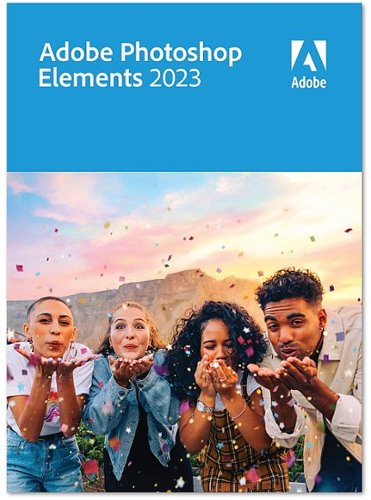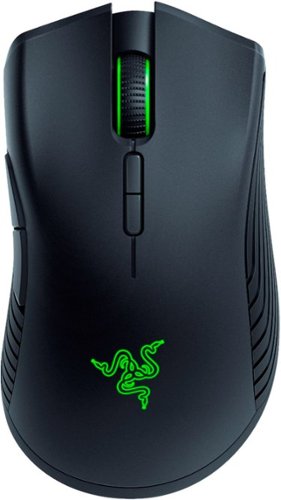RobWLINY2's stats
- Review count175
- Helpfulness votes153
- First reviewOctober 21, 2016
- Last reviewNovember 29, 2023
- Featured reviews0
- Average rating4.7
Reviews comments
- Review comment count0
- Helpfulness votes0
- First review commentNone
- Last review commentNone
- Featured review comments0
Questions
- Question count0
- Helpfulness votes0
- First questionNone
- Last questionNone
- Featured questions0
- Answer count2
- Helpfulness votes0
- First answerDecember 27, 2018
- Last answerMay 11, 2021
- Featured answers0
- Best answers0
The 15.6-inch ASUS Chromebook Flip CX5 has a new look and features up to the latest 11th Generation Intel Core i5 processor plus WiFi 6E for powerful performance and connectivity. Get 3 months of NVIDIA GeForce NOW’s highest membership at no cost and play games at up to 120fps and 1080p. Terms apply. To deliver expansive visuals in any scenario, its three-sided NanoEdge display with a 16∶10 aspect ratio fits more screen into the chassis, while a Harmon Kardon-certified audio system offers a quad-speaker design to deliver impeccable sound.
Customer Rating

5
Great System for Gaming, Development, and Apps
on April 3, 2023
Posted by: RobWLINY2
The Asus 15.6" Cloud Gaming Chromebook can be fun when used for streaming games, if you're into gaming, presuming you have a high-quality internet connection and a subscription to a cloud gaming service (a free trial was included). I tried streaming a few games on it and they played mostly very well, though there were some network related quality issues at times (resulting in lower quality game video, but still smooth playing though that). The network issues were not the fault of the Chromebook.
I tried taking the Chromebook outdoors, and the screen was extremely easy to see, even in direct sunlight (strange enough, black text on screen seemed to cast a shadow on the white background). Also, the fan sound on this Chromebook is quiet, like a smooth soft hum though not silent.
The Asus Chromebook flips all the way around to tablet mode, complete with a full touchscreen - the 15.6" screen feels larger in this mode. In tablet mode, you can access the volume and power buttons on the side of the device. This Asus Chromebook might replace my android tablet except that every time I look for an app (Magzter, OneNote, Outlook, as examples) I'm discovering that these apps are not compatible with the Chromebook where they are on my android tablet and phone. Apps like Twitter or Chrome work fine, though, and just with Chrome you can do a lot these days.
If anyone's interested, I might have voided my warranty by turning on developer mode, but for example this did let me do things like install Android Studio, as well as other developer tools designed for Linux.
I tried taking the Chromebook outdoors, and the screen was extremely easy to see, even in direct sunlight (strange enough, black text on screen seemed to cast a shadow on the white background). Also, the fan sound on this Chromebook is quiet, like a smooth soft hum though not silent.
The Asus Chromebook flips all the way around to tablet mode, complete with a full touchscreen - the 15.6" screen feels larger in this mode. In tablet mode, you can access the volume and power buttons on the side of the device. This Asus Chromebook might replace my android tablet except that every time I look for an app (Magzter, OneNote, Outlook, as examples) I'm discovering that these apps are not compatible with the Chromebook where they are on my android tablet and phone. Apps like Twitter or Chrome work fine, though, and just with Chrome you can do a lot these days.
If anyone's interested, I might have voided my warranty by turning on developer mode, but for example this did let me do things like install Android Studio, as well as other developer tools designed for Linux.
Overall, I like this Asus Chromebook and will keep using it - this is my first Chromebook, and I wasn't sure I'd be able to use it but it's great and I would recommend it.
I would recommend this to a friend!
Display your style while protecting your smartphone with the Insignia NS-23UTFFLWR Hard-Shell Case for Samsung Galaxy S23 Ultra. This durable case protects your phone from everyday damage and drops up to 6 feet. Raised edges let you set your phone down without risking scratches to your screen or camera lens. But you don’t have to sacrifice style for added protection. A falling flower pattern gives your smartphone a unique touch while allowing its original color to show through. The case is also compatible with wireless charging, so you’ll never have to take it off. Give your smartphone the protection it needs with this trendy Insignia hard-shell case.
Customer Rating

5
Nice design, protective phone case
on March 27, 2023
Posted by: RobWLINY2
This Insignia Galaxy S23 Ultra Hard-Shell Falling Flower case fits my phone significantly better than my Samsung brand S-View flip cover - - even the buttons are more responsive than the Samsung case. The design of this Insignia case is nice. The falling flower design was initially chosen for another family member who also has a Galaxy S23 Ultra and who enjoys flowers (gardening and such). My first impression is that the flowers looks a little like shredded paper, and I'm now planning to keep this for my own use. If you’re the type to be concerned with these things, you may want a different case when flowers are out of season - the insignia cases are very affordable which makes this a good option. The feel of the case is very solid and should be protective -- If you dropped it straight down, there is a slight overhang at the top and bottom of the case which might prevent screen damage. This insignia case (as of this writing) is priced at about a third of the cost of cases at the cellular company's store in the mall and may even be better than some at the higher price point (depending on personal taste, of course).
Pros:
-Buttons (Power/Volume) work great, better than a Samsung brand cover
-Great Price and Value compared to other brands
-Sturdy case, it seems like it should be protective
-Nice feel in hands, good material design
-Attractive-looking design
-Easier to work camera with this case compared to a flip cover which might block lenses.
Pros:
-Buttons (Power/Volume) work great, better than a Samsung brand cover
-Great Price and Value compared to other brands
-Sturdy case, it seems like it should be protective
-Nice feel in hands, good material design
-Attractive-looking design
-Easier to work camera with this case compared to a flip cover which might block lenses.
Cons:
-Seasonal design theme may make you want more than one case style
-Seasonal design theme may make you want more than one case style
I would recommend this to a friend!


The Philips Norelco Multigroom 7000 provides stainless steel precision with 19 tools and accessories for a perfect beard, hair and body trim. The precision trimming guard provides 5x more precision settings vs the predecessor. Plus, the 3-7mm adjustable comb provides even more grooming options for a personalized look. The Multigroom 7000 also has Smart BeardSense technology to boost power exactly when you need it to tackle dense, bushy or long beards. The self-sharpening stainless steel blades remain sharp as day one for long lasting performance, no oil required. The steel frame and rubber grips deliver superior control and the Lithium-ion battery yields 5 hours of runtime. USB-A charging cable included (wall power adapter not included).
Customer Rating

5
Powerful Grooming Razor with Many Accessories
on January 24, 2023
Posted by: RobWLINY2
The Philips Norelco Multigroom 7000 seems to be the most versatile (multi-use) razor grooming device I have ever owned. It comes with many different adapters for different body areas, including nose hair, which I didn't expect when I requested the product for review.
The package includes an accessory bag, which you'll want to keep all the accessories together. It had a USB charging cable but be aware that you'll need a USB-A port to power it.
The first thing I tested was the default (preinstalled) blade without any accessories to trim facial hair (specifically, in the sideburn area). It cut quickly and cleanly, cutting in a straight line.
With the same blade, I cleaned up my chest hair (in the shower, this is a waterproof grooming device), and the Multigroom 7000 cleared that area faster than any other male grooming razor I tried. There were some cuts/nicks while I was doing this (going slower may have prevented that), and that's why especially in sensitive body areas, you probably want to use one of the accessories that hold the blade away from the skin
The nose hair trimmer adapter worked great for trimming nose hair, much better than the typical $20 nose hair trimmer I buy every couple of months. I hope it lasts longer than those as well.
The package includes an accessory bag, which you'll want to keep all the accessories together. It had a USB charging cable but be aware that you'll need a USB-A port to power it.
The first thing I tested was the default (preinstalled) blade without any accessories to trim facial hair (specifically, in the sideburn area). It cut quickly and cleanly, cutting in a straight line.
With the same blade, I cleaned up my chest hair (in the shower, this is a waterproof grooming device), and the Multigroom 7000 cleared that area faster than any other male grooming razor I tried. There were some cuts/nicks while I was doing this (going slower may have prevented that), and that's why especially in sensitive body areas, you probably want to use one of the accessories that hold the blade away from the skin
The nose hair trimmer adapter worked great for trimming nose hair, much better than the typical $20 nose hair trimmer I buy every couple of months. I hope it lasts longer than those as well.
I would recommend this to a friend!
Designed for home offices and small businesses, the Canon MAXIFY GX3020 delivers high-quality, low-cost printing, and outstanding wireless connectivity in a compact size. Get serious print productivity with a high page yield of up to 6,000 Black / 14,000 Color pages per full ink bottle set and a low cost per print of less than 2 cents per page1. The MAXIFY GX3020 comes with a full set of ink and a 3-year or 80,000 pages2 limited warranty so you can print with confidence. The MAXIFY GX3020 is easy to set up and maintain and offers great media versatility to print on a variety of media types and sizes, including business cards, envelopes, banners and more. Produce crisp, colorful documents quickly and cost-effectively with fast print speeds and a high quality 4-color pigment-based ink system. Keep printing with a large combined plain paper capacity of up to 350 sheets. Easily connect and print through high-speed USB, Ethernet, or wirelessly3 from computers or mobile devices. This model is backed by Canon's Service and Support network.
Customer Rating

5
High Quality Outpet from All in One Inkjet
on December 30, 2022
Posted by: RobWLINY2
The Canon GX3020 MAXIFY MegaTank ink jet all-in-one printer features the ability to fill ink which is stored in a tank inside the printer and can be refilled, which should be both a more convenient and more economical way to manage ink. For example, you won't have to wait for the ink to run out mid print job, you can see it getting low and refill it in advance. The ink seems to load very easy and did not spill out at all, thanks to a well designed loading mechanism.
Once you initially load the ink, the printer will offer to do a paper alignment, then proceed with an 'about 9 minute' initialization procedure which seems common for these types of printers (actual time may vary by model/manufacturer). It's a small time to wait relatively. I opted to set up the WiFi settings using the printer's on-screen menu and virtual keyboard, which is never a great experience on any printer, but gets the job done for something you often only have to do once. I like that the printer let me set up a WiFi connection without using WPS Push Button Setup, because my router did not support that
When I inserted a small stack of plain printer paper (non-inkjet-specific), the printer prompted for the paper size and paper type and confirmed that with me. It printed in high quality for plain paper, compared to the last (other brand) inkjet I tried which didn't print well on non-inkjet-paper. This Canon printer prints color photos "fast" when compared with other recent model Inkjet printers I've tried.
I printed a multipage document using 2-sided printing, and it worked well (it was able to pull in the pages for the reverse side quick, compared to similarly featured printers I've tried recently). I usually select "Flip long edge" when I print two-sided, but depending on your project there is usually a short-edge option when printing.
I also used the scanner to copy one of the color documents (instructions) that came with the printer, and printed on similar stock (glossy) paper, and the quality of the copied output was excellent, the colors match and the edge of curves was well defined. One word of caution, at least with glossy paper, is to give the ink some time to dry before handling it, as I wound up smudging the wet ink the first time I tried.
Overall, for an inkjet printer, I would say this is an excellent choice.
I would recommend this to a friend!
Enjoy the versatile headset for Hybrid work and beyond with the Voyager Focus 2 UC Wireless Noise Cancelling Headset with Charge Stand. All you hear is your call with three levels of hybrid active noise canceling (ANC). All they hear is you with our pro-grade microphones using Poly Acoustic Fence technology. It's all the Poly next-level engineering you expect with the wear-it-all-day comfort you need.
Customer Rating

5
Unbelievable Audio Quality & Microphone
on December 20, 2022
Posted by: RobWLINY2
I was incredibly impressed by the audio quality of the Plantronics Focus 2 UC Stereo Headset. These are the best quality headphones I own with respect to both music and voice calls. I admittedly enjoyed listening to music less in recent months, but this headset delivers music in a quality that makes it a joy to listen to. They may not fit in my pocket to carry with me, but when I go out for walks or even when I visit the local gym for cardio exercise, I will carry these first. The Automatic Noise Cancelling features add to the perceived quality of both voice and music.
When I made a phone call to a person with whom I often test phone calls, they responded with a "wow" concerning how clear I sounded in the call and to my listening to the call that also sounded clearer than with the earbuds I was using before this.
The headphones are a comfortable fit in my case, and once I put them on, I didn't notice any discomfort. Unlike earbuds, I won't have to worry about if they're about to pop out of my ear.
The headphones charge on a stand, which plugs into a USB port. On my desk, my computer had a spare always-powered-on USB port, so this was convenient to have on my desk. Bluetooth pairing mode was enabled easily by sliding the power switch a little beyond the on position.
When I made a phone call to a person with whom I often test phone calls, they responded with a "wow" concerning how clear I sounded in the call and to my listening to the call that also sounded clearer than with the earbuds I was using before this.
The headphones are a comfortable fit in my case, and once I put them on, I didn't notice any discomfort. Unlike earbuds, I won't have to worry about if they're about to pop out of my ear.
The headphones charge on a stand, which plugs into a USB port. On my desk, my computer had a spare always-powered-on USB port, so this was convenient to have on my desk. Bluetooth pairing mode was enabled easily by sliding the power switch a little beyond the on position.
Pros:
-Insanely good sound quality for Music
-Unbelievably good sound quality for Voice calls both on the Microphone and Headset
-Noise Cancelling that works well and leads to high quality voice calls as well
-Easy volume control on the side of the earpiece
-Comfortable
-Easy Bluetooth Pairing (from Android, and even my Windows PC auto sensed it in pairing mode)
-Insanely good sound quality for Music
-Unbelievably good sound quality for Voice calls both on the Microphone and Headset
-Noise Cancelling that works well and leads to high quality voice calls as well
-Easy volume control on the side of the earpiece
-Comfortable
-Easy Bluetooth Pairing (from Android, and even my Windows PC auto sensed it in pairing mode)
Cons:
-None noticed
-None noticed
I would recommend this to a friend!

HyperDrive DUO PRO is a 7-port, form-fitting USB-C hub designed for MacBook Pro & MacBook Air and is compatible with any MacBook from 2016-2022. This form-fit hub instantly provides Gigabit Ethernet, USB-A 5Gbps, USB-C 5Gbps, MicroSD 104 MB/s, and a 3.5mm Audio Combo Jack. It also features HDMI 4K 60Hz display support and a Thunderbolt 4 / USB4 Compatible Port (40Gbps, 100W PD, 6K 60Hz video). Additionally, the universal USB-C adapter provides compatibility with Chromebook, PC or USB-C iPad, and the extended USB-C connectors allow for compatibility with or without a protective case.
Customer Rating

5
May be the Best USB Hub for a MacBook Air
on December 9, 2022
Posted by: RobWLINY2
This Hyper Duo Pro 7-in-2 USB-C hub is designed to fit my Apple MacBook Air "almost" perfectly, both in design and style. The material used to make the casing of this gorgeous USB-C hub seems to be very similar to, if not the same, material my MacBook is made from (a grey/silver color). It's smooth to the touch, like the MacBook, and looks like it belongs on the MacBook. The only thing I noticed about fit is that it appears the notebook must be open when installing it, and if I close the MacBook lid with it inserted, it does not close tight, but it is easy enough to remove and store (it's small). There are included accessories if your MacBook is in a protective case. However, for me, this was a non-issue, and I did not need the extra parts.
The USB-C Hub itself is very useful because it gives you ports that Apple left out, such as an HDMI Port to hook up an external monitor, a headphone jack (if you don't want to use battery-powered Bluetooth headphones), an ethernet port, a "standard" (USB-A 5Gbps) USB port, two USB-C Ports (One has USB-C PD 100W & 40Gbps speed, the other has 5Gbps speed), and a Micro-SD Card interface (104Mbps) (if you have some cameras or phones with Micro-SD storage, or you can potentially use this to add removable storage to expand you MacBook).
The USB-C Hub itself is very useful because it gives you ports that Apple left out, such as an HDMI Port to hook up an external monitor, a headphone jack (if you don't want to use battery-powered Bluetooth headphones), an ethernet port, a "standard" (USB-A 5Gbps) USB port, two USB-C Ports (One has USB-C PD 100W & 40Gbps speed, the other has 5Gbps speed), and a Micro-SD Card interface (104Mbps) (if you have some cameras or phones with Micro-SD storage, or you can potentially use this to add removable storage to expand you MacBook).
I would recommend this to a friend!
The high-performance USB4 multi-port hub incorporates the latest USB4 controller from Intel, offering compatibility with Thunderbolt and older USB specifications. With up to 20Gbps of throughput, dynamic data, and display bandwidth allocation for efficient display data flow, you can easily create a dual-monitor setup. Enjoy up to 4K resolution using DisplayPort, HDMI, or USB-C and access data faster without affecting system performance. Additionally, it has two USB SuperSpeed+ 10Gbps ports (1 USB-C and 1 Type-A) for charging or connecting peripherals. It is also equipped with a USB-C Power Delivery port to charge your laptop and power your connected devices with up to 85W pass-through power.
Customer Rating

5
Great for adding 4K Display(s) and USB Ports
on December 6, 2022
Posted by: RobWLINY2
If you're looking to multiply your USB-C port and add a 4K display or two, this device works as-advertised when I tested it on a MacBook Air. On plugging this device into my MacBook, the first thing the happened is I was asked for permission for this device to connect. When I connected a 4K display via the High Definition Multimedia Interface (HDMI) port, the display on the MacBook switched to 4K (which makes text look tiny on a 13" screen) as it mirrored the now connected 4K display. If I then went into system display settings, I could switch it from mirroring to extended desktop (which resumed the normal screen resolution for the MacBook display), and it seemed I could pick either display as the primary display. Aside from the HDMI port there is also a Display Port connector available, which you'd tend to connect with some computer monitors rather than televisions for example. I tried out the USB Ports it addede (external mouse/keyboard/webcam/microphone) and they seemed to work as expected.
I would recommend this to a friend!
Create media from any location that both looks and sounds professional with Go Mic Video. The portable condenser microphone of Samson’s innovative Go Mic is paired with a crisp and clear Full HD 1080p/30fps webcam to create the ultimate solution for anyone looking to make high quality digital recordings. Perfect for live streams, podcasts, video conferencing or working from home, Go Mic Video can be quickly set up and configured to ensure your presentations make the most impact with your audience.
Customer Rating

5
Unbelievable Microphone Quality and a Good Camera
on December 2, 2022
Posted by: RobWLINY2
When I selected this product, I doubted that it would be much better than the built-in Facetime camera on my MacBook Air (2020). I was wrong. The video from the Samson Go Mic Video was much crisper (that is, less blurred). The microphone audio quality was also very impressive, and when I played it back, it sounded "at least as good" (better) than it did in person in the room the video was recorded. I've never heard a webcam microphone sound anywhere near this clear.
The camera was initially a little difficult to figure out how to open, but once I understood that I had to rotate out the camera, it was obvious how to clip it onto the laptop screen. The cable that came with it is replaceable, so if you did want to hook it up to a desktop computer setup, you could get a longer USB-c cable to hook it up with. The camera easily tilts up and down, and of course, you can slide the clip left and right to move the camera.
I anticipate that this will be a great web camera and microphone that I will use for video calls (Zoom, Google Meet), and I may even be inspired to do more with video creations with this mic/camera. I would recommend the Samson Go Mic Video if you're looking for an audio/video recording/conferencing upgrade.
I would recommend this to a friend!
From simple tweaks to advanced artistic options and adjustments, it’s never been easier to create photos you’ll love to share. Bring motion to your photos with Adobe Sensei AI*, add peek-through overlays, and showcase your photos with new collage and slideshow templates. Plus, go beyond your desktop with new web and mobile companion apps (English-only beta), and enjoy faster installation and performance plus Apple M1 chip support. You’ll find all your photo essentials in this easy picture editor.
Customer Rating

5
Powerful photo editing tools made affordable, easy
on November 15, 2022
Posted by: RobWLINY2
Adobe Photoshop i(and here, Photoshop Elements, the lite version) is long the gold standard in photo editing tools. Admittedly, some of the basic functions of this class of tools have become available in low cost phone/tablet apps, or even in the tools bundled with those devices. Still, there are things only photoshop can do or do well.
Adobe Photoshop Elements 2023 brings you most of the tools you’d want as a casual user from the full Photoshop. Even users of the full Photoshop Creative Cloud app (this includes me) may find this a nice alternative interface to accomplish select tasks in less time. Whereas the full (non-express) app expects you to know what you’re doing, this app can walk you through complicated edits in an easy way.
When you open it you are presented with three “tabs” (depending on which one is selected, the displayed interface and options change): “Quick”, “Guided”, and “Expert”.
“Expert” is closest to the regular photoshop experience, but can be more complicated to figure out if you’re new.
“Quick” (the default view) gives easy options like “Smart Fix” (which makes adjustment to color and brightness/contrast automatically), and other options to adjust each of those manually. Quick mode also lets you insert text. The quick selection tools (used to select areas to limit edits) will smartly select objects based on object borders (For example, by dragging down a picture of our house which has a curved front walk, I was able to select the whole front walk and just the front walk. The eye tool is there is correct problems with eyes in photo (including pet eyes), I used this in an earlier version to fix a Christmas card where the dogs eyes were blank in original photo). There is a teeth whitening option for quick edit may be obvious what it does by name. The straightening quick tool lets you draw a line and it straightens out the picture to match that line (fixes crooked photos). The healing tool is used to remove imperfections from photos. The crop tool will let you reduce the image to just a portion (rectangle) of the original full image.
"Guided" has a large number of walk-through easy edit that accomplish difficult things. Examples include: Object removal, Correct Skin Tone, Saturated Film Effect, Various Black and White effects, DuoTone Effects, Old Fashioned Photo edits, Partial Sketch, Puzzle Effect, Frame Creator, Scratches & Blemish correction, Replace Background, And Photomerges where you take objects from one photo and insert in another.
When you open it you are presented with three “tabs” (depending on which one is selected, the displayed interface and options change): “Quick”, “Guided”, and “Expert”.
“Expert” is closest to the regular photoshop experience, but can be more complicated to figure out if you’re new.
“Quick” (the default view) gives easy options like “Smart Fix” (which makes adjustment to color and brightness/contrast automatically), and other options to adjust each of those manually. Quick mode also lets you insert text. The quick selection tools (used to select areas to limit edits) will smartly select objects based on object borders (For example, by dragging down a picture of our house which has a curved front walk, I was able to select the whole front walk and just the front walk. The eye tool is there is correct problems with eyes in photo (including pet eyes), I used this in an earlier version to fix a Christmas card where the dogs eyes were blank in original photo). There is a teeth whitening option for quick edit may be obvious what it does by name. The straightening quick tool lets you draw a line and it straightens out the picture to match that line (fixes crooked photos). The healing tool is used to remove imperfections from photos. The crop tool will let you reduce the image to just a portion (rectangle) of the original full image.
"Guided" has a large number of walk-through easy edit that accomplish difficult things. Examples include: Object removal, Correct Skin Tone, Saturated Film Effect, Various Black and White effects, DuoTone Effects, Old Fashioned Photo edits, Partial Sketch, Puzzle Effect, Frame Creator, Scratches & Blemish correction, Replace Background, And Photomerges where you take objects from one photo and insert in another.
I would recommend this to a friend!
Life Note 3i noise canceling earbuds deliver the perfect balance of comfort, performance and value. At work, at home, and everywhere in between, Active Noise Canceling, 40hrs playtime & App Customization make the Life Note 3i the ultimate audio companion for an on-the-go life.
Customer Rating

4
Good Sound Quality, but tight fit for me
on October 17, 2022
Posted by: RobWLINY2
The sound from the Soundcore by Anker Life Note 3i Active Noise Cancelling true wireless earbuds is typical of what I expect from a good pair of earbuds (If you're looking for bass, these have it - these make me want to move to the beat). When I went to my subscription music service and played a mix of music, when I heard songs that I had heard many times before through other good quality headphones, they sounded much the same in these (some of the other similar quality headphones were significantly more expensive and did not sound better than this).
The noise cancelling worked very well, when someone in the same room was talking to me from a few feet away, I had to take out the earbuds to hear what they were saying. There was no background noise (i.e. from the dishwasher in the other room, from vacuum robots running nearby, or cars passing outside).
I tried a phone call with another party to test the voice connection for calls, and the other party said I sounded "really good", I could hear them clearly too.
The battery life is very good, and with the charging case which recharges it on the go you'll get similar battery performance to high end true wireless earbuds from other brands. This means you should more readily be able to pick them up without worrying if you had them charged or not (at least not as often).
As per comfort, at first I felt they were a little too big for my ears (leaving a slight discomfort), but after a couple days using them maybe my ear has either stretched out or I'm putting them in better because that doesn't seem to be an issue. If I was going to exercise/walk outdoors (which I've done a few times with these), I would rather have these with a tighter fit than a comfortable pair that falls out easily - The Soundcore by Anker Life Note 3i is probably the pair I'll carry on me day-to-day.
Pros:
-Decent Quality Sound
-Active Noise Cancelling Works Well
-Good voice quality for calls
-Excellent battery life
-These hold well in the ear, unlikely to fall out
Cons:
-Comfort/Fit wasn’t perfect for my ear, your fit may be different
-Decent Quality Sound
-Active Noise Cancelling Works Well
-Good voice quality for calls
-Excellent battery life
-These hold well in the ear, unlikely to fall out
Cons:
-Comfort/Fit wasn’t perfect for my ear, your fit may be different
I would recommend this to a friend!
RobWLINY2's Review Comments
RobWLINY2 has not submitted comments on any reviews.
RobWLINY2's Questions
RobWLINY2 has not submitted any questions.
RobWLINY2's Answers
The latest in curved screen technology, the A650 ultra QHD monitor showcases ultimate user comfort and productivity. The A650 monitor provides 1000R curvature, 21:9 aspect ratio, and USB Type-C port with 90W charging power. With HDR10 technology, colors will look vivid and lifelike while the TUV-certified eye comfort care will reduce eye fatigue and keep you productive. The minimalistic, virtually borderless design, clean cable management and slim, sleek stand gives you an optimized clutter-free workstation.
Does this have a Display port? From the images it appears to. But from the specifications it does not list one.
Gain the edge over your rivals with this Razer Mamba wireless gaming mouse. Its precise sensor delivers unbeatable accuracy onscreen, allowing instantaneous reactions and unrestricted movement with complete control. Tweak the click force to your precise needs to play with this Razer Mamba wireless gaming mouse even while charging and never miss a moment of the game.
Does this work on windows 10
Yes. There is software for customization on windows 10 as well.
5 years, 4 months ago
by
RobWLINY2