FutureP
FutureP's Stats
- Review Count59
- Helpfulness Votes332
- First ReviewNovember 4, 2014
- Last ReviewMay 20, 2024
- Featured Reviews0
- Average Rating4.5
Reviews Comments
- Review Comment Count0
- Helpfulness Votes0
- First Review CommentNone
- Last Review CommentNone
- Featured Review Comments0
Questions
- Question Count0
- Helpfulness Votes0
- First QuestionNone
- Last QuestionNone
- Featured Questions0
- Answer Count6
- Helpfulness Votes4
- First AnswerDecember 5, 2014
- Last AnswerJune 30, 2021
- Featured Answers0
- Best Answers1

Therabody - RecoveryAir PRO Pneumatic Compression System - Medium Set - Grey
Advanced compression, simplified for everybody. This easy-to-use pneumatic compression system makes it easy for anybody to experience the benefits of our clinically-proven recovery technology. Sit back, relax, and recover faster as each boot sequentially compresses the leg to increase circulation and reduce soreness and fatigue. Discover the fastest, safest, most effective compression in recovery.
Helps athletic recovery, but...
Customer Rating

4.0
Posted by: FutureP
from Phoenix, AZ, USA
on September 16, 2021
Images for this Review
(click to see full-size image)

This was a tough product to review since recovery is so subjective. First, a little background on me. I am very active, and play softball a few nights, volleyball, lift weights regularly, and run daily. With all that going on, I'm almost always sore...and getting older doesn't make things any better. I got the Recovery Air Pro to see if it would help with recovering from my active life.
First some of the details about the product...It comes with two sleeves, the pneumatic base station and couple of adapters for different types of outlets or to just use one leg at a time. There is also an app you can download to control some of the settings. I didn't find the app very intuitive or easy to use, but the good news is that you don't need it to use the product.
There is research done that shows that this type of system does help with recovery...so there is science that backs this device. I haven't seen how much this will impact me specifically, but I'll keep using it since I did see some improvement.
After one of my short runs, I put the sleeves on and used the Recovery setting. The default setting is 30 minutes with a pressure of 50mmHg. Each leg sleeve has 4 zones (roughly the foot, calf, knee/lower quad, and upper quad) and each can independently fill. The app allows you to change the pressure setting for each of the zones...which is helpful since I found the default pressure on the foot to be too much for me. Over the course of the 30 minute session, each zone fills and then releases over and over.
Here is where it is difficult to determine how much value this provides. My legs felt better after the first session, but it was negligible. I used this multiple days in a row after working out and I could tell a difference, but I need to keep using it over a longer time period to determine if it really does help with recovering from hard or frequent workouts.
Overall, I felt a little better after using it, but need more time with it to see if it works long term.
I would recommend this to a friend!
Mobile Submission: False
+2points
2out of 2found this review helpful.

Level - Bolt Bluetooth Retrofit Smart Lock with App/Keypad/VoiceAssistant Access - Silver
Meet Level Bolt, the first and only way to make your lock smart and maintain the design integrity of your home. Level Bolt goes invisibly inside the lock you have today.
Hidden Smart Lock
Customer Rating

5.0
Posted by: FutureP
from Phoenix, AZ, USA
on June 30, 2021
I have a lot of smart devices in my home including smart locks, but this one is unique in that it doesn't let others know that it is even there. The Level Bolt sits inside a standard doorknob cutout and works with either the Level app or Apple Homekit (I think there is an option for Android phones, but I don't have one so can't speak to it).
This install should have been very easy...take off the existing bolt and hardware, install the new bolt and connect to the app. Voila! All Done. However, the builder of our condo didn't use standard sizes, so after a couple of trips to Menard's to get a hole saw for my drill and a new deadbolt mechanism (another non-standard item from the builder), I was all finished with the physical install.
It took another couple minutes to download the Level app and get the lock working via my phone. I was able to lock and unlock the bolt as soon as it was connected. That being said, the app doesn't have all the things I would want. For example, I can see who and when the door was last locked/unlocked, but I don't see an option to view history beyond that.
You can also provide guest access via the app, which is really handy, but you can't send a message with text/email to explain that it wasn't a random spam message. You can provide "Always" access or setup one time or a recurring pattern with start and end dates/times. There is also an option to create a pass, which allows you to share the access via a link.
Overall, I like the lock and usage is pretty simple. I'll have to play with the settings on Apple Home to see if I get a little more alerting than is available currently in the Level app. I definitely like it, but just make sure you have the standard size hole on your door or be ready to drill it out to fit the smart lock.
I would recommend this to a friend!
Mobile Submission: False
+1point
1out of 1found this review helpful.
Jam out to your tunes with these black JLab GO Air true wireless earbuds. Three sets of gel buds offer a comfortable and secure fit for all-day use, while the rechargeable 43 mAh lithium-polymer battery on each earbud offers up to 5 hours of use when fully charged. These JLab GO Air true wireless earbuds have a 30-foot Bluetooth connectivity range, letting you wander away from connected devices freely.
Wouldn't stay in my ear
Customer Rating

2.0
Posted by: FutureP
from Phoenix, AZ, USA
on May 28, 2021
Images for this Review
(click to see full-size image)


I've owned many wireless headsets through the years and I normally get the type that has a hook over the ear since I am relatively active. These headphones sound good and the battery is more than sufficient for my needs, but I can't get them to stay in my ear and am sure I will lose it one of these times when it falls out. Even if I am just sitting around, these fall out after a few minutes, so walking or running is not an option with these for me.
As I mentioned, I usually buy the type that hook over the ear since I haven't found any in-ear headphones that stay in. Many of the headphones I've had in the past come with various size rubber fittings to try to get a tight fit...these do not. There is only one size that comes with these headphones.
The other issue I had when using these was that the R/L is written very small on the case and I didn't notice that I had put the left earphone in the right holder and vice versa. I realized this when I tried to use them the next day and the batteries were completely drained. It would be helpful to have L/R designation a different color than the case so you can easily tell which is which...or ensure that the earphone won't fit in the wrong slot. It looked like it was magnetically seated when I put them in and they didn't fall out when I held the case upside down. I don't think this is a big deal as I would have gotten used to it over time.
Overall, I would not recommend these since they kept falling out of my ear and I'm sure I will lose them if I ever went on a run with them.
No, I would not recommend this to a friend.
Mobile Submission: False
0points
1out of 2found this review helpful.
The GO Work Wireless On-Ear Headset from JLab will be your new best friend at the office. Featuring 45+ hours of playtime to get you through a full work week and Bluetooth multipoint, you can connect to 2 devices at once so you can transition from mobile to laptop without tocuhing any settings. The GO Work Headset also features 2 microphones for clear calling, a retractable boom mic with LED quick mute indicator, multi-functional buttons for controls, and 2 EQ settings for Work or Music mode.
Easy to use office headset
Customer Rating

5.0
Posted by: FutureP
from Phoenix, AZ, USA
on May 26, 2021
Images for this Review
(click to see full-size image)

With a majority of my day in meetings, I have been looking for a second headset to leave at the office so I didn't need to carry it back and forth each day. The JLAB Wireless GO Work wireless headset worked well and is priced reasonably.
My current headset is a high end Jabra wireless headset that I really like. The Jabra is a better headset, but also cost nearly 5X as much. If I had to do it over again, I would buy this JLAB headset due to the cost difference and the quality of this device.
This headset is super easy to setup. Basically, take it out of the box and connect to your laptop/phone via Bluetooth. Done! Nothing else to do, so I was up and running within a minute.
From a call quality (using Teams), the headset sounded a little tinny at first, but I got used to that pretty quickly and within a couple minutes I didn't notice it any longer. People mentioned that they had no problem hearing me through the mic and the audio sounded good.
The headset is cushioned at the top, though it was a little more stiff than my existing headset. It feels like it will soften over time and it really wasn't a concern either way.
I haven't run the battery down yet and have been on about 6-8 hours of meetings over a couple of days. This is more than sufficient for me...I usually plug it in each night after work and it is ready to go the next day.
Overall, very good headset at a reasonable price.
I would recommend this to a friend!
Mobile Submission: False
+9points
9out of 9found this review helpful.
A brush that learns and adapts to how you brush, for your most complete clean yet. Philips Sonicare 9900 Prestige with SenseIQ technology is our most advanced electric toothbrush. Sensing your every move and adapting to your needs in real time for exceptional care. As you brush, pressure, motion, coverage and more are monitored up to 100 times per second. The brush then adapts automatically in real time for advanced teeth and gum care. BrushSync mode-pairing & replacement reminders automatically sync your brush head to the optimal brushing mode and alert you when it's time to replace your brush head for the best results.
Good brush with feedback on your brushing
Customer Rating

4.0
Posted by: FutureP
from Phoenix, AZ, USA
on May 14, 2021
Images for this Review
(click to see full-size image)

This is my second electric toothbrush and this one comes with a lot more features that help make sure you are doing a good job cleaning your teeth. This one is much more expensive than the previous one and that is the only reason I gave it 4 stars instead of 5.
You start by downloading the app (I have the iOS version), so will talk to that version of the app. After downloading the app, you are prompted to create a new account or login with existing credentials. That's it, you're ready to go.
You select how long you want to brush on the app (standard being 2 minutes) and hit the start button on the brush. The app shows where to brush and the brush vibrates when you need to move to a different area of mouth. The brush will alert you if you are using too much force and the app will tell you if you are missing any areas or where you need to do a better job. The brush head is much harder than what I am used to...I normally use a soft brush head, but this one is very firm. I got used to it very quickly, but something to consider if you normally press firmly, you will need to change to a light grip.
One thing I noticed is the app takes a few seconds to show that you are actually brushing, so the first section is halfway done before it realizes that you are already brushing, so I always get a notification that I am not brushing long enough for that area of the mouth. As you move to the next section of the mouth, the virtual teeth whiten as you brush that area and at the end, it gives you a summary of any concern areas (section of teeth not brushed enough, pressing too hard, etc.).
Overall, I like the brush, but I can see how I wouldn't use the app over time. Holding the phone up so you aren't drooling all over the place when looking at the phone will get old quickly. For now, it is still interesting to see if I am covering all areas of the mouth. I would highly recommend the brush if it wasn't this expensive, but it does provide input on ways to improve your dental hygiene that a regular toothbrush doesn't do...so, as it is, I still recommend it.
I would recommend this to a friend!
Mobile Submission: False
0points
1out of 2found this review helpful.

Acer - Chromebook Spin 514 Laptop– Convertible-14” Full HD Touch –Ryzen 3 3250C– GB DDR4 Memory–64GB eMMC Flash Memory
Do More, See More, Anywhere: Watch your favorite movies, TV shows and other media—while on the move or traveling—on Acer’s exciting new convertible Chromebook Spin 514, which offers a 78% screen-to-body ratio to maximize your viewing experience on its 14” Full HD touch display. The Chromebook Spin 514 leverages the power of the latest AMD processor inside to ensure epic functionality when working on intensive and demanding applications—without the worry of ever slowing down! It features a 360° durable hinge to provide you with four different modes to enjoy, a high-quality, military-grade tested metal casing, and enough battery life to keep you fired up and running all day long!
Great laptop
Customer Rating

5.0
Posted by: FutureP
from Phoenix, AZ, USA
on April 21, 2021
Images for this Review
(click to see full-size image)



This is the 3rd Chromebook I've had and they have all been easy to setup and use. Coming from Windows laptops my whole life, I like the fact these don't take any time to maintain. Updates happen automatically, antivirus software is included and all the productivity tools are connected to your Google account.
From the time I took it out of the box, I was able to get everything setup and configured in about 10 minutes...however, there was a large update that needed to be downloaded and installed before I could really use it. Once that was done, it was all set to go.
During the setup process, you connect it to your Google account and all your settings for Chrome, your photos and Drive are all linked automatically. Most of what I use laptops for these days are web-based and this Chromebook is perfect for that.
The display is a touch screen and is bright enough to use outdoors in sunlight. It can also be flipped completely to use it like a tablet.
Overall, I would recommend this laptop for anyone looking for using web-based tools or surfing.
I would recommend this to a friend!
Mobile Submission: False
+10points
11out of 12found this review helpful.

Lenovo - Smart Frame 21.5"
A digital photo frame in a contemporary design, the Lenovo Smart Frame is customized to blend seamlessly into your home's interior. It's your household's entry point to your favorite memories, re-lived directly from your cloud collection. The Lenovo Smart Frame can also transform into live wall art that's customizable to your taste and surroundings, letting you choose from world-famous pieces to display on a brilliant screen. Whether mounted on a wall, placed on an easel or perched on a shelf, the display looks gorgeous from any angle. Easy to install, set up and navigate, the Lenovo Smart Frame delights each and every time you catch a glimpse.
Easy setup and nice picture
Customer Rating

5.0
Posted by: FutureP
from Phoenix, AZ, USA
on April 18, 2021
Images for this Review
(click to see full-size image)


I've had a couple of digital picture frames in the past, but it has been over 10 years since I got the last one. The old ones required copying files to onboard storage or one-off cloud services with picture quality that wasn't the greatest. This Lenovo Smart Frame resolves those issues.
First, setup is very fast. Turn it on, download the Smart Frame app to your phone and connect it to your wireless network. Once that is done, you connect to your Google Photos account and you're pretty much done. I setup a separate photo album on Google to link to the Smart Frame and it started flipping through the pictures almost immediately.
I have it sitting on a mantle, but it comes with all the necessities to install on a wall. The frame can be setup in landscape or portrait mode and if can be spun from one to the other pretty easily, even if wall-mounted. Another nice feature is the curated artwork that you can show instead of your personal pictures or you can show a clock.
The picture quality is very good and bright enough to see on a sunny day. The frame itself can be controlled by waving your hand in front of the sensor. Waving side to side changes the pictures back and forth and waving up or down changes the channel. You can also change the settings in the app or using the buttons on the frame itself, so you have multiple options.
Since you can show specific photo albums from Google, we plan to create lists for people that are coming to visit to show pictures we have with them on the frame. That seems like a nice personal touch and is easy to setup in the app.
Overall, I really like this frame and the ease with which it took to setup and will be to maintain. Looking forward to good conversations watching the pics scroll through.
I would recommend this to a friend!
Mobile Submission: False
-1point
0out of 1found this review helpful.

Ninja - Cold Press Juicer Pro - Compact Powerful Slow Juicer with Total Pulp Control and Easy Clean - Graphite
Introducing the Ninja Cold Press Juicer Pro, a better way to juice at home. With Cold Press Technology, this powerful juicer produces more juice*, less foam, and brighter colors than leading centrifugal juicers.**
Nice Juicer
Customer Rating

5.0
Posted by: FutureP
from Phoenix, AZ, USA
on April 4, 2021
Images for this Review
(click to see full-size image)

I got this one for my wife since she frequently juices lemons from our lemon tree and then freezes it for use throughout the summer. This juicer comes with three separate attachments for low, medium and high amount of pulp. So far, I only tested the low pulp version.
Operation of the juicer is pretty straight-forward. You add the juicing attachment to the motorized base and put a container below it to collect the juice and another container to collect the remaining pulp...waste. Then put the fruit or veggies in the tube and start the juicer. Juice comes out the bottom and waste comes out the front.
It worked as expected and really no surprises from an operations perspective. The nice part is that all the parts, other than the motorized base, are dishwasher safe for easy cleanup. The only comment my wife had about that was that there were a lot of pieces that you end up having to clean.
Overall, this is a nice juicer and does the job well. I would recommend it if you juice things often.
I would recommend this to a friend!
Mobile Submission: False
-1point
1out of 3found this review helpful.
Now that quality you've come to love from GE is available right on your countertop, thanks to GE Appliances blenders, available in both Standard and Immersion designs. Our immersion blenders are ideal for one-handed operation, and available whisk and chopping attachments make whipping up family meals a cinch. You can even take it with you to help make kitchen magic on the go. GE Appliances standard blenders are the perfect addition to any kitchen and have the power to blend through tough ingredients to make delicious shakes, sauces and purées. The available personal blending cups are perfect for your morning smoothie and help make clean-up a snap. Make your blending experience a snap with help from GE Appliances, a brand you trust.
Versatile blender
Customer Rating

5.0
Posted by: FutureP
from Phoenix, AZ, USA
on January 29, 2021
Images for this Review
(click to see full-size image)

I've been testing this out for about a week now. I'm not much of a cook and never used a handheld blender before, but after a few messy mishaps, I got a hang of it and it sped up my prep time.
This handheld comes with three attachment options: a whisk, food processor, and blender. I tried the whisk first while mixing up batter and made a little bit of a mess. I learned you need to use a deeper bowl and start slow. :) After cleaning up all the powdered batter that got all over the counter, I tried again and it worked much better.
The food processor is straight-forward to use. I used it to make some blended salsa. Add the vegetables and let it run for 30 seconds or until you find the consistency you want. Very easy to use and clean up was easy as everything is dishwasher safe.
Lastly, I used the hand blender on a cake mix. Just be careful to use the deep bowl and get the mix started with the liquid first so that you don't have flour everywhere.
Overall, I would recommend this hand blender.
I would recommend this to a friend!
Mobile Submission: False
+2points
2out of 2found this review helpful.
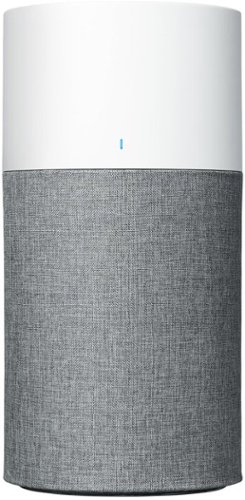
Blueair - Blue Pure 311 Auto 388 Sq. Ft. HEPASilent Air Purifier - White
The Blue Pure 311 Auto air purifier is a top pick in Wirecutter's 'The Best Air Purifier 2020' for "Delivering exceptional performance in an attractive form".¹ The Blue Pure 311 Auto take a simple approach to air quality management with an integrated particle sensor, Auto mode setting, and LED air quality display. The ENERGY STAR® certified air purifier delivers high performance with one-button control and customizable pre-filter colors in a lightweight, compact package. Independently evaluated and third-party tested for performance as part of the AHAM Verifide® Program for room air cleaners, this air purifier has a Clean Air Delivery Rate (CADR) of 250 cfm for fine smoke particles, 250 cfm for pollen particles, and 244 cfm for dust particles. Recommended for medium rooms like a master bedroom, living room, or playroom with a 360° air intake to completely filter room air about every 12.5 minutes² (approx. 4.8x an hour at 388 ft²) on the highest speed.³ The 3-step combination particle + carbon filter works with Blueair's HEPASilent™ filtration technology to remove 99.97% of airborne particles down to 0.1 microns, like pollen, dust, pet dander, mold, bacteria, viruses⁴ and more. An additional layer of activated carbon traps light household odors.⁵ Blue Pure 311 Auto quietly cleans the air with less noise than a soft whisper⁶ on low (23 dB) and up to a normal conversation on high (53 dB) – while using less energy than a light bulb (3-35 W) on all speeds.⁷ The one-touch enabled Auto mode is designed to help you maintain a comfortable environment. When enabled, the setting automatically adjusts to real-time conditions reported by the integrated particle sensor. Stay up to date on your air quality with the LED display; it changes color to indicate good, moderate, or poor. Change color in seconds with five fabric pre-filter options inspired by Scandinavian nature. The fabric material of the pre-filter catches larger particles and extends the life of the primary filter. Plus, a hidden compartment in the fabric pre-filter keeps the power cord hidden out of sight. Vacuum the fabric or toss it in the washing machine whenever it needs cleaning. Pre-filter in Arctic Trail (gray) included; Additional colors available for purchase. At Blueair, our Swedish heritage inspires sustainability and quality at the heart of everything we do. All Blueair purifiers are AHAM Verifide for Clean Air Delivery Rate (CADR) and given a recommended room size, certified by ENERGY STAR for energy efficiency and the California EPA Air Resources Board (CARB) for safe ozone emissions. ¹From Wirecutter. ©2020 Wirecutter, Inc. All rights reserved. Used under license. ²Air Changes per Hour (ACH) calculation is a product of recommended room size & average ceiling height over pCADR ³According to ANSI/AHAM AC-1 recommended room size ⁴This air purifier not been tested against & Blueair does not claim to capture, remove, or kill SARS-COV-2 (COVID19) ⁵Based on GB/T18801-2015 test standards for the removal of formaldehyde & VOC ⁶Sound pressure according to GB/T18801 & GB4214.1 ⁷Tested according to GB/T18801-2015 standard. "Light bulb" defined as an LED light bulb with 40 W energy consumption.
Works well for allergy sufferers
Customer Rating

5.0
Posted by: FutureP
from Phoenix, AZ, USA
on January 8, 2021
Images for this Review
(click to see full-size image)

I've been using this for the past few days and can already feel a big difference. My allergies had really been acting up over the past few weeks, especially early in the morning when I wake up.
I placed the air purifier near my bed and let it run throughout the day. It is relatively quiet, really just a whisper of the motor running. After using it for three days, my sinuses aren't as stuffy in the morning and throat isn't sore either.
The purifier has 5 settings, though I have only used the main run setting and night mode so far. Although it is relatively quiet, in a quiet room at night it woke me up when it started up, so that is when I put it in night mode.
There is also a sensor for how clean the input air is. The air in the bedroom in now clean (blue), but I didn't notice what the color was when I first turned it on. I haven't had to replace the filter yet (roughly 6 months according to the documentation), but Blueair has a subscription service where they will automatically send you replacements (~$34). Buying the replacement filters from their site when needed will cost you about $40.
Overall, I would recommend this air purifier. It seems to have made a difference with my allergies.
I would recommend this to a friend!
Mobile Submission: False
+1point
1out of 1found this review helpful.
FutureP's Questions
FutureP has not submitted any questions.
FutureP's Answers

Level - Bolt Bluetooth Retrofit Smart Lock with App/Keypad/VoiceAssistant Access - Silver
Meet Level Bolt, the first and only way to make your lock smart and maintain the design integrity of your home. Level Bolt goes invisibly inside the lock you have today.
Will this work on a metal security screen door?
I doubt it. All the screen doors I have seen are too thin to allow for the mechanism to sit inside the door.
2 years, 11 months ago
by
Posted by:
FutureP

NETGEAR - RangeMax N600 Dual-Band Wi-Fi Router - Black
Choose this NETGEAR router and receive high level wireless security, the ability to share photos, music and more, and a way to keep track of your kids’ activity online. Plus, with easy installation for tablets, smartphones and computers, you’ll be able to start enjoying Wi-Fi throughout your home right away.
Is it possible to have a separate modem for gaming on a PS4 system, than the modem that I already have set up for the rest of the household? I have satellite Internet service, and unfortunately there is considerable lag.
If you mean setting up a separate cable modem, my guess is you would have to pay for a separate incoming service for that modem. Your bandwidth issues are probably due to the satellite connection limitations.
If you mean setting up a separate router (for wifi or ethernet connection), you can do it, but you would still be limited by the incoming satellite connection.
Hope this helps.
If you mean setting up a separate router (for wifi or ethernet connection), you can do it, but you would still be limited by the incoming satellite connection.
Hope this helps.
5 years, 3 months ago
by
Posted by:
FutureP
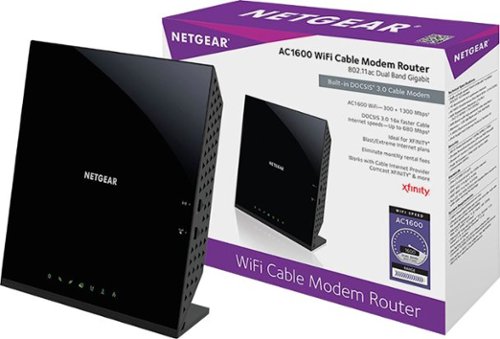
NETGEAR - Dual-Band AC1600 Router with 16 x 4 DOCSIS 3.0 Cable Modem - Black
The NETGEARDual-Band AC1600 Router with 16 x 4 DOCSIS 3.0 Cable Modem provides the fastest cable speed available with an AC1600 WiFi router and integrated DOCSIS 3.0 cable modem, with up to 680 Mbps. It's compatible with cable internet provider Comcast XFINITY, Spectrum, Cox, Cablevision, and more.
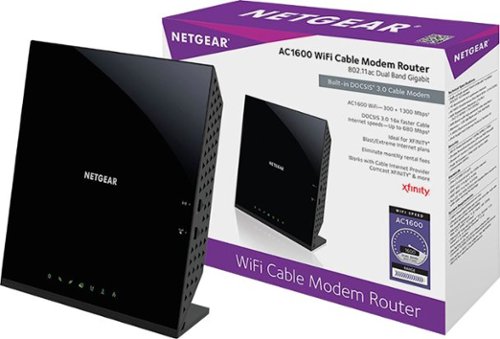
NETGEAR - Dual-Band AC1600 Router with 16 x 4 DOCSIS 3.0 Cable Modem - Black
The NETGEARDual-Band AC1600 Router with 16 x 4 DOCSIS 3.0 Cable Modem provides the fastest cable speed available with an AC1600 WiFi router and integrated DOCSIS 3.0 cable modem, with up to 680 Mbps. It's compatible with cable internet provider Comcast XFINITY, Spectrum, Cox, Cablevision, and more.

Fitbit - Charge HR Heart Rate and Activity Tracker + Sleep Wristband (Large) - Black
Fitbit Charge HR Wireless Heart Rate + Activity Wristband: This heart rate and activity tracking wristband is built to capture your movements and health patterns all day long. Easily monitor your heart rate so you can maximize your workouts, learn about your sleep quality and monitor progress on your goals.
Can two different persons use the same fitbit charge HR?
Multiple people can wear it, but you wouldn't be able to separate the data unless you setup the device every time you switch users. That would seem to be quite a lot of overhead and probably isn't an option for the long term.
I would say you need one device per person to make it usable.
I would say you need one device per person to make it usable.
9 years, 1 month ago
by
Posted by:
FutureP
from
Wisconsin

Fitbit - Charge Wireless Activity Tracker (Large) - Black
Fitbit Charge Wireless Activity Tracker: Designed for all-day wear, this comfortable tracker lets you monitor and log your everyday routines, from your eating and sleeping habits to calories burned. Review your running stats and incoming calls at a glance without ever breaking stride.
when is this available?
It's already available. The Charge HR is supposed to be available early in 2015, per the Fitbit website, though I got an early release today by ordering from their website.
9 years, 6 months ago
by
Posted by:
FutureP



