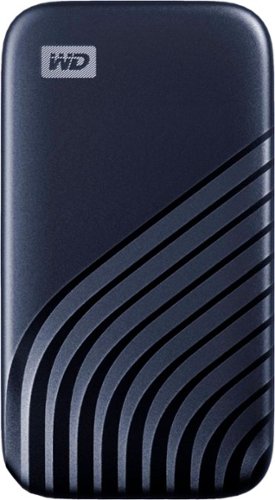FutureP
FutureP's Stats
- Review Count59
- Helpfulness Votes332
- First ReviewNovember 4, 2014
- Last ReviewMay 20, 2024
- Featured Reviews0
- Average Rating4.5
Reviews Comments
- Review Comment Count0
- Helpfulness Votes0
- First Review CommentNone
- Last Review CommentNone
- Featured Review Comments0
Questions
- Question Count0
- Helpfulness Votes0
- First QuestionNone
- Last QuestionNone
- Featured Questions0
- Answer Count6
- Helpfulness Votes4
- First AnswerDecember 5, 2014
- Last AnswerJune 30, 2021
- Featured Answers0
- Best Answers1
Secure and store important files safely in this Western Digital My Passport SSD. The fast data transfer rates of up to 1,050MB/s lets you move large amounts of content swiftly, while the 256-bit AES hardware encryption offers secure password protection. This Western Digital My Passport SSD features a maximum capacity of 1TB to store pictures, videos and documents, and the drop-resistant construction absorbs a maximum of 6.5-foot drops for durability.
Fast transfer speeds and small form factor
Customer Rating

5.0
Posted by: FutureP
from Phoenix, AZ, USA
on December 5, 2020
Images for this Review
(click to see full-size image)

I got this SSD drive to store video, photos, and converted home movies, as well as to backup my music and movie collection. The first thing I noticed was the small form factor. It is a little larger than the size of a credit card and is about as thick as my iphone.
I tested the speed of coping a movie that was about 2GB in size. Initially, I tried copying it from my Chromebook and was very disappointed in the transfer speeds. It took almost 3 minutes to transfer the file. This SSD is supposed to be able to transfer about 1GB/sec (theoretical speeds and I would have been happy with anything under 10 seconds).
Since this device didn't say it supported Chromebooks and specifically discusses Windows and Mac, I decided to give it a try on my WIndows laptop. It transferred the file in under 4 seconds, which is what I was expecting. I used the USB-C connector for both transfers, though it does come with an add-on adapter for standard USB.
If you are going to use this on a Chromebook, your mileage may vary, but I was seeing very slow transfers. If you have a Windows 10 device, it will do a great job of transferring your large files very quickly. It has 930GB capacity with only two small files on it by default.
Overall, this is a nice compact SSD with fast transfer times for those large video files. Perfect for what I was looking for.
I would recommend this to a friend!
Mobile Submission: False
+1point
1out of 1found this review helpful.
Now that quality you've come to love from GE is available right on your countertop, thanks to GE Appliances blenders, available in both Standard and Immersion designs. Our immersion blenders are ideal for one-handed operation, and available whisk and chopping attachments make whipping up family meals a cinch. You can even take it with you to help make kitchen magic on the go. GE Appliances standard blenders are the perfect addition to any kitchen and have the power to blend through tough ingredients to make delicious shakes, sauces and purées. The available personal blending cups are perfect for your morning smoothie and help make clean-up a snap. Make your blending experience a snap with help from GE Appliances, a brand you trust.
Great blender!
Customer Rating

5.0
Posted by: FutureP
from Phoenix, AZ, USA
on November 25, 2020
Images for this Review
(click to see full-size image)




I got this blender last week and have been trying out various recipes to test it out. I have to say I am pleasantly surprised at how well it works. We have had a Ninja for a few years and that has been the standard for what a good blender can do for me. This one definitely kept up and is better with a few things as well.
In terms of blending food like salsa, this worked without a problem. I love blended salsa and this made it look like it was from a good Mexican restaurant.
To me the best way to test a blender is to see how it does with blended drinks. I had my daughter make a blended slushy drink with ice cubes and this performed a lot better than my Ninja ever did. With the Ninja I always had small chunks of ice still in the drink. The GE completely blended the ice so there weren't any chunks.
Overall, this is a nice blender and I would recommend it for the daily blending tasks, as well as the tougher ones like blended drinks.
I would recommend this to a friend!
Mobile Submission: False
0points
0out of 0found this review helpful.
Now the Roomba i3+ EVO robot vacuum is smarter than ever, learning and mapping your home room-by-room so it can clean the room you want, when you want—with 10x the Power-Lifting Suction* and Premium 3-Stage Cleaning System. Powered by iRobot OS, it stays one step ahead of everyday messes, by learning your life and suggesting cleaning schedules—to clean when you’re out enjoying life. On-demand cleaning is only a command away, with Google Assistant and Alexa compatibility** that let you direct your robot to messes right when they happen. With Clean Base Automatic Dirt Disposal, Roomba will return itself to the base when the bin is full, automatically empty and resume cleaning, so you don’t have to think about emptying the bin for months at a time. (*Compared to the Roomba® 600 series cleaning system)
Love the self emptying feature
Customer Rating

5.0
Posted by: FutureP
from Phoenix, AZ, USA
on September 18, 2020
Images for this Review
(click to see full-size image)


This is the 3rd Roomba that I have owned and by far the best one so far. The i3+ does the basics...cleaning the floor, but it also adds a bunch of features that make life easier for you.
First, setting up and getting to actually cleaning is very quick. From taking it out of the box to getting the Roomba online, it took less than 10 minutes. The directions were straight-forward and easy to follow.
One of my favorite parts is seeing the area of the floor that was cleaned. My past Roombas just went around the floor in random and always missed areas. This one actually maps the floor and cleans in small sections to ensure it covers the whole area. Inside the app you can see where the Roomba cleaned and if there were any areas missed (see image). I found the only missed areas was due to something blocking the floor like chairs or boxes.
The app also lets you schedule when to clean and will start and empty the robot when done. That is a big plus to me since I travel a lot and may not be able to empty the bin for weeks or months at a time.
Overall, this Roomba is quieter than the previous versions that I've owned...that is with one exception. When emptying the robot's bin, it sounds like you have a jet taking off in your house. My wife was on a call the first time this happened and she had to tell them to hold on since she couldn't hear anything. On the positive side, this only takes about 5-10 seconds to empty and worth it if I don't need to empty the bin myself (always feel like half the dust just gets all over the place every time I empty it manually). Eventually I will need to empty the base that collects all the dirt, but at least it is getting stored in a bag and I can just throw that out.
Another thing that comes up is the Roomba doesn't always make it back to the base. I have seen multiple reasons for this: gets stuck on something, closes the door to a room while cleaning, just doesn't make it back to the base before running out of charge, etc. I play the Find Roomba game every time I get home from a long trip. Most days, this isn't a problem, but with the old one it was about 25% of the time. So far, the new one has gotten back every time.
Lastly, and possibly most importantly, the i3+ does a good job of sweeping the floor. The sensor is supposed to identify areas needing additional cleaning and spend extra time to clean it. I haven't had that happen yet, but good to know.
I would definitely recommend the i3+ for anyone that likes someone (something) else to do the cleaning for them. This one is even better than my previous versions since it empties the robot bin itself and shows where it has cleaned (see image).
I would recommend this to a friend!
Mobile Submission: False
+52points
65out of 78found this review helpful.
The Bose TV Speaker is a small soundbar that clarifies speech and improves overall TV sound. Inside there are two full-range drivers angled to deliver wide, spatial sound, while the center tweeter specifically focuses on clarifying speech. And built-in Dolby decoding enhances the audio capabilities of your TV Speaker to deliver a more realistic and satisfying listening experience. Designed with simplicity in mind, a single connection to your TV has you up and running in no time. This connection can be either an optical audio cable (included) or an HDMI cable (sold separately). At just over 2″ (5 cm) tall, this TV Speaker is small enough to fit just about anywhere. Place it in front of your TV or mount it to the wall. Plus small LED lights on the front turn on and/or change color when certain features are enabled or when the volume is adjusted. The Bose TV Speaker also has HDMI-CEC, which allows the TV and soundbar to communicate when connected by an HDMI cable. So when you turn the TV on, the soundbar will automatically turn on too, and you can even continue using your current TV remote to control the volume of the soundbar. However, the Bose TV Speaker also has its own remote. On it, you can pair your Bluetooth device to wirelessly stream your favorite music or podcasts, enable Dialogue Mode to further elevate center vocals, or add a bass boost for some extra depth. And the Bose TV Speaker is Roku TV Ready certified. Meaning, it’s designed to work seamlessly with a Roku TV. When connected to a Roku TV via an HDMI cable, you’ll enjoy smooth, automatic setup, easy access to the TV Speaker sound settings in the Roku TV on-screen menu, and compatibility with the Roku TV remote. If you’re looking for even more bass or just want to expand your system, you can add a subwoofer for more theater-quality home theater sound. The Bose TV Speaker requires a wired connection and is compatible with the Bose Bass Module 500 or 700 (Bose Bass Module Connection Cable sold separately).
Great sound with a few drawbacks
Customer Rating

4.0
Posted by: FutureP
from Phoenix, AZ, USA
on June 12, 2020
Images for this Review
(click to see full-size image)

I really love Bose speakers and have been buying them for over 25 years, so when I saw this TV Speaker, I was excited to get it. I had an LG soundbar that worked well, but didn't have the sound quality that I have seen with Bose speakers.
Basic setup was very easy...connect the included optical cable to the TV and soundbar and plug it in. That is pretty much it since I already had a soundbar that was being replaced. If you aren't replacing a soundbar, you just need to go into the TV settings and turn off the internal TV speakers.
The Bose speakers provide great sound and you can configure it to your liking. It's easy to control the bass and dialogue mode with the simple remote provided. There is also an option to connect to the speaker with a bluetooth device.
The one drawback I found was getting the TV/Roku remote to control the volume directly. The instructions included with the device doesn't show how to setup the volume control with another remote. There is a TV button on the remote, but I haven't been able to figure out how to use it and if that can be configured to have the TV remote control the sound. They do point to their website for more info, but I was not able to find any instructions for getting that setup, so for the time being, I have a remote to control the TV and a second for the volume, which isn't ideal.
Also, there is no 'screen' on the speaker or remote, so you can't tell which mode you are in (volume, dialogue or bass) when using the common up and down to control the settings. That would have helped with giving instructions on how to setup the TV or Bluetooth devices.
Overall, I love the sound coming from these speakers. The only thing keeping it from 5 stars for me is figuring out how to setup my TV remote to control the volume on the Bose soundbar. I'm hoping that info will be published soon.
I would recommend this to a friend!
Mobile Submission: False
+54points
75out of 96found this review helpful.

Sony - WH-CH710N Wireless Noise-Cancelling Over-the-Ear Headphones - Black
Turn down the world's noise with the long-lasting noise cancellation performance of the WH-CH710N wireless headphones. Dual Noise Sensor technology automatically senses your environment to deliver an amazing sound experience. With up to 35 hours of battery life¹, quick charging, and access to your smartphone's voice assistant², the WH-CH710N are sure to be a must-have for your travels.
Nice noise cancelling headphones
Customer Rating

4.0
Posted by: FutureP
from Phoenix, AZ, USA
on June 1, 2020
Images for this Review
(click to see full-size image)


I've been using these Sony headphones for a couple of weeks now and they do a good job of quieting down the noise around you. I usually travel by air regularly and plan to use these on my flights; however, since I have not been traveling recently due to COVID restrictions, I haven't tested these on the plane yet. I currently use a Bose QC35 headphones from 2016 that I will compare with these.
The Sony headphones are comfortable, though I find the Bose headphones much more comfortable. The Sony ear covers don't have as much cushioning, but they are comfortable enough for long-term wear. After about an hour, my ears started to get warm from being covered up, so I had to take them off for a few minutes. I hadn't run into that issue with the QC35.
From a sound quality perspective, the Sony did a great job of reducing background noise. When listening to music, the noise cancelling is at its best. I tested it while listening to music through my phone, while my wife was watching TV in the same room. Almost no TV noise made it to the headphones while the music was playing. While listening to an audiobook, the TV noise was more noticeable, but not enough to cause a distraction. The reason that I got these headphones was the noise cancelling and it did a great job at that. Comparing it to the Bose, both were very similar in their ability to quiet the background noise, which is exactly what you want when trying to work or sleep on a plane.
One area that I find lacking in all wireless headphones are the controls. Most headphones require you to remember some odd sequences of buttons to control the device and what you are listening too. In this area, Sony is about average (as is the Bose, as well). Volume up and down are pretty straight-forward, but odds are 50:50 that you select the up when you want down and vice versa. There is also a button that allows you to pause, restart, and skip ahead by pressing the correct number of times. Lastly, another button allows you to pass sound through to the headphones and turn off noise cancelling completely. The controls are passable; however, I tend to use my device to control audio or handle the pause/skip type of controls since it is easier.
Overall, these are good headphones that do their primary role well, noise cancelling. I would recommend these, though I find the Bose QC35 to be more comfortable (they are usually more expensive also).
I would recommend this to a friend!
Mobile Submission: False
-2points
8out of 18found this review helpful.
Premium. Effective. Elevated. The Theragun Elite is our quietest smart massage. Elegantly designed, lightweight, and fully personalized for your body’s needs. Thanks to its unparalleled power, the Theragun Elite is your ultimate wellness partner and massage device. Now more personalized than ever with our guided app experience to reduce your deep muscle tension, whether it comes from everyday life, work, or workouts.
Works well
Customer Rating

5.0
Posted by: FutureP
from Phoenix, AZ, USA
on May 7, 2020
Images for this Review
(click to see full-size image)


I’ve been using it for a few days now and really like it. When I first tried it, I used it without the app and wasn’t really sure whether I was using the right amount of pressure. I had a bunch of knots in my upper back and although it is a little awkward to use it by yourself on your back, it can be done.
I then downloaded the associated app for my iPhone and that made a big difference. The app connects via Bluetooth to the device and has multiple programs you can use for back, shoulders, sleep, etc. The best part was it tells if you are providing enough pressure when using the massage gun. Great feature and very helpful.
Overall, I would recommend this device to help loosen up sore/tight muscles. It is relatively quiet and didn’t get in the way of listening to the TV while working out the knots in my calves.
I would recommend this to a friend!
Mobile Submission: True
-1point
1out of 3found this review helpful.

Jabra - Elite Active 75t True Wireless Noise Cancelling In-Ear Headphones - Titanium Black
Filter out the world with Jabra Elite Active 75t Active Noise Cancellation (ANC) true wireless earbuds. These earbuds are engineered for a secure fit and have a special grip coating that stays firmly in place during workouts. Waterproof with IP57-rated durability, they are covered by a 2-year extended warranty against dust and sweat. Up to 24 hours of battery time (ANC on) with the pocket-friendly charging case, and fast charge feature provides up to an hour of battery in 15 minutes. 4-built-in microphones for clear calls and HearThrough mode can be enabled to so there's no need to remove earbuds in order to hear your surroundings. Use the Jabra Sound+ app to activate ANC the first time you use it and enable toggling between ANC and HearThrough via your earbud button.
Nice headphones with a couple good features
Customer Rating

4.0
Posted by: FutureP
from Phoenix, AZ, USA
on March 4, 2020
I have been using these headphones for about 2 weeks now. I currently have over the ear sport headphones for use when I workout and I was looking for a pair of in-ear headphones that didn't fall out when running, lifting or other exercising.
These headphones met my criteria, though it did take some experimenting with the different size ear plugs to find the right one. When I first got them, they had the medium sized plugs in both ears, but when I was running one of them felt like it was going to fall out and actually did once. I ended up switching that one out with the small plug and I haven't had that problem since.
The other problem that I had initially was that since they are so small and each one has a button on it, I would accidentally start and stop music or enable other features inadvertently. I got used to them pretty quickly and haven't had an issue with that recently.
These come with a feature called HearThrough, which is exactly what it says. You can hear the sounds around you while you are running or biking. I tried it a couple of times, but didn't really like it since sounds around you were amplified and ended up being too loud in busy areas...couldn't hear the music that I wanted to listen to. It might be more useful on quiet roads, but I don't have the music blasting so I can hear things around me anyway.
The box didn't come with any instructions other than to download the app. It would have been nice to have the quick start guide from the app in paper format. That being said, the app does have the instruction manuals once you connect it. It takes a little getting used to them since there are so many things you do with just the two buttons (one side does 4 things and the other does 3). Relatively simple...hit it once for one thing, twice for another, etc.
The last issue I still have with the earphones is that it stops playing periodically. I haven't figured out root cause and thought it was because I was hitting the buttons by accident. However, it just did it again today and I know I didn't touch it. The phone still shows that the music is playing and it is connected via bluetooth, but no sound comes until I turn off and on the headphones. I'll keep playing with this, but it doesn't happen often and the fix isn't too hard.
These are integrated with various voice assistants. I used Siri and it works as I would expect. I haven't had a chance to really test out how long the batteries last, but they are supposed to last about 7.5 hours on a single charge and the case recharges them automatically for up to another 20 hours of use.
Overall, a good pair for earphones for working out. It does take a little time to get used to them, but I like them now. If I figure out why they periodically turn off, I'll update the review.
I would recommend this to a friend!
Mobile Submission: False
+1point
1out of 1found this review helpful.

Boka - Rechargeable Electric Toothbrush - White
Keep your teeth clean with this white Boka electric toothbrush. The 2-minute timer helps you brush for the recommended length of time, and the 30-second alerts tell you when to switch to another section. This Boka electric toothbrush vibrates 30,000 times per minute for gentle, thorough performance, while the rechargeable LiIon battery lasts more than 25 days on a single charge.
Not a fan
Customer Rating

3.0
Posted by: FutureP
from Phoenix, AZ, USA
on October 19, 2019
Images for this Review
(click to see full-size image)

I've been using the Boka toothbrush for about a week now and it hasn't been the greatest experience. I've been using electric toothbrushes for many years now, so I do like them better than manual brushes; however, this one has a couple of negatives for me.
The first was the brush head itself. It looks and feels like one of the cheap brushes you get from the dentist after a cleaning visit. I don't think the brush heads are inferior quality, so not a show stopper, just that they feel cheap.
What was an issue for me is that the frequency of the vibration is very high, much higher than the brushes I have used in the past. I'm sure this might be looked at as a positive by some as the higher frequency should help remove particles in the teeth. Unfortunately, the vibrations are so high that it makes my implants hurt when I brush over them with the head. The brush offers multiple speeds so I did try all of them to see if it got any better and the lowest vibration setting is bearable, so I have been using that. Maybe people without implants won't have that issue and it is only bad on one of the two implants for me.
One of the features that I like is that it pauses for a split second every 30 seconds to let you track your progress and stops when your two minutes are complete. This helps make sure you spend enough time cleaning each area of your mouth.
The charger has a light, which essentially acts like a night light whenever the brush is charging. I wish there was a way to turn that off since it is pretty bright and I really don't need a night light. Once again, not a big deal as I just take the brush off the charger at night.
Overall, I will continue to use it, but I wouldn't buy it again due to the issues I listed above...which may be personal to just me.
No, I would not recommend this to a friend.
Mobile Submission: False
+1point
1out of 1found this review helpful.

Shark - Pet Plus Cordless Stick Vacuum with Self-Cleaning Brushroll and PowerFins - Magenta
The Shark Pet Plus Cordless Stick Vacuum combines powerful suction and a self-cleaning brushroll with PowerFins to clean floors and carpets with no hair wrap. Lightweight design and a removable hand vacuum allow cleaning from floor to ceiling.
Light and easy to use
Customer Rating

5.0
Posted by: FutureP
from Phoenix, AZ, USA
on September 23, 2019
Images for this Review
(click to see full-size image)

I got this vacuum primarily to clean the stairs and other hard to reach areas. Opening the box, it comes with a couple of attachments and takes only a couple seconds to put together...so big plus there.
I vacuumed the stairs and living room with my old vacuum cleaner (5+ year old Dyson upright) and then vacuumed again with the new Shark. Even with the very good Dyson going first, the Shark picked up quite a bit of additional dust and debris. I was a little surprised at how much more stuff it picked up.
The real value prop for this one is the ease of use. Lugging my old Dyson on the stairs is a real pain. With the Shark, it fits the depth of the stairs perfectly and made it easy to go up and down since there isn't a cord to worry about and it is so light. You can also shorten the stick for easier vacuuming on stairs, chairs, or other hard to reach spaces.
Overall, highly recommend the Shark - Rocket for quick clean-up chores.
I would recommend this to a friend!
Mobile Submission: False
-13points
5out of 23found this review helpful.
Featuring a simple one-time setup under the mattress, Sleep is a sensor that helps improve sleep quality by offering advanced sleep cycle analysis, heart rate tracking, and snore and breathing disturbances detection. Learn how to improve your nights with a daily Sleep Score. You can also create a better sleep environment by taking advantage of a range of smart home capabilities that Sleep can support.
Easy setup and simple to use
Customer Rating

4.0
Posted by: FutureP
from Phoenix, AZ, USA
on July 29, 2019
I've been using my Fitbit to track my sleep patterns for the past five years. It has done a great job; however, I hate wearing watches, especially to sleep, so when I saw the Withings mat I wanted to give it a shot. Early indications show that it does a decent job.
I started using the Withings Sleep Mat last week and have been comparing the data with what I am getting from Fitbit. Overall, the data is consistent on duration, depth of sleep, and sleep times. I believe the Fitbit app visualizes the data better than Withings, but I think the Withings is newer to the game, so perhaps it is just a matter of updating the app to be more user friendly.
One area that Withings wins without competition is in the IoT space. I have been trying to get my Fitbit to take actions based upon sleep...for example, fade off the lights when I go to sleep. I have not been able to get that to automatically happen though. With the Withings Sleep mat, I configured it using IFTTT to automatically fade the lights off and lower the temp after I get into bed. I plan to setup some more actions based upon getting into bed, such as arming my security cameras and maybe fading lights on when I get up.
Overall, I like the mat and the additional IoT options you get with the app. I recommend this product.
I would recommend this to a friend!
Mobile Submission: False
+1point
1out of 1found this review helpful.
FutureP's Questions
FutureP has not submitted any questions.
FutureP's Answers

Level - Bolt Bluetooth Retrofit Smart Lock with App/Keypad/VoiceAssistant Access - Silver
Meet Level Bolt, the first and only way to make your lock smart and maintain the design integrity of your home. Level Bolt goes invisibly inside the lock you have today.
Will this work on a metal security screen door?
I doubt it. All the screen doors I have seen are too thin to allow for the mechanism to sit inside the door.
2 years, 11 months ago
by
Posted by:
FutureP

NETGEAR - RangeMax N600 Dual-Band Wi-Fi Router - Black
Choose this NETGEAR router and receive high level wireless security, the ability to share photos, music and more, and a way to keep track of your kids’ activity online. Plus, with easy installation for tablets, smartphones and computers, you’ll be able to start enjoying Wi-Fi throughout your home right away.
Is it possible to have a separate modem for gaming on a PS4 system, than the modem that I already have set up for the rest of the household? I have satellite Internet service, and unfortunately there is considerable lag.
If you mean setting up a separate cable modem, my guess is you would have to pay for a separate incoming service for that modem. Your bandwidth issues are probably due to the satellite connection limitations.
If you mean setting up a separate router (for wifi or ethernet connection), you can do it, but you would still be limited by the incoming satellite connection.
Hope this helps.
If you mean setting up a separate router (for wifi or ethernet connection), you can do it, but you would still be limited by the incoming satellite connection.
Hope this helps.
5 years, 3 months ago
by
Posted by:
FutureP
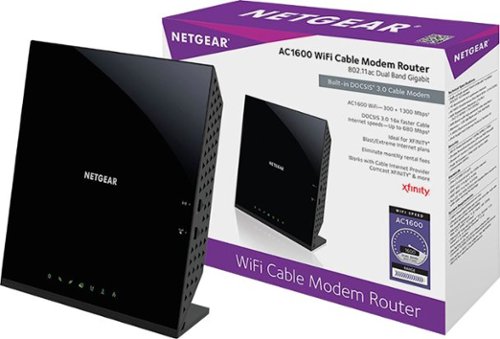
NETGEAR - Dual-Band AC1600 Router with 16 x 4 DOCSIS 3.0 Cable Modem - Black
The NETGEARDual-Band AC1600 Router with 16 x 4 DOCSIS 3.0 Cable Modem provides the fastest cable speed available with an AC1600 WiFi router and integrated DOCSIS 3.0 cable modem, with up to 680 Mbps. It's compatible with cable internet provider Comcast XFINITY, Spectrum, Cox, Cablevision, and more.
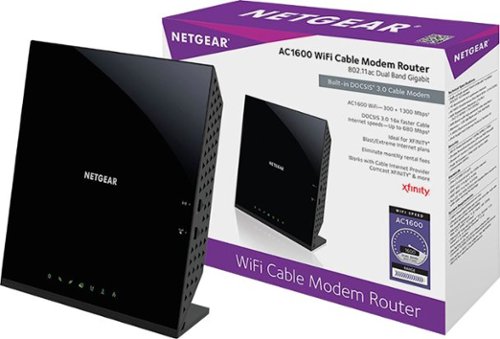
NETGEAR - Dual-Band AC1600 Router with 16 x 4 DOCSIS 3.0 Cable Modem - Black
The NETGEARDual-Band AC1600 Router with 16 x 4 DOCSIS 3.0 Cable Modem provides the fastest cable speed available with an AC1600 WiFi router and integrated DOCSIS 3.0 cable modem, with up to 680 Mbps. It's compatible with cable internet provider Comcast XFINITY, Spectrum, Cox, Cablevision, and more.

Fitbit - Charge HR Heart Rate and Activity Tracker + Sleep Wristband (Large) - Black
Fitbit Charge HR Wireless Heart Rate + Activity Wristband: This heart rate and activity tracking wristband is built to capture your movements and health patterns all day long. Easily monitor your heart rate so you can maximize your workouts, learn about your sleep quality and monitor progress on your goals.
Can two different persons use the same fitbit charge HR?
Multiple people can wear it, but you wouldn't be able to separate the data unless you setup the device every time you switch users. That would seem to be quite a lot of overhead and probably isn't an option for the long term.
I would say you need one device per person to make it usable.
I would say you need one device per person to make it usable.
9 years, 1 month ago
by
Posted by:
FutureP
from
Wisconsin

Fitbit - Charge Wireless Activity Tracker (Large) - Black
Fitbit Charge Wireless Activity Tracker: Designed for all-day wear, this comfortable tracker lets you monitor and log your everyday routines, from your eating and sleeping habits to calories burned. Review your running stats and incoming calls at a glance without ever breaking stride.
when is this available?
It's already available. The Charge HR is supposed to be available early in 2015, per the Fitbit website, though I got an early release today by ordering from their website.
9 years, 6 months ago
by
Posted by:
FutureP