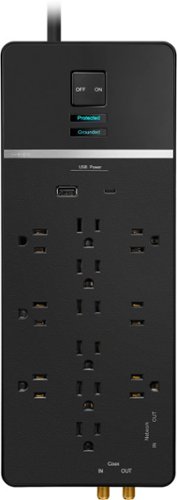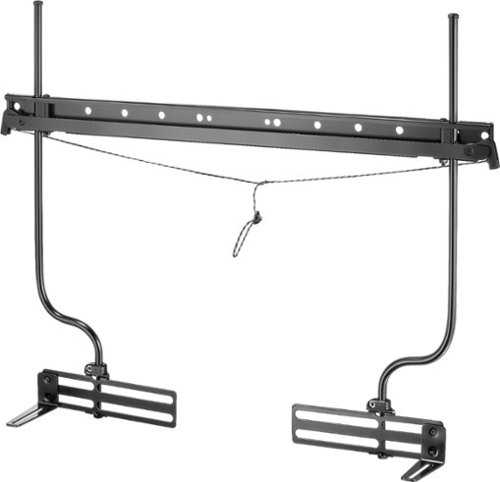RocketfishCustomerSupport
RocketfishCustomerSupport's Stats
Reviews
- Review Count0
- Helpfulness Votes0
- First ReviewNone
- Last ReviewNone
- Featured Reviews0
- Average Rating0
Reviews Comments
- Review Comment Count0
- Helpfulness Votes0
- First Review CommentNone
- Last Review CommentNone
- Featured Review Comments0
Questions
- Question Count0
- Helpfulness Votes0
- First QuestionNone
- Last QuestionNone
- Featured Questions0
- Answer Count2787
- Helpfulness Votes1,038
- First AnswerMay 8, 2013
- Last AnswerApril 20, 2024
- Featured Answers0
- Best Answers228
RocketfishCustomerSupport's Reviews
RocketfishCustomerSupport has not submitted any reviews.
RocketfishCustomerSupport's Questions
RocketfishCustomerSupport has not submitted any questions.
Stay protected from a power spike with the Rocketfish RF-HTS2223 12-Outlet/1-USB-C/1-USB 4,680 Joules Surge Protector. It absorbs power surges up to 4,680 joules, keeping your devices safely connected. A USB-C port and USB port efficiently charge your mobile devices with 32 total watts, and additional jacks give your modem/router and cable protection. This surge protector also combines the best of both worlds with six standard-spaced and six wide-spaced outlets to connect your wall chargers. Finally, it includes 3-line protection and status LED lights, so you know when your devices are being protected from surges that can enter all three lines.
Power for this unit went out. No power light on. Is there a reset button?
Hi Rich! Thank you for your inquiry! If you are having an issue with our Rocketfish™ - 12-Outlet Strip/1-USB-C/1-USB 4,680 Joules Surge Protector, kindly unplug all the devices from the strip, then unplug the power strip itself from the power outlet, and then turn off the outlet strip. After a few minutes, plug the power strip back into the outlet, open the outlet strip, and then reconnect your devices. Patricia | Rocketfish Support
2 months ago
by
Posted by:
RocketfishCustomerSupport
Choose your viewing angle on this Rocketfish full-motion TV wall mount. A 23-inch articulating arm moves the television away from the wall, and a 50-degree swivel mechanism offers multiple positioning options. VirtualAxis tilt technology allows simple adjustments from +5 to -15 degrees. This Rocketfish full-motion TV wall mount holds 40-inch to 75-inch flat-screen TVs for versatility.
Will this mount work if my studs are 24” on center?
Hi Tim526! Thank you for inquiring about our Rocketfish™ - Full-Motion TV Wall Mount for Most 40" - 75" TVs - Black. This product is designed only to be installed into wood studs, solid concrete,
or concrete block. Please note that the wall must be capable of supporting five times the weight of the TV and mount combined. |Angelica| Rocketfish Support| https://www.bestbuy.com/site/rocketfish-full-motion-tv-wall-mount-for-most-40-75-tvs-black/6353060.p?skuId=6353060
or concrete block. Please note that the wall must be capable of supporting five times the weight of the TV and mount combined. |Angelica| Rocketfish Support| https://www.bestbuy.com/site/rocketfish-full-motion-tv-wall-mount-for-most-40-75-tvs-black/6353060.p?skuId=6353060
2 months ago
by
Posted by:
RocketfishCustomerSupport
Get wireless surround sound with this Rocketfish wireless rear speaker kit. The wireless sender and receiver transmit high-quality audio from your home theater receiver to your rear speakers over a radio frequency communication link. This Rocketfish wireless rear speaker kit is easy to set up and gives you surround sound without the tangle of cables.
I already use a wireless subwoofer transmitter (SVS Soundpath Wireless Adapter) for the sub. Will using the Wireless Rear Speaker Kit in the same 5.1 setup interfere? Thanks!
Hi GKaplaNNW!, thank you for your interest in Rocketfish™ - Wireless Rear Speaker Kit - Black. To answer your question, since the SVS sound path wireless adapter and the wireless rear speaker kit operate on different frequency bands, that means it will not interfere, even if both of them are on the same 5.1 setup. Please do also observe the distance and placement of these devices to prevent signal overlap. |Angelica| Rocketfish Support| https://www.bestbuy.com/site/rocketfish-wireless-rear-speaker-kit-black/6254098.p?skuId=6254098
2 months ago
by
Posted by:
RocketfishCustomerSupport
Choose your viewing angle on this Rocketfish full-motion TV wall mount. A 23-inch articulating arm moves the television away from the wall, and a 50-degree swivel mechanism offers multiple positioning options. VirtualAxis tilt technology allows simple adjustments from +5 to -15 degrees. This Rocketfish full-motion TV wall mount holds 40-inch to 75-inch flat-screen TVs for versatility.
Is this mount compatible with a 55” Vizio?
Hi Joanna! Yes, this Full Motion TV Wall Mount 40"-75" TVs is compatible with your 55" Vizio. For more information, you may visit this link https://www.bestbuy.com/site/rocketfish-full-motion-tv-wall-mount-for-most-40-75-tvs-black/6353060.p?skuId=6353060. Gly | RocketFish Support
2 months ago
by
Posted by:
RocketfishCustomerSupport
Only @ Best BuyWith 6 outlets to connect wall chargers and devices, this Rocketfish RF-HTS1615 surge protector delivers up to 2100 joules of defense against power fluctuations and offers 47dB EMI/RFI noise filtering to ensure clean power. The low-profile design offers flexible placement options.
What is the clamping voltage?
Hi Irene! Thank you for your inquiry! this Rocketfish™ - 6 Outlet/2 USB Swivel Wall Tap 2100 Joules Surge Protector - Black has a clamping voltage around 400 volts. For more product information you can visit the link below. Patricia | Rocketfish Support https://www.bestbuy.com/site/best-buy-brands/rocketfish/pcmcat210400050001.c?id=pcmcat210400050001
2 months, 1 week ago
by
Posted by:
RocketfishCustomerSupport
Use this Rocketfish 2-Output HDMI Splitter with 4K at 60Hz and HDR Pass-Through to create two outputs with one HDMI signal. It has a plug-and-play interface with no setup necessary, and it has full 4K and HDR compatibility to accommodate the latest visual displays. This Rocketfish HDMI splitter retains the sound and image quality of the original input.
Have vcs and disc player with rca jacks The new TV only has 2 hdmi inputs I nee a splitter to get them into my set.
Hi Ugly! since you mentioned that your VCS and Disc player do have an RCA jack and your TV do have two HDMI inputs, the Rocketfish™ - 2-Output HDMI Splitter with 4K at 60Hz and HDR Pass-Through - Black does not meet your needs since you wanted them to get in your set. Instead of looking for a splitter you need to purchase an RCA to HDMI converter and an HDMI cable to set this up. |Angelica| Rocketfish Support| https://www.bestbuy.com/site/rocketfish-2-output-hdmi-splitter-with-4k-at-60hz-and-hdr-pass-through-black/5986903.p?skuId=5986903
2 months, 1 week ago
by
Posted by:
RocketfishCustomerSupport
Stay protected from a power spike with the Rocketfish RF-HTS2223 12-Outlet/1-USB-C/1-USB 4,680 Joules Surge Protector. It absorbs power surges up to 4,680 joules, keeping your devices safely connected. A USB-C port and USB port efficiently charge your mobile devices with 32 total watts, and additional jacks give your modem/router and cable protection. This surge protector also combines the best of both worlds with six standard-spaced and six wide-spaced outlets to connect your wall chargers. Finally, it includes 3-line protection and status LED lights, so you know when your devices are being protected from surges that can enter all three lines.
What is the Energy-Absorbtion rating, and what is the response time?
Hi casanova24, we appreciate your inquiry! Rocketfish™ - 12-Outlet Strip/1-USB-C/1-USB 4,680 Joules Surge Protector - Black (Model: RF-HTS2223) has an energy-absorption rating of 4,680 joules. Regarding with the response time, it is not explicitly specified in the available information. For more information about this product, you may click this link: https://www.bestbuy.com/site/rocketfish-12-outlet-strip-1-usb-c-1-usb-4680-joules-surge-protector-black/6543541.p?skuId=6543541.
Carlo | Rocketfish Support
Carlo | Rocketfish Support
2 months, 1 week ago
by
Posted by:
RocketfishCustomerSupport
Get wireless surround sound with this Rocketfish wireless rear speaker kit. The wireless sender and receiver transmit high-quality audio from your home theater receiver to your rear speakers over a radio frequency communication link. This Rocketfish wireless rear speaker kit is easy to set up and gives you surround sound without the tangle of cables.
Can I transmit sound to 2 seperate wireless receivers while only using just one transmitter? Please advise Thanks!
Hi, Saul! The Rocketfish™ - Wireless Rear Speaker Kit doesn't come with a built-in functionality to transmit audio to multiple receivers at once. As a work around, we highly recommend connecting the transmitter to a splitter which would then send the audio signal to multiple receivers. For more information, you may view the link below and access "features". Dalainne | Rocketfish Support. https://www.bestbuy.com/site/rocketfish-wireless-rear-speaker-kit-black/6254098.p?skuId=6254098
2 months, 1 week ago
by
Posted by:
RocketfishCustomerSupport
Conserve space and create a sleek home theater with this Rocketfish black soundbar mount. The high-quality construction is durable for long-lasting quality, and the 20-lb. capacity supports most units. This VESA-compliant 75x75mm and 600x600mm Rocketfish black soundbar mount offers multiple mounting options, and the included adapters and hardware support simple installation.
Hello I had the Geek Squad set us my tv with a soundbar. I’m moving to a new apartment and would like to unmount the soundbar myself. How do I go about do this? Is there a product menu for this or a simple way to remove it?
Hi Oscar, to unmount your Rocketfish™ - Universal Soundbar Mounting System, make sure first that you safely remove your TV and the TV bracket. This step is essential before unmounting the soundbar. After that, locate the release cord, then, gently pull and hold the release cord to raise or lower your soundbar, and as you pull the release cord, lift the soundbar up and away from the wall plate. That would be the simple way to remove it. Hope this will help. |Angelica| Rocketfish Support| https://www.bestbuy.com/site/rocketfish-universal-soundbar-mounting-system-black/6354301.p?skuId=6354301
2 months, 1 week ago
by
Posted by:
RocketfishCustomerSupport
Choose your viewing angle on this Rocketfish full-motion TV wall mount. A 23-inch articulating arm moves the television away from the wall, and a 50-degree swivel mechanism offers multiple positioning options. VirtualAxis tilt technology allows simple adjustments from +5 to -15 degrees. This Rocketfish full-motion TV wall mount holds 40-inch to 75-inch flat-screen TVs for versatility.
Will this mount work with an older television: a XBR-49X800D?
Hi Deekay, thank you so much for reaching out with us with regards to the compatibility of your TV (XBR-49X800D) and the Rocketfish™ - Full-Motion TV Wall Mount for Most 40" - 75" TVs - Black. Upon checking, it will not work, since the VESA of your TV is 200mm x 300mm. To check for the compatible wall mount for your tv, you can always visit https://www.bestbuy.com. |Angelica| Rocketfish Support| https://www.bestbuy.com/site/rocketfish-full-motion-tv-wall-mount-for-most-40-75-tvs-black/6353060.p?skuId=6353060
2 months, 2 weeks ago
by
Posted by:
RocketfishCustomerSupport