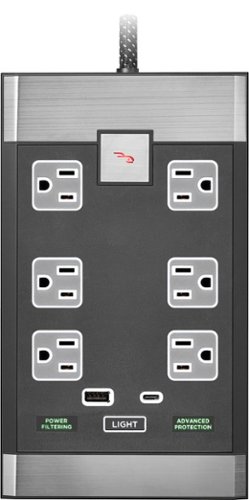RocketfishCustomerSupport
RocketfishCustomerSupport's Stats
Reviews
- Review Count0
- Helpfulness Votes0
- First ReviewNone
- Last ReviewNone
- Featured Reviews0
- Average Rating0
Reviews Comments
- Review Comment Count0
- Helpfulness Votes0
- First Review CommentNone
- Last Review CommentNone
- Featured Review Comments0
Questions
- Question Count0
- Helpfulness Votes0
- First QuestionNone
- Last QuestionNone
- Featured Questions0
- Answer Count2787
- Helpfulness Votes1,038
- First AnswerMay 8, 2013
- Last AnswerApril 20, 2024
- Featured Answers0
- Best Answers228
RocketfishCustomerSupport's Reviews
RocketfishCustomerSupport has not submitted any reviews.
RocketfishCustomerSupport's Questions
RocketfishCustomerSupport has not submitted any questions.
Stay protected from a power spike with the Rocketfish RF-HTS623P 6-Outlet/1-USB-C/1-USB 2,880 Joules Surge Protector. It absorbs power surges up to 2,880 joules, keeping your devices safely connected. A USB-C port and USB port efficiently charge your mobile devices with 32 total watts. This surge protector also combines the best of both worlds with four standard-spaced and two wide-spaced outlets to connect wall chargers and other devices. Finally, it includes 3-line protection and status LED lights, so you know your devices are being protected from surges that can enter all three lines.
What is the function of the red button? How does it work? What do I do when it's on. RF-hts623p. couldn't find info on line and none in the box.
Hi Jim! Thanks for purchasing our Rocketfish™ - 6-Outlet Strip Premium/1-USB-C/1-USB 2,880 Joules Surge Protector. The red button is actually the reset button. Surge protectors will cut the supply on your devices if detected significant power surge in the supply. If this happens, you can just press the button in order to reset it and bring back the supply to the plugged devices. It will continue to automatically cut the supply if the power is not stable, thus protecting your devices. I hope this helps you. Have a great day! -James | Rocketfish Support
2 months, 2 weeks ago
by
Posted by:
RocketfishCustomerSupport
Use this Rocketfish 2-Output HDMI Splitter with 4K at 60Hz and HDR Pass-Through to create two outputs with one HDMI signal. It has a plug-and-play interface with no setup necessary, and it has full 4K and HDR compatibility to accommodate the latest visual displays. This Rocketfish HDMI splitter retains the sound and image quality of the original input.
I am using this device with 3 Rocketfish 4K HDR HDMI cables. Everything is brand new. I am using for PS5, when connected, I can only get 4K HDR out of my monitor OR my capture card; if both outputs are plugged in I just get 1080p. What am I doing wrong?
Hi Starsun! Thanks for raising your concern regarding your Rocketfish™ - 2-Output HDMI Splitter with 4K at 60Hz and HDR Pass-Through. It is actually recommended to use this HDMI splitter to connect with Audio Devices (AV receiver or soundbar) and Display Devices (HD TV, monitor or projector) simultaneously. Using this splitter to connect with two display devices will actually divide the resolution of the source input. So, if the source input is 4K, it will be divided into 1080p per display device. I hope this helps you. -James | Rocketfish Support
2 months, 2 weeks ago
by
Posted by:
RocketfishCustomerSupport
Choose your viewing angle on this Rocketfish full-motion TV wall mount. A 23-inch articulating arm moves the television away from the wall, and a 50-degree swivel mechanism offers multiple positioning options. VirtualAxis tilt technology allows simple adjustments from +5 to -15 degrees. This Rocketfish full-motion TV wall mount holds 40-inch to 75-inch flat-screen TVs for versatility.
I moved into a home with this wall mount but the previous owner took the tv attachment bracket. Can I order just the bracket?
Hi Kate, thank you for bringing up this concern. As of now, we are only able to order the complete set of TV wall mounts on our website. For your reference, please visit the link below. Dalainne | Rocketfish Support https://www.bestbuy.com/site/rocketfish/rocketfish-tv-mounts/pcmcat1545163621314.c?id=pcmcat1545163621314
2 months, 2 weeks ago
by
Posted by:
RocketfishCustomerSupport
Ensure a quality connection between your HDTV and your satellite or cable box with this Rocketfish 50' Indoor/Outdoor RG6 Coaxial Cable. The weather-resistant F-connectors and 18 AWG solid core offer high-quality performance, and the 50-foot length provides flexibility in placing your devices. This Rocketfish coax A/V cable is compatible with select HDTVs for versatile use.
What is the ohms rating?
Hello Ed, this RG6 Coaxial Cable has a characteristic impedance of 75 ohms. For more questions and product support you may contact our customer service at 1-800-620-2790 Monday to Saturday 8am - 9pm CST. Ivy Rocketfish Support. Please give us a visit at: https://www.bestbuy.com/site/brands/best-buy-brands/pcmcat1596746025285.c?id=pcmcat1596746025285
2 months, 2 weeks ago
by
Posted by:
RocketfishCustomerSupport
If you’re creating a new home theater setup or upgrading an existing one, look no further than this Rocketfish RF-RG612BK2 12' Indoor/Outdoor RG6 Coaxial Cable. The sturdy, 12 ft. 18 AWG coax cable gives you the length you need to hook up your TV, radio, digital audio and satellite installations. Its heavy-duty, 2-layer shielding and weather-proof F‑connectors let you use this cable both outdoors and indoors. Certified for in-wall use, this cable is precisely what you need for your home theater setup.
Can I use it for a replacement for my internet coax ?
Hi Kii,
Yes, you can use it.
Ritchie |Rocketfish Support
https:https://www.bestbuy.com/site/brands/best-buy-brands/pcmcat1596746025285.c?id=pcmcat1596746025285
Yes, you can use it.
Ritchie |Rocketfish Support
https:https://www.bestbuy.com/site/brands/best-buy-brands/pcmcat1596746025285.c?id=pcmcat1596746025285
2 months, 2 weeks ago
by
Posted by:
RocketfishCustomerSupport
Use this Rocketfish 2-Output HDMI Splitter with 4K at 60Hz and HDR Pass-Through to create two outputs with one HDMI signal. It has a plug-and-play interface with no setup necessary, and it has full 4K and HDR compatibility to accommodate the latest visual displays. This Rocketfish HDMI splitter retains the sound and image quality of the original input.
Can a PC. Or MAC. E the input for a monitor and projector output?
Hi Jesco,
The INPUT port can only be connected for Video sources like Game consoles, Blu-ray player, Cable/Satellite box, Streaming box. While the OUTPUT ports can only be connected for Audio devices like AV receiver, soundbar and Display devices like HD TV, monitor, projector.
Rocket fish Support
Irene
https://www.bestbuy.com/site/brands/best-buy-brands/pcmcat1596746025285.c?id=pcmcat1596746025285
The INPUT port can only be connected for Video sources like Game consoles, Blu-ray player, Cable/Satellite box, Streaming box. While the OUTPUT ports can only be connected for Audio devices like AV receiver, soundbar and Display devices like HD TV, monitor, projector.
Rocket fish Support
Irene
https://www.bestbuy.com/site/brands/best-buy-brands/pcmcat1596746025285.c?id=pcmcat1596746025285
2 months, 3 weeks ago
by
Posted by:
RocketfishCustomerSupport
Only at Best BuyQuickly select which device to use with your TV using this Rocketfish four-port HDMI switch. The quartet of ports lets you connect a wide variety of devices to a single TV so that you can seamlessly switch between them using the remote. 4K 60Hz video compatibility ensures powerful images straight from this Rocketfish four-port HDMI switch.
I have a DVR which gets its signal via a coaxial cable then connected to the TV via a HDMI cable. I also have a DVD player connected to the TV via a HDMI cable. I also have a Amazon Cube which I can't connect. How do I wire everything using this product?
Hi Donald,
SETTING UP YOUR HDMI SWITCH:
1 Connect HDMI cables from your source devices to the switch’s
input ports.
2 Connect an HDMI cable from your TV (or projector) to the
switch’s output port.
3 Connect the power adapter from the DC 5V port to a power
outlet. The power LED and an input LED light up.
Note: To fully support 4K resolution, connect the input and output
channels using HDMI Premium Certified cables 9.6 ft. (3 meters) or less in
length.
Optional wall-mounting: Install two screws 4 in. (10.2 cm) apart into your
wall, then hang the switch on the screws. Mounting hardware is not included.
USING YOUR HDMI SWITCH:
1 Turn on your TV and the source device.
2 Turn on your switch by pressing the POWER ON/OFF button on
your remote control or pressing the (power) button on your
switch.
Note: When the switch is turned on, it automatically switches to the last
input that was used, unless Auto Switch is turned on. If Auto Switch is on,
the switch goes to the device that is turned on.
3 To select a source device:
• Press the number on your remote that matches the input of
the source device you want.
OR
• Tap the number on your switch that matches the input port
that your source device is connected to.
The corresponding input LED lights.
4 Use your source device as usual to play video and audio.
5 When finished, press and hold the (power) button to turn off
your switch.
Note: You may leave the power on while not in use
Rocket fish Support
Irene
https://www.bestbuy.com/site/brands/best-buy-brands/pcmcat1596746025285.c?id=pcmcat1596746025285
SETTING UP YOUR HDMI SWITCH:
1 Connect HDMI cables from your source devices to the switch’s
input ports.
2 Connect an HDMI cable from your TV (or projector) to the
switch’s output port.
3 Connect the power adapter from the DC 5V port to a power
outlet. The power LED and an input LED light up.
Note: To fully support 4K resolution, connect the input and output
channels using HDMI Premium Certified cables 9.6 ft. (3 meters) or less in
length.
Optional wall-mounting: Install two screws 4 in. (10.2 cm) apart into your
wall, then hang the switch on the screws. Mounting hardware is not included.
USING YOUR HDMI SWITCH:
1 Turn on your TV and the source device.
2 Turn on your switch by pressing the POWER ON/OFF button on
your remote control or pressing the (power) button on your
switch.
Note: When the switch is turned on, it automatically switches to the last
input that was used, unless Auto Switch is turned on. If Auto Switch is on,
the switch goes to the device that is turned on.
3 To select a source device:
• Press the number on your remote that matches the input of
the source device you want.
OR
• Tap the number on your switch that matches the input port
that your source device is connected to.
The corresponding input LED lights.
4 Use your source device as usual to play video and audio.
5 When finished, press and hold the (power) button to turn off
your switch.
Note: You may leave the power on while not in use
Rocket fish Support
Irene
https://www.bestbuy.com/site/brands/best-buy-brands/pcmcat1596746025285.c?id=pcmcat1596746025285
2 months, 3 weeks ago
by
Posted by:
RocketfishCustomerSupport
Choose your viewing angle on this Rocketfish full-motion TV wall mount. A 23-inch articulating arm moves the television away from the wall, and a 50-degree swivel mechanism offers multiple positioning options. VirtualAxis tilt technology allows simple adjustments from +5 to -15 degrees. This Rocketfish full-motion TV wall mount holds 40-inch to 75-inch flat-screen TVs for versatility.
Can I mount this to 24 in spaced metal studs?
Hi Inquiry,
This product is designed ONLY to be installed into wood studs, solid concrete,
or concrete block.
Rocket fish Support
Irene
https://www.bestbuy.com/site/brands/best-buy-brands/pcmcat1596746025285.c?id=pcmcat1596746025285
This product is designed ONLY to be installed into wood studs, solid concrete,
or concrete block.
Rocket fish Support
Irene
https://www.bestbuy.com/site/brands/best-buy-brands/pcmcat1596746025285.c?id=pcmcat1596746025285
2 months, 3 weeks ago
by
Posted by:
RocketfishCustomerSupport
Sometimes your home’s layout just won’t to cooperate with your home theater setup. Make it easier to organize your video and audio equipment with the Rocketfish RF-G13102 Coaxial Cable Couplers (2 Pack). Each coupler lets you connect two coaxial cables to create a single, long cable. 24K gold-plated connectors enhance signal transfer between cables and help to resist corrosion. An extensive frequency range of 5–2050 MHz supports all signal types, making sure you’re covered no matter what. All that’s left to do is sit back, relax and enjoy your new home theater experience.
Are these connectors weatherproof?
Hi there,
They are not rated as weatherproof but due to their gold plating and mechanical design they are water resistant.
Rocket fish Support
Irene
https://www.bestbuy.com/site/brands/best-buy-brands/pcmcat1596746025285.c?id=pcmcat1596746025285
They are not rated as weatherproof but due to their gold plating and mechanical design they are water resistant.
Rocket fish Support
Irene
https://www.bestbuy.com/site/brands/best-buy-brands/pcmcat1596746025285.c?id=pcmcat1596746025285
2 months, 4 weeks ago
by
Posted by:
RocketfishCustomerSupport
Use this Rocketfish 2-Output HDMI Splitter with 4K at 60Hz and HDR Pass-Through to create two outputs with one HDMI signal. It has a plug-and-play interface with no setup necessary, and it has full 4K and HDR compatibility to accommodate the latest visual displays. This Rocketfish HDMI splitter retains the sound and image quality of the original input.
I’ve read comments about 1080p being 120hz and 4k being 60, but what about 1440p?
Hi ImTinyyRickk,
The Resolutions it supported is 480i to 4K@60 Hz (4K UHD) from the source device. Not recommended for 1440p.
Rocket fish Support
Irene
https://www.bestbuy.com/site/brands/best-buy-brands/pcmcat1596746025285.c?id=pcmcat1596746025285
The Resolutions it supported is 480i to 4K@60 Hz (4K UHD) from the source device. Not recommended for 1440p.
Rocket fish Support
Irene
https://www.bestbuy.com/site/brands/best-buy-brands/pcmcat1596746025285.c?id=pcmcat1596746025285
2 months, 4 weeks ago
by
Posted by:
RocketfishCustomerSupport