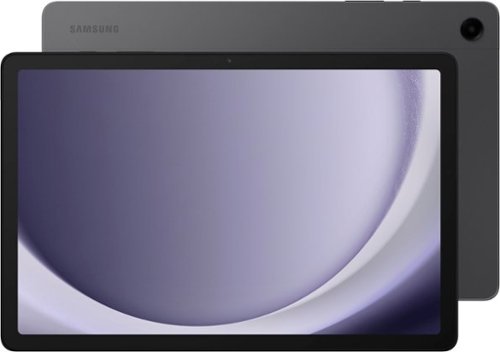Samsung
Samsung's Stats
Reviews
- Review Count0
- Helpfulness Votes0
- First ReviewNone
- Last ReviewNone
- Featured Reviews0
- Average Rating0
Reviews Comments
- Review Comment Count0
- Helpfulness Votes0
- First Review CommentNone
- Last Review CommentNone
- Featured Review Comments0
Questions
- Question Count0
- Helpfulness Votes0
- First QuestionNone
- Last QuestionNone
- Featured Questions0
- Answer Count69273
- Helpfulness Votes37,297
- First AnswerApril 24, 2013
- Last AnswerFebruary 6, 2026
- Featured Answers0
- Best Answers3860
Samsung's Reviews
Samsung has not submitted any reviews.
Samsung's Questions
Samsung has not submitted any questions.
Introducing Galaxy S25 Edge, our ultra slim S Series phone yet that~s packed with features without weighing down your lifestyle ~ and especially not your fit. It combines our powerful 200MP camera and an industry-leading processor into the ultimate lightweight device that you~ve been waiting for. Be ready to capture extraordinary moments with a high-resolution camera that lets you snap crystal clear photos. At night, reveal the unseen with AI-powered Nightography for photos that shine bright. With S25 Edge, you~ll always look your best too. Portrait Selfie enhances skin tones for a polished, natural look. And Best Face captures everyone~s good side every time ~ it can even save the day when someone in your group shot accidentally blinks. Discover a true AI companion with a phone that does more for you. From daily briefings to knocking out multiple tasks with one ask, S25 Edge impressively handles your needs in seconds so you can spend more time doing other things you love. But don~t be fooled by its slim size. S25 Edge is made with a tough titanium frame and a durable Corning Gorilla Glass Ceramic 2 face that stands up to your day. It~s powerful too, with a processor that handles AI features flawlessly and an all-day battery built to keep up with all you do. Galaxy S25 Edge: Packed with features. Light on your fit.
Will this phone work with straight talk?
Hi Jake, thank you for asking us your question about the Samsung Galaxy S25 Edge. The advertised unlocked Galaxy S25 Edge is compatible with AT&T, T-Mobile, Verizon, Boost Mobile, Cricket, Google Fi, H2O Wireless, Mint Mobile, Sprint, Ultra Mobile, and US Cellular. If you think of any other questions for us, please feel free to reach out to Support. Thanks for choosing Samsung! - Debra
1 month, 2 weeks ago
by
Posted by:
Samsung
Your favorite new health and wellness companion is here ~ Galaxy Watch7. Enhanced with Galaxy AI,~ this Watch has everything you need to keep you moving toward your health goals. Wake up on the right side of the bed every morning with an Energy Score1 that helps you understand your well-being better. Hit your morning workout while staying in touch with your world ~ make calls from your Watch and quickly respond to texts on the go with Suggested Replies.~ Then hone in on your heart health during your workout with improved Heart Rate Tracking,~ and improve each day with personalized Wellness Tips~ viewable right on your Galaxy smartphone.~ Plus, stay in the zone by streaming your favorite playlist or podcast from your Watch to your Galaxy Buds.~ Your ultimate fitness partner is now on your wrist ~ Galaxy Watch7.
can you change the band to adapt for someone with small wrists?
Good day Watchband, thanks for asking us your question about the Samsung Galaxy Watch7. Yes, you can absolutely change the watch band on this device. Check out, "How to change the band on your Samsung smart watch" if you would like to learn more. Please do not hesitate to contact Support if you think of additional questions. Thanks for being a faithful Samsung customer. - Debra
1 month, 2 weeks ago
by
Posted by:
Samsung
Meet your go to device for on the go family fun Galaxy Tab A9+. A bright, engaging 11" screen is perfect for every family member to do what they love. Whether they~re enjoying a show, unwinding with a game or catching up on schoolwork or day to day tasks, an upgraded chipset makes every experience feel smooth and easy. You can even open multiple apps at the same time and get all your everyday tasks done quickly. Use it for hours without worrying about power, and keep everything you love together with plenty of storage space. Plus, the preloaded Samsung Kids app provides a safe digital environment for your little ones to happily learn and play. Give your family a great all in one Tab that perfectly meets all their everyday needs without taking a bite out of your wallet Galaxy Tab A9+.
Can this tablet use a compatible browser, such as Chrome (version 111+) or Safari (version 15.4+)?
Hello there Char, thanks for asking us your question about the Samsung Galaxy Tab A9+. Yes, the advertised Galaxy Tab A9+ utilizes Google Chrome is compatible with other browsers. This tablet is not compatible with Safari as this browser is developed by and exclusive to Apple. Feel free to reach out to Support if you have additional questions. Thanks for being a steadfast Samsung customer. - Debra
1 month, 2 weeks ago
by
Posted by:
Samsung
Staying in the moment is easier than ever with the all-new Galaxy S25 Ultra. Its intelligent AI transforms into your own virtual assistant that evolves with you to work better for you. Let~s say you want to enjoy a night out with friends but don~t have time to plan. Just ask Galaxy S25 Ultra to invite your friends to the nearest bowling lounge tonight. Your phone will find the info and text it to them. You don~t need to slow down your speech or speak like a robot ~just talk to your phone naturally, and it will understand. While you~re out rolling spares, Night Video brings out the details in every moment ~even in low light ~while Audio Eraser makes it easy to reduce distracting noises, like those pins crashing one lane over. Galaxy S25 Ultra also keeps up with your schedule and provides the weather forecast for your night, allowing you to stay a step ahead and adjust plans on the fly. With a phone as evolved as Galaxy S25 Ultra, you don~t have to sweat the small stuff ~it~s handled intelligently.
Can I use this phone with Rotal Wireless?
Aloha Freddie, thank you for taking the opportunity to ask us your question about the Samsung Galaxy S25 Ultra. The advertised unlocked Galaxy S25 Ultra is compatible with AT&T, Boost Mobile, Cricket, Google Fi, H2O Wireless, Mint Mobile, Sprint, T-Mobile, Ultra Mobile, US Cellular, Verizon, and Visible. Let us know if you have any other questions for us by contacting Support. Thanks for being a valued Samsung customer. - Debra
1 month, 2 weeks ago
by
Posted by:
Samsung
Galaxy S25 FE brings upgraded essentials to level up your everyday. Its lightweight and sleek design makes it easy to carry; and wrapped in durable Gorilla Glass Victus+ and a sturdy Armor Aluminum frame, it~s built to go wherever life takes you. The 6.7" full HD display with barely there bezels gives you more room to see and do and ensures smooth scrolling with a refresh rate up to120Hz. Plus, S25 FE brings smart assistance to your everyday with Gemini Live. Show Gemini what you see with camera sharing, and ask questions in real time. Add to that an advanced camera. Whether you're snapping a quick selfie or editing vacation footage, S25 FE helps you get the shot and polish it too. The triple lens rear camera system captures every angle with clarity, and the 12MP front camera with ProVisual Engine makes every shot count from bright daytime photos to clear low light moments. Plus, now you can erase audio, adjust skin tone, resize objects and more with AI powered Generative Edit. With a faster CPU, GPU and NPU, a larger vapor chamber for better cooling and a 4,900mAh battery with Super Fast Charging 2.0, Galaxy S25 FE delivers steady performance that carries you through your day. It~s the everyday ready device with smart, powerful, premium features that actually make a difference.
Can I use this phone as Verizon prepaid.
Howdy Cake, thanks for asking us your question about the Samsung Galaxy S25 FE. The advertised unlocked Galaxy S25 FE is compatible with AT&T, Boost Mobile, Cricket, Google Fi, H2O Wireless, Metro by T-Mobile, Mint Mobile, Sprint, T-Mobile, Ultra Mobile, US Cellular, and Verizon. If you have additional questions for us, please do not hesitate to reach out to Support. Thanks for being a treasured Samsung customer. - Debra
1 month, 2 weeks ago
by
Posted by:
Samsung
Meet their go to device for on the go kid friendly fun Galaxy Tab A9 Kids Edition. A bright, engaging 11" screen is perfect for kids to do what they love. Whether they~re enjoying a show or catching up on schoolwork, an upgraded chipset makes every experience feel smooth and easy. They can u se it for hours without worrying about power and keep everything they love together with plenty of storage space. The included puffy cover, colorful Crayo Pens and stickers ensure protection, fun and creativity. Plus , the preloaded Samsung Kids app provides a safe digital environment for your little ones to happily learn and play Give your kids a great all in one Tab that perfectly meets all their everyday needs without taking a bite out of your wallet Galaxy Tab A9 Kids Edition.
Is this WI-FI only or can I put a plan on it from T-Mobile?
Howdy D, thanks for asking us your question about the Samsung Galaxy Tab A9+ Kids Edition. Yes, the advertised Galaxy tab A9+ Kids Edition is a Wi-Fi/Bluetooth only device. An LTE tablet is what you may be looking for, if you would like to add it to your wireless carrier's network. Let us know if you have additional questions by reaching out to Support. Thanks for being a steadfast Samsung customer. - Debra
1 month, 2 weeks ago
by
Posted by:
Samsung
Galaxy A16 5G delivers an awesome experience at an awesome value, bringing you everything you need at a great price. Stream your favorite shows on its large 6.7" display, enjoy smooth performance across all your apps and capture life~s special moments in detail with the triple lens camera. Power through your day with a reliable Super Fast Charging battery, and stay connected to your family and friends with ultrafast 5G. Enjoy all the awesome perks that come with an A Series phone including Samsung Wallet, Samsung TV Plus and partner offers like three months of free Peacock Premium. Plus, with six years of OS and security updates, your phone helps keep you protected and up to date. Bring home a phone that delivers incredible value and makes your everyday a little easier.
Can memory be expanded with an SD card?
Good day Jo123, thank you for taking the time to ask us your question about the Samsung Galaxy A16 5G. Yes, the advertised Galaxy A16 5G supports MicroSD cards Up to 1.5TB. Let us know if you have any other questions for us by contacting Support. Thanks for choosing Samsung! - Debra
1 month, 2 weeks ago
by
Posted by:
Samsung
Galaxy Tab S11 Ultra is built for those who see having the latest and greatest tech as non negotiable. It packs an expansive 14.6~ display, uncompromising power and impressive durability all in one sleek design so you can work and play from virtually anywhere worry free. Whether you~re powering through your workday or downtime, Tab S11 Ultra puts everything you love on a giant screen. Create presentations, bring big ideas to life or dive into your favorite series on the incredible Dynamic AMOLED 2X screen with crisp details. Thanks to the ultra slim bezels and improved 3nm MediaTek processor, your content has the space it deserves, making everything you do on your Tab an exceptional experience. And during a long day of utilizing the tech forward features of your Tab to crush your goals, your personal Galaxy AI assistant helps you keep it all organized. Galaxy Tab S11 Ultra is more than your typical tablet it~s the ultimate device to amplify your everyday.
Can memory be expanded with an sd card and if so how much? Thanks
Aloha Information, thank you for asking us your question about the Samsung Galaxy Tab S11 Ultra. Yes, the advertised Galaxy Tab S11 Ultra supports MicroSD cards up to 2TB. Feel free to contact Support if you have any other questions for us. Thanks for being a valued Samsung customer. - Debra
1 month, 2 weeks ago
by
Posted by:
Samsung
Unbeatable value with a slim, durable design and all the essential features you need await on Galaxy A36 5G. With more storage, you can keep your favorite photos, apps and memories without worrying about running out of space. Capture stunning studio grade selfies with the enhanced front camera and easily polish them with AI photo editing tools. The large 6.7" display makes gaming, scrolling and movie nights more enjoyable than ever. Enjoy all the awesome perks that come with an A Series phone, including Samsung TV Plus and partner offers like three months of free Peacock Premium. Plus, the redesigned One UI 7 interface offers smoother navigation and personalized design, giving you effortless access to the features you love most. Whether you're staying connected, capturing moments or browsing, A36 5G gives you premium performance at an affordable price. It's the smart choice you~ve been waiting for. Awesome price. Amazing value.
does this phone charge on a charge pad in car
Hey there Suzy, thanks for asking us your question about the Samsung Galaxy A36 5G. No, the advertised Samsung Galaxy A36 5G does not have built-in wireless charging. If you have any other questions for us or if you would like any further assistance, please let us know by contacting Support at your leisure. Thanks for being a devoted Samsung customer. - Debra
1 month, 2 weeks ago
by
Posted by:
Samsung
Galaxy Watch8 is built for those who never settle when it comes to self improvement. With a sporty yet sleek design, it packs a serious punch of enhanced performance, longer battery life and smart health tracking to keep you locked into your health and wellness goals, wherever they may take you. Your Watch8 works around the clock because a healthy lifestyle starts with healthy sleep. Advanced Sleep Tracking doesn~t just log hours, but it also takes a closer look at everything that happened while you snoozed. Wake up feeling lethargic? Get a full report on your sleep behavior, environment and disruptions, such as snoring. And when it~s time to get back on your feet for a new day and a new workout, you~re equipped with the insights you need to stay motivated with Energy Score. Need to multitask during your workout? Simply raise your wrist and speak naturally to send a text to meet up with a friend later, set a timer for your next mile or pull up your past run times. Watch8 is powerful and features an improved battery built to keep up with your longest bike rides without weighing you down. Thanks to a thinner, lighter body and dynamic strap system that molds to your wrist, you~ll almost forget your Watch is there as it tracks even the most intense workouts. Plus, the bright screen is visible even when you have to hit the trail in full sun. Galaxy Watch8 is more than a watch it~s a health coach and tracker that fits your wrist and your lifestyle.
Does the Galaxy 8 work with all earbuds to listen to music and receive calls
Good day Stuart, thanks for asking us your question about the Samsung Galaxy Watch8. Yes, the advertised Galaxy Watch8 works with nearly any Bluetooth earbuds for music and calls, using standard Bluetooth pairing. If you have additional questions for us or if you would like any further assistance, please feel free to contact Support. Thanks for choosing Samsung! - Debra
1 month, 2 weeks ago
by
Posted by:
Samsung