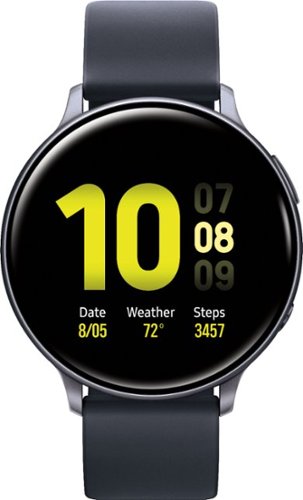Samsung
Samsung's Stats
Reviews
- Review Count0
- Helpfulness Votes0
- First ReviewNone
- Last ReviewNone
- Featured Reviews0
- Average Rating0
Reviews Comments
- Review Comment Count0
- Helpfulness Votes0
- First Review CommentNone
- Last Review CommentNone
- Featured Review Comments0
Questions
- Question Count0
- Helpfulness Votes0
- First QuestionNone
- Last QuestionNone
- Featured Questions0
- Answer Count69630
- Helpfulness Votes37,371
- First AnswerApril 24, 2013
- Last AnswerFebruary 23, 2026
- Featured Answers0
- Best Answers3874
Samsung's Reviews
Samsung has not submitted any reviews.
Samsung's Questions
Samsung has not submitted any questions.

Samsung - 2.1-Channel Soundbar with Wireless Subwoofer and Dolby Audio/DTS Virtual:X (2020) - Black
Elevate your sound system with this Samsung 2.1-channel sound bar. Dolby Audio and DTS Virtual technologies produce accurate audio and simulate a complete surround sound experience, while Bluetooth multi-connection lets you connect two devices and easily switch between them. This 320W Samsung 2.1-channel sound bar features a wireless subwoofer for enhanced bass.
Can you add additional speakers to this system or are you limited to what comes in the kit?
Maggie317, you can connect the SWA-8500S Rear Speaker Kit to the HW-T550 Soundbar for a more immersive experience. Check out the compatible Rear Speaker Kit at Best Buy: https://www.bestbuy.com/site/samsung-wireless-rear-loudspeakers-black/5754510.p?skuId=5754510 ^Gina
5 years, 8 months ago
by
Posted by:
Samsung

Samsung - 2.1-Channel Soundbar with Wireless Subwoofer and Dolby Audio (2020) - Black
Experience immersive entertainment with this Samsung soundbar system. The built-in Bluetooth lets you stream music from compatible devices, while the Smart Sound system automatically detects what you are watching and optimizes the audio for enhanced enjoyment. This Samsung soundbar system has an optical input that lets it connect directly to your Samsung TV.

Samsung - 65" Class 9 Series LED 4K UHD Smart Tizen TV
Watch your favorite movies in high definition with this 65-inch Samsung Crystal 4K smart TV. The ultra-fast processor and dynamic crystal display deliver true-to-life color and a high-resolution picture, so you never miss a detail. With next-gen apps and automatic game enhancer settings, this Samsung Crystal 4K smart TV is packed with entertainment options while ensuring an optimal gaming experience.

Samsung - 65" Class 9 Series LED 4K UHD Smart Tizen TV
Watch your favorite movies in high definition with this 65-inch Samsung Crystal 4K smart TV. The ultra-fast processor and dynamic crystal display deliver true-to-life color and a high-resolution picture, so you never miss a detail. With next-gen apps and automatic game enhancer settings, this Samsung Crystal 4K smart TV is packed with entertainment options while ensuring an optimal gaming experience.

Samsung - 65" Class 9 Series LED 4K UHD Smart Tizen TV
Watch your favorite movies in high definition with this 65-inch Samsung Crystal 4K smart TV. The ultra-fast processor and dynamic crystal display deliver true-to-life color and a high-resolution picture, so you never miss a detail. With next-gen apps and automatic game enhancer settings, this Samsung Crystal 4K smart TV is packed with entertainment options while ensuring an optimal gaming experience.

Samsung - 10,000 mAh Portable Charger for Most Qi and USB Enabled Devices - Pink
Keep powered up with this pink Samsung wireless charger portable battery. A built-in charging pad lets you wirelessly refill your phone battery on the go, and an included USB-C cable can charge a second device simultaneously. With a 10,000 mAh capacity, this Samsung wireless charger portable battery has plenty of charging power for multiple uses.

Samsung - Galaxy Watch Active Smartwatch 40mm Aluminum - Green - (2019)
The lightweight yet durable Galaxy Watch Active smartwatch understands the way you work out. With auto workout tracking, you'll have the power to reach new goals, and a suite of apps helps you monitor your stress and sleep while you stay connected.

Samsung - Galaxy A51 with 128GB Memory Cell Phone (Unlocked) - Prism Crush Black
Communicate effectively with this unlocked Samsung A51 smartphone. The 4GB RAM ensures fast processing speed and increased performance, while the 128GB storage offers ample space for media and documents. This Samsung A51 smartphone has a 4000 mAh battery that provides enough power for all-day use, and Bluetooth connectivity lets you access music and other media wirelessly.
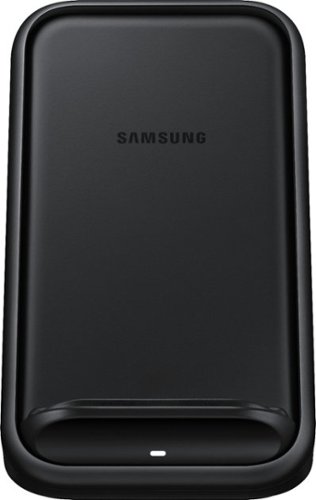
Samsung - 15W Qi Certified Fast Charge Wireless Charging Stand for iPhone/Android - Black
Charge your Qi-enabled smartphone with this Samsung wireless charger. The built-in fan helps prevent the device from overheating, and Fast Charge 2.0 technology delivers up to 15W of output for rapid power. This Samsung wireless charger allows charging in portrait or landscape orientations, letting you use the smartphone hands-free while chatting or watching movies.
Enhance your sporting performance with this Samsung Galaxy Watch Active2 Bluetooth smartwatch. Monitor your workouts and receive detailed reports on your performance even as the running coach feature gives you important insight in real time. This Samsung Galaxy Watch Active2 Bluetooth smartwatch analyses your sleep pattern and offers helpful advice on how to improve it.