Samsung
Samsung's Stats
Reviews
- Review Count0
- Helpfulness Votes0
- First ReviewNone
- Last ReviewNone
- Featured Reviews0
- Average Rating0
Reviews Comments
- Review Comment Count0
- Helpfulness Votes0
- First Review CommentNone
- Last Review CommentNone
- Featured Review Comments0
Questions
- Question Count0
- Helpfulness Votes0
- First QuestionNone
- Last QuestionNone
- Featured Questions0
- Answer Count69172
- Helpfulness Votes37,280
- First AnswerApril 24, 2013
- Last AnswerFebruary 2, 2026
- Featured Answers0
- Best Answers3858
Samsung's Reviews
Samsung has not submitted any reviews.
Samsung's Questions
Samsung has not submitted any questions.
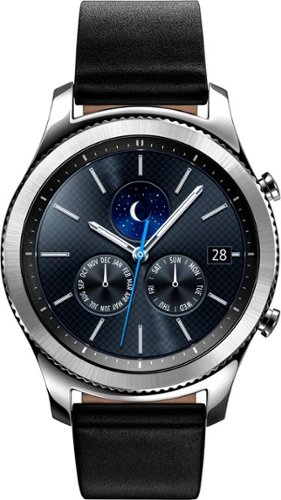
Samsung - Gear S3 Classic Smartwatch 46mm Stainless Steel Verizon - Silver
Bring the classic style of a watch into the 21st century with this Samsung Gear S3 Classic smartwatch. Ease of use combines with smart aesthetics to make it simple to operate, and the ultralong battery life means you won't have to charge it for days. Keep track of all your stats with ease using this Samsung gear S3 Classic smartwatch.

Samsung - 55" Class 8 Series LED 4K UHD Smart Tizen TV
Stream videos, TV shows and movies in clear, detailed quality with this 55-inch Samsung UHD 8 Series LED Smart TV. The 4K Ultra HD resolution delivers lifelike picture quality, while compatibility with popular virtual assistants enables voice control. This Samsung UHD 8 Series LED Smart TV features Bluetooth connectivity to sync with compatible sources.

Samsung - 50" Class 8 Series LED 4K UHD Smart Tizen TV
Enjoy crisp visuals while watching your favorite movies or programs on this 50-inch Samsung UHD 8 Series Smart TV. Crystal Processor 4K produces detailed images, while Wi-Fi compatibility lets you stream content seamlessly. This Samsung UHD 8 Series Smart TV supports voice-activated control through Bixby, Alexa, and Google Assistant, and the 20W speakers deliver powerful sound for an all-around entertainment experience.

Samsung - 55" Class 8 Series LED 4K UHD Smart Tizen TV
Stream videos, TV shows and movies in clear, detailed quality with this 55-inch Samsung UHD 8 Series LED Smart TV. The 4K Ultra HD resolution delivers lifelike picture quality, while compatibility with popular virtual assistants enables voice control. This Samsung UHD 8 Series LED Smart TV features Bluetooth connectivity to sync with compatible sources.
Does this TV come equipped with Apple AirPlay and Chromecast?
Hi Tamsam! The TU8000 does indeed have AirPlay; however, Chromecast is not a built-in feature our TV's offer. You can utilize a standalone Chromecast device via HDMI port, or you can take advantage of Samsung's Smart TV platform with hundreds of apps to choose from and download on your TU8000. ^Gina
5 years, 7 months ago
by
Posted by:
Samsung

Samsung - 50" Class 8 Series LED 4K UHD Smart Tizen TV
Enjoy crisp visuals while watching your favorite movies or programs on this 50-inch Samsung UHD 8 Series Smart TV. Crystal Processor 4K produces detailed images, while Wi-Fi compatibility lets you stream content seamlessly. This Samsung UHD 8 Series Smart TV supports voice-activated control through Bixby, Alexa, and Google Assistant, and the 20W speakers deliver powerful sound for an all-around entertainment experience.
Will the antenna input tune-in 4k over-the-air (OTA) broadcasts. All the local stations are upgrading to 4k OTA this year. Just point to their broadcast antenna and you get 4k. I don't know if the TV will receive 4k antenna signals.

Samsung - 50" Class 8 Series LED 4K UHD Smart Tizen TV
Enjoy crisp visuals while watching your favorite movies or programs on this 50-inch Samsung UHD 8 Series Smart TV. Crystal Processor 4K produces detailed images, while Wi-Fi compatibility lets you stream content seamlessly. This Samsung UHD 8 Series Smart TV supports voice-activated control through Bixby, Alexa, and Google Assistant, and the 20W speakers deliver powerful sound for an all-around entertainment experience.

Samsung - Galaxy Watch Active Smartwatch 40mm Aluminum - Silver
Enhance your exercise sessions with this Samsung Active smartwatch. Advanced auto workout tracking detects up to seven exercises and tracks up to 40 more, while proactive health monitoring sends real-time alerts in case of irregular heartbeat. This Samsung Active smartwatch can pair with your smartphone, Android tablet and select iOS devices.
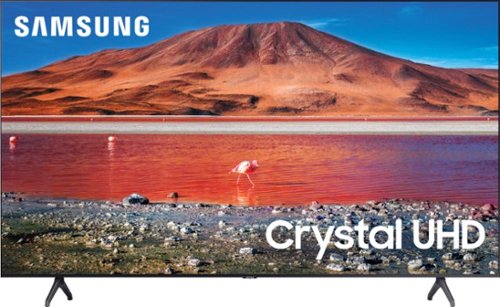
Samsung - 55" Class 7 Series LED 4K UHD Smart Tizen TV
Improve your viewing experience with this 55-inch Samsung smart TV. The variety of applications offer easy access to content on popular streaming services, and the intuitive interface makes finding your favorite shows simple. Boasting native 4K resolution and advanced HDR technology, this Samsung smart TV enriches your movie nights with stunningly detailed visuals and lifelike colors.
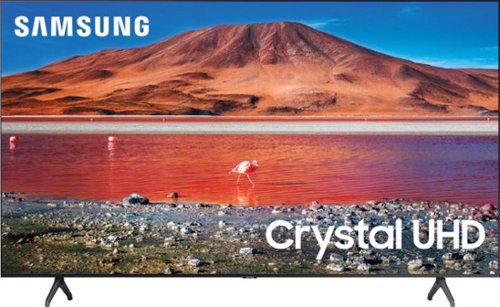
Samsung - 43" Class 7 Series LED 4K UHD Smart Tizen TV
Upgrade your home entertainment setup with this 43-inch Samsung LED Smart TV. Tizen OS provides access to popular streaming services, while the 4K Ultra HD resolution delivers true-to-life picture quality. This Samsung LED Smart TV is compatible with several virtual assistants for voice control, and the HDMI and USB inputs connect to external sources.
Hi, My current side table that I use to hold my tv won't fit the two stands the TV UN43TU7000FXZA comes with. Is there a way I can remove the two stands and purchase a center stand for the TV? Thanks!
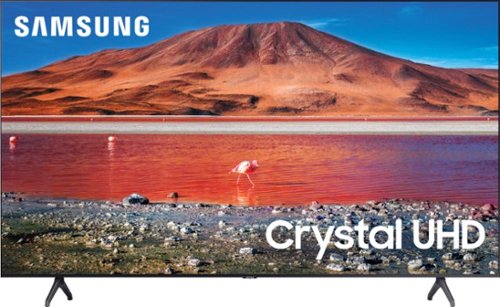
Samsung - 55" Class 7 Series LED 4K UHD Smart Tizen TV
Improve your viewing experience with this 55-inch Samsung smart TV. The variety of applications offer easy access to content on popular streaming services, and the intuitive interface makes finding your favorite shows simple. Boasting native 4K resolution and advanced HDR technology, this Samsung smart TV enriches your movie nights with stunningly detailed visuals and lifelike colors.