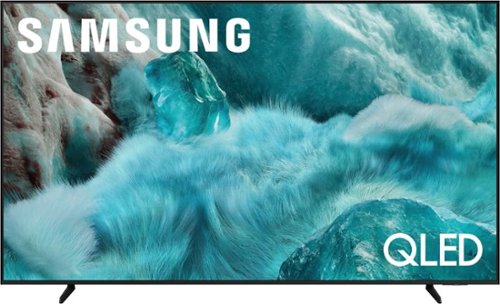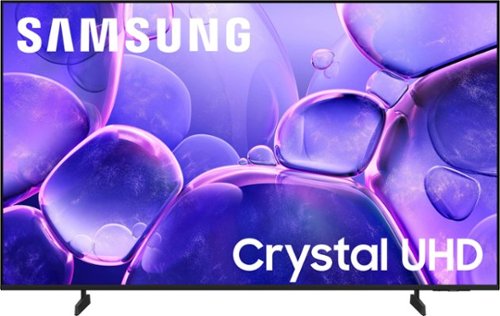Samsung
Samsung's Stats
Reviews
- Review Count0
- Helpfulness Votes0
- First ReviewNone
- Last ReviewNone
- Featured Reviews0
- Average Rating0
Reviews Comments
- Review Comment Count0
- Helpfulness Votes0
- First Review CommentNone
- Last Review CommentNone
- Featured Review Comments0
Questions
- Question Count0
- Helpfulness Votes0
- First QuestionNone
- Last QuestionNone
- Featured Questions0
- Answer Count69231
- Helpfulness Votes37,292
- First AnswerApril 24, 2013
- Last AnswerFebruary 4, 2026
- Featured Answers0
- Best Answers3861
Samsung's Reviews
Samsung has not submitted any reviews.
Samsung's Questions
Samsung has not submitted any questions.
Our most advanced 4K processor powers Samsung Vision AI to upscale both picture and sound for stunning, cinematic excellence along with personalized experiences. Whether your streaming or gaming, this TV sets the tone and maps out every scene to maximize your viewing pleasure with our best Glare Free technology, exceptional motion enhancement up to 4K for crisp visuals, and OLED HDR Pro for bright and beautiful picture contrast. You'll think you're at a movie theater.
Self-illuminating pixels deliver the dramatic contrast of OLED and dazzling, expert-validated color, driven by our advanced AI processor. Experience a stunning picture with enhanced brightness and depth, all in a sleek design with a thin bezel. Dive into your content with Samsung Vision AI experiences and immerse yourself in multi-dimensional audio with top-firing speakers.
CAN IT BE MOUNTED ON A TV STAND WITH A MOUNTING BAR
Expanded keyboard experience: The redesigned, detachable Book Cover Keyboard(1) for Galaxy Tab S8+ and Galaxy Tab S7+ features an expanded trackpad, larger keys and increased pitch.(2) This brings a PC-like experience to your fingertips, making it easier to scroll and type. The keyboard~s dedicated function keys and shortcuts expand the power of DeX mode, boosting productivity. **(1) Book Cover Keyboard sold separately. **(2) As compared to Galaxy Tab S6 Book Cover Keyboard.
Is there a stay in place for the STYLUS?
Aloha, thank you for taking the time to ask us your question about the Samsung Galaxy Tab S8+, Tab S7+ Book Cover Keyboard. You are able to store the S Pen in a dedicated holder located on the inside flap that attaches to the tablet, beneath the keyboard section or you place the S Pen in its magnetic groove and then close the cover, securing it for storage and charging. If you have additional questions for us or if you would like any further assistance, please feel free to reach out to Support. Thanks for being a steadfast Samsung customer. - Debra
3 weeks, 2 days ago
by
Posted by:
Samsung
The only glare you'll get now is from jealous strangers. Enjoy high outdoor visibility and a crystal-clear view in bright daylight or at night with adaptive 120Hz Infinity-O Displays equipped with Vision Booster tech. Make nighttime pics and videos come out clear as day with the epic upgrades to our Pro-grade Camera: a big pixel sensor that pulls in tons of light and Super Clear Glass to dial down lens flare. Get epic low-light portraits and selfies thanks to all-new upgrades to the Rear Camera and Selfie Camera, each capturing more light for incredible color and detail. Live Sharing with Google Duo lets you co-watch YouTube videos and content with the whole gang from anywhere. You can even cast it onto your TV to see everyone all at once. Give your night videos the big TV break they deserve. Use Smart View to cast to your TV and either mirror your phone, or keep using other apps without interrupting the show. Seamlessly connect your phone and computer and use your favorite mobile apps right on your Windows PC. Accomplish more and keep the collaboration going wherever your business takes you with the next-level integration of both Microsoft and Google cloud productivity tools. Switch up the view with an even bigger screen, or use both devices at once for even more space to create. Your Samsung Account makes it seamless to continue edits from one Galaxy to another, so you can start something on your phone and finish on Galaxy Tab S8+. Whether you're vlogging your day, gaming all night or simply scrolling your feed, the 4nm processor makes for an incredibly smooth experience. Worry less with Corning Gorilla Glass Victus+ on the screen and back panels and a polished, protective Armor Aluminum frame. Plus, with its IP68 water resistance rating, it can take a splash, too. Secure your private data from the second you turn your phone on with Samsung Knox. Knox Vault helps keep your biometric information safe, while Secure Folder locks down your private data. And the new Permission Usage dashboard lets you see which apps are sharing your data or tracking you, and allows you to grant or deny access on your terms.
Does it come with the S pn? U would think for that much. Cost of an Arm & a leg. Remember gasoline in some states is 10.00 dollars a gallon!! It should come with everything especially if it's a much older product.
Good day Jardin, thanks for asking us your question about the Samsung Galaxy S22+. Here's what's included in the box when you purchase the advertised Galaxy S22+: Samsung Galaxy S22+ 5G 256GB, Data Cable, Ejection Pin, Quick Start Guide. If you have additional questions, please feel free to contact Support. Thank you for being a cherished Samsung customer. - Debra
3 weeks, 2 days ago
by
Posted by:
Samsung
Helps protect your Galaxy Tab S screen from scratches and damage Simple to fit and remove when needed Made from a tough anti-scratch material Samsung Original accessory
Wiig this work for a Samsung S6 tab?
Hey Mikwilly, thank you for asking us your question about the Samsung Galaxy Tab S Screen Protector. The advertised screen protector is compatible with the Samsung Galaxy Tab S 10.5. If you have additional questions, please feel free to contact Support. Thank you for being a devoted Samsung customer. - Debra
3 weeks, 2 days ago
by
Posted by:
Samsung
Blazing speed meets massive capacity~built for AI and beyond. The Samsung 9100 with Heatsink PRO SSD delivers up to twice the speed of the 990 PRO SSD and up to an 8TB storage option, ensuring you have lightning-fast speed and ample space for AI projects, 4K/8K video editing, gaming marathons, and more. Designed for next-gen performance, it's the ultimate storage solution for your digital life.
Discover a new level of visual and auditory brilliance with our next level smart TV. Powered by Pantone certified color accuracy, witness over one billion authentic hues burst forth in beautiful detail. Quantum HDR takes things further, elevating contrast for lifelike imagery. Add to that our advanced 3D audio system syncing flawlessly with on screen motion, all intelligently powered by Samsung Vision AI. And rest assured, Knox keeps your private info safe and secure.
Samsung~s Energy Star Certified Front Load washer has 4.5 cu. ft. capacity to fit more in every load and cut down on laundry time. It is equipped with Vibration Reduction Technology+ to reduce noise for quiet washing and features Self Clean+ to eliminate 99% of bacteria that can form in the drum.(1) **(1)Based on testing by Intertek of the Self Clean+ cycle on the WF6000R.
How to connect this product to the Samsung app it says it's a smart washer but the Samsung washer dryer app is out of date and it says it can't connect to Samsung SmartThings app
Hi there,
Thank you for reaching out to us. We're glad to assist.
This washer model has a "Smart Care" feature, which enables you to check the status of the washer using
a smartphone. For instructions on using the app on the washer, please refer to page 41 of the manual link below.
User manual
https://downloadcenter.samsung.com/content/UM/202407/20240725162733027/DC68-04006R-06_IB_WF6000T_EN_R.pdf
If you have further questions or inquiries, these are the platforms on which you can reach us:
1. Facebook Messenger: http://m.me/samsungsupport
2. Twitter: https://twitter.com/messages/compose?recipient_id=18768513
3. Samsung Community: https://us.commuity.samsung.com/t5/Samsung-Community/ct-p/us
4. Samsung Customer Care: 1-800-7267864 (1800-SAMSUNG)
Please provide us with this reference number (1151794192) when you message us so our team can retrieve your information.
Thank you.
-Kimberly
Thank you for reaching out to us. We're glad to assist.
This washer model has a "Smart Care" feature, which enables you to check the status of the washer using
a smartphone. For instructions on using the app on the washer, please refer to page 41 of the manual link below.
User manual
https://downloadcenter.samsung.com/content/UM/202407/20240725162733027/DC68-04006R-06_IB_WF6000T_EN_R.pdf
If you have further questions or inquiries, these are the platforms on which you can reach us:
1. Facebook Messenger: http://m.me/samsungsupport
2. Twitter: https://twitter.com/messages/compose?recipient_id=18768513
3. Samsung Community: https://us.commuity.samsung.com/t5/Samsung-Community/ct-p/us
4. Samsung Customer Care: 1-800-7267864 (1800-SAMSUNG)
Please provide us with this reference number (1151794192) when you message us so our team can retrieve your information.
Thank you.
-Kimberly
3 weeks, 5 days ago
by
Posted by:
Samsung
Samsung~s Large 4.5 cu. ft. Capacity Top Load washer fits more in every load and cuts down on laundry time. It is equipped with Vibration Reduction Technology+ to reduce noise for quiet washing and features Self Clean to eliminate bacteria from the drum.
I purchased this washer with its' matching dryer for my new home. The included manual hardly tells you anything. When I scan the QR code for the Samsung app, it says it isn't compatible. Huh? This listing says the exact opposite.
Hello Bmbutler,
Thank you for reaching out to us with your concern. We're glad to assist you.
We have shared the manual link for the washer below, which provides additional instructions on its use. Additionally, please refer to page 35 for guidelines on using the Samsung Laundry app.
User manual
https://downloadcenter.samsung.com/content/UM/202407/20240725162513128/DC68-03850D-07_IB_WA3200T_EN.pdf
If you have further questions or inquiries, these are the platforms on which you can reach us:
1. Facebook Messenger: http://m.me/samsungsupport
2. Twitter: https://twitter.com/messages/compose?recipient_id=18768513
3. Samsung Community: https://us.commuity.samsung.com/t5/Samsung-Community/ct-p/us
4. Samsung Customer Care: 1-800-7267864 (1800-SAMSUNG)
Please provide us with this reference number (1151794082) when you message us so our team can retrieve your information.
Thank you.
-Kimberly
Thank you for reaching out to us with your concern. We're glad to assist you.
We have shared the manual link for the washer below, which provides additional instructions on its use. Additionally, please refer to page 35 for guidelines on using the Samsung Laundry app.
User manual
https://downloadcenter.samsung.com/content/UM/202407/20240725162513128/DC68-03850D-07_IB_WA3200T_EN.pdf
If you have further questions or inquiries, these are the platforms on which you can reach us:
1. Facebook Messenger: http://m.me/samsungsupport
2. Twitter: https://twitter.com/messages/compose?recipient_id=18768513
3. Samsung Community: https://us.commuity.samsung.com/t5/Samsung-Community/ct-p/us
4. Samsung Customer Care: 1-800-7267864 (1800-SAMSUNG)
Please provide us with this reference number (1151794082) when you message us so our team can retrieve your information.
Thank you.
-Kimberly
3 weeks, 5 days ago
by
Posted by:
Samsung
Upgrade your home theater with this stylish 4K TV featuring vibrant colors, rich contrast and an advanced 4K processor. Stay endlessly entertained with thousands of on demand shows and movies for free and enjoy peace of mind as watch thanks to our proprietary triple layer security that protects your personal data across all connected devices at once.