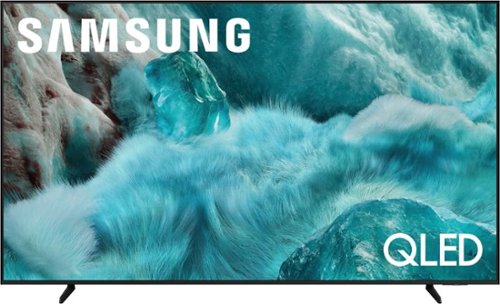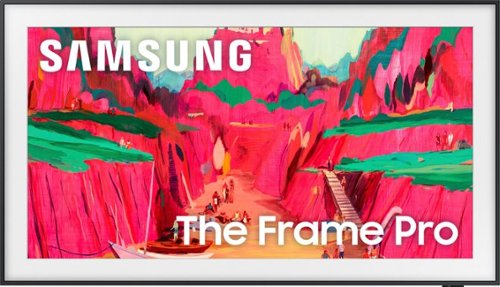Samsung
Samsung's Stats
Reviews
- Review Count0
- Helpfulness Votes0
- First ReviewNone
- Last ReviewNone
- Featured Reviews0
- Average Rating0
Reviews Comments
- Review Comment Count0
- Helpfulness Votes0
- First Review CommentNone
- Last Review CommentNone
- Featured Review Comments0
Questions
- Question Count0
- Helpfulness Votes0
- First QuestionNone
- Last QuestionNone
- Featured Questions0
- Answer Count69231
- Helpfulness Votes37,292
- First AnswerApril 24, 2013
- Last AnswerFebruary 4, 2026
- Featured Answers0
- Best Answers3861
Samsung's Reviews
Samsung has not submitted any reviews.
Samsung's Questions
Samsung has not submitted any questions.
Built for elevated sound and call quality for your everyday, Galaxy Buds3 FE bring your music, videos and conversations to life- no matter where you are. Whether you~re tuning in or reaching out, everything sounds exactly as it should with improved background noise reduction for crisp calls and a more powerful ANC. You can also easily change songs, control the volume, answer calls or play and pause with improved touch controls that place everything at your fingertips. Access Gemini on your Galaxy phone for on-the-go AI assistance- just say the word. From setting reminders to searching the web or translating conversations in real-time with Live Translate, Galaxy Buds3 FE make using your phone~s features feel easier and smarter. The sleek, new blade design with a comfortable fit stays snug without pressure so you can move freely without missing a beat. And with long-lasting battery power, your Buds are ready when you are and charge fast when they need to. Add to that seamless connection with your Galaxy devices. Enjoy effortless pairing and switching between your Galaxy phone, tablet or PC. It all just works- automatically, intuitively and beautifully. Enjoy smarter audio every day with Galaxy Buds3 FE.
Will these work on any Android device or do I need a Samsung device ? Thank u & Have a wonderful weekend 😊
Howdy Bigcowboysfan7, thank you for taking the time to ask us your question about the Samsung Galaxy Buds3 FE. Yes, you can connect the Galaxy Buds3 FE to a non-Samsung Android phone using standard Bluetooth pairing and the Galaxy Wearable app for full features, though some advanced functions might be limited compared to using them with a Galaxy phone. Feel free to check out, "How to connect your Galaxy Buds" if you would like to learn more. Thanks for choosing Samsung! - Debra
3 weeks, 5 days ago
by
Posted by:
Samsung
Our fastest 4K processor powers Samsung Vision AI to upscale your favorite content and put you at the center of the action. Powerful OLED HDR+ contrast and Pantone Validated color let you appreciate every detail. Dynamic motion enhancement technology delivers ultra smooth action for crisp visuals at blazing fast speeds whether you're streaming or gaming.
Discover a new level of visual and auditory brilliance with our next level smart TV. Powered by Pantone certified color accuracy, witness over one billion authentic hues burst forth in beautiful detail. Quantum HDR takes things further, elevating contrast for lifelike imagery. Add to that our advanced 3D audio system syncing flawlessly with on screen motion, all intelligently powered by Samsung Vision AI. And rest assured, Knox keeps your private info safe and secure.
Does this TV have a DIGITAL OPTICAL AUDIO PORT? Took hook up my older BOSE SPEAKERS?
Endlessly stream your favorite content in stunning clarity with a smart processor that upscales movies and shows regardless of source resolution. With dazzling, boosted color plus deep blacks & vibrant brights, previously hidden details are revealed in the brightest and darkest of scenes. Kick back, relax and see your favorite content in a whole new light.
Our most advanced Art TV blurs the lines between showpiece and entertainment for art and movie lovers alike. The modern, slim bezel frame, matte screen and wireless connection allow you to create a clutter free gallery experience at home, featuring a selection of world renowned artwork. Whether you're beholding a masterpiece or curling up to watch your favorite movie, enjoy spectacular, 4K Neo QLED picture and sound quality, along with personalized TV experiences powered by Samsung Vision AI.
My electrical outlet on the wall is flush to the wall. Is the plug on the TV a flat plug? Will this work?
Hi there - If your outlet is directly behind the TV, consider using a recessed outlet box, as the Slim Fit Wall Mount is designed to sit flush. Please note that the included cables are not in-wall rated, so they should not be routed through the wall. If your outlet is located elsewhere, you can plug in the TV like any standard setup.
You may also want to check out the Installation Guide, which walks through setup and mounting tips: https://downloadcenter.samsung.com/content/EM/202504/20250407034616001/BN68-21917B-00_IG_LS03FW%20Round%20Feet%2065inch_ZA%20ZC_L02_250224.0.pdf
If you have any other questions, Samsung Support is happy to help. You can reach us at 1-800-SAMSUNG, 8AM - 12AM EST, 7 days a week, or Chat with us on Samsung.com: https://www.samsung.com/us/support/contact/
~ Samsung Specialist
You may also want to check out the Installation Guide, which walks through setup and mounting tips: https://downloadcenter.samsung.com/content/EM/202504/20250407034616001/BN68-21917B-00_IG_LS03FW%20Round%20Feet%2065inch_ZA%20ZC_L02_250224.0.pdf
If you have any other questions, Samsung Support is happy to help. You can reach us at 1-800-SAMSUNG, 8AM - 12AM EST, 7 days a week, or Chat with us on Samsung.com: https://www.samsung.com/us/support/contact/
~ Samsung Specialist
3 weeks, 5 days ago
by
Posted by:
Samsung
Elevate your entertainment with vivid visuals and dynamic audio tailored to your content. A color spectrum of over one billion shades brings scenes to life with distinctive contrast, highlighting details with precision. Plus, discover innovative personalized experiences with Samsung Vision AI and also enjoy access to thousands of live TV channels, movies and shows all for free while Knox protects your confidential data.
Endlessly stream your favorite content in stunning clarity with a smart processor that upscales movies and shows regardless of source resolution. With dazzling, boosted color plus deep blacks & vibrant brights, previously hidden details are revealed in the brightest and darkest of scenes. Kick back, relax and see your favorite content in a whole new light.
I just had this TV delivered yesterday and I'm unable to download the Direct TV app. Please assist.
Discover a new level of visual and auditory brilliance with our next level smart TV. Powered by Pantone certified color accuracy, witness over one billion authentic hues burst forth in beautiful detail. Quantum HDR takes things further, elevating contrast for lifelike imagery. Add to that our advanced 3D audio system syncing flawlessly with on screen motion, all intelligently powered by Samsung Vision AI. And rest assured, Knox keeps your private info safe and secure.
Do you haul away old TV with purchase new one from you?
If you’re looking for haul-away services for TVs or appliances, please visit your local Best Buy or see the full service details here:
https://www.bestbuy.com/site/recycling/tv-appliances-haul-away/pcmcat174900050009.c?id=pcmcat174900050009
~ Samsung Specialist
https://www.bestbuy.com/site/recycling/tv-appliances-haul-away/pcmcat174900050009.c?id=pcmcat174900050009
~ Samsung Specialist
3 weeks, 6 days ago
by
Posted by:
Samsung
Our most advanced 4K processor powers Samsung Vision AI for enhanced picture, sound, and breakthrough TV experiences. Get amazingly detailed picture and vivid color on a glare free screen for viewing without distraction, even in the brightest rooms. Enriching new personalized TV experiences let you dive deeper into your content and get more from your TV.
Self-illuminating pixels deliver the dramatic contrast of OLED and dazzling, expert-validated color, driven by our advanced AI processor. Experience a stunning picture with enhanced brightness and depth, all in a sleek design with a thin bezel. Dive into your content with Samsung Vision AI experiences and immerse yourself in multi-dimensional audio with top-firing speakers.