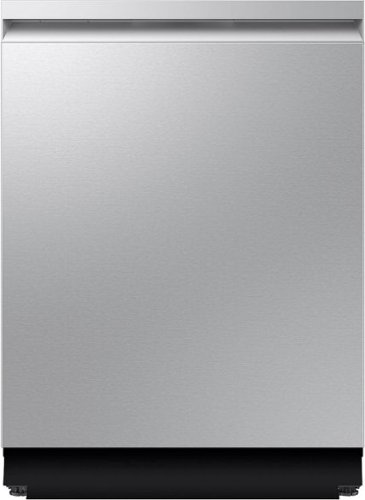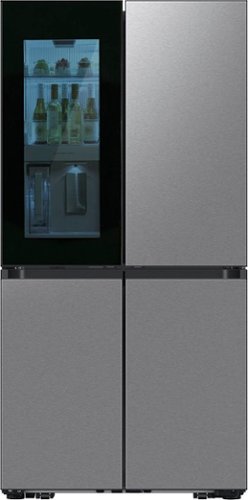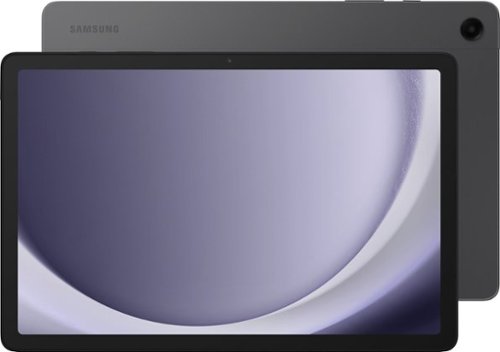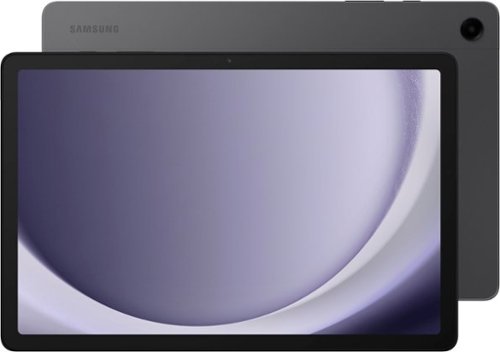Samsung
Samsung's Stats
Reviews
- Review Count0
- Helpfulness Votes0
- First ReviewNone
- Last ReviewNone
- Featured Reviews0
- Average Rating0
Reviews Comments
- Review Comment Count0
- Helpfulness Votes0
- First Review CommentNone
- Last Review CommentNone
- Featured Review Comments0
Questions
- Question Count0
- Helpfulness Votes0
- First QuestionNone
- Last QuestionNone
- Featured Questions0
- Answer Count69231
- Helpfulness Votes37,292
- First AnswerApril 24, 2013
- Last AnswerFebruary 4, 2026
- Featured Answers0
- Best Answers3861
Samsung's Reviews
Samsung has not submitted any reviews.
Samsung's Questions
Samsung has not submitted any questions.
Upgrade your home theater with this stylish 4K TV featuring vibrant colors, rich contrast and an advanced 4K processor. Stay endlessly entertained with thousands of on demand shows and movies for free and enjoy peace of mind as watch thanks to our proprietary triple layer security that protects your personal data across all connected devices at once.
When I try to use 4k the screen turns red .. I have a compatible cable.. I used the same cable for the tv but I can’t get 4k quality I’ve run it thru the xumo box and I’ve not used xumo snd results are the same ..
The whisper quiet 38 dBA Bespoke Smart Dishwasher features an upgraded 3rd Rack Washing System with a dedicated area for drinkware and cutlery, and a detachable tray for large cooking utensils. The Smart Dry with AutoRelease Door system circulates warm air to deliver 2.5x better drying performance.
Expand what~s possible with Galaxy Z Fold7, the foldable that~s designed to do so much more than before. The expanded 6.5" cover display is made to feel like a traditional smartphone, making it more convenient to handle daily tasks from text replies to checking the weather without needing to unfold. For even more possibilities, open up the impressive 8" screen to create, unwind, multitask and more. For the first time ever for a foldable, Galaxy Z Fold7 boasts a 200MP camera with ProVisual Engine so you can take stunning photos with ease. Perfecting your pics feels just as effortless. Enjoy plenty of room on the expansive inner screen to make tiny adjustments, like zooming in to delete that stranger in the background with Photo Assist or ensuring everyone~s eyes are open in the group selfie with Best Face. Whether you~re at home or on the go, creating on the large screen of Galaxy Z Fold7 is as comfortable as it gets. View up to three windows at once and edit your content on one side while streaming videos and scrolling social feeds on the other. While you multitask, the customized Snapdragon 8 Elite processor for Galaxy keeps your experiences smooth from start to finish. Plus, you can do it all without fear. Galaxy Z Fold7 is crafted with time tested durability that stands up to everyday wear and tear. Now that Gemini Live can analyze what you see, Galaxy Z Fold7 also expands the ways AI can assist you. Simply open up Gemini Live, and then screenshare or point your camera at whatever interests you for additional info or answers on the fly. Live life to the fullest see more, do more and expand what~s possible with Galaxy Z Fold7.
What does it come with
Salutations, thank you for asking us your question about the Samsung Galaxy Z Fold7. The advertised Z Fold7 box includes - 1. Smartphone | 2. Data Cable | 3. Ejection Pin. * Please note that the Galaxy Z Fold7 does not include a charger/adapter. If you have any other questions for us, please let us know by contacting Support. Thank you for being a steadfast Samsung customer. - Debra
3 weeks, 5 days ago
by
Posted by:
Samsung
Samsung's Bespoke 4-Door Flex 29 cu. ft. Refrigerator features Beverage Zone with a fridge within your fridge. Choose from two temperature settings for the Beverage Zone, plus get quick and easy access to refreshingly cold water two ways. With Auto Open Door, you can fully open doors with a light touch even if your hands are full.
Make life easier with an epic phone that really gets you. The intuitive Galaxy S25+ features the latest in AI to help make every day more effortless. Save time with a phone that feels almost like a real live personal assistant. Meeting friends for a night out? Ask your phone to search for the closest vegan restaurant and then text it to them. Galaxy S25+ handles multiple tasks with a single ask, freeing up time so you can focus on your look. Did you get to the restaurant early? Scroll through your feed on a display that enhances images on your screen, making all your favorite photos pop, with ProScaler. Better yet, rack up a few likes of your own with a stunning selfie captured with an improved camera that brings out the best in every face so your true self shines through. Rain expected on your way home? Luckily, your phone let you know before you headed out, keeping you a step ahead. Galaxy S25+ isn~t just an AI-enhanced phone ~it~s a way to take some of the hassle out of your everyday.
Where is the cord that is supposed to come in the box?
Hello there Riley, thanks for asking us your question about the Samsung Galaxy S25+. You'll find the charging cable inside the phone's packaging, within the original box. If you have any other questions, please feel free to contact Support. Thank you for being a valued Samsung customer. - Debra
3 weeks, 5 days ago
by
Posted by:
Samsung
Introducing Galaxy S25 Edge, our ultra slim S Series phone yet that~s packed with features without weighing down your lifestyle ~ and especially not your fit. It combines our powerful 200MP camera and an industry-leading processor into the ultimate lightweight device that you~ve been waiting for. Be ready to capture extraordinary moments with a high-resolution camera that lets you snap crystal clear photos. At night, reveal the unseen with AI-powered Nightography for photos that shine bright. With S25 Edge, you~ll always look your best too. Portrait Selfie enhances skin tones for a polished, natural look. And Best Face captures everyone~s good side every time ~ it can even save the day when someone in your group shot accidentally blinks. Discover a true AI companion with a phone that does more for you. From daily briefings to knocking out multiple tasks with one ask, S25 Edge impressively handles your needs in seconds so you can spend more time doing other things you love. But don~t be fooled by its slim size. S25 Edge is made with a tough titanium frame and a durable Corning Gorilla Glass Ceramic 2 face that stands up to your day. It~s powerful too, with a processor that handles AI features flawlessly and an all-day battery built to keep up with all you do. Galaxy S25 Edge: Packed with features. Light on your fit.
Can I use it with metro?
Hello JQuint, thank you for reaching out with your question about the Samsung Galaxy S25 Edge. The advertised unlocked Galaxy S25 Edge is compatible with AT&T, T-Mobile, Verizon, Boost Mobile, Cricket, Google Fi, H2O Wireless, Mint Mobile, Sprint, Ultra Mobile, US Cellular, and Visible. If you have additional questions, please feel free to reach out to Support. Thank you for being a dedicated Samsung customer. - Debra
3 weeks, 5 days ago
by
Posted by:
Samsung
Galaxy A16 5G delivers an awesome experience at an awesome value, bringing you everything you need at a great price. Stream your favorite shows on its large 6.7~ display, enjoy smooth performance across all your apps and capture life~s special moments in detail with the triple-lens camera. Power through your day with a reliable Super Fast Charging battery, and stay connected to your family and friends with ultrafast 5G. Enjoy all the awesome perks that come with an A Series phone including Samsung Wallet, Samsung TV Plus and partner offers like three months of free Peacock Premium. Plus, with six years of OS and security updates, your phone helps keep you protected and up to date. Bring home a phone that delivers incredible value and makes your everyday a little easier.
I buy this phone on September but voice very low and very bad every time i talk in phone I have to yell so they could hear me where I should call samsung or best buy
Aloha Sahar, thank you for asking us your question about the Samsung Galaxy A16 5G. Samsung provides a 12-month warranty on your device for manufacturing defects in materials and workmanship. Feel free to check out, "Microphone issues with Galaxy phone or tablet" and "Speaker not working on Samsung phone" to help resolve what you've described. If you have any questions or if you would like further assistance afterward, please do not hesitate to contact Support. Thanks for being a loyal Samsung customer. - Debra
3 weeks, 5 days ago
by
Posted by:
Samsung
Tap into AI with the Book Cover Keyboard Slim AI Key. Protect your Galaxy Tab S10+/S9+/S9 FE+ with a slim cover that turns it into a complete workstation with a designated AI key. Tap it, write in your prompts and then sit back while AI does the rest.~
Will this product work for the A9+ plus 11" ? Thanx..
Hi there LBJ, thank you for taking the time to ask us your question about the Samsung Galaxy Tab S10+/S9+/S9 FE+ Book Cover Keyboard Slim. No, the advertised Galaxy Tab S10+/S9+/S9 FE+ Book Cover Keyboard Slim is compatible with the Galaxy Tab S10+, the Tab S9+, and the Tab S9 FE+. If you have additional questions for us or if you would like any further assistance, please let us know by contacting Support. Thank you for being a valued Samsung customer. - Debra
3 weeks, 5 days ago
by
Posted by:
Samsung
Meet your go to device for on-the-go family fun Galaxy Tab A9+. A bright, engaging 11" screen is perfect for every family member to do what they love. Whether they~re enjoying a show, unwinding with a game, or catching up on schoolwork or day to day tasks, an upgraded chipset makes every experience feel smooth and easy. You can even open multiple apps at the same time and get all your everyday tasks done quickly. Use it for hours without worrying about power and keep everything you love together with plenty of storage space. Plus, the preloaded Samsung Kids app provides a safe digital environment for your little ones to happily learn and play. Give your family a great all in one Tab that perfectly meets all their everyday needs without taking a bite out of your wallet Galaxy Tab A9+.
Does it come with headphone jack
Salutations, thanks for asking us your question about the Samsung Galaxy Tab A9+. Yes, the advertised Galaxy Tab A9+ has a 3.5mm headphone jack, located on the bottom edge of the tablet. If you have additional questions for us, do not hesitate to contact Support. Thanks for choosing Samsung! - Debra
3 weeks, 5 days ago
by
Posted by:
Samsung
Meet your go to device for on the go family fun Galaxy Tab A9+. A bright, engaging 11" screen is perfect for every family member to do what they love. Whether they~re enjoying a show, unwinding with a game or catching up on schoolwork or day to day tasks, an upgraded chipset makes every experience feel smooth and easy. You can even open multiple apps at the same time and get all your everyday tasks done quickly. Use it for hours without worrying about power, and keep everything you love together with plenty of storage space. Plus, the preloaded Samsung Kids app provides a safe digital environment for your little ones to happily learn and play. Give your family a great all in one Tab that perfectly meets all their everyday needs without taking a bite out of your wallet Galaxy Tab A9+.
Is it possible to update the Android system on this tablet?
Hey Dani, thank you for reaching out with your question about the Samsung Galaxy Tab A9+. Yes, it's possible to update the Android system on the advertised Galaxy Tab A9+. If you have additional questions for us or if you would like any further assistance, please let us know by contacting Support. Thanks for being a faithful Samsung customer. - Debra
3 weeks, 5 days ago
by
Posted by:
Samsung