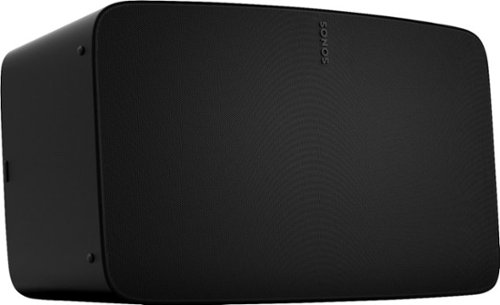Sonos Customer Care
Sonos Customer Care's Stats
Reviews
- Review Count0
- Helpfulness Votes0
- First ReviewNone
- Last ReviewNone
- Featured Reviews0
- Average Rating0
Reviews Comments
- Review Comment Count0
- Helpfulness Votes0
- First Review CommentNone
- Last Review CommentNone
- Featured Review Comments0
Questions
- Question Count0
- Helpfulness Votes0
- First QuestionNone
- Last QuestionNone
- Featured Questions0
- Answer Count1555
- Helpfulness Votes904
- First AnswerSeptember 20, 2019
- Last AnswerOctober 3, 2024
- Featured Answers0
- Best Answers129
Sonos Customer Care's Reviews
Sonos Customer Care has not submitted any reviews.
Sonos Customer Care's Questions
Sonos Customer Care has not submitted any questions.

Sonos - Arc 5.0.2 Channel Smart Soundbar with Dolby Atmos - Black
Bring all your entertainment to life with the extraordinarily realistic sound of this Sonos Arc - the premium smart soundbar for TV, movies, gaming, and more.
how do you get the voice to stop saying "mic is muted......mic is unmuted" over and over and over again?
You cannot, the voice is to give you an audible indicator that the mic has been toggled. I hope this helps!
1 year, 9 months ago
by
Posted by:
Sonos Customer Care
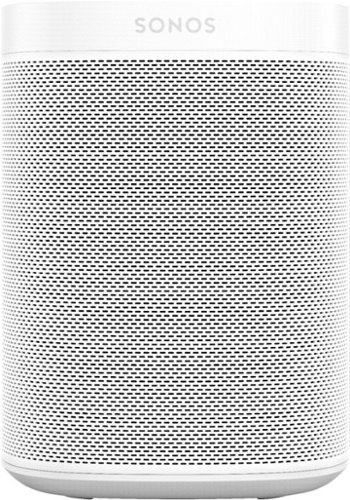
Sonos - One SL Wireless Smart Speaker - White
Get rich, room-filling sound with this Sonos One SL speaker, and control it with the Sonos app, Apple AirPlay 2, and more. Pair it with Sonos One or another One SL in the same room for stereo separation and more detailed sound.
What is the difference between SL and Era?
The Era 100 has a 25% larger woofer and two tweeters compared to the One SL’s single tweeter. So the Era 100s should have a wider soundstage and more bass than the One SLs. Also a redesign and slight quality of life changes make the Era 100s the better choice if looking to purchase between the two.
1 year, 9 months ago
by
Posted by:
Sonos Customer Care

Sonos - SUB (GEN3) - Black
Add thumping bass to your home audio setup with this Sonos wireless subwoofer. The built-in Wi-Fi offers a simple cable-free setup, while the two force-canceling drivers eliminate vibrations and rattles for high-quality sound output. This Sonos wireless subwoofer features a high-gloss black finish to lend an upscale touch to your space.
The specs for this sub state that the RMS power is 0 watts. That is not correct. While SONOS may not specify the unit's rated power, it is not 0 watts.
Sonos doesn't typically provide specific RMS (Root Mean Square) power ratings for their speakers, including the Sonos Sub Gen 3. Instead, they focus on providing information about the overall sound quality, bass performance, and compatibility with other Sonos products.
The Sonos Sub Gen 3 is designed to deliver deep, powerful bass that enhances the overall audio experience when paired with other Sonos speakers, such as the Sonos Beam, Sonos Arc, or Sonos One. While specific RMS power ratings may not be provided, you can expect the Sub Gen 3 to deliver impactful bass performance that complements your Sonos system.
If you have any further questions or need assistance with your Sonos Sub Gen 3 or any other Sonos products, please don't hesitate to reach out. We're here to ensure you continue to enjoy your Sonos experience to the fullest.
The Sonos Sub Gen 3 is designed to deliver deep, powerful bass that enhances the overall audio experience when paired with other Sonos speakers, such as the Sonos Beam, Sonos Arc, or Sonos One. While specific RMS power ratings may not be provided, you can expect the Sub Gen 3 to deliver impactful bass performance that complements your Sonos system.
If you have any further questions or need assistance with your Sonos Sub Gen 3 or any other Sonos products, please don't hesitate to reach out. We're here to ensure you continue to enjoy your Sonos experience to the fullest.
1 year, 9 months ago
by
Posted by:
Sonos Customer Care
Upgrade your TV, music, and gaming experiences with this impressively compact and easy-to-use soundbar. Experience precisely balanced sound, including crisp dialogue and solid bass, plus streamlined control with your TV remote, the Sonos app, Apple AirPlay 2, and more.
can i stream a tv show from my android
The Sonos Ray is a soundbar that's designed to enhance the audio experience of your TV, but it doesn't have the capability to directly stream TV shows or other content from your Android device.
However, if your TV supports streaming from your Android device (for example, through screen mirroring or casting), you can typically stream content to your TV and then enjoy the enhanced audio through the Sonos Ray.
Additionally, if you have a Sonos Beam, Sonos Arc, or other Sonos speakers that support Bluetooth, you may be able to stream audio from your Android device directly to the Sonos speaker using Bluetooth, though this would be separate from streaming the TV show itself.
Keep in mind that the specific capabilities may vary depending on your TV model and your Sonos setup, so I recommend consulting the user manuals or contacting Sonos support for further assistance tailored to your setup.
However, if your TV supports streaming from your Android device (for example, through screen mirroring or casting), you can typically stream content to your TV and then enjoy the enhanced audio through the Sonos Ray.
Additionally, if you have a Sonos Beam, Sonos Arc, or other Sonos speakers that support Bluetooth, you may be able to stream audio from your Android device directly to the Sonos speaker using Bluetooth, though this would be separate from streaming the TV show itself.
Keep in mind that the specific capabilities may vary depending on your TV model and your Sonos setup, so I recommend consulting the user manuals or contacting Sonos support for further assistance tailored to your setup.
1 year, 9 months ago
by
Posted by:
Sonos Customer Care
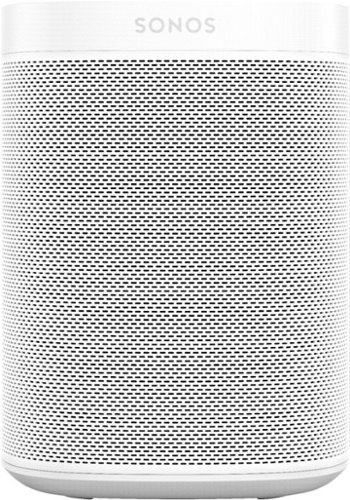
Sonos - One SL Wireless Smart Speaker - White
Get rich, room-filling sound with this Sonos One SL speaker, and control it with the Sonos app, Apple AirPlay 2, and more. Pair it with Sonos One or another One SL in the same room for stereo separation and more detailed sound.
does this speaker work with a sonos ray sound bar??
Yes it will, however if you are looking to add surround sound to your Ray you will need two Sonos One SL speakers to do so. If you already have two heres some helpful tips on setting up your surround sound:
How to use Sonos One SL with Sonos Ray
Placement: Place your Sonos One SL speakers behind your primary seating area for the best surround sound effect.
Sonos App: Open the Sonos app on your device.
Settings: Go to Settings and locate the "Surround Sound" or "Home Theater" option.
Add Surrounds: The app will guide you through adding the Sonos One SL speakers as rear surrounds to your Sonos Ray.
Benefits of using Sonos One SL with Sonos Ray
Enhanced Audio: The addition of rear speakers significantly improves the overall sound experience, creating immersive and directional audio.
Wireless Setup: Enjoy a cable-free setup. The Sonos One SL speakers wirelessly connect to your Sonos system.
Expandability: You can further expand your Sonos system for an even more immersive Dolby Atmos setup by adding the Sonos Sub.
I hope this helps!
How to use Sonos One SL with Sonos Ray
Placement: Place your Sonos One SL speakers behind your primary seating area for the best surround sound effect.
Sonos App: Open the Sonos app on your device.
Settings: Go to Settings and locate the "Surround Sound" or "Home Theater" option.
Add Surrounds: The app will guide you through adding the Sonos One SL speakers as rear surrounds to your Sonos Ray.
Benefits of using Sonos One SL with Sonos Ray
Enhanced Audio: The addition of rear speakers significantly improves the overall sound experience, creating immersive and directional audio.
Wireless Setup: Enjoy a cable-free setup. The Sonos One SL speakers wirelessly connect to your Sonos system.
Expandability: You can further expand your Sonos system for an even more immersive Dolby Atmos setup by adding the Sonos Sub.
I hope this helps!
1 year, 9 months ago
by
Posted by:
Sonos Customer Care

Sonos - One SL Wireless Smart Speaker - Black
Get rich, room-filling sound with this Sonos One SL speaker, and control it with the Sonos app, Apple AirPlay 2, and more. Pair it with Sonos One or another One SL in the same room for stereo separation and more detailed sound.
We have a Sonos system in the living room and would like a speaker in the garage. Would this work to play music outside the same way as in the house?
Yes! As long as your wifi connection reaches the garage you can add additional speakers to your Sonos system and manage them all from the Sonos app. Looking to go bluetooth? No problem, you can add a Move 2 for great sound wherever you are!
1 year, 9 months ago
by
Posted by:
Sonos Customer Care
Deepen your enjoyment of TV, music, and more with bold bass when you pair Sub Mini with Beam, Ray, One, or One SL. Place it anywhere in the room, breeze through setup with help from the Sonos app, and experience richer, more immersive sound without any buzz or rattle..
will the sub mini pair with the sonos amp
Yes, Sub Mini can connect to Amp, or any of our Soundbars or Speakers.
1 year, 10 months ago
by
Posted by:
Sonos Customer Care
Set up this Sonos Five wireless speaker in your living room to get the party going. Three high-excursion woofers deliver deep bass you can dance to, while Trueplay technology maximizes sound to fit the acoustics of your space. Capacitive touch and Siri, Alexa and Google Assistant voice controls on this Sonos Five wireless speaker let you change tunes and adjust the volume with a tap or a word.
Can I use this system outside?
Hi, thank you for your question. The Sonos Five requires being plugged into a power outlet and a wifi connection. Though customers can bring it out to a patio or deck near their home and plug it in to enjoy music, it is not weather resistant. For outdoor use you would want to look at the Sonos Move. The Sonos Move is weather resistant and is battery powered.
2 years, 1 month ago
by
Posted by:
Sonos Customer Care
With next-level audio that hits from every direction, Era 300 doesn~t just surround you, it puts you inside your music. Connect to all your content and devices using WiFi, Bluetooth, and 3.5 mm line in. Immerse yourself in the ultimate Dolby Atmos experience when you pair two with Arc or Beam (Gen 2).
I currently have an Arc + Sub + 2 x OneSL in my set up. Can I add 2 x Era 300 to that as surround/wide channel ? If I can’t, then I’ll have to swap out the OneSLs with ERAs. Can the same power cord be used that powers the OneSLs ?
Hi, you can only use one pair of rear speakers, so in this case an upgrade to Era 300s would be the best solution. Also, unfortunately they do use a different power cord, so this would need to be swapped out also.
Thanks for your inquiry.
Thanks for your inquiry.
2 years, 2 months ago
by
Posted by:
Sonos Customer Care

Sonos - Arc 5.0.2 Channel Smart Soundbar with Dolby Atmos - Black
Bring all your entertainment to life with the extraordinarily realistic sound of this Sonos Arc - the premium smart soundbar for TV, movies, gaming, and more.
How does Apple Music work on the Sonos Arc? I see that the unit does have Apple Music built into the app but there is little other info.
Hi Tom,
Apple Music works in two different ways. The first is integrating the service into our App. This option puts the music and room selection in place. Second, your can use the AirPlay function from your IOS device to send the music to the Arc speaker.
Thanks, for your inquiry.
Apple Music works in two different ways. The first is integrating the service into our App. This option puts the music and room selection in place. Second, your can use the AirPlay function from your IOS device to send the music to the Arc speaker.
Thanks, for your inquiry.
2 years, 2 months ago
by
Posted by:
Sonos Customer Care