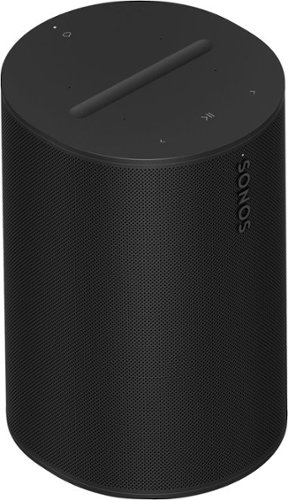Sonos Customer Care
Sonos Customer Care's Stats
Reviews
- Review Count0
- Helpfulness Votes0
- First ReviewNone
- Last ReviewNone
- Featured Reviews0
- Average Rating0
Reviews Comments
- Review Comment Count0
- Helpfulness Votes0
- First Review CommentNone
- Last Review CommentNone
- Featured Review Comments0
Questions
- Question Count0
- Helpfulness Votes0
- First QuestionNone
- Last QuestionNone
- Featured Questions0
- Answer Count1555
- Helpfulness Votes904
- First AnswerSeptember 20, 2019
- Last AnswerOctober 3, 2024
- Featured Answers0
- Best Answers129
Sonos Customer Care's Reviews
Sonos Customer Care has not submitted any reviews.
Sonos Customer Care's Questions
Sonos Customer Care has not submitted any questions.
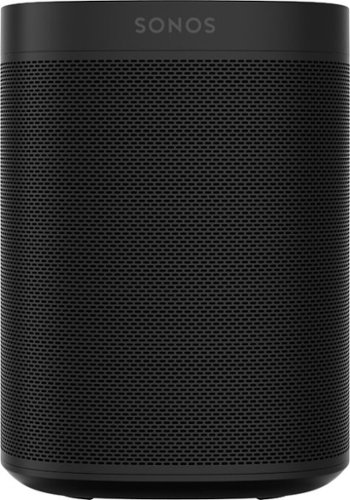
Sonos - One (Gen 2) Smart Speaker with Voice Control built-in - Black
Enhance your media experience with this Sonos One (Gen 2) smart speaker in black. Powered by a four-core processor, this speaker can connect to Wi-Fi and stream your favorite podcasts, radio stations and music with high-quality sound. This Sonos One (Gen 2) smart speaker includes Alexa and Google Assistant, so you can use it completely hands-free.
I am purchasing the Sony - Bluetooth Stereo Turntable. Will these speakers work? I understand they are both bluetooth capable but are they wired capable as well?
Unfortunately, these are not wired speakers and do not allow for a wired connection other than ethernet.
1 year, 9 months ago
by
Posted by:
Sonos Customer Care
Place your Sonos Era 100 speakers anywhere in the room with this pair of custom-designed stands. The weighted base provides added stability and integrated cable management elegantly hides the power cable for a sleek, streamlined look.
I have One SL model S38 speakers will these stands work?
Unfortunately, One SL stands are not compatible with Era 100s.
1 year, 9 months ago
by
Posted by:
Sonos Customer Care
Secure your Beam sound bar to the wall with this black Sonos wall mount. It provides a stable way to install the home theater device.
Will this attach to my TV mount assembly (EchoGear EGXLF-1)? I want the speaker to move in alignment with the TV if I move that. If this particular mount doesn't is there another mount for Sonos Beam II that will?
The mount from Sonos.com for the Beam (Gen 2) is a standalone mount for the soundbar only and does not feature attachments to existing mounts. Sanus does sell a mount that connects to existing mounts and will mount the soundbar. This can be found here: https://www.sonos.com/en-us/shop/sanus-tv-mount-beam?utm_campaign=rta_sonos_pmax_us_catch-all&utm_medium=cpc&utm_source=google&utm_content=rta_sonos_pmax_us_catch-all&utm_term=&gclsrc=aw.ds&gad_source=1&gclid=CjwKCAiArfauBhApEiwAeoB7qNKDh0DLJakxvCytRZ3thQruIsJY8G7Rh939Bn9aY42SJRDFs0qUiRoCZN0QAvD_BwE.
I hope this helps!
I hope this helps!
1 year, 9 months ago
by
Posted by:
Sonos Customer Care

Sonos - One SL Wireless Smart Speaker - Black
Get rich, room-filling sound with this Sonos One SL speaker, and control it with the Sonos app, Apple AirPlay 2, and more. Pair it with Sonos One or another One SL in the same room for stereo separation and more detailed sound.
Will the Sonos SL connect to our Sony Bluetooth record player?
The Sonos One SL is a Wi-Fi speaker designed primarily for use within the Sonos ecosystem, and it does not have Bluetooth capability. Therefore, it cannot directly connect to your Sony Bluetooth record player via Bluetooth.
However, there are alternative methods to connect your Sony Bluetooth record player to a Sonos system, including using a Sonos Port or a Sonos Amp. These devices can be connected to your record player and integrated into your Sonos system, allowing you to stream audio from your record player to your Sonos speakers.
Here's how you can set it up:
Using Sonos Port: The Sonos Port is a device that allows you to connect your existing audio equipment, such as a record player, to your Sonos system. You can connect your Sony Bluetooth record player to the Sonos Port using audio cables (such as RCA cables) and then connect the Sonos Port to your Sonos network. Once connected, you can stream audio from your record player to any Sonos speakers in your system.
Using Sonos Amp: The Sonos Amp is a versatile amplifier that can be used to power passive speakers or integrate existing audio equipment into your Sonos system. You can connect your Sony Bluetooth record player to the Sonos Amp using audio cables and then connect the Sonos Amp to your Sonos network. Similar to the Sonos Port, you can stream audio from your record player to any Sonos speakers in your system.
By using either the Sonos Port or Sonos Amp, you can integrate your Sony Bluetooth record player into your Sonos system and enjoy your vinyl records through your Sonos speakers.
If you have any further questions or need assistance with integrating your Sony Bluetooth record player with your Sonos system, please don't hesitate to ask!
However, there are alternative methods to connect your Sony Bluetooth record player to a Sonos system, including using a Sonos Port or a Sonos Amp. These devices can be connected to your record player and integrated into your Sonos system, allowing you to stream audio from your record player to your Sonos speakers.
Here's how you can set it up:
Using Sonos Port: The Sonos Port is a device that allows you to connect your existing audio equipment, such as a record player, to your Sonos system. You can connect your Sony Bluetooth record player to the Sonos Port using audio cables (such as RCA cables) and then connect the Sonos Port to your Sonos network. Once connected, you can stream audio from your record player to any Sonos speakers in your system.
Using Sonos Amp: The Sonos Amp is a versatile amplifier that can be used to power passive speakers or integrate existing audio equipment into your Sonos system. You can connect your Sony Bluetooth record player to the Sonos Amp using audio cables and then connect the Sonos Amp to your Sonos network. Similar to the Sonos Port, you can stream audio from your record player to any Sonos speakers in your system.
By using either the Sonos Port or Sonos Amp, you can integrate your Sony Bluetooth record player into your Sonos system and enjoy your vinyl records through your Sonos speakers.
If you have any further questions or need assistance with integrating your Sony Bluetooth record player with your Sonos system, please don't hesitate to ask!
1 year, 9 months ago
by
Posted by:
Sonos Customer Care
Upgrade your TV, music, and gaming experiences with this impressively compact and easy-to-use soundbar. Experience precisely balanced sound, including crisp dialogue and solid bass, plus streamlined control with your TV remote, the Sonos app, Apple AirPlay 2, and more.
How long is the warranty on a Sonos Ray soundbar ?
The Sonos Warranty covers defects in materials and workmanship in every Sonos product for one (1) year from the date of shipment from Sonos or the date of the original retail purchase from an Authorized Sonos Dealer.
1 year, 9 months ago
by
Posted by:
Sonos Customer Care
Upgrade your TV, music, and gaming experiences with this impressively compact and easy-to-use soundbar. Experience precisely balanced sound, including crisp dialogue and solid bass, plus streamlined control with your TV remote, the Sonos app, Apple AirPlay 2, and more.
How long is the warranty on a Sonas Ray soundbar #6506474 ?
The Sonos Warranty covers defects in materials and workmanship in every Sonos product for one (1) year from the date of shipment from Sonos or the date of the original retail purchase from an Authorized Sonos Dealer.
1 year, 9 months ago
by
Posted by:
Sonos Customer Care

Sonos - One SL Wireless Smart Speaker - Black
Get rich, room-filling sound with this Sonos One SL speaker, and control it with the Sonos app, Apple AirPlay 2, and more. Pair it with Sonos One or another One SL in the same room for stereo separation and more detailed sound.
How long is the power cord?
The standard power cable for the Sonos One is 6 ft (2 m) long. Sonos also offers short power cables that are 19.7 in (.5 m) and long power cables that are 11.5 ft (3.5 m). I hope this helps!
1 year, 9 months ago
by
Posted by:
Sonos Customer Care
Featuring next-gen acoustics and new levels of connectivity, Era 100 transforms any room with the finely tuned stereo sound and rich bass your music deserves. Easily play all your audio content using WiFi, Bluetooth, and 3.5 mm line in. Enjoy hands-free control with your voice.
Will this era100 play with my roam speaker
Yes, they can be grouped in the Sonos App.
1 year, 9 months ago
by
Posted by:
Sonos Customer Care
Unleash your listening experience with Move 2. Upgraded inside and out, this portable powerhouse puts heart-pumping stereo sound wherever you want it. Enjoy up to 24 hours of non-stop playback. Rated IP56, this speaker is both dust and water resistant, making it perfect for outdoor use.
What are the step by step directions to stereo pair two Move 2 speakers?
To stereo pair two Sonos Move 2 speakers for a stereo sound experience, you can follow these step-by-step directions:
Ensure Both Speakers Are Charged: Before starting the pairing process, make sure that both Sonos Move 2 speakers are fully charged and powered on.
Place Speakers Within Range: Position the two Sonos Move 2 speakers within range of your Wi-Fi network. This typically means being within range of your router's Wi-Fi signal.
Open the Sonos App: Open the Sonos app on your mobile device (iOS or Android).
Navigate to Settings: Tap on the "Settings" tab at the bottom right corner of the screen. It looks like a gear icon.
Select System: In the Settings menu, select "System."
Choose Pair or Bond Speakers: Look for an option related to pairing or bonding speakers. This may be labeled differently depending on the Sonos app version, but it's typically found under the "System" settings.
Follow On-Screen Instructions: The Sonos app will guide you through the process of stereo pairing the two Sonos Move 2 speakers. This usually involves selecting the speakers you want to pair and confirming the pairing.
Position the Speakers: Once the stereo pairing process is complete, position the two Sonos Move 2 speakers in the desired locations for optimal stereo sound.
Test the Stereo Pair: Play some music or audio through the stereo paired speakers to ensure that they are working correctly and producing stereo sound.
Adjust Settings (Optional): You can further customize the stereo pairing settings, such as adjusting the balance between the left and right speakers, in the Sonos app under the "Settings" menu.
Following these steps should successfully stereo pair your two Sonos Move 2 speakers for an enhanced audio experience. If you encounter any issues during the pairing process, refer to the Sonos app's help section or reach out to Sonos customer support for assistance.
Ensure Both Speakers Are Charged: Before starting the pairing process, make sure that both Sonos Move 2 speakers are fully charged and powered on.
Place Speakers Within Range: Position the two Sonos Move 2 speakers within range of your Wi-Fi network. This typically means being within range of your router's Wi-Fi signal.
Open the Sonos App: Open the Sonos app on your mobile device (iOS or Android).
Navigate to Settings: Tap on the "Settings" tab at the bottom right corner of the screen. It looks like a gear icon.
Select System: In the Settings menu, select "System."
Choose Pair or Bond Speakers: Look for an option related to pairing or bonding speakers. This may be labeled differently depending on the Sonos app version, but it's typically found under the "System" settings.
Follow On-Screen Instructions: The Sonos app will guide you through the process of stereo pairing the two Sonos Move 2 speakers. This usually involves selecting the speakers you want to pair and confirming the pairing.
Position the Speakers: Once the stereo pairing process is complete, position the two Sonos Move 2 speakers in the desired locations for optimal stereo sound.
Test the Stereo Pair: Play some music or audio through the stereo paired speakers to ensure that they are working correctly and producing stereo sound.
Adjust Settings (Optional): You can further customize the stereo pairing settings, such as adjusting the balance between the left and right speakers, in the Sonos app under the "Settings" menu.
Following these steps should successfully stereo pair your two Sonos Move 2 speakers for an enhanced audio experience. If you encounter any issues during the pairing process, refer to the Sonos app's help section or reach out to Sonos customer support for assistance.
1 year, 9 months ago
by
Posted by:
Sonos Customer Care
Upgrade your TV, music, and gaming experiences with this impressively compact and easy-to-use soundbar. Experience precisely balanced sound, including crisp dialogue and solid bass, plus streamlined control with your TV remote, the Sonos app, Apple AirPlay 2, and more.
Can you add a wireless sub woofwe to Sonos Ray sound bar by just connecting one to the ray
Only Sonos subwoofers can be added to our Sonos ecosystem of products.
1 year, 9 months ago
by
Posted by:
Sonos Customer Care