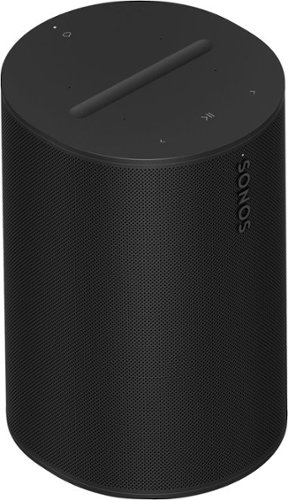Sonos Customer Care
Sonos Customer Care's Stats
Reviews
- Review Count0
- Helpfulness Votes0
- First ReviewNone
- Last ReviewNone
- Featured Reviews0
- Average Rating0
Reviews Comments
- Review Comment Count0
- Helpfulness Votes0
- First Review CommentNone
- Last Review CommentNone
- Featured Review Comments0
Questions
- Question Count0
- Helpfulness Votes0
- First QuestionNone
- Last QuestionNone
- Featured Questions0
- Answer Count1555
- Helpfulness Votes904
- First AnswerSeptember 20, 2019
- Last AnswerOctober 3, 2024
- Featured Answers0
- Best Answers129
Sonos Customer Care's Reviews
Sonos Customer Care has not submitted any reviews.
Sonos Customer Care's Questions
Sonos Customer Care has not submitted any questions.
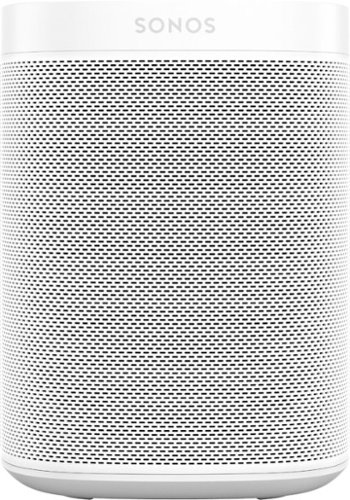
Sonos - One (Gen 2) Smart Speaker with Voice Control built-in - White
Play music and control the playlist hands-free with this Sonos One smart speaker. Voice and app control capability allows for remote operation, while compatibility with popular streaming services ensures access to large libraries of music and audiobooks. Connect this Sonos One smart speaker to similar models to create a home sound system.
Can this speaker be voice controlled by Google assistant
Yes, this speaker is Google assistant compatible.
1 year, 9 months ago
by
Posted by:
Sonos Customer Care

Sonos - One SL Wireless Smart Speaker - Black
Get rich, room-filling sound with this Sonos One SL speaker, and control it with the Sonos app, Apple AirPlay 2, and more. Pair it with Sonos One or another One SL in the same room for stereo separation and more detailed sound.
Can I plug this speaker into my bedroom tv to use as a sound booster on my tv?
These speakers do not have any wired connections other than ethernet. In order to set up to your home theater system you will need a soundbar first in order to connect these as surrounds to your home theater system.
1 year, 9 months ago
by
Posted by:
Sonos Customer Care
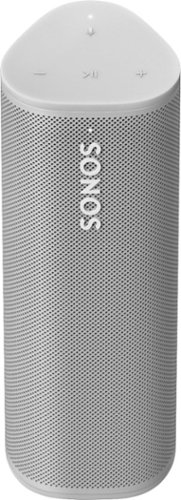
Sonos - Roam Smart Portable Wi-Fi and Bluetooth Speaker with Amazon Alexa and Google Assistant - White
Enjoy astonishing sound with this breakthrough portable speaker. Stream music and more over WiFi at home and listen on the go with Bluetooth. Get up to 10 hours of battery life. Easily control the sound with the Sonos app, your voice, and Apple AirPlay 2. Create a whole-home sound system with multiple Sonos speakers.
Can a user replace the battery himself?
Sonos does not offer user-replaceable batteries for the Sonos Roam speaker. The battery in the Sonos Roam is not designed to be easily removable or replaceable by the user.
If the battery in your Sonos Roam needs to be replaced due to issues such as reduced battery life or other battery-related problems, Sonos recommends contacting Sonos customer support for assistance. Depending on the nature of the issue and the warranty status of your Sonos Roam, Sonos may offer repair or replacement options for the speaker.
It's worth noting that the Sonos Roam comes with a limited warranty that covers defects in materials and workmanship for one year from the date of purchase. If you encounter any issues with the battery or other components of your Sonos Roam within the warranty period, Sonos may provide support or service according to their warranty terms.
If the battery in your Sonos Roam needs to be replaced due to issues such as reduced battery life or other battery-related problems, Sonos recommends contacting Sonos customer support for assistance. Depending on the nature of the issue and the warranty status of your Sonos Roam, Sonos may offer repair or replacement options for the speaker.
It's worth noting that the Sonos Roam comes with a limited warranty that covers defects in materials and workmanship for one year from the date of purchase. If you encounter any issues with the battery or other components of your Sonos Roam within the warranty period, Sonos may provide support or service according to their warranty terms.
1 year, 9 months ago
by
Posted by:
Sonos Customer Care
Enhance your home audio with this Class D Sonos amplifier. Its 125W of power per channel lets you enjoy high-resolution sound from your bookshelf speakers, TV and other passive components, and Wi-Fi connectivity supports multiroom setups and wireless streaming via AirPlay and the Sonos app.
What is the difference between the 2.0 channel amp and the 2.1 channel amp?
The difference between a 2.0 channel amp and a 2.1 channel amp lies in the number of audio channels and the presence of a dedicated channel for low-frequency effects (LFE), typically associated with a subwoofer. Here's a breakdown of each:
2.0 Channel Amp:
A 2.0 channel amp refers to an amplifier that supports two audio channels, typically designated as left (L) and right (R) channels.
In a 2.0 channel setup, audio is delivered through two main speakers, one for the left channel and one for the right channel.
There is no dedicated channel for low-frequency effects (LFE), meaning there is no provision for connecting a subwoofer directly to the amplifier.
2.1 Channel Amp:
A 2.1 channel amp also supports two main audio channels (left and right), similar to a 2.0 channel amp.
In addition to the two main channels, a 2.1 channel amp includes a dedicated channel for low-frequency effects (LFE), typically referred to as the ".1" channel.
The ".1" channel is specifically designed to handle low-frequency audio signals and is intended for connecting a subwoofer to the amplifier.
In a 2.1 channel setup, audio is delivered through two main speakers (left and right) for mid and high-frequency sounds, and a subwoofer handles low-frequency sounds for added bass response.
In summary, while both a 2.0 channel amp and a 2.1 channel amp support stereo audio playback through two main channels (left and right), a 2.1 channel amp includes an additional channel specifically for low-frequency effects, allowing for the connection of a subwoofer to enhance bass response in the audio setup.
2.0 Channel Amp:
A 2.0 channel amp refers to an amplifier that supports two audio channels, typically designated as left (L) and right (R) channels.
In a 2.0 channel setup, audio is delivered through two main speakers, one for the left channel and one for the right channel.
There is no dedicated channel for low-frequency effects (LFE), meaning there is no provision for connecting a subwoofer directly to the amplifier.
2.1 Channel Amp:
A 2.1 channel amp also supports two main audio channels (left and right), similar to a 2.0 channel amp.
In addition to the two main channels, a 2.1 channel amp includes a dedicated channel for low-frequency effects (LFE), typically referred to as the ".1" channel.
The ".1" channel is specifically designed to handle low-frequency audio signals and is intended for connecting a subwoofer to the amplifier.
In a 2.1 channel setup, audio is delivered through two main speakers (left and right) for mid and high-frequency sounds, and a subwoofer handles low-frequency sounds for added bass response.
In summary, while both a 2.0 channel amp and a 2.1 channel amp support stereo audio playback through two main channels (left and right), a 2.1 channel amp includes an additional channel specifically for low-frequency effects, allowing for the connection of a subwoofer to enhance bass response in the audio setup.
1 year, 9 months ago
by
Posted by:
Sonos Customer Care
Featuring next-gen acoustics and new levels of connectivity, Era 100 transforms any room with the finely tuned stereo sound and rich bass your music deserves. Easily play all your audio content using WiFi, Bluetooth, and 3.5 mm line in. Enjoy hands-free control with your voice.
Can I hook 2 up to my TV without a soundbar and what is the channel equivalent if I use 2? Would it be similar to 4 channels or does the sound still compress into 2 channels?
Yes, you can hook up two Sonos Era 100 speakers to your TV without using a soundbar. The Sonos Era 100 speakers can be used as standalone speakers or as part of a Sonos surround sound system.
When using two Sonos Era 100 speakers with your TV, they can function as left and right stereo speakers, providing a stereo audio experience. This means that the audio from your TV will be divided into two channels: left and right.
If you're using two Sonos Era 100 speakers as part of a Sonos surround sound system, they can serve as the rear surround speakers. In this configuration, the audio from your TV will be processed by the Sonos system to create a surround sound experience, which typically involves decoding and distributing the audio across multiple channels, including front left, front right, center, surround left, surround right, and sometimes a subwoofer channel for low-frequency effects (LFE).
The specific audio processing and channel configuration will depend on the capabilities of your TV, the content you're watching, and how the Sonos system is configured. In general, when using two Sonos Era 100 speakers as rear surround speakers, the audio may still be compressed into two channels (left and right) for the rear surround soundstage, but the Sonos system will create a spatial surround sound experience using these channels along with the other speakers in the system.
If you have specific preferences for audio processing or channel configuration, I recommend consulting the user manual for your TV and the Sonos app or Sonos system settings for information on how to configure the audio output and surround sound settings to achieve your desired audio experience.
When using two Sonos Era 100 speakers with your TV, they can function as left and right stereo speakers, providing a stereo audio experience. This means that the audio from your TV will be divided into two channels: left and right.
If you're using two Sonos Era 100 speakers as part of a Sonos surround sound system, they can serve as the rear surround speakers. In this configuration, the audio from your TV will be processed by the Sonos system to create a surround sound experience, which typically involves decoding and distributing the audio across multiple channels, including front left, front right, center, surround left, surround right, and sometimes a subwoofer channel for low-frequency effects (LFE).
The specific audio processing and channel configuration will depend on the capabilities of your TV, the content you're watching, and how the Sonos system is configured. In general, when using two Sonos Era 100 speakers as rear surround speakers, the audio may still be compressed into two channels (left and right) for the rear surround soundstage, but the Sonos system will create a spatial surround sound experience using these channels along with the other speakers in the system.
If you have specific preferences for audio processing or channel configuration, I recommend consulting the user manual for your TV and the Sonos app or Sonos system settings for information on how to configure the audio output and surround sound settings to achieve your desired audio experience.
1 year, 9 months ago
by
Posted by:
Sonos Customer Care
Upgrade your TV, music, and gaming experiences with this impressively compact and easy-to-use soundbar. Experience precisely balanced sound, including crisp dialogue and solid bass, plus streamlined control with your TV remote, the Sonos app, Apple AirPlay 2, and more.
Can this soundbar withstand heat, cold, etc? Looking to use it and leave it outside with patio tv
No, the Sonos Ray soundbar is not designed to withstand outdoor conditions such as extreme heat, cold, humidity, or exposure to the elements. It's intended for indoor use in controlled environments where temperature and humidity levels are within typical household ranges.
Using the Sonos Ray soundbar outdoors, especially in environments with fluctuating temperatures and exposure to moisture, can lead to damage to the internal components and compromise its performance and longevity. Additionally, exposure to sunlight and UV rays can also cause discoloration and damage to the materials.
Using the Sonos Ray soundbar outdoors, especially in environments with fluctuating temperatures and exposure to moisture, can lead to damage to the internal components and compromise its performance and longevity. Additionally, exposure to sunlight and UV rays can also cause discoloration and damage to the materials.
1 year, 9 months ago
by
Posted by:
Sonos Customer Care
Place your Sonos Era 100 speakers anywhere in the room with this pair of custom-designed stands. The weighted base provides added stability and integrated cable management elegantly hides the power cable for a sleek, streamlined look.
Can the cords travel inside the base to the bottom?
Correct, the cords are hidden within the stand if purchasing the official stand for your Sonos Era 100s.
1 year, 9 months ago
by
Posted by:
Sonos Customer Care
Upgrade your TV, music, and gaming experiences with this impressively compact and easy-to-use soundbar. Experience precisely balanced sound, including crisp dialogue and solid bass, plus streamlined control with your TV remote, the Sonos app, Apple AirPlay 2, and more.
Sonos No sound on METV channel with Sonos. All other channels work with sound. spectrum came to my home and we discovered sound when the Sonos was shut off or unplugged. Why?
If you're experiencing issues with sound on a specific channel (in this case, METV) when using your Sonos system, but all other channels work fine, there could be a few potential reasons for this behavior:
Audio Format Compatibility: It's possible that the audio format used by the METV channel is not fully compatible with your Sonos system. Some channels or programs may use audio formats that are not supported by certain audio equipment, leading to issues with sound playback. In this case, you may need to adjust the audio settings on your TV or Sonos system to ensure compatibility with the audio format used by the METV channel.
Volume Leveling or Audio Processing: Some TVs and audio equipment have built-in audio processing features such as volume leveling, dynamic range compression, or audio enhancement modes. These features can sometimes affect the audio output and may cause issues with certain channels or programs. Try adjusting the audio settings on your TV or Sonos system to see if disabling or adjusting these features resolves the issue.
Network Interference: In some cases, network interference or signal issues can affect the performance of wireless audio systems like Sonos. If the METV channel is being streamed over a network connection, network interference or signal dropouts could potentially impact the audio playback. Try troubleshooting your network connection or relocating your Sonos speakers to see if it improves the audio performance on the METV channel.
Sonos Software or Firmware Updates: Ensure that your Sonos system is running the latest software and firmware updates. Updates can often address bugs or compatibility issues that may affect audio playback.
Other Factors: There could be other factors at play, such as audio settings on your TV or optical audio connections, or external devices connected to your TV or Sonos system. Check all audio settings and connections to ensure they are configured correctly.
Audio Format Compatibility: It's possible that the audio format used by the METV channel is not fully compatible with your Sonos system. Some channels or programs may use audio formats that are not supported by certain audio equipment, leading to issues with sound playback. In this case, you may need to adjust the audio settings on your TV or Sonos system to ensure compatibility with the audio format used by the METV channel.
Volume Leveling or Audio Processing: Some TVs and audio equipment have built-in audio processing features such as volume leveling, dynamic range compression, or audio enhancement modes. These features can sometimes affect the audio output and may cause issues with certain channels or programs. Try adjusting the audio settings on your TV or Sonos system to see if disabling or adjusting these features resolves the issue.
Network Interference: In some cases, network interference or signal issues can affect the performance of wireless audio systems like Sonos. If the METV channel is being streamed over a network connection, network interference or signal dropouts could potentially impact the audio playback. Try troubleshooting your network connection or relocating your Sonos speakers to see if it improves the audio performance on the METV channel.
Sonos Software or Firmware Updates: Ensure that your Sonos system is running the latest software and firmware updates. Updates can often address bugs or compatibility issues that may affect audio playback.
Other Factors: There could be other factors at play, such as audio settings on your TV or optical audio connections, or external devices connected to your TV or Sonos system. Check all audio settings and connections to ensure they are configured correctly.
1 year, 9 months ago
by
Posted by:
Sonos Customer Care

Sonos - SUB (GEN3) - Black
Add thumping bass to your home audio setup with this Sonos wireless subwoofer. The built-in Wi-Fi offers a simple cable-free setup, while the two force-canceling drivers eliminate vibrations and rattles for high-quality sound output. This Sonos wireless subwoofer features a high-gloss black finish to lend an upscale touch to your space.
Was planning to add another Sub to my TV. Wanted more bass, specially when I play music. Can I have 2 subs on my TV besides my Arc. Any issues here or can I connect it to play just directly with the Five?
Yes, you can have two subs connected to your arc for even more powerful bass and an immersive experience. You can also opt to play them with your Five but ii is highly recommend just adding them to your home theatre system.
1 year, 9 months ago
by
Posted by:
Sonos Customer Care
Enhance your home audio with this Class D Sonos amplifier. Its 125W of power per channel lets you enjoy high-resolution sound from your bookshelf speakers, TV and other passive components, and Wi-Fi connectivity supports multiroom setups and wireless streaming via AirPlay and the Sonos app.
Can I attached a record player to this amp through the rca inputs ?
Yes, you can connect a record player to the Sonos Amp through the RCA inputs. The Sonos Amp has RCA line-in inputs that allow you to connect external audio sources such as a record player, CD player, or any other device with RCA output. To do this, you'll need an RCA cable to connect the output of your record player to one of the RCA inputs on the Sonos Amp. Once connected, you can select the input on the Sonos app or through the Sonos Amp itself to listen to the audio from your record player through your Sonos system.
1 year, 9 months ago
by
Posted by:
Sonos Customer Care