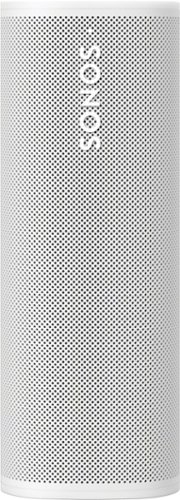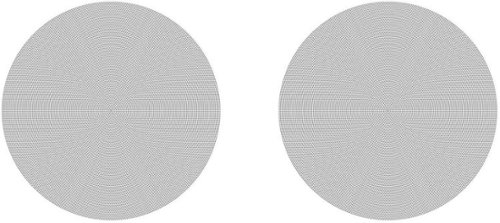Sonos Customer Care
Sonos Customer Care's Stats
Reviews
- Review Count0
- Helpfulness Votes0
- First ReviewNone
- Last ReviewNone
- Featured Reviews0
- Average Rating0
Reviews Comments
- Review Comment Count0
- Helpfulness Votes0
- First Review CommentNone
- Last Review CommentNone
- Featured Review Comments0
Questions
- Question Count0
- Helpfulness Votes0
- First QuestionNone
- Last QuestionNone
- Featured Questions0
- Answer Count1555
- Helpfulness Votes904
- First AnswerSeptember 20, 2019
- Last AnswerOctober 3, 2024
- Featured Answers0
- Best Answers129
Sonos Customer Care's Reviews
Sonos Customer Care has not submitted any reviews.
Sonos Customer Care's Questions
Sonos Customer Care has not submitted any questions.
Sonos Ace perfects your personal listening experience. Feel every frequency with superior precision and clarity. Maximize your immersion with lossless streaming, spatial audio with dynamic head tracking, and world-class Active Noise Cancellation. Hear what~s going on around you with Aware mode. Enjoy up to 30 hours of battery life, exceptional comfort, and flawlessly clear calls.
I'm getting feedback in the right ear speaker. Hasn't happened with other ANC headphones (AirPods Max, Bose Quiet Comfort). Thoughts or solutions?
Hello Epaphras,
Ensure that your system is up to date, and contact support if the issue is ongoing. In order to update Sonos Ace you will need to do so by navigating through the Sonos App under settings. Please ensure your headphones are connected to the Sonos App first before attempting to update. You can reconnect your device by simply going into the Sonos App, turning on your headphones, and touching the reconnect prompt. I hope this helps!
Ensure that your system is up to date, and contact support if the issue is ongoing. In order to update Sonos Ace you will need to do so by navigating through the Sonos App under settings. Please ensure your headphones are connected to the Sonos App first before attempting to update. You can reconnect your device by simply going into the Sonos App, turning on your headphones, and touching the reconnect prompt. I hope this helps!
1 year, 5 months ago
by
Posted by:
Sonos Customer Care
Sonos Ace perfects your personal listening experience. Feel every frequency with superior precision and clarity. Maximize your immersion with lossless streaming, spatial audio with dynamic head tracking, and world-class Active Noise Cancellation. Hear what~s going on around you with Aware mode. Enjoy up to 30 hours of battery life, exceptional comfort, and flawlessly clear calls.
Can others in the room listen to the television while you use your headphone on whatever volume you prefer?
Hello Gene,
You can listen to Sonos Ace on your preferred volume while others in the room watch TV. Sonos Ace is great at drowning out noise with superior ANC. I hope this answers your question!
You can listen to Sonos Ace on your preferred volume while others in the room watch TV. Sonos Ace is great at drowning out noise with superior ANC. I hope this answers your question!
1 year, 5 months ago
by
Posted by:
Sonos Customer Care
Sonos Ace perfects your personal listening experience. Feel every frequency with superior precision and clarity. Maximize your immersion with lossless streaming, spatial audio with dynamic head tracking, and world-class Active Noise Cancellation. Hear what~s going on around you with Aware mode. Enjoy up to 30 hours of battery life, exceptional comfort, and flawlessly clear calls.
When is the Beam getting updated to work with the new Sonos Ace headphones?
Keep on the lookout for updates as we continue to enhance features on Sonos Ace. You can find the latest updates on all things Sonos Ace by visiting our newsroom at https://www.sonos.com/en-us/newsroom. I hope this helps!
1 year, 5 months ago
by
Posted by:
Sonos Customer Care
Sonos Ace perfects your personal listening experience. Feel every frequency with superior precision and clarity. Maximize your immersion with lossless streaming, spatial audio with dynamic head tracking, and world-class Active Noise Cancellation. Hear what~s going on around you with Aware mode. Enjoy up to 30 hours of battery life, exceptional comfort, and flawlessly clear calls.
Can more than one listener use their headphones to watch movies if you have a Sonos soundbar surround system? Thanks Nikki
As of our launch if you have (1) Sonos Ace headset and a Sonos Arc soundbar you will be able to use the audio swap feature straight from the Sonos app. Once set up you can long press the content key button on your Sonos Ace to swap audio back and forth from Sonos Ace to Sonos Arc. Keep on the lookout for the latest updates through our website as we continue to make further enhancements to Sonos Ace.
1 year, 5 months ago
by
Posted by:
Sonos Customer Care
Sonos Ace perfects your personal listening experience. Feel every frequency with superior precision and clarity. Maximize your immersion with lossless streaming, spatial audio with dynamic head tracking, and world-class Active Noise Cancellation. Hear what~s going on around you with Aware mode. Enjoy up to 30 hours of battery life, exceptional comfort, and flawlessly clear calls.
Will this headset receive music signal from iPhone, iPad as well as from a MacBook Pro or iMac?
Sonos Ace headphones are compatible and friendly with all Apple products. Not only can you listen to music from these devices, if it is a iPhone, iPad, or Mac you can long press on the ANC/Aware mode button to activate and use Siri. I hope this helps!
1 year, 5 months ago
by
Posted by:
Sonos Customer Care
Astonishingly lightweight, durable, and powerful, Roam 2 makes it easy to enjoy Sonos sound everywhere life takes you. Just pair, play, and go. Enjoy up to 10 hours of size-defying clarity and bass. Fully IP67 waterproof and dustproof, Roam 2 is ready for the outdoors. Plus, it doubles as a smart speaker at home.
Can these be connected wirelessly to an outdoor TV ? If yes, what additional products may be needed ? Thanks !
Thank you for purchasing Roam 2! The Roam 2 is bluetooth out of the box, meaning you can turn it on, press the bluetooth button, and as long as your TV has bluetooth functionality you will be able to pair the speaker to your outdoor TV. I hope this helps!
1 year, 5 months ago
by
Posted by:
Sonos Customer Care
Astonishingly lightweight, durable, and powerful, Roam 2 makes it easy to enjoy Sonos sound everywhere life takes you. Just pair, play, and go. Enjoy up to 10 hours of size-defying clarity and bass. Fully IP67 waterproof and dustproof, Roam 2 is ready for the outdoors. Plus, it doubles as a smart speaker at home.
I will be mounting these on a ceiling. What brackets are needed ?
Thank you for purchasing Roam 2! I regret to inform you Sonos does not sell mounts for the Roam 2 as they are intended to be portable speakers. We do however sell a wireless charging base that can be used with the device to quickly charge it without plugging it in.
1 year, 5 months ago
by
Posted by:
Sonos Customer Care

Sonos - One SL Wireless Smart Speaker - Black
Get rich, room-filling sound with this Sonos One SL speaker, and control it with the Sonos app, Apple AirPlay 2, and more. Pair it with Sonos One or another One SL in the same room for stereo separation and more detailed sound.
I want to connect these to my projector which doesn’t have arc HDMI. I bought the Sonos arc soundbar but that is not compatible with my projector. Will this speaker work since it is wireless?
Unfortunately, a single Sonos One SL speaker won't directly work as a wireless speaker for your projector. Here's why, along with some potential solutions:
The Issue:
Input Limitations: The Sonos One SL only has Wi-Fi for connectivity. It cannot receive audio signals directly from your projector.
The Issue:
Input Limitations: The Sonos One SL only has Wi-Fi for connectivity. It cannot receive audio signals directly from your projector.
1 year, 9 months ago
by
Posted by:
Sonos Customer Care
Listen to music on your patio, terrace, balcony, garden or by the pool with these Sonos Outdoor speakers by Sonance that feature a UV-resistant design with a perforated aluminum grille to ensure durability. The 6-1/2" woofers offer powerful audio.
We have a new home and want to put in the Sonos outdoor speakers. We were told that we needed an electrical plug but the speakers are wireless for operation. However I am reading that we need an amp to run these speakers. Suggestions????
You're absolutely right! Here's why there's some confusion and what you'll actually need for your Sonos outdoor speakers:
The Confusion:
Wireless Control: Sonos speakers operate wirelessly for streaming music and control through the Sonos app. This means once they're set up, you don't need cables running to the speakers for playing music.
Power Requirement: Even though they are wireless for control, Sonos outdoor speakers still need to be plugged into a standard power outlet for electricity. They're not battery-powered.
The Amp:
Essential Component: Sonos outdoor speakers, like most traditional speakers, are passive. This means they require an amplifier (specifically the Sonos Amp) to power them and play music.
Signal and Power: The Sonos Amp serves two purposes:
It receives the audio signal wirelessly from your Sonos system.
It amplifies this signal and sends it through standard speaker wires to your outdoor speakers.
Suggestions:
Sonos Amp: You'll definitely need a Sonos Amp to operate your outdoor speakers.
Electrical Outlet: Ensure you have a weatherproof outdoor electrical outlet near where you want to place the speakers.
The Confusion:
Wireless Control: Sonos speakers operate wirelessly for streaming music and control through the Sonos app. This means once they're set up, you don't need cables running to the speakers for playing music.
Power Requirement: Even though they are wireless for control, Sonos outdoor speakers still need to be plugged into a standard power outlet for electricity. They're not battery-powered.
The Amp:
Essential Component: Sonos outdoor speakers, like most traditional speakers, are passive. This means they require an amplifier (specifically the Sonos Amp) to power them and play music.
Signal and Power: The Sonos Amp serves two purposes:
It receives the audio signal wirelessly from your Sonos system.
It amplifies this signal and sends it through standard speaker wires to your outdoor speakers.
Suggestions:
Sonos Amp: You'll definitely need a Sonos Amp to operate your outdoor speakers.
Electrical Outlet: Ensure you have a weatherproof outdoor electrical outlet near where you want to place the speakers.
1 year, 9 months ago
by
Posted by:
Sonos Customer Care
Enjoy premium audio quality without sacrificing your design aesthetic when you install these Sonos In-Ceiling speakers by Sonance . In-ceiling installation creates a seamless look, while the 1-inch tweeter and 6.5-inch woofer deliver powerful sound to your home audio system. These Sonos In-Ceiling speakers by Sonance pairs perfectly with other Sonos audio equipment.
What is the difference between the Sonos and Sonance equivalent in wall speakers? Assuming i have/buy the sonos receiver, what are the specific functionality differences between the 2?
Sonos and Sonance offer excellent in-wall speakers designed for seamless integration with the Sonos system. Here's a breakdown of their key differences:
Sonos In-Wall Speakers
Designed by Sonos: Sonos directly designs and engineers their in-wall speakers, ensuring perfect compatibility and sound tuning within the Sonos ecosystem.
Image of Sonos InWall SpeakersOpens in a new window
www.sonos.com
Sonos InWall Speakers
Trueplay Tuning: Sonos speakers benefit from Trueplay software. Trueplay uses your iOS device's microphone to analyze your room's acoustics and automatically adjusts the speakers' sound for optimal quality.
Sonos App: All control happens within the Sonos app, giving you access to streaming services, equalization settings, and multi-room audio features.
Sonance In-Wall Speakers
Collaboration Between Brands: Sonance, a leader in architectural speakers, collaborates with Sonos for optimized performance with the Sonos Amp.
Image of Sonance InWall SpeakersOpens in a new window
www.sonance.com
Sonance InWall Speakers
Wider Range of Options: Sonance offers more models and sizes, catering to different needs and budgets. This includes in-ceiling speakers as well as in-wall.
No Trueplay: Sonance speakers lack Trueplay room tuning, but the Sonos Amp offers basic equalization adjustments.
Functionality Differences Summary:
Feature Sonos In-Wall Sonance In-Wall
Brand Sonos Sonance
Trueplay Yes No
Speaker Range Limited Wider
Control Sonos App Sonos App
Which One to Choose
Seamless Sonos Experience: If you value the simplicity of the Sonos system and Trueplay tuning, Sonos in-walls are the ideal choice.
More Flexibility and Price Range: If you need a greater variety of speaker sizes or want to prioritize price, Sonance speakers offer more options.
Important Note: Regardless of whether you choose Sonos or Sonance in-wall speakers, you'll need a Sonos Amp to power them.
Sonos In-Wall Speakers
Designed by Sonos: Sonos directly designs and engineers their in-wall speakers, ensuring perfect compatibility and sound tuning within the Sonos ecosystem.
Image of Sonos InWall SpeakersOpens in a new window
www.sonos.com
Sonos InWall Speakers
Trueplay Tuning: Sonos speakers benefit from Trueplay software. Trueplay uses your iOS device's microphone to analyze your room's acoustics and automatically adjusts the speakers' sound for optimal quality.
Sonos App: All control happens within the Sonos app, giving you access to streaming services, equalization settings, and multi-room audio features.
Sonance In-Wall Speakers
Collaboration Between Brands: Sonance, a leader in architectural speakers, collaborates with Sonos for optimized performance with the Sonos Amp.
Image of Sonance InWall SpeakersOpens in a new window
www.sonance.com
Sonance InWall Speakers
Wider Range of Options: Sonance offers more models and sizes, catering to different needs and budgets. This includes in-ceiling speakers as well as in-wall.
No Trueplay: Sonance speakers lack Trueplay room tuning, but the Sonos Amp offers basic equalization adjustments.
Functionality Differences Summary:
Feature Sonos In-Wall Sonance In-Wall
Brand Sonos Sonance
Trueplay Yes No
Speaker Range Limited Wider
Control Sonos App Sonos App
Which One to Choose
Seamless Sonos Experience: If you value the simplicity of the Sonos system and Trueplay tuning, Sonos in-walls are the ideal choice.
More Flexibility and Price Range: If you need a greater variety of speaker sizes or want to prioritize price, Sonance speakers offer more options.
Important Note: Regardless of whether you choose Sonos or Sonance in-wall speakers, you'll need a Sonos Amp to power them.
1 year, 9 months ago
by
Posted by:
Sonos Customer Care