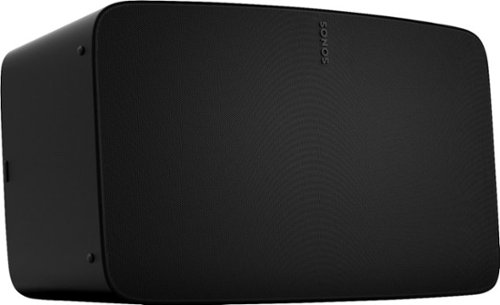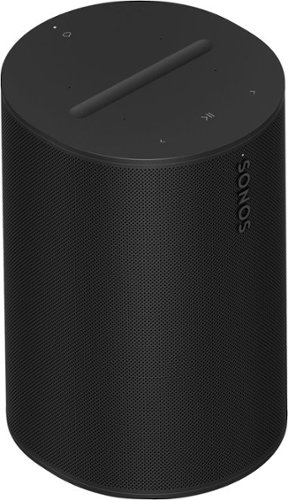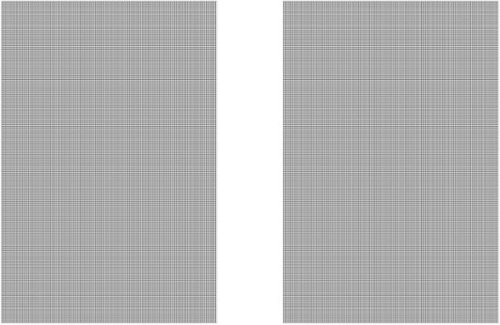Sonos Customer Care
Sonos Customer Care's Stats
Reviews
- Review Count0
- Helpfulness Votes0
- First ReviewNone
- Last ReviewNone
- Featured Reviews0
- Average Rating0
Reviews Comments
- Review Comment Count0
- Helpfulness Votes0
- First Review CommentNone
- Last Review CommentNone
- Featured Review Comments0
Questions
- Question Count0
- Helpfulness Votes0
- First QuestionNone
- Last QuestionNone
- Featured Questions0
- Answer Count1555
- Helpfulness Votes904
- First AnswerSeptember 20, 2019
- Last AnswerOctober 3, 2024
- Featured Answers0
- Best Answers129
Sonos Customer Care's Reviews
Sonos Customer Care has not submitted any reviews.
Sonos Customer Care's Questions
Sonos Customer Care has not submitted any questions.
Stream audio to a stereo system with this matte black Sonos Port. The audio line-in lets you connect CD players and record players, while the line-out supports RCA or digital connections for amplified audio equipment. This Sonos Port features easy-to-use controls so you can adjust volume, bass and treble, and the Ethernet port supports high-speed connections.
Can you stream music from your phone wirelessly to this device?
Yes, you can stream music wirelessly to the Sonos Port. The Sonos Port allows you to connect traditional audio equipment (like receivers or amplifiers) to your Sonos system and stream music to it from various sources.
1 year, 4 months ago
by
Posted by:
Sonos Customer Care
Set up this Sonos Five wireless speaker in your living room to get the party going. Three high-excursion woofers deliver deep bass you can dance to, while Trueplay technology maximizes sound to fit the acoustics of your space. Capacitive touch and Siri, Alexa and Google Assistant voice controls on this Sonos Five wireless speaker let you change tunes and adjust the volume with a tap or a word.
Does the Sonos 5 have wall mounting brackets
The Sonos Five does not come with wall mounting brackets as part of the package. However, there are compatible wall mounts available from third-party manufacturers that can be used to securely mount the Sonos Five on the wall.
When choosing a wall mount for the Sonos Five, ensure that it is designed to handle the weight and dimensions of the speaker. Many third-party options offer adjustable features to allow for proper positioning and orientation.
Be sure to check the specifications of the wall mount to ensure it’s compatible with the Sonos Five and follow installation instructions carefully to ensure a secure setup.
When choosing a wall mount for the Sonos Five, ensure that it is designed to handle the weight and dimensions of the speaker. Many third-party options offer adjustable features to allow for proper positioning and orientation.
Be sure to check the specifications of the wall mount to ensure it’s compatible with the Sonos Five and follow installation instructions carefully to ensure a secure setup.
1 year, 4 months ago
by
Posted by:
Sonos Customer Care
Effortlessly enrich your entertainment experience with the latest generation of Beam, now with Dolby Atmos. Enjoy panoramic sound for shows, movies and games when the TV is on, and stream music radio and more when it's off.
Is this compatible with the 27SR50F 27-inch Smart FHD IPS Monitor, webOS 23, HDR10, Airplay 2, Screen Share, Bluetooth, 5Wx2 Stereo Speaker, Tilt Stand (HDMI, USB Type-A), 2023?
The Beam Gen 2 has an HDMI port, therefore it is compatible with your monitor.
1 year, 4 months ago
by
Posted by:
Sonos Customer Care
Featuring next-gen acoustics and new levels of connectivity, Era 100 transforms any room with the finely tuned stereo sound and rich bass your music deserves. Easily play all your audio content using WiFi, Bluetooth, and 3.5 mm line in. Enjoy hands-free control with your voice.
Is it 110 watt or 220 i want buy it for other country
The Sonos Era 100 operates at 110-220 volts, making it compatible with a wide range of power systems worldwide. The wattage of the Sonos Era 100 is not specified in terms of its power consumption; instead, the focus is usually on the speaker's audio performance and compatibility.
If you're buying the Era 100 for use in another country, ensure that the power specifications align with the local electrical standards. The speaker’s universal power supply should handle both 110V and 220V, but you may need a plug adapter to match the local outlet type.
If you're buying the Era 100 for use in another country, ensure that the power specifications align with the local electrical standards. The speaker’s universal power supply should handle both 110V and 220V, but you may need a plug adapter to match the local outlet type.
1 year, 4 months ago
by
Posted by:
Sonos Customer Care
Sonos Roam SL allows the user to enjoy hours of music, radio, audiobooks, and more from all your favorite services thanks to the long-lasting rechargeable battery. Listen at home with WiFi and easily control the sound with the Sonos app, and stream with Bluetooth everywhere else. Add more Sonos speakers around your home for multiroom listening. Everything works together over WiFi.
I have an Android (S23). I cannot find my Sonos Roam battery percentage in my bluetooth Display settings. If i to go to the Sonos app, it wants to only detect my home system. I'm sure this is a simple answer...just can't find it!
To check the battery percentage of your Sonos Roam when using an Android device, you'll need to use the Sonos app rather than the Bluetooth settings. Here's how you can find the battery percentage for your Sonos Roam:
Steps to Check Battery Percentage on Sonos Roam:
Open the Sonos App:
Launch the Sonos app on your Android device.
Select the Sonos Roam:
Make sure your Sonos Roam is turned on and connected to the same Wi-Fi network as your Android device.
In the Sonos app, you should see a list of your Sonos devices. Tap on your Sonos Roam.
View Battery Status:
Once you've selected the Roam, you should see the battery percentage displayed on the main control screen for the speaker. It’s usually shown near the top or alongside the volume controls.
I hope this helps!
Steps to Check Battery Percentage on Sonos Roam:
Open the Sonos App:
Launch the Sonos app on your Android device.
Select the Sonos Roam:
Make sure your Sonos Roam is turned on and connected to the same Wi-Fi network as your Android device.
In the Sonos app, you should see a list of your Sonos devices. Tap on your Sonos Roam.
View Battery Status:
Once you've selected the Roam, you should see the battery percentage displayed on the main control screen for the speaker. It’s usually shown near the top or alongside the volume controls.
I hope this helps!
1 year, 4 months ago
by
Posted by:
Sonos Customer Care

Sonos - Arc 5.0.2 Channel Smart Soundbar with Dolby Atmos - Black
Bring all your entertainment to life with the extraordinarily realistic sound of this Sonos Arc - the premium smart soundbar for TV, movies, gaming, and more.
My Sonos Arc is connecyed to my Sony TV. At times, it can take as much as 5 minutes to produce sound when changing the channels and has on occasion never produced sound. How can this be corrected?
The issue you're experiencing with your Sonos Arc taking a long time to produce sound or not producing sound at all when changing channels is likely due to a communication issue between the TV and the soundbar. Here are several troubleshooting steps you can try to correct this problem:
1. Check HDMI-ARC/eARC Connection:
Ensure Proper Connection: Make sure your Sonos Arc is connected to the TV’s HDMI-ARC or eARC port using the provided HDMI cable. The HDMI-ARC/eARC port on your TV is designed for audio return, and using the correct port is crucial for seamless audio performance.
Re-seat the HDMI Cable: Unplug the HDMI cable from both the TV and the Sonos Arc, wait a few seconds, and then plug it back in. This can sometimes reset the connection and resolve the issue.
2. Update Firmware/Software:
Update TV Firmware: Check if there is a firmware update available for your Sony TV and apply it if there is. Firmware updates can fix bugs and improve compatibility with connected devices.
Update Sonos Firmware: Similarly, ensure that your Sonos Arc is running the latest firmware. You can check and update the firmware through the Sonos app.
3. Adjust Audio Settings on the TV:
HDMI-CEC Settings: Ensure that HDMI-CEC (Consumer Electronics Control) is enabled on your Sony TV. This feature allows the TV and soundbar to communicate and synchronize properly.
Audio Output Settings:
Go to the TV’s audio settings and set the audio output to "Auto" or "Passthrough."
Try switching the audio output format between different settings like PCM, Dolby Digital, and Auto to see if this resolves the delay.
eARC Mode: If your TV supports eARC, make sure that eARC mode is enabled on both the TV and the Sonos Arc.
4. Check for Interference:
Eliminate Possible Interference: Ensure that there are no other electronic devices nearby that might be interfering with the HDMI connection, such as routers, gaming consoles, or other HDMI devices. Try unplugging other HDMI devices from the TV temporarily to see if that resolves the issue.
5. Power Cycle the Devices:
Restart TV and Sonos Arc: Turn off both the TV and the Sonos Arc, unplug them from the power source, wait for about a minute, and then plug them back in and turn them on. This can help reset the connection and fix any temporary glitches.
6. Test with Different Content:
Channel or Input Testing: Test the Arc with different channels or inputs (e.g., streaming apps, Blu-ray player) to see if the issue is isolated to specific channels or content. This can help identify if the problem is related to certain audio formats or content types.
7. Check Audio Sync Settings:
Adjust Lip Sync/Audio Delay: Some TVs have settings to adjust the audio delay or lip sync. Adjusting these settings might help synchronize the audio more quickly when changing channels.
8. Factory Reset (As a Last Resort):
Factory Reset the TV and Sonos Arc: If all else fails, performing a factory reset on both the TV and the Sonos Arc might resolve any underlying issues. Be sure to back up any important settings before doing this.
If the Problem Persists:
If none of these steps resolve the issue, it might be worth contacting Sonos support or Sony support for further assistance, as there could be a more complex compatibility issue between the devices.
1. Check HDMI-ARC/eARC Connection:
Ensure Proper Connection: Make sure your Sonos Arc is connected to the TV’s HDMI-ARC or eARC port using the provided HDMI cable. The HDMI-ARC/eARC port on your TV is designed for audio return, and using the correct port is crucial for seamless audio performance.
Re-seat the HDMI Cable: Unplug the HDMI cable from both the TV and the Sonos Arc, wait a few seconds, and then plug it back in. This can sometimes reset the connection and resolve the issue.
2. Update Firmware/Software:
Update TV Firmware: Check if there is a firmware update available for your Sony TV and apply it if there is. Firmware updates can fix bugs and improve compatibility with connected devices.
Update Sonos Firmware: Similarly, ensure that your Sonos Arc is running the latest firmware. You can check and update the firmware through the Sonos app.
3. Adjust Audio Settings on the TV:
HDMI-CEC Settings: Ensure that HDMI-CEC (Consumer Electronics Control) is enabled on your Sony TV. This feature allows the TV and soundbar to communicate and synchronize properly.
Audio Output Settings:
Go to the TV’s audio settings and set the audio output to "Auto" or "Passthrough."
Try switching the audio output format between different settings like PCM, Dolby Digital, and Auto to see if this resolves the delay.
eARC Mode: If your TV supports eARC, make sure that eARC mode is enabled on both the TV and the Sonos Arc.
4. Check for Interference:
Eliminate Possible Interference: Ensure that there are no other electronic devices nearby that might be interfering with the HDMI connection, such as routers, gaming consoles, or other HDMI devices. Try unplugging other HDMI devices from the TV temporarily to see if that resolves the issue.
5. Power Cycle the Devices:
Restart TV and Sonos Arc: Turn off both the TV and the Sonos Arc, unplug them from the power source, wait for about a minute, and then plug them back in and turn them on. This can help reset the connection and fix any temporary glitches.
6. Test with Different Content:
Channel or Input Testing: Test the Arc with different channels or inputs (e.g., streaming apps, Blu-ray player) to see if the issue is isolated to specific channels or content. This can help identify if the problem is related to certain audio formats or content types.
7. Check Audio Sync Settings:
Adjust Lip Sync/Audio Delay: Some TVs have settings to adjust the audio delay or lip sync. Adjusting these settings might help synchronize the audio more quickly when changing channels.
8. Factory Reset (As a Last Resort):
Factory Reset the TV and Sonos Arc: If all else fails, performing a factory reset on both the TV and the Sonos Arc might resolve any underlying issues. Be sure to back up any important settings before doing this.
If the Problem Persists:
If none of these steps resolve the issue, it might be worth contacting Sonos support or Sony support for further assistance, as there could be a more complex compatibility issue between the devices.
1 year, 4 months ago
by
Posted by:
Sonos Customer Care
Enhance your home audio with this Class D Sonos amplifier. Its 125W of power per channel lets you enjoy high-resolution sound from your bookshelf speakers, TV and other passive components, and Wi-Fi connectivity supports multiroom setups and wireless streaming via AirPlay and the Sonos app.
How many wired Boston acoustic speakers can I connect to this amp?
You can connect up to two pairs of wired Boston Acoustic speakers to a single Sonos Amp. Here’s how it works:
1. Connecting a Single Pair of Speakers:
The Sonos Amp is designed to power one pair of speakers (4-8 ohms) efficiently, providing up to 125 watts per channel. This setup will give you the best performance and sound quality.
2. Connecting Two Pairs of Speakers:
You can connect two pairs of speakers to the Sonos Amp by wiring them in parallel. This means connecting both pairs of speakers to the same speaker terminals on the Amp.
Important Considerations:
Impedance: When connecting two pairs of speakers in parallel, ensure that the combined impedance does not drop below 4 ohms. If both pairs of speakers are 8 ohms, the Amp will see a 4-ohm load, which it can handle.
Power Distribution: The power output will be divided between the two pairs of speakers, so each speaker will receive less power. This could result in lower overall volume and performance compared to using a single pair.
Matching Speakers: It’s best if the speakers have similar impedance and power handling capabilities to ensure balanced sound.
Wiring Configuration for Two Pairs:
Parallel Wiring: Connect both positive terminals of the speakers to the positive terminal on the Amp, and both negative terminals to the negative terminal on the Amp.
In summary, you can connect up to two pairs of wired Boston Acoustic speakers to a Sonos Amp, but it’s crucial to consider impedance and power distribution to ensure optimal performance.
1. Connecting a Single Pair of Speakers:
The Sonos Amp is designed to power one pair of speakers (4-8 ohms) efficiently, providing up to 125 watts per channel. This setup will give you the best performance and sound quality.
2. Connecting Two Pairs of Speakers:
You can connect two pairs of speakers to the Sonos Amp by wiring them in parallel. This means connecting both pairs of speakers to the same speaker terminals on the Amp.
Important Considerations:
Impedance: When connecting two pairs of speakers in parallel, ensure that the combined impedance does not drop below 4 ohms. If both pairs of speakers are 8 ohms, the Amp will see a 4-ohm load, which it can handle.
Power Distribution: The power output will be divided between the two pairs of speakers, so each speaker will receive less power. This could result in lower overall volume and performance compared to using a single pair.
Matching Speakers: It’s best if the speakers have similar impedance and power handling capabilities to ensure balanced sound.
Wiring Configuration for Two Pairs:
Parallel Wiring: Connect both positive terminals of the speakers to the positive terminal on the Amp, and both negative terminals to the negative terminal on the Amp.
In summary, you can connect up to two pairs of wired Boston Acoustic speakers to a Sonos Amp, but it’s crucial to consider impedance and power distribution to ensure optimal performance.
1 year, 4 months ago
by
Posted by:
Sonos Customer Care
Enhance your home audio with this Class D Sonos amplifier. Its 125W of power per channel lets you enjoy high-resolution sound from your bookshelf speakers, TV and other passive components, and Wi-Fi connectivity supports multiroom setups and wireless streaming via AirPlay and the Sonos app.
How many Boston acoustic voyager speakers can I connect to this amp? And can I connect a subwoofer? Outside pool area . Speakers are already in place and wired
You can connect up to two pairs of wired Boston Acoustic speakers to a single Sonos Amp. Here’s how it works:
1. Connecting a Single Pair of Speakers:
The Sonos Amp is designed to power one pair of speakers (4-8 ohms) efficiently, providing up to 125 watts per channel. This setup will give you the best performance and sound quality.
2. Connecting Two Pairs of Speakers:
You can connect two pairs of speakers to the Sonos Amp by wiring them in parallel. This means connecting both pairs of speakers to the same speaker terminals on the Amp.
Important Considerations:
Impedance: When connecting two pairs of speakers in parallel, ensure that the combined impedance does not drop below 4 ohms. If both pairs of speakers are 8 ohms, the Amp will see a 4-ohm load, which it can handle.
Power Distribution: The power output will be divided between the two pairs of speakers, so each speaker will receive less power. This could result in lower overall volume and performance compared to using a single pair.
Matching Speakers: It’s best if the speakers have similar impedance and power handling capabilities to ensure balanced sound.
Wiring Configuration for Two Pairs:
Parallel Wiring: Connect both positive terminals of the speakers to the positive terminal on the Amp, and both negative terminals to the negative terminal on the Amp.
In summary, you can connect up to two pairs of wired Boston Acoustic speakers to a Sonos Amp, but it’s crucial to consider impedance and power distribution to ensure optimal performance.
1. Connecting a Single Pair of Speakers:
The Sonos Amp is designed to power one pair of speakers (4-8 ohms) efficiently, providing up to 125 watts per channel. This setup will give you the best performance and sound quality.
2. Connecting Two Pairs of Speakers:
You can connect two pairs of speakers to the Sonos Amp by wiring them in parallel. This means connecting both pairs of speakers to the same speaker terminals on the Amp.
Important Considerations:
Impedance: When connecting two pairs of speakers in parallel, ensure that the combined impedance does not drop below 4 ohms. If both pairs of speakers are 8 ohms, the Amp will see a 4-ohm load, which it can handle.
Power Distribution: The power output will be divided between the two pairs of speakers, so each speaker will receive less power. This could result in lower overall volume and performance compared to using a single pair.
Matching Speakers: It’s best if the speakers have similar impedance and power handling capabilities to ensure balanced sound.
Wiring Configuration for Two Pairs:
Parallel Wiring: Connect both positive terminals of the speakers to the positive terminal on the Amp, and both negative terminals to the negative terminal on the Amp.
In summary, you can connect up to two pairs of wired Boston Acoustic speakers to a Sonos Amp, but it’s crucial to consider impedance and power distribution to ensure optimal performance.
1 year, 4 months ago
by
Posted by:
Sonos Customer Care
Upgrade your TV, music, and gaming experiences with this impressively compact and easy-to-use soundbar. Experience precisely balanced sound, including crisp dialogue and solid bass, plus streamlined control with your TV remote, the Sonos app, Apple AirPlay 2, and more.
I recently moved and have not been able to find the connection cord. Can I purchase a replacement?
Both Sonos and Best Buy offer replacement cables for $25. I hope this helps!
1 year, 4 months ago
by
Posted by:
Sonos Customer Care
Enjoy rich audio quality with this Sonos In-Wall speaker by Sonance. Works with other Sonos components to create a complete home audio system. This Sonos In-Wall speaker by Sonance fits in most standard wall cavities, creating a seamless look for your entertainment center.
Will Sonos speakers pair with a different brand soundbar? Sony for example.
Our architectural speakers are meant to be connected to our Sonos Amp and work within our ecosystem. If your Sony Soundbar has a receiver you can connect your soundbar to the Sonos ecosystem with a Sonos Port and enjoy whole home audio.
1 year, 4 months ago
by
Posted by:
Sonos Customer Care