Sonos Customer Care
Sonos Customer Care's Stats
Reviews
- Review Count0
- Helpfulness Votes0
- First ReviewNone
- Last ReviewNone
- Featured Reviews0
- Average Rating0
Reviews Comments
- Review Comment Count0
- Helpfulness Votes0
- First Review CommentNone
- Last Review CommentNone
- Featured Review Comments0
Questions
- Question Count0
- Helpfulness Votes0
- First QuestionNone
- Last QuestionNone
- Featured Questions0
- Answer Count1555
- Helpfulness Votes904
- First AnswerSeptember 20, 2019
- Last AnswerOctober 3, 2024
- Featured Answers0
- Best Answers129
Sonos Customer Care's Reviews
Sonos Customer Care has not submitted any reviews.
Sonos Customer Care's Questions
Sonos Customer Care has not submitted any questions.

Sonos - Playbar Wireless Soundbar
Make immersive, high-resolution audio an integral part of your entertainment with this Sonos Playbar soundbar. Bluetooth connectivity streams your favorite playlist wirelessly from your smart device, while automatic tuning ensures rich, detailed sound anywhere in the room. This Sonos Playbar soundbar lets you connect speakers in different rooms over Wi-Fi.
Why does my play bar disconnect from my Samsung tv at least 3 times a day and plays back no audio? I’ve reached out to Sonos several times and have received no response.
In general if the audio is cutting out from the television source there is something that the television is doing that changes the sound output. This could be manually switching sources, the television auto detecting an HDMI device and attempting to change output, among other issues. Make sure that your television is set to output sound through the digital audio port as its default sound selection. There may be devices (set top boxes, video game consoles, etc) that are connected through HDMI that change that setting when powered on through CEC+ controls which may change the sound output. You can rule this out by turning off CEC+ in your advanced menu but that may have other implications with how your system works. If you have not tried to contact Sonos Customer Experience on Twitter @sonos give that a try or try a different way to contact them from the options at sonos.com/support.
5 years, 7 months ago
by
Posted by:
Sonos Customer Care

Sonos - One SL Wireless Smart Speaker - Black
Get rich, room-filling sound with this Sonos One SL speaker, and control it with the Sonos app, Apple AirPlay 2, and more. Pair it with Sonos One or another One SL in the same room for stereo separation and more detailed sound.
I was thinking of getting 2 of these as surround sound speakers with a Beam. If I wanted, could I easily move one or both to a different part of the house to stream music to (via AirPlay2), when it's not connected to the Beam?
In order to move these speakers to another room you would have to unpair them from the Beam in the app (which takes less than 1 minute) and then re-pair them to the Beam when you wanted to use them as Home Theater rear channels (which takes ~3 minutes).
5 years, 7 months ago
by
Posted by:
Sonos Customer Care
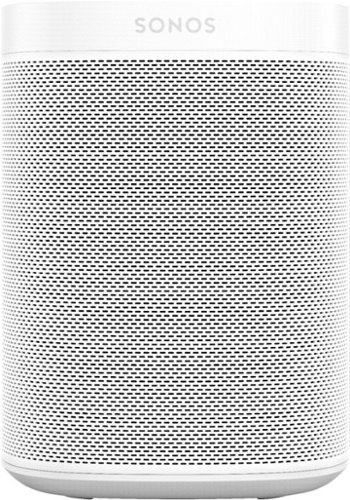
Sonos - One SL Wireless Smart Speaker - White
Get rich, room-filling sound with this Sonos One SL speaker, and control it with the Sonos app, Apple AirPlay 2, and more. Pair it with Sonos One or another One SL in the same room for stereo separation and more detailed sound.
Hi i have a Sonos receiver with speakers with hard wiring from my ceilings into the Sonos receiver. Will this speaker give me the ability to only play this speaker at times without the other speakers playing?
Great question! Yes! The Sonos One SL will not only let you play the same content at the same time with your other Sonos players but can be used playing content by itself. You can even stream different music to each zone at the same time. The Sonos system allows flexibility to let you listen to what you want where you want in your home.
5 years, 7 months ago
by
Posted by:
Sonos Customer Care
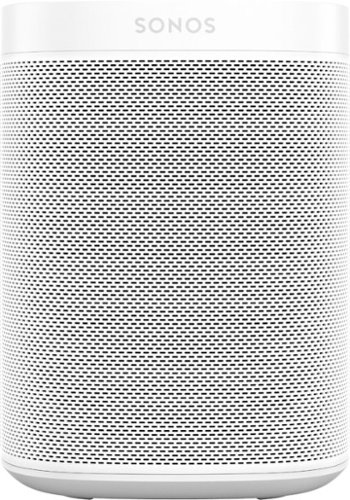
Sonos - One (Gen 2) Smart Speaker with Voice Control built-in - White
Play music and control the playlist hands-free with this Sonos One smart speaker. Voice and app control capability allows for remote operation, while compatibility with popular streaming services ensures access to large libraries of music and audiobooks. Connect this Sonos One smart speaker to similar models to create a home sound system.
Can i add these in addition to my already exiting sound system that's wired and a different brand?
In order for Sonos One to work with an existing sound system that system would need a Sonos Connect or Sonos Port connected to it. The Connect and Port add traditional home theater systems to a whole home, wireless Sonos system.
5 years, 7 months ago
by
Posted by:
Sonos Customer Care

Sonos - Beam Soundbar with Voice Control built-in - Black
Get more out of your home theater setup with this Sonos Beam compact smart soundbar. A 5-speaker with five amplifier setup delivers rich, big sound to your room, while the single-cable connection allows for fast, easy setup. Compatible with Amazon Alexa and Google Assistant voice control, this Sonos Beam compact smart soundbar lets you control the volume and power with the just sound of your voice.
how do you activate the voice assistant? Ive tried talking to it and also have it set up through the sonos app and my google assistant app but I still can't get the voice to work? Can you just say "hey google" with the sound bar and make it play?
If you have set up Google Assistant in the Sonos app and made sure that Sonos is linked in the Google Assistant app you should be able to use voice commands on your Sonos Beam. Make sure that the LED light on the top of the Beam next to the microphone icon is lit as that shows that the microphone is on and able to receive commands. If that LED is off, tap the microphone icon to turn on the microphone. There are several support articles at sonos.com/support about voice assistants and if none of the above works feel free to contact our Customer Experience team through social media, email, or phone at the contact information found at sonos.com/support.
5 years, 8 months ago
by
Posted by:
Sonos Customer Care
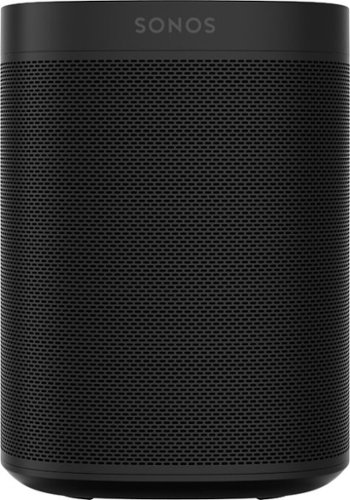
Sonos - One (Gen 2) Smart Speaker with Voice Control built-in - Black
Enhance your media experience with this Sonos One (Gen 2) smart speaker in black. Powered by a four-core processor, this speaker can connect to Wi-Fi and stream your favorite podcasts, radio stations and music with high-quality sound. This Sonos One (Gen 2) smart speaker includes Alexa and Google Assistant, so you can use it completely hands-free.
Can you turn off the Alexa feature? And not have it be voice command?
The Sonos One (Gen 2) functions as a music speaker without Alexa being linked or set up. The Sonos One SL is the same speaker internally but doesn't have a microphone in the product which is a good way to get a Sonos speaker without voice as well!
5 years, 8 months ago
by
Posted by:
Sonos Customer Care

Sonos - One SL Wireless Smart Speaker - Black
Get rich, room-filling sound with this Sonos One SL speaker, and control it with the Sonos app, Apple AirPlay 2, and more. Pair it with Sonos One or another One SL in the same room for stereo separation and more detailed sound.
Can you hook this up to a television and still use Bluetooth through my phone?
The Sonos One SL does not use Bluetooth. It connects to your home WiFi and is controlled through an app on your phone to stream your music services. If it is connected to a Sonos Home theater product as part of a system for your television it can not play music independently of the home theater system.
5 years, 8 months ago
by
Posted by:
Sonos Customer Care

Sonos - Refurbished Play:5 Wireless Speaker - Black Matte
Enjoy outstanding dynamic sound with this refurbished Sonos Play:5 speaker. Wi-Fi connectivity lets you stream your favorite music wirelessly, while the capacitive touch controls ensure seamless operation. This black Sonos Play:5 speaker has six drivers that deliver detailed, powerful audio, and the built-in 3.5mm jack enables connection to a smartphone or a PC for an immersive listening experience.This product has been refurbished. Learn more.
Are u positive that this is a Gen-2 Play 5 speaker and refurbished only by Sonos..and what’s the warranty details?
This Play:5 is a Gen 2 and has been refurbished by Sonos. It includes a 90 day manufacturer warranty.
5 years, 8 months ago
by
Posted by:
Sonos Customer Care
Enhance your home audio with this Class D Sonos amplifier. Its 125W of power per channel lets you enjoy high-resolution sound from your bookshelf speakers, TV and other passive components, and Wi-Fi connectivity supports multiroom setups and wireless streaming via AirPlay and the Sonos app.
Can I wire outdoor Bose speakers to this AMP?
The Sonos Amp can power any traditional speaker that does not have its own amplification.
5 years, 8 months ago
by
Posted by:
Sonos Customer Care
Stream audio to a stereo system with this matte black Sonos Port. The audio line-in lets you connect CD players and record players, while the line-out supports RCA or digital connections for amplified audio equipment. This Sonos Port features easy-to-use controls so you can adjust volume, bass and treble, and the Ethernet port supports high-speed connections.
Hey, I have an “old school” Yamaha C-85 that all my audio equipment hooks into, then this unit has pre-amp outputs to my multi-channel amplifier. Can I hook this Sonos Port to an input on my C-85? Like a Tape In?
That should work great and allow you to use the Sonos app to control your music!
5 years, 8 months ago
by
Posted by:
Sonos Customer Care

