Sonos Customer Care
Sonos Customer Care's Stats
Reviews
- Review Count0
- Helpfulness Votes0
- First ReviewNone
- Last ReviewNone
- Featured Reviews0
- Average Rating0
Reviews Comments
- Review Comment Count0
- Helpfulness Votes0
- First Review CommentNone
- Last Review CommentNone
- Featured Review Comments0
Questions
- Question Count0
- Helpfulness Votes0
- First QuestionNone
- Last QuestionNone
- Featured Questions0
- Answer Count1555
- Helpfulness Votes904
- First AnswerSeptember 20, 2019
- Last AnswerOctober 3, 2024
- Featured Answers0
- Best Answers129
Sonos Customer Care's Reviews
Sonos Customer Care has not submitted any reviews.
Sonos Customer Care's Questions
Sonos Customer Care has not submitted any questions.
Stream audio to a stereo system with this matte black Sonos Port. The audio line-in lets you connect CD players and record players, while the line-out supports RCA or digital connections for amplified audio equipment. This Sonos Port features easy-to-use controls so you can adjust volume, bass and treble, and the Ethernet port supports high-speed connections.
How do I "trade up" my Sonos Connect for the Port
Great question and thanks for being a Sonos owner! Simply take your Connect into your local Best Buy store, head to the Customer Service counter, and they will process the trade in to give you your 30% off one Sonos item coupon. Then head over to Home Theater and pick up your Port and the 30% will be applied on the transaction that day. Best Buy will responsibly recycle your Connect and you will have your new Port!
5 years, 11 months ago
by
Posted by:
Sonos Customer Care
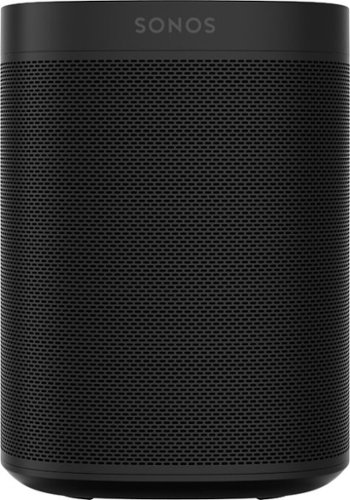
Sonos - One (Gen 2) Smart Speaker with Voice Control built-in - Black
Enhance your media experience with this Sonos One (Gen 2) smart speaker in black. Powered by a four-core processor, this speaker can connect to Wi-Fi and stream your favorite podcasts, radio stations and music with high-quality sound. This Sonos One (Gen 2) smart speaker includes Alexa and Google Assistant, so you can use it completely hands-free.
Can I play a smart tv through these speakers wirelessly and control it through the app ?
The only way to play television content through these speakers would be grouping them with one of our Home Theater products (Playbar, Beam, Playbase, Amp) that is connected to the television. If you were using one of those products as your television sound then you play that content over these speakers wireless and control volume and playback through the Sonos app.
5 years, 11 months ago
by
Posted by:
Sonos Customer Care
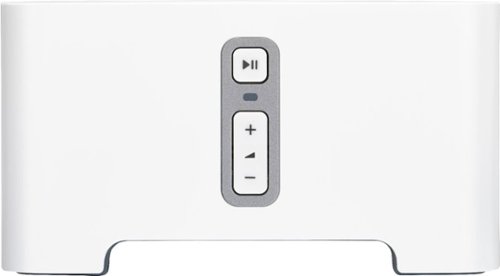
Sonos - Geek Squad Certified Refurbished CONNECT Streaming Media Player - White
Geek Squad~ Certified Refurbished products are thoroughly, painstakingly and lovingly tested, so you can be sure that your device will work right, right away. Learn more about Geek Squad~ Certified Refurbished products.Play your favorite playlists across amplified audio devices with this Sonos Connect music player. The integrated app lets you control volume, bass and other settings from your device, while the intuitive design makes setting up simple. This Sonos Connect music player uses Wi-Fi for a smooth, consistent connection and supports most popular streaming services.
Hi, Connects to receiver and plays music. Doesnt play surround with the tv
The Connect is designed to add your home theater receiver as a Sonos room. As far as playing television content, please contact our customer support and we would be happy to make sure you are getting everything possible out of your new purchase!
5 years, 11 months ago
by
Posted by:
Sonos Customer Care
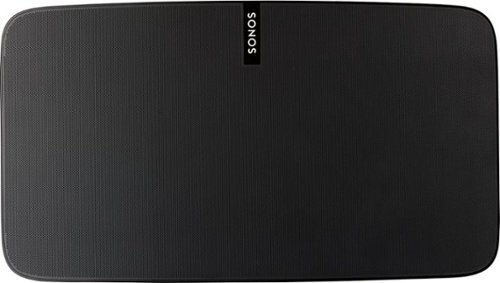
Sonos - Play:5 Wireless Speaker - Black Matte
Experience powerful, finely tuned sound in your home with this black Sonos Play:5 wireless speaker. The three mid-woofers and three tweeters produce deep, crisp audio for complete immersion in a world of music, while the humidity-resistant design allows use near a bathroom or kitchen counter. This Sonos Play:5 wireless speaker has Wi-Fi connectivity, letting you stream your best tunes wirelessly.
i bought Play 1 & want a fuller deeper sound. Should I add a sub to this pair or a play 5? I currently have a Bose 321 and I’m looking for Sonos to put out that sound but better
Both options, adding a Sub to your stereo pair Play:1s or switching to Play:5 will give you fuller and deeper sound. If you listen to bass heavy content nothing will compare with what a Sub adds to your listening experience. The Play:5 is our flagship music speaker and upgrading this route would then allow you to repurpose your Play:1s to fill more rooms with music!
5 years, 11 months ago
by
Posted by:
Sonos Customer Care
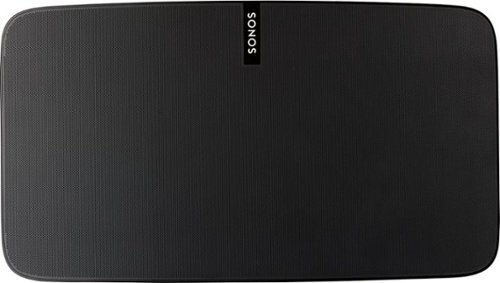
Sonos - Play:5 Wireless Speaker - Black Matte
Experience powerful, finely tuned sound in your home with this black Sonos Play:5 wireless speaker. The three mid-woofers and three tweeters produce deep, crisp audio for complete immersion in a world of music, while the humidity-resistant design allows use near a bathroom or kitchen counter. This Sonos Play:5 wireless speaker has Wi-Fi connectivity, letting you stream your best tunes wirelessly.
Hi Does this support universal voltage of up to 240 volts? Thanks
The Play:5 will support both 110V and 240V as long as you have the correct cable to plug into the wall. No adapters or switches are necessary other than the proper power cord for the country where you are using the product.
5 years, 11 months ago
by
Posted by:
Sonos Customer Care

Sonos - Beam Soundbar with Voice Control built-in - Black
Get more out of your home theater setup with this Sonos Beam compact smart soundbar. A 5-speaker with five amplifier setup delivers rich, big sound to your room, while the single-cable connection allows for fast, easy setup. Compatible with Amazon Alexa and Google Assistant voice control, this Sonos Beam compact smart soundbar lets you control the volume and power with the just sound of your voice.
Is the Sanos Beam compatible with Samsung QN65Q80RAFXZA
The Sonos Beam is absolutely compatible with this television using the HDMI ARC port or using the included adapter to connect to the digital optical audio out port.
5 years, 11 months ago
by
Posted by:
Sonos Customer Care

Sonos - Sub Wireless Subwoofer - Black
Add low-frequency bass to your system with this Sonos Sub wireless Subwoofer. Face-to-face drivers cancel vibrations within the cabinet, providing purer sound. Dual Class-D amplifiers supply efficient power and tune the Subwoofer performance to match other Sonos components. Integrated SONOSnet 2.0 improves connectivity to room and whole-house components with this Sonos Sub wireless Subwoofer.
Can this Sonus subwoofer connect wirelessly to the Sonos Playbase?
The Sonos Subwoofer is designed to wirelessly connect with Sonos Playbase as well as most of our other products! Simply plug it in, follow the directions in the app, and add rich, room filling bass to your Playbase!
5 years, 11 months ago
by
Posted by:
Sonos Customer Care

Sonos - Beam Soundbar with Voice Control built-in - Black
Get more out of your home theater setup with this Sonos Beam compact smart soundbar. A 5-speaker with five amplifier setup delivers rich, big sound to your room, while the single-cable connection allows for fast, easy setup. Compatible with Amazon Alexa and Google Assistant voice control, this Sonos Beam compact smart soundbar lets you control the volume and power with the just sound of your voice.
I have the Sonos system in my house for music. I have the sonos speakers in 4 rooms Can I connect the soundbar to my speakers?
Yes you can! When you add a Sonos soundbar to your system you are able to not only group the soundbar to play music at the same time as your other rooms, but you can hear the television audio in the other rooms as well!
5 years, 11 months ago
by
Posted by:
Sonos Customer Care

Sonos - Playbar Wireless Soundbar
Make immersive, high-resolution audio an integral part of your entertainment with this Sonos Playbar soundbar. Bluetooth connectivity streams your favorite playlist wirelessly from your smart device, while automatic tuning ensures rich, detailed sound anywhere in the room. This Sonos Playbar soundbar lets you connect speakers in different rooms over Wi-Fi.
How long is the included optical cable?
The optical cable included with the Playbar is 1.5 meters or approximately 5 feet long.
5 years, 11 months ago
by
Posted by:
Sonos Customer Care

Sonos - Beam Soundbar with Voice Control built-in - White
Enhance the audio capability of your TV with this white Sonos Beam compact smart sound bar, which features voice activation through Amazon Alexa and Google Assistant. Whether you're watching a movie or playing games, this system produces a wide spectrum of sound through four full-range woofers to fill every corner of the room. The plug-and-play feature of this Sonos Beam compact sound bar ensures easy setup.
Can I play music through my Sonos Beam without having to turn on my tv? I can't seem to find a way to do this. Also because of no bluetooth if I want to listen to music on my laptop it must be hooked up to the tv via HDMI. Am I missing something here?
The Beam is designed to give you great television sound when the television is on, and great sound for music when the television is off. In order to play music on your Sonos system you will need to use the Sonos app on your phone, tablet, or computer. You will first need to add a music service (TuneIn is installed by default as well) by tapping Settings -> Services -> Add a Service under Music & Content. Once you have added a service, tap Rooms and select the room your Beam is in, then tap Search or Browse to find the content you want to play on your Beam. Once you start the music through the app you can use your phone as normal and do not have to worry about notifications or your phone getting in the way of listening as you do with Bluetooth!
You can do the same thing on your laptop by downloading the Sonos app on that device. Open the app and you can use it to wireless control your Beam over WiFi with the same commands as you see on your phone. The great thing is that if you start music on your phone and change the volume it will instantly reflect that happening in your laptop app.
You can do the same thing on your laptop by downloading the Sonos app on that device. Open the app and you can use it to wireless control your Beam over WiFi with the same commands as you see on your phone. The great thing is that if you start music on your phone and change the volume it will instantly reflect that happening in your laptop app.
5 years, 11 months ago
by
Posted by:
Sonos Customer Care
