Sonos Customer Care
Sonos Customer Care's Stats
Reviews
- Review Count0
- Helpfulness Votes0
- First ReviewNone
- Last ReviewNone
- Featured Reviews0
- Average Rating0
Reviews Comments
- Review Comment Count0
- Helpfulness Votes0
- First Review CommentNone
- Last Review CommentNone
- Featured Review Comments0
Questions
- Question Count0
- Helpfulness Votes0
- First QuestionNone
- Last QuestionNone
- Featured Questions0
- Answer Count1555
- Helpfulness Votes904
- First AnswerSeptember 20, 2019
- Last AnswerOctober 3, 2024
- Featured Answers0
- Best Answers129
Sonos Customer Care's Reviews
Sonos Customer Care has not submitted any reviews.
Sonos Customer Care's Questions
Sonos Customer Care has not submitted any questions.

Sonos - Playbar Wireless Soundbar
Make immersive, high-resolution audio an integral part of your entertainment with this Sonos Playbar soundbar. Bluetooth connectivity streams your favorite playlist wirelessly from your smart device, while automatic tuning ensures rich, detailed sound anywhere in the room. This Sonos Playbar soundbar lets you connect speakers in different rooms over Wi-Fi.
I have a sonos sound bar and the volume will not stay. It will go up and down on all stations. What would be the cause of this?
Thanks for the feedback on your experience with your Playbar. In order to understand exactly what is happening and how to address the problem there is more information needed. Your best course of action would be to run a system diagnostic (under Help and Tips in the Sonos app) and contact our customer experience team. The diagnostic will allow the team to understand what is happening and how to fix your variable volume problem!
5 years, 10 months ago
by
Posted by:
Sonos Customer Care

Sonos - Beam Soundbar with Voice Control built-in - Black
Get more out of your home theater setup with this Sonos Beam compact smart soundbar. A 5-speaker with five amplifier setup delivers rich, big sound to your room, while the single-cable connection allows for fast, easy setup. Compatible with Amazon Alexa and Google Assistant voice control, this Sonos Beam compact smart soundbar lets you control the volume and power with the just sound of your voice.
witch sonos bar model has all new options?
The Sonos Beam is Sonos's newest sound bar and includes the most modern features such as voice control and HDMI ARC connections.
5 years, 10 months ago
by
Posted by:
Sonos Customer Care

Sonos - Beam Soundbar with Voice Control built-in - Black
Get more out of your home theater setup with this Sonos Beam compact smart soundbar. A 5-speaker with five amplifier setup delivers rich, big sound to your room, while the single-cable connection allows for fast, easy setup. Compatible with Amazon Alexa and Google Assistant voice control, this Sonos Beam compact smart soundbar lets you control the volume and power with the just sound of your voice.
has this sound bar a bluetooth ?
The Sonos Beam does not support music playback through Bluetooth. However, the Sonos app will allow you to use over 80+ music streaming services over WiFi which means your music won't be interrupted by the functions of the device you are using to control your music.
5 years, 10 months ago
by
Posted by:
Sonos Customer Care
Enhance your home audio with this Class D Sonos amplifier. Its 125W of power per channel lets you enjoy high-resolution sound from your bookshelf speakers, TV and other passive components, and Wi-Fi connectivity supports multiroom setups and wireless streaming via AirPlay and the Sonos app.
Do I need continuous WiFi for this amp to work? Or can I hook up rca to aux on the input and plug into an MP3 player?
You will need WiFi as a requirement for Sonos components. WiFi is required for set up and updating the products to the latest software. An Amp will play local music through the line in in the absence of an internet connection but it will likely be an unreliable experience which is why a internet connection is required.
5 years, 10 months ago
by
Posted by:
Sonos Customer Care
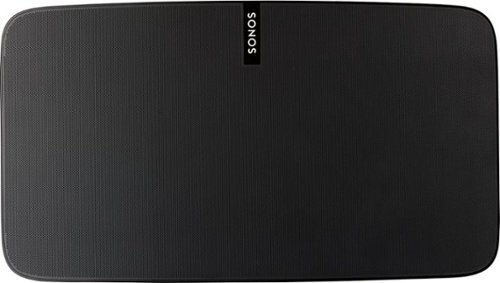
Sonos - Play:5 Wireless Speaker - Black Matte
Experience powerful, finely tuned sound in your home with this black Sonos Play:5 wireless speaker. The three mid-woofers and three tweeters produce deep, crisp audio for complete immersion in a world of music, while the humidity-resistant design allows use near a bathroom or kitchen counter. This Sonos Play:5 wireless speaker has Wi-Fi connectivity, letting you stream your best tunes wirelessly.
Can you play your tv audio through the play 5?
Great question! You can play TV audio through the Play:5 but only by grouping it with a Sonos home theater product (Playbar, Playbase, Beam, or Amp) connected to the television and being used as the audio device for that television. For example, if your Play:5 is in your dining room and you have a Playbar on your television in the living room you would be able to use the television as the source for both speakers and listen to your television throughout your home.
5 years, 10 months ago
by
Posted by:
Sonos Customer Care

Sonos - Sub Wireless Subwoofer - Black
Add low-frequency bass to your system with this Sonos Sub wireless Subwoofer. Face-to-face drivers cancel vibrations within the cabinet, providing purer sound. Dual Class-D amplifiers supply efficient power and tune the Subwoofer performance to match other Sonos components. Integrated SONOSnet 2.0 improves connectivity to room and whole-house components with this Sonos Sub wireless Subwoofer.
I have a beam would a sub make a big diff in sound?
The Sub will add a much fuller sound to your television and music content. The Beam does a great job replicating bass but the Sub takes it to an entirely new level! Several Best Buy locations have a Sub on display where you can test the Beam with and without a Sub connected to help you make your decision!
5 years, 10 months ago
by
Posted by:
Sonos Customer Care

Sonos - Beam Soundbar with Voice Control built-in - Black
Get more out of your home theater setup with this Sonos Beam compact smart soundbar. A 5-speaker with five amplifier setup delivers rich, big sound to your room, while the single-cable connection allows for fast, easy setup. Compatible with Amazon Alexa and Google Assistant voice control, this Sonos Beam compact smart soundbar lets you control the volume and power with the just sound of your voice.
Can I connect any subwoofer to the sound bar or does It have to be Sonos subwoofer?
Thanks for the question! You must use a Sonos Sub with the Beam as the Beam does not have an output for a third party subwoofer and Sonos uses specific wireless technology to ensure the Beam and Sub talk to each other properly.
5 years, 11 months ago
by
Posted by:
Sonos Customer Care
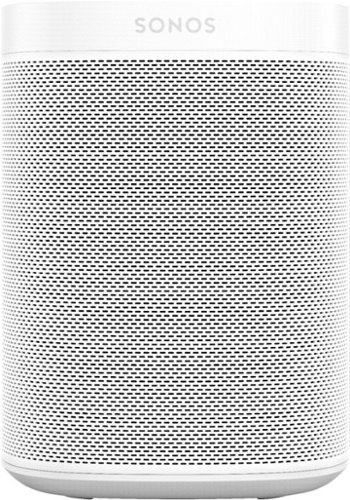
Sonos - One SL Wireless Smart Speaker - White
Get rich, room-filling sound with this Sonos One SL speaker, and control it with the Sonos app, Apple AirPlay 2, and more. Pair it with Sonos One or another One SL in the same room for stereo separation and more detailed sound.
Can you have your tv run thru these speakers?
Thanks for the question! You can absolutely get your television audio through these speakers, but you would need a Sonos home theater product (Playbar, Playbase, Beam, or Amp) connected to the television. If you have one of those devices powering the sound from your television, you can then group these speakers with that soundbar to hear your television wherever you want within your WiFi network!
5 years, 11 months ago
by
Posted by:
Sonos Customer Care
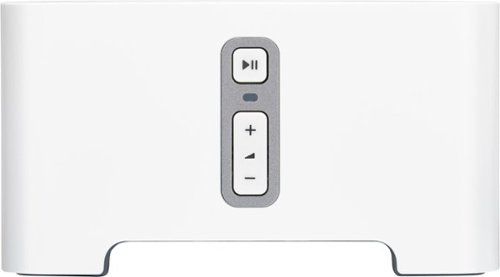
Sonos - CONNECT Wireless Streaming Music Stereo Component - White
Sonos Connect: Add new features to your old stereo or home theater equipment; use this Sonos Connect component to integrate your external amplifier, receiver or powered speaker into a wireless audio system.
How to connect to a new i phone 8 ? Previous cell was a IG.
Thanks for the question! To connect to a new phone you simply need to redownload the Sonos App on the new phone, ensure the phone is connected to the same WiFi network as your Sonos system, and launch the app. You will need to log into your Sonos account but then that iPhone should work just as your old phone did. If you need further assistance, contact our customer support by phone, social media, or email. You can find the contact information at sonos.com/support. Thanks!
5 years, 11 months ago
by
Posted by:
Sonos Customer Care

Sonos - One SL Wireless Smart Speaker - Black
Get rich, room-filling sound with this Sonos One SL speaker, and control it with the Sonos app, Apple AirPlay 2, and more. Pair it with Sonos One or another One SL in the same room for stereo separation and more detailed sound.
Does this speaker have an output that you can connect head phones to it for listening? If not, do any of your wireless portable speakers offer this?
Great question! Unfortunately, none of our wireless speakers have a line out feature that allows you to connect a pair of headphones to listen to the same thing being played over your Sonos system.
5 years, 11 months ago
by
Posted by:
Sonos Customer Care
