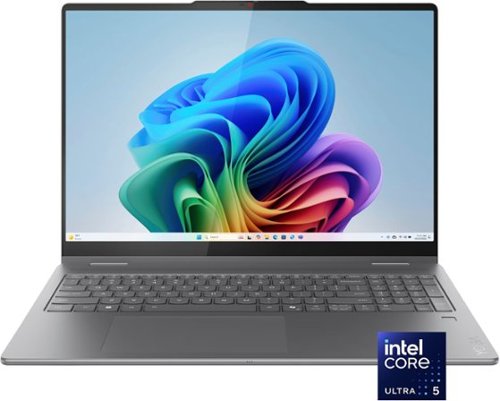Lenovo Product Expert
Lenovo Product Expert's Stats
Reviews
- Review Count0
- Helpfulness Votes0
- First ReviewNone
- Last ReviewNone
- Featured Reviews0
- Average Rating0
Reviews Comments
- Review Comment Count0
- Helpfulness Votes0
- First Review CommentNone
- Last Review CommentNone
- Featured Review Comments0
Questions
- Question Count0
- Helpfulness Votes0
- First QuestionNone
- Last QuestionNone
- Featured Questions0
- Answer Count35992
- Helpfulness Votes23,992
- First AnswerApril 21, 2014
- Last AnswerFebruary 2, 2026
- Featured Answers0
- Best Answers2673
Lenovo Product Expert's Reviews
Lenovo Product Expert has not submitted any reviews.
Lenovo Product Expert's Questions
Lenovo Product Expert has not submitted any questions.
With a 360~ drop-down hinge that lifts up the keyboard for easier typing and more screen, the Lenovo IdeaPad Flex 5i adapts to whatever you~re doing for limitless creation and performance on the 12th Generation Intel Core i5 processors and Intel Iris Xe graphics. Watch your entertainment come to life on an 1920 x 1200 FHD display with and 90% AAR for a taller, boundless screen. Connect up to two 4K displays with Thunderbolt 4.0 for universal ultra-fast cable connectivity.
What's the difference between SKU: 11294684 and Model: 82R700L5USSKU: 11448142?
Hey Sam,
Based on what the third-party sellers have listed between the two models listed, there are no significant differences between the two product offerings.
Please feel free to reach out to us with any other questions!
Based on what the third-party sellers have listed between the two models listed, there are no significant differences between the two product offerings.
Please feel free to reach out to us with any other questions!
1 week, 5 days ago
by
Posted by:
Lenovo Product Expert
Fuel their play; ignite their minds. Lenovo Tab M11 is built for smarter learning! Seamless multitasking, smart note-taking, immersive reading and thrilling entertainment unite in one device for curious minds. All-day battery, endless fun.
Hi, does this tablet have SD card slot for mobile use ?
Hey,
The Tab M11 does feature a microSD card. To note, it cannot be used to store system apps.
Please feel free to reach out to us with any other questions!
The Tab M11 does feature a microSD card. To note, it cannot be used to store system apps.
Please feel free to reach out to us with any other questions!
1 week, 5 days ago
by
Posted by:
Lenovo Product Expert
The smart IdeaPad Slim 3 lets you work, study, and play on the go anywhere in the world with a lightweight and thin profile that's 10% slimmer than the previous generation yet still military-grade rugged. Take care of important business with powerful up-to-the-latest AMD Ryzen 7000 processors, enhanced with the adaptive performance of Smart Power and full-function Type-C port while you learn, work, and stream on an up-to-WUXGA IPS display with up to 88% AAR.
does this model support Display alt mode from USB-c port
Hey ken,
Yes, this IdeaPad Slim 3 features a USB-C port that supports DP Alt Mode.
Please feel free to reach out to us with any other questions!
Yes, this IdeaPad Slim 3 features a USB-C port that supports DP Alt Mode.
Please feel free to reach out to us with any other questions!
1 week, 5 days ago
by
Posted by:
Lenovo Product Expert
Live animated, live lively, live balanced. When you~re packing the thin and light IdeaPad Slim 3 Chromebook laptop, featuring WiFi 6 and 13.5 hours of battery life, balancing work and play all day becomes effortless. The 14" FHD IPS touchscreen display and MediaTek Kompanio 500 Series processors are a significant upgrade to your work and entertainment, with front-facing Waves-tuned speakers.
When did this computer come out?
Hey SAHD,
This IdeaPad Slim 3 Chromebook released around late 2023, but units of this model continue to be produced.
Please feel free to reach out to us with any other questions!
This IdeaPad Slim 3 Chromebook released around late 2023, but units of this model continue to be produced.
Please feel free to reach out to us with any other questions!
1 week, 5 days ago
by
Posted by:
Lenovo Product Expert
Discover a compact 8.7~ palm-sized tablet that offers great versatility in one with the Lenovo Tab One. Its portable size transforms into your go-to entertainment companion, delivering efficient performance, smooth multimedia experiences, and all-day usability. It offers the perfect combination of portability, feature, and performance~seamlessly adapting to your lifestyle with versatile accessories.
Can I use a pen with it?
Hey,
The Tab One does not support pen input. Although, you can use a passive or capacitive stylus in place of touch should you prefer.
Please feel free to reach out to us with any other questions!
The Tab One does not support pen input. Although, you can use a passive or capacitive stylus in place of touch should you prefer.
Please feel free to reach out to us with any other questions!
1 week, 5 days ago
by
Posted by:
Lenovo Product Expert
Create anywhere with the Yoga 7i 2-in-1. Its 360~ design, touchscreen, and optional Yoga Pen let you sketch, edit, or present like a pro. Powered by Intel Core Ultra Processor and a 40+ TOPS NPU, this Copilot+ PC balances power and efficiency. The 16" LCD display with up to 120Hz refresh and Dolby Vision delivers stunning visuals.
does it come with window 11 installed?
Hey dank,
This Yoga 7i 2-in-1 ships with Windows 11 Home preinstalled.
Please feel free to reach out to us with any other questions!
This Yoga 7i 2-in-1 ships with Windows 11 Home preinstalled.
Please feel free to reach out to us with any other questions!
1 week, 5 days ago
by
Posted by:
Lenovo Product Expert
Discover a compact 8.7~ palm-sized tablet that offers great versatility in one with the Lenovo Tab One. Its portable size transforms into your go-to entertainment companion, delivering efficient performance, smooth multimedia experiences, and all-day usability. It offers the perfect combination of portability, feature, and performance~seamlessly adapting to your lifestyle with versatile accessories.
Does it come with a warranty? If it does and I buy the additional 1 year warranty does that kick in after the manufacturer warranty?
Hey Librarian,
This Tab One ships with a 1-year manufacturer's warranty. If you add a year via the manufacturer, then the duration will stack, i.e. 12-months added to the existing warranty term. If you purchase a 1-year warranty from Best Buy or Geek Squad, this warranty's duration will run alongside the manufacturer's warranty.
Please feel free to reach out to us with any other questions!
This Tab One ships with a 1-year manufacturer's warranty. If you add a year via the manufacturer, then the duration will stack, i.e. 12-months added to the existing warranty term. If you purchase a 1-year warranty from Best Buy or Geek Squad, this warranty's duration will run alongside the manufacturer's warranty.
Please feel free to reach out to us with any other questions!
1 week, 5 days ago
by
Posted by:
Lenovo Product Expert
Discover a compact 8.7~ palm-sized tablet that offers great versatility in one with the Lenovo Tab One. Its portable size transforms into your go-to entertainment companion, delivering efficient performance, smooth multimedia experiences, and all-day usability. It offers the perfect combination of portability, feature, and performance~seamlessly adapting to your lifestyle with versatile accessories.
Wondering if this tablet supports adobe pdf’s and also if compatible with a stylus.
Hey HydroRubi22,
While the Tab One can interact with PDFs, it does not support pen input. You can use a capacitive or passive stylus in place of your finger should you prefer.
Please feel free to reach out to us with any other questions!
While the Tab One can interact with PDFs, it does not support pen input. You can use a capacitive or passive stylus in place of your finger should you prefer.
Please feel free to reach out to us with any other questions!
1 week, 5 days ago
by
Posted by:
Lenovo Product Expert
The IdeaPad Slim 3i is smart and made for heavy on-the-go users from libraries and cafes to airport terminals, with a lightweight and thin profile that's 10% slimmer than the previous generation yet still military-grade rugged. Get the important stuff done on the go with powerful 13th Gen Intel Core i3 processors, the adaptive performance of Smart Power, and full-function Type-C port while you learn, work, and stream on a Full HD display with up to 88% AAR.
What is vram on this device
Hey Goatbreeder,
By default, this IdeaPad Slim 3i features around 500MB of VRAM.
Please feel free to reach out to us with any other questions!
By default, this IdeaPad Slim 3i features around 500MB of VRAM.
Please feel free to reach out to us with any other questions!
1 week, 5 days ago
by
Posted by:
Lenovo Product Expert
The smart IdeaPad Slim 3 lets you work, study, and play on the go anywhere in the world with a lightweight and thin profile that's 10% slimmer than the previous generation yet still military-grade rugged. Take care of important business with powerful up-to-the-latest AMD Ryzen 7000 processors, enhanced with the adaptive performance of Smart Power and full-function Type-C port while you learn, work, and stream on an up-to-WUXGA IPS display with up to 88% AAR.
Wil this laptop run Bambu lab p1s 3d printer
Hey Daveb3dprinter2222,
Based on the system requirements need to run the software that the printer uses, this IdeaPad Slim 3 should work fine with the printer.
Please feel free to reach out to us with any other questions!
Based on the system requirements need to run the software that the printer uses, this IdeaPad Slim 3 should work fine with the printer.
Please feel free to reach out to us with any other questions!
1 week, 5 days ago
by
Posted by:
Lenovo Product Expert