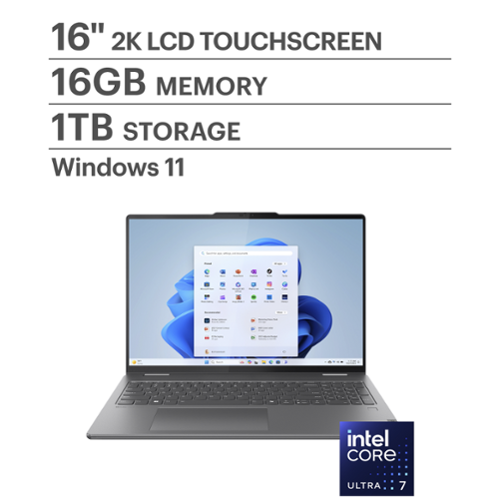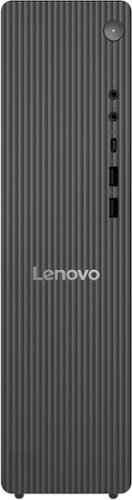Lenovo Product Expert
Lenovo Product Expert's Stats
Reviews
- Review Count0
- Helpfulness Votes0
- First ReviewNone
- Last ReviewNone
- Featured Reviews0
- Average Rating0
Reviews Comments
- Review Comment Count0
- Helpfulness Votes0
- First Review CommentNone
- Last Review CommentNone
- Featured Review Comments0
Questions
- Question Count0
- Helpfulness Votes0
- First QuestionNone
- Last QuestionNone
- Featured Questions0
- Answer Count35992
- Helpfulness Votes23,992
- First AnswerApril 21, 2014
- Last AnswerFebruary 2, 2026
- Featured Answers0
- Best Answers2673
Lenovo Product Expert's Reviews
Lenovo Product Expert has not submitted any reviews.
Lenovo Product Expert's Questions
Lenovo Product Expert has not submitted any questions.
It~s inspiration all around with the Lenovo Yoga 7i 2-in-1, delivering 360~ of flexibility, impressive performance, and ultra-immersive audio-visuals. Primed with creating power from up to the latest Intel Core Ultra processor, you can unleash greatness in every way. The larger 16~ 16:10 WUXGA display makes entertainment and creative projects come to life like never before. All that with a fast-charging battery and all the ports you need, it's your art studio, home office, and cinema all in one.
Can a stylus be used on this model?
Hey Sue,
You can use an AES enabled pen with the Yoga 7i 2-in-1, like the Lenovo Digital Pen 2 that's currently offered on Best Buy's site, which can be viewed here: https://www.bestbuy.com/product/lenovo-digital-pen-2-gray/JJGCYLHP39 |
Please feel free to reach out to us with any other questions!
You can use an AES enabled pen with the Yoga 7i 2-in-1, like the Lenovo Digital Pen 2 that's currently offered on Best Buy's site, which can be viewed here: https://www.bestbuy.com/product/lenovo-digital-pen-2-gray/JJGCYLHP39 |
Please feel free to reach out to us with any other questions!
1 week, 3 days ago
by
Posted by:
Lenovo Product Expert
Meet the IdeaCentre Tower 8L, designed to elevate your home workspace. Crafted from recycled material, this essential, streamlined desktop houses a powerful Intel Processor and Intel Graphics, with ample storage and versatile connectivity options to bring your digital world together.
Hi. Does this connect to my home's internet wirelessly?
Hey matt,
This IdeaCentre Tower does feature Wi-Fi 6E connectivity, which enables wireless internet connection to your home's Wi-Fi network.
Please feel free to reach out to us with any other questions!
This IdeaCentre Tower does feature Wi-Fi 6E connectivity, which enables wireless internet connection to your home's Wi-Fi network.
Please feel free to reach out to us with any other questions!
1 week, 3 days ago
by
Posted by:
Lenovo Product Expert
This laptop is an ideal choice for on-the-go business professionals with an AMD Ryzen 7 processor and 16GB DDR5 memory that can handle demanding tasks like data analysis and video editing. Its 16-inch display offers clear visuals, while the 1080p camera and Wi-Fi 6E enable smooth video calls. It features an optional IR camera, fingerprint reader, and TPM 2.0 for security in various work settings. It is built for speed, security, and versatility for modern professionals.
Hi! Can this computer play Victoria 3? For Victoria 3, the requirements are: Processor: Intel® Core™ i5-6600K | AMD® Ryzen™ 5 2600 (AVX support required) Memory: 16 GB RAM Graphics: Nvidia® GeForce™ GTX 1660 (6GB) | AMD® Radeon™ RX 5600 XT (6GB) | Intel
Hey Daniel,
Based on the system requirements you shared, this ThinkPad does not satisfy the requirements, as this game requires more robust graphics performance that this laptop can provide, falling short of about 4GB of the required graphics memory.
Please feel free to reach out to us with any other questions!
Based on the system requirements you shared, this ThinkPad does not satisfy the requirements, as this game requires more robust graphics performance that this laptop can provide, falling short of about 4GB of the required graphics memory.
Please feel free to reach out to us with any other questions!
1 week, 4 days ago
by
Posted by:
Lenovo Product Expert
Make studying smoother and staying on track easier with the Lenovo Idea Tab, your AI-powered study buddy. The 11~ 2.5K display with a 90Hz refresh rate and quad Dolby Atmos speakers deliver clear visuals and rich sound for focused learning, lectures and fun. Need help on the spot? Instantly search or translate information on your screen with Circle to Search with Google, all without switching apps, enhanced by the Lenovo Tab Pen with 40% improved latency for smoother, more natural writing. Open the Notepad app and use Lenovo AI Notes to keep writing when you~re stuck, rephrase messy notes, or quickly summarize long content. Powered by the MediaTek D6300 with up to 70% more power*, multitasking feels smooth and effortless. Add the Pogo-pin folio keyboard for easy typing, and count on all-day battery life to keep up wherever your day takes you.
What is the processor speed
Hey JosephB,
The Idea Tab's MediaTek Dimensity 6300 8-core process features 2x A76 cores @2.4GHz and 6x A55 cores @2.0GHz.
Please feel free to reach out to us with any other questions!
The Idea Tab's MediaTek Dimensity 6300 8-core process features 2x A76 cores @2.4GHz and 6x A55 cores @2.0GHz.
Please feel free to reach out to us with any other questions!
1 week, 4 days ago
by
Posted by:
Lenovo Product Expert
Meet the IdeaCentre Tower 8L, designed to elevate your home workspace. Crafted from recycled material, this essential, streamlined desktop houses a powerful Intel Processor and Intel Graphics, with ample storage and versatile connectivity options to bring your digital world together.
Is there a 2nd m2 slot. Also can I add another SSD to the Internal 3.5" Bay
Hey Jimmy,
Yes, and yes. This IdeaCentre Tower features two M.2 storage slots, along with a 3.5" bay for further storage expansion.
Please feel free to reach out to us with any other questions!
Yes, and yes. This IdeaCentre Tower features two M.2 storage slots, along with a 3.5" bay for further storage expansion.
Please feel free to reach out to us with any other questions!
1 week, 4 days ago
by
Posted by:
Lenovo Product Expert
Live animated, live lively, live balanced. When you~re packing the thin and light IdeaPad Slim 3 Chromebook, featuring WiFi 6 and 13.5 hours of battery life*, balancing work and play all day becomes effortless. The 14" Full HD display and MediaTek Kompanio 500 Series processors are a significant upgrade to your work and entertainment, with front-facing Waves-tuned speakers.
is this crombook have touchscreen?
Hey Me098,
This IdeaPad Slim 3 Chromebook does not feature a touchscreen display.
Please feel free to reach out to us with any other questions!
This IdeaPad Slim 3 Chromebook does not feature a touchscreen display.
Please feel free to reach out to us with any other questions!
1 week, 4 days ago
by
Posted by:
Lenovo Product Expert
It~s inspiration all around with the Lenovo Yoga 7i 2-in-1, delivering 360~ of flexibility, impressive performance, and ultra-immersive audio-visuals. Primed with creating power from up to the latest Intel Core Ultra processor, you can unleash greatness in every way. The larger 16~ 16:10 WUXGA display makes entertainment and creative projects come to life like never before. All that with a fast-charging battery and all the ports you need, it's your art studio, home office, and cinema all in one.
Is this new on a closed box?
Hey Fer,
When sold by Best Buy, the Yoga 7i 2-in-1 is offered by default as new in box. To view open-box options, select the More Buying Options button under the Add to Cart button on the product page.
Please feel free to reach out to us with any other questions!
When sold by Best Buy, the Yoga 7i 2-in-1 is offered by default as new in box. To view open-box options, select the More Buying Options button under the Add to Cart button on the product page.
Please feel free to reach out to us with any other questions!
1 week, 4 days ago
by
Posted by:
Lenovo Product Expert
The Lenovo USI Pen 2 adds more functionality to the widely popular USI range of tablet styluses. The new version brings seamless tilt functionality, superior pairing experience & latency, refined grip materials, and an innovative Finer Tip technology for USI 2.0 that supports Chrome OS.
Is the stylus compatible with the HP Chromebook x360 14c-ca0053dx?
Hey kier,
If the Chromebook in question uses the USI stylus standard that's found with Chromebook devices, it should work. To note, this pen was designed for use with Lenovo 2-in-1 Chromebooks.
Please feel free to reach out to us with any other questions!
If the Chromebook in question uses the USI stylus standard that's found with Chromebook devices, it should work. To note, this pen was designed for use with Lenovo 2-in-1 Chromebooks.
Please feel free to reach out to us with any other questions!
1 week, 4 days ago
by
Posted by:
Lenovo Product Expert
Step into true gaming with Lenovo LOQ, built for first-time gamers ready to experience what they~ve been missing. Powered by 13th Gen Intel Core processors and next-gen NVIDIA GeForce RTX graphics, it delivers stunning visuals with ray tracing and AI-enhanced DLSS, making every game and app run like a dream. The Lenovo AI Engine+ optimizes performance in real time based on what you~re doing. Stay cool and quiet with Hyperchamber Cooling Technology, and enjoy ultra-responsive gameplay on this gaming keyboard with softlanding switches in either 24 Zone RGB or a clean white backlight. This true gaming display brings your games and favorite streams to life with high resolution and refresh rates on a 15.6" screen. Mil-Spec tested for rugged reliability, and with Legion Space to manage settings and devices, the Lenovo LOQ is your gateway to gaming with friends.
The computer keeps freezing and needs to be turned off and turned back on. How do I troubleshoot this?
Hey there,
We're sorry to hear that you ran into this issue with your LOQ 15. This could be due to a number of issues including too many apps or programs open, exceeding the available memory that your system has (this can be viewed in the system task manager), system bugs or stability issues. To try to resolve this if the problem is mostly likely stemming from the latter two options, is to ensure you have the latest software by checking for updates, as this could correct the issue with freezing by addressing system bugs / inefficiencies. To do so, first, open the Settings app > Select the Windows update tab > Select the Check for updates button, apply all available updates. Next, open the Lenovo Vantage app > on the homepage, select the Check for updates button, following on-screen prompts to apply all available updates here as well.
We hope that this information helps to address the issue. We look forward to hearing more from you, so please don’t hesitate to leave us a note in the Q&A section of this product page to continue this discussion, along with any comments you may have regarding your experience.
Please feel free to reach out to us with any other questions!
We're sorry to hear that you ran into this issue with your LOQ 15. This could be due to a number of issues including too many apps or programs open, exceeding the available memory that your system has (this can be viewed in the system task manager), system bugs or stability issues. To try to resolve this if the problem is mostly likely stemming from the latter two options, is to ensure you have the latest software by checking for updates, as this could correct the issue with freezing by addressing system bugs / inefficiencies. To do so, first, open the Settings app > Select the Windows update tab > Select the Check for updates button, apply all available updates. Next, open the Lenovo Vantage app > on the homepage, select the Check for updates button, following on-screen prompts to apply all available updates here as well.
We hope that this information helps to address the issue. We look forward to hearing more from you, so please don’t hesitate to leave us a note in the Q&A section of this product page to continue this discussion, along with any comments you may have regarding your experience.
Please feel free to reach out to us with any other questions!
1 week, 4 days ago
by
Posted by:
Lenovo Product Expert
The IdeaPad Slim 3i is smart and made for heavy on-the-go users from libraries and cafes to airport terminals, with a lightweight and thin profile that's 10% slimmer than the previous generation yet still military-grade rugged. Get the important stuff done on the go with powerful 13th Gen Intel Core i3 processors, the adaptive performance of Smart Power, and full-function Type-C port while you learn, work, and stream on a Full HD display with up to 88% AAR.
Can you turn off S mode so you can download/use turbo tax software
Hey,
You can switch out of S mode to download software that you may need for the system. To learn how to switch, here is a link to a Microsoft webpage that shares how to do so: https://support.microsoft.com/en-us/windows/windows-10-and-windows-11-in-s-mode-faq-851057d6-1ee9-b9e5-c30b-93baebeebc85 |
Please feel free to reach out to us with any other questions!
You can switch out of S mode to download software that you may need for the system. To learn how to switch, here is a link to a Microsoft webpage that shares how to do so: https://support.microsoft.com/en-us/windows/windows-10-and-windows-11-in-s-mode-faq-851057d6-1ee9-b9e5-c30b-93baebeebc85 |
Please feel free to reach out to us with any other questions!
1 week, 5 days ago
by
Posted by:
Lenovo Product Expert