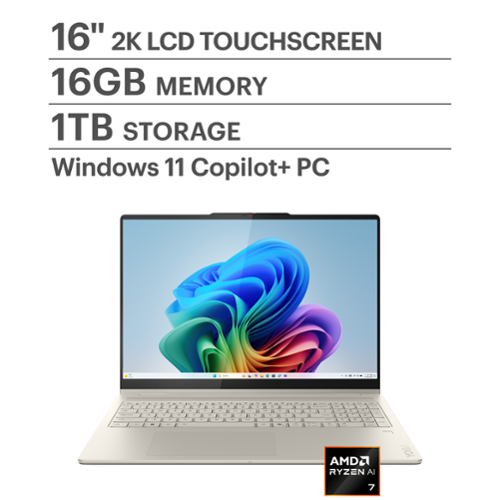Lenovo Product Expert
Lenovo Product Expert's Stats
Reviews
- Review Count0
- Helpfulness Votes0
- First ReviewNone
- Last ReviewNone
- Featured Reviews0
- Average Rating0
Reviews Comments
- Review Comment Count0
- Helpfulness Votes0
- First Review CommentNone
- Last Review CommentNone
- Featured Review Comments0
Questions
- Question Count0
- Helpfulness Votes0
- First QuestionNone
- Last QuestionNone
- Featured Questions0
- Answer Count35992
- Helpfulness Votes23,992
- First AnswerApril 21, 2014
- Last AnswerFebruary 2, 2026
- Featured Answers0
- Best Answers2673
Lenovo Product Expert's Reviews
Lenovo Product Expert has not submitted any reviews.
Lenovo Product Expert's Questions
Lenovo Product Expert has not submitted any questions.
The Legion Tower 5i is designed to grow with your ambitions. Equipped with an Intel Core Ultra Desktop processors and NVIDIA GeForce RTX graphics, it delivers stunning real-time ray tracing and AI-powered DLSS for hyperrealistic visuals. Up to 180W Legion Coldfront cooling keeps your system cool and quiet during intense gaming and streaming sessions.
How do you access/ turn on the PC lights?
Hey Mike,
You can toggle and customize chassis lighting via the Legion Space app that's preinstalled on the system.
Please feel free to reach out to us with any other questions!
You can toggle and customize chassis lighting via the Legion Space app that's preinstalled on the system.
Please feel free to reach out to us with any other questions!
6 days ago
by
Posted by:
Lenovo Product Expert
Bring your ideas to life with the Yoga 7 2-in-1. Its 360~ design, touchscreen, and optional Yoga Pen let you sketch, present, or edit with ease. Powered by AMD Ryzen AI 7 processors and a 40+ TOPS NPU, it finely balances power and efficiency. The 16" PureSight LCD display with 60Hz refresh and Dolby Vision delivers stunning visuals.
Is there a way to make the screen auto rotate? I found in the settings you can turn the rotation lock on and manually set it to landscape or landscape flipped. When it's not locked shouldn't it rotate dependant on how i orient the device?
Hey,
By default, when in tablet, stand, or tent mode, the screen will auto-rotate to portrait or landscape, displaying the image right side up depending on the position of the device.
Please feel free to reach out to us with any other questions!
By default, when in tablet, stand, or tent mode, the screen will auto-rotate to portrait or landscape, displaying the image right side up depending on the position of the device.
Please feel free to reach out to us with any other questions!
6 days ago
by
Posted by:
Lenovo Product Expert
Make studying smoother and staying on track easier with the Lenovo Idea Tab, your AI-powered study buddy. The 11~ 2.5K display with a 90Hz refresh rate and quad Dolby Atmos speakers deliver clear visuals and rich sound for focused learning, lectures and fun. Need help on the spot? Instantly search or translate information on your screen with Circle to Search with Google, all without switching apps, enhanced by the Lenovo Tab Pen with 40% improved latency for smoother, more natural writing. Open the Notepad app and use Lenovo AI Notes to keep writing when you~re stuck, rephrase messy notes, or quickly summarize long content. Powered by the MediaTek D6300 with up to 70% more power*, multitasking feels smooth and effortless. Add the Pogo-pin folio keyboard for easy typing, and count on all-day battery life to keep up wherever your day takes you.
Is the note taking program big enough to hold a book for an author or do I need to get a bigger Word Processing program to go along with this, and if so, are there any recommendations.?
Hey TBarnes,
The Note app hasn't been tested in this capacity, but if it doesn't meet your need, applications like Microsoft Word and Google Docs are a couple great word processing applications to consider.
Please feel free to reach out to us with any other questions!
The Note app hasn't been tested in this capacity, but if it doesn't meet your need, applications like Microsoft Word and Google Docs are a couple great word processing applications to consider.
Please feel free to reach out to us with any other questions!
6 days ago
by
Posted by:
Lenovo Product Expert
Create anywhere, your way, with the Yoga 7 2-in-1. Its 360~ convertible design and responsive touchscreen let you switch between tablet, tent, or laptop mode effortlessly. Add the optional Yoga Pen for smooth, precise control wherever inspiration strikes. Powered by a AMD Ryzen AI 5 340 processor and a 50 TOPS NPU, this Copilot+ PC is optimized by Lenovo~s AI Core to immaculately balance power and performance. The 14" PureSight OLED display, featuring a 60Hz refresh rate and Dolby Vision, delivers bold, vibrant colors that make your ideas pop.
Would this be a good laptop to use with an artist drawing tablet? (specifically, an XP-Pen drawing tablet)
Hey bananzas,
Based on a few user reviews online, this Yoga 7 2-in-1 should work well for your specific usage and needs.
Please feel free to reach out to us with any other questions!
Based on a few user reviews online, this Yoga 7 2-in-1 should work well for your specific usage and needs.
Please feel free to reach out to us with any other questions!
6 days ago
by
Posted by:
Lenovo Product Expert
The IdeaPad Slim 3i is smart and made for heavy on-the-go users from libraries and cafes to airport terminals, with a lightweight and thin profile that's 10% slimmer than the previous generation yet still military-grade rugged. Get the important stuff done on the go with powerful 13th Gen Intel Core i3 processors, the adaptive performance of Smart Power, and full-function Type-C port while you learn, work, and stream on a Full HD display with up to 88% AAR.
Does this laptop read a disc? Thanks
Hey Sandy,
This IdeaPad Slim 3i does not feature an optical drive to read / write discs, but you can use an external optical drive with this system to enable this function if you'd like.
Please feel free to reach out to us with any other questions!
This IdeaPad Slim 3i does not feature an optical drive to read / write discs, but you can use an external optical drive with this system to enable this function if you'd like.
Please feel free to reach out to us with any other questions!
6 days ago
by
Posted by:
Lenovo Product Expert
Untether the limits of your mobile home office or study space with an agile 2-in-1 12" IdeaPad Flex 3i Chromebook laptop. Featuring Intel performance, an FHD IPS display, and long battery life, your options stay wide open for web-browsing, study, or work, no matter where you go. Open your Chromebook to boot up in seconds, touch the screen to select and drag, and stay focused uninterruptedly. Close the physical shutter as you finish your video call to protect your privacy, and flip the keyboard to the back and watch your favorite channel on YouTube. Multi-mode for every mood ~ it is as simple as that.
Does it come with the cord?
Hey,
This IdeaPad Flex 3i Chromebook ships with a 45W USB-C power adapter in the box.
Please feel free to reach out to us with any other questions!
This IdeaPad Flex 3i Chromebook ships with a 45W USB-C power adapter in the box.
Please feel free to reach out to us with any other questions!
6 days ago
by
Posted by:
Lenovo Product Expert
Lenovo ThinkVision T24v-30 23.8" FHD IPS WEBCAM Speakers Black Monitor Win Hello
Does monitor height adjust? Does monitor have a swivel base that turns 180 degrees?
Hey MM44,
This ThinkVision monitor's height can be adjusted, with it supporting up to 155mm lift, along with left and right 45° swivel.
Please feel free to reach out to us with any other questions!
This ThinkVision monitor's height can be adjusted, with it supporting up to 155mm lift, along with left and right 45° swivel.
Please feel free to reach out to us with any other questions!
1 week, 2 days ago
by
Posted by:
Lenovo Product Expert
Premium Thunderbolt 4 Docking Experience: ThinkPad Thunderbolt 4 Workstation Dock delivers reliable and consistent industry leading video; data and power connectivity. The ThinkPad Thunderbolt 4 Workstation Dock is future-proof and fully loaded to take your productivity; efficiency and creativity to the peak. Limitless Possibilities.Transform any workstation into a productivity powerhouse by plugging in a single cable. Instantly add an 8K @ 30 Hz display or up to four 4K @ 60 Hz displays; lightning-fast 40 Gbps transfer speed; vPro Support; and much more. Unmatched Performance. With an upgraded 230W power delivery; the Workstation Dock delivers unmatched performance and compatibility on all Thunderbolt 3 and 4; USB 4; and USB-C systems - regardless of brand or OS. Smart Remote Management. When paired; the improved hardware and Dock Manager app provide a streamlined firmware updating and management experience that reduces IT management time and ensures users are never interrupted.
what is it used for
Hey,
This dock can be connected to Thunderbolt 4 enabled PCs to enable a one-cable connection that connects your system to multiple displays, USB peripherals, and more, transforming your workstation.
Please feel free to reach out to us with any other questions!
This dock can be connected to Thunderbolt 4 enabled PCs to enable a one-cable connection that connects your system to multiple displays, USB peripherals, and more, transforming your workstation.
Please feel free to reach out to us with any other questions!
1 week, 2 days ago
by
Posted by:
Lenovo Product Expert
Live animated, live lively, live balanced. When you~re packing the thin and light IdeaPad Slim 3 Chromebook, featuring WiFi 6 and 13.5 hours of battery life*, balancing work and play all day becomes effortless. The 14" Full HD display and MediaTek Kompanio 500 Series processors are a significant upgrade to your work and entertainment, with front-facing Waves-tuned speakers.
Is this touch screen?
Hey,
This IdeaPad Slim 3 Chromebook does not feature a touchscreen display.
Please feel free to reach out to us with any other questions!
This IdeaPad Slim 3 Chromebook does not feature a touchscreen display.
Please feel free to reach out to us with any other questions!
1 week, 2 days ago
by
Posted by:
Lenovo Product Expert
Browse, explore and connect with confidence on the Lenovo IdeaPad 1 powered by ultra-fast AMD Ryzen 5 7000 Series Mobile Processors on selected models. The IdeaPad 1 packs responsive performance in a thin and compact 17.9 mm chassis, making multitasking on-the go a breeze. Get the most out of your device with a frameless display for more screen and Dolby Audio speakers, along with 9 hours of battery life and rapid charge. Great for video calls, the 1MP camera comes with a privacy shutter to keep out spying eyes, as well as Smart Noise Cancelling to eliminate background noise.
What type charger does it need
Hey Jose,
This IdeaPad 1 uses a 65W round tip power adapter for charging.
Please feel free to reach out to us with any other questions!
This IdeaPad 1 uses a 65W round tip power adapter for charging.
Please feel free to reach out to us with any other questions!
1 week, 2 days ago
by
Posted by:
Lenovo Product Expert