Lenovo Product Expert
Lenovo Product Expert's Stats
Reviews
- Review Count0
- Helpfulness Votes0
- First ReviewNone
- Last ReviewNone
- Featured Reviews0
- Average Rating0
Reviews Comments
- Review Comment Count0
- Helpfulness Votes0
- First Review CommentNone
- Last Review CommentNone
- Featured Review Comments0
Questions
- Question Count0
- Helpfulness Votes0
- First QuestionNone
- Last QuestionNone
- Featured Questions0
- Answer Count35926
- Helpfulness Votes23,982
- First AnswerApril 21, 2014
- Last AnswerJanuary 24, 2026
- Featured Answers0
- Best Answers2673
Lenovo Product Expert's Reviews
Lenovo Product Expert has not submitted any reviews.
Lenovo Product Expert's Questions
Lenovo Product Expert has not submitted any questions.
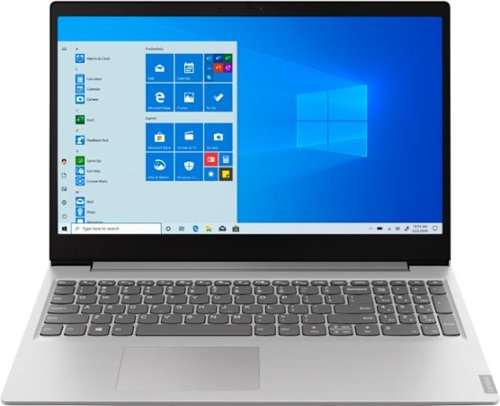
Lenovo - IdeaPad 15.6" Laptop - AMD Ryzen 3 - 8GB Memory - 256GB Solid State Drive
Complete daily tasks quickly with this Lenovo IdeaPad laptop. An AMD Ryzen 3 3200U processor and 8GB of RAM run multiple demanding applications simultaneously for easy multitasking, and the 256GB SSD provides ample storage space and swift boots. This Lenovo IdeaPad laptop has AMD Radeon Vega 3 integrated graphics for delivering quality visuals on the 15.6-inch Full HD display.
Have Levono IdeaPad 15.6". Zoom video freezing,but audio is fine. YouTube videos are choppy. Not wifi speed because our other laptops work fine on zoom and youtube. Appreciate any thoughts. Thx
First, be sure any software you installed is compatible with Windows 10. There is no need to install Microsoft Office software. The software is already part of the operating system, you just need to activate the software with a purchased product key. If you have installed a copy of Microsoft Office, this is conflicting with the existing copy on the system and this will slow your system down. If you have installed a 3rd party anti-virus program, be sure that Windows Defender is turned off and that the trial version of McAfee Anti-Virus software is uninstalled. There can only be one anti-virus program on the system. You may need to restore your system to original factory default settings if any of the programming errors have occurred. You can do that by typing "restore" in the Cortana search window. Just click on the magnifying glass icon at the bottom left of your Windows 10 Desktop. Click on "Reset This PC" Then click on "Get Started" and follow the on screen directions to restore to factory defaults. Then, if there is no incompatible software installed on the computer, be sure you have the latest version of Windows 10 on the computer, then update all of the BIOS files and drivers, including the video drivers, up to that latest version of Windows 10. You can easily accomplish this by scanning the computer with the Lenovo Utility software available on this computer. This system has Lenovo utilities installed to help maintain the health of the device and keep the operating system software up to date. Type "Lenovo Vantage" in the Cortana Search window (if Lenovo Vantage is not installed on your device, you can download the APP and install it now). Select Lenovo Vantage from the list. In the window that opens, click on "Health and Support". In the expanded menu, select "Hardware Scan" In the window that opens, select "Run Quick Tests". This will scan your entire system for errors. Follow any directions that may pop up. If the problem continues after this scan, now click on "System Update". First select Windows update from the menu. Scan your system to be sure you have the latest version of Windows 10. Once that scan is complete, select "Additional Updates". This will scan your device to be sure there are no new BIOS/Driver updates needed. Follow any instructions that may pop up. If the issue still continues after these updates, we recommend you call Lenovo Tech Support at: 877-453-6686 for additional help.
5 years, 2 months ago
by
Posted by:
Lenovo Product Expert

Lenovo - IdeaPad L340 15 Gaming Laptop - Intel Core i5 - 8GB Memory - NVIDIA GeForce GTX 1650 - 256GB Solid State Drive - Black
Gaming is all about making the right choices. With the Lenovo~ IdeaPad~ L340 Gaming Laptop, you know you've made a great call from the very start. Equipped with an Intel~ Core~ i5 Processor, NVIDIA~ GeForce~ GTX 1650 graphics, and jaw-dropping Dolby Audio~, you~ll experience first-hand real power and seamless play.
Hello I am here to ask if you can plug in extra monitors and if you can connect a WIRELESS controller?
The Lenovo IdeaPad L340-15 Gaming Laptop has one HDMI-Out port for connecting an external monitor. This model ships with Bluetooth 4.1 version capability. Regarding connecting external peripherals to this computer, that will depend on the requirements and compatibility of the device you want to connect. We recommend you check with the peripheral device's manufacturer's web site for their compatibility with Windows 10 Home 64-bit operating system and the minimum/recommended hardware requirements (Is a Graphics card required, the processor speed and the minimum required system RAM and the minimum available hard drive space) to run their program, then compare those requirements to this system's configuration.
5 years, 2 months ago
by
Posted by:
Lenovo Product Expert

Lenovo - IdeaPad L340 15 Gaming Laptop - Intel Core i5 - 8GB Memory - NVIDIA GeForce GTX 1650 - 256GB Solid State Drive - Black
Gaming is all about making the right choices. With the Lenovo~ IdeaPad~ L340 Gaming Laptop, you know you've made a great call from the very start. Equipped with an Intel~ Core~ i5 Processor, NVIDIA~ GeForce~ GTX 1650 graphics, and jaw-dropping Dolby Audio~, you~ll experience first-hand real power and seamless play.
Can the solid state drive be upgraded?
The Lenovo IdeaPad L340-15 Gaming Laptop, model number 81LK01MSUS, is not user upgradable. A certified technician must do all of the work, so as to not void the warranty. This model ships with a 256GB M.2 NVMe solid state hard drive. We recommend you consult your certified technician about your storage upgrade options.
5 years, 2 months ago
by
Posted by:
Lenovo Product Expert

Lenovo - IdeaPad 3 15" Laptop - Intel Core i3-1005G1 - 8GB Memory - 256GB SSD
Engineered for long-lasting performance, the Lenovo~ IdeaPad~ 3 delivers powerful performance in a laptop that's perfect for your everyday tasks, with features that you can depend on.
Does it have dual core processor
Yes. The Lenovo IdeaPad 3 15 Laptop, model number 81WE011UUS, ships with the 10th. Generation, 2-Core/4-Thread Intel Core i3-1005G1 processor, with a base speed of 1.2GHz and a boost speed of up to 3.4GHz.
5 years, 2 months ago
by
Posted by:
Lenovo Product Expert

Lenovo - IdeaPad Duet Chromebook - 10.1 (1920x1200) Touch 2-in-1 Tablet - MediaTek P60T - 4G RAM - 128G eMCP4x - with Keyboard - Ice Blue + Iron Gray
Work on pending assignments while on the move with this Lenovo Chromebook Duet. The 10.1-inch touch screen provides an interactive user experience, while the 128GB of internal storage offer ample space for apps and media files. This Lenovo Chromebook Duet features a MediaTek Helio P60T processor and 4GB of RAM for effortless multitasking.
support any other language?
Yes. You can select the language the Chrome Operating System will display. Here is a link to more information: https://support.google.com/chromebook/answer/1059490?hl=en#:~:text=In%20the%20%22Languages%20and%20input,you%20want%2C%20then%20select%20Add.
5 years, 2 months ago
by
Posted by:
Lenovo Product Expert

Lenovo - IdeaPad 3 15" Laptop - Intel Core i3-1005G1 - 8GB Memory - 256GB SSD
Engineered for long-lasting performance, the Lenovo~ IdeaPad~ 3 delivers powerful performance in a laptop that's perfect for your everyday tasks, with features that you can depend on.
Is there a way to get more than 256GB of hard drive space? Is there a 1TB version?
The Lenovo IdeaPad 3 15 Laptop, model number is not user upgradable. A certified technician must do all of the work, so as to not void the warranty. This model ships with a 256GB NVMe TLC solid state hard drive. We recommend you consult your certified technician about your storage upgrade options.
5 years, 2 months ago
by
Posted by:
Lenovo Product Expert

Lenovo - IdeaPad L340 15 Gaming Laptop - Intel Core i5 - 8GB Memory - NVIDIA GeForce GTX 1650 - 256GB Solid State Drive - Black
Gaming is all about making the right choices. With the Lenovo~ IdeaPad~ L340 Gaming Laptop, you know you've made a great call from the very start. Equipped with an Intel~ Core~ i5 Processor, NVIDIA~ GeForce~ GTX 1650 graphics, and jaw-dropping Dolby Audio~, you~ll experience first-hand real power and seamless play.
Can you play hoi4 on this?
That will depend on the requirements and compatibility of the game you want to play. We recommend you check with the game's software publisher's web site for their compatibility with Windows 10 Home 64-bit operating system and the minimum/recommended hardware requirements (Is a Graphics card required, the processor speed and the minimum required system RAM and the minimum available hard drive space) to run their program, then compare those requirements to this system's configuration.
5 years, 2 months ago
by
Posted by:
Lenovo Product Expert
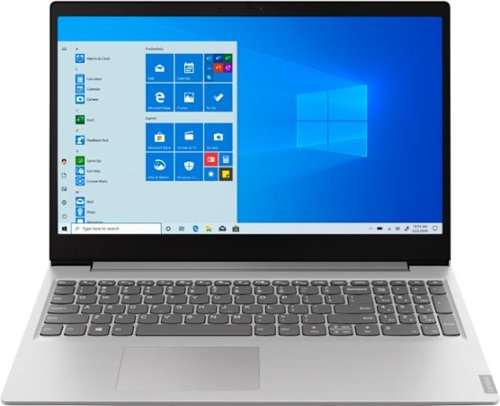
Lenovo - IdeaPad 15.6" Laptop - AMD Ryzen 3 - 8GB Memory - 256GB Solid State Drive
Complete daily tasks quickly with this Lenovo IdeaPad laptop. An AMD Ryzen 3 3200U processor and 8GB of RAM run multiple demanding applications simultaneously for easy multitasking, and the 256GB SSD provides ample storage space and swift boots. This Lenovo IdeaPad laptop has AMD Radeon Vega 3 integrated graphics for delivering quality visuals on the 15.6-inch Full HD display.
Is there a built in DVD drive? It came up under DVD drive but I don't see one
No. The Lenovo IdeaPad 15.6-Inch Laptop, model number 81UT00EAUS, does not have a built in CD/DVD drive, but you can use an external, USB-base, Windows 10 compatible CD/DVD drive with this laptop.
5 years, 2 months ago
by
Posted by:
Lenovo Product Expert

Lenovo - IdeaPad L340 15 Gaming Laptop - Intel Core i5 - 8GB Memory - NVIDIA GeForce GTX 1650 - 256GB Solid State Drive - Black
Gaming is all about making the right choices. With the Lenovo~ IdeaPad~ L340 Gaming Laptop, you know you've made a great call from the very start. Equipped with an Intel~ Core~ i5 Processor, NVIDIA~ GeForce~ GTX 1650 graphics, and jaw-dropping Dolby Audio~, you~ll experience first-hand real power and seamless play.
Can this play GTA 5? If so with what settings?
That will depend on the requirements and compatibility of the specific game. We recommend you check with the specific game's software publisher's web site for their compatibility with Windows 10 Home 64-bit operating system and the minimum/recommended hardware requirements (Is a Graphics card required, the processor speed and the minimum required system RAM and the minimum available hard drive space) to run their program, then compare those requirements to this system's configuration.
5 years, 2 months ago
by
Posted by:
Lenovo Product Expert

Lenovo - IdeaPad 3 15" Laptop - Intel Core i3-1005G1 - 8GB Memory - 256GB SSD
Engineered for long-lasting performance, the Lenovo~ IdeaPad~ 3 delivers powerful performance in a laptop that's perfect for your everyday tasks, with features that you can depend on.
Does this Lenovo have a backlit keyboard?
No. The Lenovo IdeaPad 3 15 Laptop, model number 81WE011UUS, does not have a backlit keyboard.
5 years, 2 months ago
by
Posted by:
Lenovo Product Expert