Lenovo Product Expert
Lenovo Product Expert's Stats
Reviews
- Review Count0
- Helpfulness Votes0
- First ReviewNone
- Last ReviewNone
- Featured Reviews0
- Average Rating0
Reviews Comments
- Review Comment Count0
- Helpfulness Votes0
- First Review CommentNone
- Last Review CommentNone
- Featured Review Comments0
Questions
- Question Count0
- Helpfulness Votes0
- First QuestionNone
- Last QuestionNone
- Featured Questions0
- Answer Count36246
- Helpfulness Votes24,094
- First AnswerApril 21, 2014
- Last AnswerMarch 3, 2026
- Featured Answers0
- Best Answers2696
Lenovo Product Expert's Reviews
Lenovo Product Expert has not submitted any reviews.
Lenovo Product Expert's Questions
Lenovo Product Expert has not submitted any questions.

Lenovo - S145-15AST 15.6" Laptop - AMD A6-Series - 4GB Memory - 1TB Hard Drive - Black
Lenovo S145-15AST Laptop: Stay connected and engaged with this 15.6-inch Lenovo IdeaPad notebook. The 1TB hard drive stores the largest files and applications, and the AMD A6 processor makes demanding programs run smoothly. This Lenovo IdeaPad notebook has 4GB of RAM that let you manage multiple tabs at once and a 15.6-inch display that makes streaming content look crisp and detailed.
Would you be able to play Roblox on this laptop?
That will depend on the requirements and compatibility of the streaming service and the specific games. We recommend you check with both the streaming service web site as well as the specific game's software publisher's web site for their compatibility with Windows 10 S-Mode 64-bit operating system (Windows 10 S-Mode provides added security by only allowing APPs available ( and therefore certified by Microsoft) at the Microsoft Store. If you don't need the added security or you need to install APPs not available at the Microsoft Store, you can switch to standard Windows 10 Home 64-bit Operating System, at no additional cost.) and the minimum/recommended hardware requirements (Is a Graphics card required, the processor speed and the minimum required system RAM and the minimum available hard drive space) to run their program, then compare those requirements to this system's configuration.
5 years, 11 months ago
by
Posted by:
Lenovo Product Expert

Lenovo - ThinkVision 21.5" IPS LED FHD Monitor (HDMI, VGA) - Black
Enjoy detailed images and videos with this 21.5-inch Lenovo ThinkVision LED LCD monitor. The Full HD resolution wide viewing angle screen delivers comfortable viewing from multiple locations, while the adjustable stand ensures personal comfort. This ThinkVision LED LCD monitor comes with HDMI, VGA and USB inputs for convenient connection to external devices.
Does this come with a stand? All the photos show a stand, but the description says a stand is not included.
Yes the stand is included. Here is a link to the User Guide for this model, listing the parts that are included in the box: https://files.bbystatic.com/OvMZwpPJ5GozdO%2BTWYAoaw%3D%3D/D6BCA2C8-339C-4375-BED4-6655B2E24C89.pdf
5 years, 11 months ago
by
Posted by:
Lenovo Product Expert

Lenovo - S145-15AST 15.6" Laptop - AMD A6-Series - 4GB Memory - 1TB Hard Drive - Black
Lenovo S145-15AST Laptop: Stay connected and engaged with this 15.6-inch Lenovo IdeaPad notebook. The 1TB hard drive stores the largest files and applications, and the AMD A6 processor makes demanding programs run smoothly. This Lenovo IdeaPad notebook has 4GB of RAM that let you manage multiple tabs at once and a 15.6-inch display that makes streaming content look crisp and detailed.
Does this model have an ethernet port?
The Lenovo IdeaPad S145-15 laptop, model number 81N3009BUS, does not ship with a built in ethernet port but you can attach this computer to an ethernet cable by using a USB to ethernet adapter.
5 years, 11 months ago
by
Posted by:
Lenovo Product Expert

Lenovo - IdeaPad 1 14" Laptop - AMD A6-Series - 4GB Memory - AMD Radeon R4 - 64GB eMMC Flash Memory
Lenovo IdeaPad 1 14" Laptop: Complete daily computing tasks quickly with this Lenovo IdeaPad laptop. The 7th Gen AMD A6-9220E processor and 4GB of RAM offer ample power to run multiple applications seamlessly for efficient multitasking, while the AMD Radeon R4 integrated graphics deliver quality visuals on the 14-inch HD display. This Lenovo IdeaPad laptop has a lithium-polymer battery that provides up to 8 hours of uptime on a single charge.
Can this be used for Video Chat for School?
The Lenovo IdeaPad 1-14 laptop, model number 81VS0001US has a 300p web cam and microphone built in. We recommend you confirm the video conferencing software that will be used is compatible with Windows 10 S-Mode Operating System (Windows 10 S-Mode provides added security by only allowing APPs available ( and therefore certified by Microsoft) at the Microsoft Store. If you don't need the added security or you need to install APPs not available at the Microsoft Store, you can switch to standard Windows 10 Home 64-bit Operating System, at no additional cost.) and that the configuration of this computer is compatible with the conferencing software you will be using.
5 years, 11 months ago
by
Posted by:
Lenovo Product Expert
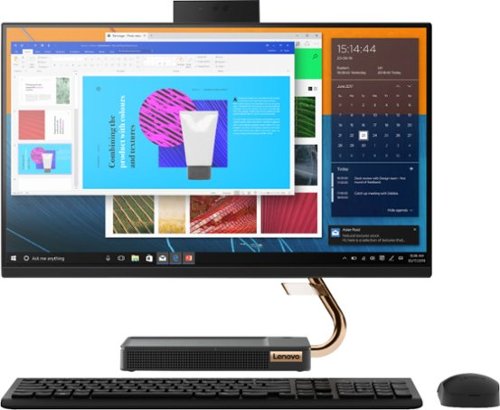
Lenovo - A540-24API 23.8" Touch-Screen All-In-One - AMD Ryzen 3-Series - 8GB Memory - 256GB Solid State Drive
Get the job done with this Lenovo IdeaCentre all-in-one computer. The 23.8-inch Full HD capacitive display offers high-quality visuals and smooth touch operation while typing, and 8GB of RAM lets you run several windows simultaneously. This Lenovo IdeaCentre all-in-one computer features a 256GB SSD for fast data access and an AMD Ryzen 3 3200 processor for seamless performance while streaming.
how do you link the mouse to the blue tooth
The wireless mouse that ships with the Lenovo IdeaCentre A540-24 All-In-One system is not Bluetooth compatible. There is a USB WiFi receiver in the battery compartment of the mouse. Remove the USB receiver from the mouse battery compartment, insert the USB receiver in a USB port on the computer, turn the mouse on and the mouse and wireless keyboard will connect to the same USB WiFi receiver. Be sure the mouse is turned on. If you have additional issues, we recommend you call Lenovo Tech Support at: 877-453-6686.
5 years, 11 months ago
by
Posted by:
Lenovo Product Expert

Lenovo - S145-15AST 15.6" Laptop - AMD A6-Series - 4GB Memory - 1TB Hard Drive - Black
Lenovo S145-15AST Laptop: Stay connected and engaged with this 15.6-inch Lenovo IdeaPad notebook. The 1TB hard drive stores the largest files and applications, and the AMD A6 processor makes demanding programs run smoothly. This Lenovo IdeaPad notebook has 4GB of RAM that let you manage multiple tabs at once and a 15.6-inch display that makes streaming content look crisp and detailed.
Will this computer connect to a mobile hotspot?
Yes it will. The Lenovo IdeaPad S145-15 laptop, model number 81N3009BUS ships with 5G, 802.11AC frequency WiFi built in which is backward compatible to older b/g/n WiFi frequencies.
5 years, 11 months ago
by
Posted by:
Lenovo Product Expert

Lenovo - 100e 11.6" Chromebook - MediaTek MT8173C - 4GB Memory - 32GB eMMC Flash Memory
Lenovo 100e 11.6" Chromebook: Complete tasks on the go with this lightweight Lenovo Chromebook. The MediaTek multi-processor and 4GB of RAM smoothly run multiple programs and browser tabs, while 32GB of eMMC storage offer rapid access to data. This Lenovo Chromebook features Chrome OS for intuitive operation, and the 11.6-inch HD anti-glare display provides clear visuals even in bright light.
Is this laptop ASIO compatible?
The Lenovo 100e Chromebook uses the Chrome Operating System and is compatible with the Google Play Store and Chrome Web Store APPs. We recommend you check with the specific Audio Stream Input/Output software you will be using for compatibility with the Chrome Operating system and the configuration requirements necessary to run the software. We always recommend you check the requirements and compatibility of any software you will be installing on your new computer, before you invest in any computer. Be sure your new computer can support the software you will need to use.
5 years, 11 months ago
by
Posted by:
Lenovo Product Expert

Lenovo - IdeaPad 130 15.6" Laptop - AMD A9-Series - 4GB Memory - AMD Radeon R5 - 128GB Solid State Drive - Black
Improve productivity with this Lenovo IdeaPad laptop. Enjoy crisp video on the 5.6-inch HD display, and manage files in record time with the fast 128GB solid-state drive. An AMD A9 Processor paired with 4GB of RAM make this Lenovo IdeaPad laptop an ideal choice for multitaskers and media consumers alike.
Is it good for archiving music cds? Used in conjunction with external hard drive.... Is it compatible to be connected to music receiver with headphone line out to RCA line in to receiver???
You can use an external USB-based external hard drive with the Lenovo IdeaPad 130-15 laptop, model number 81H5002FUS. This model has a 3.5mm audio jack out. You would need an adapter to connect to an RCA type audio port. The Lenovo IdeaPad 130-15 laptop is a mid-level, moderate use configuration, with its AMD A9-9425 processor. This Dual-Core processor has a base speed of 3.1GHz and a boost speed of up to 3.7GHz. This configuration has 4GB of DDR4-1866MHz RAM and a 128GB solid state hard drive. It is good with Microsoft Office type programs, internet browsing and other moderate work. This model ships with Windows 10 S-Mode Operating System. Windows 10 S-Mode provides added security by only allowing APPs available ( and therefore certified by Microsoft) at the Microsoft Store. If you don't need the added security or you need to install APPs not available at the Microsoft Store, you can switch to standard Windows 10 Home 64-bit Operating System, at no additional cost.
5 years, 11 months ago
by
Posted by:
Lenovo Product Expert
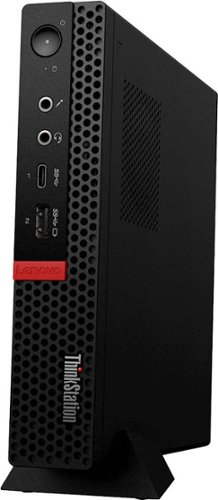
Lenovo - ThinkStation P330 Tiny Desktop - Intel Core i9 - 16GB Memory - 512GB Solid State Drive
Keep up with growing computing needs with this Lenovo ThinkStation P330 Tiny PC. The NVIDIA Quadro P620 graphics card runs complex design and simulation software smoothly, while the Intel Core i9 processor and 16GB of RAM deliver responsive performance. This Lenovo ThinkStation P330 Tiny PC features a 512GB SSD for rapid boots and load times.
I have 2 HDMI Monitors - can I connect both of them to this computer?
The Lenovo ThinkStation P330 Tiny Desktop, model number 30CF003MUS, ships with one HDMI port and five DisplayPorts with video out. You can use the HDMI port to connect one monitor, then you will need a DisplayPort to HDMI adapter to connect the second HDMI monitor, via a DisplayPort.
5 years, 11 months ago
by
Posted by:
Lenovo Product Expert

Lenovo - S145-15AST 15.6" Laptop - AMD A6-Series - 4GB Memory - 1TB Hard Drive - Black
Lenovo S145-15AST Laptop: Stay connected and engaged with this 15.6-inch Lenovo IdeaPad notebook. The 1TB hard drive stores the largest files and applications, and the AMD A6 processor makes demanding programs run smoothly. This Lenovo IdeaPad notebook has 4GB of RAM that let you manage multiple tabs at once and a 15.6-inch display that makes streaming content look crisp and detailed.
Can I install iTunes in this laptop? What are the requirements that in should look for in a laptop to run iTunes?
That will depend on the requirements and compatibility of the specific software. We recommend you check with the specific software publisher's web site for their compatibility with Windows 10 S-Mode 64-bit operating system and the minimum/recommended hardware requirements (Is a Graphics card required, the processor speed and the minimum required system RAM and the minimum available hard drive space) to run their program, then compare those requirements to this system's configuration.
5 years, 11 months ago
by
Posted by:
Lenovo Product Expert