Lenovo Product Expert
Lenovo Product Expert's Stats
Reviews
- Review Count0
- Helpfulness Votes0
- First ReviewNone
- Last ReviewNone
- Featured Reviews0
- Average Rating0
Reviews Comments
- Review Comment Count0
- Helpfulness Votes0
- First Review CommentNone
- Last Review CommentNone
- Featured Review Comments0
Questions
- Question Count0
- Helpfulness Votes0
- First QuestionNone
- Last QuestionNone
- Featured Questions0
- Answer Count35601
- Helpfulness Votes23,839
- First AnswerApril 21, 2014
- Last AnswerDecember 24, 2025
- Featured Answers0
- Best Answers2650
Lenovo Product Expert's Reviews
Lenovo Product Expert has not submitted any reviews.
Lenovo Product Expert's Questions
Lenovo Product Expert has not submitted any questions.

Lenovo - ThinkCentre M710e Desktop - Intel Core i5 - 8GB Memory - 256GB Solid State Drive - Black
Accomplish more at work with this Lenovo ThinkCentre computer. Its Intel Core i5 processor and 8GB RAM, which is expandable to 32GB, ensure fast computing speeds, and it comes with 250GB solid-state drive for storage and fast boot times. This Lenovo ThinkCentre computer is a small-form-factor model, so it takes up less space in your office.
Does this computer come with encryption software?
This model ships with a Trusted Platform Module (TPM) 2.0 chip.
6 years ago
by
Posted by:
Lenovo Product Expert

Lenovo - Tab M10 - 10.1" - Tablet - 32GB - Slate Black
Work, play and watch videos with this Lenovo Tab M10 10-inch tablet. A Qualcomm Snapdragon processor and 2GB of RAM easily handle applications, and the 32GB of eMCP memory provide ample storage space. This Lenovo Tab M10 10-inch tablet has an HD display that offers easy operation and delivers bright, detailed visuals.
Can you use a stylus with it?
Yes, the Lenovo Tab M10 supports passive pens which imitate the touch of a finger, but does not support high accuracy active pens (used for design work).
6 years ago
by
Posted by:
Lenovo Product Expert

Lenovo - Tab M10 - 10.1" - Tablet - 32GB - Slate Black
Work, play and watch videos with this Lenovo Tab M10 10-inch tablet. A Qualcomm Snapdragon processor and 2GB of RAM easily handle applications, and the 32GB of eMCP memory provide ample storage space. This Lenovo Tab M10 10-inch tablet has an HD display that offers easy operation and delivers bright, detailed visuals.
How much additional storage will the tablet handle using the micro SD? Is it measured in Gigabytes or will it accept Terrabytes?
The Lenovo Tab M10 supports a Micro SD card up to 256 GBs
6 years ago
by
Posted by:
Lenovo Product Expert

Lenovo - Smart Clock with Google Assistant - Gray
Wake up and start your day with this Lenovo smart clock. Wi-Fi connectivity and Google Assistant integration let you use voice commands to play music, check schedules and control smart home devices. This Lenovo smart clock offers hundreds of audio and media alarm options so you can choose how to wake up.
My 93 year old mother in law lives with us and has a hard time now reading or even perceiving time. Can I set this clock so that on the hour, it announces the time am or pm for her? So she knows what time it actually is.
At the current time, you will not be able to have the Smart Clock announce the time on its own. However, you can get a read of the time by saying, "Hey Google! What time is it?". Your assistant will then verbally tell the time.
6 years ago
by
Posted by:
Lenovo Product Expert

Lenovo - S145-15AST 15.6" Laptop - AMD A6-Series - 4GB Memory - 1TB Hard Drive
Lenovo S145-15AST Laptop: Stay connected and engaged with this 15.6-inch Lenovo IdeaPad notebook. The 1TB hard drive stores the largest files and applications, and the AMD A6 processor makes demanding programs run smoothly. This Lenovo IdeaPad notebook has 4GB of RAM that let you manage multiple tabs at once and a 15.6-inch display that makes streaming content look crisp and detailed.
does it run games like sonic generations mods or not modded well?
That will depend on the requirements and compatibility of the specific game. We recommend you check with the game's software publisher's web site for their compatibility with Windows 10 S-Mode 64-bit operating system (Windows 10 S-Mode provides added security by only allowing APPs available ( and therefore certified by Microsoft) at the Microsoft Store. If you don't need the added security or you need to install APPs not available at the Microsoft Store, you can switch to standard Windows 10 Home 64-bit Operating System, at no additional cost.) and the minimum/recommended hardware requirements (Is a Graphics card required, the processor speed and the minimum required system RAM and the minimum available hard drive space) to run their program, then compare those requirements to this system's configuration.
6 years ago
by
Posted by:
Lenovo Product Expert

Lenovo - 2-in-1 11.6" Touch-Screen Chromebook - MT8173c - 4GB Memory - 32GB eMMC Flash Memory
Maximize productivity with this 11.6-inch Lenovo Chromebook computer. Its MediaTek processor and 4GB of RAM power its Chrome operating system, and the 32GB eMMC flash memory stores and protects necessary files. This Lenovo Chromebook computer has a 720p webcam for taking HD photos and video and videoconferencing with friends and associates.
Is the power supply 110-220?
Yes it is. The provided AC adapter/charger is dual voltage 110/220V, with a USA compatible wall plug.
To use outside the USA, you will need to add a wall plug adapter compatible with the country the computer will be used in.
To use outside the USA, you will need to add a wall plug adapter compatible with the country the computer will be used in.
6 years ago
by
Posted by:
Lenovo Product Expert

Lenovo - IdeaPad S145 15.6" Laptop - Intel Pentium Gold - 4GB Memory - 500GB Hard Drive
Lenovo IdeaPad S145 laptop: Stay productive with this Lenovo IdeaPad notebook. Its Intel Pentium 2.3GHz processor and 4GB of DDR4 RAM keep programs and apps moving smoothly, and the 500GB hard drive provides ample storage for all types of files. This Lenovo IdeaPad notebook has a 15.6-in. anti-glare screen that displays images in resolutions up to 1366 x 768.
Can my kid play robolox on it. She's big into the game
That really will depend on the requirements and compatibility of the specific game. We recommend you check with the game's software publisher's web site for their compatibility with S-Mode 10 Home 64-bit operating system (Windows 10 S-Mode provides added security by only allowing APPs available ( and therefore certified by Microsoft) at the Microsoft Store. If you don't need the added security or you need to install APPs not available at the Microsoft Store, you can switch to standard Windows 10 Home 64-bit Operating System, at no additional cost.) and the minimum/recommended hardware requirements (Is a Graphics card required, the processor speed and the minimum required system RAM and the minimum available hard drive space) to run their program, then compare those requirements to this system's configuration.
6 years ago
by
Posted by:
Lenovo Product Expert

Lenovo - IdeaPad 130 15.6" Laptop - AMD A9-Series - 4GB Memory - AMD Radeon R5 - 128GB Solid State Drive
Improve productivity with this Lenovo IdeaPad laptop. Enjoy crisp video on the 5.6-inch HD display, and manage files in record time with the fast 128GB solid-state drive. An AMD A9 Processor paired with 4GB of RAM make this Lenovo IdeaPad laptop an ideal choice for multitaskers and media consumers alike.
Does it come with graphics card?
No. Graphics processing within the IdeaPad 130-15 laptop, model number 81H5002FUS, is integrated within the AMD A9-9425 processor. It is the integrated AMD Radeon R5 Integrated Graphics version.
6 years ago
by
Posted by:
Lenovo Product Expert

Lenovo - Yoga C940 2-in-1 14" Touch-Screen Laptop - Intel Core i7 - 12GB Memory - 512GB Solid State Drive
Lenovo Yoga C940 Convertible 2-in-1 Laptop: Increase productivity while working with this Lenovo Yoga laptop. The Intel Core i7-1065G7 processor and 12GB of RAM offer solid performance for working with multiple windows seamlessly, while the 512GB SSD offers fast data access times, letting you access saved documents easily. This Lenovo Yoga laptop has 14-inch Full HD capacitative display with 10-point multi-touch operation for detailed visuals and effortless typing.
Can you put in a dual-sided nvme drive, or do you need a single sided one to fit? Or more accurately, will this fit in a c940: https://www.bestbuy.com/site/pny-2tb-internal-pci-express-solid-state-drive/6356719.p?skuId=6356719
This model is not user upgradable. A certified technician must do all of the work, so as to not void the warranty. We recommend you consult your certified technician for your storage upgrade options. The Best Best Geek Squad are certified technicians.
6 years ago
by
Posted by:
Lenovo Product Expert
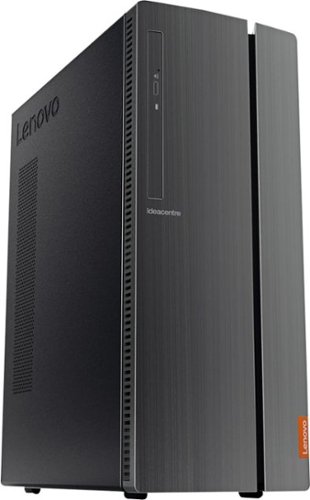
Lenovo - 510A-15ICB Desktop - Intel Core i3 - 8GB Memory - 1TB Hard Drive
Lenovo 510A-15ICB Desktop: Take care of business with this Lenovo IdeaCentre desktop computer. The Intel Core i3 processor and 8GB of RAM let you engage with intensive applications, while the DVD-RW drive lets you watch movies and install new programs. This Lenovo IdeaCentre desktop computer has a 1TB hard drive to store your files.
Would this desktop be good enough for Games like Minecraft?
That will depend on the requirements and compatibility of the specific games. We recommend you check with the game's software publisher's web site for their compatibility with Windows 10 Home 64-bit operating system and the minimum/recommended hardware requirements (Is a Graphics card required, the processor speed and the minimum required system RAM and the minimum available hard drive space) to run their program, then compare those requirements to this system's configuration.
6 years ago
by
Posted by:
Lenovo Product Expert