Lenovo Product Expert
Lenovo Product Expert's Stats
Reviews
- Review Count0
- Helpfulness Votes0
- First ReviewNone
- Last ReviewNone
- Featured Reviews0
- Average Rating0
Reviews Comments
- Review Comment Count0
- Helpfulness Votes0
- First Review CommentNone
- Last Review CommentNone
- Featured Review Comments0
Questions
- Question Count0
- Helpfulness Votes0
- First QuestionNone
- Last QuestionNone
- Featured Questions0
- Answer Count35865
- Helpfulness Votes23,971
- First AnswerApril 21, 2014
- Last AnswerJanuary 20, 2026
- Featured Answers0
- Best Answers2672
Lenovo Product Expert's Reviews
Lenovo Product Expert has not submitted any reviews.
Lenovo Product Expert's Questions
Lenovo Product Expert has not submitted any questions.

Lenovo - Smart Tab M10 - 10.1" - Tablet - 32GB - Slate Black
Upgrade your home entertainment experience with this 10.1-inch Lenovo Smart Tab two-in-one tablet. Featuring Amazon Alexa, this tablet lets you control smart home devices and stream content using voice commands. This Lenovo Smart Tab two-in-one tablet accepts voice commands from a distance with the three far-field mics built into the included smart dock.
Will this tablet run a web version of Quicken?
There is an app available for Quicken within the Google Play store, or you can simply use your web browser if you prefer the webpage view.
6 years, 5 months ago
by
Posted by:
Lenovo Product Expert

Lenovo - Smart Clock with Google Assistant - Gray
Wake up and start your day with this Lenovo smart clock. Wi-Fi connectivity and Google Assistant integration let you use voice commands to play music, check schedules and control smart home devices. This Lenovo smart clock offers hundreds of audio and media alarm options so you can choose how to wake up.
Why can't I pair this with a Bluetooth speaker like my other Google Assistant speakers and Home Hub for better sound quality?
Images for this Question
(click to see full-size image)


Thank you for your question. Currently you can only pair devices to the Smart Clock to produce sound from the clocks speakers. I have passed on the request to pair the clock via Bluetooth to other speakers to the broader team.
6 years, 5 months ago
by
Posted by:
Lenovo Product Expert
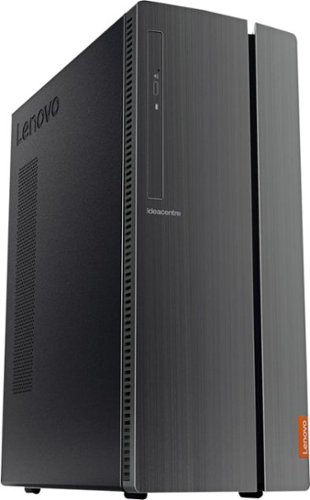
Lenovo - IdeaCentre 510A Desktop - Intel Core i5 - 8GB Memory - 1TB Hard Drive
Lenovo 510A-15ICB Desktop: Upgrade your home computer with this Lenovo IdeaCentre desktop PC. The fast Intel Core i5-8400 processor and Intel UHD 630 graphics card easily handle complex software, and you can store your photos and files on the big 1TB hard drive or make use of the seven-in-one card reader to save on other storage media. Connect this Lenovo IdeaCentre computer wirelessly to other devices using the built-in Bluetooth or Wi-Fi.
What bios is installed on motherboard
The Lenovo IdeaCentre 510A Desktop will use the latest version BIOS files for the current version of Windows 10. Both the operating system and all supporting operating files, including BIOS and drivers, will update to the latest version upon initial activation.
6 years, 5 months ago
by
Posted by:
Lenovo Product Expert
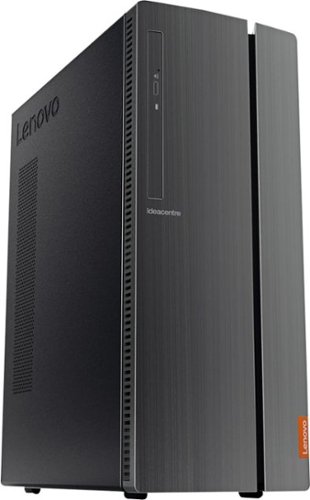
Lenovo - 510A-15ICB Desktop - Intel Core i3 - 8GB Memory - 1TB Hard Drive
Lenovo 510A-15ICB Desktop: Take care of business with this Lenovo IdeaCentre desktop computer. The Intel Core i3 processor and 8GB of RAM let you engage with intensive applications, while the DVD-RW drive lets you watch movies and install new programs. This Lenovo IdeaCentre desktop computer has a 1TB hard drive to store your files.
What external speakers do you recomend for the Lenovo 510A151CB model 90HV001MUS and where will the connect in the back?
You can use any external computer speakers, compatible with Windows 10. You can connect the speakers either through the headphone jack on the front of the computer or the audio output ports on the back of the device at the top left side. Here is a link to the User Manual for this model. Check page 23 for a diagram of the ports on the back of the computer: https://download.lenovo.com/consumer/desktop_pub/aio_510_510a_series_hmm_20180507.pdf
6 years, 5 months ago
by
Posted by:
Lenovo Product Expert

Lenovo - IdeaPad 330S 15.6" Laptop - Intel Core i3 - 4GB Memory - 128GB Solid State Drive
Lenovo IdeaPad 330S laptop: Increase your productivity with this Lenovo IdeaPad laptop. An efficient Intel Core i3 processor and 4GB of RAM ensure smooth multitasking, while the 15.6-inch monitor's narrow bezel and wide viewing angle deliver a home theater experience in a portable format. With up to seven hours of battery life, this Lenovo IdeaPad laptop supports your mobile lifestyle.
Does it have 8 gen on it
Model number 81F5018EUS, the Lenovo IdeaPad 330s-15 laptop, ships with the 8th. Generation Intel Core i3-8130U processor.
6 years, 5 months ago
by
Posted by:
Lenovo Product Expert

Lenovo - IdeaPad 130 15.6" Laptop - AMD A9-Series - 4GB Memory - AMD Radeon R5 - 128GB Solid State Drive
Improve productivity with this Lenovo IdeaPad laptop. Enjoy crisp video on the 5.6-inch HD display, and manage files in record time with the fast 128GB solid-state drive. An AMD A9 Processor paired with 4GB of RAM make this Lenovo IdeaPad laptop an ideal choice for multitaskers and media consumers alike.
I'll try this question again a bit clearer - what is the maximum size flash memory card that can be used in the memory card reader slot - for example a microSDXC UHS-I Card With Adapter, 128GB, 256GB??
This model number 81H5002FUS, the Lenovo IdeaPad 130-15 laptop ships with a 4 in 1 SD card slot. The card reader is compatible with: SD, SDHC, SDXC, MMC format smart cards. Windows 10 S-mode, the operating system on this model will be able to read either a 128GB or 256GB micro-SDXC version smart card with an SD size adapter.
6 years, 5 months ago
by
Posted by:
Lenovo Product Expert

Lenovo - IdeaCentre 520 23.8" Touch-Screen All-In-One - AMD Ryzen 3-Series - 8GB Memory - 256GB Solid State Drive - Black
Enjoy powerful computing with this Lenovo all-in-one computer. The quad-core AMD Ryzen processor and 8 GB of RAM supply efficient power for apps and games, while the 256GB solid-state drive provides speedy storage. This Lenovo all-in-one computer has a crisp 23.8-inch display with speakers, camera and microphone for a complete audiovisual experience.
Hi. I like to buy this computer but I don’t know if it’s good condition to work in Autocad because I want to buy to work in plans, drawioin Autocad
Whether this configuration will support the software you want to use will depend on the requirements and compatibility of the specific software. We recommend you check with the specific software publisher's web sites for their compatibility with Windows 10 Home 64-bit operating system and the minimum/recommended hardware requirements (Is a Graphics card required, the processor speed and the minimum required system RAM and the minimum available hard drive space) to run their program, then compare those requirements to this system's configuration
6 years, 5 months ago
by
Posted by:
Lenovo Product Expert

Lenovo - IdeaPad 130 15.6" Laptop - AMD A9-Series - 4GB Memory - AMD Radeon R5 - 128GB Solid State Drive
Improve productivity with this Lenovo IdeaPad laptop. Enjoy crisp video on the 5.6-inch HD display, and manage files in record time with the fast 128GB solid-state drive. An AMD A9 Processor paired with 4GB of RAM make this Lenovo IdeaPad laptop an ideal choice for multitaskers and media consumers alike.
What does "open box" mean? Is this a refurbished laptop?
Yes. "Open Box" means this specific model was returned to the store (or possibly used as a display model within the store), checked by Geek Squad certified technicians and restored back to original factory settings. The device carries any remaining manufacturer's warranty.
6 years, 5 months ago
by
Posted by:
Lenovo Product Expert

Lenovo - ThinkPad 14" Refurbished Laptop - Intel Core i5 - 8GB Memory - 500GB Hard Drive - Black
Ramp up your business performance with this refurbished Lenovo ThinkPad. The multi-touch touch pad makes it easy to navigate, and the 14-inch backlit, antiglare HD display lets you work outside effectively. An Intel Core i5 processor and 8GB of RAM on this Lenovo ThinkPad delivers plenty of power for business applications.
I checked the Tech Specs on this laptop & it has everything that I would want EXCEPT for an HDMI Port. Does this model not have an HDMI Port? I find that very odd for a laptop that comes with an optical DVD-RW drive as a nice feature.
There is a DisplayPort for digital video out. You can use a DisplayPort to HDMI adapter to connect an external HDMI monitor to this computer.
6 years, 5 months ago
by
Posted by:
Lenovo Product Expert

Lenovo - ThinkPad 14" Refurbished Laptop - Intel Core i5 - 8GB Memory - 320GB Hard Drive - Black
Play games or get work done on this refurbished Lenovo ThinkPad. The Intel Core i5 processor and 8GB of RAM let it run multiple programs rapidly, and the 14-inch HD screen displays images that make videos, documents and data easy to see. The 320GB hard drive makes this Lenovo ThinkPad practical for everyday use.
What year was this manufactured?
The Lenovo ThinkPad T430 laptop was first available in 2012.
6 years, 5 months ago
by
Posted by:
Lenovo Product Expert