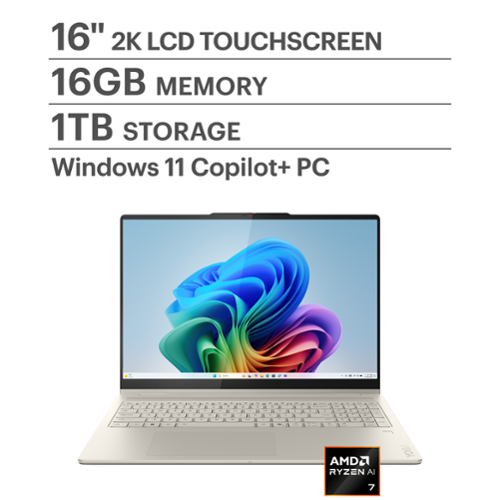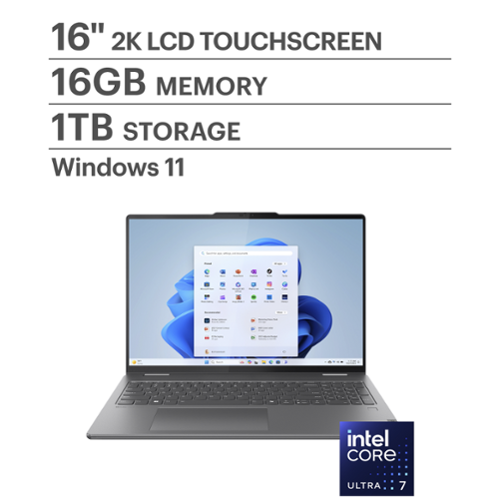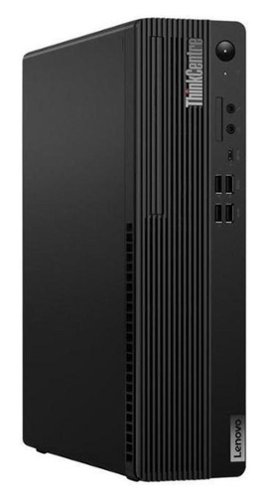Lenovo Product Expert
Lenovo Product Expert's Stats
Reviews
- Review Count0
- Helpfulness Votes0
- First ReviewNone
- Last ReviewNone
- Featured Reviews0
- Average Rating0
Reviews Comments
- Review Comment Count0
- Helpfulness Votes0
- First Review CommentNone
- Last Review CommentNone
- Featured Review Comments0
Questions
- Question Count0
- Helpfulness Votes0
- First QuestionNone
- Last QuestionNone
- Featured Questions0
- Answer Count35992
- Helpfulness Votes23,992
- First AnswerApril 21, 2014
- Last AnswerFebruary 2, 2026
- Featured Answers0
- Best Answers2673
Lenovo Product Expert's Reviews
Lenovo Product Expert has not submitted any reviews.
Lenovo Product Expert's Questions
Lenovo Product Expert has not submitted any questions.
Make studying smoother and staying on track easier with the Lenovo Idea Tab, your AI-powered study buddy. The 11~ 2.5K display with a 90Hz refresh rate and quad Dolby Atmos speakers deliver clear visuals and rich sound for focused learning, lectures and fun. Need help on the spot? Instantly search or translate information on your screen with Circle to Search with Google, all without switching apps, enhanced by the Lenovo Tab Pen with 40% improved latency for smoother, more natural writing. Open the Notepad app and use Lenovo AI Notes to keep writing when you~re stuck, rephrase messy notes, or quickly summarize long content. Powered by the MediaTek D6300 with up to 70% more power*, multitasking feels smooth and effortless. Add the Pogo-pin folio keyboard for easy typing, and count on all-day battery life to keep up wherever your day takes you.
How can I get windows as the OS? I need to download an epson product and it states need a window OS.
Hey Jack,
The Idea Tab is designed to be an Android based tablet, not intended to run Windows OS. If this is needed, you must acquire another system with Windows installed.
Please feel free to reach out to us with any other questions!
The Idea Tab is designed to be an Android based tablet, not intended to run Windows OS. If this is needed, you must acquire another system with Windows installed.
Please feel free to reach out to us with any other questions!
3 weeks, 2 days ago
by
Posted by:
Lenovo Product Expert
A family PC for all generations, the Lenovo IdeaCentre AIO seamlessly handles heavy multitasking sessions from demanding households with an AMD Ryzen 5 processor, in a compact space-saving design that looks good anywhere you put it. Watch shows with the family on a vivid IPS FHD touch-screen display with room-filling audio by Nahimic Audio Solutions
can you play games such as fortnite on this?
Hey bob,
This system isn't designed for gaming, but if it meets the system requirements of the games you'd like to play well, you shouldn't have any issues. In theory, you could play Fortnite on the system is low in-game graphics settings and minimal background tasks running on the system.
Please feel free to reach out to us with any other questions!
This system isn't designed for gaming, but if it meets the system requirements of the games you'd like to play well, you shouldn't have any issues. In theory, you could play Fortnite on the system is low in-game graphics settings and minimal background tasks running on the system.
Please feel free to reach out to us with any other questions!
3 weeks, 2 days ago
by
Posted by:
Lenovo Product Expert
Asus ExpertCenter PN54 PN54-SYS711PETL0-A Desktop Computer - AMD Ryzen AI 7 350 - 16 GB - 1 TB SSD - Mini PC - AMD Chip - Windows 11 Pro - AMD Radeon 860M Graphics Octa-core (8 Core) DDR5 SDRAM - IEEE 802.11be Wireless LAN - 120 W
Can I use this as a gaming server?
Hey Godric,
Given the system's design and user reviews, you shouldn't have any issues doing so with this ThinkStation.
Please feel free to reach out to us with any other questions!
Given the system's design and user reviews, you shouldn't have any issues doing so with this ThinkStation.
Please feel free to reach out to us with any other questions!
3 weeks, 2 days ago
by
Posted by:
Lenovo Product Expert
Bring your ideas to life with the Yoga 7 2-in-1. Its 360~ design, touchscreen, and optional Yoga Pen let you sketch, present, or edit with ease. Powered by AMD Ryzen AI 7 processors and a 40+ TOPS NPU, it finely balances power and efficiency. The 16" PureSight LCD display with 60Hz refresh and Dolby Vision delivers stunning visuals.
Is this laptop sufficient for journalism student?
Hey Mike,
Based on its design and user reviews, this should work quite well for a journalism student. If portability is a focus for the student, we might suggest the 14" model of the Yoga 7 laptops for enhanced mobility.
Please feel free to reach out to us with any other questions!
Based on its design and user reviews, this should work quite well for a journalism student. If portability is a focus for the student, we might suggest the 14" model of the Yoga 7 laptops for enhanced mobility.
Please feel free to reach out to us with any other questions!
3 weeks, 2 days ago
by
Posted by:
Lenovo Product Expert
Create anywhere, your way, with the Yoga 7 2-in-1. Its 360~ convertible design and responsive touchscreen let you switch between tablet, tent, or laptop mode effortlessly. Add the optional Yoga Pen for smooth, precise control wherever inspiration strikes. Powered by a AMD Ryzen AI 5 340 processor and a 50 TOPS NPU, this Copilot+ PC is optimized by Lenovo~s AI Core to immaculately balance power and performance. The 14" PureSight OLED display, featuring a 60Hz refresh rate and Dolby Vision, delivers bold, vibrant colors that make your ideas pop.
I dont know why this has not been asked. Does this have USB4? Meaning 20Gbps or 40Gbps?
Hey,
This Yoga 7 2-in-1 does not feature USB4 ports.
Please feel free to reach out to us with any other questions!
This Yoga 7 2-in-1 does not feature USB4 ports.
Please feel free to reach out to us with any other questions!
3 weeks, 2 days ago
by
Posted by:
Lenovo Product Expert
It~s inspiration all around with the Lenovo Yoga 7 2-in-1, delivering 360~ of flexibility, impressive performance, and ultra-immersive audio-visuals. Primed with creating power from the latest AMD processor, you can unleash greatness in every way. The 16~ 16:10 WUXGA touchscreen display makes entertainment and creative projects come to life like never before. All that with a fast-charging battery and all the ports you need, it's your art studio, home office and cinema all in one.
What kind of antiglare film is best with this touchscreen? The reflections are horrible. Thank you.
Hey Red,
Since Lenovo doesn't offer this solution for the Yoga laptops, we can't stand behind an alternate solution, but there are 3rd party options out there for our systems.
Please feel free to reach out to us with any other questions!
Since Lenovo doesn't offer this solution for the Yoga laptops, we can't stand behind an alternate solution, but there are 3rd party options out there for our systems.
Please feel free to reach out to us with any other questions!
3 weeks, 2 days ago
by
Posted by:
Lenovo Product Expert
Get this user-friendly Chromebook touchscreen Laptop for its big screen and high performance at great value. With Intel Inside~ Pentium Silver, the IdeaPad~ 3i Chromebook 15" laptop loads content-rich webpages quickly, provides brilliant video playback, and lets you multitask effortlessly while delivering up to 10 hours of battery life.
new to computers only my second one no owners manual with this model idea Pad 3 chrome15ljl6 && any help with set up
Hey Shamus,
We're sorry to hear that you're having trouble with navigating your new system. We'd like to work with you to try to help. To start, here's a link to a Google Support webpage that shares some steps to follow with setting up your Chromebook, including a video that can guide you along: https://support.google.com/chromebook/answer/1047362?hl=en | Also, here's a link to the virtual user guide for the model Chromebook you have: https://pcsupport.lenovo.com/us/en/documentation/flex3_chrome/Meet_your_Chromebook_(topic)_T0000682113?language=en |
Please feel free to reach out to us with any other questions!
We're sorry to hear that you're having trouble with navigating your new system. We'd like to work with you to try to help. To start, here's a link to a Google Support webpage that shares some steps to follow with setting up your Chromebook, including a video that can guide you along: https://support.google.com/chromebook/answer/1047362?hl=en | Also, here's a link to the virtual user guide for the model Chromebook you have: https://pcsupport.lenovo.com/us/en/documentation/flex3_chrome/Meet_your_Chromebook_(topic)_T0000682113?language=en |
Please feel free to reach out to us with any other questions!
3 weeks, 2 days ago
by
Posted by:
Lenovo Product Expert
Bring your ideas to life with the Yoga 7 2-in-1. Its 360~ design, touchscreen, and optional Yoga Pen let you sketch, present, or edit with ease. Powered by AMD Ryzen AI 7 processors and a 40+ TOPS NPU, it finely balances power and efficiency. The 16" PureSight LCD display with 60Hz refresh and Dolby Vision delivers stunning visuals.
Which lenovo docking station works best with this computer?
Hey,
Given the system's specifications, a Lenovo USB-C Docking Station or Hub would be the most optimal solution, but any USB-C dock that supports USB Power Delivery for charging the laptop when connected, and whatever else you may need, like dual-display outputs or certain USB ports, is what we'd recommend.
Please feel free to reach out to us with any other questions!
Given the system's specifications, a Lenovo USB-C Docking Station or Hub would be the most optimal solution, but any USB-C dock that supports USB Power Delivery for charging the laptop when connected, and whatever else you may need, like dual-display outputs or certain USB ports, is what we'd recommend.
Please feel free to reach out to us with any other questions!
3 weeks, 2 days ago
by
Posted by:
Lenovo Product Expert
It~s inspiration all around with the Lenovo Yoga 7i 2-in-1, delivering 360~ of flexibility, impressive performance, and ultra-immersive audio-visuals. Primed with creating power from up to the latest Intel Core Ultra processor, you can unleash greatness in every way. The larger 16~ 16:10 WUXGA display makes entertainment and creative projects come to life like never before. All that with a fast-charging battery and all the ports you need, it's your art studio, home office, and cinema all in one.
does it come with anti virus protection
Hey,
By buying the system from Best Buy, you get a trial for antivirus software. Outside of this, the system features Windows Security that's built into the Windows operating system. If you'd like to learn more about Windows Security, please visit the following Microsoft webpage: https://www.microsoft.com/en-us/windows/comprehensive-security |
Please feel free to reach out to us with any other questions!
By buying the system from Best Buy, you get a trial for antivirus software. Outside of this, the system features Windows Security that's built into the Windows operating system. If you'd like to learn more about Windows Security, please visit the following Microsoft webpage: https://www.microsoft.com/en-us/windows/comprehensive-security |
Please feel free to reach out to us with any other questions!
3 weeks, 3 days ago
by
Posted by:
Lenovo Product Expert
Lenovo M70S SFF ensures smooth multitasking in a sleek SFF case. Features a Core i9-10900 processor at 2.8GHz, 32GB RAM, and 1TB SSD. Windows 11 Pro ready. Manufacturer refurbished, A Grade quality.
How many cores does the processor have?
Hey george,
The model Intel processor in this system features 10 cores.
Please feel free to reach out to us with any other questions!
The model Intel processor in this system features 10 cores.
Please feel free to reach out to us with any other questions!
3 weeks, 3 days ago
by
Posted by:
Lenovo Product Expert