Lenovo Product Expert
Lenovo Product Expert's Stats
Reviews
- Review Count0
- Helpfulness Votes0
- First ReviewNone
- Last ReviewNone
- Featured Reviews0
- Average Rating0
Reviews Comments
- Review Comment Count0
- Helpfulness Votes0
- First Review CommentNone
- Last Review CommentNone
- Featured Review Comments0
Questions
- Question Count0
- Helpfulness Votes0
- First QuestionNone
- Last QuestionNone
- Featured Questions0
- Answer Count35926
- Helpfulness Votes23,982
- First AnswerApril 21, 2014
- Last AnswerJanuary 24, 2026
- Featured Answers0
- Best Answers2673
Lenovo Product Expert's Reviews
Lenovo Product Expert has not submitted any reviews.
Lenovo Product Expert's Questions
Lenovo Product Expert has not submitted any questions.

Lenovo - Yoga 710 2-in-1 15.6" Touch-Screen Laptop - Intel Core i5 - 8GB Memory - NVIDIA GeForce 940MX - 256GB SSD - Pearl black
Pack your office in your travel bag with this Lenovo Yoga multimedia notebook. A 15.6-inch touchscreen display and a full keyboard let you choose the navigation option that's right for you, and the Intel HD graphics card brings videos to life. Featuring a powerful lithium-ion battery, this Lenovo Yoga multimedia notebook delivers up to 9 hours of use before needing a charge.
Does this laptop get really hot and loud when playing a game?
This system should never become hot. This is a high performance system and all high performance computer systems like this one have a cooling fan to keep the device within optimal temperature ranges while in use. The sound that the fan makes and whether it is a "problem" is a subjective interpretation. We recommend you stop by your local Best Buy location and DEMO this model for yourself. See if the normal operation of the cooling fan is noticeable and if it is a problem for you.
9 years ago
by
Posted by:
Lenovo Product Expert

Lenovo - 100S-11IBY 11.6" Laptop - Intel Atom - 2GB Memory - 32GB eMMC Flash Memory - Silver
Lenovo 100S-11IBY Laptop: Get online with this 2GB Lenovo laptop. The 11.6-inch screen lets you enjoy movies and games in crisp detail. Connect accessories easily with the HDMI port, two USB 2.0 ports, combo audio jack and Micro SD card slot. This Lenovo Ideapad laptop has a 32GB hard drive for storing data and program files.
Can someone please tell me which is the better buy between the Lenovo - Ideapad 110s 11.6" Laptop - Intel Celeron - 2GB Memory - 32GB eMMC Flash Memory and the Lenovo - 100S-11IBY 11.6" Laptop - Intel Atom - 2GB Memory - 32GB eMMC Flash Memory?
The Celeron processor is a more capable processor than the Atom processor.
9 years ago
by
Posted by:
Lenovo Product Expert

Lenovo - IdeaCentre Y910-27ISH 27" All-In-One - Intel Core i7 - 16GB Memory - 128GB Solid State Drive - Black/Red
Raise the bar with this Lenovo IdeaCentre all-in-one computer. Its 27-inch WQHD screen displays in 2560 x 1440 resolution for incredibly detailed graphics, and its quad-core Intel Core i7 processor and 16GB of RAM provide the power needed to play the latest video games. This Lenovo IdeaCentre all-in-one computer includes a 1TB hard drive to hold plenty of program files.
Does this computer system have built in speakers?
Yes, this system does come with built in stereo speakers.
9 years ago
by
Posted by:
Lenovo Product Expert
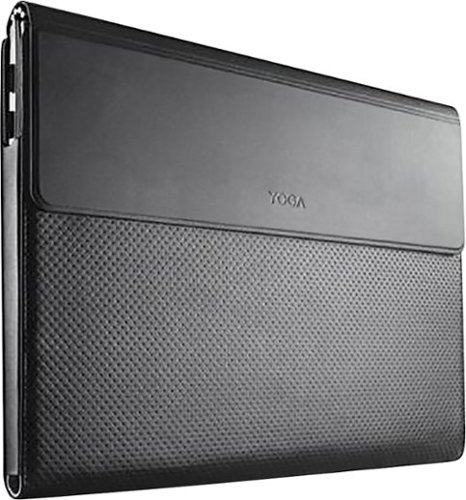
Lenovo - Yoga 3 14" Laptop Sleeve - Black
Bring your Yoga 3 14" laptop anywhere in this Lenovo Yoga 3 14" sleeve, which features a slim envelope-style design, so you can carry your laptop alone or in a bag. Side panels let you charge your device and use ports without taking it out of the case.
Will this fit a yoga 2 pro
The dimensions of the Yoga 2 Pro: Dimensions (W X D X H) 12.99" x 8.66" x 0.61"
Dimensions of the case: Width: 14.8 inches X Depth: 9.57 inches X Height: 1.18 inches
So the Yoga 2 Pro will fit, it will not be a custom fit though. It will be loose in the case.
Dimensions of the case: Width: 14.8 inches X Depth: 9.57 inches X Height: 1.18 inches
So the Yoga 2 Pro will fit, it will not be a custom fit though. It will be loose in the case.
9 years ago
by
Posted by:
Lenovo Product Expert

Lenovo - Ideapad 110s 11.6" Laptop - Intel Celeron - 2GB Memory - 32GB eMMC Flash Memory - White
Get everyday computing wherever you with this Lenovo Ideapad 11.6-inch laptop. It includes 32GB of flash storage so that you can store basic files, and 2GB of RAM makes cloud computing a breeze. It also includes a dual-core Intel Celeron processor and Wi-Fi for easy connectivity from this Lenovo Ideapad 11.6-inch laptop.
Does the keyboard have lights?
No, this model does not have a backlit key board.
9 years ago
by
Posted by:
Lenovo Product Expert

Lenovo - Desktop AMD A10-Series - 12GB Memory - 2TB Hard Drive - Black
Lenovo Desktop: House your growing collection of movies and music on this desktop's 2TB hard drive, and enjoy high-speed, reliable Internet access with Wireless-AC networking. The 12GB of memory provide the power you need to tend to multiple tasks at once.
The AMD A10-7800 series processor is not an Intel (i7) chip. It is a competitor of Intel. Do some more research before responding. Now, again which is it;- the A10-7870K or the A10-7850K??
The processor within this configuration is the AMD A10-7800.
9 years ago
by
Posted by:
Lenovo Product Expert

Lenovo - Yoga 910 2-in-1 14" 4K Ultra HD Touch-Screen Laptop - Intel Core i7 - 16GB Memory - 512GB SSD - Silver
Only at Best Buy Lenovo Yoga 910 Convertible 2-in-1 Laptop: Work, play or surf the internet on this Lenovo Yoga notebook computer, featuring Windows 10 for reliable support of your programs. Intel Core i7 processing and HD graphics offer smooth applications and images. The 16GB internal memory offers the space you need for multitasking at work, while the 14-inch screen on this Lenovo Yoga notebook computer is easy to view.
I read someplace I can reassign the shift key. How?
With regard to the right shift key issue you mention, there is a free software APP called KeyTweak that may help you. You can switch the key functions of specific keys on your keyboard with this software, so you could change the right shift key with the key you hit in its place. Just Google search "KeyTweak" and you will find articles about what the software does and you will find the download location for this free APP.
9 years ago
by
Posted by:
Lenovo Product Expert
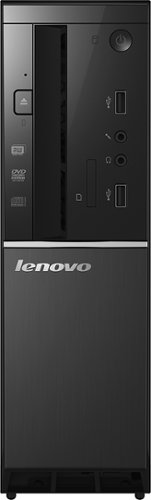
Lenovo - 300s-08IHH Desktop - Intel Core i5 - 16GB Memory - 2TB Hard Drive - Business black
Lenovo 300s-08IHH Desktop: Accomplish tasks both large and small with this Lenovo IdeaCentre desktop computer. A small footprint saves desk space, and this unit delivers high-quality performance and functionality thanks to an Intel Core i5 processor, 16 GB of RAM and a 2TB hard drive. An 8GB SSD ensures fast start-up times for this Lenovo IdeaCentre desktop computer.
Has anyone had issues with this computer regarding windows? I have had 2 of these now and they consistently have failed. They will not load windows 7 or 10. Ultimately it fails to boot. I cannot even enter safe mode. Does anyone know of a fix? Thanks.
Did you make recovery disks, there is a Boot From Disk executable that is created when you create restore disks. If you don't have restore disks, try hitting the F2 key repeatedly at start up. The system should initiate Lenovo OneKey Recovery. It should boot to a screen that will allow you to restore to factory original settings. Finally, you can call Lenovo Tech Support at 877-453-6686.
9 years ago
by
Posted by:
Lenovo Product Expert

Lenovo - Ideapad 110s 11.6" Laptop - Intel Celeron - 2GB Memory - 32GB eMMC Flash Memory - White
Get everyday computing wherever you with this Lenovo Ideapad 11.6-inch laptop. It includes 32GB of flash storage so that you can store basic files, and 2GB of RAM makes cloud computing a breeze. It also includes a dual-core Intel Celeron processor and Wi-Fi for easy connectivity from this Lenovo Ideapad 11.6-inch laptop.
can this be use for a collage .
That will depend on the programs the student will be installing and the work that will be done with the device. This is an entry level, light use system. It will be good to Microsoft Office programs and browsing the internet. If this is the type of work the student will be performing, then this is a good choice.
9 years ago
by
Posted by:
Lenovo Product Expert

Lenovo - Geek Squad Certified Refurbished Yoga 3 Pro 2-in-1 13.3" Touch-Screen Laptop - Intel Core M - 8GB Memory - Platinum Silver
Geek Squad~ Certified Refurbished products are thoroughly, painstakingly and lovingly tested, so you can be sure that your device will work right, right away. Learn more about Geek Squad~ Certified Refurbished products.Only at Best BuyGeek Squad~ Certified Refurbished Lenovo Yoga 3 Pro Convertible 2-in-1 Laptop: Enjoy a laptop that's as flexible as you are. You can easily convert this laptop for use in tablet, stand and tent modes. The 13.3" multitouch display lets you navigate features using all 10 fingers.
Hi, does it have a backlit Keyboard
Yes, this system has a backlit keyboard.
9 years ago
by
Posted by:
Lenovo Product Expert