Lenovo Product Expert
Lenovo Product Expert's Stats
Reviews
- Review Count0
- Helpfulness Votes0
- First ReviewNone
- Last ReviewNone
- Featured Reviews0
- Average Rating0
Reviews Comments
- Review Comment Count0
- Helpfulness Votes0
- First Review CommentNone
- Last Review CommentNone
- Featured Review Comments0
Questions
- Question Count0
- Helpfulness Votes0
- First QuestionNone
- Last QuestionNone
- Featured Questions0
- Answer Count35926
- Helpfulness Votes23,982
- First AnswerApril 21, 2014
- Last AnswerJanuary 24, 2026
- Featured Answers0
- Best Answers2673
Lenovo Product Expert's Reviews
Lenovo Product Expert has not submitted any reviews.
Lenovo Product Expert's Questions
Lenovo Product Expert has not submitted any questions.

Lenovo - Yoga 710 11 2-in-1 11.6" Touch-Screen Laptop - Intel Pentium - 4GB Memory - 128GB Solid State Drive - Silver
Enjoy the versatility of this Lenovo Yoga 710 laptop. It's an ultra-portable hybrid with a 360-degree hinge for laptop or tablet use, and it has a unique built-in antenna to strengthen your Wi-Fi connection. This Lenovo Yoga 710 also has a battery life of up to nine hours, letting you work wirelessly throughout the day.
I had to replace the hard drive on my Samsung wondering if this will be the same and prone to overheat? What are you able to download on it?
This system is not prone to overheating. You can download programs and software that is compatible with Windows 10 operating system and the configuration of the system hardware within this device. Also be sure not to install software that is not compatible with other software you have on the device. You can only load one anti-virus software package for instance.
9 years ago
by
Posted by:
Lenovo Product Expert

Lenovo - Desktop AMD A10-Series - 12GB Memory - 2TB Hard Drive - Black
Lenovo Desktop: House your growing collection of movies and music on this desktop's 2TB hard drive, and enjoy high-speed, reliable Internet access with Wireless-AC networking. The 12GB of memory provide the power you need to tend to multiple tasks at once.
As for the above question that I asked; Is this AMD A10 series processor an A10-7870K or an A10-7850K? The A10- 7800 is the series and within that series there are two specific processors from all my research. . The 7870K is slightly better. Which is it?
The SPEC description for this model shows only AMD A10-7800 for the processor description.
9 years ago
by
Posted by:
Lenovo Product Expert

Lenovo - Laptop Sleeve - Black
Safeguard your Flex laptop in this 15-inch Lenovo sleeve. The durable protector has a slot-in, form-fitting design to securely cover a computer, and the port openings let the sleeve stay in place while the laptop's charging or ports are in use. This Lenovo sleeve protects the Flex in both stand and tablet mode.
I am looking for a sleeve for the Ideapad 310
The dimensions of the IdeaPad 310 are: Height: 0.9 inches X Width: 14.9 inches X Depth:
10.2 inches
Dimensions of the case: Height: 1.1 inches X Width: 15.2 inches X Depth: 10.2 inches
So the IdeaPad 310 will fit. It isn't a custom fit, but you could use this sleeve with the IdeaPad 310.
10.2 inches
Dimensions of the case: Height: 1.1 inches X Width: 15.2 inches X Depth: 10.2 inches
So the IdeaPad 310 will fit. It isn't a custom fit, but you could use this sleeve with the IdeaPad 310.
9 years ago
by
Posted by:
Lenovo Product Expert

Lenovo - ThinkPad 14" Refurbished Laptop - Intel Core i5 - 8GB Memory - 500GB Hard Drive - Black
Ramp up your business performance with this refurbished Lenovo ThinkPad. The multi-touch touch pad makes it easy to navigate, and the 14-inch backlit, antiglare HD display lets you work outside effectively. An Intel Core i5 processor and 8GB of RAM on this Lenovo ThinkPad delivers plenty of power for business applications.
What is the windows system. 7 or 10?
This system ships with Windows 10.
9 years ago
by
Posted by:
Lenovo Product Expert

Lenovo - Y700 15.6" Laptop - Intel Core i7 - 16GB Memory - NVIDIA GeForce GTX 960M - 1TB Hard Drive + 256GB Solid State Drive - Black
Lenovo Y700 Laptop: The Lenovo Ideapad Y700 (14) notebook brings games, movies, and images to life through its vibrant Full HD (1920 x 1080) display. As well as being anti-glare, the screen boasts In-Plane Switching technology for truly vibrant colors and nearly 180~ of wide-angle viewing. When you're going toe-to-toe with your fiercest adversary, you can't be second best. With Dolby Home Theater, you can enjoy enhanced surround sound wherever life takes you. What's more, the built-in JBL stereo speakers deliver crisp, clear audio for your games, music, and videos. No matter how intense the action is on screen, the Ideapad Y700 stays remarkably cool. By regulating its fan speed and maintaining an optimized temperature, this notebook gives you better processing and more comfortable gaming. For a more intense and immersive gaming experience, check out the Lenovo Y Gaming range of accessories. From the on-the-fly macro keyboard to the state-of-the-art programmable mouse, each eye-catching accessory is designed to give you greater accuracy and control. With two levels of brightness control, the backlit keyboard lets you game, surf, and chat long into the night - even with the lights out. The Ideapad Y700 comes with Lenovo Photo Master 2.0 - a modern photo library with powerful, easy-to-use navigation and editing tools. Now, with features such as Auto Face Swap and Smart Event Sort, you can organize and optimize your photos to perfection.
The pictures show the backlight color of the keyboard as being red. Can this backlight color be changed?
No, the keyboard lighting is red on this system.
9 years ago
by
Posted by:
Lenovo Product Expert

Lenovo - 100S-14IBR 14" Laptop - Intel Celeron - 2GB Memory - 32GB eMMC Flash Memory - Blue
Only at Best BuyLenovo 100S-14IBR Laptop: Take this Lenovo Ideapad laptop with you on the road, and stay on top of work while keeping connected with clients and co-workers. Intel processing offers dependable speed for all of your programming, and Intel HD graphics provide stunning visuals. This Lenovo Ideapad laptop has a 14-inch screen, giving you room for work or streaming videos.
Which is it? 1 yr of microsoft 365 free or 30 days trial. In the beginning of questions it stated 365 free for 1 year, later in the questions it said 30 day trial. Which is it?
This model comes with 1-year free of Microsoft Office 365.
9 years ago
by
Posted by:
Lenovo Product Expert

Lenovo - Yoga 910 2-in-1 14" 4K Ultra HD Touch-Screen Laptop - Intel Core i7 - 16GB Memory - 1TB SSD - Silver
Only at Best Buy Lenovo Yoga 910 Convertible 2-in-1 Laptop: The Yoga 910 is a sleek and powerful laptop that makes a stylish statement about how you work and play. While its all-metal unibody design and ultrathin bezel catch the eye, its fast performance, high-definition 4K display, and immersive sound will inspire your imagination. More than a laptop, the Yoga 910 understands your lifestyle. Turning heads, wherever you go.
Can you connect the Lenovo yoga 910 to a conventional stero system
Yes, you will need a USB to RCA adapter. Here is a link to an example of this adapter: https://www.bhphotovideo.com/bnh/controller/home?O=&sku=1133814&gclid=CImR7rDOptECFQeewAod6CAObg&is=REG&ap=y&m=Y&c3api=1876%2C92051677562%2C&A=details&Q=
9 years ago
by
Posted by:
Lenovo Product Expert
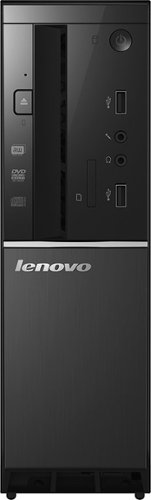
Lenovo - 300s-08IHH Desktop - Intel Core i5 - 8GB Memory - 1TB Hard Drive
Lenovo 300s-08IHH Desktop: Get a handle on your household budget or play your favorite games on this Lenovo Ideacentre desktop computer. Intel Core i5 4th Generation processing offers reliable speed to run your programs, and 8GB DDR3L RAM provides support for multitasking. This Lenovo Ideacentre desktop features a small footprint so it doesn't take up your work surface.
How do I register my new pc?
You can register your Lenovo product here: http://shop.lenovo.com/us/en/landingpage/product-registration/?gclid=CJnn3-TNptECFZm6wAodbQMC7g&cid=us:sem|se|google|All_Products|NX_Lenovo_All_Products_DSA&ef_id=WDWm7AAAATzTGkwe:20170103183025:s
9 years ago
by
Posted by:
Lenovo Product Expert

Lenovo - Yoga 910 2-in-1 14" 4K Ultra HD Touch-Screen Laptop - Intel Core i7 - 16GB Memory - 512GB SSD - Silver
Only at Best Buy Lenovo Yoga 910 Convertible 2-in-1 Laptop: Work, play or surf the internet on this Lenovo Yoga notebook computer, featuring Windows 10 for reliable support of your programs. Intel Core i7 processing and HD graphics offer smooth applications and images. The 16GB internal memory offers the space you need for multitasking at work, while the 14-inch screen on this Lenovo Yoga notebook computer is easy to view.
I live in the UK. If I buy this will I be able to use it with our voltage? Would I use a travel adapter or can I buy a mains cable with a UK plug on it?
You will need a travel adapter. This is a 110v system.
9 years ago
by
Posted by:
Lenovo Product Expert

Lenovo - Yoga 710 2-in-1 15.6" Touch-Screen Laptop - Intel Core i5 - 8GB Memory - NVIDIA GeForce 940MX - 256GB SSD - Pearl black
Pack your office in your travel bag with this Lenovo Yoga multimedia notebook. A 15.6-inch touchscreen display and a full keyboard let you choose the navigation option that's right for you, and the Intel HD graphics card brings videos to life. Featuring a powerful lithium-ion battery, this Lenovo Yoga multimedia notebook delivers up to 9 hours of use before needing a charge.
Does this come with ms office?
There is a 30-day trial of Microsoft Office 365 installed as part of the operating system. In order to keep the Office programs active after the trial period, you will need to purchase a product key. You will not need to install any additional software.
9 years ago
by
Posted by:
Lenovo Product Expert