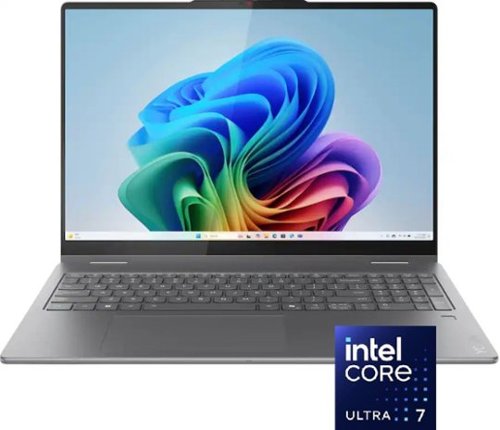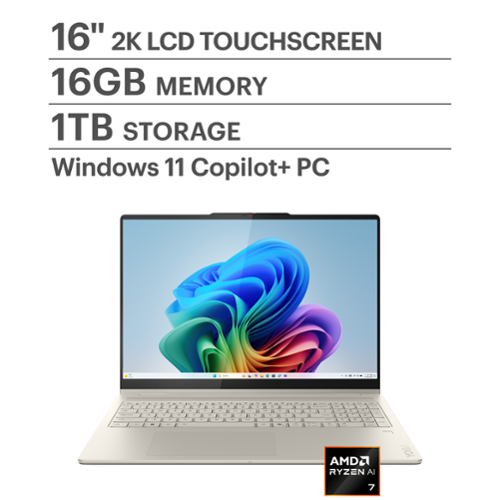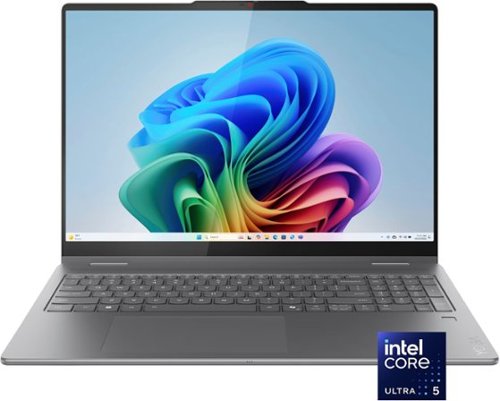Lenovo Product Expert
Lenovo Product Expert's Stats
Reviews
- Review Count0
- Helpfulness Votes0
- First ReviewNone
- Last ReviewNone
- Featured Reviews0
- Average Rating0
Reviews Comments
- Review Comment Count0
- Helpfulness Votes0
- First Review CommentNone
- Last Review CommentNone
- Featured Review Comments0
Questions
- Question Count0
- Helpfulness Votes0
- First QuestionNone
- Last QuestionNone
- Featured Questions0
- Answer Count36022
- Helpfulness Votes23,993
- First AnswerApril 21, 2014
- Last AnswerFebruary 4, 2026
- Featured Answers0
- Best Answers2673
Lenovo Product Expert's Reviews
Lenovo Product Expert has not submitted any reviews.
Lenovo Product Expert's Questions
Lenovo Product Expert has not submitted any questions.
Create anywhere, your way, with the Yoga 7 2-in-1. Its 360~ convertible design and responsive touchscreen let you switch between tablet, tent, or laptop mode effortlessly. Add the optional Yoga Pen for smooth, precise control wherever inspiration strikes. Powered by a AMD Ryzen AI 7 350 processor and a 50 TOPS NPU, this Copilot+ PC is optimized by Lenovo~s AI Core to immaculately balance power and performance. The 14" PureSight OLED display, featuring a 60Hz refresh rate and Dolby Vision, delivers bold, vibrant colors that make your ideas pop.
What screen protector options would work best for this laptop?
Hey,
Since Lenovo does not currently offer a screen protector for Yoga series laptops this model, you'd have to view third party options for a solution.
Please feel free to reach out to us with any other questions!
Since Lenovo does not currently offer a screen protector for Yoga series laptops this model, you'd have to view third party options for a solution.
Please feel free to reach out to us with any other questions!
1 month, 3 weeks ago
by
Posted by:
Lenovo Product Expert
Create anywhere with the Yoga 7i 2-in-1. Its 360~ design, touchscreen, and optional Yoga Pen let you sketch, edit, or present like a pro. Powered by Intel Core Ultra Processor and a 40+ TOPS NPU, this Copilot+ PC balances power and efficiency. The 16" LCD display with up to 120Hz refresh and Dolby Vision delivers stunning visuals.
do this laptop support this dock that raequires Display output requires USB-C with DP Alt Mode support. DP 1.4 with DSC required for dual 4K 60Hz)
Hey,
Yes, this Yoga features two USB-C (Thunderbolt 4) ports that support DisplayPort 2.1, which can drive dual external monitors at 4K/60Hz.
Please feel free to reach out to us with any other questions!
Yes, this Yoga features two USB-C (Thunderbolt 4) ports that support DisplayPort 2.1, which can drive dual external monitors at 4K/60Hz.
Please feel free to reach out to us with any other questions!
1 month, 3 weeks ago
by
Posted by:
Lenovo Product Expert
Make studying smoother and staying on track easier with the Lenovo Idea Tab, your AI-powered study buddy. The 11~ 2.5K display with a 90Hz refresh rate and quad Dolby Atmos speakers deliver clear visuals and rich sound for focused learning, lectures and fun. Need help on the spot? Instantly search or translate information on your screen with Circle to Search with Google, all without switching apps, enhanced by the Lenovo Tab Pen with 40% improved latency for smoother, more natural writing. Open the Notepad app and use Lenovo AI Notes to keep writing when you~re stuck, rephrase messy notes, or quickly summarize long content. Powered by the MediaTek D6300 with up to 70% more power*, multitasking feels smooth and effortless. Add the Pogo-pin folio keyboard for easy typing, and count on all-day battery life to keep up wherever your day takes you.
Can this tablet be connected to a service? Like adding it to my Verizon plan?
Hey Emily,
This Idea Tab does not support cellular connectivity. It is designed to rely solely on Wi-Fi for an internet connection. If it's still convenient for you, you could use a Wi-Fi mobile hotspot for internet on the go.
Please feel free to reach out to us with any other questions!
This Idea Tab does not support cellular connectivity. It is designed to rely solely on Wi-Fi for an internet connection. If it's still convenient for you, you could use a Wi-Fi mobile hotspot for internet on the go.
Please feel free to reach out to us with any other questions!
1 month, 3 weeks ago
by
Posted by:
Lenovo Product Expert
Bring your ideas to life with the Yoga 7 2-in-1. Its 360~ design, touchscreen, and optional Yoga Pen let you sketch, present, or edit with ease. Powered by AMD Ryzen AI 7 processors and a 40+ TOPS NPU, it finely balances power and efficiency. The 16" PureSight LCD display with 60Hz refresh and Dolby Vision delivers stunning visuals.
Any security upgrades, fingerprint sensor to be exact..thx
Hey KC,
Yes, this Yoga 7 features a touch style fingerprint reader on the palm rest, to the right, and a camera with IR to enable facial recognition--giving you two options for biometric login with Windows Hello.
Please feel free to reach out to us with any other questions!
Yes, this Yoga 7 features a touch style fingerprint reader on the palm rest, to the right, and a camera with IR to enable facial recognition--giving you two options for biometric login with Windows Hello.
Please feel free to reach out to us with any other questions!
1 month, 3 weeks ago
by
Posted by:
Lenovo Product Expert
The smart IdeaPad Slim 3 lets you work, study, and play on the go anywhere in the world with a lightweight and thin profile that's 10% slimmer than the previous generation yet still military-grade rugged. Take care of important business with powerful up-to-the-latest AMD Ryzen 7000 processors, enhanced with the adaptive performance of Smart Power and full-function Type-C port while you learn, work, and stream on an up-to-WUXGA IPS display with up to 88% AAR.
Does this laptop have voice recognition for Internet searching?
Hey Jc,
You can do this with the IdeaPad Slim 3 by opening search and selecting the microphone for input to put into the search box. Also, you can use your voice when talking to Microsoft Copilot on the computer for searches or inquiries.
Please feel free to reach out to us with any other questions!
You can do this with the IdeaPad Slim 3 by opening search and selecting the microphone for input to put into the search box. Also, you can use your voice when talking to Microsoft Copilot on the computer for searches or inquiries.
Please feel free to reach out to us with any other questions!
1 month, 3 weeks ago
by
Posted by:
Lenovo Product Expert
Browse, explore and connect with confidence on the Lenovo IdeaPad 1 powered by ultra-fast AMD Ryzen 5 7000 Series Mobile Processors on selected models. The IdeaPad 1 packs responsive performance in a thin and compact 17.9 mm chassis, making multitasking on-the go a breeze. Get the most out of your device with a frameless display for more screen and Dolby Audio speakers, along with 9 hours of battery life and rapid charge. Great for video calls, the 1MP camera comes with a privacy shutter to keep out spying eyes, as well as Smart Noise Cancelling to eliminate background noise.
Is it compatible with a printer?
Hey,
You shouldn't have any issues with using most printers alongside this IdeaPad. Should you need it, here's a link to a Microsoft Support page that can act as a guide on how to add a printer: https://support.microsoft.com/en-us/windows/add-or-install-a-printer-in-windows-cc0724cf-793e-3542-d1ff-727e4978638b |
Please feel free to reach out to us with any other questions!
You shouldn't have any issues with using most printers alongside this IdeaPad. Should you need it, here's a link to a Microsoft Support page that can act as a guide on how to add a printer: https://support.microsoft.com/en-us/windows/add-or-install-a-printer-in-windows-cc0724cf-793e-3542-d1ff-727e4978638b |
Please feel free to reach out to us with any other questions!
1 month, 3 weeks ago
by
Posted by:
Lenovo Product Expert
Step into the world of gaming with the all-new Lenovo LOQ Tower. This gaming tower is your gateway to smooth, immersive gameplay, letting you experience your favorite titles with speed, clarity, and power. Whether you're diving into fast-paced shooters or exploring open worlds, this rig delivers the performance you need to play without limits. Powered by AMD Ryzen7 8000 series processor and NVIDIA GeForce RTX graphics, this gaming tower ensures a fast track to an immersive gaming experience. With its upgradeable and expandable capabilities, the Lenovo LOQ Tower keeps you at the forefront of top games for years to come. This is the first 26L LOQ gaming PC featuring a transparent side panel and a eclipse black front chassis, allowing you to flaunt your latest hardware with ARGB lighting. To maximize your gaming potential, pair the Lenovo LOQ Tower with a variety of Lenovo Gaming accessories, transforming it into the ultimate gaming setup that empowers you to savor every moment in the thrilling new gaming world.
What gig is the 5060ti? 8gb or 16gb?
Hey Radbp14,
With this LOQ Tower, it features an RTX 5060 graphics card with 8GB GDDR7.
Please feel free to reach out to us with any other questions!
With this LOQ Tower, it features an RTX 5060 graphics card with 8GB GDDR7.
Please feel free to reach out to us with any other questions!
1 month, 3 weeks ago
by
Posted by:
Lenovo Product Expert
Create anywhere with the Yoga 7i 2-in-1. Its 360~ design, touchscreen, and optional Yoga Pen let you sketch, edit, or present like a pro. Powered by Intel Core Ultra Processor and a 40+ TOPS NPU, this Copilot+ PC balances power and efficiency. The 16" LCD display with up to 120Hz refresh and Dolby Vision delivers stunning visuals.
I bought this and thought Beat Buy & myself set up a password. I was able to go on it no problem. I had to reset the computer itself and now it wants the “owner” to sign in. I have tried several times and I think it’s gonna lock the account. What do I do
Hey Sharbear,
We're sorry to hear that you ran into this issue. We are happy that you reached out to us, as we're glad to help. To start to resolve this, first, to "owner sign in" on Windows means signing into the primary Administrator account, usually your personal Microsoft Account or a local one, to manage the PC. To do so, sign in to Your Existing Admin Account (If You're Logged Out):
At the Sign-in Screen: Click your user picture or "Other user" to see all accounts.
Enter Credentials: Type your Microsoft account email/password or local account username/password.
Please share any updates that you have on this, including posting another question should you still need assistance, as your satisfaction is important to us.
We're sorry to hear that you ran into this issue. We are happy that you reached out to us, as we're glad to help. To start to resolve this, first, to "owner sign in" on Windows means signing into the primary Administrator account, usually your personal Microsoft Account or a local one, to manage the PC. To do so, sign in to Your Existing Admin Account (If You're Logged Out):
At the Sign-in Screen: Click your user picture or "Other user" to see all accounts.
Enter Credentials: Type your Microsoft account email/password or local account username/password.
Please share any updates that you have on this, including posting another question should you still need assistance, as your satisfaction is important to us.
1 month, 3 weeks ago
by
Posted by:
Lenovo Product Expert
Discover a compact 8.7~ palm-sized tablet that offers great versatility in one with the Lenovo Tab One. Its portable size transforms into your go-to entertainment companion, delivering efficient performance, smooth multimedia experiences, and all-day usability. It offers the perfect combination of portability, feature, and performance~seamlessly adapting to your lifestyle with versatile accessories.
Is this tablet Windows 11 compatible?
Hey MPM25,
The Tab One runs Android as its operating system, not Windows, but the two operating systems do communicate with each other in some ways. For example, using apps offered on both platforms for syncing projects and data, sharing notifications, and you can use this Tab One as an external display for a Windows based laptop using Smart Connect.
Please feel free to reach out to us with any other questions!
The Tab One runs Android as its operating system, not Windows, but the two operating systems do communicate with each other in some ways. For example, using apps offered on both platforms for syncing projects and data, sharing notifications, and you can use this Tab One as an external display for a Windows based laptop using Smart Connect.
Please feel free to reach out to us with any other questions!
1 month, 3 weeks ago
by
Posted by:
Lenovo Product Expert
Protect your device and look good doing it. The Folio Case of the Lenovo Idea Tab Pro is perfect for college students. It protects your tablet from everyday bumps and scratches and has a handy pen holder on the back. You can easily watch lectures or movies hands-free and take notes effortlessly. This case keeps your tablet safe and ready for whatever your day brings.
Will this case fit/work for Idea Tab TB336FU or TB336ZU...11" Idea tab
Hey Jones,
This Idea Tab Pro folio will not work with the Lenovo Idea Tab, as the Tab Pro features a larger, 12.7" display versus the Idea Tab's 11".
Please feel free to reach out to us with any other questions!
This Idea Tab Pro folio will not work with the Lenovo Idea Tab, as the Tab Pro features a larger, 12.7" display versus the Idea Tab's 11".
Please feel free to reach out to us with any other questions!
1 month, 3 weeks ago
by
Posted by:
Lenovo Product Expert