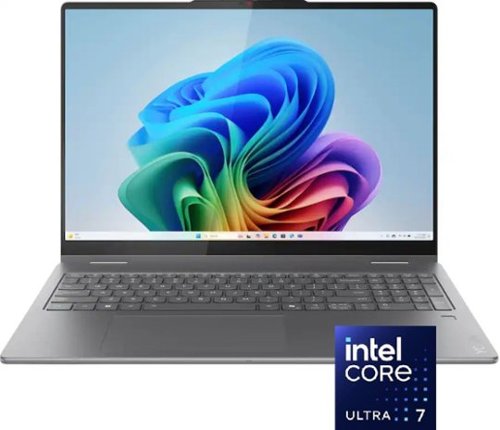Lenovo Product Expert
Lenovo Product Expert's Stats
Reviews
- Review Count0
- Helpfulness Votes0
- First ReviewNone
- Last ReviewNone
- Featured Reviews0
- Average Rating0
Reviews Comments
- Review Comment Count0
- Helpfulness Votes0
- First Review CommentNone
- Last Review CommentNone
- Featured Review Comments0
Questions
- Question Count0
- Helpfulness Votes0
- First QuestionNone
- Last QuestionNone
- Featured Questions0
- Answer Count36240
- Helpfulness Votes24,090
- First AnswerApril 21, 2014
- Last AnswerMarch 2, 2026
- Featured Answers0
- Best Answers2695
Lenovo Product Expert's Reviews
Lenovo Product Expert has not submitted any reviews.
Lenovo Product Expert's Questions
Lenovo Product Expert has not submitted any questions.
Lenovo Idea Tab Plus is designed to fit your style and power your study. With a thin, lightweight build and a choice of three fresh colors, this tablet feels personal from the start. The 12.1" display with 800nits HBM brightness and 96% DCI-P3 color keeps everything sharp and vibrant, even outdoors. AI-powered study tools and the responsive Lenovo Tab Pen help elevate focus and make note-taking feel smooth and natural.
Is it possible to use this tablet as a portable monitor, an extension cord a laptop?
Hey,
You can use the Idea Tab Plus as a secondary monitor with a Lenovo laptop using the Smart Connect app on the laptop and tablet.
Please feel free to reach out to us with any other questions!
You can use the Idea Tab Plus as a secondary monitor with a Lenovo laptop using the Smart Connect app on the laptop and tablet.
Please feel free to reach out to us with any other questions!
2 months, 1 week ago
by
Posted by:
Lenovo Product Expert
Create anywhere with the Yoga 7i 2-in-1. Its 360~ design, touchscreen, and optional Yoga Pen let you sketch, edit, or present like a pro. Powered by Intel Core Ultra Processor and a 40+ TOPS NPU, this Copilot+ PC balances power and efficiency. The 16" LCD display with up to 120Hz refresh and Dolby Vision delivers stunning visuals.
Does this model come with Lenovo Vantage so that I can limit laptop charge to 80%?
Hey Roger,
Yes, preinstalled you'll find Lenovo Vantage app and under device settings > power > you'll find the battery threshold / battery protection setting.
Please feel free to reach out to us with any other questions!
Yes, preinstalled you'll find Lenovo Vantage app and under device settings > power > you'll find the battery threshold / battery protection setting.
Please feel free to reach out to us with any other questions!
2 months, 1 week ago
by
Posted by:
Lenovo Product Expert
Browse, explore and connect with confidence on the Lenovo IdeaPad 1 powered by ultra-fast AMD Ryzen 5 7000 Series Mobile Processors on selected models. The IdeaPad 1 packs responsive performance in a thin and compact 17.9 mm chassis, making multitasking on-the go a breeze. Get the most out of your device with a frameless display for more screen and Dolby Audio speakers, along with 9 hours of battery life and rapid charge. Great for video calls, the 1MP camera comes with a privacy shutter to keep out spying eyes, as well as Smart Noise Cancelling to eliminate background noise.
Is this a gaming computer
Hey PC934444,
This IdeaPad was not designed with gaming in mind. Depending on the system requirements for the games you want to play, they may be able to run on this system.
Please feel free to reach out to us with any other questions!
This IdeaPad was not designed with gaming in mind. Depending on the system requirements for the games you want to play, they may be able to run on this system.
Please feel free to reach out to us with any other questions!
2 months, 1 week ago
by
Posted by:
Lenovo Product Expert
Smarter computing meets bold design and durability. As a Copilot+ PC, the IdeaPad Slim 3x features up to 45 TOPS NPU for AI, multitasking and smooth video calls. Its 15.3" 16:10 display delivers elevated visuals, while the rugged chassis ensures reliability. With all-day battery life and Rapid Charge, to get two hours of power in 15 minutes.
Is this a laptop or a book? I know most books don't allow a certain features to be open on it. I want to purchase one, but I want to make sure I'm buying a laptop not the book type.
Hey Steph,
This IdeaPad Slim 3x is an ARM based, Windows system that will allow you to install all apps that are offered on the Microsoft Store, along with software that's compatible with ARM based systems. Commonly used software like Microsoft Office Word, Excel, and Adobe Acrobat are tested to work with the system.
Please feel free to reach out to us with any other questions!
This IdeaPad Slim 3x is an ARM based, Windows system that will allow you to install all apps that are offered on the Microsoft Store, along with software that's compatible with ARM based systems. Commonly used software like Microsoft Office Word, Excel, and Adobe Acrobat are tested to work with the system.
Please feel free to reach out to us with any other questions!
2 months, 1 week ago
by
Posted by:
Lenovo Product Expert
Weighing 3.15 lbs, this lightweight device powered by up to a 13th Gen Intel Core U Series i7 processor, lets business professionals work on web-based applications and software faster. It has a battery life of up to 8.2 hours, enabling mobile workers to work from anywhere without hassle. Security features, including a privacy shutter, protect user privacy, while an integrated TPM 2.0 chipset and Kensington nano security keep data safe and encrypted.
Does this use an ARM processor?
Hey Zhouten,
This V14 does not use an ARM based processor, but rather an Intel Core i7-13620H that's x86-64.
Please feel free to reach out to us with any other questions!
This V14 does not use an ARM based processor, but rather an Intel Core i7-13620H that's x86-64.
Please feel free to reach out to us with any other questions!
2 months, 1 week ago
by
Posted by:
Lenovo Product Expert
The Legion 5, in striking Eclipse Black, empowers university gamers to explore their latest passions, whether it's gaming,. creating content, or anything in between. Featuring the latest AI technology with AMD Ryzen 200 Series and 50 Series. NVIDIA GeForce RTX graphics, it brings a quantum leap in AI performance, from high FPS in top games to accelerated. creation and university apps. Designed with students in mind, this laptop handles gaming, streaming, and coursework. effortlessly. Lenovo AI Engine+ dynamically optimizes system settings, while Legion Coldfront: Hyper ensures it stays cool. and quiet. The Legion TrueStrike keyboard with Lenovo Spectrum offers lightning-fast inputs and stunning 24-zone RGB. lighting. Enjoy breathtaking visuals with Lenovo PureSight OLED displays, all in a laptop that's 13% thinner and lighter for. effortless mobility between classes, dorms, and gaming sessions. Manage everything with ease through Legion Space.
What is the TDP(watt) of the 5060 graphics and the CPU?
Hey,
The Legion 5's RTX 5060 has a TGP of 115W, and the CPU can be pushed to about 60W.
Please feel free to reach out to us with any other questions!
The Legion 5's RTX 5060 has a TGP of 115W, and the CPU can be pushed to about 60W.
Please feel free to reach out to us with any other questions!
2 months, 1 week ago
by
Posted by:
Lenovo Product Expert
Discover a compact 8.7~ palm-sized tablet that offers great versatility in one with the Lenovo Tab One. Its portable size transforms into your go-to entertainment companion, delivering efficient performance, smooth multimedia experiences, and all-day usability. It offers the perfect combination of portability, feature, and performance~seamlessly adapting to your lifestyle with versatile accessories.
Does the Tab One have DisplayPort Alt Mode & charging through the USB-C, and would it be compatible with a Dell Thunderbolt/USB-C dock or a Dell Universal dock in order to extend to multiple screens.
Hey Georgia,
The Tab One's USB-C port supports data transfer, charging, and audio output only.
Please feel free to reach out to us with any other questions!
The Tab One's USB-C port supports data transfer, charging, and audio output only.
Please feel free to reach out to us with any other questions!
2 months, 1 week ago
by
Posted by:
Lenovo Product Expert
Bring your ideas to life with the Yoga 7 2-in-1. Its 360~ design, touchscreen, and optional Yoga Pen let you sketch, present, or edit with ease. Powered by an AMD Ryzen AI 5 processor and a 40+ TOPS NPU, it finely balances power and efficiency. The 16" PureSight LCD display with 60Hz refresh and Dolby Vision delivers stunning visuals.
Does this laptop have International warranty?
Hey Pooga,
From the manufacturer, this model is covered by International Warranty Services. By visiting the webpage tied to the following link: (https://pcsupport.lenovo.com/us/en/iwslookup#/ideapad), users can view local Lenovo support options for the supported countries. You can lookup options by entering the product serial number in the search box at the previously listed link, selecting “International Warranty Services” within “Warranty & Repair”. Full disclosure, there can be some limitations with repairs abroad as US components and onsite repair may not be available in another country.
Please feel free to reach out to us with any other questions!
From the manufacturer, this model is covered by International Warranty Services. By visiting the webpage tied to the following link: (https://pcsupport.lenovo.com/us/en/iwslookup#/ideapad), users can view local Lenovo support options for the supported countries. You can lookup options by entering the product serial number in the search box at the previously listed link, selecting “International Warranty Services” within “Warranty & Repair”. Full disclosure, there can be some limitations with repairs abroad as US components and onsite repair may not be available in another country.
Please feel free to reach out to us with any other questions!
2 months, 1 week ago
by
Posted by:
Lenovo Product Expert
Bring your ideas to life with the Yoga 7 2-in-1. Its 360~ design, touchscreen, and optional Yoga Pen let you sketch, present, or edit with ease. Powered by an AMD Ryzen AI 5 processor and a 40+ TOPS NPU, it finely balances power and efficiency. The 16" PureSight LCD display with 60Hz refresh and Dolby Vision delivers stunning visuals.
Does this laptop have a fingerprint reader?
Hey again Pooga,
This Yoga 7 features a touch style fingerprint reader on the palm rest, along with a camera with IR to enable facial recognition, allowing you to use two forms of biometric security with Windows Hello.
Please feel free to reach out to us with any other questions!
This Yoga 7 features a touch style fingerprint reader on the palm rest, along with a camera with IR to enable facial recognition, allowing you to use two forms of biometric security with Windows Hello.
Please feel free to reach out to us with any other questions!
2 months, 1 week ago
by
Posted by:
Lenovo Product Expert
Create anywhere, any way on Yoga 9i 2-in-1 Aura Edition. Powered by Intel Core Ultra and a 45 TOPS NPU, this Copilot+ PC adapts to your flow with AI-driven performance, while the 360~ design lets you create without limits. Aura Smart Modes feel like an extension of your mind, Smart Share connects your phone and PC, and Smart Care has your back.
I cannot find a suggested list of compatible pens along with what features work on this laptop like pressure points, tilt, palm rejeciton, etc. Also what pen tech works with this like PPE, PPA, PPA 2.0, etc.
Hey,
The Yoga 9i 2-in-1 Aura Edition ships with a Lenovo Yoga Pen in the box. If you'd like to use another pen, this Yoga is compatible with AES 2.0 pen protocol.
Please feel free to reach out to us with any other questions!
The Yoga 9i 2-in-1 Aura Edition ships with a Lenovo Yoga Pen in the box. If you'd like to use another pen, this Yoga is compatible with AES 2.0 pen protocol.
Please feel free to reach out to us with any other questions!
2 months, 1 week ago
by
Posted by:
Lenovo Product Expert