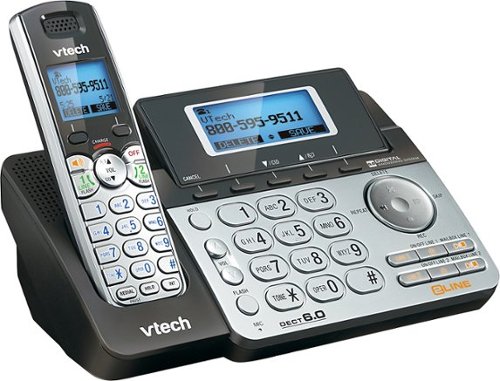VTech Baby Monitors Team
VTech Baby Monitors Team's Stats
Reviews
- Review Count0
- Helpfulness Votes0
- First ReviewNone
- Last ReviewNone
- Featured Reviews0
- Average Rating0
Reviews Comments
- Review Comment Count0
- Helpfulness Votes0
- First Review CommentNone
- Last Review CommentNone
- Featured Review Comments0
Questions
- Question Count0
- Helpfulness Votes0
- First QuestionNone
- Last QuestionNone
- Featured Questions0
- Answer Count1296
- Helpfulness Votes514
- First AnswerJune 3, 2020
- Last AnswerJune 27, 2024
- Featured Answers0
- Best Answers33
VTech Baby Monitors Team's Reviews
VTech Baby Monitors Team has not submitted any reviews.
VTech Baby Monitors Team's Questions
VTech Baby Monitors Team has not submitted any questions.

VTech - Video Baby Monitor with 2.4" Screen - White
Keep an eye on your infant from another room with this VTech digital video baby monitor. The 2.4-inch LCD screen lets you see your baby in full color, and built-in controls let you change audio volume and toggle through menu selections. This VTech digital video baby monitor has functional night vision, so you can see your child in the dark.
Can this set work with any of the older Vtech cameras?
Candy - The VTech VM2251 is a non-expandable baby monitor. You cannot add another camera on the system. Thank you for your interest! ~VTech Support
3 years, 10 months ago
by
Posted by:
VTech Baby Monitors Team
This cordless phone with handset and base speakerphones give you the freedom to enjoy hands-free conversation. And with a 50 name-and-number directory, you can enjoy that freedom with a lot of people.
can this phone place calls on hold and have the second phone pick it up? If we have two phones- same # will it ring if one of the phones is in use to the other phone not being used?
GC - The VTech DS6151 has a Hold feature. You can place a call on hold on one line and answer a call on the other line on the same handset. You can also use one handset on one line and use another handset on the 2nd line. If one handset is already engage on a call on one line, the other system handsets will still ring for the incoming call on another line connected on the phone. Thank you! - VTech Support
3 years, 10 months ago
by
Posted by:
VTech Baby Monitors Team
Easily keep in touch with family and friends using this VTech VT-CS6629-3 expandable cordless phone system that features a phonebook directory that holds up to 50 names and numbers for simple recall. Intercom capability allows inter-system communication.
All phones rings low volume, can’t increase volume! What are my options?
Tony - We are sorry to hear that you are having an issue with the VTech CS6629-3. Please make sure that the ringer volume is set to a higher level by pressing the VOL+ on the telephone base. You can also adjust the ringer volume on the handset by following this instructions.
1. Press MENU when the handset is not in use.
2. Press ▼ until the handset displays Ringers, then press SELECT.
3. The handset displays Ringer volume, then press SELECT again.
4. Press ▼ or ▲ to sample each ringer volume level.
5. Press SELECT to save your selection. You will hear a confirmation tone.
If this does not help, like many electronic devices, a system reboot may resolve the issue. You can try rebooting your phone system by disconnecting the power from the telephone base then unplugging the batteries on the cordless handsets for a minute. Reconnect and test. If the issue still persists, please contact VTech Customer Support for further assistance at 1-800-595-9511. We are open from 9:00 AM to 3:00 PM, Mondays through Fridays. When calling, please have your model number handy: CS6629-3. Thank you! - VTech Support
1. Press MENU when the handset is not in use.
2. Press ▼ until the handset displays Ringers, then press SELECT.
3. The handset displays Ringer volume, then press SELECT again.
4. Press ▼ or ▲ to sample each ringer volume level.
5. Press SELECT to save your selection. You will hear a confirmation tone.
If this does not help, like many electronic devices, a system reboot may resolve the issue. You can try rebooting your phone system by disconnecting the power from the telephone base then unplugging the batteries on the cordless handsets for a minute. Reconnect and test. If the issue still persists, please contact VTech Customer Support for further assistance at 1-800-595-9511. We are open from 9:00 AM to 3:00 PM, Mondays through Fridays. When calling, please have your model number handy: CS6629-3. Thank you! - VTech Support
3 years, 10 months ago
by
Posted by:
VTech Baby Monitors Team
This VTech CM18445 corded phone is compatible with anywhere from 1 to 4 telephone lines and connects wirelessly with up to 10 handsets. The digital answering system records up to 180 minutes of messages, announcements and memos.
How do I change the voice greeting for cm18445
Sam - Here's the procedure on how to change the voice greeting in the General Mailbox of the CM18445.
1. Press MENU/SELECT when the console is not in use.
2. Press ▼ to scroll to Ans sys setup, then press MENU/SELECT.
3. Press MENU/SELECT to select Gen MB setup.
4. Press ▼ to choose Anncment setup, then press MENU/SELECT.
5. The pointer (>) indicates whether the default or user-recorded announcement is used currently. Press ▼ to scroll to User anncment, then press MENU/SELECT. If you have recorded your own announcement before, press ▼ to scroll to Change, then press MENU/SELECT.
6. Press MENU/SELECT to start recording. Lift the handset or face the console to record your announcement.
7. Press MENU/SELECT again to stop recording. You hear the playback of the recording.
8. Press ▼ to choose OK to save the recording, or choose Change to record again if desired. Press MENU/SELECT.
Hope this helps. If you need further assistance, please contact VTech Customer Support for further assistance at 1-800-595-9511. We are open from 9:00 AM to 3:00 PM, Mondays through Fridays. When calling, please have your model number handy: CM18445. Thank you! - VTech Support
1. Press MENU/SELECT when the console is not in use.
2. Press ▼ to scroll to Ans sys setup, then press MENU/SELECT.
3. Press MENU/SELECT to select Gen MB setup.
4. Press ▼ to choose Anncment setup, then press MENU/SELECT.
5. The pointer (>) indicates whether the default or user-recorded announcement is used currently. Press ▼ to scroll to User anncment, then press MENU/SELECT. If you have recorded your own announcement before, press ▼ to scroll to Change, then press MENU/SELECT.
6. Press MENU/SELECT to start recording. Lift the handset or face the console to record your announcement.
7. Press MENU/SELECT again to stop recording. You hear the playback of the recording.
8. Press ▼ to choose OK to save the recording, or choose Change to record again if desired. Press MENU/SELECT.
Hope this helps. If you need further assistance, please contact VTech Customer Support for further assistance at 1-800-595-9511. We are open from 9:00 AM to 3:00 PM, Mondays through Fridays. When calling, please have your model number handy: CM18445. Thank you! - VTech Support
3 years, 10 months ago
by
Posted by:
VTech Baby Monitors Team
This VTech CM18445 corded phone is compatible with anywhere from 1 to 4 telephone lines and connects wirelessly with up to 10 handsets. The digital answering system records up to 180 minutes of messages, announcements and memos.
We're not able to 'answer' incoming calls. However, we can place an outgoing call. Any insight? FYI, we've contacted CenturyLink and they haven't been able to diagnose the problem. Model# CM18445
Dano - We are sorry to hear that you are having an issue with the VTech CM18445. Like many electronic devices, a system reset may resolve the issue. You can reset the phone by disconnecting the power from the telephone base for a minute. Reconnect and test. If this does not help, please contact VTech Customer Support for further assistance at 1-800-595-9511. We are open from 9:00 AM to 3:00 PM, Mondays through Fridays. When calling, please have your model number handy: CM18445. Thank you! - VTech Support
3 years, 10 months ago
by
Posted by:
VTech Baby Monitors Team

VTech - DS6251-2 DECT 6.0 Expandable Cordless Phone System with Digital Answering System - Black
Simplify communication with this VTech two-handset cordless phone, which lets you place and receive calls on two different lines. The convenient call block feature protects against bothersome callers and can blacklist up to 100 numbers. This VTech two-handset cordless phone handles 22 minutes of recording time and can grab calls when you can't.
is there a range extender available?
Davey - The VTech DS6251-2 does not have a range extender. Thank you for your interest! - VTech Support
3 years, 10 months ago
by
Posted by:
VTech Baby Monitors Team

VTech - DS6251-2 DECT 6.0 Expandable Cordless Phone System with Digital Answering System - Black
Simplify communication with this VTech two-handset cordless phone, which lets you place and receive calls on two different lines. The convenient call block feature protects against bothersome callers and can blacklist up to 100 numbers. This VTech two-handset cordless phone handles 22 minutes of recording time and can grab calls when you can't.
can you turn off the call screening feature, if so how?
Hi - Yes, you can turn off the call screening feature of the VTech DS6251-2. Here's the procedure on how to turn it off.
1. Press MENU when the phone is not in use.
2. Press ▼ to choose Answering sys and then press SELECT.
3. Press ▼ to choose Line 1 or Line 2, then press SELECT.
4. Press ▼ to choose Ans sys setup and then press SELECT.
5. Press SELECT to select Call screening.
6. Press ▼ to choose Off, and then press SELECT to save. You will hear a confirmation tone.
Hope this helps. Thank you! - VTech Support
1. Press MENU when the phone is not in use.
2. Press ▼ to choose Answering sys and then press SELECT.
3. Press ▼ to choose Line 1 or Line 2, then press SELECT.
4. Press ▼ to choose Ans sys setup and then press SELECT.
5. Press SELECT to select Call screening.
6. Press ▼ to choose Off, and then press SELECT to save. You will hear a confirmation tone.
Hope this helps. Thank you! - VTech Support
3 years, 10 months ago
by
Posted by:
VTech Baby Monitors Team

VTech - CS5129 DECT 6.0 Expandable Cordless Phone System with Digital Answering System - Black; Silver
Make use of your home or office landline with this VTech cordless phone system. One handset is provided, but you can expand the system with five additional handsets (not included), and DECT 6.0 technology ensures interference-free communication. This VTech cordless phone system comes with 22 minutes of recording time for messages, ensuring you never miss important communication.
does it announce who is calling
Hi - The VTech CS5129 does not have Caller ID Announce feature. You may check the models LS6425 or IS8151 that has the feature you are looking for. Thank you! - VTech Support
3 years, 10 months ago
by
Posted by:
VTech Baby Monitors Team
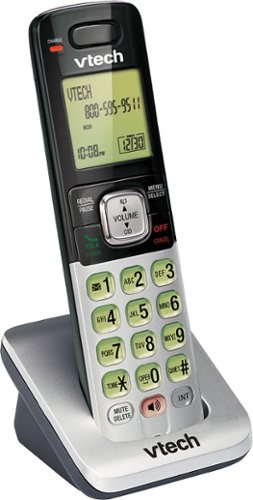
VTech - CS6709 Expandable Cordless Handset Only - Silver
Chat with friends and family using this VTech CS6709 cordless expansion handset, which features DECT 6.0 technology for clear sound and private communication. The full-duplex speakerphone enables easy hands-free conversations.
I have Vtech CS6729-2. I need additional 2 telephones to match with what I have. Is Vtech-CS709 will work?
Hi - Yes, the accessory handset that will work with your VTech 6729-2 is the CS6709. Thank you for your interest! ~VTech Support
3 years, 10 months ago
by
Posted by:
VTech Baby Monitors Team
This VTech CM18445 corded phone is compatible with anywhere from 1 to 4 telephone lines and connects wirelessly with up to 10 handsets. The digital answering system records up to 180 minutes of messages, announcements and memos.
does this phone have conference or 3 way calling
Jeremy - Yes, the VTech CM18445 has conference calling. Thank you for your interest! ~VTech Support
3 years, 10 months ago
by
Posted by:
VTech Baby Monitors Team