VTech Baby Monitors Team
VTech Baby Monitors Team's Stats
Reviews
- Review Count0
- Helpfulness Votes0
- First ReviewNone
- Last ReviewNone
- Featured Reviews0
- Average Rating0
Reviews Comments
- Review Comment Count0
- Helpfulness Votes0
- First Review CommentNone
- Last Review CommentNone
- Featured Review Comments0
Questions
- Question Count0
- Helpfulness Votes0
- First QuestionNone
- Last QuestionNone
- Featured Questions0
- Answer Count1335
- Helpfulness Votes541
- First AnswerJune 3, 2020
- Last AnswerOctober 1, 2024
- Featured Answers0
- Best Answers34
VTech Baby Monitors Team's Reviews
VTech Baby Monitors Team has not submitted any reviews.
VTech Baby Monitors Team's Questions
VTech Baby Monitors Team has not submitted any questions.

VTech - Audio Baby Monitor - White/Yellow
VTech Digital Audio Baby Monitor: Designed with a visual 5-level sound indicator and a belt clip for easy carrying, this baby monitor offers up to a 1000' range to provide ample room to walk around your home. Data encryption ensures your audio feed remains private.
I want to use this outside so I can hear birds and nature sounds inside. I'm guessing that this is now weatherproof, though, even under a roof overhang? Thanks for any help you can provide.
Hi - The VTech DM111 is designed and intended to be used indoors for child supervision. We do not recommend the use of this product outside wherein it will be exposed to extreme cold, heat, or direct sunlight.
Thank you!
-VTech Support
Thank you!
-VTech Support
3 years, 1 month ago
by
Posted by:
VTech Baby Monitors Team
Experience the industy's best cordless range with the VTech IS8151-4 DECT 6.0 Expandable Cordless Phone featuring Super Long Range, Bluetooth Connect to Cell and Smart Call Blocker, you won't have to worry about unwanted calls waking you up in the middle of the night or tying up the line. Robocalls are automatically blocked from ever ringing through—even the first time. You can also permanently blacklist any number you want with one touch. With up to 2300 feet or range, you can be on a call anywhere in your home, yard, or even your neighbors home. Bluetooth Connect to Cell technology on the VTech IS8151-4 DECT 6.0 Expandable Cordless Phone lets you receive cell and/or landline calls from one home phone system. With a touch of a button, enjoy the high-tech benefits your smart phone offers.
Does this set have a locator feature to find misplaced handsets?
Johnny - Yes, the VTech IS8151-4 has a Find Handset button on the main base to locate any misplaced system handset.
Thank you!
-VTech Support
Thank you!
-VTech Support
3 years, 1 month ago
by
Posted by:
VTech Baby Monitors Team

VTech - Baby Monitoring System - White
The camera transmits 1080p high-definition video, so you can clearly see your little one on the viewer, your smartphone or tablet. You'll feel like you've never left the room.
Is there anyway to delete the WiFi router to resell? If so, how?
Kayla - You may reset the VTech RM5764HD to its default setting by going to the Reset Setting under the Menu. After that, you may go to "Configure Wi-fi" to reset the connection of the baby monitor.
Thank you!
-VTech Support
Thank you!
-VTech Support
3 years, 1 month ago
by
Posted by:
VTech Baby Monitors Team
Experience the industy's best cordless range with the VTech IS8151-4 DECT 6.0 Expandable Cordless Phone featuring Super Long Range, Bluetooth Connect to Cell and Smart Call Blocker, you won't have to worry about unwanted calls waking you up in the middle of the night or tying up the line. Robocalls are automatically blocked from ever ringing through—even the first time. You can also permanently blacklist any number you want with one touch. With up to 2300 feet or range, you can be on a call anywhere in your home, yard, or even your neighbors home. Bluetooth Connect to Cell technology on the VTech IS8151-4 DECT 6.0 Expandable Cordless Phone lets you receive cell and/or landline calls from one home phone system. With a touch of a button, enjoy the high-tech benefits your smart phone offers.
Can we pair 2 different cell phones with bluetooth so that we can receive calls from either cell phone as well as VOIP landline?
Jim- Yes, the VTech IS8151-4 can be paired up to 2 Bluetooth enabled cell. You can also have it connected to your landline to receive both incoming cell calls and home calls on your telephone system. Thank you - VTech Support
3 years, 1 month ago
by
Posted by:
VTech Baby Monitors Team
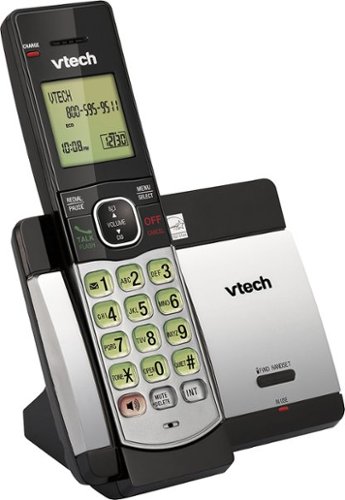
VTech - CS5119 DECT 6.0 Cordless Phone
Stay connected with friends and family with this VTech cordless phone. A cradle keeps the handset charged and in place, and optional caller ID capability lets you screen calls to avoid hassles. A memory bank for up to 50 names and numbers lets you scroll through call history on this VTech cordless phone.
Does it have an answering machine?
Kako- No, the VTech CS5119 does not have a built in answering system. You may contact your telephone service provider to get assistance in setting up a voicemail subscription. You may also look for the model CS5129 which has a built in answering machine. Thank you for your interest! - VTech Support
3 years, 1 month ago
by
Posted by:
VTech Baby Monitors Team
Experience the industy's best cordless range with the VTech IS8151-4 DECT 6.0 Expandable Cordless Phone featuring Super Long Range, Bluetooth Connect to Cell and Smart Call Blocker, you won't have to worry about unwanted calls waking you up in the middle of the night or tying up the line. Robocalls are automatically blocked from ever ringing through—even the first time. You can also permanently blacklist any number you want with one touch. With up to 2300 feet or range, you can be on a call anywhere in your home, yard, or even your neighbors home. Bluetooth Connect to Cell technology on the VTech IS8151-4 DECT 6.0 Expandable Cordless Phone lets you receive cell and/or landline calls from one home phone system. With a touch of a button, enjoy the high-tech benefits your smart phone offers.
Does this phone system have a handset to handset intercom capability?
Hi - Yes, the VTech IS8151-4 has intercom capability. Please be advised that you need to go through the menu selection to initiate the intercom.
To intercom using the cordless handset:
Step 1. Press MENU in idle mode to enter the main menu. Press ▼ or ▲ to scroll to Intercom, then press SELECT.
Step 2.If you have other registered device(s) or more than one handset, the handset shows "INTERCOM TO:" Use the dialing keys to enter a specific device number (0 for the telephone base, 1-9 for handsets 1-9, TONE followed by 0-2 for handsets 10-12, or # for a single headset, # followed by 1 or 2 for headset 1 or 2, or TONE followed by # for all devices), or press CID or DIR to scroll to the desired device and press SELECT.
Step 3. To answer the intercom call, press HOME/FLASH, , CELL 1 , CELL 2 or any dialing key (0-9, TONE ) on the destination handset, or press HOME on the telephone base. Both devices now show Intercom.
Step 4. To end the intercom call, one party presses END, OFF/CANCEL, or places the handset back in the telephone base or charger; or one party presses END on the telephone base. The other party hears four beeps. Both devices display Intercom Ended.
Using the telephone base:
Step 1. Press MENU in idle mode to enter the main menu. Press ▼ or ▲ to scroll to Intercom, then press SELECT.
Step 2. If you have one handset and no other registered devices, the telephone base shows Calling HANDSET X. If you have other registered device(s) or more than one handset, the telephone base shows "INTERCOM TO:". Use the dialing keys to enter a specific device number (1-9 for handsets 1-9, TONE followed by 0-2 for handsets 10-12, or # for a single headset, # followed by 1 or 2 for headset 1 or 2, or TONE followed by # for all devices), or press q CID or p to scroll to the desired device and press SELECT. The telephone base shows Calling HANDSET X or Calling all. The destination device(s) rings and shows Base is calling, BASE 0 is calling or BASE 0 is calling all.
Step 3. To answer the intercom call, press HOME, CELL 1 , CELL 2 or any dialing key (0-9, TONE ) on the telephone base. Both base and handset now show Intercom.
Step 4. To end the intercom call, one party presses END, CANCEL, or places the handset back in the telephone base or charger; or one party presses END on the telephone base. The other party hears four beeps. Both devices display "Intercom ended".
Hope this information helps.
Thank you!
- VTech Support
To intercom using the cordless handset:
Step 1. Press MENU in idle mode to enter the main menu. Press ▼ or ▲ to scroll to Intercom, then press SELECT.
Step 2.If you have other registered device(s) or more than one handset, the handset shows "INTERCOM TO:" Use the dialing keys to enter a specific device number (0 for the telephone base, 1-9 for handsets 1-9, TONE followed by 0-2 for handsets 10-12, or # for a single headset, # followed by 1 or 2 for headset 1 or 2, or TONE followed by # for all devices), or press CID or DIR to scroll to the desired device and press SELECT.
Step 3. To answer the intercom call, press HOME/FLASH, , CELL 1 , CELL 2 or any dialing key (0-9, TONE ) on the destination handset, or press HOME on the telephone base. Both devices now show Intercom.
Step 4. To end the intercom call, one party presses END, OFF/CANCEL, or places the handset back in the telephone base or charger; or one party presses END on the telephone base. The other party hears four beeps. Both devices display Intercom Ended.
Using the telephone base:
Step 1. Press MENU in idle mode to enter the main menu. Press ▼ or ▲ to scroll to Intercom, then press SELECT.
Step 2. If you have one handset and no other registered devices, the telephone base shows Calling HANDSET X. If you have other registered device(s) or more than one handset, the telephone base shows "INTERCOM TO:". Use the dialing keys to enter a specific device number (1-9 for handsets 1-9, TONE followed by 0-2 for handsets 10-12, or # for a single headset, # followed by 1 or 2 for headset 1 or 2, or TONE followed by # for all devices), or press q CID or p to scroll to the desired device and press SELECT. The telephone base shows Calling HANDSET X or Calling all. The destination device(s) rings and shows Base is calling, BASE 0 is calling or BASE 0 is calling all.
Step 3. To answer the intercom call, press HOME, CELL 1 , CELL 2 or any dialing key (0-9, TONE ) on the telephone base. Both base and handset now show Intercom.
Step 4. To end the intercom call, one party presses END, CANCEL, or places the handset back in the telephone base or charger; or one party presses END on the telephone base. The other party hears four beeps. Both devices display "Intercom ended".
Hope this information helps.
Thank you!
- VTech Support
3 years, 1 month ago
by
Posted by:
VTech Baby Monitors Team

VTech - Video Baby Monitor with Wi-Fi camera and 5" Screen - White
Keep tabs on your baby with this VTech Wi-Fi remote access video baby monitor. The integrated camera captures HD footage in real time, while built-in Wi-Fi technology facilitates video transmission to your mobile device. This VTech Wi-Fi remote access video baby monitor features infrared night vision for video capture at night, plus a temperature sensor and motion alerts for added safety.
I was gifted this baby monitors (pre used) without the parent unit, how do I set it up to my phone? Can I set it up without the parent unit? If not can I buy the parent unit by itself?
Kayy- The VTech RM5752 camera requires the parent unit to operate with your mobile phone. The RM5752 is a non-expandable unit. You cannot add or replace the parent/baby unit that came with it. Hope this helps! - VTech Support
3 years, 1 month ago
by
Posted by:
VTech Baby Monitors Team

VTech - Video Baby Monitor with Wi-Fi camera and 5" Screen - White
Keep tabs on your baby with this VTech Wi-Fi remote access video baby monitor. The integrated camera captures HD footage in real time, while built-in Wi-Fi technology facilitates video transmission to your mobile device. This VTech Wi-Fi remote access video baby monitor features infrared night vision for video capture at night, plus a temperature sensor and motion alerts for added safety.
I’m trying to connect my camera to the vetch app and it’s asking for a security key that is 8-12 letter and have atleast one uppercase and numbers. Where do I find that?!
Hi - We are sorry to hear that you are having some issues in linking the camera of the VTech RM5752 to your mobile device. Please take note that the security key of the VTech RM5752 is the QR code that is found on the parent unit. Kindly make sure that you have the correct mobile app which is the MyVTech Baby 1080p app. Once you have the correct mobile app, here's the procedure on how to link the camera to the app.
Step 1: Press Menu on the parent unit.
Step 2: Press ► to scroll to Settings Icon.
Step 3: Press ▼ to scroll to Connect Mobile Phone then press Menu.
Step 4. Press Menu again to select Yes then it will now show you the QR code.
Step 5. On the MyVTech Baby 1080p app, select Add camera then click on Scan QR code.
Step 6. Scan the QR code on the parent unit using your mobile device. Wait for the process finish.
If this does not help, please call us at 1-800-595-9511. We are open from 7:00 AM to 4:00 PM PST, Mondays through Fridays. When calling, please have your baby monitor model number handy: RM5752.
Thank you!
- VTech Support
Step 1: Press Menu on the parent unit.
Step 2: Press ► to scroll to Settings Icon.
Step 3: Press ▼ to scroll to Connect Mobile Phone then press Menu.
Step 4. Press Menu again to select Yes then it will now show you the QR code.
Step 5. On the MyVTech Baby 1080p app, select Add camera then click on Scan QR code.
Step 6. Scan the QR code on the parent unit using your mobile device. Wait for the process finish.
If this does not help, please call us at 1-800-595-9511. We are open from 7:00 AM to 4:00 PM PST, Mondays through Fridays. When calling, please have your baby monitor model number handy: RM5752.
Thank you!
- VTech Support
3 years, 1 month ago
by
Posted by:
VTech Baby Monitors Team
Caller ID/Call Waiting-stores 50 calls Know who's calling with Caller ID/Call Waiting. Handset displays the name, number, time and date of incoming calls.ECO mode power-conserving technology Power-conserving technology manages consumption for optimal battery performance.Quiet Mode Silence the ringer on the handset and base unit immediately, or for an extended period of time.
Is there a way to have the phone "announce" who is calling? I'm trying find a solution to get my mom to answer the phone. She believes all calls are "scammers", so won't answer.
Laurie- The VTech CS6619 does not have CID announce feature. You may check the models DS6421-2 and IS8151-2 that has the said feature you are looking for. Thank you for your interest! - VTech Support.
3 years, 1 month ago
by
Posted by:
VTech Baby Monitors Team
Experience the industy's best cordless range with the VTech IS8151-4 DECT 6.0 Expandable Cordless Phone featuring Super Long Range, Bluetooth Connect to Cell and Smart Call Blocker, you won't have to worry about unwanted calls waking you up in the middle of the night or tying up the line. Robocalls are automatically blocked from ever ringing through—even the first time. You can also permanently blacklist any number you want with one touch. With up to 2300 feet or range, you can be on a call anywhere in your home, yard, or even your neighbors home. Bluetooth Connect to Cell technology on the VTech IS8151-4 DECT 6.0 Expandable Cordless Phone lets you receive cell and/or landline calls from one home phone system. With a touch of a button, enjoy the high-tech benefits your smart phone offers.
I have a IS8151-3. Can handsets from either IS8151-4 or IS8151-5 be added and have perhaps 6, 7, 8 or 9 additional handsets work with the same single base?
Jeff - Yes, the handsets of the VTech IS8151-4 or IS8151-5 are compatible with the VTech IS8151-3. You need to deregister the handsets from the main telephone base of the VTech IS8151-4 or IS8151-5 before you can have them registered to the IS8151-3. To deregister the handsets:
Step 1. Press and hold HANDSET LOCATOR on the base (approx. 10 seconds) until the base screen shows "Deregister all device?"
Step 2. Release HANDSET LOCATOR, then briefly press and release it again or press and release YES soft key. Soon, the handset(s) will display To register HS, see manual.. You can now register each handset, one at a time.
To register the handset(s) :
Step 1. With "Put HS on Base to register" (or To register HS, see manual.) displayed, place the handset in the base. "Registering...Please wait" or "Registering handset....." is displayed. Soon, the handset will confirm successful registration. This process can take up to 60 seconds.
Hope this information helps.
Thank You!
-VTech Support
Step 1. Press and hold HANDSET LOCATOR on the base (approx. 10 seconds) until the base screen shows "Deregister all device?"
Step 2. Release HANDSET LOCATOR, then briefly press and release it again or press and release YES soft key. Soon, the handset(s) will display To register HS, see manual.. You can now register each handset, one at a time.
To register the handset(s) :
Step 1. With "Put HS on Base to register" (or To register HS, see manual.) displayed, place the handset in the base. "Registering...Please wait" or "Registering handset....." is displayed. Soon, the handset will confirm successful registration. This process can take up to 60 seconds.
Hope this information helps.
Thank You!
-VTech Support
3 years, 1 month ago
by
Posted by:
VTech Baby Monitors Team

