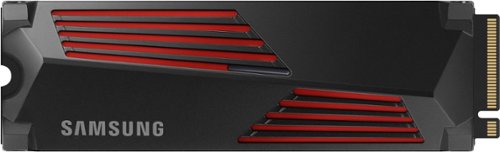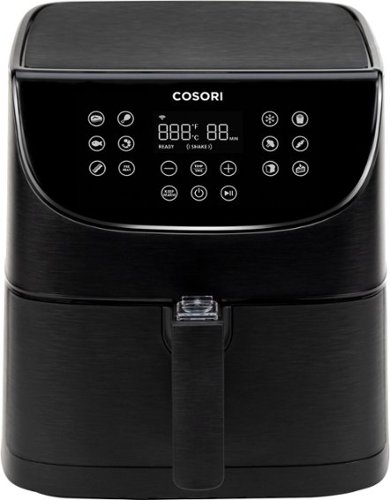Leonardo's stats
- Review count101
- Helpfulness votes151
- First reviewOctober 4, 2013
- Last reviewMay 1, 2024
- Featured reviews0
- Average rating4.5
Reviews comments
- Review comment count0
- Helpfulness votes0
- First review commentNone
- Last review commentNone
- Featured review comments0
Questions
- Question count0
- Helpfulness votes0
- First questionNone
- Last questionNone
- Featured questions0
- Answer count7
- Helpfulness votes15
- First answerMay 6, 2015
- Last answerNovember 8, 2017
- Featured answers0
- Best answers2
Get ready to download more games to your gaming platform with up to 2TB of storage on M.2 2230 with the WD_BLACK SN770M Mobile NVMe SSD. Bring your whole game library anywhere, any place you go. Turbo charge and increase the storage in your ultrathin laptop with WD_BLACK SN770M Mobile NVMe SSD with PCIe Gen 4.0.
Posted by: Leonardo
Western Digital has released another successful M.2 NVMe SSD, this time designed in the 2230 form factor. It boasts gen4 speeds and the benchmarks do seem to back that data up. Using this with the ASUS Ally gives it the much needed drive space for essentially all your gaming needs. The performance of this versus the original SSD in the Ally are very similar, benchmarks show read in 5.1k MB/s and write in 4.8k MB/s. As for temperatures, the card does get pretty hot as expected in such a small enclosure. During stress testing, expect to see spikes of up to to 80 degrees Celsius, however during normal operation it seems to stay around 60 degrees with is acceptable. With how easy it is to upgrade storage on the Ally, this is an excellent option without any compromises. Although this is a smaller form factor, you can of course use this in any supported gen4 M.2 slots, giving you more options if say a sale comes along. I would recommend this to anyone who is looking, and in my past experience Western Digital has been reliable as far as SSD's go.
I would recommend this to a friend!
Introducing the Lucyd Lyte Starseeker, the ultimate Bluetooth audio sunglasses for both men and women. These smart sunglasses feature a sleek and stylish design, with high-gloss acetate or titanium frames and featherlight internal components for optimal optical quality. The four speakers embedded in the temples provide lush, hi-fi open-ear music and calls, with a Quadrasonic sound that guarantees crisp and enjoyable sound. The touch controls on each temple of the glasses enable a selection of high-utility controls, including call answering, play/pause, track skip, volume adjustment, and voice assistant activation. Compatible with Alexa and Siri, you can make your voice command easily and make your life more convenient. These Bluetooth audio sunglasses also provide all-day battery life with up to 12 hours of playback per charge and over 160 hours of standby connection time. The typical user who listens to 1-2 hours of music daily will only need to charge the glasses once a week. Our smart eyewear sunglasses with Bluetooth come standard with high-quality, TAC-polarized UV400 sunglass lenses with a fashionable gradient finish, which can protect your eyes from harmful UV rays. Additionally, these smart audio glasses are rated IP-56 water resistant, so you can take them poolside or to other outdoor activities without any worries. The dual noise-canceling microphones improve call quality with enhanced clarity and ergonomics for longer-duration calls, and Bluetooth 5.2 technology allows for quick pairing and a 100-foot connectivity range. Upgrade your listening experience with the Lucyd Lyte Starseeker Bluetooth audio sunglasses today.
Customer Rating

3
Not that great as a sunglass or audio device
on September 6, 2023
Posted by: Leonardo
Audio sunglasses are an interesting concept and definitely have their uses for the correct person. However, for it to be good it cannot compromise on the wearability of a normal sunglass and the audio should feel isolated to the wearer. This audio sunglass from Lucyd fails in both departments and forces the user to make multiple compromises when using the product.
There's really no good things to say about this product other than it looks like a normal sunglass without anything special. If you want to ride incognito, then this might just do the trick. However, you'll find that anyone next to you will also hear your audio as long as you have it at a volume you can comfortably hear at. If that wasn't bad enough, the speakers are not that great either. Good for phone calls and bad for music, almost makes you wonder why you didn't just use earphones instead. But ok, maybe that's acceptable for you so lets discuss the design of it. For starters, this is not comfortable to wear. Their site advertises these for men with medium to large heads, but that could not be farther from the truth. They squeeze very tightly and I use medium sized race helmets. The frame section that rests on your ears are also too thick and forces your ears out in an uncomfortable way. Compared to a normal sunglass, these are twice as thick if not more! Again, compromises had to be made for a slim looking design, but one thing they didn't have to cheap out on are the actual lenses. It is almost unusable with how much glare comes through the back and obstructs your vision. Moving on to the next problem, the electronics are also designed badly. The left and right sections are separated and this is such a bad decision. Because of this, you have separate batteries that need to be charged, leading to having a proprietary charging cable instead of just a standard usb-c port. You have buttons on both sides, but they both do the same thing meaning you better get ready to remember all the different tap, double tap, triple tap, long holds just to use the thing.
Overall, I do not recommend this without at least trying it out in person. There are many options on the market and sometimes function is way better than form.
No, I would not recommend this to a friend.
The Shark NeverChange Air Purifier MAX is designed for 10x longer filter life, saving you $300 or more in filter replacement costs over 5 years*. It captures 99.98% of airborne particles like allergens*, dust, and dander (based on IEST-RP-CC007.3, 0.1-0.2 microns). It covers up to 1400 sq. ft. for powerful, multi-room purification. Odor Neutralizer Technology guards against odors throughout your home, releasing a fresh scent into your air for 2x better odor reduction vs. filtration alone, Based on ASTM E544 vs. HP300 with filter and carbon only, after 30 minutes. *Allergen refers to non-living matter. *Vs. cost of replacing filters on a competitor unit over 5-year period in 300 square foot space.
Posted by: Leonardo
There are many things to like about this new air purifier from Shark, but there are also things that can be improved. Functionally, it works very well as you would expect from any air purifier.
To start with the positives, it is very easy and intuitive to use. The touch buttons makes sense without needing a manual, and the display that shows your air quality can be very informative and easy to understand. There are two side mesh panels that can collect large particles and can be removed for washing. Chancing the main air filter is also simple as you will notice when removing the plastic covers during installation. Their scent features is also well placed and you smell it working immediately anytime the unit is running. The auto run feature is interesting to say the least. You would expect it to only run when the quality is bad, but it basically runs even when it says 100% quality. Not all the time, but at least 2-3 times a day which is more than my other auto detect air purifier in the same room. Personally, I do not mind since it does odor neutralizing but it would have been nice to be able to customize this setting.
For improvements, there are many minor ones to list. For starters, the handles are unintuitive. There are two on the side that looks like they are for carrying, but in reality they are for removing the side mesh panels. What you have to do is carry it with the singular handle in the back, making it awkward and unbalanced when moving it around. So if you plan to move this quite a bit, maybe look elsewhere or deal with the inconvenience. Another complaint is the info display - it is either on or off. When you have the unit set to auto, the display stays on even if the unit is not running. There should be a setting to not display when not running, it just feels unnecessary to see 100% air quality for no reason. If you were looking for a whisper quiet fan, this may not be the right choice. At level 1, it is ok. But level 2 is not only quite a bit louder, the bearings on the fan rattle just a tiny bit. Finally, their claims on the longer lasting filters shouldn't really be a selling point. They are essentially saying the HEPA filter lasts longer because there are some additional outer layers to block larger particles before hitting the inner HEPA layer. We don't know what their "competitor" filters are being compared against. It also says the filter doesn't need changing, but then also says for 5 years? These are misleading advertising specifications and shouldn't be a factor when making your purchasing decision.
Overall, aside from a few complaints, the unit itself does its job as a purifier decently. The automatic feature will give you a peace of mind, and the size of the unit gives it much more impact wherever it is used.
I would recommend this to a friend!
Linksys Velop Pro 6E with Cognitive Mesh delivers WiFi 6E with unmatched range.* Stream, download or work with a faster connection, wider coverage and more devices on your network. Multiple users shouldn’t equal a slower network. It takes care of the heavy lifting so you can focus on the connections that matter most.
Posted by: Leonardo
This is the latest installment of the Velop, supporting the 6 GHz band and a multitude of WiFi technologies to allow seamless internet connection through multiple devices. With the many options for mesh network routers on the market, for the Velop to stand out it would have to be based on quality and ease of use.
Starting with the setup process, it for the most part was ok. The only hiccup was when the app was saying to wait for the blinking lights to be solid, but they never did turn solid. I decided to proceed anyways and it worked fine. Aside from that, it was a very easy process and can take less than 5 minutes to do. The mobile app is a little lacking in features. and the browser app makes up for some of it. For this to be called a pro model, it would have been nice to include some more monitoring metrics. At the very least, being able to see what device is connected to which node would be helpful, not to mention that other routers can show network usage per device as well. No USB connectivity for network storage and fewer ports compared the previous generation Velops, it really needs to be asked if this can be called a Pro model at all. However, the speed that this provides is second to none. Compared to my previous mesh network from TP-Link, the speeds I am getting wirelessly upstairs have basically doubled. Linksys has done a great job developing their mesh network technology and it certainly shows through this product.
Overall, I am happy with how this turned out. Over time, I can only hope the software gets improved and the Velop continues to be reliable. I have not had any restarts or outages so far and the speeds have remained consistent throughtout my usage.
I would recommend this to a friend!
Designed for tech enthusiasts, hardcore gamers and heavy-workload professionals who want blazing fast speed. The integrated heatsink disperses heat to maintain speed, power, efficiency and thermal control, preventing downtime overheating on consoles and PCs. For console gaming, compatible only with PlayStation 5. Sequential read/write speeds up to 7,450/6,900 MB/s
Posted by: Leonardo
The 990 PRO from Samsung is one of the fastest NVMe drives available, and as long as your hardware supports it with gen 4 PCIe, then this can be a solid investment. Using this in conjunction with the Playstation 5, it has allowed me to triple my initial storage and I no longer have to worry about these extremely large games being released. This fit perfectly in the expansion slot, and the heat sink easily clears the protective cover from the PS5. It is immediately recognized on startup, and I was transferring games to the drive in no time. During initialization, the PS5 benchmarked the drive to 6650 MB/s read speed, which is slower than the advertised 7450 MB/s on the box. There could be factors to this disparity in speeds, but during gaming it has no effect. I find myself loading into games just as fast, if not slightly faster at times. Cycling through the menus in Hogwarts Legacy definitely felt smoother. Even after gaming sessions of over 4 hours, the drive still performs as if it just started. This means the heat management is good enough, with what little air movement is provided by the PS5. Overall, this NVMe drive is a great investment for anyone looking to expand their PS5 storage, or add to their computer. The speed it provides is hard to match, and for the most part Samsung drives have been reliable for me in the past.
I would recommend this to a friend!
Annihilate your competition with this ASUS ROG gaming desktop. The Intel Core i7 processor and 16GB of RAM deliver rapid performance during fast-paced action, while the 1TB SSD provide plenty of storage for large files and downloads. This Bluetooth-enabled ASUS ROG gaming computer features an NVIDIA GeForce RTX 3070 graphics card for tear-free rendering of 4K games.
Posted by: Leonardo
The Asus ROG desktop. For those looking for a build with as many components from Asus as possible, this is it. From graphics card to the AIO cooler, it is all common Asus parts you can find off the shelf and use. Because of that, you will be expected to pay the Asus ROG tax. However, their components are usually consumer friendly and I personally have not had Asus product failed yet.
As a gaming computer, this is pretty solid. I have been able to run all my games at 1440p usually at 60fps or above. The computer does not get too loud when gaming IF the game is not cpu bound. During stress tests, I've noticed that even at 100% gpu usage, the temps are under 70 degrees Celsius so it never gets too loud. The CPU is an interesting case. When demanded, it will boost to 4.7 GHz and the fans will kick in full blast at 85 degrees. However, it will then underclock and settle at around 4 GHz and remain stable at 55-60 degrees with the fans much quieter. Because of this, games that have surges of cpu demands will mean your computer will be loud on and off and that does get annoying at times. Overall, no real complaints as a gaming computer and general usage. It's performed during long gaming sessions without any hiccups or lag.
In terms of extra software, there is unbelievably none outside of Armoury Crate from Asus. This is their software for controlling your case lights or monitoring computer status. It gives the illusion that you can tweak your cpu or fan settings with all the fancy dials, but in reality you can't do anything of the sort - you'll have to go in the bios to do any of that. For external peripherals, you get a bottom of the bin keyboard and mouse. The packaging that it came in was extremely protective, nice soft foam that can absorb all the abuse from shipping. The case itself is subjective, bit I think it's pretty sleek. Cable management is proper and it's mostly packed to the brim. Don't get any ideas of adding fans to the front, it's occupied by led strips and wires. If I could change one thing, it would be better fans as even at idle there is a low but noticeable hum.
Overall, this is a decent gaming computer. You'll pay the extra price for being an Asus ROG piece, but it's an extra peace of mind as you know where every component is from. The RTX 3070 is last gen, and a 4070 would definitely make this more competitive in pricing. However, for what it is, it is not bad.
I would recommend this to a friend!
Play your way with the ROG Ally gaming handheld. Access any game that runs on Windows across all game platforms, including Steam, GOG, Xbox Game Pass, cloud gaming services, Android apps and more. Play anywhere, anytime, using handheld mode or by connecting the Ally to a TV and linking multiple controllers to play with friends. The Ally even transforms into a gaming PC by connecting to ROG XG mobile eGPU and dock - supporting mouse, keyboard, monitor, and more of your favorite peripherals. Equipped with an AMD Ryzen Z1 extreme processor, a smooth 7-inch 1080p 120Hz touchscreen with AMD FreeSync technology, and ROG intelligent cooling, the ROG Ally takes handheld gaming on to a whole different level.
Posted by: Leonardo
If you're looking for handheld gaming console for your PC games, then the Ally is one of the best choices you can make. As a direct competitor to the Steam Deck, there are many compelling reasons to get the Ally over the Deck. The major one is that the Ally is on a Windows platform, meaning you can play every game instead of waiting for it to show up on the approval list for the Deck.
In addition to Windows, you also get a pretty high performant processor. On turbo mode, it can be on par with even some of the higher end Intel and AMD laptop processors. While the 3D mark scores isn't going to be ground breaking, you will start to notice that for games it doesn't not matter as much. Since you will be playing on 1080p settings, a lot of modern games can run it with mid settings at 30FPS or more. The ally had no problem playing Diablo IV smoothly and even Cyberpunk was doable with the right settings. When playing on the go, you will get around 2 hours of gameplay. This can be increased depending on what the game is demanding. When running on performance mode, the fan is audible but does not overwhelm the game sounds. Ergonomics while playing is a little weird and does take a bit to get used to. Obviously it will not match a dedicated controller, but some buttons like LB and RB feel a little out of reach.
While the Ally is running on Windows, this is both a pro and a con. Windows is not the best platform, and you will realize that real quickly as soon as you start to perform normal desktop operations like web browsing or file management. If you're trying to use this anymore than a gaming console, you might be in for a rough ride, especially if you are only going to rely on the touch screen. The most annoying part is that the keyboard will many times cover up what you are trying to type. Asus also developed their own overlay to combat this a little, and it is okay at best.
Overall, this is a great system for handheld gaming. If you can get past the chunkiness of Windows, the gameplay experience is unaffected. You can future proof this a bit, Asus allows you to upgrade the internal storage and also hook it up to their proprietary external GPU setup to get even more performance. As far as handheld Windows gaming goes, this is by far the best.
I would recommend this to a friend!
Tackle everything. Worry about nothing. This laptop is co-engineered with AMD to adapt to you – peak performance when you need it, not when you don't.
Posted by: Leonardo
There are a lot of ultra lightweight laptops on the market now, and they are more powerful than ever with the new 7000 U series from AMD. Don't take these lightly just because they are in a small form factor, they really pack a punch in performance. I would not be exaggerating when I say I would take this over the large and heavy workstations at my work for developing.
Since there are a lot to like about this laptop, I will go over a few that stands out to me. For starters, keyboard feels great to type on, and your palm does not accidentally trigger the touchpad when doing so. Battery life is extremely good, I can work with this all day only needing to charge at the end. It is extremely quiet, the fan will kick on occasionally depending on what you're doing. If you are just browsing the web, it will rarely ever be on. For video calls, the webcam isn't the best but does the job. The microphone is also decent as far as laptop mics go. The speakers are top facing and are better than some gaming laptop speakers I've had in the past. Overall, the laptop feels solidly built even if it does not feel like a metal body.
There are also things that could be improved though. For instance, the extra 4 HP keys on the right side of the keyboard. One of them you can reprogram which is great, but the other 3 opens the hp help application which is pointless. How many times do you need the help app that they need to be on their own keys? The backlight of the keyboard does not stay on by default, you'll have to manually press the backlight key every time after the laptop comes back from sleep. Other than these couple of minor things, there really isn't much to complain about the laptop. At lot of the ergonomics comes down to preference and how you'll use it.
Overall, this is a decent powerful laptop that comes in a small lightweight package. It can't game, but it can do everything else including being used as a supplement to your work laptop. If you're looking for something to travel with and great battery life, then this is hard to beat.
I would recommend this to a friend!
Keeping your meals interesting every day takes a lot of thought and effort. Fortunately for you, our COSORI Pro Gen 2 Smart 5.8-Quart Air Fryer is here to help. With the VeSync app you can select presets, set cook times, and adjust temperatures, all from your smartphone. Compared to traditional deep-frying, our air fryer serves results with up to 85% less fat so you don’t have to sacrifice health for convenience. The air fryer comes with a 100-recipe cookbook personally created by our chefs, with even more recipes accessible on the free VeSync app. Bookmark your favorites and upload creations of your own, so you always have options at hand. Cooking for more than one? No problem. The 5.8-quart baskets serve 3–5 people and are dishwasher safe for quick and easy cleanup.
Posted by: Leonardo
This air fryer from Corsori is pretty standard and not really thing to write home about. There are things to like about it, but at the same time many more things to criticize about it too. Overall it's not a bad product, but it can definitely be improved.
On the good side, as a standalone air fryer, it is quite decent. The unit heats up relatively quickly (about 4 minutes to 350 degrees preheat) and cooks your food blazingly fast. It may be contributed to the design of the basket and how it funnels air, but everything I've cooked has come out crispy with low effort. While not silent, it is quiet enough that you can watch the television in the same room. The vent blows the hot air directly out of the back, so placement of it will need to be thought out. Included with the package is a recipe book with a lot of easy to make dishes. While this is advertised as a smart product, you do not need to integrate with it at all. That is about where the positives end.
There are many things to criticize about it, and a lot of it boils down to minor annoyances while using the fryer. For starters, the buckets closes securely in the fryer, which is great. However, the fryer is not heavy enough so whenever you go to remove the bucket, it also slightly moves the fryer - very annoying. Every time you turn it on, the temperature and time resets to default instead of showing what you last used - very annoying. The lights stay on when it is supposedly off, and they also turn on additional lights when the bucket is out meaning it's on the whole time while it is being washed - very annoying. The beeping when pressing any button is extremely loud - very annoying. If you don't want to use the smart app, the WIFI light will continuously blink - very annoying. Now literally everything that's been listed can be solved with software, so this is where the smart app comes in, right? Wrong. You can barely control anything in the smart app. You can stop cooking, but cannot start it remotely because of a law. When you do stop it, you don't have an option to turn it off so the lights just stay on until you manually turn it off. In fact, all the app is good for is notifications that your food is ready. What is the point of having a smart app if you cannot configure your product with it? Absolutely useless feature and not worth it for the extra cost. Think of all the times you've needed to turn off your oven remotely. Basically almost never because you would check on your food physically before deciding to turn it off.
So for an air fryer only, it is decent in cooking your food. All the minor annoyances aside, if you don't interact with this often it's not a big deal. If you catch this with a good price, it is definitely a competitive product. Because it does have an app integration, it's possible that it can be updated in the future. However as it stands, it is hard to recommend this as a smart product.
No, I would not recommend this to a friend.
Vacuuming that fits seamlessly into your life. The i8+ learns your home and navigates to where the messes are, right when they happen—so you can effortlessly keep your floors clean. Just say to Google Assistant or Alexa voice assistant, “Tell Roomba to clean under the kitchen table” and consider it done. After each cleaning, the i8+ empties itself into Dirt Disposal bags that hold up to 60 days of debris so you can forget about vacuuming for months. Personalized cleaning recommendations and seasonal suggestions help keep floors clean year-round, and 10x the Power-Lifting suction* paired with self-emptying convenience help make life a whole lot easier. *(compared to the Roomba 600 series cleaning system) *(Alexa and all related logos are trademarks of Amazon.com or its affiliates. Google is a trademark of Google LLC)
Posted by: Leonardo
When there are so many alternatives for robot vacuums, iRobot will have outperform or be innovative to stay competitive. The i8 so far feels pretty solid and there are many things to like about the iRobot ecosystem.
A lot of the functionality is driven by the iRobot app, so it is imperative that the app be easy to use. The setup process was extremely simple, no need to scan any QR codes or mess with internet settings. It connected seamlessly through Wi-Fi and the vacuum was ready to get to work. After a mapping run, you are able to let it just clean as usual, or customize the map to your heart's content on where the robot can or cannot go. Again, all of this is intuitive as the app was really easy to use. The vacuum can clean for about 90 minutes before it needs to charge, but it will resume cleaning after charging. It also takes about the same amount of time to charge up to full. For a ~650 sqft space, a cleaning session took about 3 hours with cleaning and charging. This can differ between each run though, as it can seemingly detect dirtier zones and will go through them more than once. It is not clearly stated how it decides to detect these zones, but it could be something that can break later and cause it to clean more than it has to. There is no setting to configure it, so one can hope that it will be available in the future. The auto empty does a good job, it grabs practically everything from the bin when done. As for the vacuuming part, it does about as good as the lower models. Compared to the i3 it's replacing, there doesn't seem to be much difference, which is basically what iRobot advertises on their site.
Overall, it is an acceptable robot vacuum. The mobile app does a great job in enhancing the user experience, and the robot itself feels quite reliable. The price is a little hard to swallow, but depending on the needs you are trying to satisfy, it can be justified.
I would recommend this to a friend!
Leonardo's Review Comments
Leonardo has not submitted comments on any reviews.
Leonardo's Questions
Leonardo has not submitted any questions.
Leonardo's Answers
This Insignia™ NS-BK1TSS6 kegerator/beverage cooler holds either a 1/2 keg or a 1/4 slim keg and features an adjustable thermostat, so you can easily keep your favorite drinks cold. Two wire shelves help you maintain organization.
Is it true Miller Lite kegs do not fit into this Kegerator?
All that matters is what size the keg is. Shouldn't matter if it is Coors, Pabst, Miller, etc. This kegerator fits up to a 1/2 barrel keg (15.5gal).
If you get a 1/2 barrel keg and fill it with Miller Lite, it will fit into the Kegerator, but the Kegerator will disapprove of your beer choice, as will anybody with any self-respect.
If you get a 1/2 barrel keg and fill it with Miller Lite, it will fit into the Kegerator, but the Kegerator will disapprove of your beer choice, as will anybody with any self-respect.
6 years, 5 months ago
by
Leonardo
Only at Best Buy Enjoy rapid computing response with this Dell Inspiron 13 5000 laptop. The 1080p resolution on the 13-inch touch screen makes it easy to see websites clearly, and you can use this laptop as a tablet. This Dell Inspiron 13 5000 laptop has an Intel processor and an infrared camera for powerful, versatile use.
I'm from Argentina. Could I connect this laptop to 220v or its run only on 110v??
The power adapter says it is suitable for 100-240V so you should be fine.
6 years, 11 months ago
by
Leonardo
The Shark Genius Steam Pocket Mop System is our most advanced floor cleaning system ever. Featuring both a Steam Mop and a Spray Pocket mop, the Genius system is the right solution for all your cleaning needs. Harness the power of steam to sanitize 99.9% of household bacteria*. (Sanitization studies were conducted under controlled test conditions. Household conditions and results may vary.)
Can you use water only with this steam mop or do you have to purchase a solution?
Yes, you can use this mop with water only. It comes with a spray bottle of cleaning solution that you can use optionally.
7 years, 4 months ago
by
Leonardo
Create a reliable internet connection throughout your home with this Google Wi-Fi system. The convenient package of three connectivity points effortlessly covers even large homes up to 4,500 square feet. This Google Wi-Fi system eliminates uneven bandwidth usage among multiple devices, including cellphones and tablets, for an unimpeded connection that doesn't lag behind.
Does Google Wifi require an outside ISP to work, or does it provide it's own internet?
Yes, you will need an ISP to get internet. Google Wifi is more of an alternative to a router.
7 years, 4 months ago
by
Leonardo
How do I include my cable receiver in my wireless network?
What type of router do I need to create a wireless connection between my wireless router and my DVR receiver?
Any router, really. If your receiver has the capability to connect to the internet, then you should be able to connect to your home network.
7 years, 6 months ago
by
Leonardo
What do I need?
Hi- I just want to get a wireless router for my home that will allow me to connect with a Droid, iPhone, and laptop for internet and email downloads. I also need LAN cord output to connect directly to my DVD player for Netflix. I use Comcast. I have NO idea what specs or type of modem I need. Can someone help?
You should be able to find the list of compatible Comcast modems on their website. For the most part, an entry level modem such as the ARRIS SURFboard SB6121 should do the trick. This modem supports up to 174Mbps download, which is more than what most people have anyways. You can usually find these cheap-ish when on sale, since it's very popular.
7 years, 6 months ago
by
Leonardo
Easily recharge your smartphone with this PNY PowerPack T5200 rechargeable battery that features a USB output for reliable connection to a variety of devices. The added 16GB microSDHC card lets you store your favorite media.
How do you charge the powerpack? Do you plug it into your computer?
Yes, you can plug it into a computer's USB or into a much faster USB wall adapter. Computer USB's output at a max of 0.9A which means it could take a while to fully charge it. Your standard wall USB adapter for your mobile devices will likely work much better. Anything with a 1.0A to 2.1A range should charge this battery pack relatively quickly.
8 years, 11 months ago
by
Leonardo
Westminster, CO