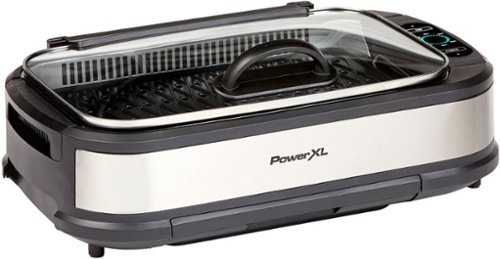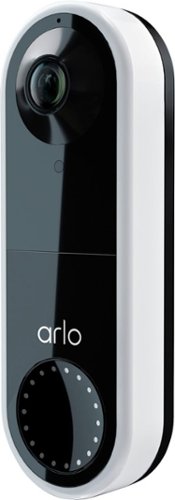Leonardo's stats
- Review count100
- Helpfulness votes151
- First reviewOctober 4, 2013
- Last reviewApril 24, 2024
- Featured reviews0
- Average rating4.5
Reviews comments
- Review comment count0
- Helpfulness votes0
- First review commentNone
- Last review commentNone
- Featured review comments0
Questions
- Question count0
- Helpfulness votes0
- First questionNone
- Last questionNone
- Featured questions0
- Answer count7
- Helpfulness votes15
- First answerMay 6, 2015
- Last answerNovember 8, 2017
- Featured answers0
- Best answers2
ECOVACS DEEBOT N8+ provides you the value of an all-in-one cleaning robot that mops and vacuums simultaneously. Strong 2300Pa suction power extracts hard-to-reach dirt and dust from any floor, and the OZMO™ Mopping System leaves hard floors sparkling. N8+ uses advanced laser navigation and mapping to accurately map your home, creating efficient cleaning paths for thorough coverage with fewer missed spots. Your N8+ comes with an Auto-Empty Station to enjoy hands-free cleaning for a month at a time. DEEBOT N8+ is a dependable workhorse designed for busy households that need vigorous floor cleaning on a regular basis.
Posted by: Leonardo
from CO
There are a multitude of robot vacuums on the market, and it can be hard to wade through the trash and reveal the hidden gems. While the DEEBOT OZMO N8+ may not be a diamond in the rough, it does do its job very well. It has the three fancy features of different specialized robot vacuums and those are it vacuums, mops, and auto dust extraction when done.
HARDWARE:
The robot itself is pretty standard. A couple of nice features is how easily accessible the different compartments are. You can remove the mop/add water easily without picking up the robot. This is important because you will be switching between mopping and vacuuming only mode quite frequently if you have a combination of carpet and hard floors. The dustbin is hidden under the top cover, again very easy to remove and clean if needed. Other features I like is the ability to completely shut off the robot if needed, and a reset button so you can easily set up the vacuum again. The auto empty station is not too bulky, the filter bags can be quite expensive but you can find 3rd party ones online. Overall, not a lot of complaints about the hardware. The only thing I would change is to extend the base the vacuum rests on out a little more, as the wet pad can soak up your hard wood floors underneath when it is done cleaning.
The robot itself is pretty standard. A couple of nice features is how easily accessible the different compartments are. You can remove the mop/add water easily without picking up the robot. This is important because you will be switching between mopping and vacuuming only mode quite frequently if you have a combination of carpet and hard floors. The dustbin is hidden under the top cover, again very easy to remove and clean if needed. Other features I like is the ability to completely shut off the robot if needed, and a reset button so you can easily set up the vacuum again. The auto empty station is not too bulky, the filter bags can be quite expensive but you can find 3rd party ones online. Overall, not a lot of complaints about the hardware. The only thing I would change is to extend the base the vacuum rests on out a little more, as the wet pad can soak up your hard wood floors underneath when it is done cleaning.
SOFTWARE:
The app that is used to control a robot vacuum speaks volumes, as it can be the most important aspect. the ECOVACS app is by far the best one I have used. The amount of customization and information it feeds back to you while it is cleaning is quite spectacular. You can see the floor layout of your home that the robot has traversed, and are able to customize different areas you do/don't want the robot to clean. It will even show you where it thinks carpet is located, and it gets it basically spot on. There are different customizations you can control on the robot itself like the suction power or water levels, and even how many times it cleans. The pathing system used is also top notch. Judging from the path it's logged, it rarely needs to repeat its steps, and follows very organized patterns that will clean the whole house. Overall, I am very happy with the software and have no complaints for it.
The app that is used to control a robot vacuum speaks volumes, as it can be the most important aspect. the ECOVACS app is by far the best one I have used. The amount of customization and information it feeds back to you while it is cleaning is quite spectacular. You can see the floor layout of your home that the robot has traversed, and are able to customize different areas you do/don't want the robot to clean. It will even show you where it thinks carpet is located, and it gets it basically spot on. There are different customizations you can control on the robot itself like the suction power or water levels, and even how many times it cleans. The pathing system used is also top notch. Judging from the path it's logged, it rarely needs to repeat its steps, and follows very organized patterns that will clean the whole house. Overall, I am very happy with the software and have no complaints for it.
In conclusion, I would definitely recommend this vacuum for anyone looking. If you were looking around this price point, this robot basically delivers everything the top of the line models can as well.
Mobile Submission: False
I would recommend this to a friend!
The smallest and lightest mobile single-sheet-fed document scanner in its class1, the Epson® RapidReceipt RR-60 was specifically designed to quickly scan invoices and receipts of varying sizes, then automatically and accurately process the information into digital assets. With the included Epson ScanSmart® financial software, you can turn unorganized receipts and invoices into categorized digital data that easily integrates into applications such as QuickBooks®, TurboTax® and more2. Plus, you can create searchable/editable PDFs with the included bonus software. Do it all with zero subscription fees. Featuring smart technology, this scanner learns from each receipt scanned ̶ recognizing more data and logos over time, ensuring receipts and invoices are accurately converted and categorized. And, it’s all done on your own device, giving you complete control over your data, where it’s stored and how it is used. It’s the easy, cost effective way to organize and manage your finances.
Posted by: Leonardo
from CO
As someone looking for a reliable, portable scanner, the Epson RR-60 is a perfect fit. It's compact, able to fit in any travel bag, and has the capability to scan standard sized documents. After installing the required software and drivers, this device really becomes plug-and-play. Scanning anything is as easy as pressing a single button, and then verifying the result through the software. It is hard to say when the last time was that I found it this easy to scan documents. Usually you need a combination of finessing with the scanner and then wishing the software saves it in a usable format to see. Here, the software is very intuitive, and auto opens once you start scanning which eliminates the need to remember what software to open. I am also surprised at how well the scanner is able to operate. The automatic feeder is able to detect when it should be done scanning, even after I feed it documents that have been torn or in odd shapes and sizes. The scanning process itself is quick and the images come out clean and crisp. The default setting is at 200dpi, but you can increase it up to 1200 should you choose. Overall, if you're looking for a portable scanner to use without all the fussy software and micromanaging, this may be the product you need.
Mobile Submission: False
I would recommend this to a friend!
The Blue Pure 411 Auto air purifier takes a simple approach to smart air quality management with an integrated particle sensor, Auto mode setting, and LED air quality display. The ENERGY STAR certified air purifier delivers high performance with one-button control and customizable pre-filter colors in a lightweight, compact package. Independently evaluated and third-party tested for performance as part of the AHAM Verifide® Program for room air cleaners, this air purifier has a Clean Air Delivery Rate (CADR) of 132 for fine smoke particles, 96 for pollen particles, and 107 for dust particles. Recommended for small rooms like nurseries, guest bedrooms, and home offices with a 360° air intake to completely filters room air about every 12.5 minutes (approx. 4.8x an hour at 190 ft²) on the highest speed. The 3-step combination particle + carbon filter works with Blueair's HEPASilent™ filtration technology to remove 99.97% of airborne particles down to 0.1 microns, like pollen, pet dander, mold, bacteria, viruses⁰ and more, while an additional layer of activated coconut carbon traps light household odors. The one-touch enabled Auto mode is designed to help you maintain a comfortable and safe home environment. When enabled, the setting automatically adjusts to real-time conditions reported by the integrated particle sensor. Stay up to date on your air quality with the LED display; it changes color to indicate good, moderate, or poor. Blue Pure 411 Auto quietly cleans the air with less noise than a soft whisper⁶ on low (18 dB) and up to a normal conversation on high (48 dB) – while using less energy than a light bulb (2-10 W) on all speeds.⁷ Change color in seconds with five fabric pre-filter options inspired by Scandinavian nature. The fabric material of the pre-filter catches larger particles and extends the life of the primary filter. Plus, a hidden compartment in the fabric pre-filter keeps the power cord hidden out of sight. Vacuum the fabric or toss it in the washing machine whenever it needs cleaning. Pre-filter in Arctic Trail (gray) included; Additional colors available for purchase. At Blueair, our Swedish heritage inspires sustainability and quality at the heart of everything we do. All Blueair purifiers are AHAM Verifide® for Clean Air Delivery Rate (CADR) and given a recommended room size, certified by ENERGY STAR for energy efficiency and the California EPA Air Resources Board (CARB) for safe ozone emissions. ⁰This air purifier not been tested against Coronavirus, and Blueair does not claim to capture, remove, or kill 2019-nCoV. ⁶Sound pressure according to GB/T18801 & GB4214.1 ⁷Tested according to GB/T18801-2015 standard. ""Light bulb"" defined as an LED light bulb with 40 W energy consumption
Posted by: Leonardo
from CO
This is a nice compact filter for a single room use. There are many air purifiers on the market, but there are quite a few design choices that make this a bit better.
For starters, the design is minimalistic and elegant. While it might be a little too large to look nice on top of an office desk, it can easily blend in to the background if needed. There is only one button to operate the filter, and the LED's on the unit are not bright and distracting. Another thing to note is that the filter is huge. At least 75% of the unit is the filter, and that is exactly what an air purifier should be. The purpose of an air purifier is to move air through a filter, so it goes without saying that a larger filter can capture more air movement. There are many filters on the market that incorporate a blower design that moves air in and out in one direction through a small filter. That just clogs up the filter faster and you end up washing/replacing the filter very often, not to mention it would not be filtering the air as efficient. The Blue Pure 411 takes in air from all directions and blows clean air out the top, so you don't have to worry about uneven air movement in the room.
One negative that I have to point out is that I do not actually like the one button design. I find it cumbersome to have to press the button multiple times (and more if I miss) to get to the mode I want. Just to go from on to off requires 5 presses! There's not sleep functionality in the unit, so I don't see why they couldn't separate the button into at least 3 (speed up, down, on/off). In my opinion, any button that has more than 3 functions (single press, long press, double press) is a bad user experience.
I am willing to overlook the one button design due to the fact that this air purifier does exactly what an air purifier should. It moves lots of air through a large filter, has a night mode that is near silent, and no distracting LEDs. Air purifiers should be effective yet simple to use, and this does that job.
Mobile Submission: False
I would recommend this to a friend!
The same BBQ taste and authentic char-grilled flavor on steaks, chicken, ribs, veggies and much more right on your countertop with this electric smokeless indoor grill by PowerXL.
Posted by: Leonardo
from CO
This smokless grill from PowerXL is an excellent grill for those with no grills, or want to grill indoors without all the smoke and mess. I was very excited to not have to fire up a whole grill just to make a single meal.
What I liked most about this grill was how modular all the components were. It seems that if something did break, you could replace without needing to replace the whole grill. There are a couple drip trays that come apart and it makes cleaning a breeze. All the parts that are able to get dirty can be washed in the dishwasher, and that is an amazing feature to have for a kitchen appliance. The grill heats up relatively quick, and the temperature stays high without a problem. The fan that sucks in the smoke does a good job a managing the smoke levels. Depending on what you cook, it may not fully take away all the smoke, but it does reduce it by quite a lot. Compared to a regular indoor grill, it is definitely worth the investment to get a smokeless model.
With all the different models of smokless grills out there, this one by PowerXL has hit all the right marks for me. Easy to clean and does what it is advertised without a hitch. I would definitely recommend this produce to a friend.
Mobile Submission: False
I would recommend this to a friend!
A smarter way to see who's at your door. Get notifications when motion is detected and view live video on your phone. Get the bigger picture of what's at your door, from head to toe or a package on the ground. Even see clearly in low light with night vision. Speak to visitors with two-way audio, or use pre-recorded quick reply messages when you're busy. Plus, receive personalized notifications when your Video Doorbell spots people, vehicles, animals or packages, and store recorded video clips with the included trial of Arlo Secure¹. Arlo Video Doorbell uses your existing doorbell wiring for continuous power.
Posted by: Leonardo
from CO
Seeing as how I am already part of the Arlo ecosystem, I thought their video doorbell would be a great addition. One of the great benefits of having a video doorbell is that it is hardwired, meaning you do not have to deal with batteries or running your own wires.
As far as video doorbells go, this is pretty standard. A single button with a camera, and it is attached to the baseplate with a "key". I put key in quotations because it is quite unlikely that it is unique, and someone with even a stiff wire can steal your doorbell if they know where to poke. installation is also quite simple, and following the steps from the app is as easy as it gets. There is also an included video should you need more direction. The setup though, is a whole other story. Getting the doorbell to connect to either my basestation or through wifi was the worst experience I've had with a smart device. I do not understand why it was so difficult for it to connect, when the other arlo cameras connected instantly. I tried for three hours the first night before giving up. I was able to finally connect it the next day using the combination of having my phone connect to the guest wifi, as well as tell the doorbell to connect using the base station. It is infuriating seeing how many other people were having the same problems I had, and it still has not been fixed nearly a year later.
If you've used any other arlo devices, this doorbell is no different. In my house, I am able to press the play on the camera and see a live video in about 5 seconds. The doorbell itself also has a couple of configurations you can set so that you are able to receive a call when it's pressed, or be completely silent and no chime at all. You can speak and hear through the doorbell, as well as have it activate recordings based on motion. All of this is to be expected, and nothing really stands out to me in that regard. What does stand out is how intrusive the arlo app suddenly becomes. It basically forces you to try Arlo Smart. If you do not want your video feed to be violated with all the cars and people walking by, then you will need Arlo Smart. If you are lucky enough that you can set an active zone that is not riddled with useless motion, then you do not need Arlo Smart. To force this onto the users is just malpractice; I am quite aware when I sign up for things, and there is no escaping from their 3 month trial. Your arlo app becomes useless unless you sign up.
Overall, the doorbell is a 5/5 but the app is a 2/5. I do not like when features are locked behind a subscription paywall, especially after you have paid top dollar for the device. To me, this is a 3/5 product all because of how they handled the software.
Mobile Submission: False
No, I would not recommend this to a friend.
Make the most of every day with the sleek style, performance, and all-day battery life² you need in the lightest Surface Laptop, all at an exceptional value. Ultra-light and portable profile, the apps* you use every day, premium materials, and a choice of must-have colors will make this your go-to laptop. ²Up to 13 hours of battery life based on typical Surface device usage. Testing conducted by Microsoft in September 2020 using preproduction software and preproduction configurations of Surface Laptop Go Testing consisted of full battery discharge with a mixture of active use and modern standby. The active use portion consists of (1) a web browsing test accessing 8 popular websites over multiple open tabs, (2) a productivity test utilizing Microsoft Word, PowerPoint, Excel and Outlook, and (3) a portion of time with the device in use with idle applications. All settings were default except screen brightness was set to 150nits with Auto-Brightness disabled. Wi-Fi was connected to a network. Battery life varies significantly with settings, usage and other factors.
Posted by: Leonardo
from CO
Disclaimer: Reviewers in this invitation-only program are provided products for the purpose of writing honest, unbiased reviews.
The Surface Laptop Go is a nice edition to the Surface line by Microsoft. Much like the Surface Laptop, this is a more lightweight version both in power and size. If you like the size of tablets but wish it had a solid keyboard for typing, then this may be the product for you.
As far as laptop goes, it is incredibly mobile. Extremely lightweight, and you can basically carry it in any bag. The finish is smooth with no rough edges, and a very solid keyboard with no flex. Also nice is that even with the laptop stressed and running hot, the keyboard area and palm rests stay cool to the touch. Another nice edition of the keyboard is the fn keys are toggleable. Instead of having to depress two keys to activate your alternate f key functions, you can toggle it. Other things to notice is Windows has come a long way to accommodate touch screens. I have notice that it has become more convenient to use the screen in combination with the keyboard that with the touchpad sometimes.
Performance wise, this seems to be a nice compromise between performance and mobility. The i5 that this comes with is no slouch; it comes packed with 4 cores and 8 threads. I am able perform all daily tasks without lag. I am even able to do programming and remote sessions with ease. If you require more power, then you would be looking more towards the Surface Laptop. However, for most things (browsing internet, watching videos, word processing, etc.), this laptop is more than enough. The battery life is also quite decent. It advertises 13 hours from light browsing and tasks, and I can see that. Since starting this review, I've used about 3% after about half an hour.
There are not many things to complain about this laptop. It was designed with the purpose of being lightweight and so it would be unfair to criticize its tech specs. That said, you can really push the cpu to its limits by stressing it at 100% for a couple of minutes. The temperature reached as high as 96 degrees celsius. At that time, you may find it too hot to put on your lap. You may also find the IO ports a bit lacking seeing as how you only get 2 USB ports. It would have been nicer to have one port on each side, so that if you decide to use a hub then one port would not be blocked.
Overall, this is a great laptop for those who are on the go. If you've ever used the Surface Go and wished for a little more power and keyboard, then this is the perfect replacement.
As far as laptop goes, it is incredibly mobile. Extremely lightweight, and you can basically carry it in any bag. The finish is smooth with no rough edges, and a very solid keyboard with no flex. Also nice is that even with the laptop stressed and running hot, the keyboard area and palm rests stay cool to the touch. Another nice edition of the keyboard is the fn keys are toggleable. Instead of having to depress two keys to activate your alternate f key functions, you can toggle it. Other things to notice is Windows has come a long way to accommodate touch screens. I have notice that it has become more convenient to use the screen in combination with the keyboard that with the touchpad sometimes.
Performance wise, this seems to be a nice compromise between performance and mobility. The i5 that this comes with is no slouch; it comes packed with 4 cores and 8 threads. I am able perform all daily tasks without lag. I am even able to do programming and remote sessions with ease. If you require more power, then you would be looking more towards the Surface Laptop. However, for most things (browsing internet, watching videos, word processing, etc.), this laptop is more than enough. The battery life is also quite decent. It advertises 13 hours from light browsing and tasks, and I can see that. Since starting this review, I've used about 3% after about half an hour.
There are not many things to complain about this laptop. It was designed with the purpose of being lightweight and so it would be unfair to criticize its tech specs. That said, you can really push the cpu to its limits by stressing it at 100% for a couple of minutes. The temperature reached as high as 96 degrees celsius. At that time, you may find it too hot to put on your lap. You may also find the IO ports a bit lacking seeing as how you only get 2 USB ports. It would have been nicer to have one port on each side, so that if you decide to use a hub then one port would not be blocked.
Overall, this is a great laptop for those who are on the go. If you've ever used the Surface Go and wished for a little more power and keyboard, then this is the perfect replacement.
Mobile Submission: False
I would recommend this to a friend!
Now the Roomba i3 EVO robot vacuum is smarter than ever, learning and mapping your home room-by-room so it can clean the room you want, when you want—with 10x the Power-Lifting Suction* and Premium 3-Stage Cleaning System. Powered by iRobot OS, it stays one step ahead of everyday messes, by learning your life and suggesting cleaning schedules—to clean when you’re out enjoying life. On-demand cleaning is only a command away, with Google Assistant and Alexa compatibility** that let you direct your robot to messes right when they happen. With Clean Base Automatic Dirt Disposal, Roomba will return itself to the base when the bin is full, automatically empty and resume cleaning, so you don’t have to think about emptying the bin for months at a time. (*Compared to the Roomba 600 series cleaning system)
Posted by: Leonardo
from CO
The new i3 series of roombas from iRobot is a nice update to their lineup of robot vacuums. Overall, the design and function is basically the exact same, but the real improvement is in its path finding algorithm and suction power. This is a decent vacuum for those looking in the mid range and want to have something that is usable on carpet, but not break the bank.
The setup of the vacuum was very simple. You do not need to use the application that comes with it, you can operate the vacuum straight out of the box by pressing clean twice. The app, however, does provide a nice user interface in which you can set up schedules and see your vacuum's status. I placed my roomba on the upstairs carpet, and it does a surprisingly good job. To clean what is essentially three bedrooms and hallway (~500 square feet) , it had to recharge once. I was also surprised at the amount of dust it was able to pick up, seeing as how I had already vacuum about a week before. As mentioned before, the path finding was the best improvement thus far. My previous generation roomba seemed to go in random directions, but this one does neat straight lines that makes much more sense. While the i7 version advertises map learning, this does not so I will assume it starts on a blank slate every time. The vacuum is also easy to maintain, as many of its parts are detachable. I do wish it came with an extra sweeping brush/wall barriers like it did before.
Overall, I am happy with the i3 from iRobot. It exceeds its previous generation and takes care of an extra chore that I do not have to worry about every week. I would definitely recommend this product to a friend.
Mobile Submission: False
I would recommend this to a friend!
Crock-Pot 6-Quart Programmable Cook & Carry Slow Cooker is the perfect programmable slow cooker for those with a busy, on-the-go lifestyle. Its large capacity ensures that everyone gets enough to eat, and its portability makes it a great choice for travel. The secure-fitting lid and locking system create a tight seal between the stoneware and lid.
Posted by: Leonardo
from CO
This slow cooker from CrockPot is a delightful appliance that is simple and easy to use. While it only comes with preset timers for slow/high temperatures, they will cover most cases for slow cooker recipes. The cooker itself has a matte black finish, and is a little rough to the touch. The wire may be a little shorter than you'd like, it measures at about 2 feet. The lid has latches to hold it securely to the pot, as well as rubber/silicone lining to keep a good seal around the rim. Honestly, there is not much to complain about this slow cooker as it does its job very well. The only thing I would say is that compared to its previous version (which I own), it does feel like a slight down grade. Unless the mechanics got an upgrade, the older version looks better with its glossy finish. It also had a place to wrap your cord around which made the carry function that it advertises that much more convenient. So, all in all, a good slow cooker that is slightly worse than its predecessor.
Mobile Submission: False
I would recommend this to a friend!
Logitech G923 for PlayStation 5, PlayStation 4 and PC is a high-performance racing wheel that revolutionizes the racing experience. Re-engineered to support a next-generation feedback system, G923 features TRUEFORCE high-definition force feedback that dials into game engines to deliver higher-fidelity realism. Feel the pistons pumping, the gravel crunching, and every shift, drift, and hairpin turn like never before. True racing comes from within.
Posted by: Leonardo
from CO
As far as racing wheel and pedal goes, the Logitech G923 is a is a well made bundle. As an owner of the T300RS and T3PA-PRO, I was very surprised at how well the wheel performs. In fact, I will go as far as say I prefer the G923 over the T300RS, because of the feel and usability of the wheel.
There are many things that makes this my preferred wheel, and one of them is the feel of it. The real leather stitching gives you a more authentic and grippy feel when driving. The force feedback is also well done and remains silent during operation. My T300RS would have a fan that would kick in during a gaming session, but this wheel stayed quiet making driving that much more enjoyable. This wheel also mounts to the surface/stand quite easily. At first I was skeptical of the plastic hinges that were provided, but the provided enough support that the wheel did not budge at all in my stand. Really, my only gripe is in how the cables are managed - you have to remove the wheel from the stand to access the ports, but this isn't too bad since you can remove the wheel from a stand in just a few seconds.
The pedals do not stand out as much as the wheel for me. However, that does not mean that they are still great. Each pedal has their own level of resistance when depressed. The gas and clutch feel correct, but the brake pedal can seem a bit stiff. You really have to push it in order to fully depress it. For some that may be desirable, but for me it was not. Because this pedal is mostly proprietary, it would be hard to find mods to customize it to your liking. There is little adjustability in that you can move the pedal plates to the left/right by a centimeter or so, but that's it. There are a set of retractable spikes that can help grip the pedals without screws. On carpet, they are so-so, but on a rubber mat they work amazing. Overall, the pedals are nice for starters, but you may find them a little lacking further down the road.
My opinions of the G923 is that it is an amazing set for anyone considering buying a driving simulation setup. The wheel especially and the pedals combined with the easily usable software from Logitech gives a genuine gaming experience that outshines what a normal controller would do for driving games.
Mobile Submission: False
I would recommend this to a friend!
Detect allergens and toxins in the air with this uHoo smart indoor air monitor. The uHoo mobile app lets you view nine air quality sensors remotely, providing personalized tips on cleaning the air around your home. This uHoo smart indoor air monitor also features advanced integration capabilities with Amazon Alexa, Google Home, or IFTTT for smooth pairing with air purifiers, dehumidifiers, lights, etc.
Posted by: Leonardo
from CO
This is a neat little device that monitors the air quality of the room that it's in. It's aesthetically pleasing and does not stick out like a sore thumb. The smart app that is used in combination with this device makes monitoring and checking on the air quality statistics very easy. One of the best part about this device is how easy the setup was. All that was needed was to follow the step-by-step guide provided by the application and you are up and running within 5 minutes. The application itself has a helpful guide that shows you what every statistic means. It is up to you, the user, which statistic matters to you. Personally, I was most interested in the amount of particles in the air. While the application is great in many aspects, it is also disappointing in some. Once such case is that there is no way to set alerts when measurements hit a certain level. You can only turn on or off alerts that doesn't tell you when it will alert you. The help page is also a little wonky, in that some of the bars do not display correctly so you do not get the full picture. I also wish you could customize the graphs a bit more, like being able to set a time period for the charts instead of being limited to hour, day, and month. Since this device is so heavily dependent on the application, they should put more usable features on it. Overall, the device itself is great but the application is a little lacking.
Mobile Submission: False
I would recommend this to a friend!
Leonardo's Review Comments
Leonardo has not submitted comments on any reviews.
Leonardo's Questions
Leonardo has not submitted any questions.
Leonardo's Answers
This Insignia™ NS-BK1TSS6 kegerator/beverage cooler holds either a 1/2 keg or a 1/4 slim keg and features an adjustable thermostat, so you can easily keep your favorite drinks cold. Two wire shelves help you maintain organization.
Is it true Miller Lite kegs do not fit into this Kegerator?
All that matters is what size the keg is. Shouldn't matter if it is Coors, Pabst, Miller, etc. This kegerator fits up to a 1/2 barrel keg (15.5gal).
If you get a 1/2 barrel keg and fill it with Miller Lite, it will fit into the Kegerator, but the Kegerator will disapprove of your beer choice, as will anybody with any self-respect.
If you get a 1/2 barrel keg and fill it with Miller Lite, it will fit into the Kegerator, but the Kegerator will disapprove of your beer choice, as will anybody with any self-respect.
6 years, 5 months ago
by
Leonardo
Only at Best Buy Enjoy rapid computing response with this Dell Inspiron 13 5000 laptop. The 1080p resolution on the 13-inch touch screen makes it easy to see websites clearly, and you can use this laptop as a tablet. This Dell Inspiron 13 5000 laptop has an Intel processor and an infrared camera for powerful, versatile use.
I'm from Argentina. Could I connect this laptop to 220v or its run only on 110v??
The power adapter says it is suitable for 100-240V so you should be fine.
6 years, 11 months ago
by
Leonardo
The Shark Genius Steam Pocket Mop System is our most advanced floor cleaning system ever. Featuring both a Steam Mop and a Spray Pocket mop, the Genius system is the right solution for all your cleaning needs. Harness the power of steam to sanitize 99.9% of household bacteria*. (Sanitization studies were conducted under controlled test conditions. Household conditions and results may vary.)
Can you use water only with this steam mop or do you have to purchase a solution?
Yes, you can use this mop with water only. It comes with a spray bottle of cleaning solution that you can use optionally.
7 years, 4 months ago
by
Leonardo
Create a reliable internet connection throughout your home with this Google Wi-Fi system. The convenient package of three connectivity points effortlessly covers even large homes up to 4,500 square feet. This Google Wi-Fi system eliminates uneven bandwidth usage among multiple devices, including cellphones and tablets, for an unimpeded connection that doesn't lag behind.
Does Google Wifi require an outside ISP to work, or does it provide it's own internet?
Yes, you will need an ISP to get internet. Google Wifi is more of an alternative to a router.
7 years, 4 months ago
by
Leonardo
How do I include my cable receiver in my wireless network?
What type of router do I need to create a wireless connection between my wireless router and my DVR receiver?
Any router, really. If your receiver has the capability to connect to the internet, then you should be able to connect to your home network.
7 years, 6 months ago
by
Leonardo
What do I need?
Hi- I just want to get a wireless router for my home that will allow me to connect with a Droid, iPhone, and laptop for internet and email downloads. I also need LAN cord output to connect directly to my DVD player for Netflix. I use Comcast. I have NO idea what specs or type of modem I need. Can someone help?
You should be able to find the list of compatible Comcast modems on their website. For the most part, an entry level modem such as the ARRIS SURFboard SB6121 should do the trick. This modem supports up to 174Mbps download, which is more than what most people have anyways. You can usually find these cheap-ish when on sale, since it's very popular.
7 years, 6 months ago
by
Leonardo
Easily recharge your smartphone with this PNY PowerPack T5200 rechargeable battery that features a USB output for reliable connection to a variety of devices. The added 16GB microSDHC card lets you store your favorite media.
How do you charge the powerpack? Do you plug it into your computer?
Yes, you can plug it into a computer's USB or into a much faster USB wall adapter. Computer USB's output at a max of 0.9A which means it could take a while to fully charge it. Your standard wall USB adapter for your mobile devices will likely work much better. Anything with a 1.0A to 2.1A range should charge this battery pack relatively quickly.
8 years, 11 months ago
by
Leonardo
Westminster, CO