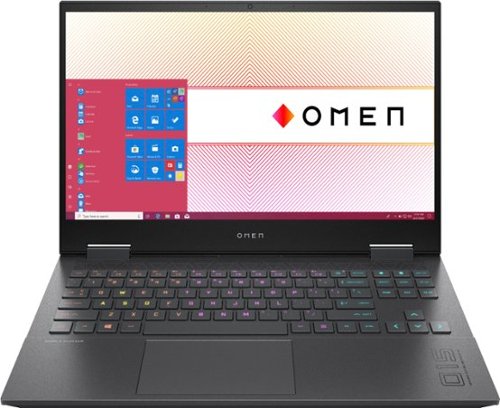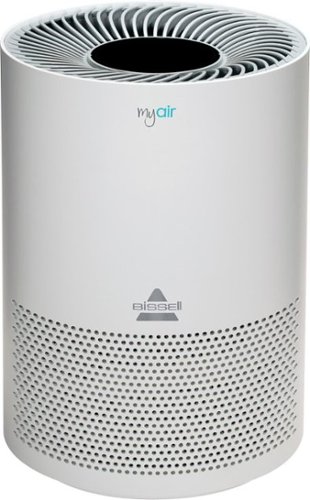Leonardo's stats
- Review count100
- Helpfulness votes151
- First reviewOctober 4, 2013
- Last reviewApril 24, 2024
- Featured reviews0
- Average rating4.5
Reviews comments
- Review comment count0
- Helpfulness votes0
- First review commentNone
- Last review commentNone
- Featured review comments0
Questions
- Question count0
- Helpfulness votes0
- First questionNone
- Last questionNone
- Featured questions0
- Answer count7
- Helpfulness votes15
- First answerMay 6, 2015
- Last answerNovember 8, 2017
- Featured answers0
- Best answers2
Meet Talk, JLab’s desktop-style high performer USB microphone with 3 studio-quality condensers and a high quality 96kHz/24BIT resolution for professional recordings. With the 4 prominent directional pattern modes, this microphone is great to record any style of sound such as individual or business calls, voiceovers, podcasting, music recording, game streaming or ASMR. Talk gives you powerful sound quality you need with all the controls you want: volume control, gain control, a quick-mute button and a 3.5mm AUX input for real-time listening with zero latency.
Posted by: Leonardo
from CO
Since I started working remotely, I have found that it gets very tiresome wearing a headset for hours during conference calls. I found the need to invest in a standalone mic and this came across my view. This JLAB TALK microphone is very simple to setup and use. In fact, there is very little to complain about. My voice comes through it very crisp and clear. The 4 directional pattern modes allow me to use the speakers and not have echo for the other users in the conference call. I can't emphasize how much happier I am to not have to wear a headset anymore. Really the only complaint I have is that I wish I was able to turn off the mic when not in use. I guess I can settle with a separate usb power switch for now. For anyone that is looking for a microphone, I would easily recommend this product.
Mobile Submission: False
I would recommend this to a friend!
HP OMEN Gaming Laptop: A thin and light premium gaming experience in an elevated design so you can play everyday. With an AMD Ryzen 7 processor, NVIDIA GeForce GTX 1660 Ti graphics and cooled by OmenTempest Cooling, it makes you think how it all fits into such a tiny little package."
Posted by: Leonardo
from CO
This omen 15.6" laptop is my first AMD laptop and I was very excited to try it out. From my initial impressions, the performance of this laptop is every bit as advertised. The 1660ti is more than enough to play all games on max at the 1080p screen that is attached. Packed together with a 4800H, this laptop blows every other laptop I have tried in the past away.
When first starting up the laptop, there was little bloatware to remove. Really it was just McAfee and ExpressVPN that needed to go. I ran a few games and some benchmarks to get a feel for the laptop and it performed very nicely. As mentioned before, 1080p is child's play for the 1660ti. Many games such as Total War averaged 50-60 fps when running on max settings. CPU and GPU temperatures while gaming were manageable and did not get too hot. Once I started stress testing though, that was when I saw a slight dip in performance. At max CPU and GPU load, the CPU will throttle itself down to maintain a temperature just below 100 degrees Celsius. From my test, I saw it stabilize at around 3.6ghz, and up to 3.9ghz with a cooler. It basically stays in the boosted phase and does not drop back to it's base clock of 2.9GHz meaning you will more consistent performance when pushing the CPU to it's limits. GPU temperatures got at most 80 degrees Celsius so that is still manageable. The laptop usable area (keyboard, trackpad, right hand mouse position) barely had any temperature increases, however the bottom in my opinion got too hot to be placed on a lap. The NVMe ssd included was an excellent decision by HP. It is much better than a 256 main with a standard SATA ssd. The included 1TB is more than enough for most people, with a secondary slot available for expansion. Memory is dual channel at 16gb, so if you need to upgrade it would be beneficial to upgrade both sticks. Overall, performance is top notch for a laptop at this category.
If there's anything to take off, it would be the ergonomics. For many this is very important and I will agree. After using this laptop for even 30 minutes, I noticed that my wrist was getting fatigued from typing, and it was all because of the sharp edges around the keyboard/trackpad. You will really feel it if your laptop is elevated on a cooler. This absolutely sucks, it becomes unuseable for me after half an hour because my wrist starts hurting. Also try not to touch the corners either, they are also a little sharp. The keyboard feels ok to type with, but the design of it is quite disappointing. Whoever thought to put the power button between the F12 and Delete button should be fired. Now, granted you do have to hold it for more than a second before it activates, but you can still accidentally power off your laptop in the middle of typing. Also, a calculator button? I don't know, it just feels useless to have that. In my opinion, the best keyboard layouts would have the volume controls as separate buttons, not a calculator button. There are many I/O ports on this laptop, but you'll find that 4 of the important ones are on the right side (2 USB, 1 USB-C, 1 Mini dp). Again, most people use the mouse on the right hand side of the laptop so it can get cluttered with wires. They could have easily swapped some of the smaller less important I/O from the left (like the sd card) so that the right hand side does not feel so cluttered. The overall build of this laptop also feels a little cheap and plastic-y. This is compared to the Zephyrus from Asus that I've been using for years and it just doesn't feel the same. The trackpad has a slight drag since it's not as smooth, and you don't get that nice cool feel from a metal case.
To sum it up, if you're looking for a laptop to be your workhorse at home or on the go, then this is a great laptop. However, your mileage may vary and you could find yourself feeling fatigued quite easily after just a few minutes of use. This all depends on your position and if you do decide to try it in store, keep in mind of your hand position while SITTING and not STANDING when typing.
Mobile Submission: False
I would recommend this to a friend!
The Hoover ONEPWR Dual Bay Charger makes whole-home cleaning with the ONEPWR™ System easier than ever. Tuck it away in a laundry room or pantry to charge two batteries sequentially, bringing the first battery docked to a full charge before charging the second battery. Perfect for homes with multiple tools or batteries, it charges and stores any two ONEPWR™ batteries so you’re always ready to tackle every mess with a full charge.
Posted by: Leonardo
from CO
A charger should be simple and do one job really well. There's not much to say about this and I really wish I could give it 5 stars. However, I am yet again surprised by how a simple concept can be done incorrectly. Imagine my surprise when I try to use my freshly charged batteries only to find that it did not charge at all. What happened? Is the charger defective? No, it turns out if your battery was not seated correctly it will not charge. You REALLY have to pay attention when you're putting it in the charger. You MUST see the lights flashing, and sometimes it takes multiple tries of removing it and putting it back in before it happens. Why did they make this so complicated? It's possible this may just be me
If you're in the Hoover ecosystem and need a dual charger, then you might as well. Otherwise, I'd stick with the provided charger that comes with your vacuum.
Mobile Submission: False
No, I would not recommend this to a friend.
Capture up to 99 percent of dust particles without losing suction power using this Hoover ONEPWR Blade+ cordless vacuum. The multi-surface brush offers optimal cleaning performance on carpets and hard floors, while the removable cup makes emptying the accumulated dirt hassle-free. This Hoover ONEPWR Blade+ cordless vacuum features a wireless design with a rechargeable battery, letting you clean hard-to-reach corners easily.
Posted by: Leonardo
from CO
There are a lot of cordless stick vacuums on the market today and it can be hard to tell the good ones from the bad. Unfortunately for the Blade+, it is just average if you're willing to deal with the quirks.
The few good things advertised for this vacuum can already be found in cheaper models. It's easy to maneuver in tight spaces, and the ergonomics of using it isn't too bad. It isn't too heavy and it certainly makes vacuuming the stairs a lot easier. The additional battery included is a major plus and is sorely needed for this vacuum. While the suction does not feel as strong as other vacuums, it does a decent job on carpet. I vacuumed a dirty room first with the Blade+, and then again with a corded Dyson vacuum. The Dyson barely collected anything after its run, so that is a great sign for the Blade+. If you're just looking for easy carpet vacuuming, then I may recommend this product.
The list of annoying things is quite long, and I found myself almost hating this vacuum using it the first time. For starters, the major problem is the run time. It advertises 35 minute runtime, but you'll never see that because you'll never use the ECO mode unless you want to vacuum twice. In reality, I was lucky to get 10 minutes on carpet with CARPET mode. I also ran this on hard floors, normal mode and did not get much better. With their extra battery you'll get 20 minutes of run time, but in reality it's more like 15 minutes. Why? Because what happens is this: you start vacuuming, then your battery runs out so you switch and put this one in the charger. Now you're finished vacuuming but you leave the half dead battery in the vacuum. In the next session, you don't have two full batteries. Moving on the the operation of the unit, when I was vacuuming my stairs with just the roller and base, there were times when the unit would power off. It was almost as if the carpet was preventing the roller from moving and there was a kill-safe to prevent the motor from using too much charge. Absolute insanity - they should not power a vacuum with such a weak motor. I've never had this happen before on my other handhelds and this was quite a surprise. I did not see this effect when using it with the stick, but others may see this if their carpet is too thick. The last thing I will point out is how awkward it is to change the roller to use the attachments. You would think it's a one handed job, since one of your hand is already holding the heavy handle. However, it is not. The attachments need a bit of force to lock in place, and the awkward placement of the release button does not help this either. If you're thinking of easily switching to vacuum something else, expect to put the whole thing down to get it to work.
Overall, I can't really recommend this product. It just doesn't live up to my expectations. If you're already in the ecosystem, then this may be OK. You'll get those extra batteries which may be the most expensive and useful thing about this vacuum.
Mobile Submission: False
No, I would not recommend this to a friend.
Stream a movie or cast videos from your smartphone with this 65-inch Hisense Quantum series Android TV. The Quantum Dot technology delivers a better picture quality with lifelike color combinations, while the voice-powered remote offers more intuitive control. This Hisense Quantum series Android TV features a gaming mode, so your moves are executed instantly with minimal lag.
Posted by: Leonardo
from CO
In the 4k LED TV market, the H8G is a very comprable choice, especially when compared to the top of the lines LG and Samsungs. While you may not get the wow factor of an extremely thin TV, or the best HDR visuals, you will still be impressed with what the H8G can provide at budget friendly price.
To kick things off, the TV comes packaged very well like most TV's nowadays. You will have to search a little for the stands - I had thought they were missing but turns out they were hiding under the styrofoam. Setting up is extremely easy, provided that you have an android phone with a google account. Thanks to the way Android functions, I'm able to access all my entertainment apps from my phone (youtube, google play, netflix, etc...) on the TV and it is already synced with my account. There is Google assistant integrated, but you have to talk to your remote so it's not as accessible as something like Google Home. There is also built in chromecast if you do not wish to use the android system provided by the TV.
Moving on, the visuals on the TV are very impressive. If you've ever found yourself stopping and admiring the quality of 4k HDR videos at the store, then you will find yourself doing the same on this TV. Seriously, it is mind boggling how sharp the images are, and how vibrant the colors can get. There is an auto brightness setting that I found to be very useful so that I'm not blinded at night. However, you may of to turn this off if you prefer the sharpness of the colors at 100%. As for reflections, this TV does above average. If the LG has faint reflections when you look hard enough, this TV will reflect some light from your windows or ceiling lights. Many times though you will not notice because of how bright this TV can get. The sound from this TV is also decent. It is nothing to write home about, but better than most TV's I have experienced the past.
Overall, the H8G rides the line before decreasing marginal benefits start occurring with more expensive options. It produces high quality at a price that many can agree with. If you've been on the fence about spending a couple thousand on a 4K HDR TV, you might want to give the H8G a chance.
Mobile Submission: False
I would recommend this to a friend!
Keep your facial hair well groomed with this Philips Norelco Shaver 5300 electric shaver. The precise blades and independent shaving heads help ensure a close shave and make navigating around facial contours easy. This Philips Norelco Shaver 5300 electric shaver features Aquatec technology for a comfortable wet or dry shave.
Posted by: Leonardo
from CO
I will precede this review by saying that this is my first time using an electric shaver. Because of that, I can only compare this shaver to razors. All I can say is that I have been missing out by not using an electric shaver. The Phillips Norelco shaver is honestly a game changer, and has even made shaving somewhat enjoyable. While razors can advertise their numerous blades to get a close shave, this shaver can achieve 99% of that.
What I really like about this shaver is how easy it is to use. The manual says to give this shaver 21 days to fully get used to it and enjoy it to it's full potential. However, it only took a few days for me before I saw no need to touch another razor again. Another benefit I saw is that I've been dry shaving with this shaver and it has really saved me the hassle of using shaving cream. Something that could be improved with this shaver is that I noticed that I have to make multiple rounds in order to completely shave my facial hair. It was rare that I could do a single pass and have the look I wanted. I assume that this is something I have to work on and would grow in skill as I use this more and more. What would really complete the package would be a stand and wireless charging, but that would probably increase the price past what it already is.
Overall, if you are hesitant like I was about electric shavers, don't be. It's a little scary at first, but you'll immediately see how much better it is than even the best razors.
Mobile Submission: False
I would recommend this to a friend!
Ensure the air you breath is clean with this BISSELL MyAir personal air purifier. The compact size lets you place it almost anywhere, while the activated carbon eliminates common household odors. This BISSELL MyAir personal air purifier boasts a three-in-one filtration system to capture 99.7 percent of 0.3-micron particles such as dander, pollen and dust.
Posted by: Leonardo
from CO
As far as air purifiers goes, this one is pretty standard. While there are no major flaws about this purifier, it also does not have outstanding features that separate it from the rest. However, that does not mean it's not worth considering it over the others.
For starters, this purifier packs quite a few quality of life things that make it pleasure to use. It is small and not an eye sore. It looks like something that would blend well in any home/office. The low/sleep speed settings of the unit is no louder than a computer on idle. The light is a nice touch. It shines through the bottom of the unit so there are not annoying bright spots when sitting next to it. Additionally, the filter is interchangeable, allowing you to wash/replace it at will. The price of the filter is around $15, as listed on BISSELL's site. From my experience of using this purifier, I do feel that the air does feel fresher. For context, I put this in my office, and it's been running daily without issues. While I wouldn't expect much from this, the 100 sq. ft. claim seems pretty fair. The low/sleep speed settings are very move little air, and there is a high setting. However, in my opinion, it is way too loud. It is equivalent to sitting next to a hair dryer, almost.
Overall, I am quite happy with this purifier. It does what it's advertised to and I have no complaints so far.
Mobile Submission: False
I would recommend this to a friend!
Produce high-quality pictures on this Acer 27-inch Full HD widescreen monitor. AMD Radeon FreeSync technology offers crisp visuals while gaming, and the ergonomic design allows tilting through a 20-degree range for a customized setup. This Acer 27-inch Full HD widescreen monitor has AcerVisionCare technology that helps minimize eyestrain during extended periods of use.
Customer Rating

4
Good for those who want to stay at 1080p
on September 26, 2019
Posted by: Leonardo
from CO
This ACER 27" FHD monitor is an ok monitor. For any gamer who is looking to stay on 1080p and want a larger screen than your standard 24", this is not a bad choice by any means. Although it is only 60Hz, it does have freesync which will smooth out your frame rates when gaming.
Out of the box, you get your standard equipment. You have your screen, stand, power cable, and a VGA cable. It is a little disappointing how they could not have at least included a dvi cable since this is a gaming monitor. The assembly of the product was very easy and straight forward. You do have to tighten the screens quite hard or else the monitor will wobble at the slightest touch. After you have it assembled, you can pivot and that's all the range of motion you have. The ports in the back also face outwards, so if you were planning on wall mounting this you might need to get right angle adapters for your display cable. On the back you only get VGA, DVI, and HDMI ports. I'm quite surprised they did not include a display port cable for a gaming monitor.
The software on the monitor is quite standard. You get your usual gaming assists and mode select. I do like how easy it is to navigate the menus, sometimes it's fustrating knowing which buttons to press. After gaming many hours with this monitor, it does hold up quite well. The colors are bright and vivid, and the freesync definitely works to smooth out the framerate.
Overall, I like the monitor but I do not love it. There were quite a few things that Acer could have added to make this monitor worth its price tag (more adjustable stand, more display ports, higher refresh rate). However, as a 27" 1080p monitor, it does excel in providing a larger display for gaming and productivity.
Mobile Submission: False
I would recommend this to a friend!
G815 is a new class of mechanical gaming keyboard with tactile low-profile GL switches fully customizable per-key, LIGHTSYNC RGB technology. Set LIGHTSYNC to react to in-game action, audio and even your screen color. With a sleek, impossibly-thin yet durable and sturdy design, G815 brings gamers to a higher dimension of play. Programmable G-keys let you create and execute complex actions simply and intuitively. Volume wheel and media keys give you fast, easy control over video, audio, and streaming.
Posted by: Leonardo
from CO
This new mechanical keyboard from Logitech is quite literally the best mechanical keyboard I have ever used. When I first typed on it, I felt the same enjoyment and pleasure of my first mechanical keyboard. I have switched between multiple keyboards throughout the years ranging from Corsair, to Razor, and even DAS keyboards. This is the first Logitech mechanical keyboard I've owned and I'll have to say that this might be the last keyboard I will invest in. It hits all the highs of what I would consider a flagship keyboard and exactly what I'm looking for to enhance my everyday usage.
For starters, this keyboard includes everything you'll need and more. There are 5 different programmable macros with 3 different profiles. Now if that wasn't enough, you can also assign G-Shift macros to each of those keys (macros where when you press an assigned G-Shift button like from your mouse would perform a different action). That gives you a total of 30 different profiles - an insane amount of macros. Logitech has gone out of their way to make the software as easy as possible to use. You're able to switch between profiles on the fly, as well as have the game control your profiles for you. This means you can have 30 different profiles PER GAME, not just 30 profiles overall. I can't even describe how exciting it is to be able to control that. I can now game and program without having to worry about using macros that are game specific. Having this keyboard really encourages you to also have a Logitech mouse to integrate with their software fully.
For starters, this keyboard includes everything you'll need and more. There are 5 different programmable macros with 3 different profiles. Now if that wasn't enough, you can also assign G-Shift macros to each of those keys (macros where when you press an assigned G-Shift button like from your mouse would perform a different action). That gives you a total of 30 different profiles - an insane amount of macros. Logitech has gone out of their way to make the software as easy as possible to use. You're able to switch between profiles on the fly, as well as have the game control your profiles for you. This means you can have 30 different profiles PER GAME, not just 30 profiles overall. I can't even describe how exciting it is to be able to control that. I can now game and program without having to worry about using macros that are game specific. Having this keyboard really encourages you to also have a Logitech mouse to integrate with their software fully.
As far as aesthetics go, this keyboard looks minimalist and does not look extremely bulky like their competitors. Each key can have their own separate RGB lighting giving you full customization. There are multiple cool presets from the Logitech software that you can use. The 'Clickyness' from the keyboard is noticeable, but not overly loud. I would say it's just a bit louder than a Razor Blackwidow Stealth, but not as loud as the cherry reds from Corsair. Each click is unavoidable though, no matter how gentle you press you will get the same loudness every time.
Overall, this is the keyboard to get if you cannot find the right keyboard. Between gaming and productivity, this keyboard provides it all. I might even say I'm typing faster with this keyboard, but that may be a placeble effect. I will say I am enjoying typing on this the most, and it might be because of how low the keys site compare to all the other mechanical keyboards. If you're on the fence about this keyboard, think about all the things you hate about your current keyboard and buy this keyboard instead.
Mobile Submission: False
I would recommend this to a friend!
When spills happen, the Braava jet m6 robot is always on call—ready to head to the spot and take them on. Just say to Google Assistant or Alexa, “Have Braava mop in front of the kitchen counter”, and it heads out and gets to work. Always learning your home and your cleaning habits, it can offer customized schedules that work around your life—even suggesting extra cleanings during pollen season. Using Precision Jet Spray, it loosens dirt and sticky messes without spraying furniture, rugs, or walls—all without any effort from you, making your mopping tasks a thing of the past. *(Alexa and all related logos are trademarks of Amazon.com or its affiliates. Google is a trademark of Google LLC)
Posted by: Leonardo
from CO
The Breva jet robot mop is an excellent addition to my house. It is surprisingly useful in keeping my hardwood floors clean, and when paired with a vacuum robot, I have not seen a spec of dust in days.
What I really like about this robot mop is how thorough it is when mopping the floors. It was able to navigate through tough corners, and even between all the chairs around the dining table. The robot will also avoid carpet as best as it can. From what I noticed, if there is an elevation change, it will consider that as carpet, and back up to try a different route. If you are worried that the robot might spray things by accident like your walls or furniture, don't be. Before it sprays, it backs up from the route it used to be on by a couple of feet, sprays, and then continues on. I was quite surprised at how delicate it was around the obstacles. While it does bump into things, it is not rough and does not leave any scratches or dents.
The whole package comes with a sample bottle of cleaning solution and four cleaning pads (two wet and two dry). The cleaning solution for me on a normal run (about 400-500 square feet) looks like it will last 4 runs before I'd have to buy more. I did also set the spray amount to the least as any higher was making the floor unnecessarily wet. Although the wet mops were advertised as one use only, it's probably best to use your best judgement before throwing it away. For me, I was able to get a couple uses out of them before they were filled with dust.
The app used to control the robot is very simple. Following the steps to set up the robot, you can have it up and running in less than five minutes. The app also learns your home the best that it can, so to have consistent cleaning it is best to keep the layout as close as possible.
Overall, I am extremely happy with the performance and handiness of this robot. While it may seem like a robot vacuum will be enough for your floors, you'd be surprised at the amount of dust it misses or pushes around when vacuuming. To get the cleanest floors with little effort, investing in a mop robot is not a bad idea at all.
Mobile Submission: False
I would recommend this to a friend!
Leonardo's Review Comments
Leonardo has not submitted comments on any reviews.
Leonardo's Questions
Leonardo has not submitted any questions.
Leonardo's Answers
This Insignia™ NS-BK1TSS6 kegerator/beverage cooler holds either a 1/2 keg or a 1/4 slim keg and features an adjustable thermostat, so you can easily keep your favorite drinks cold. Two wire shelves help you maintain organization.
Is it true Miller Lite kegs do not fit into this Kegerator?
All that matters is what size the keg is. Shouldn't matter if it is Coors, Pabst, Miller, etc. This kegerator fits up to a 1/2 barrel keg (15.5gal).
If you get a 1/2 barrel keg and fill it with Miller Lite, it will fit into the Kegerator, but the Kegerator will disapprove of your beer choice, as will anybody with any self-respect.
If you get a 1/2 barrel keg and fill it with Miller Lite, it will fit into the Kegerator, but the Kegerator will disapprove of your beer choice, as will anybody with any self-respect.
6 years, 5 months ago
by
Leonardo
Only at Best Buy Enjoy rapid computing response with this Dell Inspiron 13 5000 laptop. The 1080p resolution on the 13-inch touch screen makes it easy to see websites clearly, and you can use this laptop as a tablet. This Dell Inspiron 13 5000 laptop has an Intel processor and an infrared camera for powerful, versatile use.
I'm from Argentina. Could I connect this laptop to 220v or its run only on 110v??
The power adapter says it is suitable for 100-240V so you should be fine.
6 years, 11 months ago
by
Leonardo
The Shark Genius Steam Pocket Mop System is our most advanced floor cleaning system ever. Featuring both a Steam Mop and a Spray Pocket mop, the Genius system is the right solution for all your cleaning needs. Harness the power of steam to sanitize 99.9% of household bacteria*. (Sanitization studies were conducted under controlled test conditions. Household conditions and results may vary.)
Can you use water only with this steam mop or do you have to purchase a solution?
Yes, you can use this mop with water only. It comes with a spray bottle of cleaning solution that you can use optionally.
7 years, 4 months ago
by
Leonardo
Create a reliable internet connection throughout your home with this Google Wi-Fi system. The convenient package of three connectivity points effortlessly covers even large homes up to 4,500 square feet. This Google Wi-Fi system eliminates uneven bandwidth usage among multiple devices, including cellphones and tablets, for an unimpeded connection that doesn't lag behind.
Does Google Wifi require an outside ISP to work, or does it provide it's own internet?
Yes, you will need an ISP to get internet. Google Wifi is more of an alternative to a router.
7 years, 4 months ago
by
Leonardo
How do I include my cable receiver in my wireless network?
What type of router do I need to create a wireless connection between my wireless router and my DVR receiver?
Any router, really. If your receiver has the capability to connect to the internet, then you should be able to connect to your home network.
7 years, 6 months ago
by
Leonardo
What do I need?
Hi- I just want to get a wireless router for my home that will allow me to connect with a Droid, iPhone, and laptop for internet and email downloads. I also need LAN cord output to connect directly to my DVD player for Netflix. I use Comcast. I have NO idea what specs or type of modem I need. Can someone help?
You should be able to find the list of compatible Comcast modems on their website. For the most part, an entry level modem such as the ARRIS SURFboard SB6121 should do the trick. This modem supports up to 174Mbps download, which is more than what most people have anyways. You can usually find these cheap-ish when on sale, since it's very popular.
7 years, 6 months ago
by
Leonardo
Easily recharge your smartphone with this PNY PowerPack T5200 rechargeable battery that features a USB output for reliable connection to a variety of devices. The added 16GB microSDHC card lets you store your favorite media.
How do you charge the powerpack? Do you plug it into your computer?
Yes, you can plug it into a computer's USB or into a much faster USB wall adapter. Computer USB's output at a max of 0.9A which means it could take a while to fully charge it. Your standard wall USB adapter for your mobile devices will likely work much better. Anything with a 1.0A to 2.1A range should charge this battery pack relatively quickly.
8 years, 11 months ago
by
Leonardo
Westminster, CO