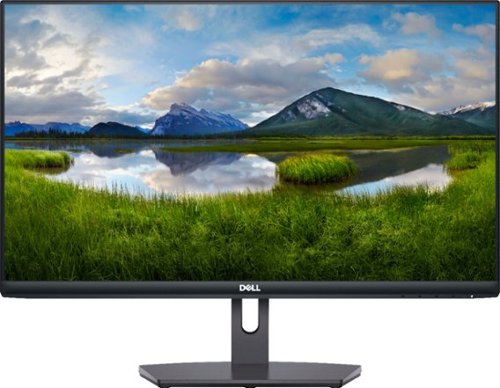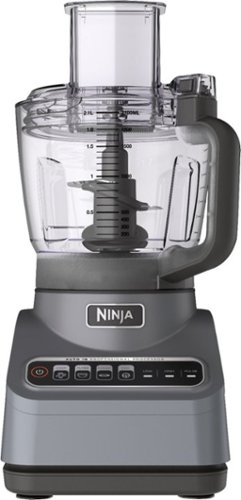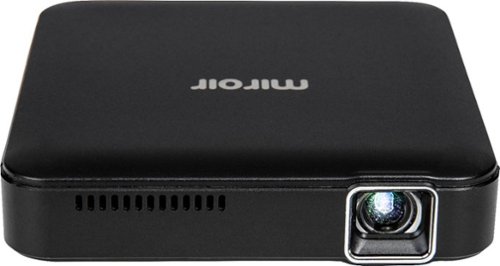MacUser's stats
- Review count59
- Helpfulness votes205
- First reviewOctober 10, 2016
- Last reviewMay 1, 2024
- Featured reviews0
- Average rating4.5
Reviews comments
- Review comment count0
- Helpfulness votes0
- First review commentNone
- Last review commentNone
- Featured review comments0
Questions
- Question count0
- Helpfulness votes0
- First questionNone
- Last questionNone
- Featured questions0
Answers
- Answer count0
- Helpfulness votes0
- First answerNone
- Last answerNone
- Featured answers0
- Best answers0
BISSELL JetScrub Pet Lightweight Upright Carpet Cleaner was designed by pet owners with busy lives who are more than familiar with the messes pets leave behind. This less than 14-pound, lightweight machine is easy to grab when those inevitable stains strike, and its compact design also makes it perfect for cleaning rugs and smaller carpeted areas in condos and apartments. LED headlights illuminate hidden stains, and the CleanShot pretreater works with the included PET PRO OXY Urine Eliminator formula to tackle the toughest pet stains. The XL DirtLifter PowerBrush has more than twice the tufts of bristles than the competitive lightweight carpet cleaner to lift and remove embedded stains. You’ll be left with dry carpets in about 30 minutes* with JetScrub Pet’s Express Clean Mode, and the EZ Clean Up design makes maintaining the machine after use a breeze. And JetScrub Pet doesn't just clean up after pets, it helps save them, too! BISSELL proudly supports BISSELL Pet Foundation and its mission to help save homeless pets. When you buy a BISSELL product, you help save pets, too. We’re proud to design products that help make pet messes, odors and pet homelessness disappear.
Posted by: MacUser
from Phoenix, AZ, USA
I'll start by saying that this is a great Little carpet cleaner. Compact, light weight, powerful suction and works well. I am so happy with this little machine! I used to have one of those big carpet shampooers that are so very heavy. This little cleaner is so much lighter, it is hard to believe what a great job it does! The carpet looks amazingly clean. The machine is so light it is very easy to handle and I did not need anyone's help. This light weight little beauty is perfect. It stores easily in a closet - takes up less room than my vacuum cleaner. The first time I used it, I was able to get out stains that I couldn't remove with hand held spot removers. It cleans well. In fact, I did my entire living room and was amazed (and a little bit disgusted) at how dirty the carpet was. For the living room, I had to refill the container three times and empty the dirty container three times. Neither holds that much but I didn't expect it to. Larger rug shampooers would take up too much space. So keep that in mind. If you need a carpet shampooer for a whole house, you would be better off with a full size one. For my purposes, this does the job.
Pros:
1. If you have builder grade carpet the type that pulls up fluff ever time you brush your hand against it or vacuum. The space between the front nozzle and brush is wide enough that it doesn't get clogged up.
2. Easy to assemble and lightweight enough to carry upstairs. Lightweight also makes it possible for people with back pain and neck pain to use it.
3. Easy to fill with solution and empty the dirty water.
4. Great for apartment dwellers compact doesn't take up much space.
5. It leaves the carpet very close to dry and the separate "dirty" tank is easy to remove, empty, and rinse.
1. If you have builder grade carpet the type that pulls up fluff ever time you brush your hand against it or vacuum. The space between the front nozzle and brush is wide enough that it doesn't get clogged up.
2. Easy to assemble and lightweight enough to carry upstairs. Lightweight also makes it possible for people with back pain and neck pain to use it.
3. Easy to fill with solution and empty the dirty water.
4. Great for apartment dwellers compact doesn't take up much space.
5. It leaves the carpet very close to dry and the separate "dirty" tank is easy to remove, empty, and rinse.
Some tips:
- After using, I suggest pouring a bit of water on a tile or linoleum floor and using this device to suck it up. What this does is cleans out hair and dirt and other disgusting things from the inside which will prevent it from getting clogged and losing suction.
- Always empty and rinse out the dirty water bin very well immediately after using and empty out any unused clean water from the bottle. This prevents a hard buildup of grime in the dirty water container that would cause the device to smell and be hard to clean. Removing unused clean water prevents leaking while in storage.
- Always rinse out the brush area well immediately after use! Get as much hair and dirt out as possible. Leaving it disgusting means the device could smell the next time you use it on your carpet and that nastiness is going to get on/in your carpet. Caked up hair and other stuff will eventually ruin your bristles and stop the brush from rotating.
- Always clean up solids before using this device. Don't use it to clean vomit and poop messes unless you have already picked up all the solid gunk. This device is to clean stains and pick up liquid...not chunks of vomit and poop. If you don't cleanup solids beforehand it will inevitably clog up the inside of your device and the solids will likely be spread around the room.
- After using, I suggest pouring a bit of water on a tile or linoleum floor and using this device to suck it up. What this does is cleans out hair and dirt and other disgusting things from the inside which will prevent it from getting clogged and losing suction.
- Always empty and rinse out the dirty water bin very well immediately after using and empty out any unused clean water from the bottle. This prevents a hard buildup of grime in the dirty water container that would cause the device to smell and be hard to clean. Removing unused clean water prevents leaking while in storage.
- Always rinse out the brush area well immediately after use! Get as much hair and dirt out as possible. Leaving it disgusting means the device could smell the next time you use it on your carpet and that nastiness is going to get on/in your carpet. Caked up hair and other stuff will eventually ruin your bristles and stop the brush from rotating.
- Always clean up solids before using this device. Don't use it to clean vomit and poop messes unless you have already picked up all the solid gunk. This device is to clean stains and pick up liquid...not chunks of vomit and poop. If you don't cleanup solids beforehand it will inevitably clog up the inside of your device and the solids will likely be spread around the room.
This machine has exceeded my expectations and perfectly fit my needs! I would definitely recommend it.
Mobile Submission: False
I would recommend this to a friend!
The Nanoleaf Shapes Hexagons elevate the concept of smart lighting into a creative journey of design. A combination of smart technology and sleek ultra-thin design, the modular LED light panels open limitless possibilities for you to explore, create, and play.
Posted by: MacUser
from Phoenix, AZ, USA
This is a fun lighting system, it's creative, but a bit on expensive side. Met and exceeded my expectations in terms of look, fit and finish, and customizability. They really match the decor in our room. You get the maximum amount of light modules you can use with a single power module. I had used the app for the lights, so I use the button on the back to move it to different modes, which works great for my needs. These are awesome and extremely easy to setup. All you have to remember for the app is set it up to a 2.4 Ghz network. Hooks up to Alexa and Google Home like a breeze. Once you get the first one level, the rest clip right into place. This is easy because there is a swivel on the back and adhesive so you just stick it to the wall. Unlimited configurations, you can add on more packs in the future if desired. These things really are awesome. They are easy to figure out, work beautifully, and are very versatile in terms of adding the right design element to your atmosphere. Incredibly bright at 100%, a 7-pack will fairly easily light the room at night. The app connected to my lights without any issue and I have yet to lose connection or have a time where my lights are unresponsive.
The first thing I noticed is that these are lighter plastic than I was expecting and afraid to drop this. Each hexagon is a good 8” size. They are very easy to install with the cord noticeably hanging down the wall and each hexagon being connected to your design through mini connectors that communicate to each other. I like that it also has the option to touch it for added control. The connection option of this is via sticky pads. The color output from this is surprisingly vivid and bright. I like the option to add more in the future if I wanted to. We had fun decorating our room with this. Hexagons fit together in all sorts of patterns. It is a 7-pack and really cool, with colorful slow-change modes, fast-change mode, monochrome flash mode, brightness adjustment mode, timing function, you can switch multiple modes with a little. You can use them in more scenarios, so that is cool. It is very sensitive to touch. You can create any structure to suit to be creative.
Let's look at some positives:
- The lights can be arranged in many different patterns which is nice. You can position them in infinitely many ways.
- They can be turned up to be nice a bright, providing a nice ambiance in a bedroom as the only light source.
- They can be mounted to the wall and are sufficiently stable.
- They have a nice fluid gradient flow between colors.
- They are bright and offer so many different combinations and colors.
- The lights can be arranged in many different patterns which is nice. You can position them in infinitely many ways.
- They can be turned up to be nice a bright, providing a nice ambiance in a bedroom as the only light source.
- They can be mounted to the wall and are sufficiently stable.
- They have a nice fluid gradient flow between colors.
- They are bright and offer so many different combinations and colors.
I highly recommend these awesome lights! They add so much more to our room set up and the shapes you can make out of them to fit your taste makes it even better! The app allows you to customize or download color schemes and fairly easy to use! I love mine and have received so many compliments about these lights! I would recommend them to anyone who loves this sort of lighting. I plan to purchase another set soon to make bigger geometric shapes.
Mobile Submission: False
I would recommend this to a friend!
The Dell 24” FHD monitor is beautifully designed to sit easily into any space ready for your everyday lifestyle. Built-in dual HDMI ports keep your devices always plugged in. The three-sided ultrathin bezel design lets you enjoy superb screen clarity in 1920 x 1080 Full HD resolution. Smooth, tear-free experience with AMD FreeSync™ technology, featuring up to 75Hz refresh rate. This TÜV-certified monitor has a flicker-free screen with ComfortView, a feature that reduces harmful blue light emissions.
Posted by: MacUser
from Phoenix, AZ, USA
First of all, a shout out to the packaging engineers and packaging designers. Unboxing this item is a pleasure - the clear tape that allows removal of the entire contents in one go is appreciated, and all the packing materials remain in original condition should the need for repackaging arise. Included are the monitor itself, power cable and adapter, an HDMI cable and the base. I'm a mechanical design engineer by profession and spend 100% of my work time on computer. While I've got 2 monitors at work to project my laptop to but at home, I had only 1 which is a great monitor from another reputed brand. I've been working from home since March and this monitor was serving well. I didn't think I needed a second monitor until I stumbled upon this one from Dell. I immediately grabbed this to give it a try. It had lived up to my expectations so far. It's as good as my first monitor which has been exceptional so far. As far as the image quality and other features are concerned, this Dell monitor has matched my other monitor. The power is provided by an AC cord, without the bulky and awkward power transformer box that my first monitor came with. The size and resolution were a good match for my work laptop. The thin margin on 3 sides makes working across multiple monitors much easier.
I selected this monitor because it has both HDMI and DisplayPort inputs, (it also has VGA, but I'll never use it) has a stand that will rotate to 90 degrees, allows for VESA mounting without blocking inputs, is 24" diagonally with 1980 x 1080 resolution, and small bezels. Time spent from opening the box to having the monitor up and running was under 5 minutes. Well designed packaging and easy to put together - no screwdriver required. The screen bezels are tiny which looks good and helps manage size. Dell did an awesome job of including VESA mounting holes (& hardware) in this one because I know some of their monitors lack this and so does my first monitor. As soon as I received this monitor, I also ordered a dual monitor mount to clear up some clutter from my desk and give it a cleaner look. But because my first monitor doesn't have the VESA mounting capability, I had to order a VESA mount adapter for that but with my Dell monitor, it wasn't an issue and it fitted perfectly on the stand. I didn't have to struggle a bit for my Dell monitor and on the other had, my other monitor did give me some trouble for adjusting the VESA mount adapter.
Normally I don't care much about the menus built into the monitor, but these deserve special recognition. The user interface ("OSD" = On Screen Display) is very well organized, full featured, and easy to use. It is translucent. It does lack in-built speakers and webcam. I've never seen a monitor with built-in speakers that sounded good anyways. While it does not matter to me because I only use it for work, it may be a deciding factor for few people.
PROS:
- It has a phenomenal picture quality.
- It looks super sleek and classy as it has no border but for the bottom.
- Base is solid with zero wobble (note that the base is a little big).
- Controls are on the bottom of the monitor, not the back or side - they are hidden but accessible and menus are intuitive.
- Love the tilt and the up/down adjustability.
- Whatever all the stats are that denote how smooth the action is and how little choppiness there is - this is wonderful. I do not experience any discernible lag with mouse movement or typing.
- Comes with an HDMI cord.
- It has a phenomenal picture quality.
- It looks super sleek and classy as it has no border but for the bottom.
- Base is solid with zero wobble (note that the base is a little big).
- Controls are on the bottom of the monitor, not the back or side - they are hidden but accessible and menus are intuitive.
- Love the tilt and the up/down adjustability.
- Whatever all the stats are that denote how smooth the action is and how little choppiness there is - this is wonderful. I do not experience any discernible lag with mouse movement or typing.
- Comes with an HDMI cord.
CONS:
- Lacks built-in speakers (not a big deal for me, might be for others)
- Bottom bezel is a tad bit bigger than other three edge bezels (again not a big issue for me as my first monitor is same). This actually make my both monitor complement each other.
- Lacks built-in speakers (not a big deal for me, might be for others)
- Bottom bezel is a tad bit bigger than other three edge bezels (again not a big issue for me as my first monitor is same). This actually make my both monitor complement each other.
Overall I am very pleased with this monitor, it is a GREAT VALUE!
Mobile Submission: False
I would recommend this to a friend!

Automate your home lighting with this Peace by Hampton smart color LED light bulb. A full spectrum of colors and shades of white deliver custom ambiance. The Peace By Hampton app lets you control, dim, create scenes and automations from anywhere. Use vacation mode for security when you’re away. You can even use Amazon Alexa or Google Assistants to control the lights with your voice.
Posted by: MacUser
from Phoenix, AZ, USA
Have you ever just sat or laid down and you realize you’ve left a light on and have to get back up? Not anymore! It sounds super lazy but there are also other great benefits to it, like turning on all of your room lights before you get out of your car so when you open the door you can actually see when you get inside, automating the lights to turn on/off at certain times to wake you, as a night light, or even to make your house look occupied while you’re away. Voice controlling your devices at home seems like kinda addictive. These bulbs are extremely easy to set up. You need to download "Peace by Hampton" app to begin setting them up. When you first screw in and turn on they usually start flashing rapidly which means they are ready to be found by the app. With the app you are able to not only turn the bulb on and off, you are also able to change it to many different colors. You can also change to various "shades" of white. You can also adjust the brightness/dimness of the bulb no matter what color it is set to. When turned to a color, the bulb is not as bright as when on white, but when using a color I am not wanting a very bright light. The bulbs also work with Google and Alexa, so you can turn it on/off etc. These smart Wi-Fi bulbs are a great addition to the collection of smart devices I have. I love the fact that they don't need a hub in order to work. I also own a different brand of smart bulbs and they have their own hub that needs to be connected to power for the bulbs to work.
These generic bulbs are very high quality and durable. The bulbs’ brightness is rated at 800 lumens, which is pretty good. For comparison, the regular single-color led bulbs from Walmart are rated at 480 lumens, and are slightly but noticeably dimmer than these smart bulbs. I, personally, see no useful purpose for multicolor bulbs, but my son does have fun with playing different scenes. App also has presets like night, read, working, leisure and custom modes etc. makes it easy to turn it to reading or night mode. I can confirm they are as good as you can get. Easy to connect and configure using the app. Google/Alexa integration is a snap. We have both of these devices, so I went ahead added these bulbs to both. And the price is a major plus for them, as well. These are great WiFi RGBW bulbs for everyday use, in any room, at any time. Brightness is same or much better than any non-smart led bulb. What’s more, you have full control over brightness and color temperature! With the app and Google/Alexa, you can control pretty much all color and temperature combinations. Kids love that.
Overall the features of these bulbs are great and met expectations and fits well with my other smart devices. I would definitely recommend these.
Mobile Submission: False
I would recommend this to a friend!





Stay focused and get more done with Logitech MK295 Silent Wireless Combo — a keyboard and mouse combo designed to eliminate excess noise for you and those around you. Welcome a new, virtually noise-free keyboard and mouse experience. The combo uses new SilentTouch technology to remove over 90% of disruptive sounds while also keeping the familiar typing and clicking feel. No more drop-outs and lag thanks to a strong, reliable 2.4 GHz wireless connection with up to 33 feet range. Free up your desk with a USB receiver—so tiny, it can stay in your computer. The spill-proof design, durable keys, and sturdy tilt legs with adjustable height add an extra layer of utility and comfort.
Posted by: MacUser
from Phoenix, AZ, USA
I generally only buy Logitech when it comes to my computer accessories because I trust the quality, and this keyboard is really good. It's laid out very well ergonomically, the keys are quiet unless you are really banging out a frustrated email, and most importantly, the letters on the keys won't wear out anytime soon like some other manufacturers who shall not be named. Seems relatively well-made for the price point. The plastic doesn't seem excessively cheap at all and the keyboard has a sturdy weight to it. I have tried several other models and found that this keyboard was one of the most comfortable keyboards. My personal favorite one is still Logitech's Wave keyboard which I have used for more than 5 years (don't have that anymore). So that will be my reference for comparing this keyboard in this review. I'm using this very keyboard to write this review and I enjoy this keyboard very much. I like the feeling of typing on this, as I feel I can type much faster when using this as the main keyboard. I've been working from home for months now and don't do well with the small laptop keyboard and touchpad. It has about 10ft range, so if you're planning on using it in a bigger room from further away than that, it won't work or you will experience lag/delayed response.
Right from the outset, I was very impressed with it's no-hassle plug and play aspect. Both the keyboard and the mouse are fairly light. I literally removed it from the box (batteries came already installed), plugged the unified receiver into a USB port on my laptop (running Windows 10) and both the keyboard and mouse were recognized and responsive in under 30 seconds. From box to working in a minute or two. That is probably record time for any computer accessory that I've ever installed.
KEYBOARD: Normal full-sized keyboard. There is a full range of function keys across the top with default shortcut/media keys displayed as icons (Home, Mail, Search, Calculator, Media Player, Play/Pause). The keys are easy to press. It’s very comfortable, responsive, and has a ton of functionality that I've come to expect from logitech. The keys have a nice amount of travel and bounce which I prefer as I tend to not like the flatter key designs. There is absolutely no lag between the typing and the text appearing on the screen, it's just as fast as my laptop keyboard. This soft quiet touch keyboard cannot be heard. I have had no issues with connectivity, no delayed key typing, nor any issues with simple plug and play. There is an ON/OFF switch on it. I'm assuming to save battery or to help prevent inappropriate keyboard strokes when not in use. There is nothing that alerts you to turn it off, nor does it have a sleep mode. If there is one, there was nothing in the instructions indicating so nor is it marked on the keyboard.
MOUSE: Many people comment that the mouse is small. I have used both larger and smaller mice and sometimes it is just a matter of what you are accustomed to. While it may be an issue for some, I do not plan to use the mouse much because of my job profile. I'm a Mechanical Design Engineer and work on 3D CAD software. So I need a powerful and multifunctional mouse to perform my job efficiently. I've been using Logitech's G602 since more than 7 years now & I'm used to it. Don't get me wrong, this is a great mouse to use with a laptop. It has the basic left and right click button and wheel. It does not have any extra buttons that you find on some other mice that are usually programmed to move forwards or backwards through web pages, zoom, etc. It is made of a rubber-like material which gives it a nice feel.
BATTERY LIFE: The Keyboard takes 2 AAA batteries and the mouse takes 1 AA battery. Logitech claims that this combo has "Advanced energy-efficient design" which should yield a very generous battery life of 3 years for the keyboard and 18 months for the mouse. Of course there is no way to prove or disprove this just yet. But let me tell you, I've used the wave keyboard for more than 5 years and never ever had to change the batteries one on that. However, my G602 mouse uses 2 AA batteries that I have to replace every 9-10 months. Which is obvious as I use my mouse more than my keyboard.
If you are looking for a keyboard for casual use, this might be a good choice. This is an amazing keyboard and is well worth the price, you will not be disappointed. This is a simple middle of the road wireless combo set. I would recommend for casual users. Obviously not for gamers or hardcore office desk warriors. If you're in the sweet spot, do yourself a favor spend up a little bit and get a reliable setup like this from a reliable company like logitech. I can’t speak for longevity but I’ve never been let down by Logitech. I hammer these products daily at work with my fingers and they last. So if you just want a normal keyboard and mouse this is a good product and I would definitely recommend.
Mobile Submission: False
I would recommend this to a friend!
ECOVACS DEEBOT OZMO U2 is a hardworking all-in-one robot that vacuums and mops in one go. Hard Floor Mode navigates in an efficient back-and-forth pattern. Max+ Mode provides more than 2.5X more suction power for stubborn dirt and debris. Cleans up to 110 minutes on a single charge.
Posted by: MacUser
from Phoenix, AZ, USA
This is our second robotic vacuum and coincidentally, both are from Ecovac. We also own DEEBOT N79SE that we got about 2 years ago. We have been using that one almost everyday and are used to its functionality. So using DEEBOT OZMO U2 wasn't challenging. There are few differences between this and the older one but main is it's mopping functionality. The older one is just a vacuum but U2 can mop as well. That was something new to us. Other difference is that U2 lacks a dedicated remote control. Our older vacuum came with one. But that is not an issue for us as we barely used it (3 or 4 times max in 2 years). The mobile app does what the remote can do. I received U2 little more than a week ago and have been using it since that day. We are impressed with the way it works. It does job for you automatically when you are feeling lazy. And on top of that, it will automatically charge itself when it's about to run out of battery.
First of all, let's see what comes in the box:
1) The ECOVACS Robotics DEEBOT U2
2) Four round brushes (of which two are extras)
3) An extra filter
4) Mopping plate
5) Disposable mopping pads
6) Charger and cable
7) Brush for cleaning the vacuum and round brushes
8) Owner's Manual
1) The ECOVACS Robotics DEEBOT U2
2) Four round brushes (of which two are extras)
3) An extra filter
4) Mopping plate
5) Disposable mopping pads
6) Charger and cable
7) Brush for cleaning the vacuum and round brushes
8) Owner's Manual
Setting it up was really easy. I didn't know Ecovacs launched a new app. The vacuum had a QR code sticker glued on top of it. All I had to do was scan it with my phone which lead me to their app page on Apple's App Store. I downloaded the new app, added my new vacuum and that's it. I already had an account with Ecovacs, so didn't have to create one. Ecovacs instructs users to charge the vacuum for at least 4 hours before first use which we did and gave it a try. It has been doing a decent job but again does about 80%, not complete which is okay for the excellent price. It can be connected with your wifi but only with the 2.4 GHz not with 5 GHz. Just like the older one, it can be connected with Google home or Amazon Alexa. We own both, so I set it up with both. Honestly, setting up with google was way easier than Alexa because in Alexa, you have to add a skill and follow few other steps that is kind of unnecessary IMO.
It does an awesome job of vacuuming on both carpet and hard surface floors. We have a two story house with hard floor downstairs all over except one den room that has carpet. We turned on the vacuum and let it do it's business. It did a pretty good job on hard floor, much better than carpet which was expected per our experience with older vacuum. We then tried the mopping functionality. Ecovacs recommends only water has mopping liquid. We normally use actual mopping solution just because my wife is a big germaphobe. So it was kind of a let down but still we gave it a try with just water. It did what it was designed for but don't expect it to replace your conventional mop. Also, I found it really hard to take the vacuum plate off of the vacuum. I felt like I'm going to break the plate tabs that go inside the base of the vacuum. And you HAVE TO take the plate off in order to charge the vacuum. Vacuum itself is not very loud. Other added feature is the voice prompt which our older vacuum doesn't have. I've attached pic of both new and old vacuum side by side for comparison.
It's a good product overall with few minor issues but for the price, I would definitely recommend it.
Mobile Submission: False
I would recommend this to a friend!


Muggo is the self-heating travel mug that keeps any beverage at your perfect temperature for up to 3 hours so you can enjoy every sip at just the right temperature. When temperature matters most, Muggo delivers a superior battery-heated travel mug, precisely heating 12 ounces of your favorite beverage to your desired temperature between 95-150 degrees (Fahrenheit). No need to worry about leaks and spills with the 360-degree leak-resistant lid, simply press down on the center of the lid and sip from any side of the mug. The efficient dual-charging coaster and patented magnetic battery allow you to heat your mug while charging your battery on the coaster, when you're ready to hit the road, simply bring the mug and the battery together and be on your way. The coaster also allows for charging two batteries or heating two mugs at the same time with the option to use the provided 18W wall adaptor or via USB-C.
Posted by: MacUser
from Phoenix, AZ, USA
I received this mug little more than a week ago and have been using it daily. This cup has totally spoiled me from ever using a regular mug again. No more reheating cold coffee in the microwave. It holds temperature great. The leak proof design is phenomenal.
What's in the box: It comes nicely packaged in the box with other accessories.
1) 12 oz Travel mug with temperature display
2) A lid
3) A battery
4) Charging base with LEDs at the bottom. They are red when charging and turn blue when charging is complete
5) USB-A to USB-C charging cable
1) 12 oz Travel mug with temperature display
2) A lid
3) A battery
4) Charging base with LEDs at the bottom. They are red when charging and turn blue when charging is complete
5) USB-A to USB-C charging cable
Ever since this coronavirus hit, I've been working from home (which is more than 5 months now) and I've been making small portions of my coffee throughout the day just because it gets cold so quickly and I don't like reheated coffee much. My home office is upstairs and sometime I would get too lazy to go downstairs to make another cup of coffee but with my new Muggo, I don't need to worry about this anymore. I brew a good amount of coffee in the morning, drink 1 cup in breakfast and top off my Muggo to take with me to my home office. 12 oz may not sound much to some but it does last me until noon. And the good thing is that my coffee is as hot as it was when I made it. I just keep the charging base on my desk and place the mug on it. A battery isn't needed when at home but is very useful while traveling. It will keep your coffee hot for 3 hours. So there you go, you have two option of warming the mug, one with base plate and the other with the battery pack. This mug also allows charging the battery pack and warming the mug at the same time with the base plate. Battery pack is magnetized to connect easily to the bottom of mug.
Mug seems to stay hot best when sitting on its charging station. Once you remove from the charging station, the battery depletes fairly quickly. This is not a big issue for me since I don't travel much. But for someone who travels very often, this may be a deciding factor because it's called travel mug and if you are expecting it to keep your drink hot for a longer time, you will be disappointed. The mug is super easy to clean with a bottle brush. The only issue for me that I see with this mug is the weight when battery is attached at the bottom. Since its a big battery, it comes at a cost of heavy weight, which makes drinking from it a bit awkward. But don't let this change your mind if you are thinking of buying it. You'll get used to it. I've only used it for a week and I'm almost used to it now.
Yes, it's overpriced but looking at the other brand, it's still affordable. So I would definitely recommend it to anyone who's in the market to buy one.
Mobile Submission: False
I would recommend this to a friend!


The Ninja brand has been a leader in kitchen appliances delivering innovative products for decades. Now introducing the Ninja Professional Plus Food Processor—make food prep easier with its power, intelligence, and versatility. The 1000-peak-watt motor and preset programs chop veggies, shred cheese, and make smooth sauces and cookie dough from scratch—all at the touch of a button.
Posted by: MacUser
from Phoenix, AZ, USA
Ninja doesn't need any introduction and this time, they have done it again. This is one of the most powerful food processors I've used so far with 1000W power. It's so powerful that they had to provide suction cups on the base to hold the device down to the counter to keep it stable during operation and they do a very good job. We also own Ninja's AutoIQ blender which is also a 1000W machine. We have been using it for little under 2 years and are very much pleased with that. So I had no doubt about buying thisNinja food processor. I can blindely buy and trust any of their kitchen item. This food processor has proved me right again.
Box contains the motor base, the container, slicing/shredding disc, shredder, dough mixer and an instruction guide. The operating buttons on this processor are (in same sequence): Power on/off, chop, puree, dough and disc (AutoiQ functions), as well as low, high and pulse (manual functions). AutoIQ functions need a little time to get used to but like I mentioned above, we already have Ninja's AutoIQ blender and were pretty much familiar with it. So using this processor was very easy. The container and the lids get locked in place when you use it. Suction cups at the base hold the entire processor in place. Long story short, everything is securely tight in their place and there's no room for any mistake.
I've been using it for more than 2 weeks now and I'm impressed with it. We have made a variety of food items in it like baby food, pico de gallo, pesto sauce, guacamole paste, to shred cheese, to chop veggies. It takes very little to no time. I've seen some people use for making dough for cooking dough. We haven't tried it yet but would love to as my 5 yo son loves cookies. Another thing that we want to try is making pizza dough as our entire family is a pizza lover. So these two are the next things on my to-do list. There are endless possiblities that you can try on this little gadget. Ninja claims that it can prepare 2 pounds of dough in about 30 seconds. That's really impressive. This food processor has yet to disappoint me. My wife also like it very much. We had a relatively inexpensive food processor that we bought about 3 years ago which has been alright. Didn't impress us much but was useful when needed. Ever since we got this Ninja, we never looked back. We will be donating the other one soon.
Just like any other kitchen product, it needs to be cleaned thoroughly & regularly. I hand wash them every other day. I even remove the seal to clean it properly. That's the key right there which I learned while researching about this product. As long as you do it, you won't get any foul smell or bad taste in your food.
This is one powerful food processor that can process pretty much any food item that you want. Overall, I'm completely satisfied with this and will definitely recommend it to anyone.
Mobile Submission: False
I would recommend this to a friend!
The M125 Micro Projector features 2 internal 1W speaker for amazing built-in sound, 2 hour battery, and LED lamp for 20,000 hours of projecting time. Connect with your own speakers and headphones for an even bigger surround sound experience. When charged, the Micro Pro also works as a battery backup for your mobile device and source for powering your streaming stick. Compact and portable, the M125 will quickly become a best friend to all your devices! “I wish I had a way to view this bigger…” From family pictures, movies and gaming, the M125 Micro Pro Projector is a mini pocket projector that delivers vivid images as large as 50” inches in dark spaces. Bring it with you wherever you go and easily connect it to your mobile device, tablets, and streaming sticks for on-the-go entertainment. Featuring Texas Instruments DLP technology, the M125 is the perfect way to view your favorite content on a big screen whenever you want! Ultra-portable mini projector, up to 2 hour battery with 2 one watt speakers or 3.5mm jack to add your own bigger external speakers. The Micro Pro can be easily connected to streaming media players like Apple TV, Amazon Fire TV, Amazon Fire TV stick, Roku, Roku Streaming Stick, or Google Chromecast. You can also share streaming content from your phone or tablet with applications on your device like Netflix, Hulu and YouTube.
Posted by: MacUser
from Phoenix, AZ, USA
This is my first mini projector, actually my first ever projector for that matter. So I didn't know what to expect. All I needed was some kind of medium that I can use in our master bedroom as I didn't want to have a TV in there. I wanted something portable that I can take and use somewhere else as well. I had an idea of getting a projector since a long time but couldn't find a good one whose price could also be justified. No doubt there are many mini projectors available on Amazon but honestly, I don't trust most of those cheaply priced projectors. The more trusted brands were a bit expensive. I couldn't find anything until this one. I had never heard of Mirior brand name before. So I did some research before getting the projector. They looked promising, so I thought of giving them a try & I'm glad I did.
The set up was relatively easy. I connected my MacBook Pro through USB-C cable and that was it. It immediately projected my computer screen on to the wall. I do not have a projector screen yet and don't think I'll need one as the wall works just fine. You will definitely need a screen if you plan to use it outside. I was very much impressed with the sound too. It was loud enough for our bedroom. It was loud and clear. For outside use, I would definitely recommend connecting it to a bigger speaker. The screen can go up to 100 inches which is obviously a big upgrade from our primary TV downstairs which is 70 inches. I did try expanding it to 100" and the image was very crisp and clear. Mirior claims 2 hours of battery life which is pretty much what we got out of it the first time. There are a variety of input/output slots available in this projector: Audio-out via a headphone jack, HDMI, USB-C-in and a power port for use with the included power supply. There's also USB-out available to charge your phone or the google chromecast if you plan to use that. It also has an option where you can use a tripod to set it on. But be careful, you cannot mount it upside down on the ceiling. It doesn't invert the screen. At least, I couldn't find it anywhere. This is the only negative point I found about it but it's not enough to deduct any star.
Overall, I'm very much pleased with this gadget and would definitely recommend it.
Mobile Submission: False
I would recommend this to a friend!
The Belkin Wireless Charging gives your phone a fast, efficient, and seamless charge. Say goodbye to fumbling with charging cords and lightning cables. Keep your smartphone charging while blasting tunes, streaming videos, and hosting video calls. The elegant design and sleek black finish of Belkin’s Wireless Charging Stand makes it an ideal iPhone, Samsung, and Google phone charger for any home or office space. The durable stand is perfect for charging your smartphone in either portrait or landscape mode. The Belkin Wireless Charging Stand. Charge with confidence as a white LED light indicates your phone is properly aligned and charging. The light is specially designed to not disrupt the surrounding environment. With this Belkin Wireless Charging Pad, you'll always have a convenient place to charge your iPhone. Featuring Qi technology that delivers safe power transfer up to 10 watts for a speedy wireless charging experience. The phone charger works with iPhone 14, iPhone 13, iPhone 12, iPhone 11, iPhone X, iPhone 8 & iPhone SE including all standard, Plus, Pro, Pro Max and Mini models, as well as Qi-enabled phones from Samsung, Google, and more. The Belkin Wireless Charging Stand is available in black and white.
Posted by: MacUser
from Phoenix, AZ, USA
I have tried a few stand up type Qi chargers for my iPhone XS Max and this one is by far the best. it works beautifully with the case on. I have an Otterbox case on my phone. I had charging issues with my previous wireless charger which, apparently, is a Belkin one as well. It would not charge my phone with the case on. Surprisingly, I don't have any issues with this charger and I hope it stays the same. I had to give away my older charger just because of this issue and went back to the cable charging. This is a perfect addition to my desktop. No need for pushing in or pulling out cables (that often break over time). Just place the phone in the cradle and away it goes charging. No more linked cords or damaged ports.
This one is fully approved by Apple and supports 10W charging. I also like the fact that it has two little led’s: one at the bottom and one on the right side that lets you know that the phone is actually charging. They aren't too bright for a bedroom environment too. The biggest benefit is the angle; it’s quite steep, perfect for a night stand. The build quality of Belkin, the slightly steeper angle and the fact that the phone is 100% contained (in portrait mode) from vibrating off the stand set the Belkin apart.
There really isn't anything bad about this charger that I can talk about. The only issue I've ever had with other wireless chargers that I've owned is not charging my phone with case on and this charger doesn't have that. It doesn't get hot too. No negative points so far. So I would definitely recommend it.
Mobile Submission: False
I would recommend this to a friend!
MacUser's Review Comments
MacUser has not submitted comments on any reviews.
MacUser's Questions
MacUser has not submitted any questions.
MacUser's Answers
MacUser has not submitted any answers.